dbForge SQL Complete is, without a doubt, one of our key add-ins for SSMS, designed to level up the speed and precision of your routine SQL coding, formatting, and debugging. And today, we’re happy to herald the release of its latest incarnation—version 7.0. Traditionally, here’s a detailed overview of all the new goodies awaiting you in it; so buckle up, since it’s going to be a long ride—but by no means boring.
Contents
- New killer feature: T-SQL Code Analyzer
- Integration with the latest versions of SSMS and Visual Studio
- Code prompting enhancements
- SQL Query History enhancements
- Extended CLI automation
New killer feature: T-SQL Code Analyzer (now available in the Enterprise Edition of SQL Complete)
First off, let us introduce the brand new T-SQL Code Analyzer, a comprehensive tool that helps developers and DBAs scrutinize and optimize T-SQL scripts, making sure they conform to precisely defined rules, guidelines, and best practices. The Analyzer is available in the newly introduced Enterprise Edition of SQL Complete.
You should definitely check it out if you are seeking to improve your T-SQL coding practices and optimize database performance. With the help of the Analyzer, you will easily identify potential issues and performance bottlenecks in your T-SQL scripts; things like inefficient queries and missing indexes will no longer stand in your way.
What’s even better, your actual work with T-SQL Code Analyzer will be extremely easy. Just write your code, run the Analyzer, and get the verdict. To see how it’s done in detail, check our video guide.
Integration with the latest versions of SSMS and Visual Studio
You can enjoy the seamless integration of SQL Complete with Microsoft SQL Server Management Studio 20.2 and Microsoft Visual Studio 2022, which are the latest versions of these tools as of this release.
Code prompting enhancements
Our next stop is a set of handy code prompting enhancements. The first one comprises the newly supported suggestions of non-aggregated columns in GROUP BY statements. With their help, you can quickly add non-aggregated columns after the GROUP BY keyword via a dropdown list, skipping the routine of seeking them out and inserting them manually. Instead, you can either add all the suggested columns from the SELECT List with a single click or add them one by one in the preferred order—as fast and convenient as it can get.
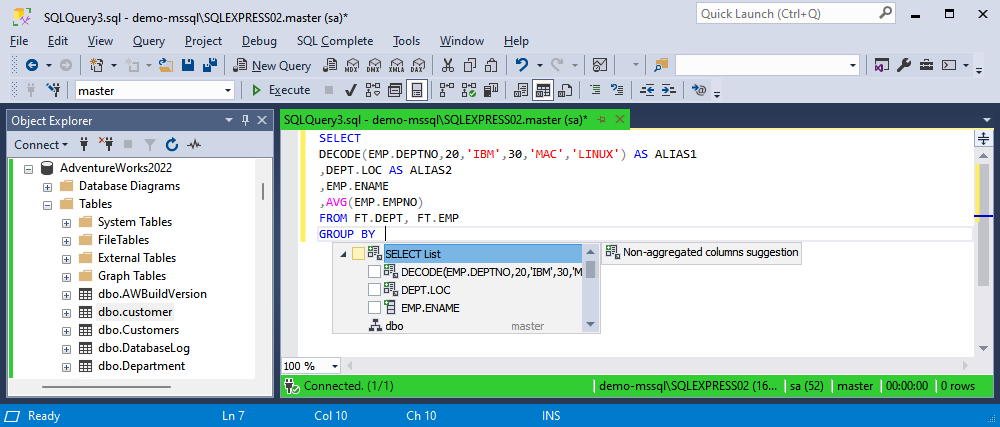
Next, you can view the MSDescription property for the database you’re working with.
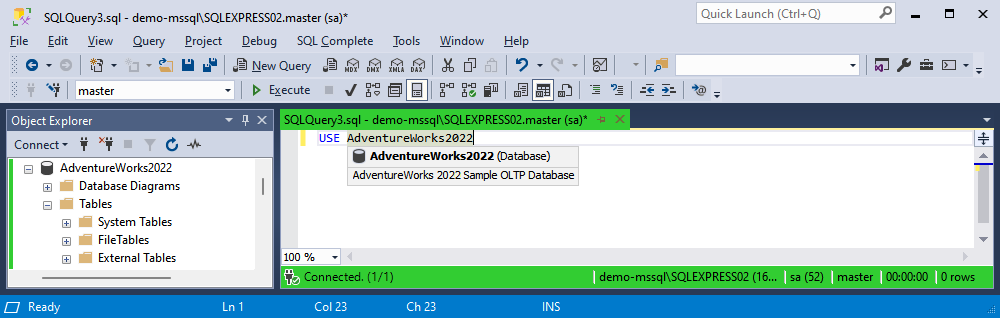
More useful suggestions? You got it. For instance, here is the PERSISTENT_LOG_BUFFER construct in CREATE DATABASE statements.
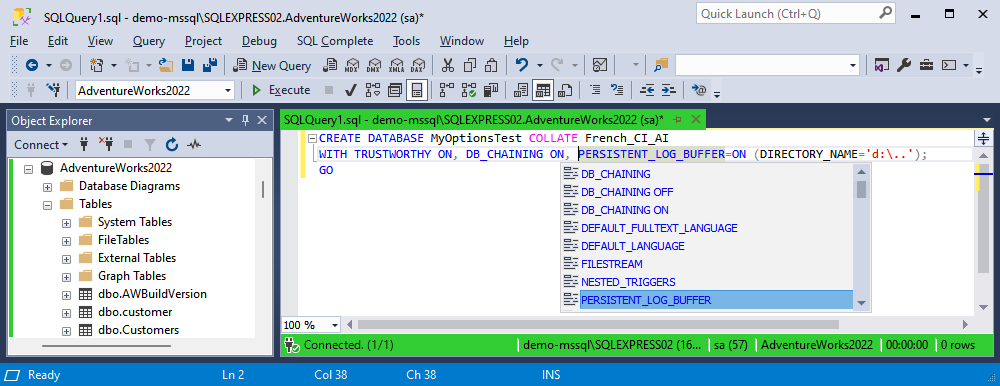
Or how about suggestions of the RSA_OAEP algorithm in CREATE COLUMN ENCRYPTION KEY statements? We’ve added them as well.
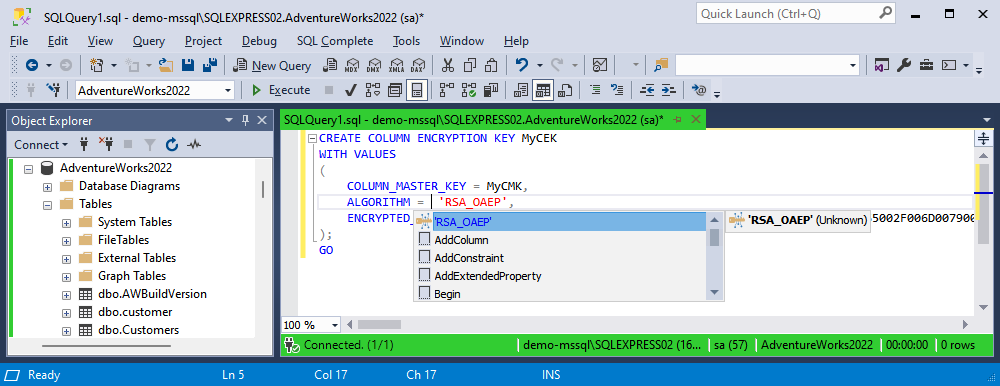
Next, we have added support for the COLUMN MASTER KEY server object.
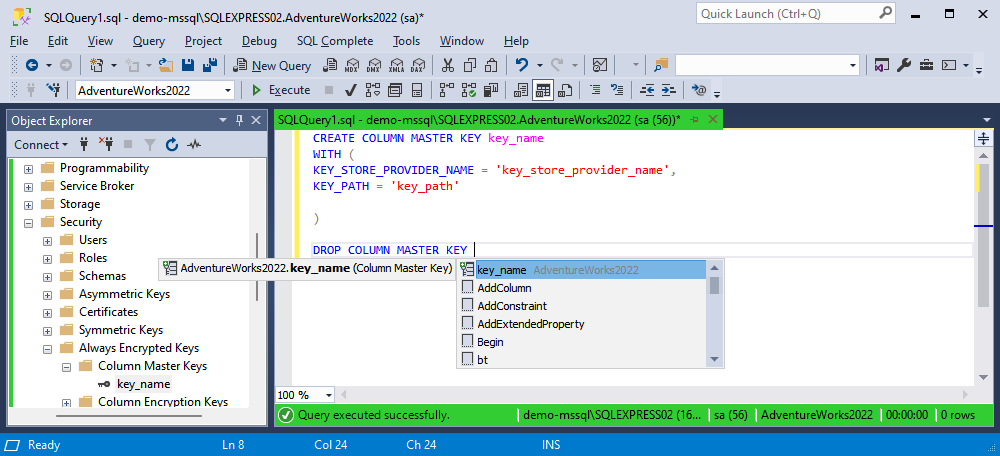
What if you are using graph databases? Then we’ve got a way to simplify your work by adding support for the entire variety of T-SQL graph functions.
- EDGE_ID_FROM_PARTS
- GRAPH_ID_FROM_EDGE_ID
- GRAPH_ID_FROM_NODE_ID
- NODE_ID_FROM_PARTS
- OBJECT_ID_FROM_EDGE_ID
- OBJECT_ID_FROM_NODE_ID
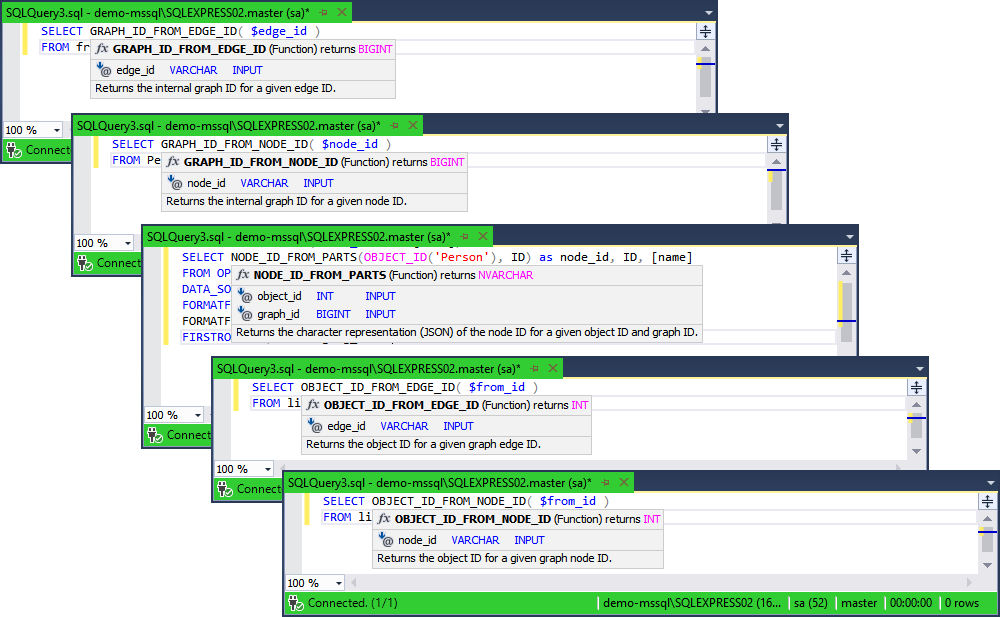
Another useful function we’ve added for your convenience is TERTIARY_WEIGHTS.
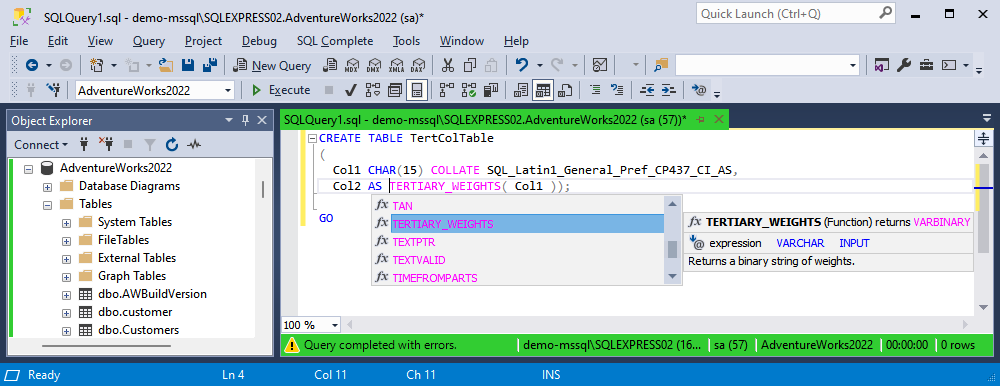
We have extended support for the CREATE AVAILABILITY GROUP and ALTER AVAILABILITY GROUP constructs.
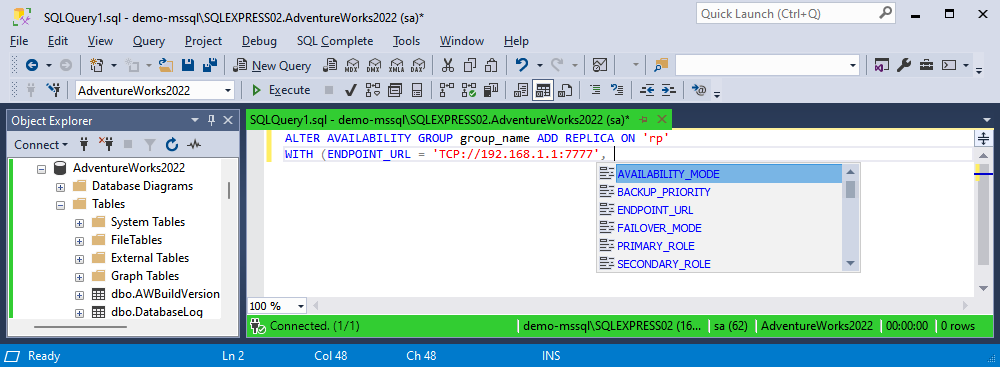
Finally, we have implemented suggestions for implicit procedure execution, ensuring the validity of all stored procedures that may not contain EXEC or EXECUTE.
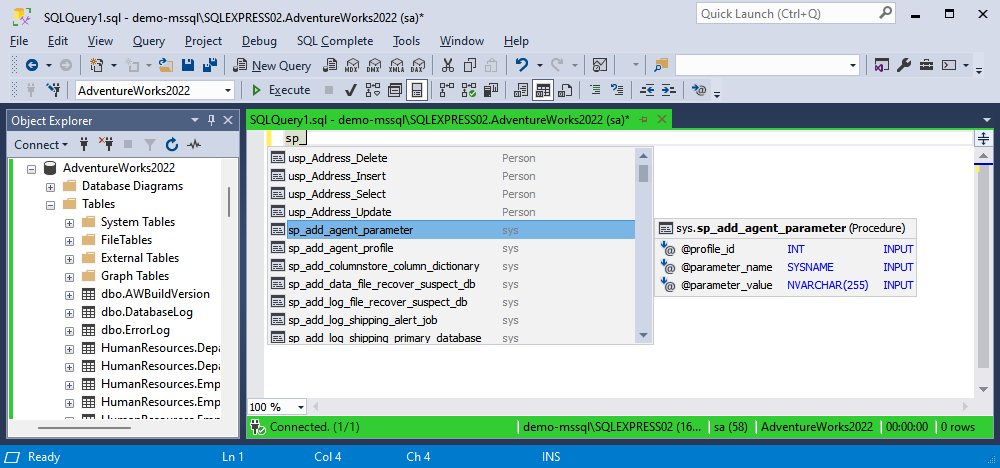
SQL Query History enhancements
Now let’s move on to SQL Query History, where we’ve tweaked the interface a bit—namely, redesigned the toolbar with an updated date range selection and a handy new Clear button to help you free your storage by clearing the history.
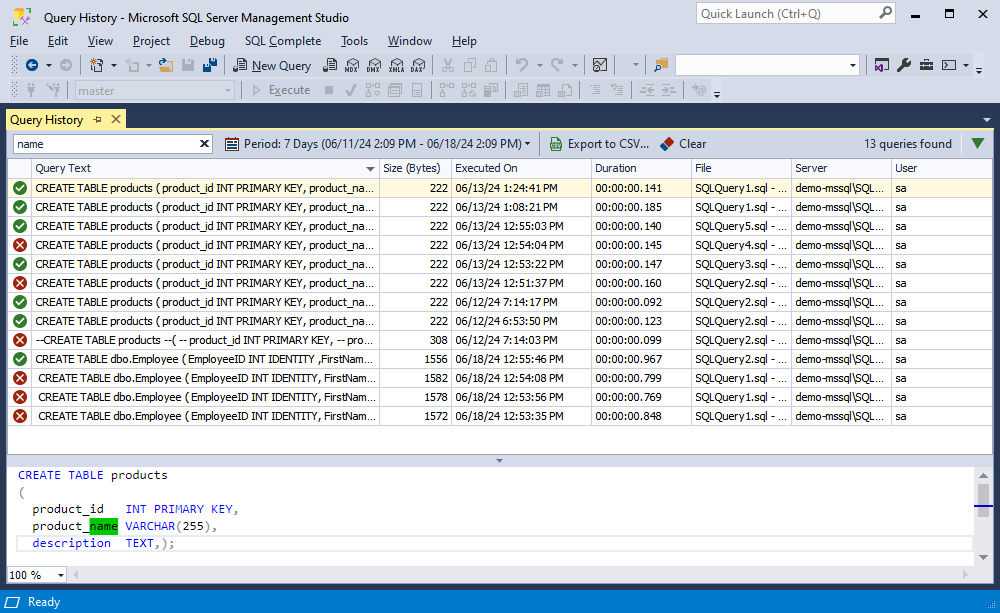
Additionally, following the requests of our users, a reopened SSMS now keeps the user-defined layout of columns in SQL Query History.
Extended CLI automation
The final chapter of our today’s overview is dedicated to a few new command-line capabilities aiming to streamline some of your routine work.
Find Invalid Objects
Find Invalid Objects does exactly what it says on the tin; it’s a feature that helps identify and manage invalid database objects in the most efficient way. Now it’s been powered up with CLI automation to reduce manual intervention and thus help you get your job done even faster. Simply run the script against the required database and get the list of invalid objects that hinder its performance.
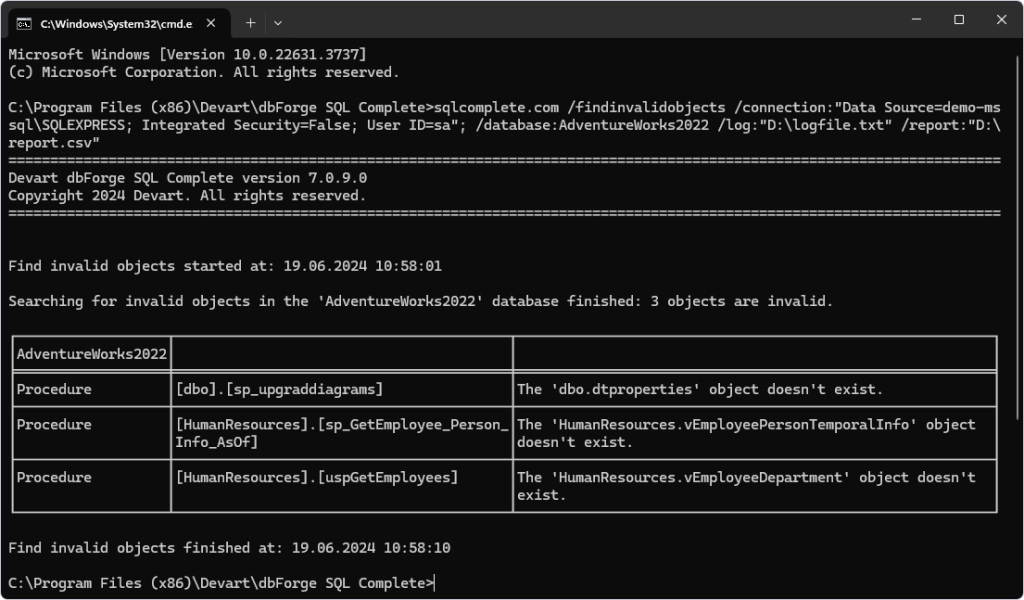
Command-line wizard for Find Invalid Objects
If you want to get a script like that in the most effortless way, you can go to Find Invalid Objects and let the newly introduced command-line wizard generate it according to your connection credentials.
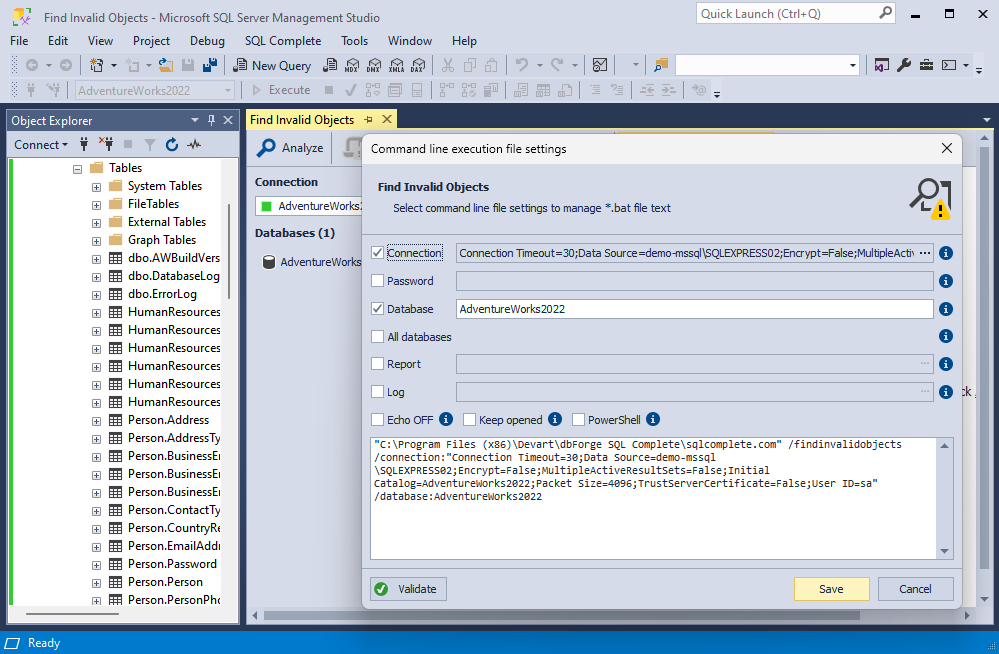
Command-line wizard for SQL formatting
For your convenience, a similar command-line wizard has been implemented in SQL Formatter Wizard, so feel free to use it!
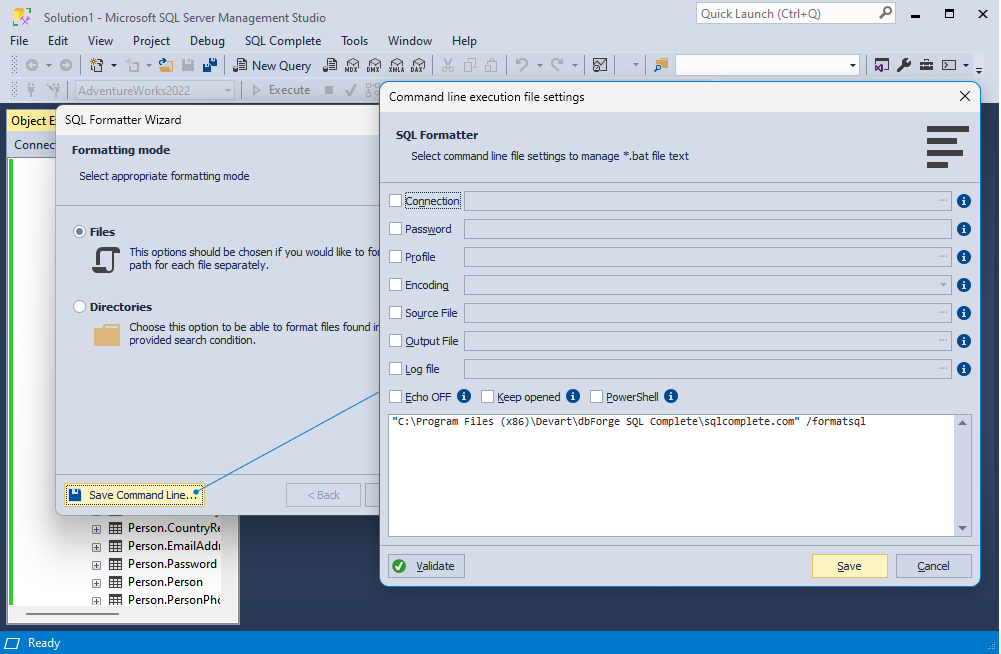
Benefit from the new features of SQL Complete 7.0 today!
That’s it! If you’re a user of dbForge SQL Complete, you can update it at any given moment to get these enhancements. Simply go to the Help menu > Check for Updates.
And if you are not acquainted with dbForge SQL Complete yet, we suggest you give it a go with a free 14-day trial, which will help you evaluate its capabilities and see how much more productive your daily work is going to be.

