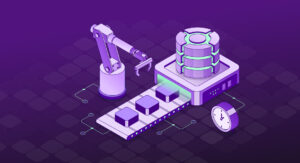This is your one-stop resource for learning and mastering SQL Server, one of the most widely used database management systems in the world. Whether you’re a beginner just starting out, or an experienced professional looking to brush up on your skills, you’ll find a wealth of useful information here.
For convenience, the page is organized into several main sections:
Beginners level
- SQL Query Fundamentals
- Data Export and Import Techniques
- Database Schema and Comparison Tools
- Database Backup and Recovery
- Source Control and Database Versioning
Intermediate level
- Advanced Query Techniques and Reporting
- Data Comparison and Email Notifications
- Data Structuring and Key Management
- Database Synchronization and Scripting
- Index Optimization and Query Performance
Advanced level
- Complex Functions and Calculations
- Advanced Scripting and Stored Procedures
- Database Management and Data Handling
Learn with dbForge Studio for SQL Server
SQL Server is a relational database management system developed by Microsoft, designed for storing and retrieving data as requested by other software applications. These applications can operate on the same computer or across a network. As highlighted in this SQL Server guide, the system plays a critical role in various fields, including business, finance, science, and healthcare, wherever structured and efficient data management is essential.
Understanding SQL Server is more than just learning a tool—it’s about developing a valuable skill that can unlock new opportunities, boost productivity, and deepen your understanding of our data-driven world. Whether you’re aiming to advance your career, take on new responsibilities at work, or explore the capabilities of SQL Server, this guide is the perfect starting point for your journey.
Devart Academy

Whether you are starting your journey in database management or want to expand your existing knowledge, Devart Academy is your destination to master database-related tasks without the complexity. With detailed, well-organized tutorials on Devart products, you will gain the knowledge to tackle database challenges with confidence and precision.
Devart Academy offers a wide range of video tutorials that take you from the basics to advanced SQL Server tools like dbForge Studio, helping you tackle real-world database scenarios with confidence. These tutorials provide practical best practices and tips to enhance your skills.
SQL Server video tutorials:
SQL Complete – https://www.devart.com/academy/sqlcomplete/
dbForge Studio for SQL Server – https://www.devart.com/academy/sql-server-studio/
Getting started with SQL Server

You will eventually become familiar with the concept of database optimization as you progress further into the world of SQL Server. This is an essential component of database administration that focuses on enhancing the effectiveness and velocity of your database as a whole.
The optimization of databases in SQL Server can be accomplished through a variety of methods. These can include things like refining your SQL queries to cut down on the amount of time it takes for them to run, or building your database schema in a way that facilitates the efficient retrieval of data. It may also require making efficient use of indexes, maintaining the storage of your database, and frequently monitoring and tweaking the performance of your database.
Why is it necessary to optimize database structures? An optimized database, on the other hand, may process requests more quickly, make more effective use of available resources, and deliver faster and more accurate results. This can result in greater speed for your applications, a better experience for your users, and more important insights gleaned from your data.
There is a plethora of information about database optimization in SQL Server that can be found in the articles that are linked below. These articles will equip you with the information and skills you need to optimize your SQL Server databases. Ranging from practical suggestions for designing efficient queries to in-depth instructions on index management and performance tuning, these articles will provide you with all you need to know.
SQL Server tutorials for beginners will be useful for:
- Newbie in Database Management: Individuals who are just starting to learn about database management systems and want to understand the basics of SQL Server.
- Students: Students studying computer science, data management, or related fields who need to learn SQL Server and review typical SQL interview questions and answers to get ready for job interviews.
- Career Changers: Professionals who are transitioning into a data-focused career and need to learn SQL Server to enhance their skill set.
- Non-Technical Professionals: Individuals in non-technical roles (such as project managers, business analysts, or product managers) who work with technical teams and want to gain a better understanding of SQL Server to improve their collaboration with these teams.
- Self-Learners: Individuals who are interested in learning SQL Server out of personal interest or for self-improvement.
- Small Business Owners: Owners of small businesses who manage their own data and want to learn SQL Server to better organize and analyze their business data.
SQL Query Fundamentals
- How to Create Login, User, and Grant Permissions in SQL Server
- CREATE TABLE in SQL Server – Guide With Example
- TRUNCATE TABLE in SQL
- SQL SELECT Statement
- How to Create Images with Microsoft Designer and Import Them into SQL Server Databases
- Replacing Asterisks With Column Lists in SELECT Statements
- Using Bitmasks for Efficient Data Filtering
- Unlocking the Power of Bit Manipulation Functions
- Primary Keys in SQL Server – Definition, Syntax, Examples
- How to Use OPENQUERY in SQL Server
- Improving Query Efficiency and Clarity
- How to Use SQL Server Filtered Indexes for Better Queries
- Complete Guide to SQL Server Concatenation
- How to Clone Data from One Column to Another in the Same SQL Server Table
- How GPT Chat Can Help You Generate CRUD Procedures for SQL Server Tables
- How to Use ChatGPT to Write SQL JOIN Queries
- How ChatGPT Can Help Database Developers Write Unit Tests for SQL Server
- How to Count All SQL Server Object Types in the Database
- How to Script Tables with Parent Objects in dbForge Studio for SQL Server
- How to Use a CONVERT Function in SQL Server
- How to Debug a Stored Procedure
- How to Search for Database Objects, Table Data, and Value in SQL Server
- Producing Realistic Test Data With SQL Data Generator
- SQL Delete Statement: Remove One or Multiple Rows From a Table
- SQL Insert Statement to Insert New Rows of Data Into a Table
- SQL EXISTS or NOT EXISTS, That Is the Question
- Relationships in SQL – Complete Guide With Examples
- Customized Hash Function Python Generator
- How to Write Complex Queries in SQL Server
- SQL INSERT INTO Statement – Overview with Examples
- Database Versioning with Examples
- How to Create Customizable CRUD Operations with SQL Complete
- SQL Server Table Variables Overview
- Introduction to SQL Server Temporary Tables
- How to Set Up Extended Events in SQL Server
- How to Check SQL Server Query History
- Find Invalid Objects in Your Databases
- SQL Database Design Basics with Examples
- Find Invalid Objects in SQL Server Databases
- Pivot Tables and Reporting in SQL
- Compare and Find Data Differences Between Two Tables in SQL Server
- Is UNPIVOT the Best Way for Converting Columns into Rows?
- How to Create Custom SQL Server Replication for Read-only Databases
- Find and Delete Incomplete Open Transactions in SQL Server
- SQL Query History in SQL Complete
- SQL Server Execution Plans
- Generating Related Data Elements with SQL Data Generator
- XML, XQuery & Performance Issues
- What is the fastest way to calculate the record COUNT?
- SQL Server Index Fragmentation In-depth
- Capturing SQL Server Trace Data
- Analyzing SQL Server Events with help of Events Profiler
- Synchronizing SQL data between a company database and a data warehouse
Data Export and Import Techniques
- Automating Bulk Data Import from MS Access to SQL Server
- How to Export Data from Azure SQL Database
- Simplify Your Cross-Database Data Import
- Tab Color Customization with Native Features and SQL Complete
- How to Convert a Microsoft Access Database to a SQL Server Database
- Connect Power BI to SQL Server
- Import/Export Connections Using dbForge Studio for SQL Server
- How To Export SQL Server Data From Table To a CSV File
- How to Build a Job to Import Multiple CSV files into a SQL Server Database
- How to Export SQL Server Data to an Excel File
- How to Generate Test Data with the Help of SQL Data Generator
- How to Export and Import SQL Server Database Data to a SQL Script
- How to Export and Import JSON Data via dbForge Data Pump for SQL Server
- How to Generate Test Data with the Help of SQL Data Generator
- Find and Delete Incomplete Open Transactions in SQL Server
- How To Generate and Fill a Doubly Linked List Table
- How to generate SQL Linked List Data with Python Generator
Database Schema and Comparison Tools
- Unlocking the Power of SQLCMD in the SSMS Query Editor
- Create and Connect to an Azure SQL Database on Heroku
- Overcoming the Challenges of SQL Server Version Upgrades and Downgrades
- SQL Server vs MySQL: Difference, Performance, and Features
- How to Save Time and Reduce Errors by Automating Database Script Execution Across Multiple Databases
- How to Rename a SQL Server Database
- Build Credit Card Analytics with Oracle Autonomous Database
- How to Automatically Commit SQL Server Database Schema Changes to the GIT Repository
- How to Install SQL Server on Linux (Ubuntu)
- Using OneDrive to Store Scripts Folders for dbForge Schema Compare
- Create ER Diagram for SQL Server Database Using SSMS and SQL Designer
- What is the Difference Between Schema and Database?
- How to Switch From SSMS to dbForge Studio Effortlessly
- How to Move Your Scripts Folders to Azure Files and Keep Them Up-to-Date
- How to Connect to SQL Server Using SSMS, sqlcmd Utility and dbForge Studio for SQL Server
- How to Automatically Track Database Schema Changes With PowerShell Scripts
- Understanding a SQL Schema
- How to download and install SQL Server Express edition
- How to Automatically Synchronize Multiple Databases on Different SQL Server Instances
- How to Download and Install dbForge DevOps Automation PowerShell for SQL Server
- Step-by-Step Guide to Installing the SQL Server PowerShell Module
- Automated Database Deployment and Releases with Jenkins and dbForge
- What Is Azure Data Studio and How to Get Started with It?
- How to Synchronize a Table in SQL Server
- Linking and Comparing SQL Server and PostgreSQL Databases
- How to automatically synchronize data in two SQL Server databases on a schedule
- How to activate and use SQL Complete Express
- How to quickly generate documentation for your SQL Server database
- Overcoming the Challenges of SQL Server Version Upgrades and Downgrades
Database Backup and Recovery
- How to Set Up Every Day Database Auto Backup in SQL Server
- Recovering Accidentally Deleted Data with dbForge Transaction Log
- Restore SQL Server Database Backup Using T-SQL Script and SSMS
- How to Set Up Every Day Database Auto Backup in SQL Server
- SQL Server Backup Types and Key Concepts
- Enabling AUTO_CLOSE Is a Bad Idea?
- How to reduce MSDB size from 42Gb to 200Mb
- SQL Server Typical Maintenance Plans: Automated Database Backups
- Instant File Initialization – Killer Feature for SQL Server
- Adding Timestamp to a Filename
Source Control and Database Versioning
- Git Checkout and dbForge Source Control
- Understanding Pull Requests, Merge Requests and dbForge Source Control for SQL Server
- Database Version Control Using Source Control for SQL Server
- Creating a TFVC Repository in Azure DevOps and Linking It to Source Control
- Database Version Control Using Source Control for SQL Server
- Version Control System
- Shared vs Dedicated Development Models
- Working with Multiple Branches in Source Control
- Version-controlling Static Data
- How to Set Up Source Control
- How to Build a Database from Source Control
Intermediate Topics in SQL Server

You will eventually become familiar with the concept of database optimization as you progress further into the world of SQL Server. This is an essential component of database administration that focuses on enhancing the effectiveness and velocity of your database as a whole.
The optimization of databases in SQL Server can be accomplished through a variety of methods. These can include things like refining your SQL queries to cut down on the amount of time it takes for them to run, or building your database schema in a way that facilitates the efficient retrieval of data. It may also require making efficient use of indexes, maintaining the storage of your database, and frequently monitoring and tweaking the performance of your database.
Why is it necessary to optimize database structures? An optimized database, on the other hand, may process requests more quickly, make more effective use of available resources, and deliver faster and more accurate results. This can result in greater speed for your applications, a better experience for your users, and more important insights gleaned from your data.
There is a plethora of information about database optimization in SQL Server that can be found in the articles that are linked below. These articles will equip you with the information and skills you need to optimize your SQL Server databases. Ranging from practical suggestions for designing efficient queries to in-depth instructions on index management and performance tuning, these articles will provide you with all you need to know.
This level will be useful for the following target audience:
- Advanced SQL Server Users: Individuals who have a solid understanding of SQL Server and are looking to optimize their databases for improved performance and efficiency.
- Database Administrators (DBAs): Professionals who are responsible for the performance, integrity, and security of a database. They will find these articles useful for learning advanced optimization techniques.
- Data Engineers: These are professionals who prepare and manage large datasets for analytical purposes. They will benefit from learning how to optimize databases to improve data processing times.
- Back-End Developers: Developers who work with databases and want to optimize their applications’ data storage and retrieval.
- IT Consultants: Professionals who advise organizations on how to optimize their database systems for improved performance and efficiency.
- Students: Students studying advanced topics in computer science, data management, or related fields who need to learn about database optimization as part of their coursework.
- Self-Learners: Individuals who have a good understanding of SQL Server and are interested in learning more advanced topics out of personal interest or for self-improvement.
Advanced Query Techniques and Reporting
- Unlocking the Power of SQL Approximate Interpolation Functions
- How to Compare Two Formatting Styles in dbForge SQL Complete
- How to Use SQL Server DBCC SHOW_STATISTICS
- How to specify parameters in a report through the command line
- Adventures of CLR Types in .Net Framework
- How To Create SQL Query in One Shot
Data Comparison and Email Notifications
- Data and Schema Comparison Log Delivery to Email
- How to View the SQL Server Transaction Log
- Automatic Schema Comparison Log Delivery via Email
Data Structuring and Key Management
- Surrogate Key in SQL – Definition and Examples
- How to Generate and Use CRUD Stored Procedures in SQL Server
- Getting Real Currency Exchange Rates with SQL Server Data Generator
- Table data verification for safe schema synchronization
Database Synchronization and Scripting
- Dedicated Link Source Control Repository
- Easy ways to quickly exclude objects from schema synchronization
- How to Synchronize Data of a Big Database
- Synchronization script is too large – what shall I do?
Index Optimization and Query Performance
- Automatic Statistics Update
- Automated Index Defragmentation
- Refreshing Objects of SQL Server Databases
- Using CAST in SQL with Real Examples
Advanced Topics in SQL Server

As you grow more familiar with SQL Server and its fundamental capabilities, you might find that you are interested in learning more about its more sophisticated features.
The publications linked below provide in-depth explanations of advanced SQL Server tutorials. We can help you use complex functions and calculations, perform advanced scripting and stored procedures, and manage databases.
This level will be useful for the following target audience:
- Expert SQL Server Users: Individuals who have a strong understanding of SQL Server and are looking to delve into more advanced topics to further enhance their skills and knowledge.
- Database Administrators (DBAs): Professionals who are responsible for the performance, integrity, and security of a database. They will find these articles useful for learning advanced techniques related to database security, data warehousing, and more.
- Data Engineers and Architects: These are professionals who design and manage large-scale data systems. They will benefit from learning about advanced topics such as data warehousing and high availability.
- IT Security Professionals: Professionals who are responsible for securing IT systems. They will find the articles on database security particularly useful.
- Business Intelligence Professionals: Professionals who use data to drive business decisions. They will find the articles on data warehousing and performance tuning useful for optimizing their data analysis processes.
- Students: Students studying advanced topics in computer science, data management, or related fields who need to learn about advanced topics in SQL Server as part of their coursework.
- Self-Learners: Individuals who have a strong understanding of SQL Server and are interested in learning more advanced topics out of personal interest or for self-improvement.
Complex Functions and Calculations
- Power of SQL GENERATE_SERIES Function
- Mastering IF THEN Logic in SQL Server
- What is faster inside SUM & AVG: 0 or NULL?
Advanced Scripting and Stored Procedures
- Export SQL Stored Procedure to a File and Generate Its Script
- Find and Delete Incomplete Open Transactions in SQL Server