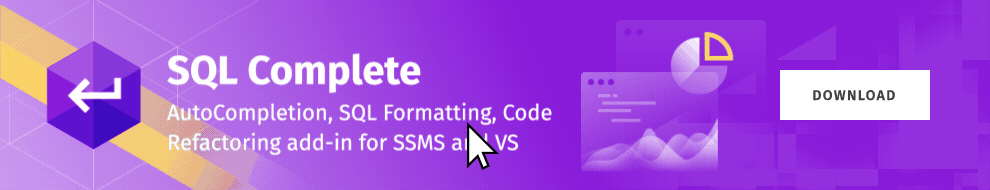If your work somehow interweaves with database management, you know that precision and efficiency are paramount in this matter. The SQL GENERATE_SERIES function is a versatile tool that can come in handy when we generate sequences of data within SQL queries. This function empowers database professionals to effortlessly create ordered lists of numbers simplifying complex tasks and enhancing data manipulation capabilities. Embark on a journey to unlock the full potential of your SQL queries with the combined might of GENERATE_SERIES and SQL Complete. This feature is available as an add-in for Visual Studio and SSMS or as a part of dbForge Studio for SQL Server (IDE). In this article, we will talk about the intricacies of the function, unveiling its capabilities and demonstrating how it can change your data manipulation game.
Contents
- Understanding GENERATE_SERIES
- Syntax of GENERATE_SERIES
- Using GENERATE_SERIES for Generating Number Series
- Detailed Examples of Using GENERATE_SERIES
- Handling Argument Types in GENERATE_SERIES
- Best Practices
- Conclusion
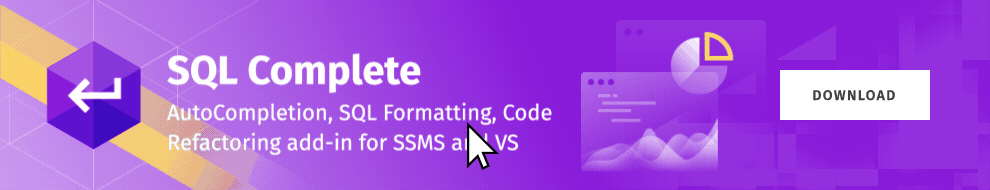
Understanding GENERATE_SERIES
To begin with, let us define what GENERATE_SERIES actually is and what it is used for. This function is a powerful tool in SQL used to create a sequential list of values within a specified range. It requires three parameters: a start value, an end value, and an optional step value. The function then generates a series of numbers inclusive of the start and end values, with intervals determined by step.
Using the GENERATE_SERIES function provides a concise and efficient way to generate ordered lists of numbers or dates, eliminating the need for labor-intensive manual input. Additionally, it excels in scenarios where precision is essential, ensuring that data ranges are accurately defined. This function also enhances the readability of SQL queries, making code more intuitive and maintainable.
Note: Even though the GENERATE_SERIES function is not native to SQL Server, it can be of use to the developers who work with this RDBMS. It requires the compatibility level to be at least 160. When the compatibility level is less than 160, the SQL Server is unable to find the GENERATE_SERIES function.
Syntax of GENERATE_SERIES
Having gained a basic understanding of the GENERATE_SERIES function, we will move on to a more technical side of the matter, namely, its syntax. In its most pristine view, the function will look somewhat like this:
GENERATE_SERIES(start_value, end_value, step_increment);start_valuerepresents the starting value of the series.end_valuesignifies the end value of the series.step_incrementis an optional parameter that specifies the increment value between each consecutive element in the series. If omitted, the default increment is 1.
For demonstration purposes, we are going to use dbForge Studio for SQL Server in this article.
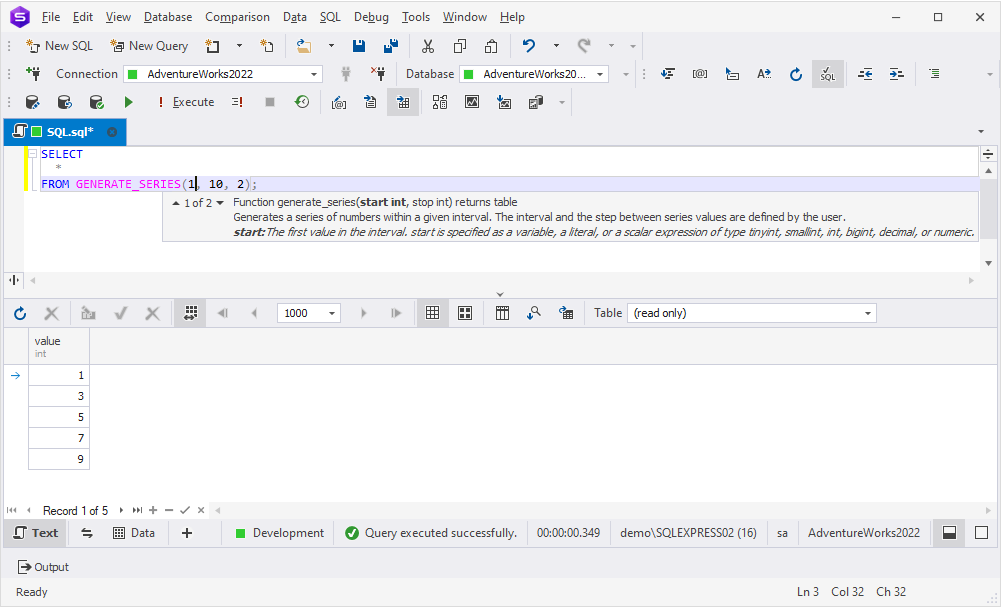
Using GENERATE_SERIES for Generating Number Series
The next stop on our journey will be dedicated to both basic and advanced GENERATE_SERIES usage. The most simple application of this function you can think of is generating numerical ranges, creating ordered lists, and populating tables with predefined data, enhancing the efficiency of data manipulation within SQL queries.
However, when it comes to more complex usage, GENERATE_SERIES involves leveraging its capabilities in conjunction with other SQL functions and operations to perform complex data manipulation tasks. For example, combining it with arithmetic operations can lead to sophisticated result sets. This function’s versatility extends to generating date ranges, facilitating tasks like date-based calculations and financial analyses, as well as generating reports over specific time intervals, showcasing its application beyond just numerical sequences. Additionally, GENERATE_SERIES can be employed in scenarios that require simulating large datasets for testing purposes or creating ranges of custom elements. Its adaptability and flexibility make it a powerful tool for a wide range of database management tasks.
Detailed Examples of Using GENERATE_SERIES
When learning something new, it is always best to choose a combined approach: theory in synergy with practice and real-world examples to make things more real. Therefore, let us now go through some of the most common examples of the GENERATE_SERIES function usage. dbForge Studio for SQL Server will be our test site, while its convenient built-in features will enhance our code writing speed and accuracy. Previously, only SQL Complete included code completion, SQL formatting, snippets, and code navigation features, and now they are a part of dbForge Studio.
Example 1: Generating a Simple Number Series
SELECT * FROM GENERATE_SERIES(1, 5);This simple query generates a series of integers from 1 to 5. The output will be a single column with five rows, each containing a consecutive integer:
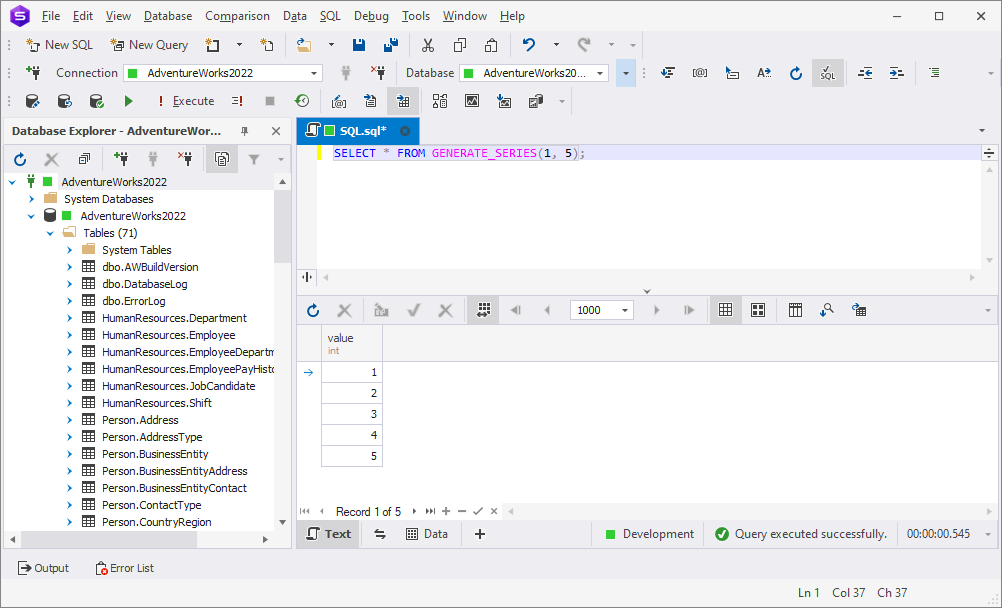
Example 2: Generating a Number Series with a Specific Step
SELECT * FROM GENERATE_SERIES(1, 10, 2);In the syntax above, the start value is 1, the end value is 10, and the step increment equals 2. This would produce the series: 1, 3, 5, 7, 9.
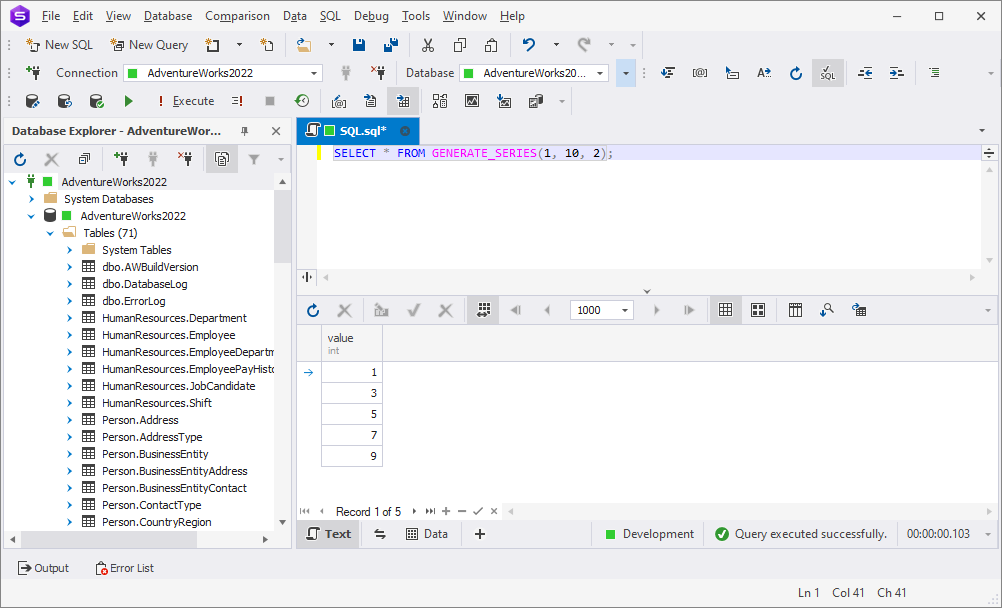
Example 3: Generating a Decimal Number Series
SELECT * FROM GENERATE_SERIES(1.5, 5.5, 1.5);We decided to spice things up just a little bit by adding decimal numbers to the query in order to see how it works. As expected, the function generates a series of decimal numbers starting from 1.5 and ending at 5.5, with an increment of 1.5. The output will be a single column with a total of 4 rows, each containing a decimal number:
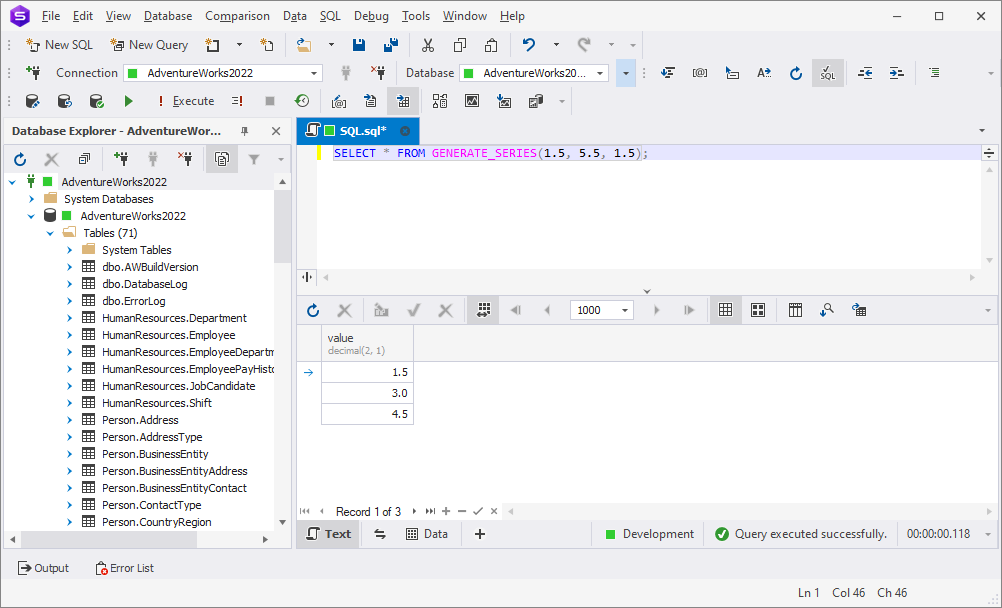
Handling Argument Types in GENERATE_SERIES
To gain an even better understanding of GENERATE_SERIES, we need to look deeper into the data types of the arguments being passed within the function. For instance, providing integer values as arguments will generate a series of integers while using floating-point numbers will result in a series of decimal or floating-point values. This ensures that the function behaves as expected and produces the desired output.
| Data type | Description | Example |
| Integer | When both start and end values are integers, the function will generate a series of integers. | SELECT * FROM GENERATE_SERIES(1, 5); |
| Floating-Point | If either the start or end value (or both) are floating-point numbers, the function will generate a series of decimal or floating-point values. | SELECT * FROM GENERATE_SERIES(1.5, 5.5, 1.5); |
| Implicit Type Casting | In cases where arguments have different data types (e.g., one integer and one floating-point), the database system may perform implicit type casting. | SELECT * FROM GENERATE_SERIES(1, 5.5); |
| Casting for Precision | To ensure precise behavior, especially with mixed types, it is recommended to explicitly cast arguments. This avoids potential issues or unexpected behavior. | SELECT * FROM GENERATE_SERIES(CAST(1 AS NUMERIC), CAST(5 AS NUMERIC)); |
In cases where the provided arguments have different data types, the database system will attempt to perform implicit type casting. However, SQL Server does not work well with different data types:
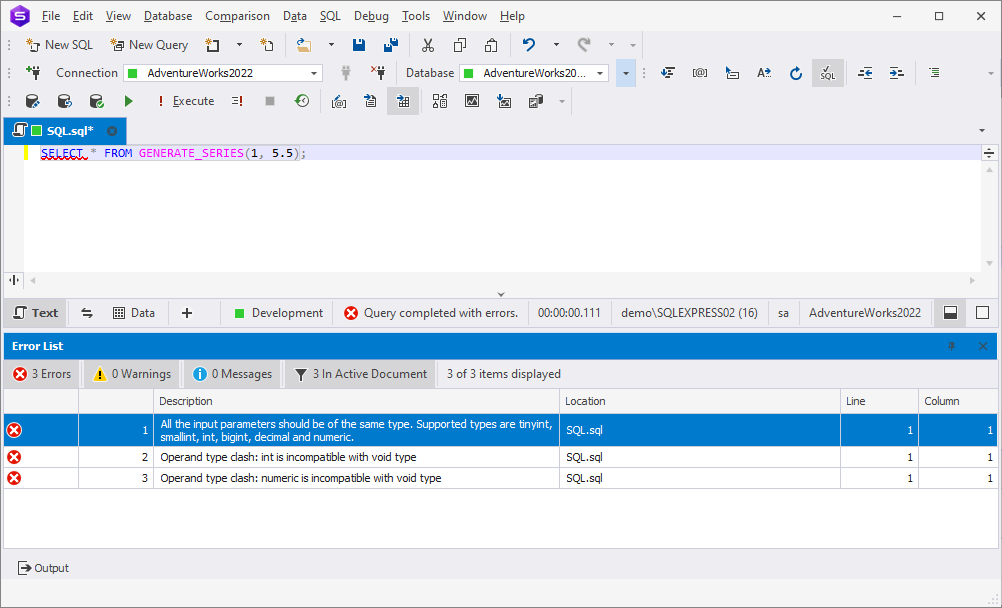
Best Practices
When using GENERATE_SERIES in SQL, it is important to follow best practices to ensure efficient and effective usage. By following these best practices, you can effectively use this function and related techniques to streamline your SQL queries while ensuring code quality, performance, and compatibility with your database system.
Using Wrapper Functions
To make your SQL code more readable and maintainable, consider creating wrapper functions that encapsulate GENERATE_SERIES for specific use cases. These wrapper functions can have meaningful names and default arguments, making it easier for other developers to understand their purpose.
Dealing with Compatibility Level Restrictions
Different database systems and versions may have varying support for the GENERATE_SERIES function. If you are working with a database that does not natively support it, you might need to use alternative methods, such as recursive Common Table Expressions (CTEs) or Numbers tables. Ensure that your approach aligns with the specific capabilities and limitations of your database system.
Performance Optimization
Be mindful of performance when working with large data sets. Consider indexing columns used in conjunction with generated series for faster query execution. Additionally, avoid generating unnecessarily large series that could consume excessive memory and processing resources.
Documentation
Document your usage of GENERATE_SERIES and any wrapper functions you create. Provide clear explanations of the purpose, arguments, and expected output. Good documentation ensures that others can understand and maintain your code.
Testing
Before using GENERATE_SERIES extensively in your applications or queries, conduct thorough testing with sample data to ensure it behaves as expected. Test corner cases, edge cases, and scenarios with various argument types to validate its behavior.
Adherence to SQL Standards
While GENERATE_SERIES is a powerful tool, it is not part of the SQL standard and may not be supported in all database systems.
Security Considerations
When using generated series for dynamic queries or data generation, be cautious of SQL injection vulnerabilities. Always validate user inputs to prevent malicious SQL injection attacks.
Conclusion
In conclusion, the SQL GENERATE_SERIES function stands as a testament to the power and versatility it brings to database management. By effortlessly creating ordered lists of numbers, it simplifies complex tasks and greatly enhances data manipulation capabilities. When combined with dbForge SQL Complete, this function becomes an even more formidable tool, unlocking the full potential of SQL queries. We invite you to experience the full capabilities of our software by downloading free, fully functional trials of SQL Complete and dbForge Studio for SQL Server. If you are already using our products, make sure to update your Studio and SQL Complete to the latest versions from their menus by clicking Help > Check for Updates.