Recently I’ve got a spare minute to see why an old test server was running too slow… I had nothing to do with this, but I was very anxious to find out what was wrong with the server.
First thing, I opened Resource Monitor and looked at the overall load. The sqlserv.exe process took up 100% of CPU and generated a large disk queue exceeding 300… whereas the number greater than 1 is considered problematic.
When analyzing disk activity, I observed continuous IO operations in msdb:
D:\SQL_2012\SYSTEM\MSDBData.mdf D:\SQL_2012\SYSTEM\MSDBLog.ldf
I looked at the size of msdb:
SELECT name, size = size * 8. / 1024, space_used = FILEPROPERTY(name, 'SpaceUsed') * 8. / 1024 FROM sys.database_files
and switch to the “facepalm” mode:
name size space_used ------------ -------------- --------------- MSDBData 42626.000000 42410.374395 MSDBLog 459.125000 6.859375
The data file takes up 42 GB… After a small break, I began to investigate the reason for such «unhealthy» size of msdb, and how to overcome the problems with server performance.
I’ve checked resource-cost queries running on the server:
SELECT
r.session_id
, db = DB_NAME(r.database_id)
, r.[status]
, p.[text]
--, sql_text = SUBSTRING(p.[text], (r.statement_start_offset / 2) + 1,
-- CASE WHEN r.statement_end_offset = -1
-- THEN 2147483647
-- ELSE ((r.statement_end_offset - r.statement_start_offset) / 2) + 1
-- END)
, r.cpu_time
, r.total_elapsed_time
, r.reads
, r.writes
, r.logical_reads
FROM sys.dm_exec_requests r
CROSS APPLY sys.dm_exec_sql_text(r.[sql_handle]) p
WHERE r.[sql_handle] IS NOT NULL
AND r.session_id != @@SPID
ORDER BY logical_reads DESC
The system stored procedure comes first:
session_id db status text cpu_time total_elapsed_time reads writes logical_reads ---------- -------- -------- ------------------------------------- ----------- ------------------ ------- --------- --------------- 62 msdb running create procedure [sys].[sp_cdc_scan] 111638 6739344 618232 554324 2857923422
I am referring to CDC (Change Data Capture), which is used as a tool for capturing data changes. CDC is based on reading the transaction log and always works asynchronously through the use of Service Broker.
Upon sending Event Notification to Service Broker, the message may not reach the destination due to configuration problems, and then it is archived in a separate table. In general, if Service Broker is frequently used, you need to monitor state of sys.sysxmitqueue. When there is constant increase of data in the table, it is either a bug or we use Service Broker incorrectly.
Execution plan from dbForge Studio:
This query returns the top list of objects and their size:
USE msdb
GO
SELECT TOP(10)
o.[object_id]
, obj = SCHEMA_NAME(o.[schema_id]) + '.' + o.name
, o.[type]
, i.total_rows
, i.total_size
FROM sys.objects o
JOIN (
SELECT
i.[object_id]
, total_size = CAST(SUM(a.total_pages) * 8. / 1024 AS DECIMAL(18,2))
, total_rows = SUM(CASE WHEN i.index_id IN (0, 1) AND a.[type] = 1 THEN p.[rows] END)
FROM sys.indexes i
JOIN sys.partitions p ON i.[object_id] = p.[object_id] AND i.index_id = p.index_id
JOIN sys.allocation_units a ON p.[partition_id] = a.container_id
WHERE i.is_disabled = 0
AND i.is_hypothetical = 0
GROUP BY i.[object_id]
) i ON o.[object_id] = i.[object_id]
WHERE o.[type] IN ('V', 'U', 'S')
ORDER BY i.total_size DESC
After running the query, I obtained the following results:
object_id obj type total_rows total_size ----------- -------------------------------- ---- ------------ ----------- 68 sys.sysxmitqueue S 6543502968 37188.90 942626401 dbo.sysmail_attachments U 70 2566.00 1262627541 dbo.sysmail_attachments_transfer U 35 2131.01 1102626971 dbo.sysmail_log U 44652 180.35 670625432 dbo.sysmail_mailitems U 19231 123.39 965578478 dbo.sysjobhistory U 21055 69.05 366624349 dbo.backupfile U 6529 14.09 727673640 dbo.sysssispackages U 9 2.98 206623779 dbo.backupset U 518 1.88 286624064 dbo.backupfilegroup U 3011 1.84
I must say that we will not leave all the tables in this list without attention. But first we need to fix issue with sys.sysxmitqueue.
We cannot delete data directly from sys.sysxmitqueue, because this table is a system object (S). After some searching, I found a way how to get SQL Server to clear the table. When creating a new Service Broker, all the messages associated with the old broker will be deleted.
USE msdb GO ALTER DATABASE msdb SET NEW_BROKER WITH ROLLBACK IMMEDIATE
But before executing the command, it is strongly recommended to disable SQL Server Agent and switch SQL Server to Single-User Mode. It took me approximately 10 minutes to delete the existing messages in all queues of Service Broker. On completion, I received the following message:
Nonqualified transactions are being rolled back. Estimated rollback completion: 100%.
After restarting the SQL Server service all performance problems were gone … the heart filled with joy and we could put a period here. But we should remember that it was not the only large table in msdb. Let’s look at the rest…
Those who like to send mail via Database Mail should know that SQL Server logs and keep all the mailing in msdb. All e-mail attachments that are sent with the letter body are neatly stored there… Therefore, it is recommended to regularly delete this information. This can be done by hands, that is, look out for tables that need to be cleaned:
SELECT o.name, p.[rows]
FROM msdb.sys.objects o
JOIN msdb.sys.partitions p ON o.[object_id] = p.[object_id]
WHERE o.name LIKE 'sysmail%'
AND o.[type] = 'U'
AND p.[rows] > 0
Alternatively, use ready-to-use stored procedures sysmail_delete_mailitems_sp and sysmail_delete_log_sp:
DECLARE @DateBefore DATETIME SET @DateBefore = DATEADD(DAY, -7, GETDATE()) EXEC msdb.dbo.sysmail_delete_mailitems_sp @sent_before = @DateBefore --, @sent_status = 'sent' EXEC msdb.dbo.sysmail_delete_log_sp @logged_before = @DateBefore
The history of SQL Server Agent tasks is also stored in msdb. When there are too many entries in the log, they are hard to work with, so I try to clean it regularly with sp_purge_jobhistory:
DECLARE @DateBefore DATETIME SET @DateBefore = DATEADD(DAY, -7, GETDATE()) EXEC msdb.dbo.sp_purge_jobhistory @oldest_date = @DateBefore
I should also mention about the information on backups that are logged in msdb. The old backup records can be deleted with sp_delete_backuphistory:
DECLARE @DateBefore DATETIME SET @DateBefore = DATEADD(DAY, -120, GETDATE()) EXEC msdb.dbo.sp_delete_backuphistory @oldest_date = @DateBefore
But we should remember about one nuance – when you delete a database, its backup info remain in msdb:
USE [master]
GO
IF DB_ID('backup_test') IS NOT NULL BEGIN
ALTER DATABASE [backup_test] SET SINGLE_USER WITH ROLLBACK IMMEDIATE
DROP DATABASE [backup_test]
END
GO
CREATE DATABASE [backup_test]
GO
BACKUP DATABASE [backup_test] TO DISK = N'backup_test.bak'
GO
DROP DATABASE [backup_test]
GO
SELECT *
FROM msdb.dbo.backupset
WHERE database_name = 'backup_test'
In my case, when databases are frequently created and deleted, it can lead to the increase of msdb. In the situation where backup information is of no use, it can be removed by the stored sp_delete_database_backuphistory:
EXEC msdb.dbo.sp_delete_database_backuphistory @database_name = N'backup_test'
Summary
The system database msdb is used by many components of SQL Server, such as Service Broker, SQL Server Agent, and Database Mail. It is worth noting that there is no ready-for-use service plan, which would take into account the above-mentioned, so it is important to perform regular preventive measures. In my case, after deleting the unnecessary information and shrink the file, the size of msdb became 200 MB against the original 42 GB.
I hope this post will make an instructive story about the benefits of a permanent administration of both user and system databases.

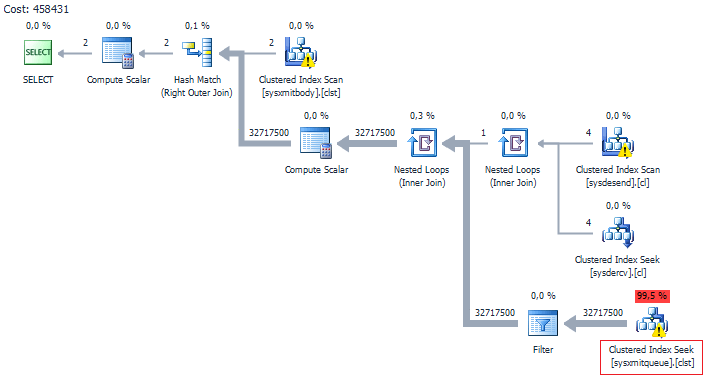
Excellent thanks
Very useful article, many thanks !
thanks very much for this post.
well explained and with a lot of very usable code to help me get on top of my msdb housekeeping.
Excellent ! The advice ‘does what it says on the tin’ , and helped me to save a DB from bursting. Cheers!
This was very helpful to me. We had some full log files (also full disks) and data files that needed to be shrunken in order to continue with maintenance. Your post, along with adding secondary files on another drive was able to free the logjam, and allow my mirror to restore and re-sync again.
Thanks!
How do you cleanup the following tables in MSDB
dbo.sysjobsteps
dbo.sysschedules
dbo.sysjobservers