If you are reading this, chances are that you are an active user of Microsoft SSMS. And following the title that has brought you here, you may ask us: why should you bother switching? What should dbForge Studio ever offer to make you leave the convenient familiarity of SSMS?
Well, the primary reason is that SSMS, with its current set of features, fails to meet your growing requirements. It’s a good tool in its own right, but you need more. You don’t want to install countless extensions, tightening up the loose ends all the time in pursuit of wider capabilities. You value convenience—and thus you want to have a single multi-purpose toolset at hand.

This is where dbForge Studio for SQL Server comes into play. It is a comprehensive IDE that delivers a strong stack of SQL development, management, and administration tools. It is available in several editions so you can pick one that best meets your demands. Additionally, you get insightful documentation and lots of tutorials to minimize your learning curve.
However, there is a big obstacle to switching that we can’t leave unmentioned. For sure, you don’t want to slow down your performance for a couple of weeks in order to scrutinize a brand new complex application and learn how to use it. Let’s be honest—we don’t hurry to embrace changes when we’re perfectly fine with what we already have.
But hey—since you’ve made it through the intro this far, we’d love you to rest assured that dbForge Studio is worth your attention, that it delivers an interface that you’ll instantly find familiar-looking, and that it will drastically extend your SQL development and administration capabilities.
Without further ado, let us begin!
Download dbForge Studio to get your free 30-day trial
First of all, we need to give you enough time to get acquainted with dbForge Studio. Download and install it in a matter of minutes, and you’ll get yourself a free month-long trial to see whether it’s really what you need.

Getting started
Before we proceed with dbForge Studio, let’s briefly recall the interface that SSMS greets us with. Once you open it and establish a connection, you see the following:
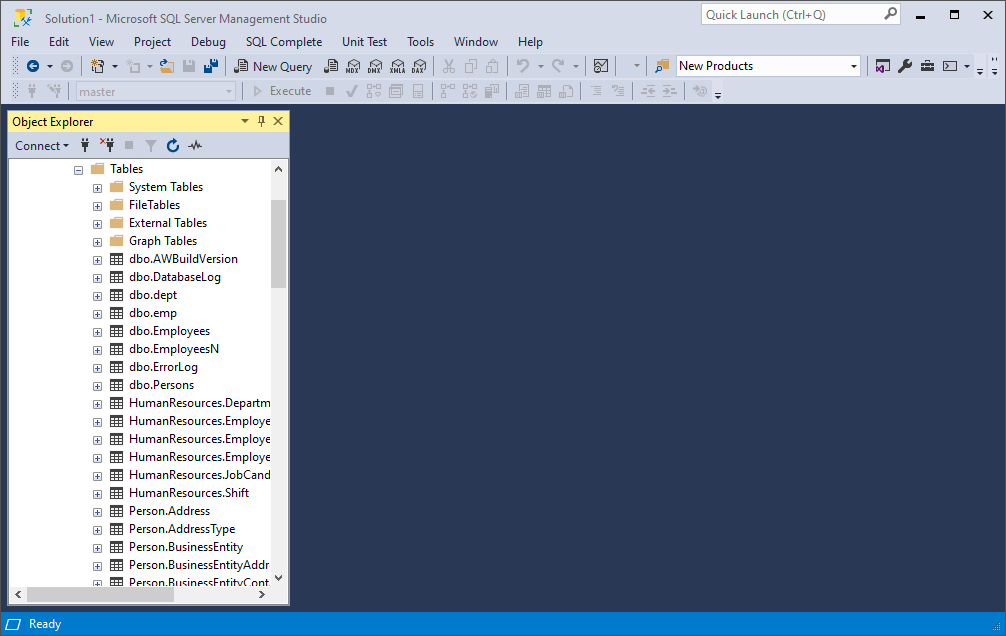
And if you open dbForge Studio, you’ll see an interface that looks like a cleaner, redesigned, more functional version of SSMS, and embodies convenience and simplicity.
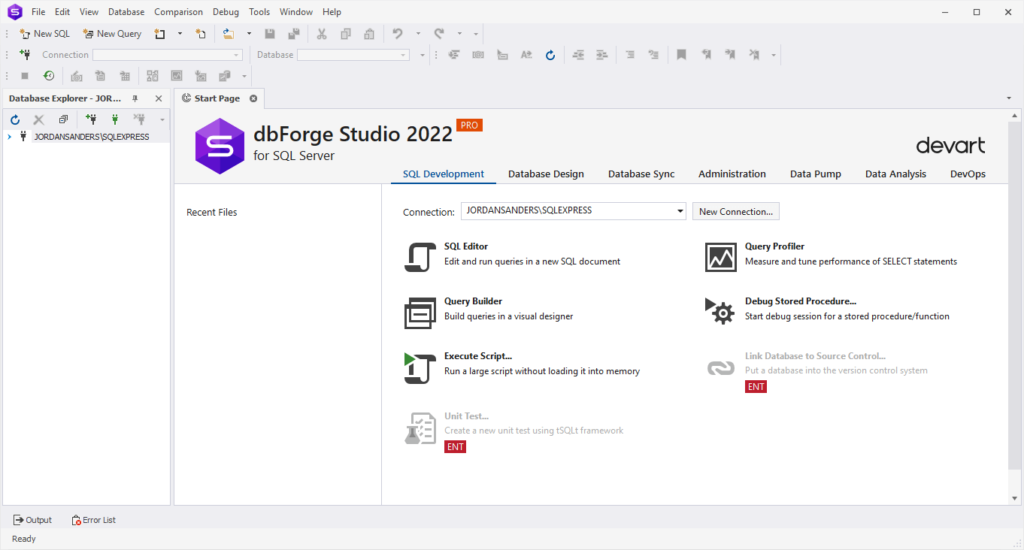
As you can see, everything looks familiar here. You get a Database Explorer that is similar to the Object Explorer you get with SSMS. You get a toolbar where you can easily find the required tools. Yet most importantly—and that’s where the difference lies—you get a Start Page, where the main tools are grouped into 7 tabs: SQL Development, Database Design, Database Sync, Administration, Data Pump, Data Analysis, and DevOps. Besides quick access, these tabs give a good overview of the features you get—just a brief run-though, and you’ll learn all about the capabilities of the Studio.
Now let’s go to the Options window in SSMS.
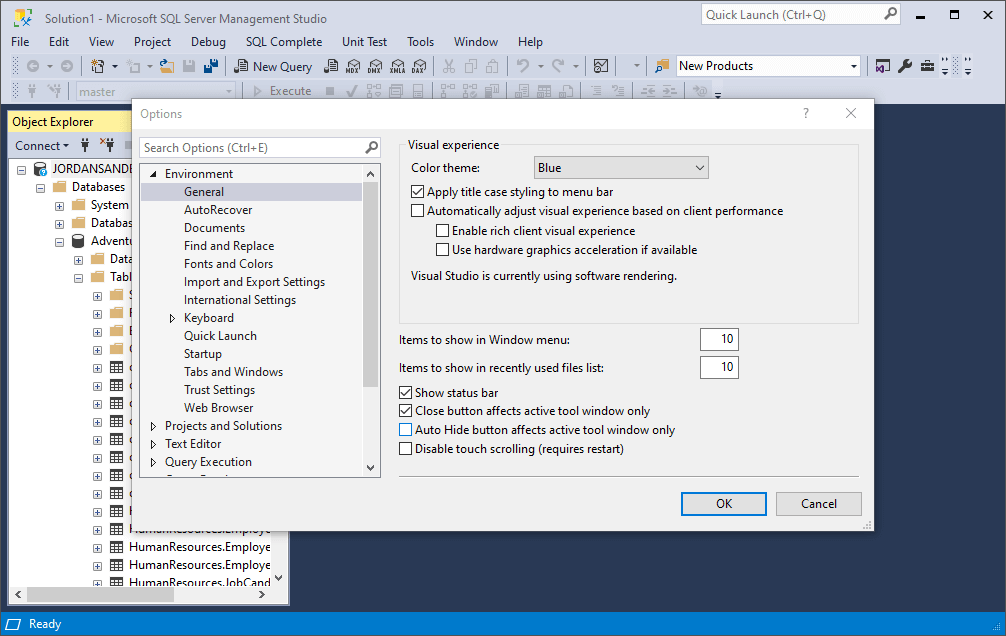
This is what it looks like in dbForge Studio. Not much difference, really.
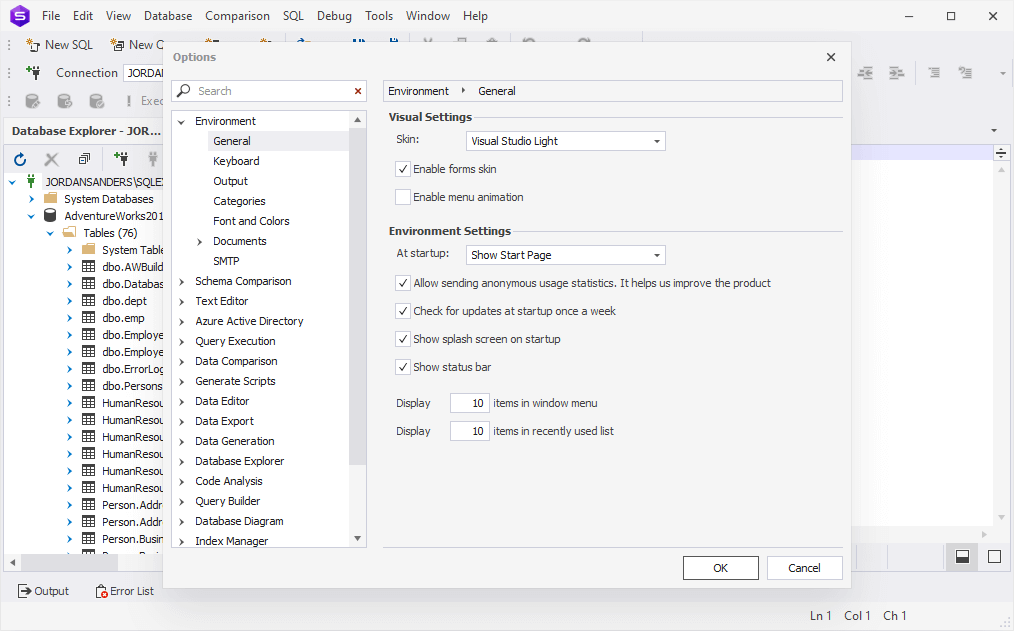
Mind you, the abovementioned capabilities and countless options empower you like nothing else. To prove it, let’s see them in action. Let’s take a look at some of the key features that make dbForge Studio a far superior alternative to SSMS—and you’ll see there’s nothing complex about using them in daily work.
Fixing the functional gaps of SSMS with dbForge Studio
SQL completion, refactoring, and formatting
First of all, let’s talk about code completion—the IntelliSense you know and love. This is how it looks in SSMS.
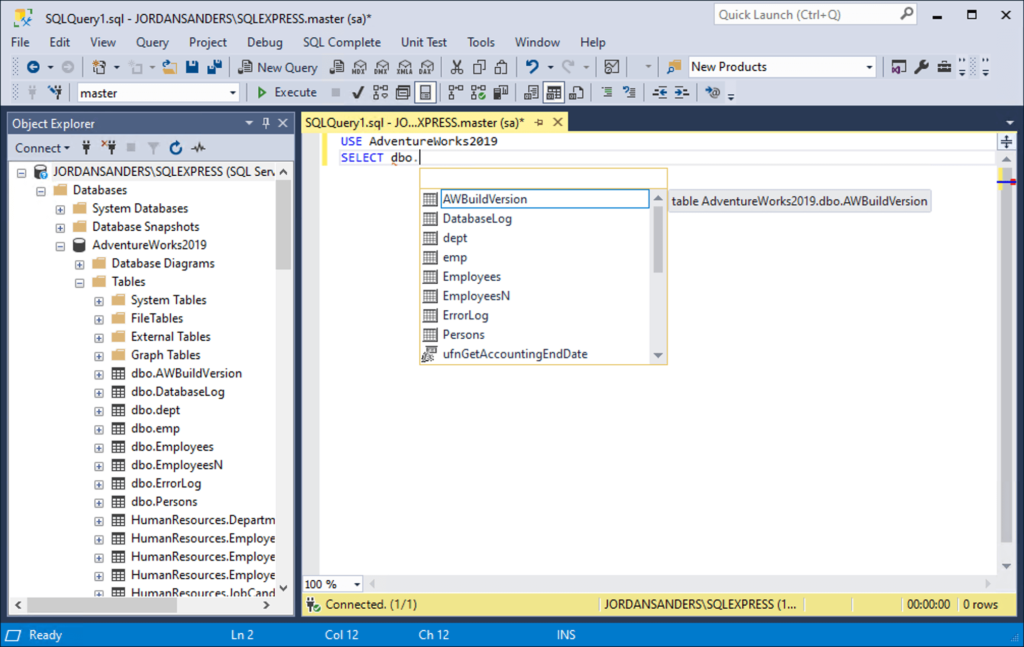
The advanced code completion interface of dbForge Studio is nearly identical to the one you got used to with SSMS. It does not look overfeatured, yet it’s far more functional.
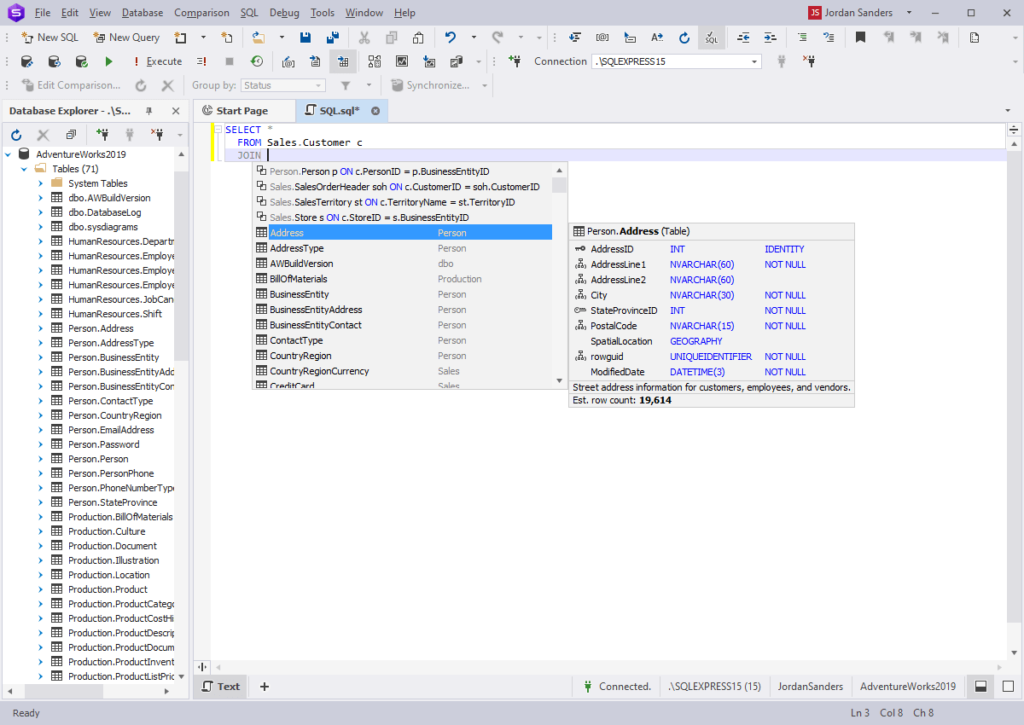
You get it along with smart refactoring and formatting with more than 1500 options at your service.
Comparison of database schemas and table data
Another major feature—which you won’t find in SSMS at all—is comparison of database schemas and table data with subsequent synchronization. It delivers highly customizable settings and is invaluable for database migration and failsafe deployment of changes across your development, test, and production environments. This is how clean it looks.
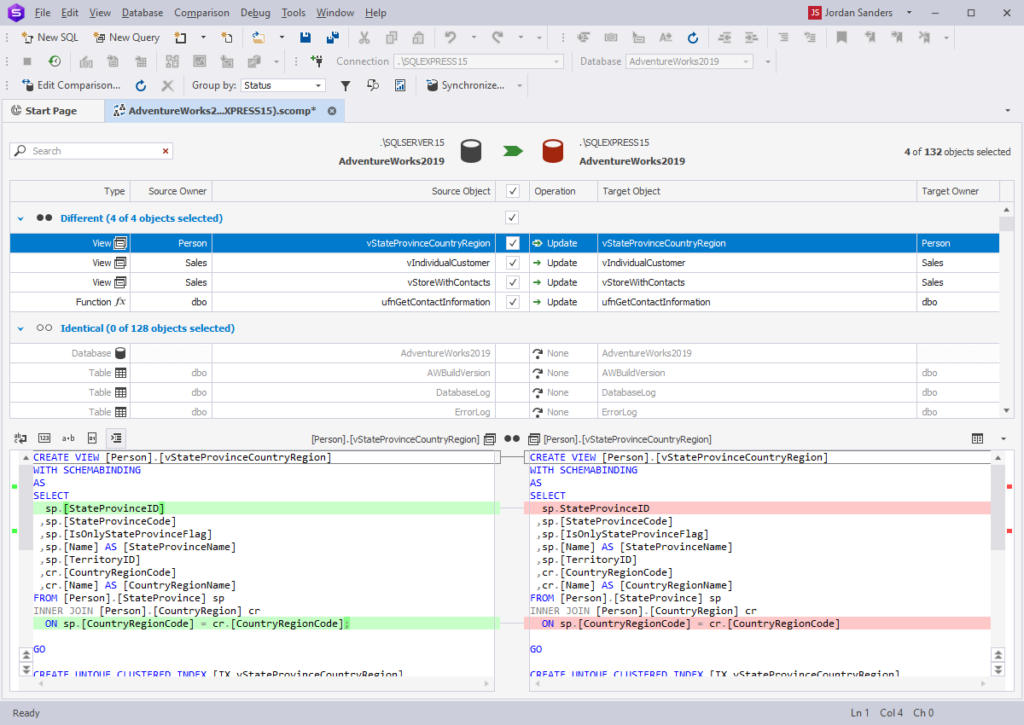
Query Builder
What about creating queries? Well, the integrated Query Builder will help you create them in the Studio on visual diagrams with no coding whatsoever.
Just take a look at the following screenshot; even a complex query with multiple JOINs looks very readable on a diagram.
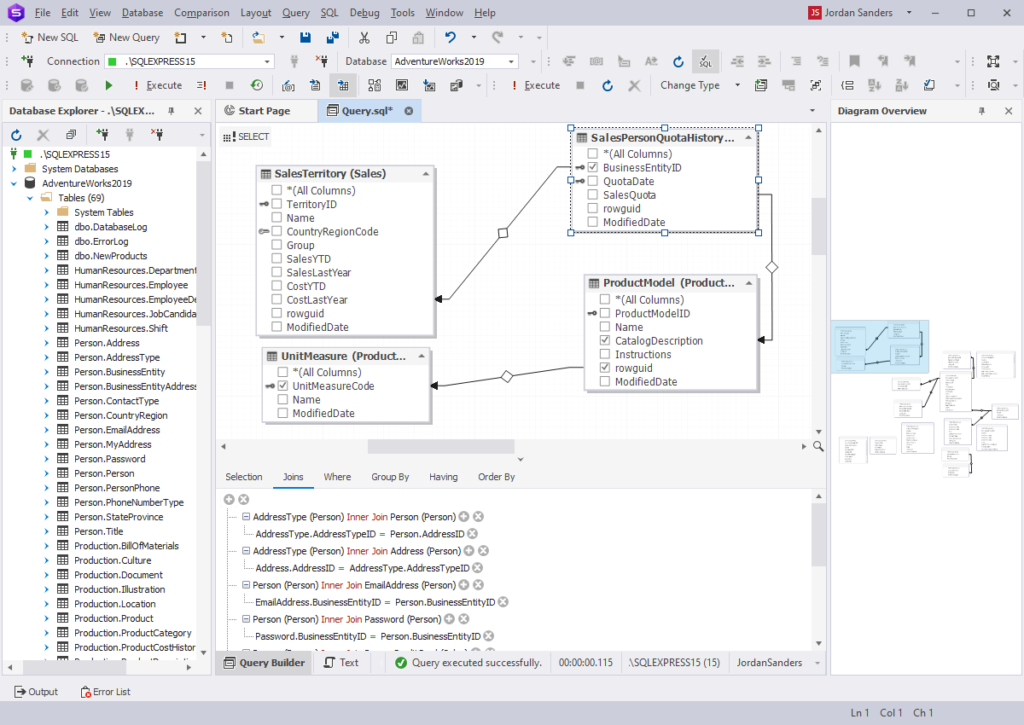
Database diagrams
Among the essentials missing in SSMS yet available in dbForge Studio are database design tools that help you visualize your SQL Server databases as Entity Relationship Diagrams, create and edit database objects, use containers to cluster logically related objects, scrutinize logical relations between tables, and reverse engineer your diagrams.
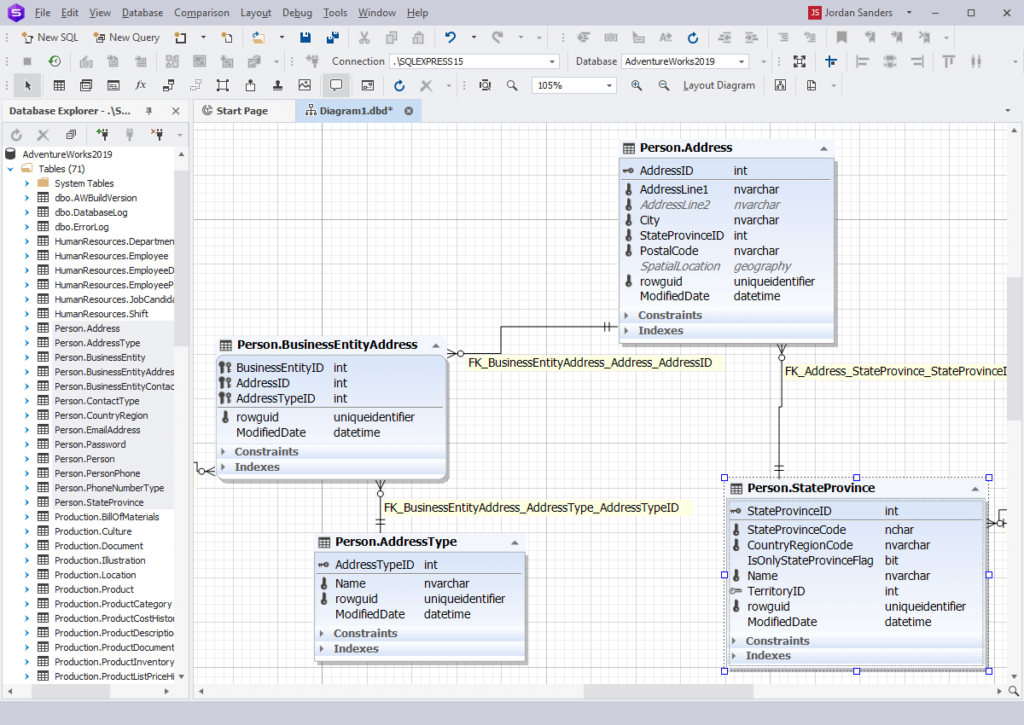
T-SQL Code Analyzer
How about keeping the quality of your code at an all-time high? The Studio can help you with that; its built-in T-SQL Code Analyzer makes it easy for you to identify and eliminate possible issues with your SQL statements. Moreover, you can customize code analysis rules to your preferences.
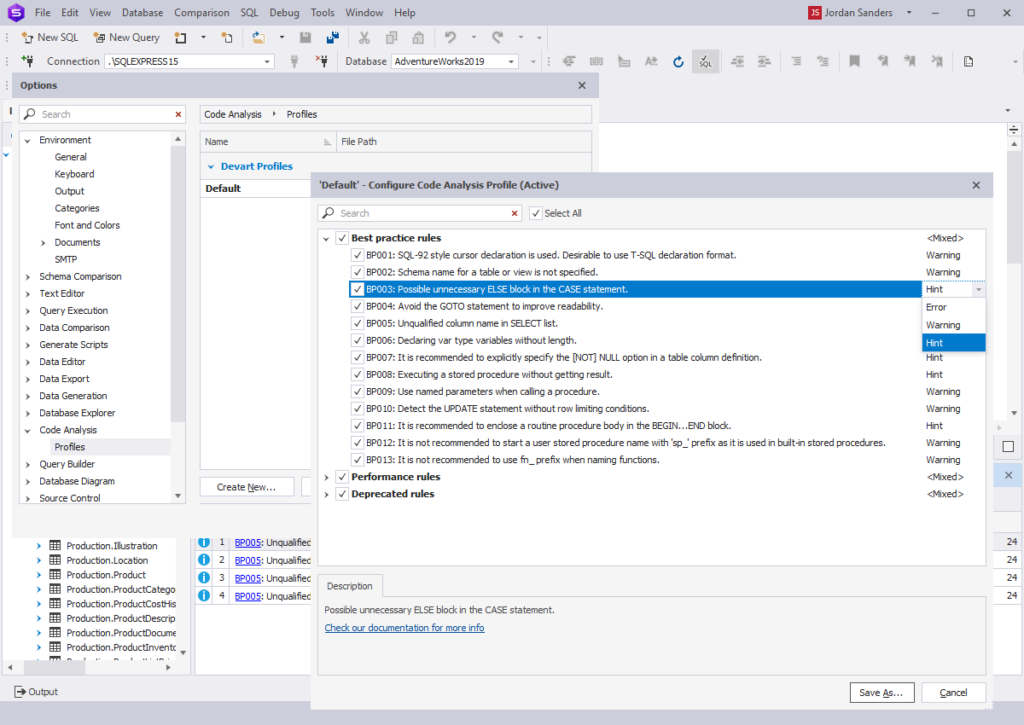
All that we’ve described above is only part of what dbForge Studio has to offer. To get a fuller picture, check the video below.
Bonus: An introductory video tutorial to dbForge Studio for SQL Server
Now, if you consider switching to dbForge Studio, we’ll make it easier for you. Here’s a helpful introductory tutorial that describes all of its key features in less than 10 minutes.
By the way, you can go to our YouTube channel to find more video tutorials on SQL Server development and administration.
That’s it! Now that we’ve hopefully dispelled your concerns and proved that switching to dbForge Studio is easy and not time-consuming at all, we gladly invite you to download it for a free 30-day trial and check it in action.


