SQL Server AI marks the beginning of a new era for data-driven businesses. What was once thought of as a future prediction is now actively transforming database management. With outstanding features like natural language processing, predictive analytics, and automated error handling, managing data with artificial intelligence in SQL Server is faster, easier, and better. If you are a database developer, data analyst, or DBA, using SQL Server AI is no longer optional; it’s a productivity necessity.
To embrace this new era of AI in SQL Server, Microsoft improved the AI features built into versions after SQL Server 2022. In these versions, you can integrate generative AI and large language models (LLMs), such as those from Azure OpenAI, directly into your SQL workflows. Whether you’re optimizing queries or automating reports, this new AI-powered era of SQL Server offers smarter and faster ways to work with data.
This guide explains what AI in SQL Server entails, why it matters, how to use it, and its benefits. It also explains why dbForge AI Assistant is the best tool when it comes to using AI in SQL Server.
Let’s get started.
- Why AI in SQL Server matters today
- How to use AI in SQL Server
- Top AI tools for SQL Server
- Benefits of using AI in SQL Server
- Common challenges when using AI in SQL Server
- Best practices for implementing AI in SQL Server
- dbForge AI Assistant—how it helps with SQL Server AI workflows
- Conclusion
- Frequently asked questions
Why AI in SQL Server matters today
AI is rapidly improving database management. With tools like dbForge AI Assistant, you can spend less time managing large databases, debugging errors, and performance tuning. Also, dbForge AI Assistant lets you generate queries without writing a single line of SQL code.
If you’re yet to start implementing AI tools in your SQL database, here are some reasons why you should.
Accelerating data insights with AI
Before AI, generating data insights required manually writing queries—a practice that is prone to numerous trials and errors. But with AI assistants like dbForge AI Assistant, integrated with natural language processing (NLP), you generate well-optimized T-SQL code from natural language prompts. No more spending a long time building and testing queries.
Also, AI models can analyze your old data to identify patterns and connections. For example, you can use AI models to analyze the following:
- Sales trends over time
- Customer churn patterns
- Operational bottlenecks
With this functionality, you can easily make informed decisions and forecast outcomes like product demand, revenue growth, or server load.
Solving real-world use cases
The true power of SQL Server AI shines in real business situations. Businesses in all kinds of fields are using AI to solve complex problems with simple, scalable solutions.
Here are a few high-impact real-world use cases you can use AI to solve:
- Unusual patterns in financial transactions: AI models can quickly and accurately scan through millions of records in SQL Server and detect unusual patterns like duplicate payments, out-of-policy spending, and fraud.
- Forecasting sales and inventory: As a retailer, you can use predictive models trained to analyze data of past sales stored in SQL Servers to forecast future demand and make predictive analyses. This strategy helps you plan supplies, reduce waste, and improve customer satisfaction.
- Personalized product recommendation for e-commerce: You can use AI tools in SQL Server to analyze a customer’s transaction history. Then use this to make personalized product suggestions and recommendations.
- Predictive maintenance in manufacturing: Machine telemetry data stored in SQL Server can be used to predict when equipment will likely fail before it occurs. This strategy helps to cut down on downtime and maintenance costs.
These solutions are more accessible with AI tools like dbForge AI Assistant, Azure OpenAI Service, ML Services in SQL Server, and even LLM frameworks like LangChain.
How to use AI in SQL Server
With new features in SQL Server 2022 and 2025, plus newer AI tools like dbForge AI Assistant, using AI in your SQL Server database is no longer optional. If you’re yet to embrace this shift or are just getting started, here is how to use AI in SQL Server.
Built-in features in SQL Server 2022/2025
SQL Server 2022 introduced native AI enhancements, and SQL Server 2025 takes it even further. With Microsoft SQL Server 2025, you can use built-in features like vector embeddings to store vectors in SQL tables. This lets you implement semantic search, content recommendation, or chat-with-your-data use cases directly in SQL.
Also, you can generate queries, summarize datasets, or explain logic, all with simple prompts within your SQL environment.
Integration with Azure AI services
If you’re running SQL Server in a cloud or hybrid setup, the magic happens when you connect it with Azure AI Services. With Azure AI Services like Azure Synapse or SQL Machine Learning Services, you can call external AI models directly from SQL Server and act on the results within your database.
Here’s a simple flow:
- Prepare your data in SQL Server tables.
- Use sp_execute_external_script or Azure ML pipelines to call models built in Python, R, or Azure OpenAI.
- Store the predictions, classifications, or summaries in SQL tables for reporting or automation.
This setup allows you to do the following easily:
- Use sentiment analysis to classify customer feedback.
- Predict product demand from time-series data.
- Auto-generate insights or summaries for BI dashboards.
You don’t need to export data or set up custom APIs; everything happens within your existing SQL workflows.
Using SQL Server as a vector database
One of the most exciting AI features coming to SQL Server is its support for vector data. This means you can store and query high-dimensional embeddings generated from images, text, or audio.
Why does this matter?
Vector search makes semantic retrieval possible. Semantic retrieval lets you perform a search not by exact keywords but by meaning. For example, you can use vector search to find product descriptions that “feel” similar or match customer profiles based on behavior, not just IDs.
By combining vector support with AI models like OpenAI’s text-embedding-ada, you can create rich, intelligent data experiences inside SQL Server.
Top AI tools for SQL Server

As AI becomes an essential part of modern database management, a new generation of AI tools is emerging to help you write smarter queries, automate repetitive tasks, and extract insights faster.
Whether you’re managing a large enterprise system or building analytical dashboards, here are the top AI tools that will transform how you work with SQL Server.
dbForge AI Assistant—your intelligent SQL co-pilot
dbForge AI Assistant is a powerful AI tool that blends seamlessly into the dbForge Studio for SQL Server. It feels less like a plugin and more like a helpful co-pilot that truly understands your work.
dbForge AI Assistant is designed with a built-in natural language processing (NLP) ability that lets you get accurate and well-optimized queries without writing a single line of SQL code. Just type what you want in plain English, or any other human language, and the AI will convert it into accurate SQL instantly. If you have a query throwing errors or underperforming, dbForge AI Assistant can troubleshoot, explain what’s wrong, and suggest how to fix it, even before you ask.
Also, dbForge AI Assistant offers real-time, context-aware suggestions, understands your database schema, and helps you optimize queries for performance easily. If you’re unsure what a complex piece of SQL is doing or want to clean up your code, you can ask the AI to explain it in plain English or in German, French, Spanish, Italian, or any other language. You can also interact with dbForge AI Assistant’s built-in AI chat.
Try dbForge AI Assistant for free and see how AI can boost your SQL Server productivity.
Redgate SQL Prompt with IntelliSense AI
Redgate SQL Prompt has long been a favorite among database developers for its code formatting and autocomplete features. Now, with IntelliSense AI, it has become even smarter. The tool learns your coding patterns and suggests context-aware completions, variable names, and even query snippets that align with your database schema.
Redgate SQL Prompt is perfect for teams working on large projects or complex environments.
Microsoft Azure OpenAI integration
Microsoft Azure OpenAI service can now be used directly with SQL Server 2022 and beyond through Azure Synapse or T-SQL stored procedures. Whether you are a developer, data analyst, or DBA, you can use this AI tool to run natural language queries, summarize reports, and build intelligent features like text classification or sentiment analysis without leaving the SQL environment.
Microsoft Azure OpenAI is ideal for database developers, data analysts, DBAs, and large and small teams that work with SQL data.
SQLAI.ai
SQLAI.ai is an AI tool designed with simplicity in mind. Like dbForge AI Assistant, SQLAI.ai allows you to describe your data needs in everyday language. For example, you can write “Show me all orders over $500 in the last month,” and the AI will instantly translate this into accurate SQL code for SQL Server and other database platforms.
While it doesn’t offer deep IDE integration, its ease of access makes it a good choice for quick, on-the-go SQL support. It’s especially valuable for business analysts, data teams, and junior developers who want to write SQL queries without memorizing the different SQL syntax.
PromptSQL
PromptSQL is built to feel like a conversation with its ChatGPT-style interface. You can type your questions in plain English (e.g., “How many customers signed up last quarter?”), and it instantly converts them into fully formed SQL queries. Also, PromptSQL lets you connect directly to your SQL Server instance and run queries within the same interface, giving you a real-time view of your database results.
Whether you’re building out a BI report or doing a quick check on KPIs, PromptSQL empowers users to query data faster, without ever touching a line of SQL.
SeekWell (by ThoughtSpot)
SeekWell bridges the gap between SQL and business intelligence. Now part of ThoughtSpot, SeekWell allows users to write or generate SQL queries and send results straight to Google Sheets, Excel, or Slack. This makes it a favorite for marketing, finance, and operations teams that rely on timely data but don’t want to wait for engineering support.
SeekWell also supports natural language inputs, letting you write what you want in plain English and get the correct SQL queries.
Comparison of top AI tools for SQL Server
| Tools | Key features | Use cases | Pricing/licensing |
|---|---|---|---|
| dbForge AI Assistant | Natural Language to SQL Conversion Context-aware coding support & explanations SQL troubleshooting (fix SQL) Explain queries SQL optimization Error analysis & recommendations AI chat assistant AI integration | Writing and refining complex SQL queries Intelligent code suggestions Optimizing queries Easy debugging and troubleshooting Query performance tuning | Free trial; part of dbForge tools |
| Redgate SQL Prompt with IntelliSense AI | AI-assisted IntelliSense Code formatting and completion Refactoring support | Enhancing productivity in SQL coding Intelligent code suggestions | Commercial (part of Redgate SQL Toolbelt) |
| Microsoft Azure OpenAI integration | GPT-powered natural language processing Custom AI app integration Data retrieval via Azure services | Chatbot interfaces for querying SQL Automated analytics and reporting | Pay-as-you-go (Azure subscription required) |
| SQLAI.ai | Text-to-SQL generation Multi-dialect SQL support Query explanation | Assisting non-technical users Understanding complex queries | Freemium (basic free plan, pro plan available) |
| PromptSQL | English to SQL translation AI query assistance via API | Embedding SQL generation in apps AI assistance for developers | Freemium; paid plans for advanced usage |
| SeekWell (by ThoughtSpot) | Data query automation from Google Sheets Slack/Sheets integration AI-driven workflows | Reporting automation Sending query results to business tools | Commercial (via ThoughtSpot) |
Benefits of using AI with SQL Server
The benefits of using AI tools go beyond improving productivity. Using AI with SQL Server can fast-track decision-making, improve customer relationships with predictive analysis, and help you achieve much more. Here are some benefits of using AI in your SQL Server.
Enhanced query performance and optimization
AI tools like dbForge AI Assistant can easily help you to analyze query patterns, detect inefficiencies, analyze and debug errors, and recommend optimized execution plans. Instead of relying solely on traditional indexes or manual tuning, you can use this AI tool to adjust how you retrieve data and improve response times, especially in complex or high-volume workloads.
Improved developer productivity
With features like natural language to SQL translation, all you need to do is describe what you want to AI tools like dbForge AI Assistant, and the AI converts this into a well-formatted and optimized SQL query. This feature reduces time spent on writing boilerplate code and helps even less experienced developers craft complex queries.
AI tools can also auto-complete code, fix errors, and explain unfamiliar SQL logic. With this, you spend less time building and more time focusing on higher-level problem-solving and innovation.
Better data-driven decisions
When AI meets SQL Server, data becomes not just accessible but actionable. With AI, you can tap into real-time predictions, detect errors before they become issues, and forecast trends, all within your existing database. You can even embed machine learning models and generative AI directly into your applications.
Whether you’re looking to optimize sales strategies, streamline operations, or deliver better customer experiences, AI empowers you to transform raw data into clear, strategic insights.
Common challenges when using AI in SQL Server
As exciting as AI-driven features are, they come with a new layer of challenges, requiring you to pay a lot of attention when choosing an AI tool for your SQL database. Below are some of these challenges.
Model interpretability
When you start using AI tools in your SQL Server environment, one of the major challenges you would face is figuring out how these tools arrive at their conclusions. This challenge makes it difficult to validate AI results, explain decisions to stakeholders, or troubleshoot unexpected outputs, especially in high-stakes fields like finance or healthcare.
Security & compliance
AI features often involve integrating third-party services or cloud-based models (such as Azure OpenAI). These integrations raise concerns about data security and regulatory compliance.
To maintain control over your data, do not expose sensitive information outside of approved environments. Also, be mindful of the data you share, where it goes, and how it’s handled.
Performance overhead
Running machine learning predictions, vector similarity searches, or AI-enhanced queries can strain system resources if not properly optimized. Without the right monitoring and scaling strategies, you risk slowdowns that impact the performance of your entire database.
While these challenges are real, with the right tools, governance, and performance tuning, you can safely and effectively enjoy AI in your SQL Server and stay ahead of the curve.
Below are some best practices to adopt when using AI tools.
Best practices for implementing AI in SQL Server
Integrating AI into SQL Server goes beyond choosing a tool to help you manage your database. Before integrating an SQL AI tool, ensure it will help you maximize value, maintain performance, and scale with confidence. Below are some best practices to follow when implementing AI in your SQL Server.
Choose use cases with high ROI
To make the best choice with your AI decision, always start by asking, “Will this AI tool save time, cut costs, or improve outcomes significantly?”
The answer you get from this question will help you choose an AI tool focused on use cases that offer clear, measurable benefits, like automating reports, predictive analysis, or detecting anomalies in real-time data. These high-value scenarios can deliver faster wins, justify your investment, and create momentum for deeper AI integration.
Start with prebuilt models before training your own
When you start using AI in your SQL Server, it can be tempting to jump straight into creating machine learning models, but this often adds unnecessary complexity to your workflow. Instead, use prebuilt models and services, such as those offered through Azure Machine Learning or Azure OpenAI. These tools let you add intelligence, like query analysis and forecasting, without needing to develop everything from scratch. Once you’ve seen success, you can gradually move to custom models tailored to your business needs.
Monitor, evaluate, and tune continuously
AI isn’t a set-it-and-forget-it feature. As your data evolves, so do your AI models and queries. Make sure to regularly monitor performance, validate outputs, and fine-tune models for accuracy and speed.
You can use tools within SQL Server and Azure to track model drift, resource usage, and query efficiency. This ensures your AI-enhanced environment stays smart and stable.
By following these best practices, you can build a reliable, ROI-driven AI strategy right inside your SQL Server ecosystem.
dbForge AI Assistant — how it helps with SQL Server AI workflows
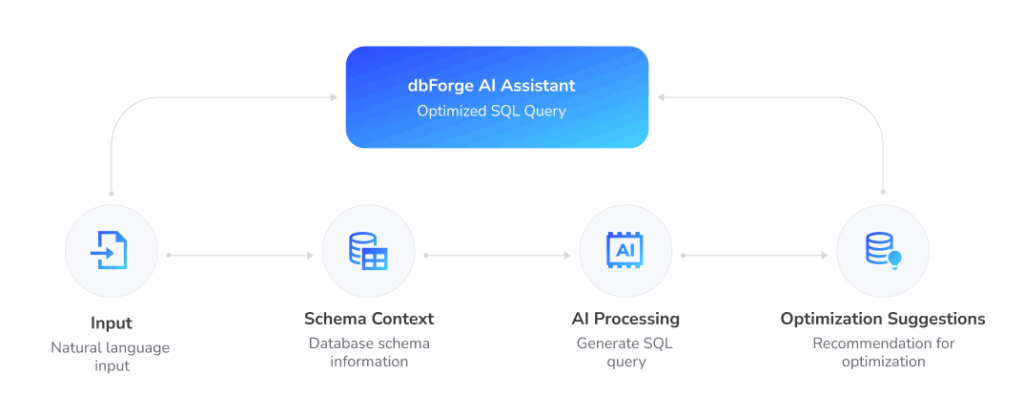
As AI changes the data world, SQL Server moves from a traditional relational database to an intelligent data platform. But to enjoy this transformation, you need the right AI tool. An AI tool that integrates seamlessly with your SQL database and makes advanced features accessible and intuitive. That’s where dbForge AI Assistant comes in.
dbForge AI Assistant is a powerful SQL Server AI tool explicitly designed for database developers, DBAs, and analysts. It brings amazing features like natural language processing, intelligent query suggestions, optimization tips, and real-time error diagnostics right into your SQL coding experience. With its rich AI integration and productivity-boosting features, dbForge AI Assistant helps you code smarter, troubleshoot faster, and unlock deeper insights from your data.
Here are some amazing features that make dbForge AI Assistant a game-changer.
Natural language to SQL conversion
Gone are the days when you had to be an expert in writing SQL queries to work with SQL Server. With dbForge AI Assistant, just type a question or request in plain English, like “Show me all orders from last month over $5,000, and the assistant automatically translates it into an optimized SQL query. This feature is incredibly useful for business analysts, new developers, and anyone who wants to query data without struggling with syntax.
SQL troubleshooting and fix recommendations
No more wasting hours debugging SQL errors. dbForge AI Assistant can find issues in your SQL scripts, explain them, and recommend fixes. Whether it’s a missing clause, incorrect syntax, or logic flaw, the assistant helps you resolve issues in real time, minimizing downtime and reducing frustration.
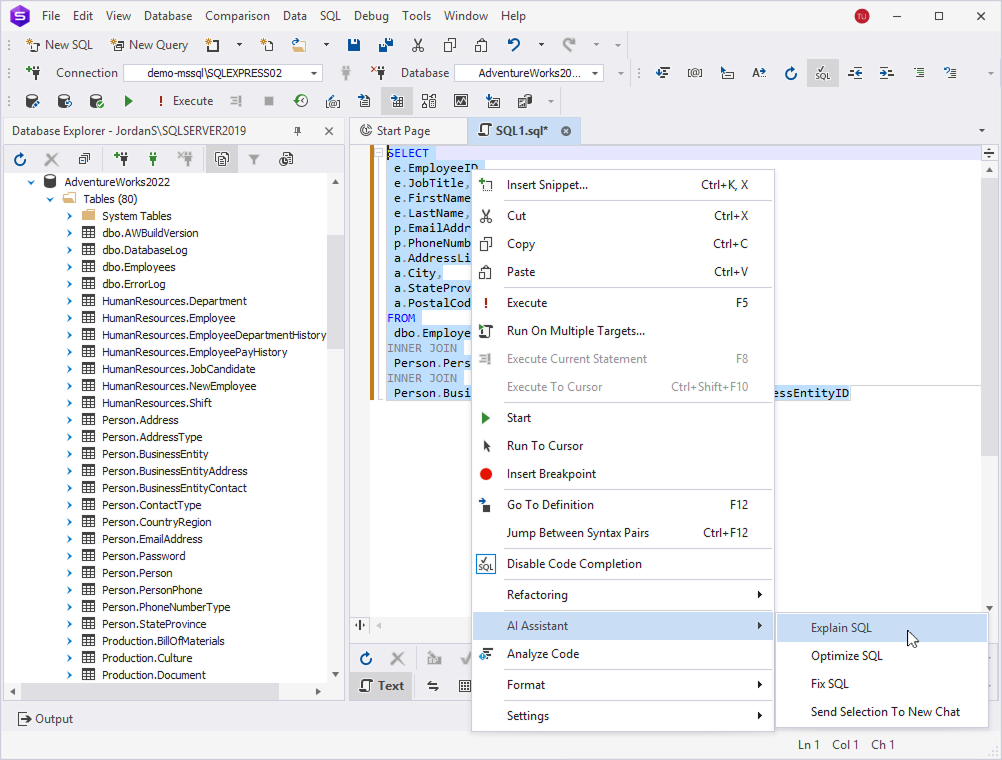
Schema-aware code assistance
In contrast to other AI tools, dbForge AI Assistant is context-aware. It understands your database schema, including table structures, relationships, and column names, and provides accurate, intelligent code completions tailored to your specific database environment. With this feature, you’ll spend less time navigating documentation and more time building powerful, error-free queries.
Explain queries & SQL optimization
Writing a query is one thing; understanding how it works is another. dbForge AI Assistant has an amazing “Explain query” feature that breaks down complex SQL logic into human-readable explanations. It also offers SQL optimization tips, helping you fine-tune your code for better performance.
With dbForge AI Assistant, you’ll gain deeper insights into how your queries behave and how to make them more efficient.
AI chat & IDE integration
One of the most innovative aspects of dbForge AI Assistant is its built-in AI chat functionality. Think of it as having an experienced SQL mentor inside your development environment. You can ask questions, request code snippets, or clarify errors, all from within your IDE. dbForge AI Assistant integrates seamlessly with dbForge SQL database manager, known as dbForge Studio for SQL Server, creating a smooth, distraction-free workflow.
Ready to bring AI into your SQL development?
Download the free trial of dbForge AI Assistant and experience how it can revolutionize your database productivity today.
Conclusion
AI in SQL Server is a practical advantage for database developers, DBAs, and data analysts. From query optimization and predictive analytics to code generation and smart debugging, AI is transforming how you interact with data. As SQL Server evolves into a more intelligent platform with features like vector embedding, T-SQL enhancements, and Azure AI integration, the AI tool you choose for your SQL database becomes even more critical.
This is where dbForge AI Assistant shines. It simplifies complex workflows, reduces development time, and empowers you to focus on strategic tasks instead of repetitive ones. Whether you’re converting natural language into SQL, fixing queries with AI-generated suggestions, or optimizing performance in real time, dbForge gives you the edge you need to work faster and smarter.
Download the free trial of dbForge AI Assistant and see the future of SQL Server development firsthand.
FAQ
How does artificial intelligence in SQL Server assist with data analysis?
AI assists with data analysis by allowing developers and analysts to perform predictive analysis automatically and get insights more efficiently using natural language inputs and intelligent suggestions.
Can AI in SQL Server help automate routine database administration tasks?
Yes. AI can assist with indexing strategies, performance tuning, and error detection, reducing the time spent on repetitive DBA tasks.
What are the benefits of using AI for SQL Server in large-scale data environments?
In large-scale systems, AI improves query performance, resource allocation, and system monitoring. It helps maintain speed, accuracy, and operational efficiency even as data volume grows.
Are there any security concerns when implementing AI tools in SQL Server?
Security concerns mainly revolve around data privacy, especially when using cloud-based or external AI models. It’s crucial to follow best practices for data governance and ensure compliance with regulations like GDPR or HIPAA.
Can dbForge AI Assistant explain complex SQL queries within SQL Server?
Absolutely. dbForge AI Assistant includes an “Explain Query” feature that breaks down complex queries into human-readable explanations, making SQL logic easier to understand.
Does dbForge AI Assistant offer AI chat support for SQL Server developers?
Yes. It features a built-in AI chat that allows developers to ask questions, get code suggestions, and troubleshoot SQL-related issues, all within the IDE.
How does dbForge AI Assistant assist with SQL troubleshooting in SQL Server?
It analyzes SQL code for syntax and logic errors, recommends fixes, and provides optimization tips, helping developers resolve issues quickly and efficiently.
Is dbForge AI Assistant compatible with other AI tools for SQL Server?
While dbForge AI Assistant is designed to work within its environment, it complements other AI tools by handling code generation, query assistance, and in-IDE interaction. You can integrate it into broader AI-enabled workflows.

