According to McKinsey, 78% of organizations have implemented AI in at least one core function, with data analytics leading that transformation.
AI no longer supports analytics from the sidelines; it now directs how data is queried, modeled, and delivered. It forecasts outcomes, detects anomalies, and reveals real-time insights, often before a dashboard loads.
For SQL developers and DBAs, this marks a new phase in data work. Manual query writing, rigid pipelines, and routine optimizations are being replaced by intelligent systems that enhance performance and reduce repetitive work. Adaptive interfaces and AI-assisted workflows are becoming the new standard.
This article breaks down what that shift looks like in practice. We explore the real-world impact of AI in data analysis on teams, the tools driving it, including SQL AI tools, and how to integrate AI into your analytics workflow.
Let’s dive in!
Table of contents- What is AI for data analysis, and why does it matter
- Use cases of AI in data analytics
- Top AI tools for data analysis in 2025
- How dbForge AI Assistant helps database developers
- How to integrate AI into your analytics workflow
- Challenges and ethical considerations in AI-driven analytics
- Conclusion
- Frequently asked questions
What is AI for data analysis, and why does it matter
AI for data analytics refers to using artificial intelligence, primarily machine learning (ML), natural language processing (NLP), and pattern recognition, to accelerate, automate, and enhance data extraction. Unlike traditional analytics, which relies on predefined queries and static dashboards, AI enables systems to learn from data, adapt to new inputs, and surface insights dynamically.
- Machine learning forms the backbone of this transformation. It enables algorithms to identify patterns and make predictions from historical data without being explicitly programmed for each task. These capabilities are widely used across forecasting, segmentation, and classification.
- Natural language processing furthers usability by allowing users to interact with data conversationally. Instead of writing complex SQL or code, users can ask plain-language questions like “What were the top-selling products last quarter?” ChatGPT’s Advanced Data Analysis tools demonstrate how NLP can return visualizations or summaries directly from raw files like CSVs or Excel sheets.
- Pattern recognition, closely tied to ML, helps uncover trends, anomalies, or correlations that would be difficult or time-consuming for humans to detect manually. This is critical in high-volume environments like cybersecurity, manufacturing, or financial markets.
Unlike traditional BI, which relies on fixed inputs and static reports, AI adapts, learns, and extracts insights from structured and unstructured data. Now, let’s explore why more teams are turning to AI for analytics.
Benefits of using AI in analytics
AI and data analytics fundamentally improve how organizations handle information, offering faster and smarter answers. Key benefits include:
- Faster time to insight: AI drastically reduces the time it takes to transform raw data into decision-ready insights. Tasks like trend analysis, correlation mapping, or KPI tracking can be automated and delivered in minutes, not days.
- Less manual work: AI shines in data prep, cleaning, formatting, and routine queries. By automating these repetitive tasks, AI frees analysts to focus on interpretation and strategy.
- Intelligent pattern detection: Instead of relying solely on human intuition or static rules, AI continuously scans for trends, outliers, or root causes, flagging what matters before it’s missed.
- Stronger decision support: AI doesn’t just visualize data, it augments decisions. From forecasting demand to simulating what-if scenarios, AI systems provide recommendations grounded in historical context and statistical probability.
The result is a more intuitive, responsive, and powerful analytics process, showing how data analytics and AI now work together to support faster decisions.
Use cases of AI in data analytics
AI is no longer an experimental add-on; it’s now embedded at the core of modern analytics. Below are four key areas where AI delivers measurable results.
Predictive analytics and forecasting
AI transforms historical data into forward-looking insight. By identifying trends and modeling future outcomes, organizations can more accurately anticipate risks and opportunities. Here’s what this looks like in practice.
Retail and consumer goods
Predictive models help companies forecast demand, optimize promotions, and prevent product waste. Case in point: Danone, a global food and beverage company, used machine learning to improve trade promotion planning by analyzing historical sales and promotional data. The results included a 92% forecast accuracy, 98.6% service levels, 30% reduction in lost sales and product obsolescence, and a 10-point gain in promotional ROI.
Manufacturing and supply chain
Across industries, predictive AI helps companies more accurately anticipate raw material needs, supplier lead times, and fulfillment challenges. Organizations that implemented AI-powered forecasting reported a 20–50% reduction in forecast error, 10–40% lower warehousing costs through leaner inventory, and up to 65% fewer sales lost due to stockouts.
Logistics and delivery optimization
AI is also being used to identify bottlenecks in shipping and delivery routes before they happen. These predictive systems analyze variables like traffic, weather, and route history to reallocate resources in real time, improving fulfillment speed and reducing failed deliveries.
Where traditional dashboards stop telling you what happened, predictive AI gives you a window into what’s coming next and the ability to act on it.
Natural Language Interfaces
AI is changing how users interact with data, replacing dashboards and code with plain-language questions. For instance:
- ChatGPT (Advanced Data Analysis) and DataGPT: These tools interpret natural queries like “Which regions underperformed last quarter?” and return structured outputs, visualizations, or summaries, no SQL needed.
- dbForge AI Assistant: This tool, purpose-built for SQL developers, translates natural prompts into optimized SQL statements, dramatically accelerating query writing, debugging, and analysis.
NLQ democratizes data access by using AI to analyze data through natural language, removing technical friction for everyday users.
Anomaly detection and root cause analysis
AI detects what traditional tools miss: outliers, drift, or hidden issues buried in complex datasets. Here are real-world examples:
JPMorgan Chase – AI for fraud detection
JPMorgan integrated predictive anomaly detection with its COiN platform to analyze contracts and detect fraud. The result was a 35% drop in false positives, a 15% rise in real fraud detection, and 360,000 hours saved annually on manual document review.
Walmart – incident detection at scale
Walmart’s AI system detected 63% of critical IT incidents before they escalated, reducing mean detection time by over 7 minutes. That speed translates to significant savings in high-volume retail environments.
Supply chain monitoring
From manufacturing plants to distribution centers, AI systems are flagging disruptions like quality issues, production delays, or abnormal resource consumption, preventing up to 65% of operational failures.
AI adapts to shifting baselines and identifies issues early, turning root cause analysis from guesswork into precision diagnostics.
Automated data cleaning and transformation
Before data can be analyzed, it needs to be cleaned and structured, a process that often takes longer than the analysis itself. AI now plays a critical role in automating this foundation of data work. Let’s explore.
Automated data cleaning
Data analytics AI tools can now detect duplicate entries, fix inconsistent formats, fill missing values, and suggest column mappings or joins. These capabilities remove the repetitive friction that slows down most analytics workflows.
Intelligent data preparation
It’s well-documented that data professionals spend up to 80% of their time preparing data. By automating much of this work, AI dramatically reduces time-to-insight, freeing analysts to focus on storytelling, modeling, and decision support instead of data janitorial tasks.
Accelerated analyst productivity
Clean data speeds up analysis and improves trust in the results. Artificial intelligence data analytics tools enhance consistency and reduce human error, ensuring that downstream dashboards, forecasts, or models are built on a solid foundation.
This is where AI does its quietest, but most transformative work: cleaning the pipes so insights can flow faster and more reliably.
Top AI tools for data analysis in 2025
In 2025, the leading AI tools will do more than automate; they will solve core analytics challenges: reducing time to insight, scaling analysis, and removing technical bottlenecks. Let’s explore them.
1. Julius AI
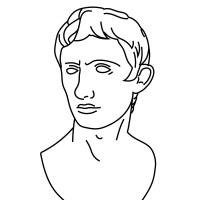
- Company: Julius Technologies
- Pricing: Starts at $20/month
- Highlight: Best for fast, chat-based exploration of CSVs and spreadsheets
Julius AI is a real-time data assistant that allows users to upload datasets and ask analytical questions in plain English. It responds with summaries, charts, or statistical outputs—and crucially, it retains conversational context, enabling deeper exploration without restarting the query each time.
Julius eliminates the need for SQL or BI dashboards for teams navigating fragmented datasets or working under tight deadlines. Its strength lies in speed and accessibility, making it ideal for high-velocity analysis.
2. Google Cloud AI Platform
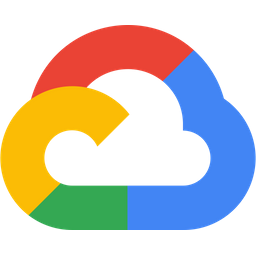
- Company: Google
- Pricing: Pay-as-you-go (varies by usage; free tier available)
- Highlight: For enterprise-grade scalability and integration with BigQuery and Vertex AI
Google Cloud’s AI Platform, powered by Vertex AI and AutoML, integrates directly with BigQuery and the broader GCP ecosystem, offering an end-to-end environment for building, training, and deploying ML models at scale.
Pre-trained models support fast deployment, while advanced users can fine-tune custom pipelines with tools for explainability, drift detection, and MLOps. Its deep feature set and scalability make it the go-to choice for mature data teams operationalizing AI at the enterprise level.
3. Microsoft Azure Data + AI
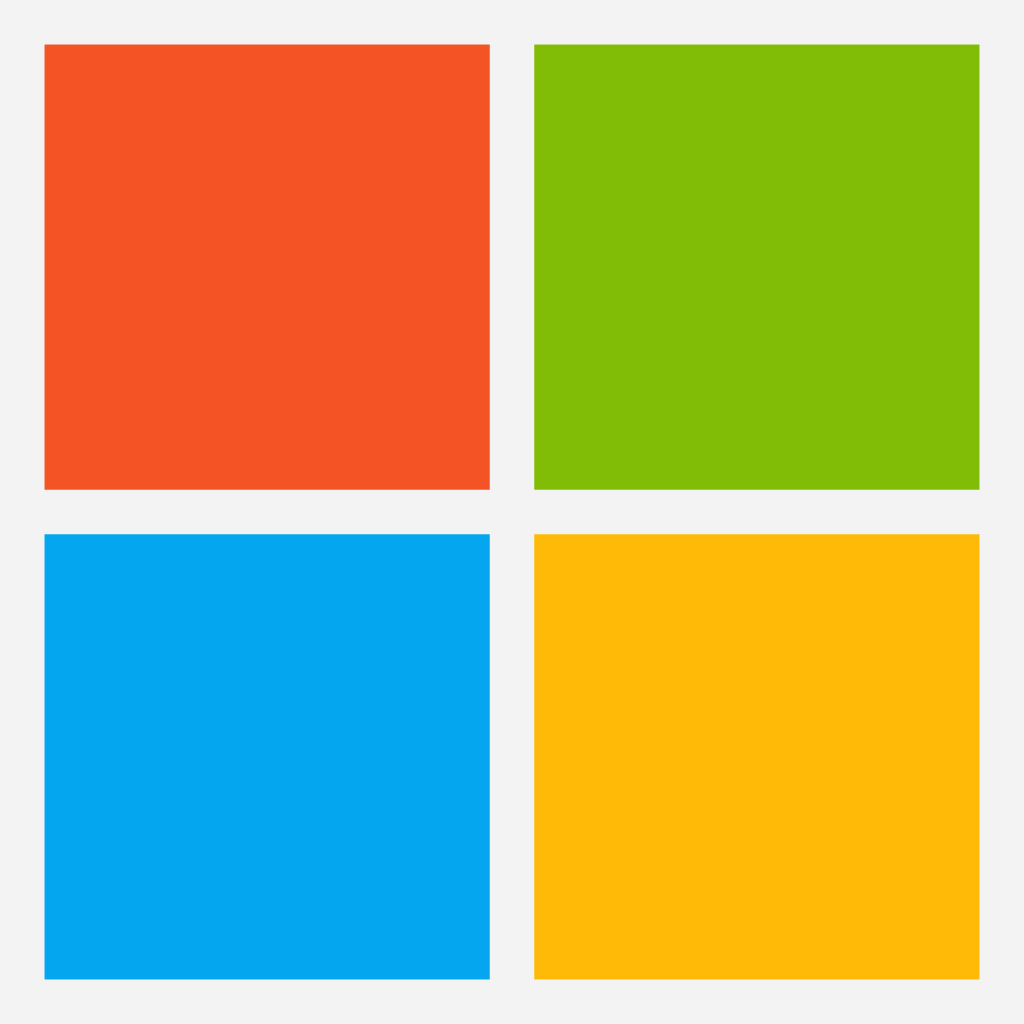
- Company: Microsoft
- Pricing: Usage-based; free and pro tiers across services like Power BI and Azure ML
- Highlight: Best for embedded AI across SQL, Power BI, and productivity tools.
Azure’s Data + AI suite bridges machine learning, SQL development, and business reporting through a tightly integrated environment. Tools like Azure ML, Power BI, and Copilot bring AI directly into analysts’ and developers’ daily workflows—from Excel to SQL Server.
Copilot stands out for its ability to generate complete queries and visualizations from natural language prompts, accelerating routine tasks and reducing technical overhead. The ecosystem’s strength lies in smoothly embedding AI into familiar tools.
4. FormulaBot

- Company: FormulaBot Inc.
- Pricing: Starts at $15/month
- Highlight: No-code automation for spreadsheet tasks in Excel and Google Sheets.
FormulaBot adds a natural language interface to Excel and Google Sheets. Users can describe tasks, like “highlight duplicates in column B” or “calculate average order value by category,” and FormulaBot returns the appropriate formulas or transformations. It’s built for speed and usability, making it ideal for operations, finance, or marketing teams that rely heavily on spreadsheets and want to automate repetitive tasks without coding.
5. DataGPT

- Company: DataGPT
- Pricing: Starts at $99/month
- Highlight: Natural language SQL querying for fast, self-service insights
DataGPT enables plain-English interaction with SQL databases. Business users can ask questions such as “What’s the average revenue per user over the last 6 months?” and receive answers backed by SQL queries, charts, or summaries. It bridges the gap between decision-makers and raw data, reducing the need for technical mediation and speeding up time-to-insight in daily workflows.
These tools are not designed to replace data engineers, but to remove unnecessary dependencies on them for routine analysis.
How dbForge AI Assistant helps data analysts and managers
| Feature | Description |
|---|---|
| Context-aware suggestions | Generates SQL based on database structure |
| Natural language to SQL | Converts English into valid SQL |
| Fix and explain SQL | Diagnoses errors, suggests fixes, explains changes |
| Query insights | Breaks down queries to help understanding |
| Performance optimization | Recommends faster alternatives for inefficient queries |
| Error analysis | Pinpoints SQL issues and offers solutions |
| AI chat support | Answers technical questions in real time |
| Works across the IDE | Available in SQL Editors of dbForge tools |
AI in data analytics is often framed for business users, but for SQL professionals, the biggest gains come when AI is embedded where the real work happens: inside the query editor.
That’s precisely what dbForge AI Assistant delivers. Built by Devart and explicitly designed for database developers, dbForge AI Assistant integrates AI-powered support directly into your SQL environment. With this tool, teams can benefit from:
- Context-aware suggestions: It generates accurate, efficient SQL queries based on your database structure; there is no need to reference documentation.
- Natural language to SQL: Converts plain English into valid SQL, making query writing easier for data analysts and managers.
- Fix and explain SQL: This tool diagnoses errors, suggests fixes, and explains why each change works—great for debugging and learning.
- Query insights: Breaks down complex queries clause by clause to help users understand logic, performance impact, and structure.
- Query optimization: Identifies inefficient query patterns and recommends faster alternatives, helping you tune for scale.
- Error analysis: Pinpoints the root cause of SQL issues and offers targeted solutions, reducing time spent on manual debugging.
- AI chat support: Answers technical questions in real time—from syntax help to best practices, without switching contexts.
- Works across the IDE: Available in SQL editors and visual schema designers, the assistant supports your workflow wherever you are.
Start your free trial of dbForge AI Assistant and bring AI-driven SQL development into your daily workflow.
How to integrate AI into your analytics workflow
Integrating AI into analytics demands more than choosing the right tools. It requires a structured rollout aligned with your team’s capabilities, infrastructure, and governance standards, turning AI from concept into execution. Below is a high-level framework for integrating AI into SQL and BI environments, designed to minimize friction and maximize impact.
1. Start with a readiness assessment
Before introducing AI into your stack, assess your organization’s actual readiness. This goes far beyond technical compatibility. Start by evaluating your organization across the following three core areas:
- Team capabilities: Do your SQL developers understand query optimization? Can analysts interpret AI-assisted insights? Are business users trained to use NLQ interfaces responsibly?
- Data maturity: AI performs best on clean, complete, well-structured data. If your data foundation is shaky, AI will expose the cracks.
- Tool alignment: Ensure your current stack—databases, BI platforms, and cloud infrastructure can support and scale with AI capabilities.
Too many failed AI initiatives stem from misaligned expectations. Don’t skip this step.
2. Lead with use cases, not technology
Avoid technology-first thinking. The most successful AI rollouts begin with tightly scoped problems and end with purpose-built tools to address them. The table below showcases how to do this.
| Objective | AI capability | Example tools |
|---|---|---|
| Automate complex SQL generation | Natural language to SQL | dbForge AI Assistant, Copilot AI |
| Enable self-service dashboards | NLQ querying | DataGPT, Power BI Copilot |
| Improve forecasting accuracy | Predictive modeling/time series | Google Vertex AI, Azure ML |
| Accelerate data prep | Intelligent transformation | AutoML in BI tools, AI Data Wranglers |
| Detect anomalies in real time | Pattern recognition | Custom ML models, anomaly APIs |
If a tool doesn’t directly map to a defined need, it doesn’t belong in your workflow, yet.
3. Roll out AI in stages
Every organization wants results. The mistake is chasing scale before establishing control. Begin with low-risk, high-visibility deployments:
- Use AI to generate and optimize SQL for frequently run queries.
- Embed NLQ in dashboards to eliminate bottlenecks for non-technical users.
- Run pilot models on clean, historical datasets to validate forecasting potential.
Only after you’ve demonstrated impact—faster insights, reduced manual effort, improved decision quality—can you extend AI deeper into mission-critical systems.
4. Train for oversight, not just operation
AI delivers speed, but speed without judgment is dangerous. Keep the following in mind:
- Developers should audit AI-generated code and catch performance issues.
- Analysts must interpret outputs critically, not blindly accept them.
- Business users must know AI’s limits and when deeper analysis is required.
Successful integration depends on a workforce that can challenge the machine, not just run it.
5. Enforce governance and accountability from day one
If AI informs decisions, every action must be explainable, traceable, and compliant. Ensure the following:
- Auditability: Store every AI-generated query, model iteration, and decision path. No black boxes.
- Privacy: Know where your data is processed. Tools that rely on external LLMs must meet internal compliance policies, especially in finance, healthcare, or regulated sectors.
- Controls: Implement human-in-the-loop systems. Final outputs should be reviewed before deployment, especially in forecasting, compliance, or customer-facing domains.
AI can dramatically elevate your analytics workflow, but only when deployed with discipline. This isn’t about chasing innovation. It’s about architecting intelligence that moves as fast as your business does, without sacrificing reliability, transparency, or control.
Challenges and ethical considerations in AI-driven analytics
AI may accelerate insight, but it also amplifies risk. Below are two of the most pressing concerns that demand deliberate attention.
Data quality and bias
AI is only as objective as the data it learns from. And in most organizations, that data is far from perfect. Here’s why:
- Garbage in, amplified out: Missing values, skewed distributions, or mislabeled data can subtly distort predictions and rankings. Poor data quality trains systems to repeat and normalize flawed logic at scale.
- Embedded bias: Historical data often reflects real-world inequalities, such as gender, geography, pricing behavior, or service access. AI trained on this data can unknowingly reinforce those disparities, especially in domains like credit scoring, hiring, or fraud detection.
- Blind trust in automation: When teams assume that AI systems are neutral or “objective,” they stop challenging outputs—and that’s when bias goes unchecked. Teams must retain analytical skepticism, even when the answers appear statistically valid.
Mitigating bias starts with better data practices, cleaner pipelines, balanced training sets, and cross-functional oversight at every stage of model development.
Transparency and explainability
In high-stakes environments, “why” matters as much as “what.” Here are the reasons:
- Black-box models: Many AI tools, especially those built on large language models or deep learning architectures, offer little to no visibility into how results are generated. When a forecast changes or a recommendation shifts, teams must be able to explain why, or risk eroding trust among stakeholders and regulators.
- Auditability and version control: Without clear logs of query changes, model versions, or prompt histories, it becomes impossible to trace how a particular output was produced. This lack of accountability can become a liability in regulated industries like healthcare, banking, or public services.
- Compliance risks: Regulations such as GDPR and the EU AI Act increasingly enforce transparency. Businesses that can’t explain how decisions are made, especially those impacting individuals, risk legal consequences and reputational damage.
Transparency is not a luxury; it’s a requirement for responsible AI adoption. Explainable models, prompt auditing, and human-in-the-loop review mechanisms should be non-negotiable parts of any AI analytics stack. Those who prioritize these principles from the start will move faster with confidence.
Conclusion
Artificial intelligence and data analytics are no longer separate domains; they’re reshaping how organizations uncover insights and make decisions. Using AI for data analysis helps teams move faster, reduce manual work, and more accurately uncover insights.
This shift benefits both businesses and database professionals. Tools like dbForge AI Assistant make writing complex SQL using natural language easier, explain the logic behind queries, and improve performance without leaving the environment developers already use.
This is especially practical because you don’t need to change everything at once. You can start small: automate repetitive tasks, simplify analysis, and free up your team to focus on what matters most. Over time, these gains add up, and the more you use them, the more value you unlock.
Frequently asked questions
What are the core benefits of using artificial intelligence for data analytics in enterprise environments?
AI transforms analytics by eliminating bottlenecks, accelerating time-to-insight, and improving accuracy at scale. It automates repetitive tasks, enhances forecasting, detects anomalies, and enables real-time decision-making, freeing teams to focus on strategy rather than execution.
Can ChatGPT be used for data analysis?
Yes. With its Advanced Data Analysis feature, ChatGPT can ingest raw datasets, perform calculations, identify trends, and return structured outputs—including charts, summaries, and models. It’s a powerful tool for rapid exploration, especially when paired with clear, specific prompts.
Will AI replace data analysts in the near future?
No. AI enhances the role of analysts by handling mechanical tasks like data prep and code generation. Human expertise remains essential for interpretation, judgment, and strategic alignment. The future belongs to analysts who can guide and govern AI, not be replaced by it.
Can AI support accurate predictions of market trends and customer behavior?
Yes. When trained on quality historical data, AI models excel at forecasting patterns in customer behavior, demand cycles, pricing shifts, and market volatility. These insights drive sharper planning and give teams a measurable competitive edge.
What distinguishes dbForge AI Assistant from other AI tools for data analysis?
dbForge AI Assistant is purpose-built for SQL professionals. It generates complex queries from natural language, explains existing SQL step by step, identifies optimization opportunities, and integrates directly into dbForge tools, enhancing development without leaving the environment.
How do I convert plain-language requests into SQL using dbForge AI Assistant?
Enter a natural-language prompt, such as “List all orders over $1,000 from the past 30 days,” and dbForge AI Assistant immediately generates the corresponding SQL. The query is accurate, editable, and ready to execute within your workflow.
How does dbForge AI Assistant improve productivity for SQL developers?
It reduces time spent on query writing, debugging, and documentation. Turning tasks that take 30 minutes into 30 seconds allows developers to ship faster, with cleaner code and higher confidence in performance.
How can AI be used to analyze data effectively?
Start with defined use cases, such as generating SQL queries, automating data prep, or detecting anomalies. Tools like dbForge AI Assistant and DataGPT help teams learn how to use AI for data analysis by integrating directly into their workflows.

