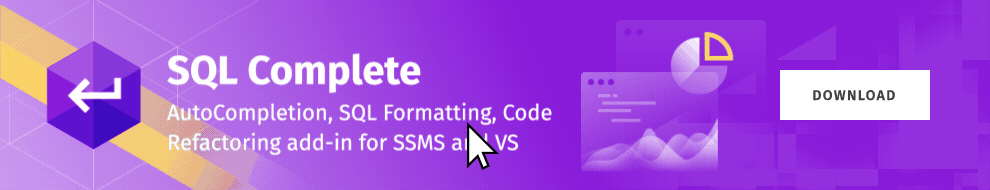Like everything in the modern world, RDBMS systems undergo upgrades and changes. Therefore, in order to keep up with this rapid pace, database developers and administrators must catch these changes on the fly in order to stay on the crest of the wave. Fortunately, the recent release of such tools as dbForge Studio and SQL Complete can help make the work faster and more precise than it was before. In this article, we are going to delve into the intricacies of the bit manipulation functions and the innovation of SQL Server 2022, both in theory and practical application. To be more precise, we will explore how to use bit manipulation functions in the new release version of Devart products.
Contents
- Understanding Bit Manipulation
- New Bit Manipulation Functions in SQL Server 2022
- Understanding BIT_COUNT Function
- Exploring GET_BIT Function
- Diving into SET_BIT Function
- Unpacking LEFT_SHIFT and RIGHT_SHIFT Functions
- Bit Manipulation Functions in Practice
- Incorporating SQL Complete in Bit Manipulation
- Conclusion
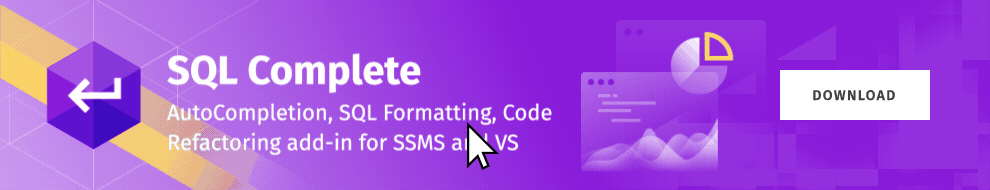
Understanding Bit Manipulation
By definition, bit manipulation involves working with individual bits within binary data representations. By directly altering these bits, intricate operations can be performed with remarkable precision. For example, bitwise AND, OR, XOR, and shift operations are common in bit manipulation. In cases where a set of flags is represented as bits, the AND operation helps determine whether a specific flag is activated. Additionally, bitwise shifts can multiply or divide integers by powers of two. Through these techniques, bit manipulation proves to be a fundamental and powerful tool in programming and data manipulation.
New Bit Manipulation Functions in SQL Server 2022
In SQL Server 2022, several new functions have been introduced to enhance your capabilities when working with binary data. These novel additions unlock endless possibilities, allowing you to manipulate and navigate binary information with newfound ease and efficiency:
- BIT_COUNT
- GET_BIT
- SET_BIT
- LEFT_SHIFT
- RIGHT_SHIFT
Each of these functions serves a specific purpose, which we will examine in more detail later in this article.
Understanding BIT_COUNT Function
The BIT_COUNT function is going to be the first of the new functions to be unfolded today. SQL Server 2022 provides a straightforward way to count the number of set bits (bits with a value of 1) within a given binary value. This can be particularly useful for tasks that involve evaluating the density or distribution of specific binary patterns within your data.
Now, let us play around with the BIT_COUNT syntax in order to better see it in action. For example, the following query will show the number of bits set to 1 for the number 10:
SELECT BIT_COUNT(10) as result;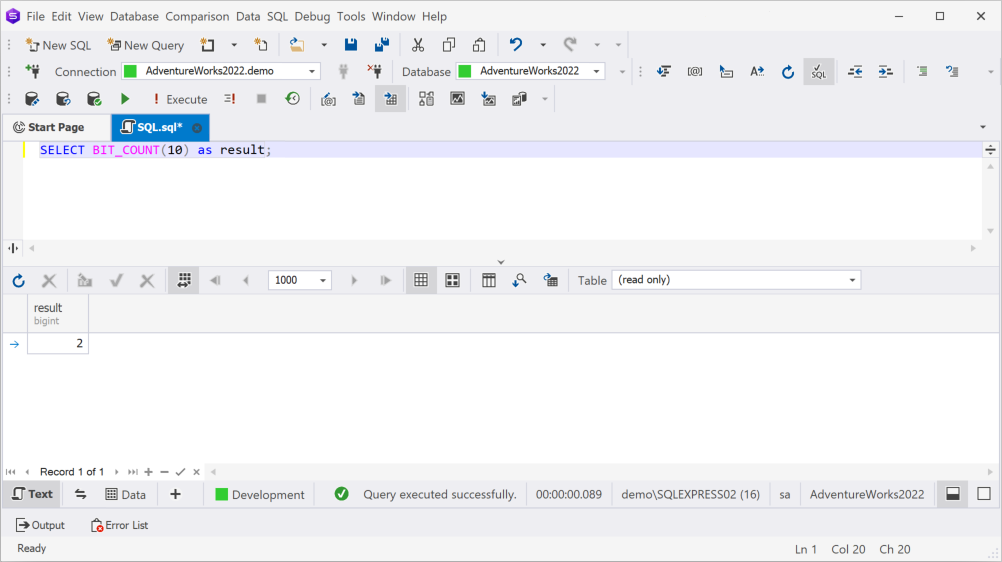
The displayed result is 2. In order to understand why we encountered exactly this result, let us take a look under the hood of this query. There, we will see what exactly is happening and what leads to the specified outcome. In binary, 10 is represented as 1010, which makes up to two values that are set to 1.
To introduce some variety into our examples and achieve a more comprehensive understanding of the concept, we are going to observe how the BIT_COUNT function operates with hexadecimal numbers, such as 0x1305A:
SELECT BIT_COUNT (0x1305A) as result;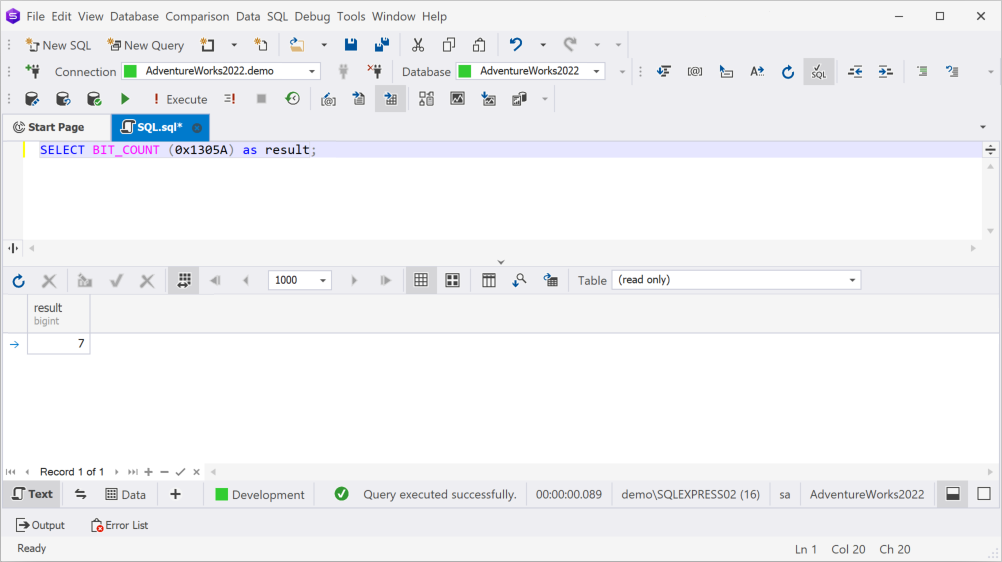
On executing the query, we see that the result is 7 since 0x1305A in binary is 00010011000001011010. It contains seven values that are set to 1.
Exploring GET_BIT Function
The next stop on our bit manipulation journey is the GET_BIT function. It enables you to retrieve the value of a specific bit at a given position within a binary value. This function allows you to query individual bits within the binary data, which can be valuable for tasks like conditional checks or pattern recognition.
For better understanding, let us take a look at an example:
SELECT GET_BIT (10, 2) as result;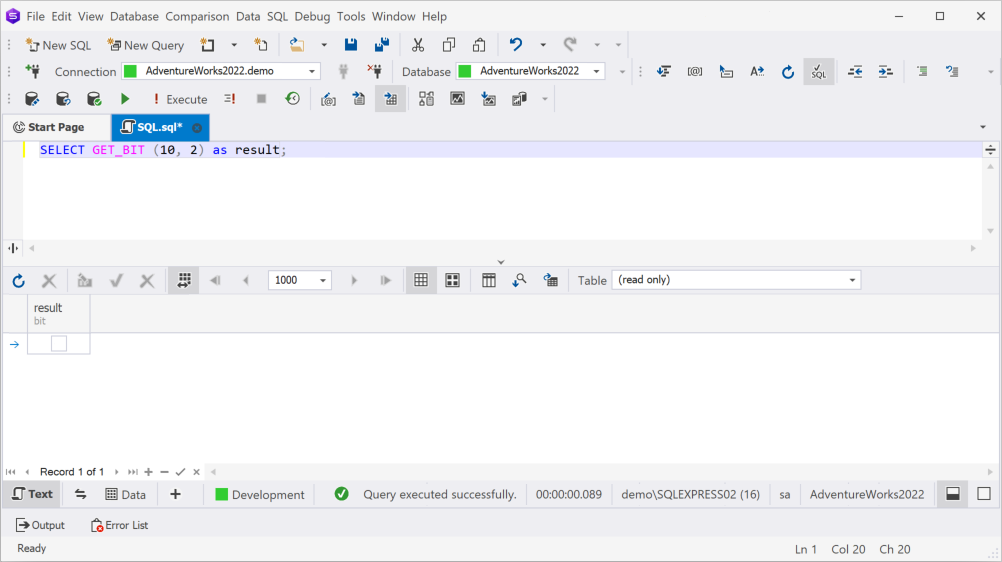
Note: In dbForge Studio for SQL Server, bit values are typically displayed as True or False for easy understanding. When you query a database table containing a BIT data type column, the result set will show True if the bit value is 1 and False if the bit value is 0. This representation helps make it clear whether a particular bit is turned on (1) or off (0) without having to interpret binary digits.
The value returned after executing the function is 0. This is because 10 in binary is 1010, and the value in position 2 (while 0 is the first position from right to left) is 0.
However, if we slightly modify the query by replacing the argument 2 with 3, the result will be different:
SELECT GET_BIT (10, 3) as result;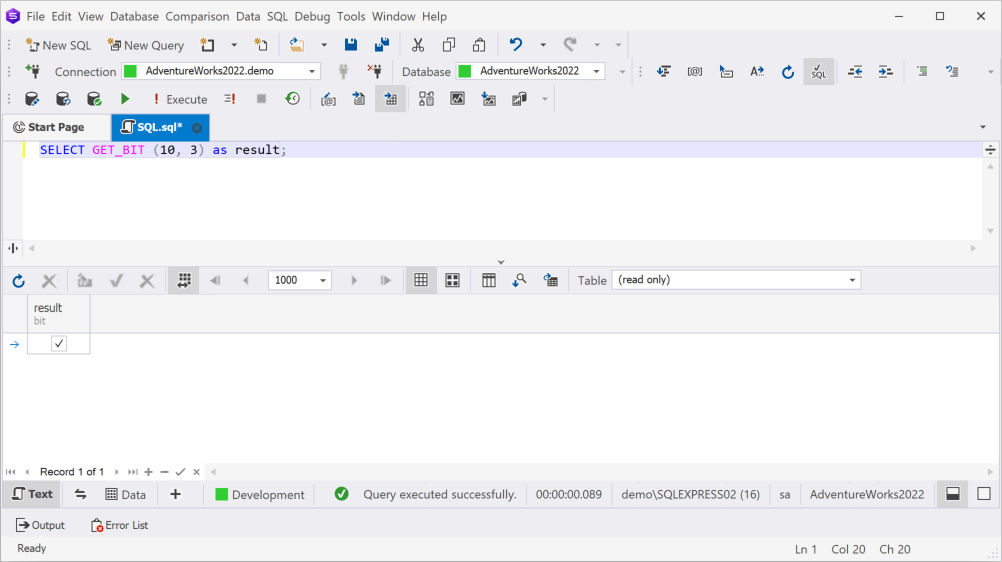
In this scenario, the query will return a result of 1. When we substitute argument 2 with 3, we are now targeting the third position from the right within the binary number 1010. In this case, that particular position holds a value of 1.
Diving into SET_BIT Function
Moving on to the SET_BIT function that empowers you to modify a specific bit at a designated position within a binary value. This functionality is useful when you need to update or manipulate specific bits without altering the entire binary value.
The following example will set the bit in the first position (right to left, positions start with 0) to 1. Setting the bit to 1 is the default unless specified otherwise.
SELECT SET_BIT (14, 0) as result;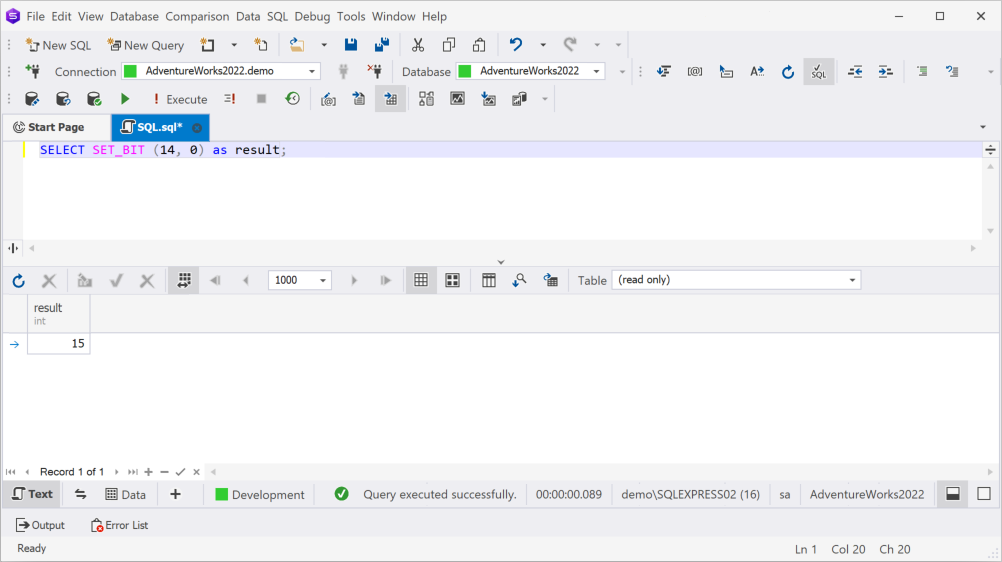
The value returned by the function is 15. 14 in binary is 1110, so if we change the first value from 0 to 1, the value in binary will be 1111, which is 15 in decimal.
To deepen our understanding of the SET_BIT function, let us see how it works with hexadecimal values. The following example will set the bit in the third place of the said number:
SELECT SET_BIT (0x23AEF, 3, 0) as result;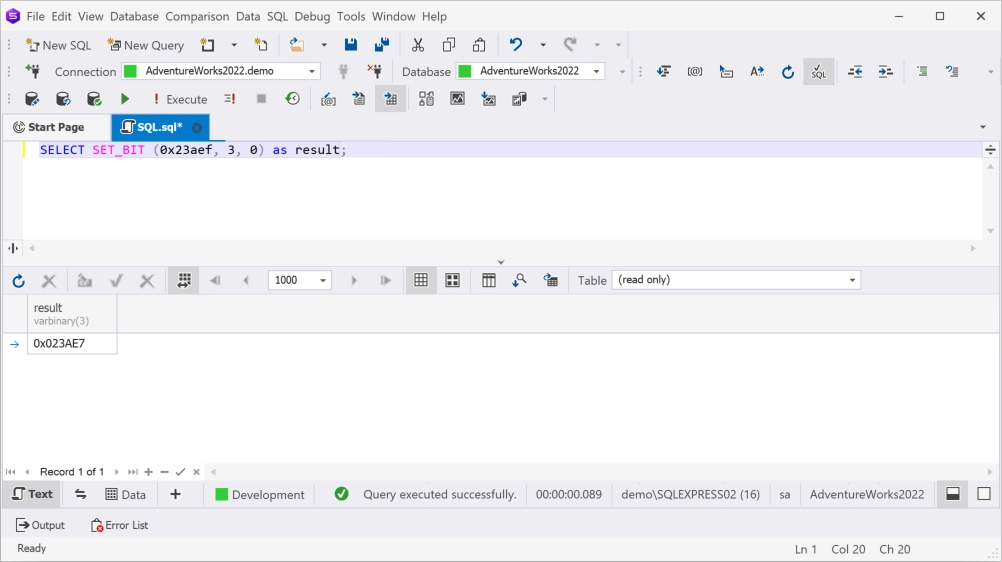
The value returned by the query is 0x023AE7. If we convert 0x23AEF to binary, that would be 00100011101011101111. Now, by changing the third value to 0, we get 00100011101011100111. Finally, the new value is converted to hexadecimal, so 00100011101011100111 is 0x023AE7.
Unpacking LEFT_SHIFT and RIGHT_SHIFT Functions
As you may recall from the beginning of this article, in addition to the functions we have already discussed, SQL Server 2022 has introduced two more functions: LEFT_SHIFT and RIGHT_SHIFT. Let us now discover these functions to ensure we have a comprehensive grasp of all the innovations at hand.
LEFT_SHIFT Function
As its name suggests, the LEFT_SHIFT allows you to perform a left-shift operation on a binary value. A left shift operation involves moving the bits of a binary value to the left by a specified number of positions. This effectively multiplies the binary value by 2, raised to the power of the specified shift amount:
For example, if you have the decimal value 12 (that is 1100 in decimal) and you apply a left shift of 2 positions, the result would be 110000, which is equivalent to the decimal value 48.
SELECT LEFT_SHIFT (12, 2) as result;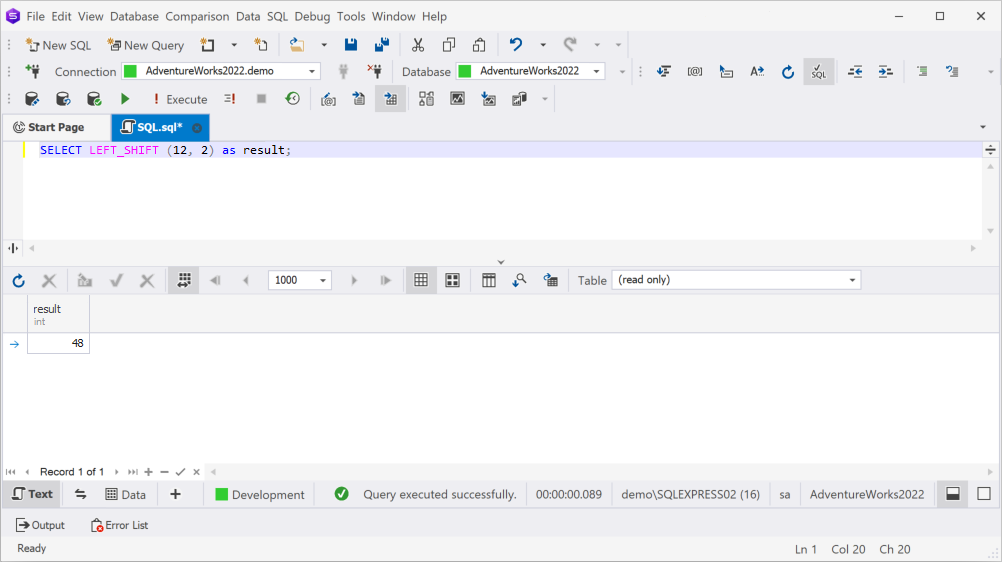
RIGHT_SHIFT Function
Similarly, RIGHT_SHIFT has also been introduced in SQL Server 2022 as a bit manipulation function. It allows you to perform a right-shift operation on a binary value. Such operations involve moving the bits of a binary value to the right by a specified number of positions. This effectively divides the binary value by 2 raised to the power of the specified shift amount, and takes the integer quotient.
For instance, take the decimal value of 42 (101010 in binary) and apply a right shift of 2 positions to it:
SELECT RIGHT_SHIFT (42, 2) as result;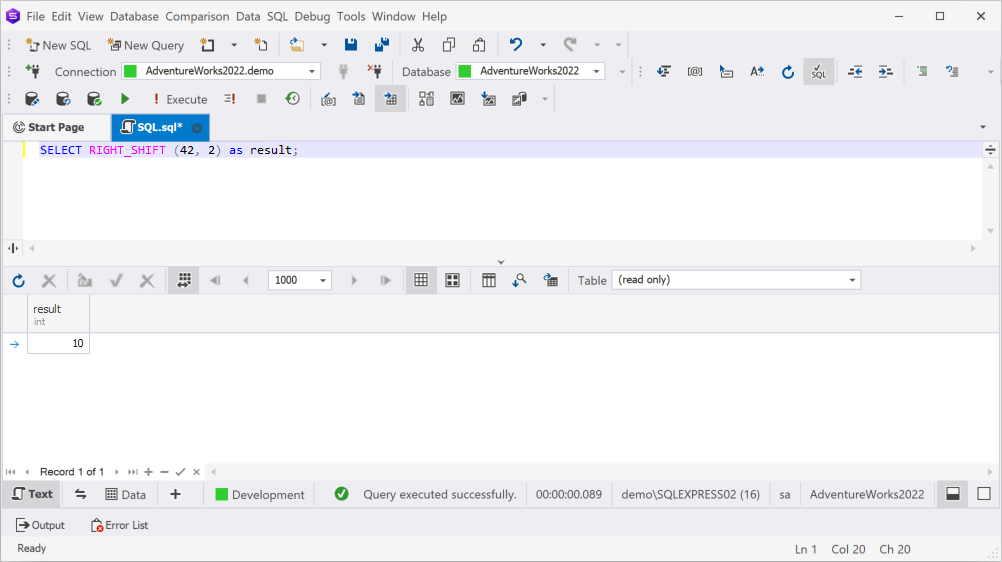
The result would be 1010, which is equivalent to the decimal value 10.
Bit Manipulation Functions in Practice
Having covered the theoretical aspects of comprehending the recently introduced bit manipulation functions in SQL Server 2022, we are ready to transition into the practical dimension. Let us explore real-life scenarios that demand the application of these functions and figure out how bit manipulation can effectively address and solve various challenges.
- Flag management: Bit manipulation functions are often used to manage flags or status indicators efficiently. For example, a single integer column can represent multiple boolean flags, saving space and simplifying queries.
- Permission systems: Bit manipulation is useful for handling permissions or access control. Each bit could correspond to a specific permission, making it easy to check or modify access rights.
- Data compression: Bit manipulation is a key technique in data compression algorithms, where bits are rearranged to reduce the overall data size without losing information.
- Error detection: In networking and data transmission, error detection and correction codes use bit manipulation to add redundancy and detect errors in the received data.
- Cryptographic 0perations: Bitwise operations are fundamental in encryption and decryption algorithms, ensuring secure data transmission.
- Resource optimization: In embedded systems or low-level programming, bit manipulation can optimize memory usage or improve processing efficiency.
Benefits of Using Bit Manipulation Functions in SQL Server
- Efficiency: Bit manipulation functions can handle complex operations using minimal resources, improving query performance and reducing processing time.
- Compact storage: Storing multiple boolean flags as bits in a single column conserves space compared to using separate columns, which is particularly beneficial for large datasets.
- Reduced complexity: Bit manipulation simplifies complex operations, making code more concise and easier to maintain.
- Performance: When handling large datasets, bitwise operations are often faster than equivalent logical or arithmetic operations, contributing to better overall system performance.
- Improved query speed: Utilizing bit manipulation functions can lead to faster query execution, which is crucial in time-sensitive applications.
- Simplified logic: Bit manipulation can simplify complex conditional checks and calculations, making the logic more understandable and less error-prone.
- Compatibility: Bit manipulation is a common technique across various programming languages and platforms, ensuring consistent behavior regardless of the context.
- Feature-rich expressions: Bit manipulation functions enable you to create expressive expressions for a wide range of tasks, enhancing the flexibility of your SQL statements.
In essence, bit manipulation functions in SQL Server offer a powerful set of tools to optimize data storage, streamline operations, and enhance overall system performance. Their applications span from database design and optimization to solving complex real-world problems efficiently.
Incorporating SQL Complete in Bit Manipulation
When it comes to optimizing bit manipulation tasks in SQL Server, SQL Complete emerges as an invaluable tool. By seamlessly integrating with both usual and newly-introduced SQL Server’s functionality, SQL Complete streamlines the process of working with binary data, offering a range of features designed to enhance efficiency and accuracy.
Overview of SQL Complete
SQL Complete is a comprehensive SQL coding assistance tool that significantly enhances your productivity. With its intelligent code completion, formatting, and analysis capabilities, SQL Complete accelerates query writing and improves code quality. It offers real-time suggestions, syntax highlighting, and customizable code snippets, facilitating a smoother coding experience. The tool’s integration with dbForge Studio for SQL Server empowers developers to navigate databases, design queries, and manage data with greater ease and precision.
How SQL Complete Can Aid in Bit Manipulation
| Intelligent Code Completion | SQL Complete provides intelligent code completion capabilities, suggesting SQL keywords, object names, and even column names as you type. It helps to save time and reduces syntax errors by offering relevant suggestions based on the context. |
| SQL Snippets | The tool includes a collection of code snippets for common bit manipulation operations, such as creating tables, stored procedures, and queries. These snippets can be quickly inserted into your code, boosting productivity and reducing repetitive typing. |
| Code Formatting | The solution offers powerful SQL formatting options that automatically format your SQL code according to the default or customized formatting rules. It ensures consistency and readability, making your code more manageable and professional. |
| Code Refactoring | SQL Complete enables you to easily refactor your SQL code. It provides functionality to rename objects, extract SQL code into a separate stored procedure, and perform other code refactoring tasks, helping you maintain a clean and organized codebase. |
| Productivity Extension | SQL Complete’s productivity features include code snippets, intelligent code formatting, quick object search, SQL code highlighting, navigating large bit manipulation queries, code refactoring, and advanced code suggestion, all of which facilitate faster and more efficient SQL development. |
| Code Highlighting and Analysis | The add-in provides advanced code highlighting and analysis capabilities. It identifies syntax errors, unresolved references, and potential performance issues in your SQL code, helping you catch and fix problems early in the development process. |
These are just a few of the features and benefits of using SQL Complete. It enhances the development experience, improves productivity, and helps maintain high-quality SQL code.
Conclusion
In summary, the realm of relational database management is ever-evolving, forcing swift adaptation to maintain relevance. The introduction of dbForge Studio and SQL Complete addresses this need, empowering professionals to navigate the shifting landscape with enhanced efficiency and precision.
This article has explored bit manipulation functions within SQL Server 2022, both in theory and practical application. These functions hold the potential to revolutionize data manipulation, simplifying complex tasks and unlocking new possibilities. To experience the transformative capabilities of dbForge Studio and SQL Complete firsthand, a fully functional 30-day trial for dbForge Studio and a 14-day trial for SQL Complete offer a gateway to embracing the future of data management, ensuring professionals remain ahead in a world of constant change.