Recently, we have rolled out extensive updates of our product lines for MySQL, Oracle, and PostgreSQL databases. But what if you are a SQL Server user? Well, you don’t need to worry. dbForge tools for SQL Server didn’t escape our attention, and we’re finally here with a brand new update delivering quite a few helpful goodies for your everyday work. Mostly, these are new functions and operators that were introduced in SQL Server 2022 and made available in all of our tools as well.
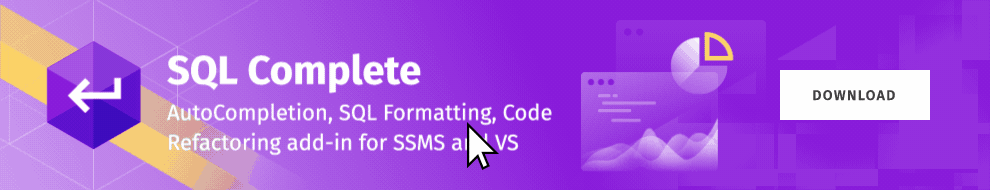
Contents
- Newly supported relational operators
- Newly supported bit manipulation functions
- Newly supported aggregate functions
- Newly supported date & time function
- Optimized process of describing scripts folders
Newly supported relational operators
Now that you’ve checked the contents, it won’t be a spoiler that most of the enhancements offered in this release are related to code completion and smart suggestions that help you produce error-free SQL code faster. And the first thing we’d like to show you (using dbForge Studio for SQL Server) is the newly added support for the relational operators GENERATE_SERIES (which generates a series of numbers within a given interval) and OPENQUERY (which executes a specified pass-through query on a specified linked server).
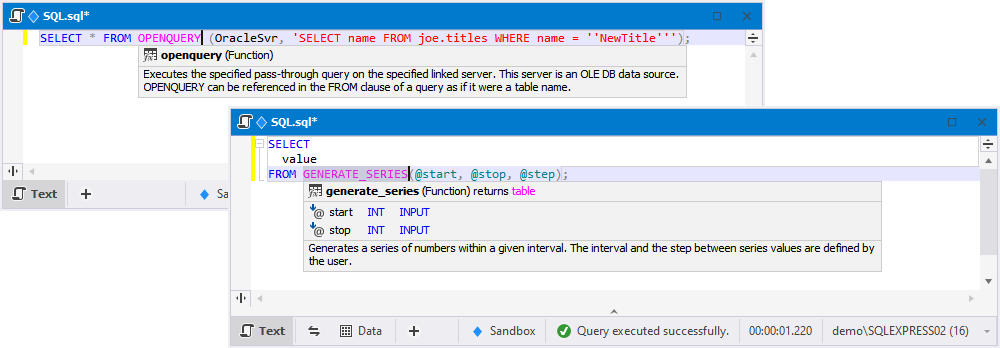
This is what it looks like in SSMS via dbForge SQL Complete.
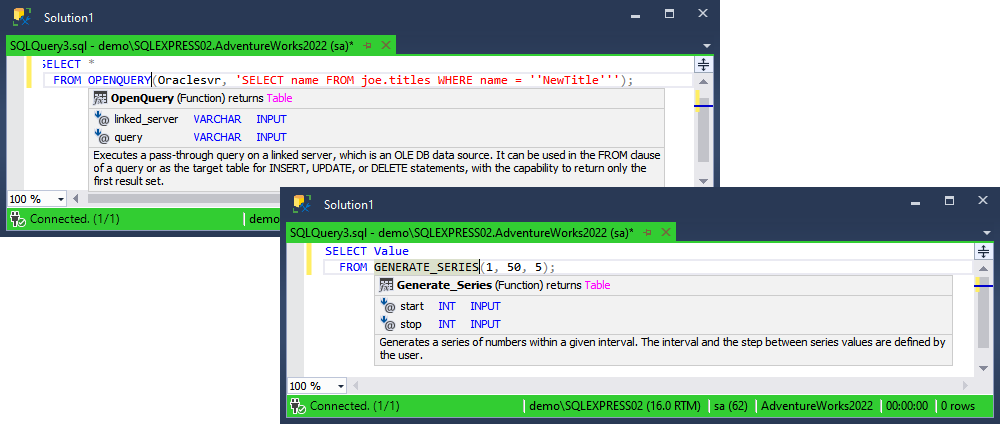
Newly supported bit manipulation functions
We have also added support for the entire spectrum of bit manipulation functions to help you process and store data more efficiently than with individual bits. These include LEFT_SHIFT, RIGHT_SHIFT, BIT_COUNT, GET_BIT, and SET_BIT. Note that we’ve also added support for >> and << operators.
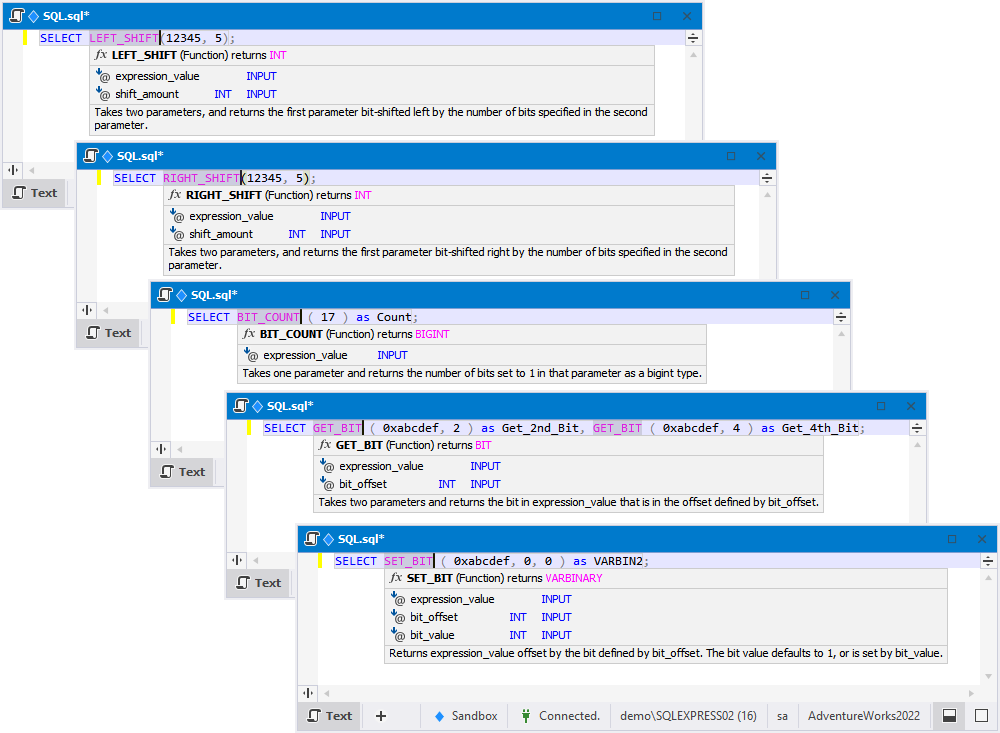
This is what it looks like in SSMS via SQL Complete.
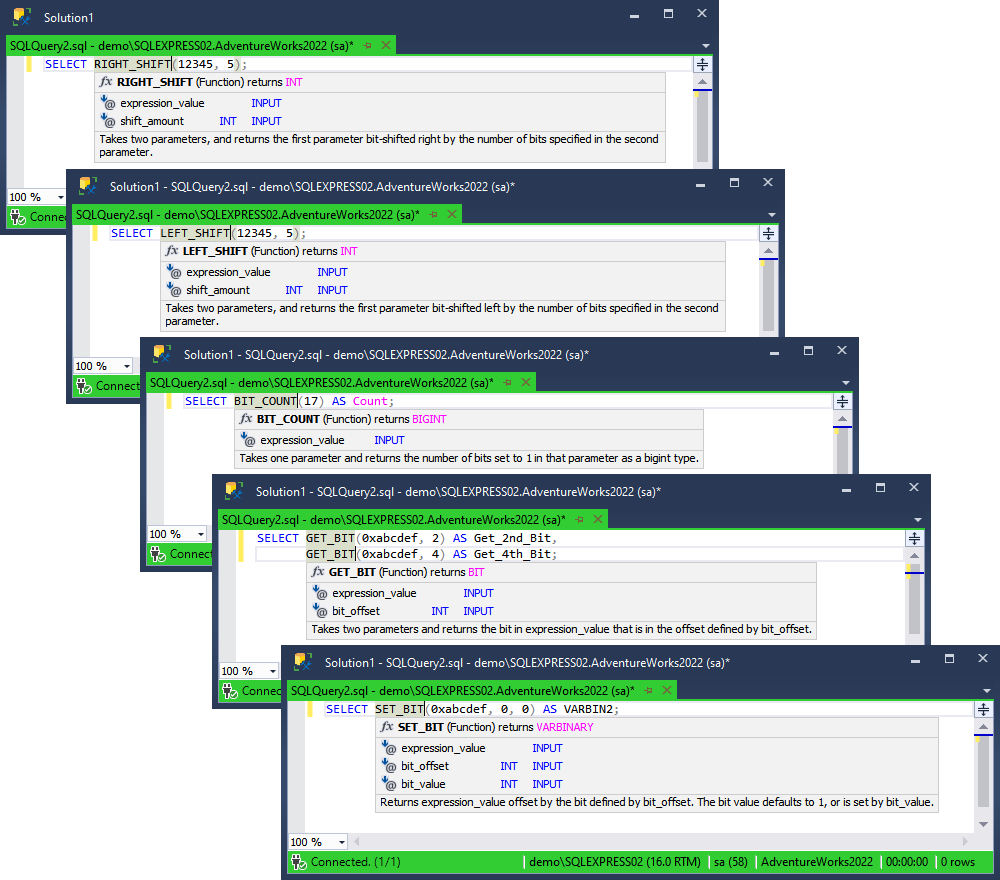
Newly supported aggregate functions
Next, you have two more aggregate functions at your service, APPROX_PERCENTILE_CONT and APPROX_PERCENTILE_DISC, both of which deal with returning values from a set of values in a group based on the provided percentile and sort specification.
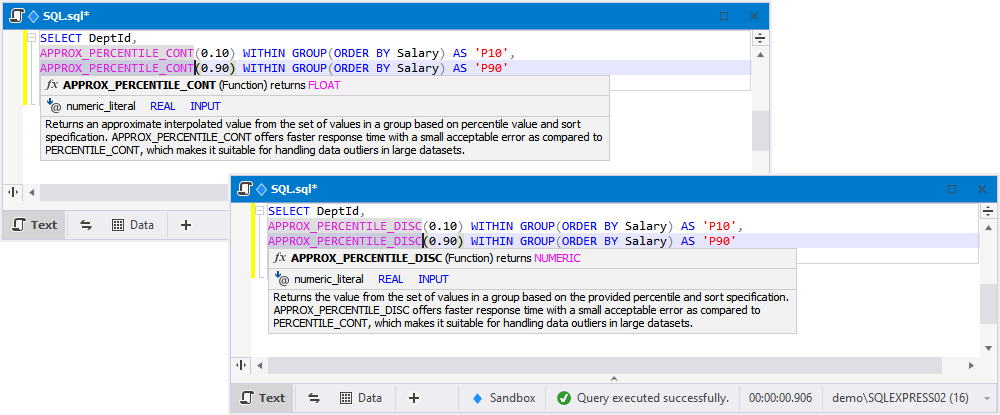
This is what it looks like in SSMS via SQL Complete.
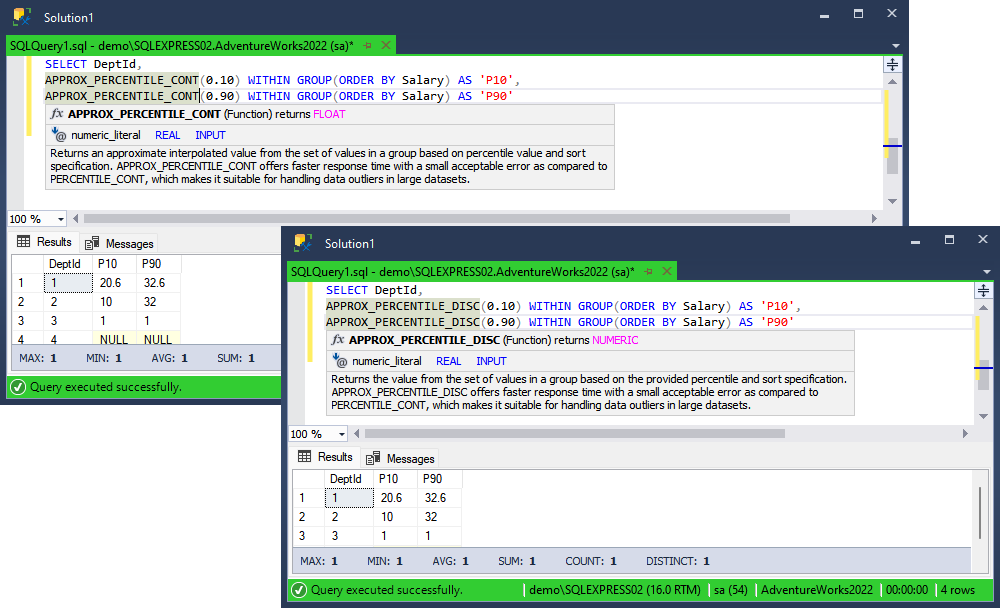
Newly supported date & time function
The final new function for today is DATETRUNC, which returns an input date truncated to a specified datepart.
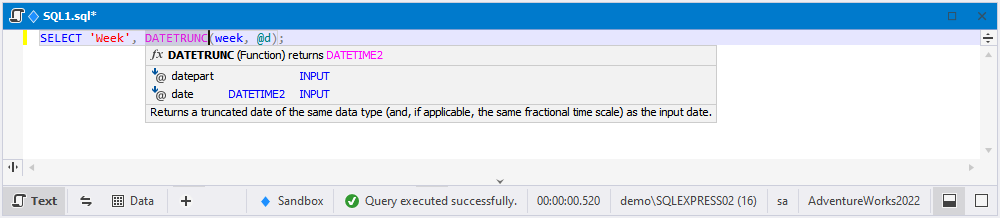
This is what it looks like in SSMS via SQL Complete.
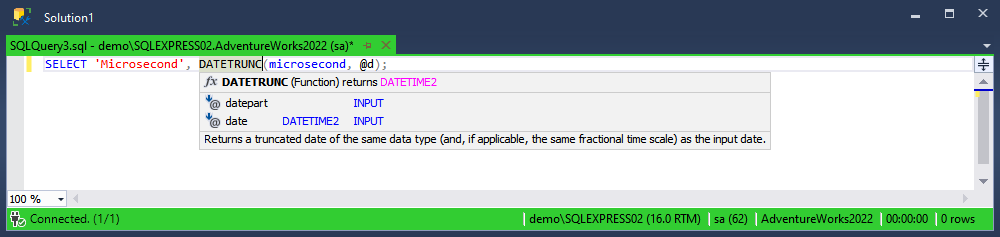
Optimized process of describing scripts folders
Ultimately, we have implemented a modification that significantly enhances the speed of the schema comparison engine utilized in Source Control to describe scripts folders. It is achieved by excluding SQL files with static data from the initial describing process. Files with static data that are linked to Source Control will be described later.
Get the update of SQL Tools, Studio, and SQL Complete today!
Note that this update is valid for the entire dbForge product line for SQL Server. It’s already been rolled out, so you are free to update your dbForge tools at any given moment to have all of these enhancements firmly in place.
And if you are not acquainted with any of our tools yet, we suggest you download dbForge Studio for a free 30-day trial, evaluate its full capabilities, and see how much more productive your daily work with SQL Server databases can become.
Users of multiple database systems should take note of our dbForge Edge bundle comprising four Studios—for SQL Server, MySQL, Oracle, and PostgreSQL—which has also received this update. It is just as well available for a 30-day trial, so feel free to download it today.

Alternatively, if you are an active SSMS user, or if you are in search of solutions with a narrow focus, we can recommend dbForge SQL Tools, an advanced bundle of 15 SSMS add-ins and standalone applications that cover nearly every task related to the development and management of SQL Server databases.
Similarly to the Studio, you can download SQL Tools for a free 30-day trial and see each of them in action.
Finally, we offer Data Compare and Schema Compare paired together in a single Compare Bundle, which you can also download for a free trial and conveniently purchase at a reduced price.


