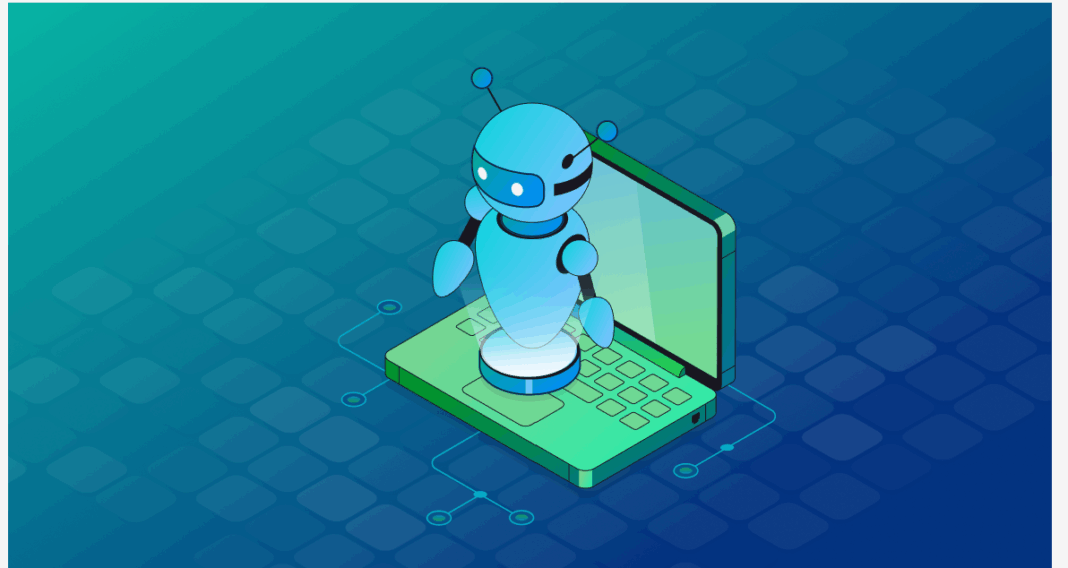Imagine telling your database to get the best five customers by order from six months ago, and you get a well-optimized query instantly. Zero coding. No Googling syntax. Just results. Welcome to the future of database management with MySQL AI.
MySQL Artificial Intelligence is a strategic solution transforming the traditional method of managing databases. With outstanding features like converting natural languages to SQL queries and automatic debugging, no more spending hours on writing queries, query tuning, debugging, and performance analysis.
Whether you are a database developer, data analyst, or DBA, this guide explains everything you need to know to use AI efficiently in your MySQL database. It covers the role of AI in MySQL, how it boosts query performance, how to integrate AI into your SQL database, and how dbForge AI Assistant can help you take your MySQL database performance to the next level.
- Understanding the role of AI in MySQL
- How AI enhances MySQL query optimization
- How to integrate AI into your MySQL database
- Top AI tools for MySQL
- AI-powered MySQL code generation
- Troubleshooting SQL with AI in MySQL
- AI use cases in MySQL database management
- Why choose dbForge AI Assistant for MySQL
- Conclusion
Understanding the role of AI in MySQL
MySQL AI empowers you to spend less time on labor-intensive SQL tasks by simplifying everything from complex clauses and functions to multi-step query logic. It also simplifies debugging and provides natural language to SQL functionality. This feature makes it easy for non-technical team members to work on MySQL without a developer. Below are some of the roles of AI in MySQL.
Enhancing query efficiency and reducing time-to-insight
AI can modify large SQL queries, identify duplicated or inefficient patterns, and refactor them for optimal performance.
Also, natural language processing (NLP) abilities in MySQL AI tools like dbForge AI Assistant allow you to write SQL queries using simple natural language commands, including English, German, Spanish, French, or any language you speak. When you write what you want in plain language, the AI converts this into a well-optimized query. This approach makes it easy for non-technical team members to work with the MySQL database, reduces time-to-insight, and speeds up decision-making across various departments.
Simplify database management
AI tools embedded in platforms like MySQL HeatWave (an in-memory query accelerator developed by Oracle) show how artificial intelligence can be used to train, explain, and deploy machine learning models directly inside the MySQL database. With AI, instead of crafting complex SQL queries, you can type something like “Show all orders from last month,” and the AI converts it into a valid SQL statement.
Automating routine tasks
AI in MySQL automates the entire process of reviewing slow query logs and tweaking indexes. You can use these tools to analyze query execution patterns and automatically suggest or even implement improvements.
How AI enhances MySQL query optimization
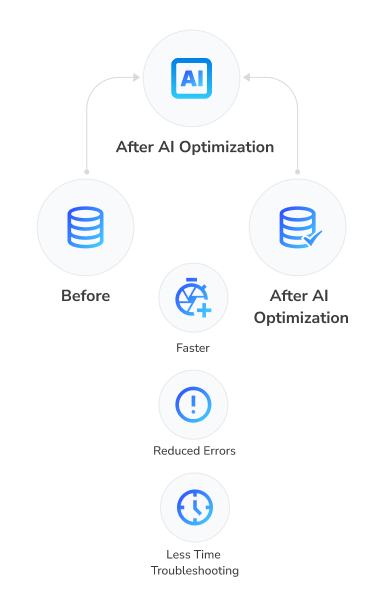
Since the introduction of AI tools into MySQL, processes like query optimization are now faster and more accessible than ever. You don’t need to be an expert before you can write queries, debug, and optimize the performance of your database.
Below are some of the ways AI enhances MySQL query optimization
AI-powered query analysis
AI in MySQL is notable for its ability to perform intelligent query analysis. Tools like dbForge AI Assistant can help you do the following easily:
- Convert natural language questions into accurate SQL queries using AI-powered translation.
- Get context-aware coding support and explanations based on your database schema.
- Detect inefficient patterns like nested subqueries and recommend better JOIN structures.
- Identify missing or redundant indexes that impact performance.
- Analyze errors in real time and recommend appropriate fixes.
- Explain complex SQL queries to help users understand logic and execution flow.
- Use the built-in AI chat for instant help with SQL query optimization or debugging.
With AI handling the heavy lifting, you don’t have to comb through execution plans manually. You can now spend more time on building and scaling your applications.
Finding inefficiencies at scale
In real-world environments, databases often process millions of queries per day. Reviewing each of these manually is quite impossible. But with AI tools in SQL, you can scan large volumes of queries, find patterns of inefficiency, and provide actionable insights. AI can easily fish out the following:
- Repeated full table scans where indexing would help.
- Overuse of wildcard characters or poorly constructed
WHEREclauses. - Complex aggregations that could be simplified or preprocessed.
Real-time optimization and feedback
MySQL AI agents can now provide real-time query optimization suggestions as you write your queries. For instance, while typing your queries, the AI assistant would highlight potential slow components and provide inline suggestions for restructuring the query to improve performance. Also, it can even simulate query execution to predict the performance difference between the original and optimized versions of your queries.
How to integrate AI into your MySQL database
Before integrating an AI tool into your MySQL, ensure that the user connected to your database has access privileges. For AI tools like dbForge AI Assistant, this would determine if the AI would work in your SQL database. When the user has access, AI does too. Once you confirm this, follow the steps below to integrate AI into your MySQL database.
Step 1: Choose the AI tool you want to integrate
There are different AI solutions for different use cases. The tool you choose will be based on what you want to use it for.
Below are various use cases, along with AI tools suitable for each.
- If you want an AI tool that would help you improve the efficiency of your MySQL database, dbForge AI Assistant is your best choice. This AI tool easily detects inefficiencies and suggests improvements.
- For AI tools that simplify writing queries, even for non-technical users, dbForge AI Assistant and Akira AI are your best choices. With dbForge AI Assistant, you can write what you want in plain English or any other human language, and the AI will convert it into an accurate SQL query.
- If you want an AI tool for building chatbots or automating workflows, both dbForge AI Assistant and n8n allow you to do this. dbForge has a built-in AI chat for instant help with SQL query optimization or debugging. With n8n, you can build chatbots to automate your workflows.
- If you’re building data models or running predictive queries, MySQL HeatWave with AutoML capabilities lets you apply machine learning directly within your database.
Also, you may want to consider the following criteria before choosing an AI tool for your MySQL database:
- How well does the technology integrate into your workflow (IDE, cloud, automation platform)?
- Is it suitable for your goals, such as query generation, optimization, and chatbot development?
- Can developers, analysts, business users, and non-technical teams use it?
- Can it handle large datasets or production environments?
- Does it meet your company’s security standards?
After choosing the AI you need, the next step is to set it up in your SQL database.
Note
dbForge AI Assistant is the MySQL AI selected to complete this step.
Step 2: Integrate the selected AI with your MySQL database
To integrate the dbForge AI Assistant into your MySQL database, follow the steps below:
Install and launch dbForge Studio for MySQL
- Download and install dbForge Studio for MySQL.
- Open your MySQL database connection within dbForge Studio for MySQL.
Enable dbForge AI Assistant
- Activate the AI Assistant panel from the toolbar.
Generate queries from natural language
- Type a plain-English or another language prompt like “Show total orders from top customers for the last quarter,” and the AI would convert this into an optimized SQL query automatically.
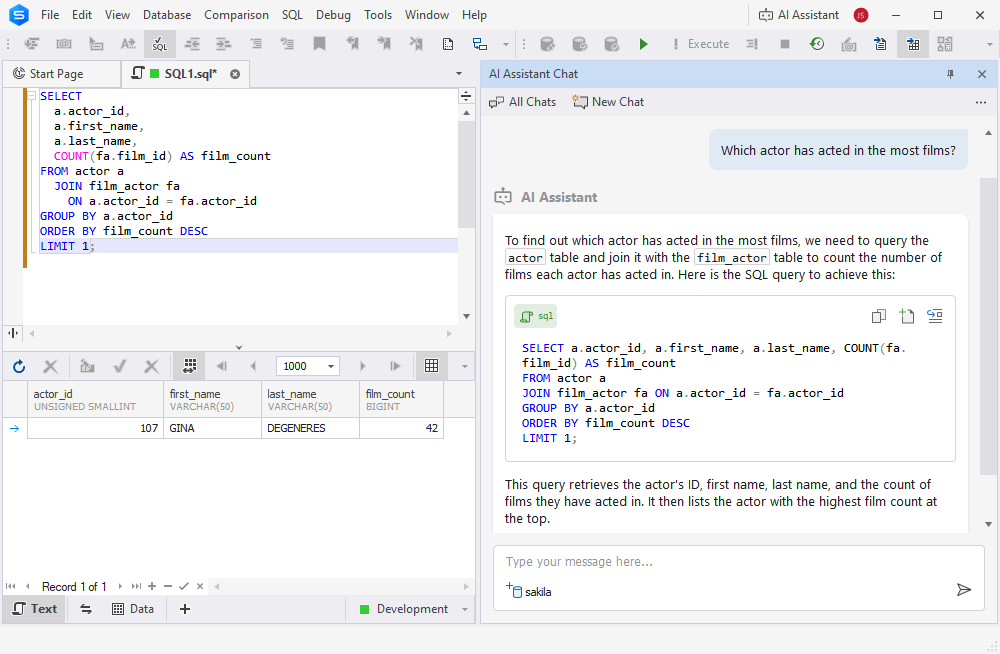
Optimize existing queries
- Paste a slow-running SQL query.
- Ask the AI to optimize this query for better performance.
- The AI reviews and suggests performance improvements (e.g., better indexing, reduced joins).
Troubleshoot SQL errors
- If you encounter an error like “unknown column in field list,” paste the query and ask, “What’s wrong with this query, and how can I fix it?”
- The AI Assistant identifies the issue and offers a corrected version.
With dbForge AI Assistant, everything is built into your IDE, so you don’t need additional tools or coding.
Top AI tools for MySQL
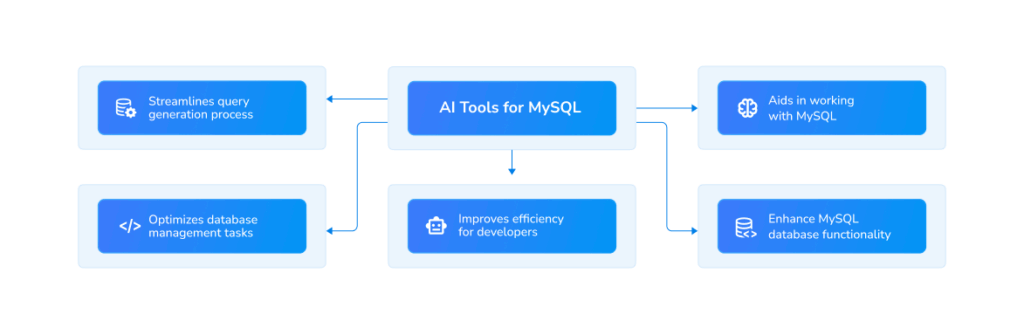
Here are some top AI tools for MySQL you can explore.
dbForge AI Assistant for MySQL
dbForge AI Assistant is the front-runner among top AI tools designed for MySQL. This powerful AI Assistant combines intelligent automation with the power of a full-featured MySQL database GUI (Graphic User Interface)—the dbForge Studio for MySQL.
With dbForge AI Assistant, you can easily convert plain English or another natural language into SQL queries and debug errors, all within your development environment. In addition, dbForge AI Assistant’s built-in AI chat panel acts like a real-time SQL tutor or coding assistant. You can ask questions like “How do I join two tables?” or “Rewrite this query using a subquery” and get immediate, practical answers.
It is ideal for beginner and professional database developers, data analysts, and DBAs.
Below are the key features of the dbForge AI Assistant:
- Context-aware coding support & explanations
- Natural language to SQL conversion
- SQL troubleshooting (fix SQL)
- Explain queries
- SQL optimization
- Error analysis & recommendations
- AI chat
Maximize your productivity with dbForge Studio for MySQL—a powerful all-in-one solution that streamlines database development and management
AI MySQL Query Generator
AI MySQL Query Generator is another tool that generates MySQL queries without writing SQL code. It uses AI to convert natural language into syntactically correct SQL queries.
AI MySQL Query Generator also supports clauses like JOIN, GROUP BY, and WHERE. It is ideal for business users, data analysts, and junior developers looking to retrieve data quickly and accurately.
Akira AI for MySQL
Akira AI enhances MySQL databases with a primary focus on query analysis, performance tuning, and agent-based query handling. Its key features include
- AI agents that monitor and evaluate SQL queries in real time.
- Query performance analyzer that highlights bottlenecks and suggests optimizations.
- Automated recommendations based on execution plans and schema usage.
Akira AI is ideal for both beginners and experts working with MySQL.
Workik AI-Powered MySQL Query Generator
Workik delivers a lightweight, web-based AI tool that translates natural language descriptions into executable SQL code. Below are the key features of this AI tool:
- Intuitive interface for generating queries on the fly.
- Supports advanced SQL clauses and logic.
- Rapid prototyping and iteration for analysts and developers alike.
Workik AI-powered MySQL Query Generator is ideal for users who frequently need quick access to data but prefer not to write SQL from scratch.
n8n AI-Powered MySQL Chatbot Integration
The n8n AI-Powered MySQL Chatbot Integration workflow lets you build AI-integrated chatbots that interact directly with MySQL databases. This tool combines OpenAI and MySQL with powerful automation. Below are its key features
- Conversational querying: Chatbots that understand questions and fetch data from MySQL.
- AI-powered workflow automation: Trigger database operations based on chatbot interactions.
- Plug-and-play templates: Use prebuilt workflows like the AI Chatbot with MySQL integration to get started fast.
It is ideal for businesses building support tools, automated dashboards, or AI-based internal systems.
Now that you have learned how to integrate AI into your MySQL database and the different top AI tools you can select from, the next section covers how to use AI in your MySQL database to generate code.
AI-powered MySQL code generation
Before AI, writing SQL queries required a solid understanding of SQL syntax, table relationships, and indexing strategies. But with AI tools like dbForge AI Assistant, you don’t need to write a single SQL query. Write what you want in any natural language, and the AI tool will generate its equivalent SQL query correctly. Here is how this functionality works.
Natural language to SQL
AI tools like dbForge AI Assistant use their built-in Natural Language Processing (NLP) to interpret human language and translate it into structured SQL queries. Below are some examples and use cases.
Prerequisites: You’ve attached your database to dbForge AI Assistant, and it has the following tables: purchases, sales, and logins.
Use cases
- Quick reporting
Input: “List all customers who spent over $500 in the last month.”
The dbForge AI Assistant interprets the intent of this statement and provides the following as output.
AI output:
SELECT customer_name, total_amount, purchase_date
FROM purchases
WHERE total_amount > 500 AND purchase_date >= DATE_SUB(CURDATE(), INTERVAL 1 MONTH); Input: “Show total revenue by product category for the past quarter.”
AI output:
SELECT category, SUM(revenue) AS total_revenue
FROM sales
WHERE sale_date >= DATE_SUB(CURDATE(), INTERVAL 3 MONTH)
GROUP BY category; - User activity
Input: “Find users who logged in more than 5 times last week.”
AI output:
SELECT user_id, COUNT(*) AS login_count
FROM logins
WHERE login_date >= DATE_SUB(CURDATE(), INTERVAL 7 DAY)
GROUP BY user_id
HAVING COUNT(*) > 5; Usually, these queries take several minutes to write and debug, especially for beginners in SQL. But when using AI, all you need to do is write what you want in natural language, and AI converts it to an SQL query in seconds. This functionality fast-tracks development and boosts your database efficiency.
Troubleshooting SQL with AI in MySQL
Debugging SQL often feels like looking for a needle in a haystack. A missing comma, keyword, or ambiguous clause can throw an entire query off, leaving you staring at a vague error message. However, MySQL AI-driven troubleshooting has revolutionized query debugging.
Here are some common SQL mistakes and how AI tools solve them:
1. Syntax errors
Example error:
SELECT name age FROM users;
Problem: Missing comma between name and age.
AI solution:
dbForge AI Assistant for MySQL instantly flags the error and suggests
“Did you mean SELECT name, age FROM users;?”
2. Unknown column or table
Example error:
SELECT email FROM costumers;
Problem: Table name is misspelled. It should be customers.
AI solution:
AI cross-checks your query, highlights the typo, and offers alternatives:
“Table costumers not found. Did you mean customers?”
3. Ambiguous column name in Joins
Example error:
SELECT id, name FROM orders JOIN customers ON id = customer_id;
Problem: id exists in both tables. Which one does the query refer to?
AI solution:
The AI recommends fully qualified column names:
“Column id is ambiguous. Consider using orders.id or customers.id.”
It may even suggest the option that is most frequently used in similar queries.
With AI identifying and suggesting fixes for errors in your queries, no more sifting through documentation or Stack Overflow.
AI use cases in MySQL database management
Here are some real-world use cases where you can use AI to manage your database.
Automated data backups with AI
Although MySQL does not have a native BACKUP DATABASE command like SQL Server, AI tools like dbForge AI Assistant can help to make backups very seamless through dynamic decision-making and query assistance. Here’s how the AI provides this:
- Helps export data during emergencies: dbForge AI Assistant can help you generate emergency export queries like
SELECT * FROM your_table INTO OUTFILE '/backup/your_table_backup.csv';
This is especially useful when you need to protect critical information before performing any risky operations.
Even without native backup commands, great MySQL AI tools like dbForge AI Assistant can help to improve backup by assisting with query generation.
Natural language data retrieval
Non-technical users often struggle with writing SQL queries. AI tools like dbForge AI Assistant easily convert plain natural language into SQL. For example, if you type, “Show all orders from last month,” the dbForge AI Assistant would convert your request into an optimized query.
This functionality makes it easy for non-technical teams to extract reports from the database without involving a developer.
Smart reporting and insights
AI can provide real-time business insights beyond static reporting, allowing companies like Retail to easily generate daily sales summaries and highlight inventories without manual SQL or BI configuration. To achieve this, the AI tools perform the following:
- Examines the data and schemas you share to reveal trends and recurring structures in your data.
- Generates summary tables and highlights key insights and metrics.
Predictive performance tuning
MySQL AI excels at detecting slow queries and predicting performance bottlenecks before they impact users. For example, tools like Akira AI continuously monitor query performance and alert DBAs when queries show degradation, offering index or partitioning suggestions.
Intelligent anomaly detection
AI in MySQL can do more than monitor your data. It can help you identify small or hidden patterns that don’t align with the expected behavior of your data. This type of intelligent anomaly detection helps you find potential issues, like technical or operational ones, before they escalate. Here’s how this works in real life:
- Revenue deviation from weekly trends
Scenario: You provide daily sales data for the past 30 days.
AI insight: “Monday, May 12, 2025, revenue dropped to $4.27. Usually, Mondays bring $12,000–15,000 revenue. Investigate possible payment issues or paused campaigns.”
Pattern broken: A weekly cyclical sales pattern.
- Sudden growth in a product category
Scenario: You paste sales data grouped by product category and day for the past 30 days. One category spikes unexpectedly.
AI insight: “Category ‘Electronics’ saw a 500% sales spike today compared to its 7-day average. This may indicate a flash sale or a reporting error.”
Pattern broken: A stable rolling average.
- Gradual decline in conversion rate
Scenario: You paste the daily stats of customer visits and orders.
AI insight: “Conversion rate fell from 2.4% to 0.9% over the past 10 days. This trend could signal a decline in user experience or product quality.”
Pattern broken: A slow-moving baseline, unnoticed by daily views.
- Outlier in time-to-resolution
Scenario: You paste the query result data of support ticket resolution times.
AI insight: “Most support tickets resolve within 2–6 hours. Ticket #12058 took 84 hours. Check for a service delay or escalation issue.”
Pattern broken: Expected time window for a support process.
These real-world AI-driven insights help you detect anomalies early so you can act quickly and minimize impact.
Why choose dbForge AI Assistant for MySQL?
The dbForge AI Assistant for MySQL completely redefines how you interact with MySQL databases. It simplifies query writing, performance tuning, and error handling. Whether you’re an experienced database engineer, database administrator (DBA), or data analyst crafting complex queries or just starting your SQL journey, dbForge AI Assistant empowers you to do more in less time, with greater accuracy and confidence.
Here are some features that make dbForge AI Assistant the best AI for MySQL databases.
Smarter query generation with natural language input
Gone are the days of memorizing complex SQL syntax or scouring Stack Overflow for query help. With dbForge AI Assistant, you simply type what you need in plain English and let the assistant generate an optimized SQL query for you.
Built-in query optimization & suggestions
Writing SQL is one thing. Writing efficient SQL is another. The dbForge AI Assistant analyzes your query logic, indexes, and database structure, offering real-time optimization suggestions that improve performance. It is superb for complex operations involving joins, subqueries, or large datasets.
Real-time troubleshooting & debugging support
Debugging SQL errors can be a time-consuming, frustrating process. The dbForge AI Assistant identifies syntax errors, logic flaws, and potential performance issues, providing immediate and intelligent suggestions for fixing them.
Interactive AI chat for on-the-fly assistance
Do you have a question about SQL clauses or need help optimizing a specific part of your query? The built-in AI Chat Assistant offers conversational support inside your dbForge Studio for MySQL environment.
dbForge AI Assistant is ideal for database developers, data analysts, DBAs, and non-technical team members who work with MySQL.
Try dbForge AI Assistant for free and experience a smarter way to work with MySQL.
Conclusion
AI is streamlining database management like never before. From effortlessly generating SQL queries using plain language to diagnosing and fixing errors in seconds, developers, analysts, and even non-technical users can now optimize performance, automate repetitive tasks, and gain deeper insights with minimal effort.
At the forefront of this transformation is dbForge AI Assistant for MySQL, a powerful tool that brings AI directly into your database workflow. With features like natural language to SQL conversion, intelligent optimization, and real-time AI chat support, dbForge empowers users of all skill levels to work smarter and faster.
Download the free trial of dbForge AI Assistant and start transforming the way you build, troubleshoot, and optimize MySQL databases today.
FAQ
How does MySQL AI optimize database management tasks?
AI tools help automate time-consuming MySQL tasks like indexing, query tuning, backups, and reporting. This reduces manual work and increases overall database performance.
Can AI for MySQL help troubleshoot SQL queries?
Yes. AI can quickly detect syntax or logic errors, explain what went wrong, and suggest corrected versions of SQL queries, making debugging faster and easier.
What are the benefits of using AI for MySQL database administration?
AI improves accuracy, reduces repetitive tasks, enhances query performance, and supports better decision-making through real-time diagnostics and intelligent recommendations.
How does AI for MySQL help non-technical users with query generation?
With natural language processing, users can describe what they want in plain English, and AI will generate the corresponding SQL—no SQL expertise required.
How does dbForge AI Assistant use schema awareness to optimize MySQL queries?
dbForge AI Assistant understands the structure of your database, like tables, keys, and relationships, and generates context-aware SQL that aligns with your schema.
Can dbForge AI Assistant convert natural language descriptions into SQL for MySQL?
Yes. It allows users to input a natural language request, which the AI translates into a valid, optimized SQL query for MySQL databases.
How does dbForge AI Assistant optimize MySQL queries for better performance?
The tool reviews your queries and offers improvements, such as indexing suggestions, filtering adjustments, or join restructuring, to speed up execution.
How does dbForge AI Assistant reduce the time spent on SQL debugging for MySQL?
By analyzing SQL errors and highlighting faulty syntax or logic, the AI Assistant suggests instant fixes, cutting down the time developers spend identifying and solving issues.