In this article, we will explore the fundamentals of SQL Server concatenation, delve into different techniques for concatenating strings, and uncover advanced concepts that can take your string manipulation capabilities to the next level using dbForge Studio for SQL Server. Let us embark on this journey to unlock the true potential of concatenation in SQL Server.
Contents
- Understanding SQL Server concatenation
- SQL Server concatenation techniques
- Advanced SQL Server concatenation concepts
- Conclusion
Understanding SQL Server concatenation
It is essential to familiarize ourselves with the basic concepts of SQL Server concatenation to ensure a solid foundation before jumping into more complex field conditions. By doing so, we can grasp the underlying principles and techniques that form the building blocks of concatenating strings in SQL Server.
Basic syntax and usage
In SQL Server, concatenation is the process of combining or joining multiple strings together, commonly using the plus sign (+). Therefore, the most simple and unseasoned syntax will look somewhat like this:
SELECT
string1 + string2 AS concatenated_strings
FROM table_name;In the syntax above, you can substitute string1 and string2 with the names of the columns or with literal strings you wish to concatenate. Furthermore, you can combine multiple strings as needed. The table_name represents the table from which you are retrieving the data, particularly if you are working with columns.
Concatenation with literal strings
When it comes to concatenating literal strings, SQL Server requires enclosing them in single quotation marks (‘ ‘):
SELECT 'The first part of the literal string and ' + 'the second one' AS concatenated_string;On executing this query, you will get the concatenated string: The first part of the literal string and the second one.
Note: Literal strings can also include special characters, numbers, or any desired text.
Concatenation with table columns
As we already mentioned, you can combine values from different columns into a single string by concatenating table columns in SQL Server. This can be useful for creating customized output or constructing complex text-based queries:
SELECT
column1 + ' ' + column2 AS concatenated_strings
FROM table_name;In this query, column1 is concatenated with space and column2 by means of the plus (+) operator. The result will be a new column called table_name that contains the concatenated values of the first and last names.
SQL Server concatenation techniques
As we have already immersed ourselves in the theoretical aspects of concatenation, it is now the perfect time to apply our knowledge in practice with the assistance of the powerful dbForge Studio for SQL Server. Let’s delve into the practical realm and address a close-to-real-life scenario using the knowledge we have acquired.
Suppose you would like to join strings from two columns of a table into one. Serendipitously, within our sakila database, there exists an actor table that perfectly fits our demonstration needs. This database represents an imaginary movie rental shop and contains all kinds of information relevant to its operation. Specifically, the actor table within the database contains the names of the actors who star in the movies available for rent.
Now, we are going to retrieve the actors’ full names from the table in question:
SELECT
'Full name: ' + first_name + ' ' + last_name AS actor_name
FROM actor;The given query retrieves data from the actor table and creates a new column named actor_name using concatenation. The resulting column will contain the literal string Full name: followed by the values from the first_name column, a space character, and the values from the last_name column. Essentially, it combines the first name and last name columns of the actors to form their full name representation.
As you can see, only literal strings need to be enclosed in quotes. On the other hand, column names can be used in a query as they are.
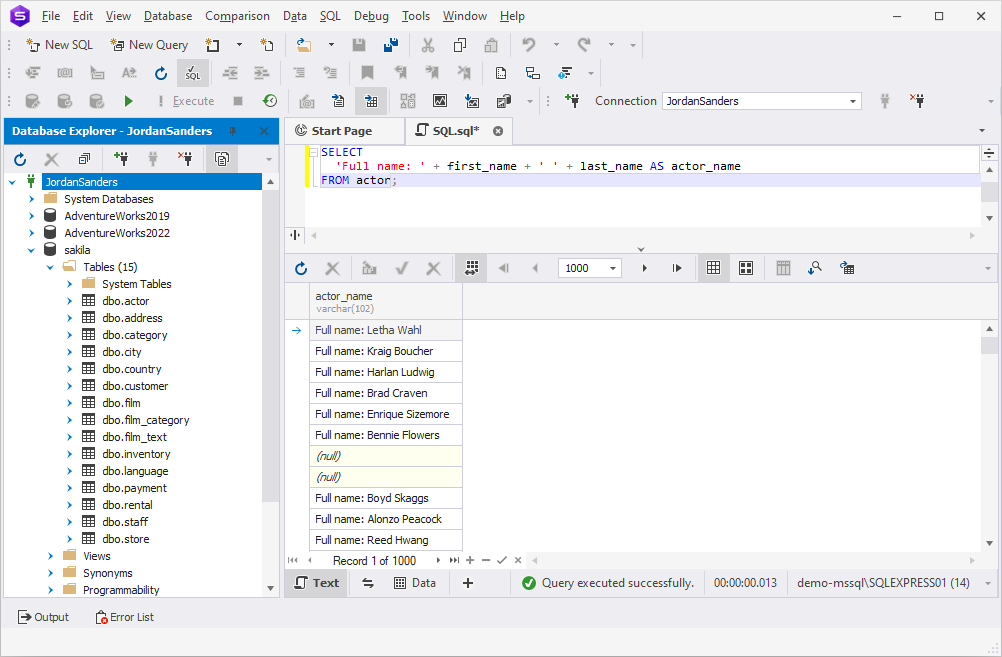
Note: When concatenating literal strings, it‘s important to take into account the data types of the columns involved. SQL Server may implicitly convert data types to perform the concatenation correctly, but explicit casting or conversion may be necessary in some cases.
Advanced SQL Server concatenation concepts
After getting to know both the fundamental and advanced principles of SQL Server concatenation techniques, we are now equipped to delve into the realm of more intricate nuances. With a solid foundation in place, we can confidently explore the complexities and intricacies of SQL Server concatenation, further expanding our skills in this essential aspect of database programming.
Handling NULL values in concatenation
When it comes to SQL concatenation, proper handling of NULL values is a crucial factor to take into account. Earlier, we have been working with the actor table. As you might have noticed, there were two NULL values in the query output. That happened because one of the actors had only their first name listed in the table, and the other one had only their last name:
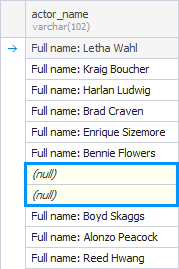
If even one variable is missing, the whole row takes the NULL value. In order to fix this situation, we can also use a special function: CONCAT(). It takes a list of strings or names of columns to join as arguments:
SELECT
CONCAT('Full name: ', first_name, ' ', last_name) AS actor_name
FROM actor;This function becomes a game-changer in these circumstances as the query results now look more accurate than before:
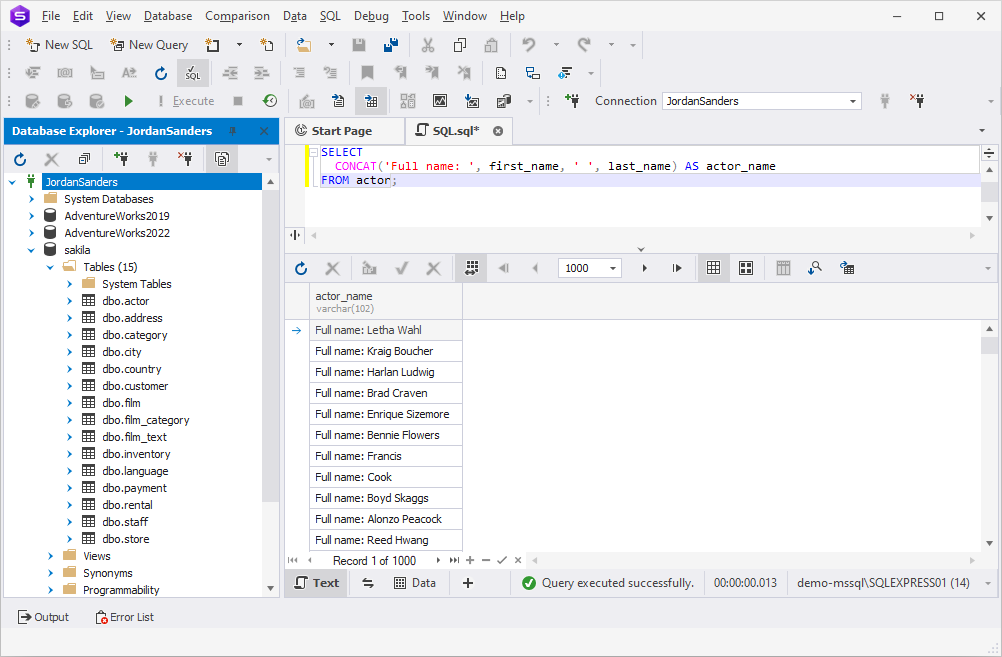
Using line feed (\n) and carriage return (\r) in concatenation
When working with SQL Server concatenation, you can incorporate line feed \n and carriage return \r characters to control line breaks and formatting in the resulting concatenated string. These special characters can be inserted within the concatenation expression to introduce new lines or carriage returns at specific points.
The line feed character is represented by ASCII code CHAR(10), while the carriage return character is represented by ASCII code CHAR(13). These values can be utilized within SQL queries to incorporate line breaks or carriage returns for formatting purposes.
To be consistent, we are going to stick to the same actor table for this example as well. Say, we would like to leave the Full name: string on the first line and move the actors’ first and last names to the next one:
SELECT
'Full name:' + CHAR(10) + CHAR(13) + first_name + ' ' + last_name AS actor_name
FROM actor;On executing this query in dbForge Studio for SQL Server, you will see the result that seemingly doesn’t quite meet our expectations:
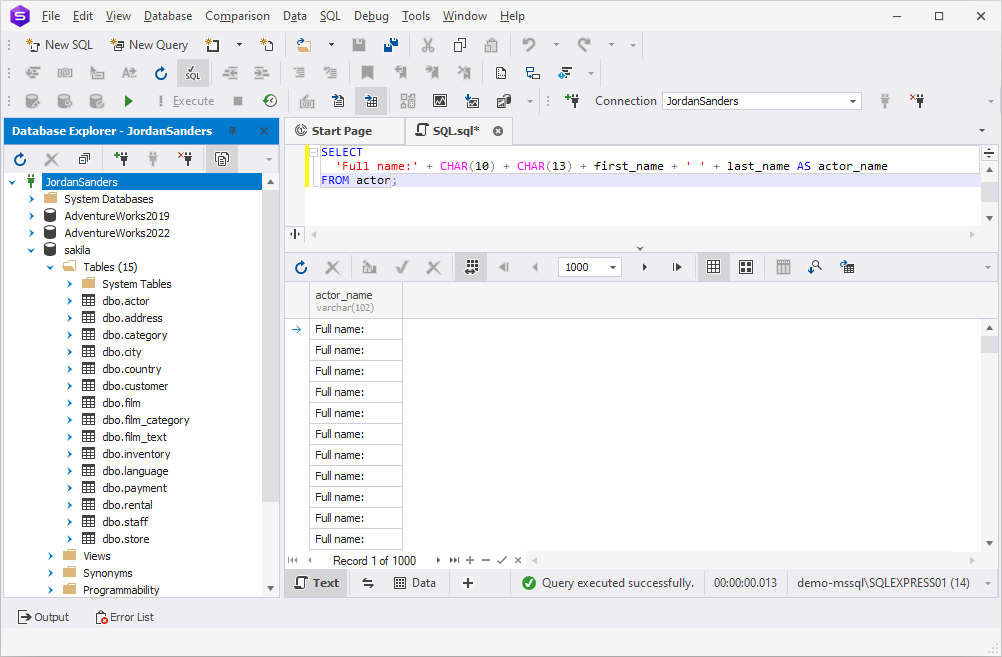
Looking for ways to optimize SQL queries? Explore Query Profiler features for optimal performance.
The result appears to be just the Full name: string all by itself, but don’t let your eyes deceive you. This is merely an illusion created by the peculiarities of data presentation, nothing more. If you open Data Viewer, you will see the obscured:
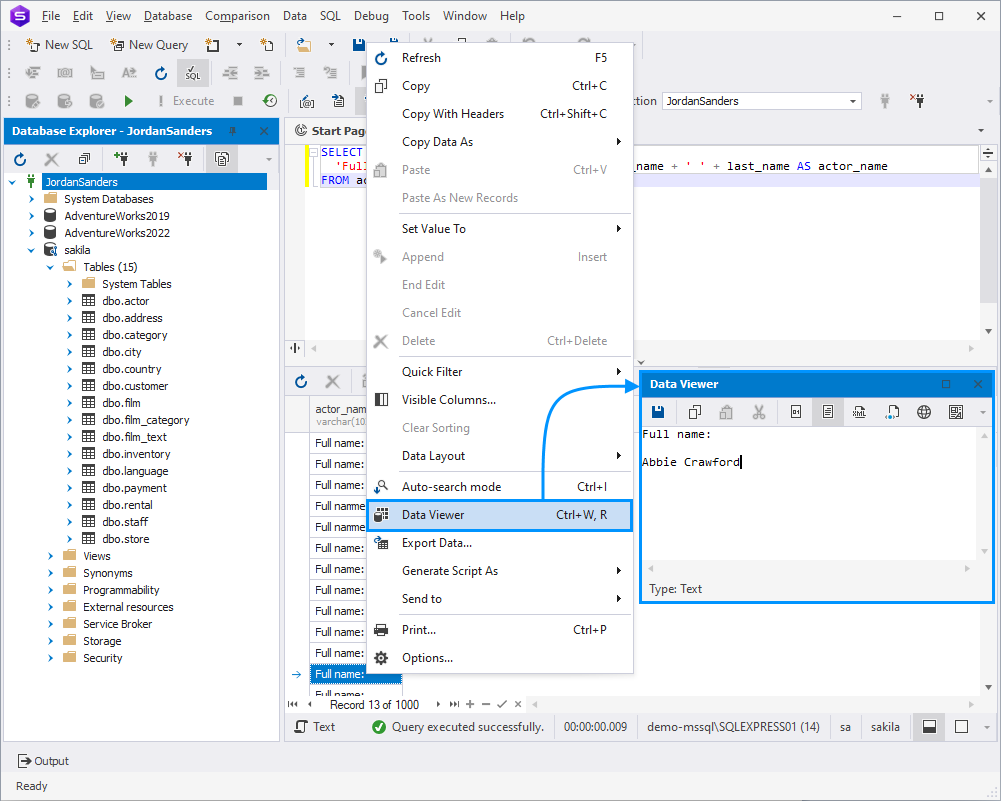
In order to open the actor’s full name, right-click the desired row and select Data Viewer (or simply press Ctrl+W, R).
Alternatively, you can select the data, copy it, and paste it into any text editor:
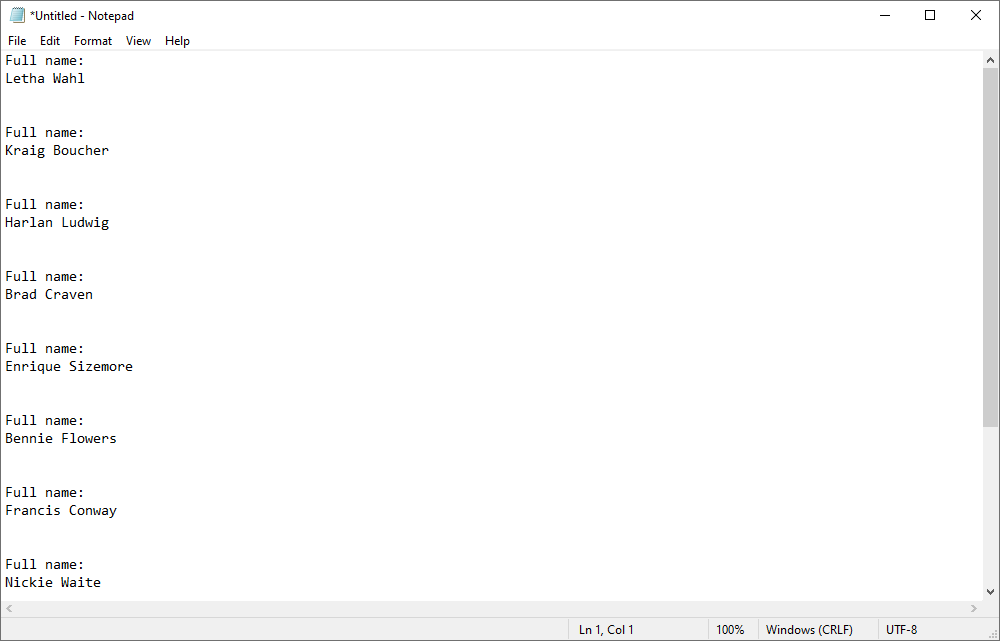
Conclusion
To sum up everything we have just talked about, SQL Server concatenation involves a spectrum of levels, ranging from basic to highly advanced techniques. Whether you are a novice or an expert, dbForge Studio for SQL Server proves invaluable in streamlining your daily workflow. This feature-rich IDE can help with various aspects of working with databases, including database design, SQL code development, database comparison, schema and data synchronization, test data generation, and much more. Experience the power of dbForge Studio for SQL Server with a 30-day fully-functional free trial and revolutionize your database management journey.

