SQL column aliases are the secret to clearer code and more user-friendly query results. Assigning custom names to database objects in SQL scripts results in improved readability and valuable insights into data. In this article, we’ll explore the power of SQL aliases, their practical applications, and the benefits they bring to database management and reporting.
In this article, we will delve into the concept of SQL aliases, learn how to use them effectively, and discover the advantages they provide. Whether you’re a seasoned SQL expert or just beginning your journey, understanding SQL aliases will undoubtedly prove to be an invaluable skill in optimizing your database interactions. Buckle up and let’s dive in and unravel the versatility of SQL aliases.
Contents
- Understanding SQL Aliases
- Cases where SQL aliases are necessary
- Alias management with dbForge Studio for SQL Server
- Conclusion
Understanding SQL Aliases
Understanding and mastering aliases in SQL is of paramount importance as they not only improve the readability of queries but also facilitate code analysis and understanding. Properly utilizing aliases allows database professionals to enhance the overall query experience, streamline database interactions, and gain a comprehensive grasp of the data being retrieved.
Column aliases are used to create more meaningful and descriptive names for columns in the result set. By providing custom names, you can present data in a more user-friendly format, making it easier to understand the meaning of each column.
Table aliases, on the other hand, are employed when a query involves multiple tables or when the same table needs to be referenced more than once. Using table aliases not only reduces typing effort but also helps to distinguish between different instances of the same table, avoiding naming conflicts and making the query more concise and readable.
Definition of SQL aliases
In SQL, an alias is a user-defined alternative name assigned to a table, column, or any other database object in a SQL script or query result. It provides a way to rename the tables or columns temporarily, making the output more readable and intuitive. Aliases play a crucial role in simplifying complex queries, especially when dealing with database objects that have long or convoluted names.
Basic syntax
Column alias: To create a column alias, use the AS keyword followed by the desired name. Alternatively, you can omit the AS keyword and simply provide the alias name after the column name.
Syntax with the AS keyword:
SELECT column_name AS alias_name
FROM table_name;Syntax without the AS keyword:
SELECT column_name alias_name
FROM table_name;Table alias: To create a table alias, specify an alternative name after the table name, followed by the AS keyword (optional).
SELECT column_name FROM table_name [AS] alias_name;
It’s important to note that while the AS keyword is optional for column aliases, it is typically considered good practice to use it for consistency and readability.
String literals as column aliases
In SQL, a string literal is a sequence of characters enclosed in single quotes (‘ ‘) or double quotes (” “). It represents a constant value that can be used in SQL statements, such as SELECT, WHERE, and other clauses. A string literal can be used for various purposes in SQL queries, and one of its common uses is as column aliases.
To use a string literal as a column alias in a SQL query, you can use the syntax below. However, it is considered deprecated and not recommended for modern SQL practices.
SELECT 'alias_name' = column_name
FROM table_name;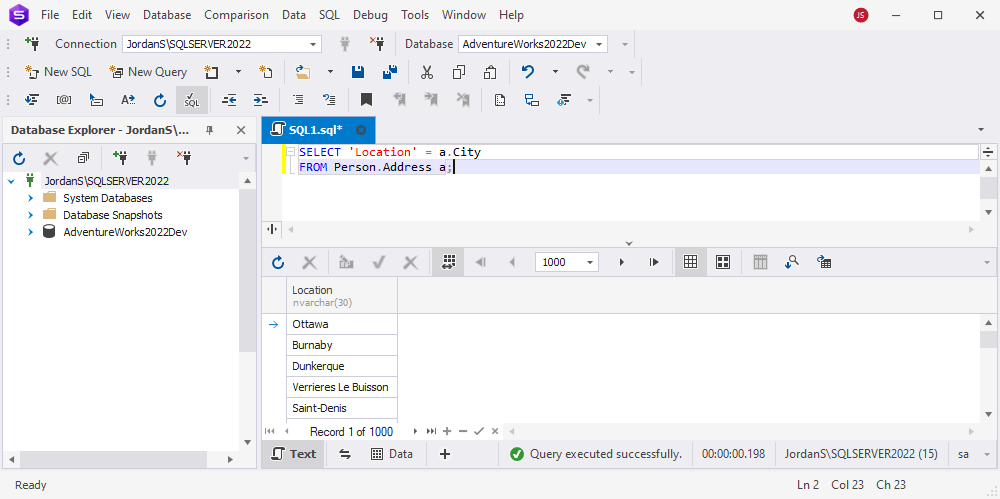
The importance and uses of SQL aliases
SQL aliases hold significant importance and offer several practical uses in database querying and reporting. Here are some key points highlighting their relevance:
- Improved readability: By utilizing aliases, developers have the ability to assign more descriptive and intuitive names to database objects within scripts and query results. This greatly improves the readability of the code, making it easier for users to comprehend it without referring to lengthy or cryptic original names.
- Aggregated functions: Aliases are often used in conjunction with aggregated functions like SUM, COUNT, AVG, etc. The custom names provided by aliases give context to the computed results, making it clear what each value represents.
- Self Joins and multiple table references: When a query involves multiple instances of the same table or Self Joins, table aliases become essential to differentiate between the various references, ensuring accurate data retrieval.
- Simplification of complex queries: In complex queries with multiple tables and joins, aliases streamline the process by reducing typing effort and enhancing query clarity. They make the SQL statement more concise and manageable.
- Customized output: By assigning aliases to columns, you can create a tailored output with meaningful headers. This customization improves the user experience when viewing query results or generating reports.
- Adaptable reports: Aliases allow for dynamic and customizable report generation. With aliases, you can standardize column names across different queries or modify them as needed, making reports consistent and adaptable.
- Renaming calculated columns: When performing calculations or modifying query output, column aliases let you give descriptive names to computed values. In cases where those calculations affect data types, like turning a string into a number, it’s useful to know how to change data type in SQL using commands such as ALTER COLUMN. Pairing this with clear aliases improves both query clarity and accuracy.
Cases where SQL aliases are necessary
Let us ask ChatGPT – an AI language model – whether there are situations where using aliases in SQL becomes obligatory.
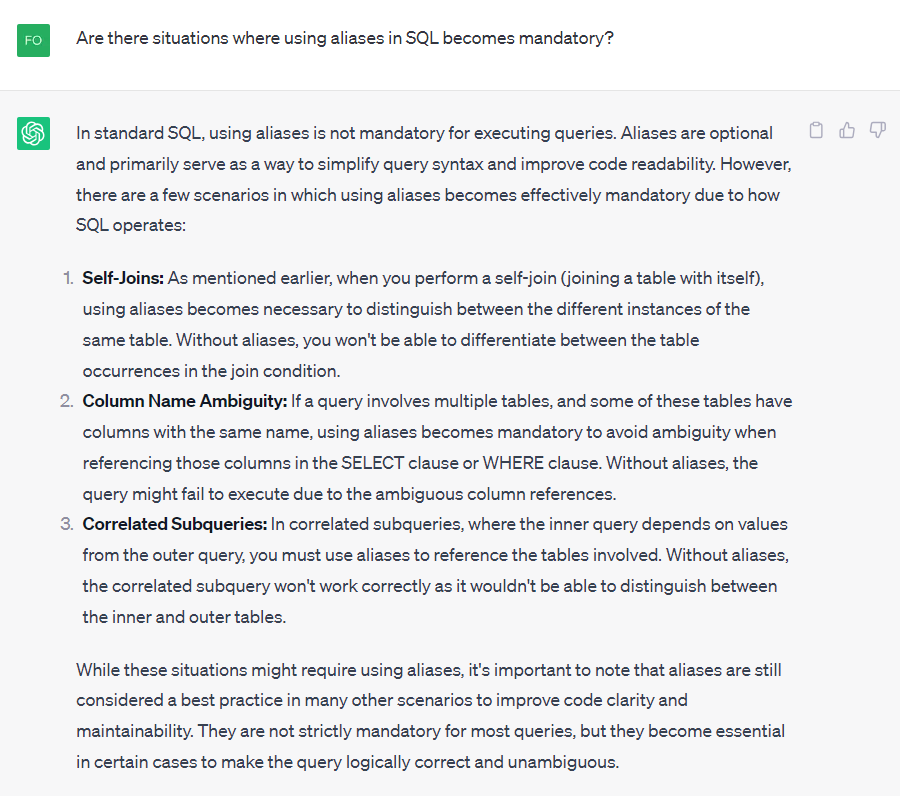
Let’s delve deeper into the scenarios mentioned by ChatGPT for a more comprehensive understanding.
Using aliases in Self Joins
Suppose you have a table called Employees that contains information about employees and their managers. The table has two columns: employee_id and manager_id, where manager_id refers to the employee_id of the manager.
Here’s how you can use aliases in a self-join to retrieve the names of employees along with their respective manager names:
SELECT emp.name AS employee_name, mgr.name AS manager_name
FROM Employees AS emp
JOIN Employees AS mgr ON emp.manager_id = mgr.employee_id;In this example, we are using aliases emp and mgr for the Employees table to distinguish between the employee and manager instances. The first alias, emp, is for the employees’ records, and the second alias, mgr, is for the corresponding manager records.
The Self Join is established by joining the Employees table with itself using different aliases for each instance. By doing so, we can compare the manager_id from the emp alias with the employee_id from the mgr alias to get the manager’s name for each employee.
Using aliases in this Self Join allows us to differentiate between the two occurrences of the Employees table and retrieve the desired information correctly.
Using aliases to avoid column name ambiguity when a query involves multiple tables
Using aliases to avoid column name ambiguity is a common and beneficial practice in SQL, especially when a query involves multiple tables. When querying data from multiple tables, it’s possible that some tables might have columns with the same name. In such cases, using aliases becomes necessary to differentiate between these identically named columns and ensure the query works correctly.
Here’s an example scenario to illustrate the use of aliases for column name disambiguation:
Consider two tables: Customers and Orders. Both tables have a column named id, but they represent different entities. To retrieve customer information along with their order details, you could use aliases to distinguish between the two id columns:
SELECT c.id AS customer_id, c.name AS customer_name, o.id AS order_id, o.order_date
FROM Customers AS c
JOIN Orders AS o ON c.id = o.customer_id;In this query, aliases c and o are used for the Customers and Orders tables, respectively. The SELECT clause uses these aliases to rename the id columns to customer_id and order_id, respectively. By doing so, we eliminate any ambiguity and ensure that the results returned are accurate.
Using aliases not only prevents naming conflicts but also makes the SQL code more readable and maintainable.
Using aliases in correlated subqueries
Using aliases in correlated subqueries is both necessary and powerful. Correlated subqueries are subqueries that reference values from the outer query, and aliases play a crucial role in distinguishing the tables involved in the subquery from those in the main query.
Let’s look at an example to illustrate the use of aliases in correlated subqueries:
Suppose we have two tables: Employees and Salaries. The Salaries table contains employee salaries, and the Employees table contains information about the employees, including their ID, name, and department.
Now, let’s say we want to find employees whose salary is above the average salary in their department. We can achieve this using a correlated subquery with aliases:
SELECT emp.ID, emp.Name, emp.Department, emp.Salary
FROM Employees AS emp
WHERE emp.Salary > (SELECT AVG(Salary) FROM Salaries AS s WHERE s.Department = emp.Department);In this query, we use the alias emp for the Employees table and s for the Salaries table within the correlated subquery. The emp.Department in the subquery refers to the department of the employee from the outer query, creating a connection between the subquery and the main query.
Without aliases, the correlated subquery would not work correctly, as it wouldn’t know which table to reference when comparing the department values.
Using aliases in correlated subqueries allows us to establish this link between the outer and inner queries, making it possible to perform data retrieval based on conditions from the outer query. This technique is powerful for advanced data analysis and filtering in SQL.
Wondering how to optimize queries to increase execution speed? Check SQL query plans performance tuning tips.
Alias management with dbForge Studio for SQL Server
dbForge Studio for SQL Server is an ultimate all-in-one IDE crafted to simplify SQL Server development, management, and reporting. It comes both as a standalone application and as part of the dbForge Edge bundle, which offers a comprehensive set of powerful solutions for popular relational DBMS, including MySQL, MariaDB, SQL Server, Oracle, and PostgreSQL. dbForge Studio for SQL Server is equipped with advanced capabilities for easy and convenient work with SQL aliases.
SQL aliases in dbForge Studio for SQL Server can be generated automatically. The tool takes care of assigning aliases for tables, views, table-valued functions, and synonyms referenced in SQL statements. However, users have the flexibility to customize the alias generation behavior according to their preferences. Here’s how to do it:
- In the Tools menu, select Options.
- In the Options dialog, go to Text Editor > Code Completion > Aliases.
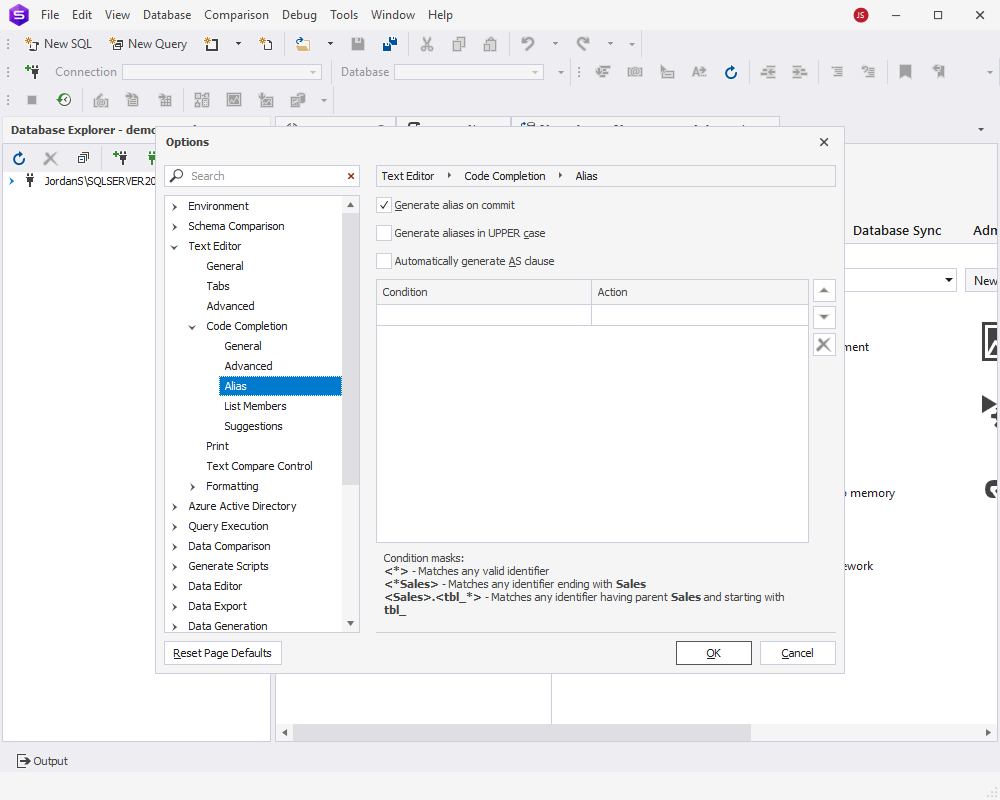
Automatic alias assignment
When the Generate alias on commit checkbox is selected, the Studio operates as follows:
- Adds aliases to tables, views, table-valued functions, and synonyms: As the user selects a database object from the suggestion list, dbForge Studio automatically assigns an alias to it. This eliminates the need for manual alias assignment, saving time and reducing the chances of errors.
- Adds table alias to column names: When the user chooses to select all columns using the asterisk (*) wildcard in SQL or individually picks specific columns from the suggestion list, dbForge Studio goes the extra mile by adding a table alias to each column name. This enhances query clarity and avoids potential ambiguity in the output.
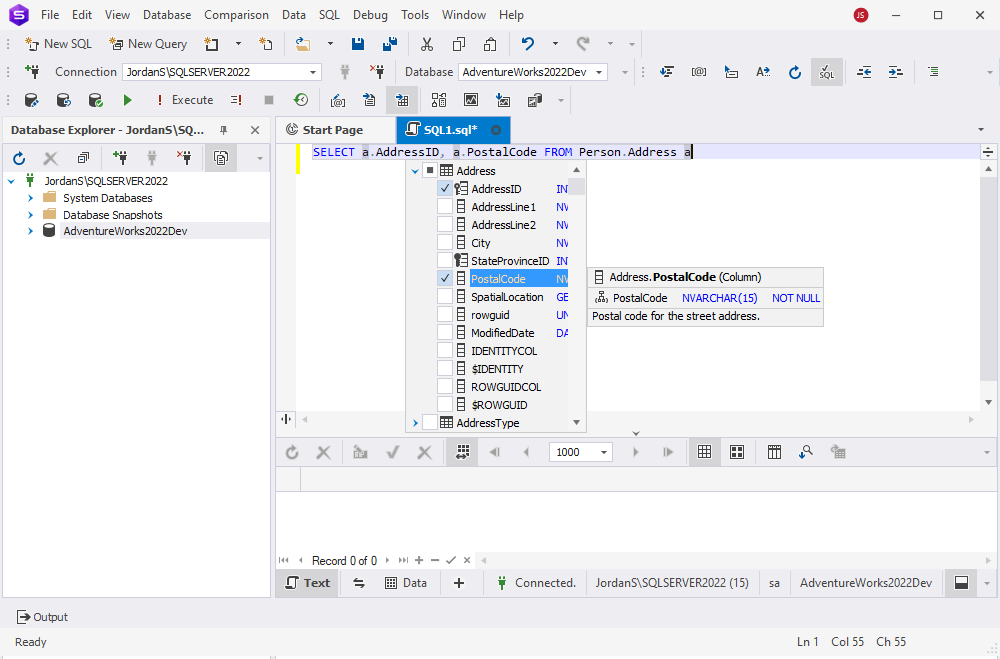
Customization of alias names
dbForge Studio for SQL Server allows users to personalize the alternative names assigned to auto-generated aliases. With this feature, users can tailor the alias names according to their coding preferences and readability standards, enhancing the clarity and organization of SQL scripts.
To customize the names of auto-generated aliases:
- In the Tools menu, select Options.
- In the Options dialog, navigate to Text Editor > Code Completion > Alias.
- On the Alias page in the Condition column, specify the database object name (you may use a mask) to which you want to assign an alias.
- In the Action column, specify the custom alias you prefer.
- Click OK.
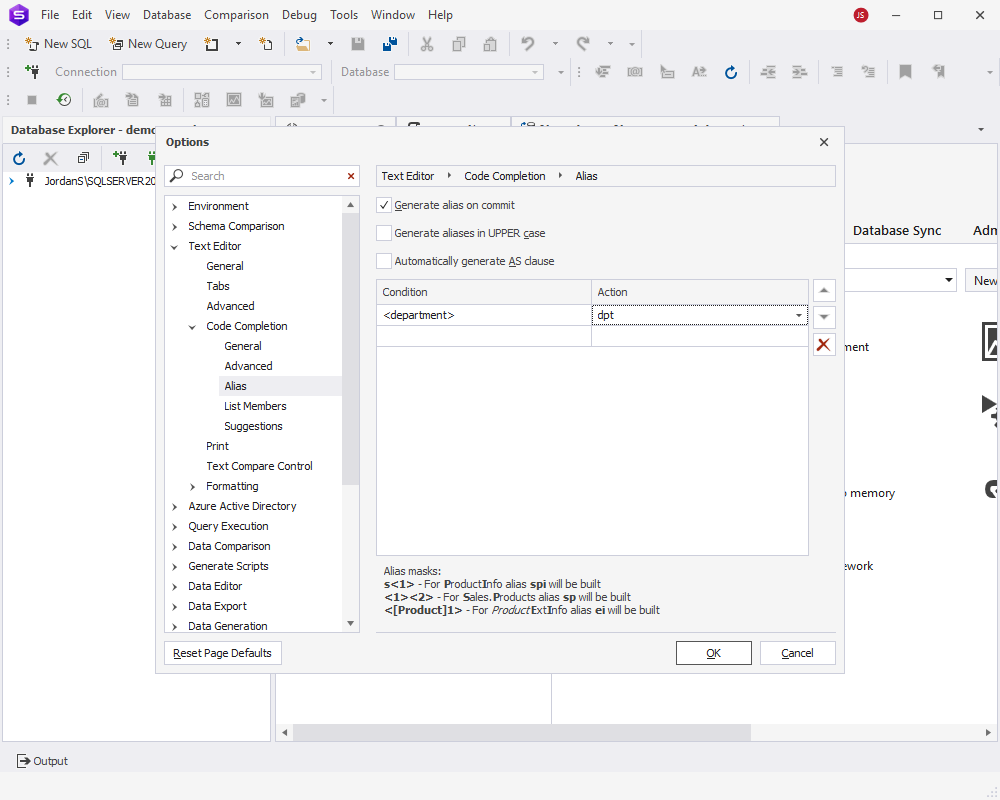
Customization of alias names is beneficial as it allows developers to personalize the naming of database objects in SQL queries, aligning them with their coding preferences and readability standards.
Alias refactoring in dbForge Studio for SQL Server
dbForge Studio offers a convenient alias refactoring feature that allows you to rename aliases in queries with ease. Follow these steps to rename an alias:
- Right-click the desired alias in the SQL Editor window, then select the Rename command from the shortcut menu. Alternatively, you can select the alias and press the F2 key, which will highlight the alias for editing.
- Enter the new name for the alias directly in the SQL Editor window. As you type, a helpful tooltip will appear, guiding you to press F2 to preview the changes or use Enter/Tab to apply them.
- To preview the code changes before applying them, press F2 to open the Preview Changes – Rename dialog. Review the changes, and when satisfied, click Apply to implement the alias rename.
Alternatively, if you’re confident in the changes you’ve made, you can immediately apply them in the code by pressing Enter or Tab.
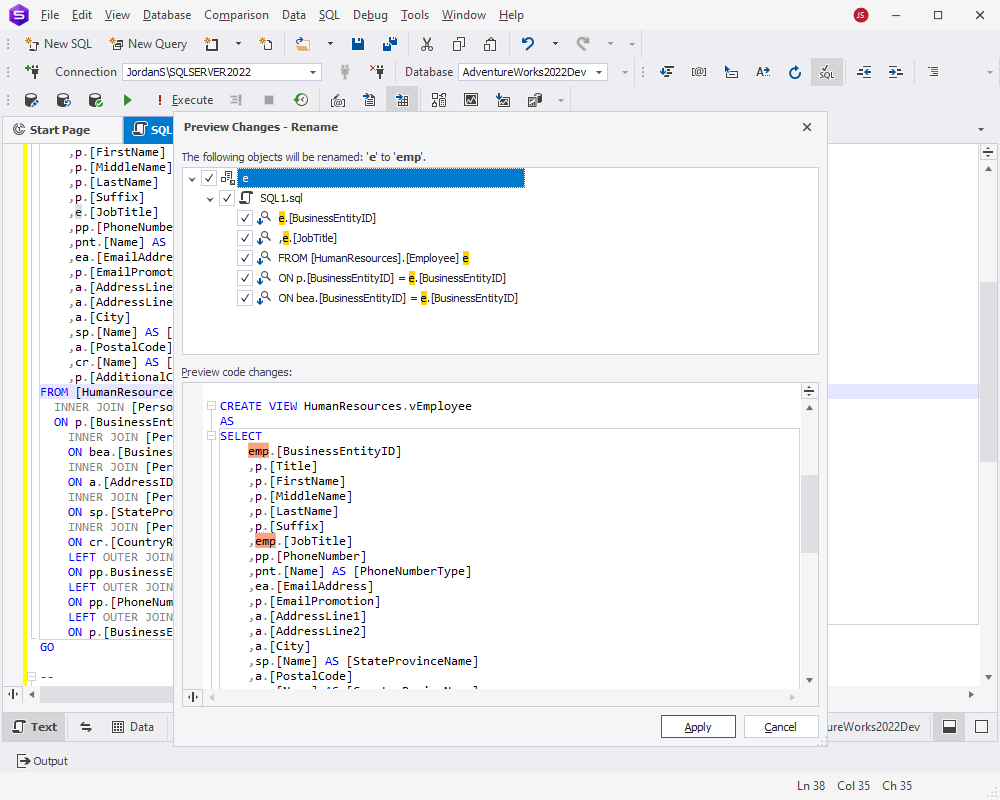
This alias refactoring feature streamlines the process of renaming aliases in your queries, enhancing code maintainability and reducing the chances of errors.
Conclusion
Aliases play a crucial role in enhancing the readability, maintainability, and efficiency of SQL scripts. By providing a concise and intuitive way to reference tables, views, and columns, aliases simplify complex queries and make them easier to comprehend.
dbForge Studio for SQL Server is an outstanding tool for effectively managing aliases in SQL scripts, even those of considerable size. Its extensive range of features, such as automatic alias assignment, customizable alias generation, and alias refactoring capabilities, simplifies the handling of aliases.
Take advantage of the Studio’s comprehensive features and seamless interface to boost productivity and efficiency. Download a 30-day free trial of dbForge Studio for SQL Server now and unleash the full potential of alias management in your database development.

