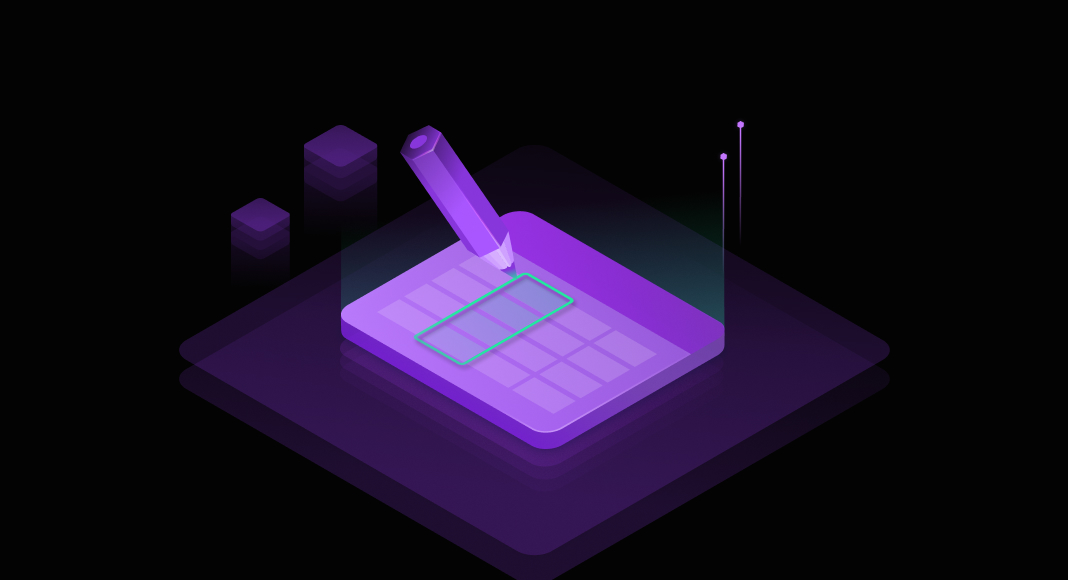ALTER COLUMN is one of the simplest SQL commands to run—and one of the fastest ways to break a system. It looks harmless: one line of code, a new data type, hit execute. But that illusion of simplicity is exactly how production goes down.
Behind that single command, you’re rewriting a shared dependency. Every view, every stored procedure, every query, every integration—it all ties back to that column. If you don’t know what’s connected to it, you don’t know what you’re breaking. This is why a precise understanding of ALTER COLUMN is non-negotiable—and why serious engineers rely on tools like dbForge Studio for SQL Server, to surface every dependency before they make a move.
This guide shows you how to alter columns without breaking that trust—through precision, control, and an understanding of everything at stake. Let’s dive in!
- What is the SQL ALTER COLUMN command?
- How to change data type in SQL with ALTER COLUMN
- ALTER COLUMN in SQL Server (T-SQL)
- Changing column size with SQL ALTER COLUMN
- Common errors with SQL ALTER COLUMN
- Best practices with SQL ALTER COLUMN
- Enhance your SQL ALTER COLUMN tasks with dbForge Studio for SQL Server
- Conclusion
- Frequently Asked Questions (FAQ)
What is the SQL ALTER COLUMN command?
The SQL ALTER COLUMN clause, used within the broader ALTER TABLE statement, is a key part of how you modify columns in SQL, including changing their data type, size, and nullability. It’s a DDL (Data Definition Language) operation that enables schema-level changes without dropping and recreating the table. This makes it essential for preserving data integrity and minimizing disruption in production.
Its primary purpose is to redefine a column’s attributes, including:
- Data type changes (e.g., INT to BIGINT, or VARCHAR(100) to VARCHAR(255))
- Length or precision updates (e.g., for VARCHAR, DECIMAL, FLOAT)
- Nullability toggles (NULL / NOT NULL)
- Collation adjustments for character columns
While standard SQL supports a limited set of alterations, Transact-SQL (T-SQL)—SQL Server’s proprietary extension—offers broader support with stricter rules and syntax.
-- T-SQL example: Increase column length and enforce NOT NULL
-- Ensure no NULL values exist in LastName before executing
ALTER TABLE dbo.Employees
ALTER COLUMN LastName VARCHAR(200) NOT NULL; This command increases column size without dropping data.
Pro tip: Reducing column size or converting between incompatible types (e.g., VARCHAR to INT) can cause errors and may require manual fixes.
Typical use cases
- Schema evolution: Convert INT to DECIMAL(10,2) for currency precision
- Normalization: Switch from CHAR to VARCHAR to optimize storage
- Data integrity: Enforce NOT NULL to validate required fields
- Performance tuning: Adjust types or lengths to improve indexing and reduce I/O
In SQL Server, ALTER COLUMN affects keys, indexes, triggers—everything tied to the schema. Next, we’ll walk through how to make those changes safely and without surprises.
How to change data type in SQL with ALTER COLUMN
Use ALTER COLUMN to change the datatype of a column in SQL without dropping the table. It’s ideal for refining legacy schemas or scaling models, but in production, changes like this require careful planning to avoid data loss or downtime.
Step-by-step instructions to change data type
To change data type in SQL safely, follow these essential steps.
1. Assess compatibility
Check that all existing values can be converted to the target type, and return an error if conversion is not possible.
-- Check for invalid conversions
SELECT * FROM [TableName]
WHERE TRY_CAST([ColumnName] AS [NewDataType]) IS NULL; 2. Modify the column
Update the column’s type using ALTER TABLE. SQL Server requires explicit nullability.
ALTER TABLE TableName
ALTER COLUMN ColumnName NewDataType [NULL | NOT NULL]; 3. Check constraints and dependencies
If the column is part of a key, index, view, trigger, or computed column, you’ll need to drop and recreate those objects in the right sequence. Use system views like sys.sql_expression_dependencies or sys.dm_sql_referenced_entities to identify them. Avoid deprecated tools like sp_depends.
4. Validate in a staging environment
Before applying changes to production, test the alteration on a copy of the table to detect any unexpected data issues, performance degradation, or application breakages.
5. Monitor locking and performance
In SQL Server, altering large columns, especially on high-volume tables, can cause schema locks and impact performance. Plan these changes during low-traffic windows or use online schema change tools where possible.
Pro tip: Schema changes often go beyond a single column. If you’re also planning to expand the table and wondering how to add multiple columns in SQL, use one ALTER TABLE command with multiple ADD clauses:
ALTER TABLE Employees
ADD StartDate DATE, Status VARCHAR(50); This method is more efficient than issuing separate statements and helps maintain a cleaner version history when working in CI/CD environments.
Common ALTER COLUMN changes and when to use them
Knowing how to change data type in SQL is important—especially when tuning performance, improving precision, or adapting to larger data volumes. Below are typical transformations, real SQL examples, and why they matter.
Common code examples
-- INT to BIGINT
ALTER TABLE Orders
ALTER COLUMN OrderID BIGINT NOT NULL;
-- VARCHAR(100) to VARCHAR(255)
ALTER TABLE Customers
ALTER COLUMN EmailAddress VARCHAR(255);
-- FLOAT to DECIMAL
ALTER TABLE Transactions
ALTER COLUMN Amount DECIMAL(12,2); Reference table: When to use each change
| From | To | Use case |
|---|---|---|
| INT | BIGINT | Support larger numeric ranges or ID values |
| CHAR(n) | VARCHAR(n) | Save space with variable-length strings |
| FLOAT | DECIMAL(p,s) | Improve accuracy for currency or scientific values |
| TEXT (legacy) | VARCHAR(MAX) | Replace deprecated types with modern equivalents |
| DATETIME | DATETIME2 | Gain higher precision and extended date ranges |
Pro tip: Changing data types can invalidate indexes and execution plans. Always test performance and update statistics after deployment.
ALTER COLUMN in SQL Server (T-SQL)
In Microsoft SQL Server, altering a column is done using the ALTER TABLE … ALTER COLUMN command—which is part of T-SQL, SQL Server’s proprietary extension of standard SQL. It’s the standard approach if you want to alter a column’s datatype in SQL Server while preserving the table structure. However, before making changes, it’s important to understand the ALTER COLUMN SQL Server syntax to avoid unexpected errors or data issues.
The operation is commonly used to:
- Expand or reduce the storage size of a column (e.g., VARCHAR(100) → VARCHAR(255))
- Change a data type to support different precision (e.g., INT → BIGINT, or FLOAT → DECIMAL)
- Add or remove NULL constraints
T-SQL syntax for ALTER COLUMN
ALTER TABLE [schema_name].[table_name]
ALTER COLUMN [column_name] [new_data_type] [NULL | NOT NULL]; Example 1: Increase VARCHAR size
ALTER TABLE dbo.Customers
ALTER COLUMN EmailAddress VARCHAR(255) NOT NULL; Example 2: Change numeric precision
ALTER TABLE dbo.Payments
ALTER COLUMN Amount DECIMAL(12,2) NOT NULL; Please note: SQL Server requires you to explicitly include NULL or NOT NULL in the ALTER COLUMN statement—even if you’re not changing that part. Leaving it out will trigger an error.
Key considerations and restrictions
Before using ALTER COLUMN, keep these critical limitations in mind.
1. Column constraints
You cannot use ALTER COLUMN to modify certain constraints (e.g., default values, primary keys). These must be dropped and recreated using ALTER TABLE … DROP CONSTRAINT and ADD CONSTRAINT.
2. Indexed columns
Altering a column that is part of an index, primary key, or foreign key requires dropping those dependencies first. SQL Server enforces strict validation to prevent structural inconsistencies.
3. Data truncation risk
SQL Server does not automatically truncate data when reducing column size. Attempting to reduce a VARCHAR(255) column to VARCHAR(100) with longer existing values will trigger a runtime error.
4. Recompilation and plan caching
Schema changes trigger query plan invalidation. After altering a column, SQL Server may recompile affected queries, so performance testing post-deployment is essential.
5. Older compatibility levels
Some syntax behaviors may vary based on the database’s compatibility level (e.g., SQL Server 2012 vs. SQL Server 2022). Always validate changes in the context of the actual server version.
ALTER TABLE MODIFY COLUMN in SQL Server
Although ALTER COLUMN is the correct T-SQL syntax, developers coming from MySQL or Oracle backgrounds might expect to use SQL MODIFY COLUMN instead.
This common confusion often arises during cross-platform migrations or when working in polyglot environments. Knowing the difference between SQL MODIFY COLUMN in MySQL and the correct ALTER COLUMN syntax in SQL Server can help avoid syntax errors early in the development process.
-- Invalid in SQL Server
ALTER TABLE Employees MODIFY ColumnName VARCHAR(100);
-- Correct T-SQL syntax
ALTER TABLE Employees ALTER COLUMN ColumnName VARCHAR(100); This distinction is a common point of confusion during database migrations or when working in polyglot environments.
Practical example: changing a nullable column to NOT NULL
-- Ensure all rows have values before enforcing NOT NULL
UPDATE dbo.Users
SET Username = 'N/A'
WHERE Username IS NULL;
-- Now change the nullability
ALTER TABLE dbo.Users
ALTER COLUMN Username VARCHAR(50) NOT NULL; This sequence is often required in production systems where application logic begins to enforce stricter rules at the database level.
Changing column size with SQL ALTER COLUMN
Changing a column’s size—like increasing a VARCHAR or DECIMAL—is common, but not risk-free. Without validating existing data, dependencies, or performance impact, these changes can trigger runtime errors and integrity issues.
Syntax for adjusting column size
ALTER TABLE [schema_name].[table_name]
ALTER COLUMN [column_name] [data_type](new_length_or_precision); Example 1: expanding a VARCHAR column
ALTER TABLE dbo.Customers
ALTER COLUMN EmailAddress VARCHAR(255) NOT NULL; This increases the column length—typically from something like VARCHAR(100)—to support longer string values. Since you’re increasing capacity, this operation is non-destructive and preserves existing data.
Example 2: increasing DECIMAL precision
ALTER TABLE dbo.Orders
ALTER COLUMN TotalAmount DECIMAL(18,4); This revision allows for more precise numeric values, which is often critical in financial applications where rounding errors from floating-point types (like FLOAT or REAL) are unacceptable.
What to watch for when changing column size
Changing column size seems simple, but it can break systems if you miss these checks.
Check performance impact before increasing column size
Expanding a column’s size—like going from VARCHAR(100) to VARCHAR(255)—doesn’t delete or modify existing data. SQL Server handles this change without complaint. But don’t assume it’s safe. On large tables, this operation can still lock the table or affect indexes. Always run the change in a staging environment first.
Validate existing data before shrinking columns
If you reduce the size of a column, SQL Server will block the operation if any data exceeds the new limit. You must check and clean up data beforehand.
SELECT EmailAddress
FROM dbo.Customers
WHERE LEN(EmailAddress) > 100; If rows are returned, resolve them before altering the column. Otherwise, the command will fail.
Drop indexes and constraints when required
If the column you’re modifying is part of a primary key, foreign key, unique constraint, or index, SQL Server won’t allow the change. You must:
- Drop the constraint or index.
- Alter the column.
- Recreate the constraint or index.
There’s no workaround—SQL Server enforces this to protect data integrity.
Update application code and integrations
When you change a column’s size, update everything that depends on it. That includes:
- Input validations in frontend forms
- API schemas and client-side models
- ETL processes and reporting tools
- Stored procedures and views
Failing to update upstream and downstream systems will result in broken forms, rejected requests, and inconsistent data handling.
Plan for locks and performance hits on large tables
Altering a column on a large table can trigger schema locks and high I/O. SQL Server might rewrite rows or escalate locks depending on the data type and structure. Monitor tempdb and the transaction log closely if the table handles high concurrency.
Run the change during a maintenance window, and never push it straight to production without testing.
Practical tips for enterprise environments
In enterprise systems, column changes ripple far beyond the database. Keep these practices in mind to avoid downstream failures.
- Review all application-layer constraints (e.g., UI field limits, API contracts) that might assume a fixed column size.
- Run schema diff checks in CI/CD environments using dbForge DevOps Automation for SQL Server to ensure consistent database changes across different environments.
- Coordinate with data consumers, including reporting systems, BI pipelines, or external integrations, before deploying any structural change.
Common errors with SQL ALTER COLUMN
Even experienced developers run into issues when altering columns—especially in production systems where constraints, dependencies, and data volume raise the stakes. Below are the most frequent errors you’ll encounter with ALTER COLUMN in SQL Server, along with guidance on how to avoid or resolve them.
1. Incorrect syntax or missing keywords
SQL Server enforces strict syntax rules when altering a column. One of the most frequent mistakes is omitting NULL or NOT NULL, even when you’re only changing the data type. SQL Server won’t infer nullability—you must state it explicitly.
Example of incorrect syntax
-- This will fail
ALTER TABLE Employees
ALTER COLUMN LastName VARCHAR(100); SQL Server requires you to specify the nullability explicitly:
Correct syntax
ALTER TABLE Employees
ALTER COLUMN LastName VARCHAR(100) NOT NULL; Always verify the current column definition before making changes, so you include the correct nullability in the statement.
2. Reducing column size without validating data
One of the riskiest mistakes is shrinking a column without checking whether existing values still fit. SQL Server will block the operation if truncation is possible—but ETL tools or scripts outside SQL Server may still silently cut data.
What happens when you skip validation?
ALTER TABLE Products
ALTER COLUMN ProductName VARCHAR(50); If any ProductName exceeds 50 characters, SQL Server throws an error. In environments without proper transaction handling this can result in partial, inconsistent changes.
What to do instead?
Run this check before applying the change.
SELECT ProductName
FROM Products
WHERE LEN(ProductName) > 50; Clean or trim values manually, or reconsider whether downsizing the column is necessary.
3. Ignoring constraints and dependencies
Trying to alter a column involved in a constraint, index, trigger, or computed column will trigger an error. SQL Server blocks the change to preserve structural integrity.
The error when constraints are overlooked
Msg 5074, Level 16, State 1
The object 'PK_Orders' is dependent on column 'OrderID'. This often appears when altering a column that’s part of a primary key.
What to do instead?
- Drop the constraint.
ALTER TABLE Orders DROP CONSTRAINT PK_Orders; - Alter the column.
- Recreate the constraint:
ALTER TABLE Orders ADD CONSTRAINT PK_Orders PRIMARY KEY (OrderID); Use system views like sys.foreign_keys or tools like SSMS’s View Dependencies to spot conflicts before making changes.
4. Changing data types that aren’t compatible
SQL Server can’t always convert data from one type to another. For example, trying to change a column from VARCHAR to INT will fail if the column contains any non-numeric characters.
Error caused by invalid data conversion
ALTER TABLE Sales
ALTER COLUMN Quantity INT; If the Quantity column contains ‘ten’, ‘five’, or even empty strings, the command will fail with a conversion error.
What to do instead?
Use TRY_CAST() or ISNUMERIC() to identify problematic values:
SELECT Quantity
FROM Sales
WHERE ISNUMERIC(Quantity) = 0; Clean the data or use a staging table to migrate and validate records before applying the type change.
5. Assuming the change is safe because it works in development
Just because a column change worked in a development environment doesn’t mean it’s safe in production. Dev databases often have limited data, no indexes, and fewer constraints. In production, the same change could:
- Lock critical tables
- Violate constraints
- Fail due to data size or precision issues
What to do instead?
Always test on production-like data. Use a copy of the production schema, including indexes and constraints, to validate your change under realistic conditions.
Best practices with SQL ALTER COLUMN
Altering a column is not a lightweight operation. It impacts schema integrity, data availability, and downstream systems. Treat it like a production deployment—not a simple tweak. Here’s how you execute it like a professional.
Backup the database every single time.
Always ensure you have a restorable backup. If the operation fails or corrupts data, rollback is your only safety net.
BACKUP DATABASE YourDB TO DISK = 'D:\Backup\YourDB.bak'; Test the change against production-grade data
Dev environments are safe—but misleading. If you want real answers, test in staging that mirrors production. Clone the database, load it with real-world data volumes, rebuild indexes, and enforce constraints then run your change. If it locks tables, breaks views, or tanks performance, you’ll find out now—not after it hits users.
Find every dependency before you break something
Your column is probably tied to views, triggers, procedures, constraints, or apps. Assume it is—then confirm it. Use this code.
SELECT OBJECT_NAME(referencing_id), referenced_entity_name
FROM sys.sql_expression_dependencies
WHERE referenced_entity_name = 'YourColumn'; Or query sys.dm_sql_referenced_entities. You’re not just changing a column—you’re changing everything connected to it. Don’t break production because you skipped a dependency check.
Coordinate and automate your changes
Schema changes affect everyone—from BI to DevOps. Communicate the impact early, and script every change into version control. Use dbForge DevOps Automation for SQL Server to automate database deployments, and ensure consistent and efficient CI/CD integration.
Monitor for locking and I/O spikes
Schema changes can lock tables, inflate transaction logs, and spike I/O—especially on high-volume systems.
Watch:
- sys.dm_exec_requests for blocking
- Transaction log usage
- tempdb pressure
- Execution plans (check for plan invalidation)
Run changes during off-peak hours. Or better: use a controlled deployment window. You’re not just changing a column, you’re affecting everything hitting that table.
Enhance your SQL ALTER COLUMN tasks with dbForge Studio for SQL Server
In enterprise environments, column changes are never casual. They impact data integrity, performance, and uptime. Manual T-SQL may get the job done—but it leaves too much room for error, oversight, and inconsistency. You need tools like dbForge Studio that eliminates guesswork and puts you in full control.
dbForge Studio is a SQL Server GUI tool with an ultimate SQL Editor—built to handle complex schema changes, including ALTER COLUMN operations, with precision, visibility, and rollback safety.
With it, you can:
- Edit column types, lengths, and nullability through a guided UI—no syntax mistakes.
- Instantly surface dependencies before making changes.
- Generate auditable migration scripts with rollback plans.
- Analyze change impact before execution, so nothing breaks downstream.
- Synchronize schema changes across environments with precision.
- Apply changes transactionally, with error handling and traceability built in.
Download the free trial of dbForge Studio for SQL Server and upgrade how you manage schema changes—starting today.
Conclusion
Altering a column is not a casual operation. It reshapes your schema, touches your constraints, and impacts every query that depends on it. In production, mistakes here cost more than time—they cost trust.
Approach every ALTER COLUMN with the same rigor you apply to code: plan it, test it, control it. validate your assumptions, track your dependencies, and own the change from start to finish.
Also, remember, relying on raw SQL alone invites risk. You need visibility into every change, consistency across environments, and a reliable audit trail to stay in control. That’s where tools like dbForge Studio for SQL Server come in. They don’t replace best practices, but rather enforce them at every stage. By doing so, you’re not just modifying structure, you’re preserving the integrity of everything built on top of it.
Frequently Asked Questions (FAQ)
What is the correct syntax for the ALTER COLUMN command in SQL Server?
Use the ALTER TABLE statement followed by ALTER COLUMN, specifying the column name, data type, and nullability. For example:
ALTER TABLE Employees
ALTER COLUMN LastName VARCHAR(100) NOT NULL; SQL Server requires explicit nullability even if you are not changing that attribute.
How do I safely change a column’s data type without losing data?
First, check that all existing values can be converted to the new data type. Use queries with TRY_CAST() or ISNUMERIC() to find incompatible data. Always back up the database and validate the change in staging before applying it to production.
Can I use ALTER TABLE … MODIFY COLUMN in SQL Server?
No. The MODIFY keyword is not valid in T-SQL. Use ALTER TABLE … ALTER COLUMN instead. MODIFY is used in MySQL and Oracle.
What’s the difference between standard SQL and T-SQL for ALTER COLUMN?
Standard SQL and T-SQL differ in syntax and behavior. For example, T-SQL requires explicit nullability and enforces stricter rules around dependencies. Always consult the SQL Server documentation when working in a Microsoft environment.
Can I change a column that’s part of a primary key or index?
Yes, but only after dropping the constraint or index. SQL Server will not allow you to alter a column involved in constraints, indexes, or computed columns without removing those dependencies first.
How do I modify a column length in a view after altering the base table?
You’ll need to recreate the view. SQL Server does not automatically propagate changes to dependent views. Drop and recreate the view with the updated schema.