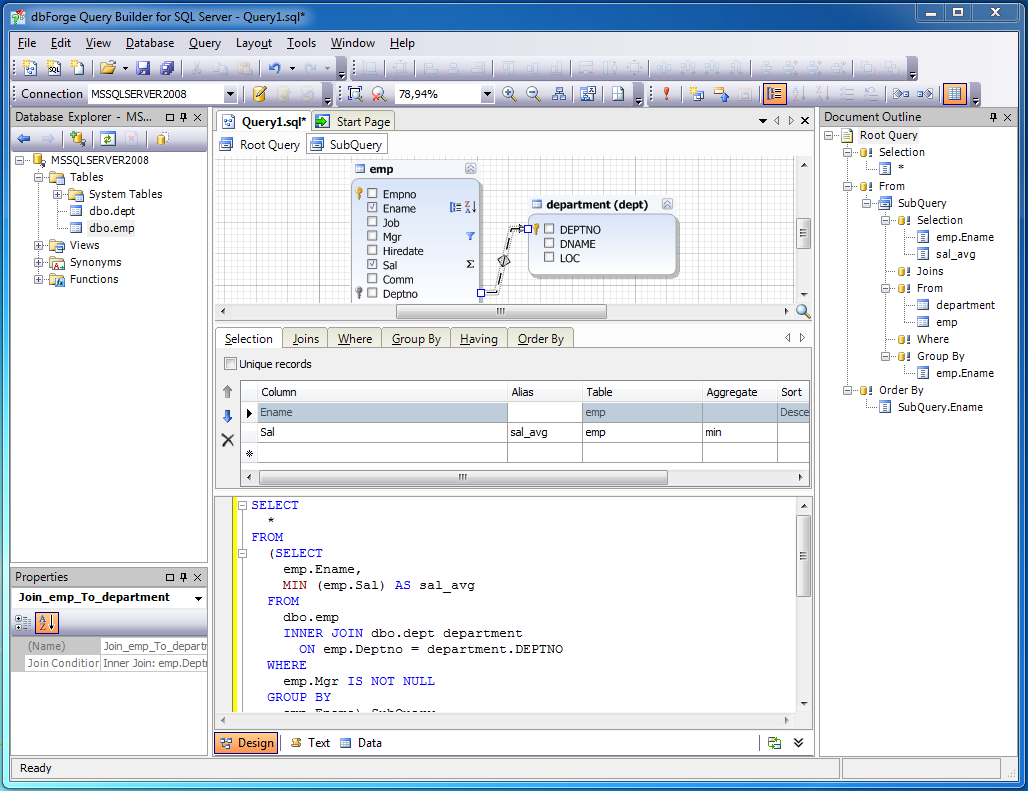Devart development team is glad to present dbForge Query Builder for SQL Server, a modern and affordable tool that will bring you confidence in creating queries of any complexity. With dbForge Query Builder, Devart continues its initiative to produce efficient database experiences for all the people in SQL Server world.
Designed specifically for people who are working with databases, dbForge Query Builder blends rich functionality and a simple user interface to provide:
Visual query creation
Users can quickly build any SELECT statements containing multiple tables, joins, conditions, and subqueries without typing any code. The state-of-art diagram visually presents all the elements of the query. Tables can be quickly added to a query via drag-and-dropping. Using the powerful expression editor, the user can effortlessly control columns, aliases, and functions in one place, set composite WHERE and HAVING conditions, and quickly change grouping and ordering. The queries can be saved to a file.
Advanced SQL handling
To speed up coding and script development, dbForge Query Builder offers the SQL editor with the following features:
- Syntax highlight during typing
- Automatic syntax check
- Code outlining with ability to create user-defined outlining regions
- Code commenting in one click
- Incremental search
- Extended options for code formatting
- SQL history
- Script navigation with the Document Outline window
Enhanced working with data
dbForge Query Builder gives new experiences to analyze and process received data efficiently. To get better insight into the query results, the users can group, filter, and sort data in the grid, view data rows as neat cards, print the selected data, display large bulks of data in the paginal mode, and work with binary and long text data fields using LOB (Large Object) windows.
The auto-search mode can save hours of precious time spent on finding the required data. Quick control of the data update process is guaranteed with both cached and write-through update modes, and connection-level transactions.
Customers can download a free 30-day trial version and check the tool with own databases.
Devart development team is looking forward to any comments and suggestions at dbForge Query Builder feedback page.
Learn how to use SQL Query Builder with the help of short videos here.