Coming on the heels of our recent big update of dbForge tools for MySQL, we’d love to share some more good news—and this time it’s all about our product line for PostgreSQL databases, which comprises three tools: dbForge Studio for PostgreSQL, dbForge Data Compare for PostgreSQL, and dbForge Schema Compare for PostgreSQL. Today’s update introduces several enhancements that will surely come in handy in your daily work.
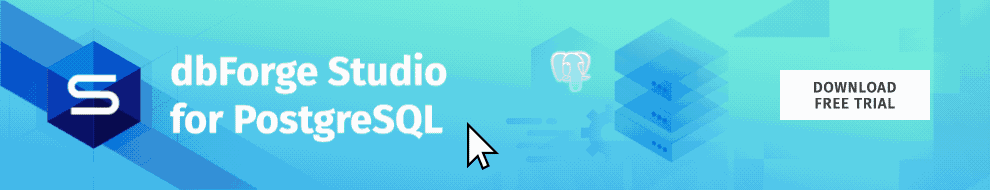
CONTENTS
- Newly added support for Aiven Data Cloud
- Newly added support for EDB BigAnimal
- Newly added support for SHA-256/512
- Newly added support for Transport Layer Security (TLS) 1.3
- An updated collection of predefined code snippets
- Automatic highlighting of syntax pairs
- Saved filters for Database Explorer folders
- User-defined column layout in Query History
- A handful of new options in ‘Tabs and Windows’
- Newly added support for the UNLOGGED keyword in the CREATE UNLOGGED SEQUENCE command
- Optimized row count retrieval in Data Generator
- Improved behavior of the ‘Disable DML trigger’ option in Data Population Wizard
Newly added support for Aiven Data Cloud
First of all, let’s talk about expanded compatibility, with one more cloud data platform added to the canon. It’s called Aiven Data Cloud, and it provides the most comprehensive set of popular open-source database and streaming solutions as a managed service. And now you can access it using our tools.
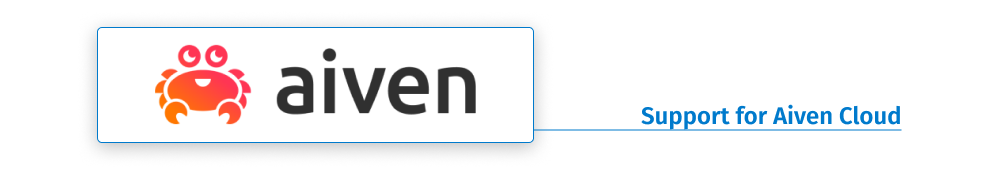
Newly added support for EDB BigAnimal
We have also covered EDB BigAnimal, a fully managed PostgreSQL cloud database that helps businesses get rid of the database management overhead, rapidly migrate from Oracle to PostgreSQL (if necessary), and deploy their databases on multiple clouds across multiple regions.
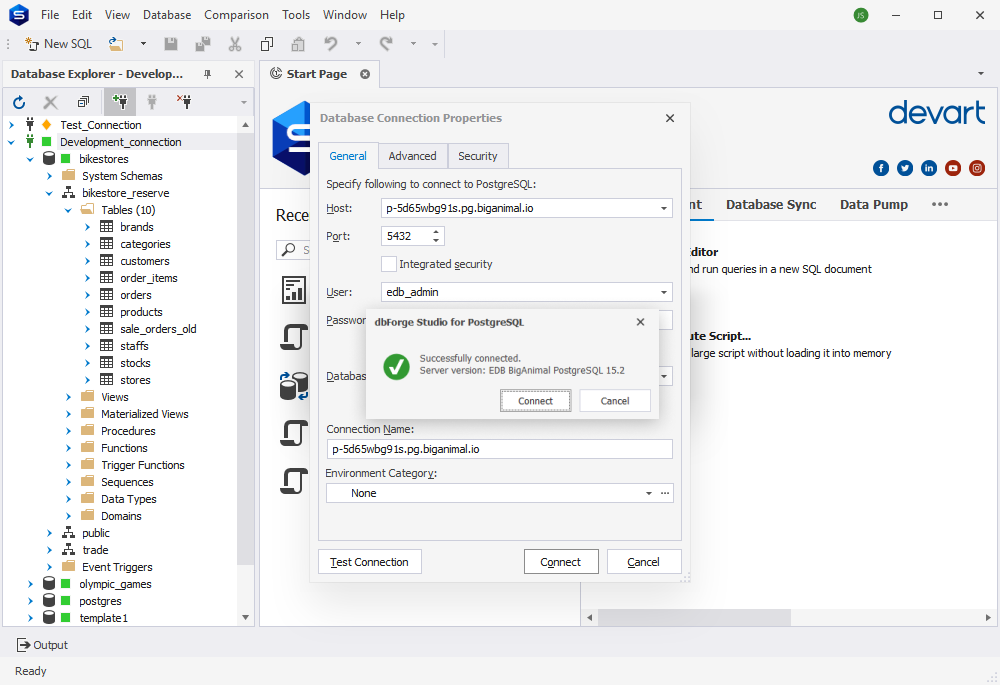
Newly added support for SHA-256/512
Next, we’ve upgraded the built-in SSH compatibility of our PostgreSQL tools and added support for SHA-256/512. From now on, the latest, safest, and most advanced hash algorithm is at your service.
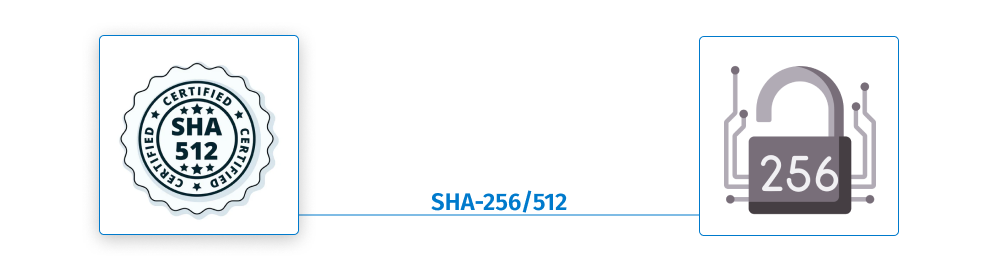
Newly added support for Transport Layer Security (TLS) 1.3
We’ve also added support for the latest version of the Transport Layer Security cryptographic protocol—namely, version 1.3. Now you can specify it on the Security tab of the Database Connection Properties window while connecting to the required database with our tools.
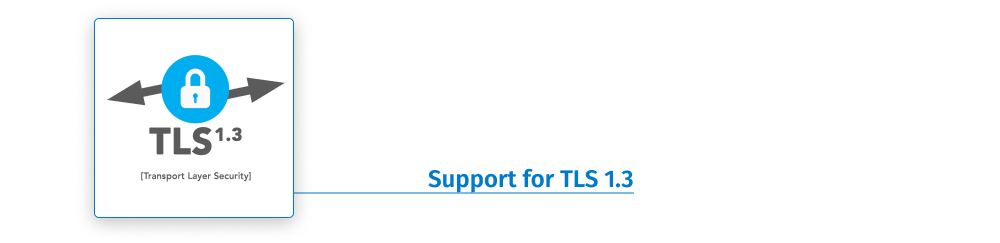
An updated collection of predefined code snippets
Now let’s move on to functional enhancements. First of all, we have expanded the integrated collection of predefined code snippets. Now you have 60 most useful snippets always at hand, plus you can create your own custom snippets and add them to your collection.
Automatic highlighting of syntax pairs
Who doesn’t love small yet highly useful enhancements that make daily work easier? We’ve got a few of those for you today. First off, from now on, as you type SQL code, syntax pairs will be highlighted automatically.
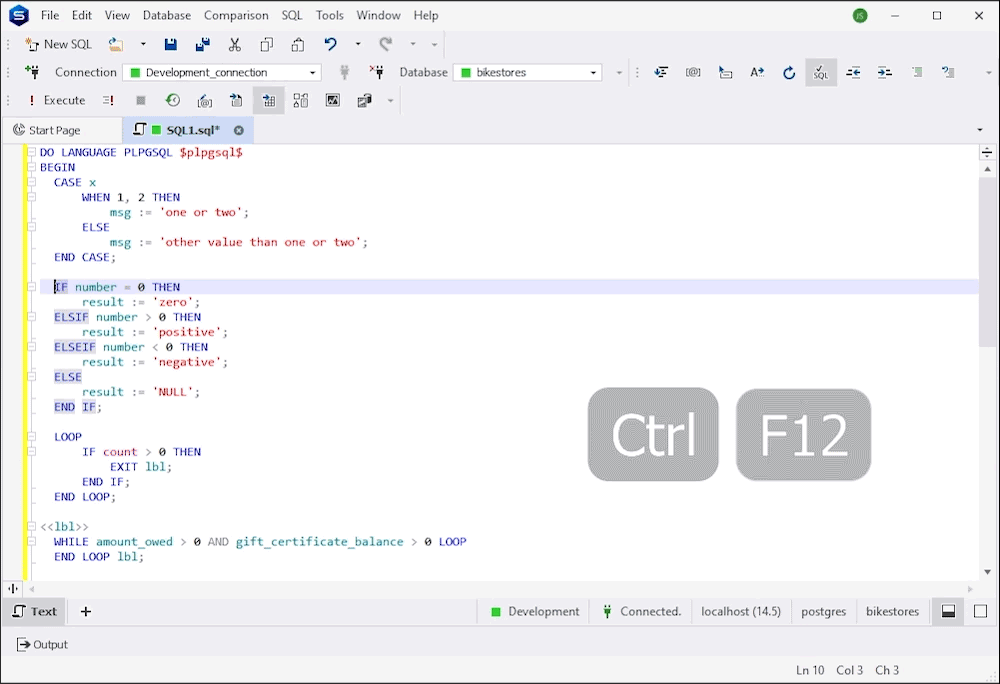
Saved filters for Database Explorer folders
Also, for your convenience, we’ve added the ability to save your filters for Database Explorer folders.
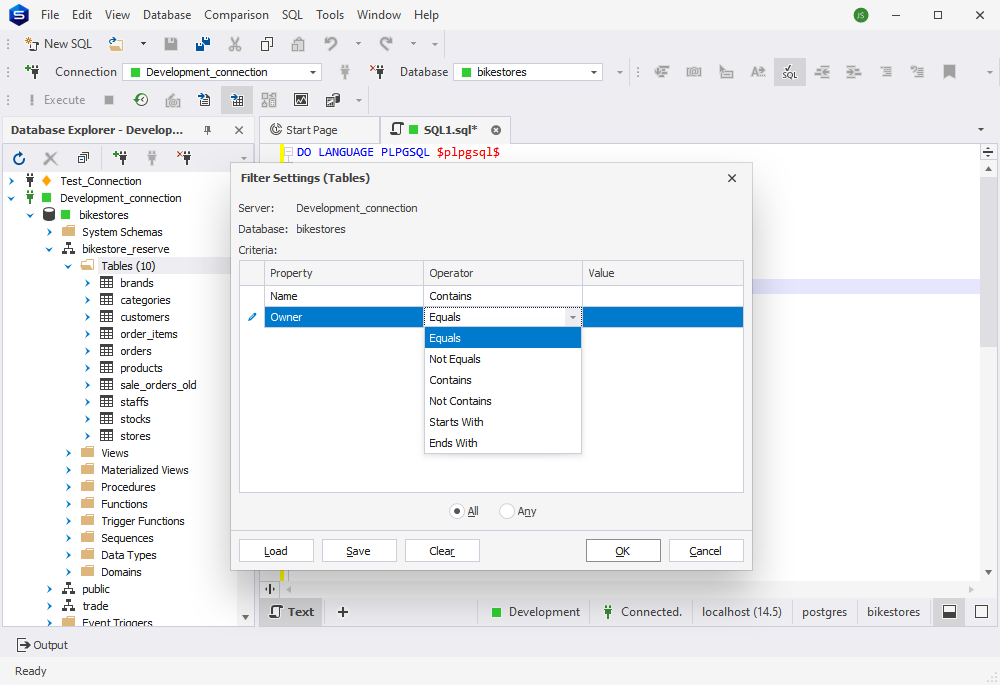
User-defined column layout in Query History
The following enhancement was suggested by one of our users, and we thought you all would find it useful—the opportunity to keep the user-defined column layout in Query History. This includes the actual column layout, grouped and sorted items, and applied filters. That said, now you can configure it all just once, and it’s going to be intact each time you go to Query History. Big thanks for the idea!
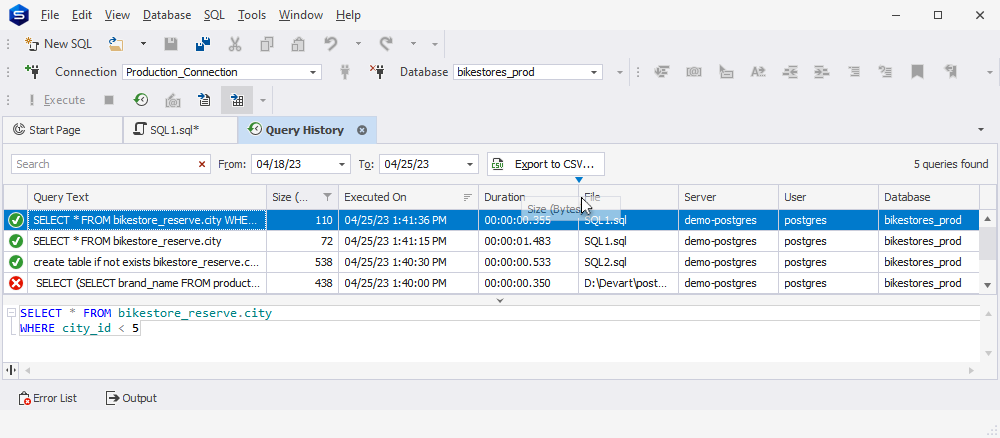
A handful of new options in ‘Tabs and Windows’
If you go to Options > Environment > Tabs and Windows, you will encounter a few new options, which include Tab layout, Show tabs in multiple rows, and Close tabs with middle-click.
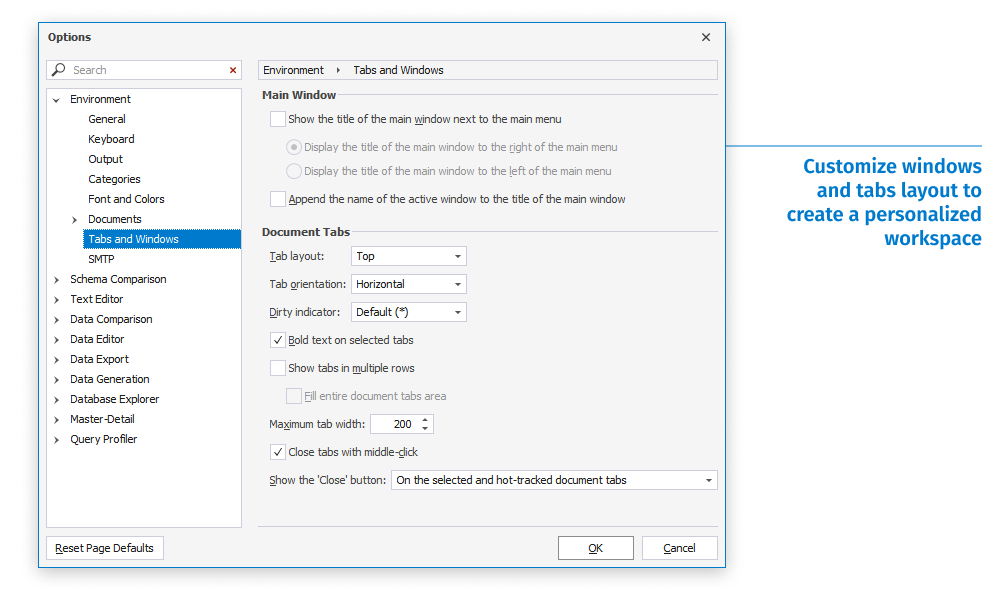
Newly added support for the UNLOGGED keyword in the CREATE UNLOGGED SEQUENCE command
The title of this new feature basically says it all, so we’ll just illustrate it with the screenshot below.
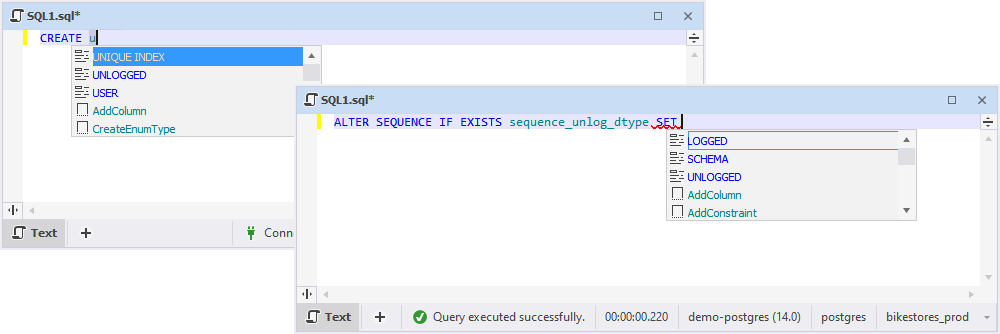
Optimized row count retrieval in Data Generator
Now let’s move on to the integrated Data Generator, where we have optimized row count retrieval that occurs while describing the data to be generated. Now the said retrieval is performed only by the generators that require it.
Improved behavior of the ‘Disable DML trigger’ option in Data Population Wizard
Our last stop is Data Population Wizard, where you can configure population options for newly generated data. Previously, the Disable DML trigger option was available only for triggers that have been created on tables. Now, for your convenience, it is available for triggers on views just as well.
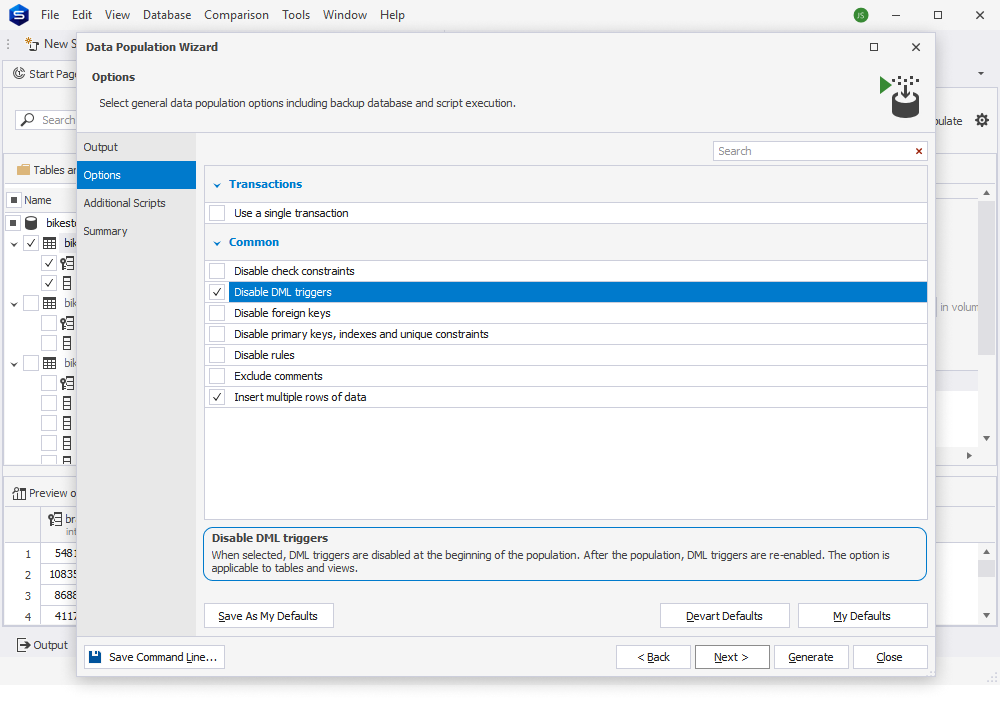
Get the updated dbForge tools today!
If you are an active user of our PostgreSQL tools, you can update them, as usual, in the Help menu > Check for Updates. And if you are here for the first time, we gladly invite you to join in and see all of our PostgreSQL tools in action during a free 30-day trial, which is a nice way to learn all about their capabilities and overall performance.
And in case you are looking for an integrated solution that would encompass maximum features across a variety of database management systems and cloud services—including Microsoft SQL Server, MySQL, MariaDB, Oracle, Amazon Redshift, and PostgreSQL—we suggest you try out dbForge Edge, a bundle of four IDEs that will satisfy even the most demanding functional requirements and make you productive from day one.

