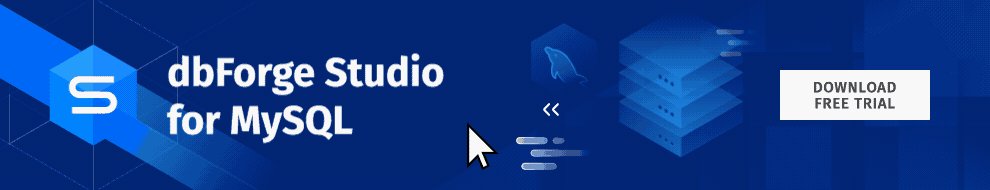Today, we’ve got some good news for all users of MySQL and MariaDB databases—we are rolling out a rather big update of our dbForge tools for MySQL with quite a few handy enhancements that will make your routine work faster and easier. The update covers the following solutions:
- dbForge Studio for MySQL
- dbForge Query Builder for MySQL
- dbForge Compare Bundle for MySQL
- dbForge Schema Compare for MySQL
- dbForge Data Compare for MySQL
- dbForge Data Generator for MySQL
- dbForge Documenter for MySQL
As for the actual enhancements, there’s a lot to be found here: code completion for MariaDB application-period temporal tables; newly supported statements, optimizer hints, functional indexes, and sequence tables; updated options, and much more. Without further ado, let’s take a brief tour to explore everything in detail.
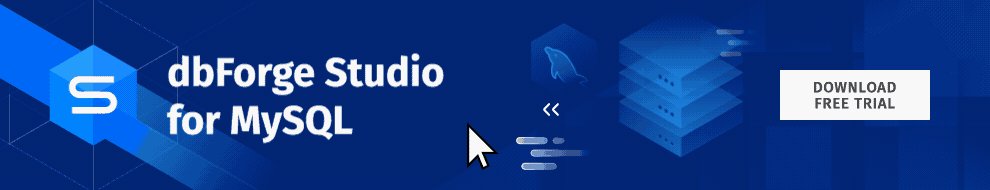
CONTENTS
- Enhanced code completion for application-period temporal tables
- Support for MySQL functional indexes
- Support for a broader range of optimizer hints
- Support for the TABLE statement
- Support for the EXCEPT and INTERSECT statements
- Support for sequence tables in Query Builder
- Saving and loading of filters in Database Explorer
- Updated option: Convert Archive Engine To InnoDB
- Newly added support for SHA-256/512
- Improved charset comparison behavior in Schema Compare
- Quoting of function names being used as table names
Enhanced code completion for application-period temporal tables
First and foremost, we’d love to show you how we’ve extended the capabilities of code completion in dbForge Studio for MySQL. Now you can apply completion alongside syntax check when dealing with application-period temporal tables in MariaDB databases. Note that the WITHOUT OVERLAPS clause, which was introduced in MariaDB 10.5, has also received proper support in the Studio. Here’s what it all looks like.
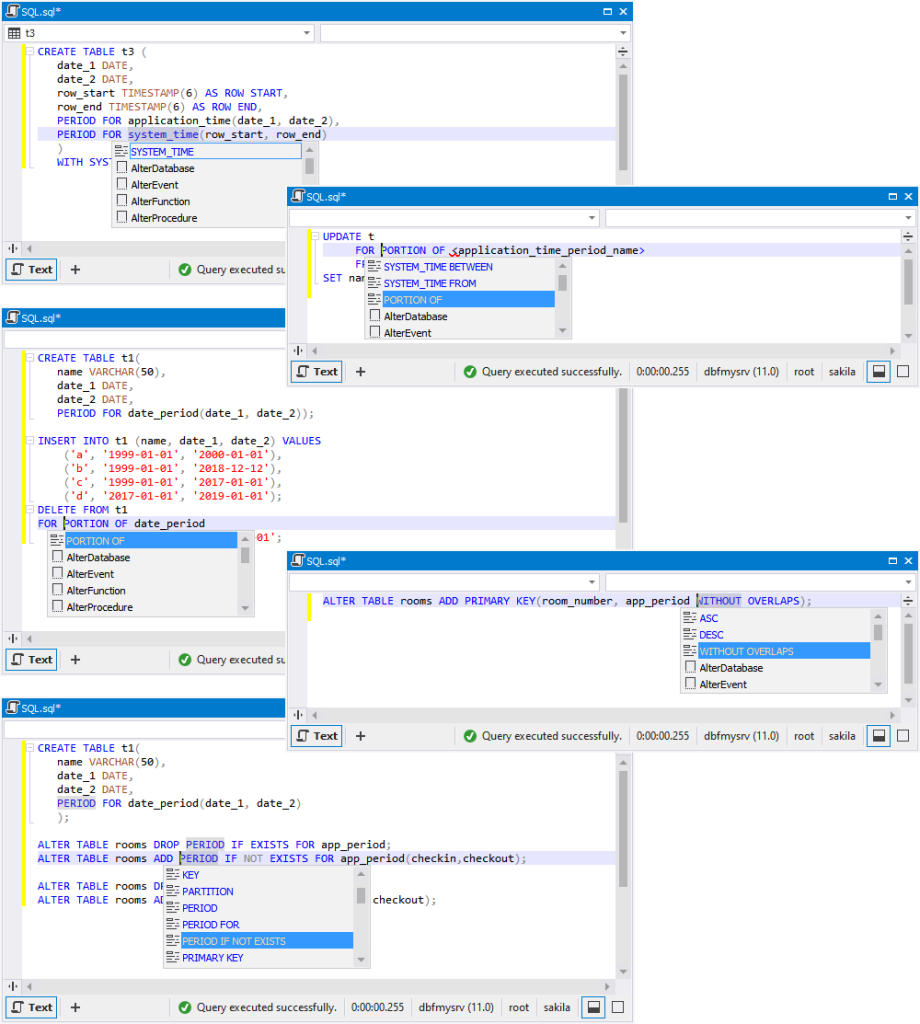
Support for MySQL functional indexes
The next feature you get with this update is support for functional indexes in MySQL databases.
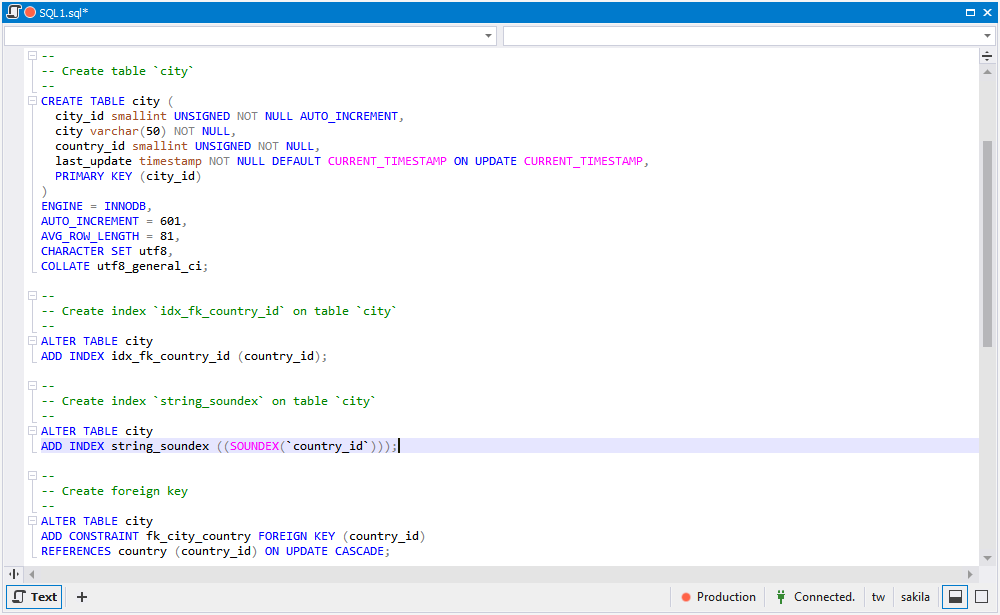
Support for a broader range of optimizer hints
The number of supported optimizer hints has also been drastically expanded. The new ones include DERIVED_CONDITION_PUSHDOWN, NO_DERIVED_CONDITION_PUSHDOWN, GROUP_INDEX, NO_GROUP_INDEX, HASH_JOIN, NO_HASH_JOIN, INDEX, NO_INDEX, NO_GROUP_INDEX, NO_ORDER_INDEX, INDEX_MERGE, NO_INDEX_MERGE, JOIN_INDEX, NO_JOIN_INDEX, JOIN_ORDER, JOIN_PREFIX, JOIN_SUFFIX, ORDER_INDEX, NO_ORDER_INDEX, RESOURCE_GROUP, SKIP_SCAN, and NO_SKIP_SCAN.
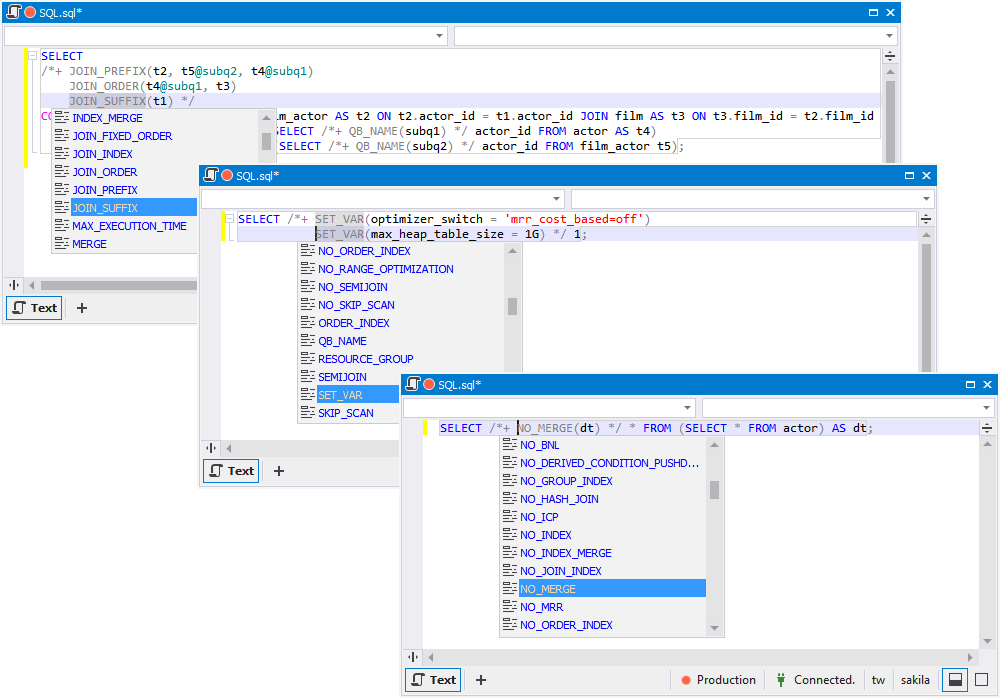
Support for the TABLE statement
Now you can also freely use the TABLE statement, which works similarly to SELECT * FROM.
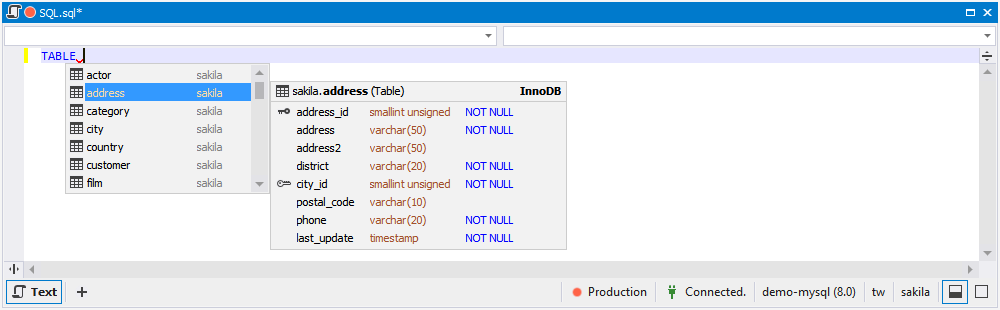
Support for the EXCEPT and INTERSECT statements
Further helpful additions include the EXCEPT and INTERSECT statements.
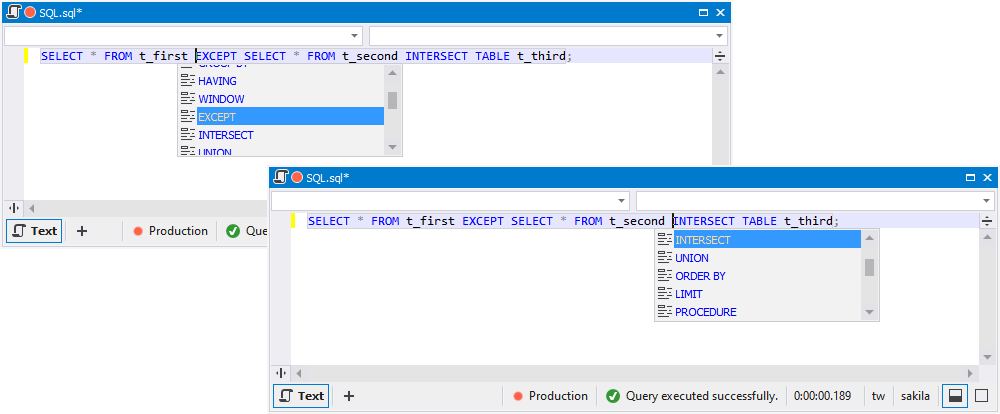
Support for sequence tables in Query Builder
Our next stop is Query Builder, where we have implemented support for sequence tables in MariaDB databases.
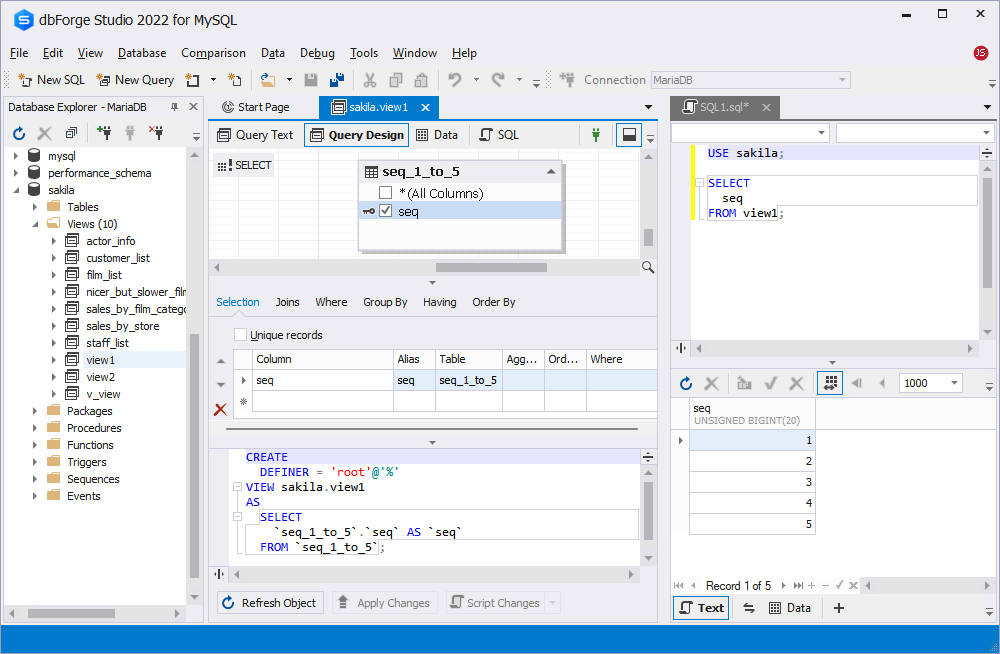
Saving and loading of filters in Database Explorer
How about a handy productivity enhancement? Well, now you can easily save your Database Explorer filters—and whenever you switch between different projects, you can simply load the required filter and remove the folders and objects you don’t need in no time. This is a great way to make your navigation faster.
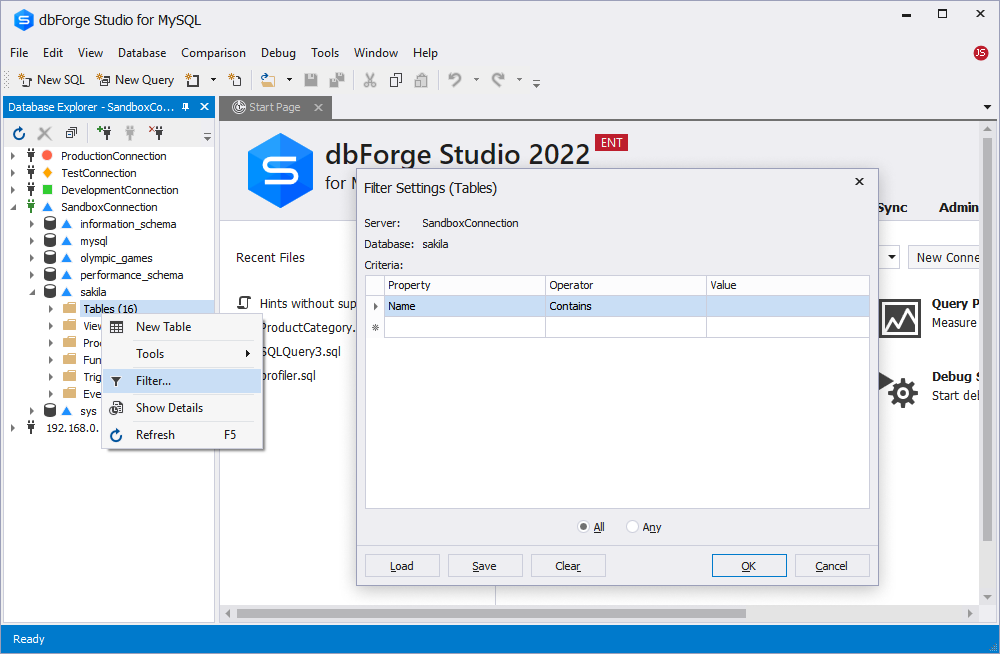
Updated option: Convert Archive Engine To InnoDB
We’ve updated an option called Convert Archive Engine To InnoDB, which is available in the Studio, Data Compare, and Data Generator. When selected, it converts tables from Archive Engine to InnoDB in order to run DML operations. After the synchronization, the initial storage engine is restored.
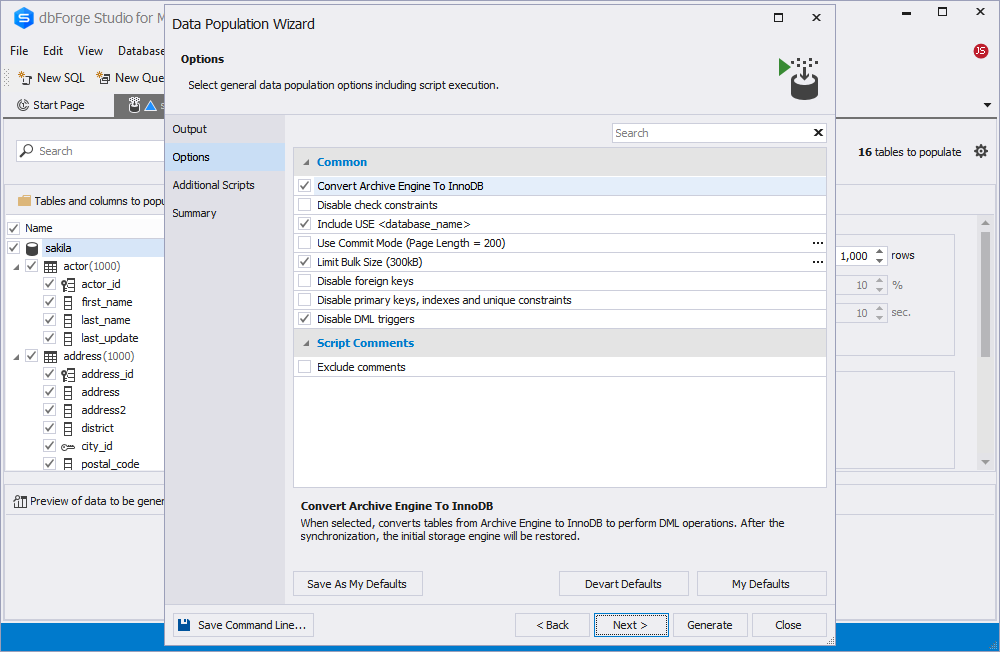
Newly added support for SHA-256/512
To keep up with the standards, we’ve updated our built-in SSH compatibility and added support for SHA-256/512. Now the latest, safest, and most advanced hash algorithm is at your service.
Improved charset comparison behavior in Schema Compare
The next useful addition concerns the comparison of character sets in Schema Compare. From now on, UTF-8 and utf8mb3 are not treated as different on the older versions of MySQL and MariaDB servers (by the older versions, we mean MySQL 5.5-5.7 and MariaDB 5.5-10.5). And when it comes to newer server versions, UTF-8 is treated as identical to utf8mb4.
Quoting of function names being used as table names
And finally, if substring, substr, position, and mid—which are normally identified as function names—are used as table names instead, they get automatically quoted during the generation of DDL.
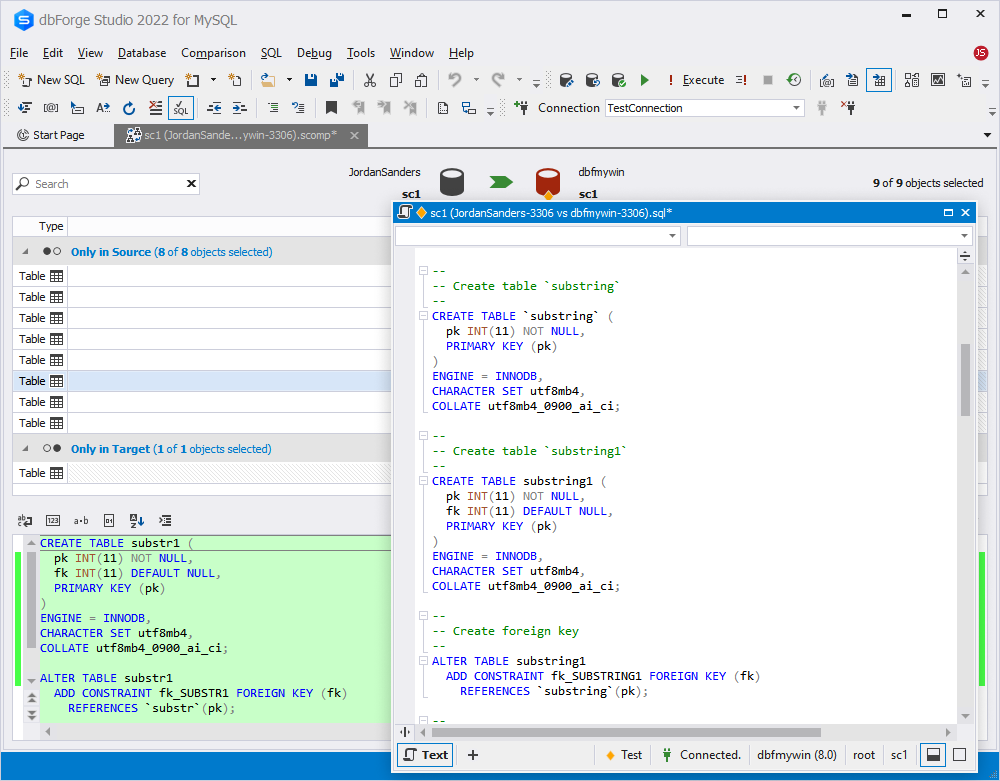
Get the updated dbForge tools for MySQL today!
If you’re an active user of our tools, you can update them, as usual, in the Help menu > Check for Updates. And if you’re here for the first time, we gladly invite you to join the ride and see all of our tools in action during a free 30-day trial, which is a nice way to learn all about their capabilities and overall performance.