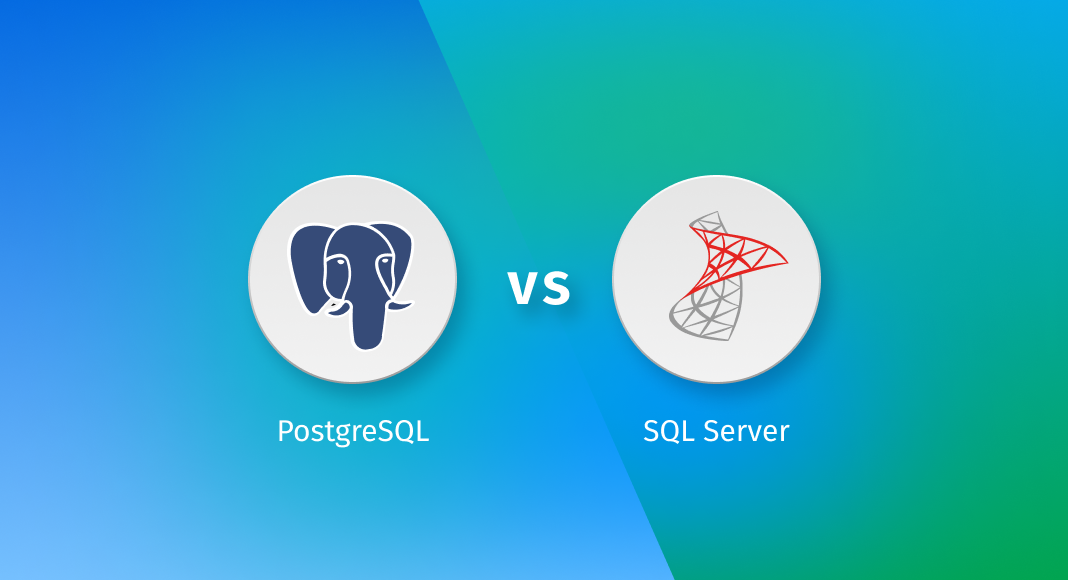In today’s business landscape, effective management and storage of data are more crucial than ever. As a result, selecting the appropriate database management system for each particular project can be complicated. There is no universal solution for all challenges, and many organizations need to adopt multiple database systems tailored to different projects. Therefore, understanding the capabilities and limitations of each system becomes paramount.
This article delves into a comparison between two prominent database management systems: Microsoft SQL Server and PostgreSQL. We will explore their shared features, distinctions, use cases, as well as their respective advantages and disadvantages.
- Comparative table: PostgreSQL vs SQL Server
- Choosing the right database: PostgreSQL or Microsoft SQL Server?
- dbForge Edge: Premier solution for PostgreSQL and MSSQL databases
- Conclusion
What is PostgreSQL?
PostgreSQL is a versatile open-source database management system (DBMS) developed by a global team of volunteers. It is independent of corporate control, with freely available source code.
The origin of PostgreSQL dates back to 1986, when Michael Stonebraker, a computer science professor at the University of California, Berkeley, started the project as a successor to the earlier Ingres database. Initially named Postgres, it emphasized the object-oriented approach and the QUEL query language. Notably, Postgres did not build upon the previous Ingres code base but rather refined the ideas from Ingres and introduced object-oriented features.
In 1994, the system evolved to support SQL. In 1995, Postgres was rebranded as Postgres95, and in 1996 it became PostgreSQL 6.0. During this period, the PostgreSQL Global Development Team was established to become instrumental in the ongoing evolution of PostgreSQL.
The current version of PostgreSQL offers robust cross-platform support, covering all major operating systems. This includes variations on UNIX (such as AIX, BSD, HP-UX, SGI IRIX, macOS, Solaris, and Tru64), as well as Linux and Windows. Additionally, PostgreSQL supports a wide range of data types, including text, images, sounds, and videos, and provides interfaces for popular programming languages like C/C++, Java, Perl, Python, Ruby, and Tcl. Support for Open Database Connectivity (ODBC) is also granted.
PostgreSQL relies on a native procedural language PL/pgSQL, which combines SQL standards and numerous modern features. The system supports such features as complex SQL queries, foreign keys, triggers, views, transactions, Multiversion Concurrency Control (MVCC), Streaming Replication, Hot Standby, and more. Its extensive feature set and open-source nature make PostgreSQL a popular choice for various database applications.
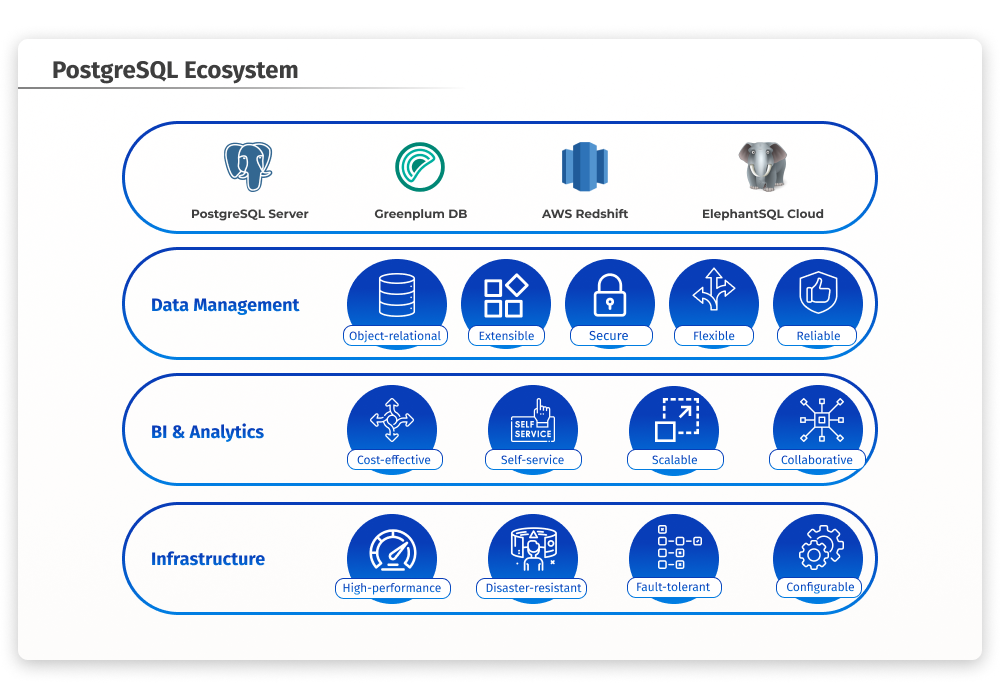
What is SQL Server?
Microsoft SQL Server is a powerful relational database management system (RDBMS) widely employed in corporate IT environments. It offers robust and dependable support for transaction processing, business intelligence, and analytics applications, positioning itself as a top-tier database system alongside Oracle Database.
The origins of SQL Server date back to the 1980s when Sybase Inc. initially developed software for UNIX systems and minicomputer platforms. In 1989, a partnership involving Microsoft, Sybase, and Ashton-Tate Corporation led to the first release of Microsoft SQL Server. By 1994, Microsoft had assumed full control of SQL Server.
SQL Server is favored for its high availability, efficient handling of substantial workloads, and seamless integration with various applications. Although early versions of SQL Server primarily targeted departmental and workgroup applications, subsequent iterations introduced significant enhancements and functionality to support emerging technologies such as the web, cloud computing, and mobile devices. Today, SQL Server stands as an enterprise-class RDBMS that effectively competes with other high-end database platforms.
At its core, SQL Server relies on SQL, a standardized programming language used to manage databases and retrieve data. Transact-SQL (T-SQL) is Microsoft’s implementation of SQL, featuring a set of proprietary programming extensions that enhance the language’s capabilities.
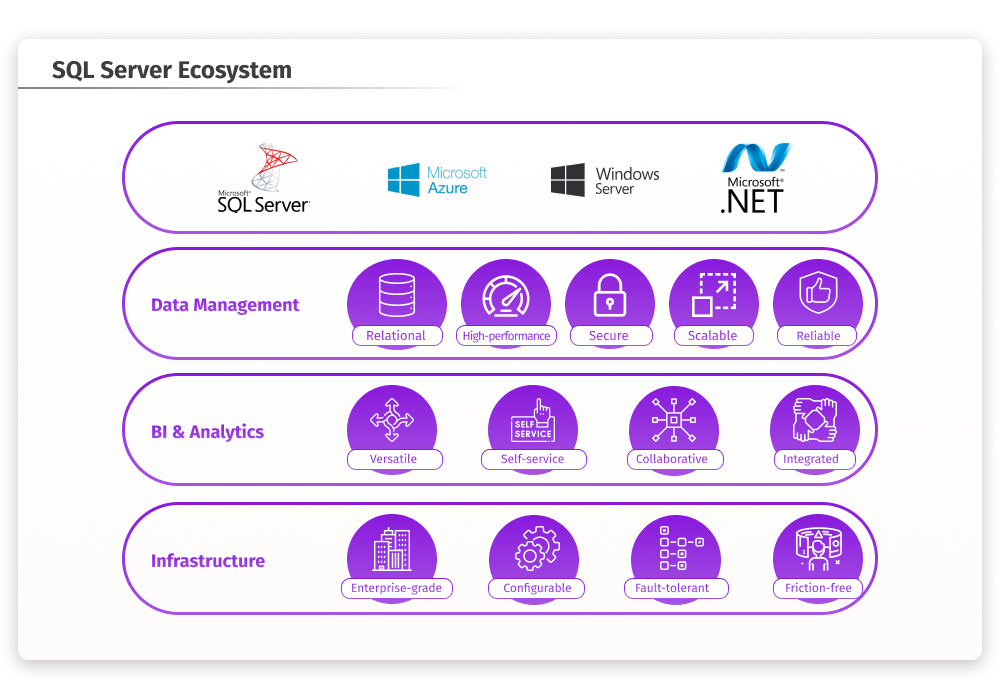
Differences between PostgreSQL and SQL Server
SQL Server and PostgreSQL stand out as two of the most popular relational database management systems. Traditionally, SQL Server has been the favored option for large organizations with a strong reliance on Microsoft’s product suite. On the other hand, PostgreSQL has successfully established its niche as a free, readily implementable database management system, favored for its adaptability and rich functionality.
Let us examine and compare both of these database management systems more thoroughly.
Language and syntax
Microsoft SQL Server is written in C, while PostgreSQL is written in C and C++. PostgreSQL stands out as an easy-to-use and connectable database system, thanks to its external API library, libpq.
Both PostgreSQL and SQL Server support procedural language features. PostgreSQL goes the extra mile by offering the JSON data type and enabling users to seamlessly integrate Python, Java, PHP, Perl, and R with SQL. At the same time, SQL Server can pose challenges when attempting to use external language bindings, as it may require the installation of additional drivers or the creation of custom classes for storing queried data.
Furthermore, PostgreSQL eliminates the need to create DLL files and boasts an array of regular expressions, making it an excellent choice for analytical tasks. In contrast, SQL Server offers fewer regular expressions and provides support for commands like substring and pattern index, which falls short of PostgreSQL’s capabilities.
Performance
Both databases support partitioning, but PostgreSQL does so more efficiently and without additional costs. Furthermore, PostgreSQL boasts superior concurrency management, a crucial factor for handling multiple processes simultaneously accessing and modifying shared data.
A standout feature of PostgreSQL is its Multiversion Concurrency Control (MVCC), which significantly reduces the likelihood of deadlock occurrences. Additionally, MVCC locks for data querying do not conflict with locks acquired for data writing. This feature significantly enhances performance in multiuser environments.
In contrast, SQL Server suffers from an underdeveloped concurrency model, which can lead to deadlock situations in some scenarios. Moreover, SQL Server’s indexing implementation still requires improvements compared to PostgreSQL’s more robust capabilities.
Scalability
Scalability, the capacity of a database management system to maintain efficient performance as data volume grows, stands as a critical requirement for any DBMS. Both PostgreSQL and Microsoft SQL Server offer a range of scalability features to address this need.
PostgreSQL, for instance, leverages multiple CPU cores to execute queries concurrently. SQL Server adopts a similar approach, but the available functionality varies depending on the edition of SQL Server. Additionally, SQL Server includes a hyper-scale feature that empowers users to dynamically scale both upwards and downwards as per their requirements. This versatility ensures adaptability to changing workloads and data loads.
Partitioning and sharding
When it comes to distributing work across multiple servers, features like partitioning and sharding are essential. Both involve breaking down datasets into smaller subsets, but the key distinction is that sharding suggests distributing data between multiple computers, while partitioning allows keeping those smaller data subsets in one computer.
Partitioning is supported by both PostgreSQL and Microsoft SQL Server. In PostgreSQL, you can implement declarative partitioning, which offers options such as range, list, or hash-based partitioning. This capability has been available since PostgreSQL 10.0.
Microsoft SQL Server provides horizontal partitioning, which involves dividing a large table into smaller tables with fewer rows. Additionally, SQL Server supports federated partitioning, a feature that allows the creation of views with tables distributed across multiple servers. It’s important to note that federated partitioning is exclusively available in the Enterprise edition of SQL Server, as it includes the necessary rules for recognizing federated views. Nonetheless, this feature can boost performance by 20% to 30%, making it a valuable tool for efficiently managing large volumes of data.
Availability
PostgreSQL and SQL Server are both well-known for their robust availability features, such as data partitioning, log shipping, multiple replication methods, and more.
In addition to these, PostgreSQL offers solutions like shared-disk failover. The EDB Postgres Failover Manager plays a crucial role in ensuring high availability by continuously monitoring and promptly identifying any database failures.
SQL Server is no slouch here either, with its availability groups operating around the clock. These groups offer automatic failover capabilities when specific conditions are met. However, they are available in SQL Server’s Enterprise edition exclusively.
Replication
Replication is a technique that enhances database speed and response time, and both PostgreSQL and SQL Server support this feature.
PostgreSQL provides synchronous and asynchronous replication, supporting both primary and secondary replication through write-ahead logs (WALs). These logs share changes with replica nodes, streamlining asynchronous replication. Also, PostgreSQL offers three common replication types: logical, streaming, and physical.
- Logical replication follows a publish-and-subscribe model, focusing on data identity rather than physical location
- Streaming replication continuously streams WALs upon creation, ensuring that standby servers stay up-to-date without waiting for file completion
- Physical replication relies on files and directories, regardless of their contents
While PostgreSQL does not directly support multi-primary replication, users can establish this type of replication in PostgreSQL with the assistance of third-party tools.
Replication in SQL Server supports both synchronous and asynchronous modes based on the edition. There are three replication types available in SQL Server: transactional, merge, and snapshot replication.
- Transactional replication facilitates real-time updates in server-to-server environments
- Merge replication manages conflicts in server-to-client scenarios, allowing changes on both sides and synchronizing subscriber and publisher servers
- Snapshot replication is designed for infrequent data updating or precise duplication at a specific moment
Furthermore, the Enterprise edition of SQL Server provides peer-to-peer replication as an alternative to multi-primary node replication.
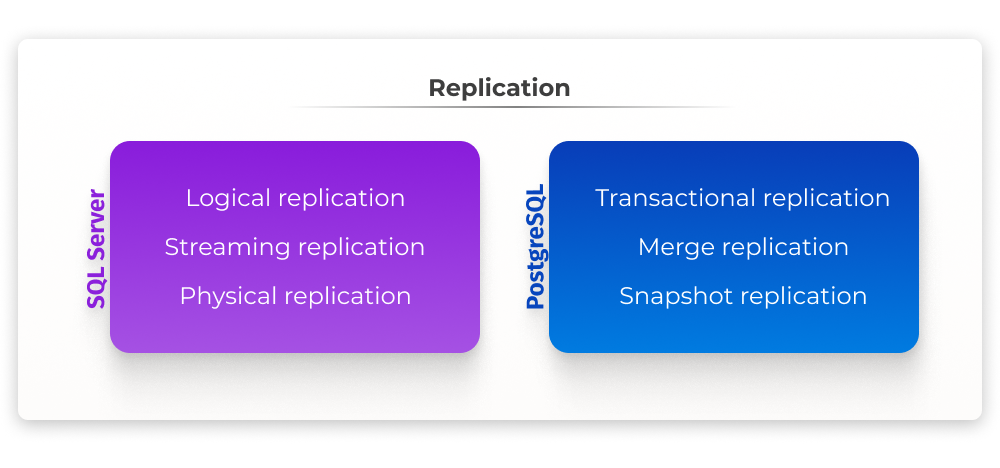
Security
Database security is a top priority for both SQL Server and PostgreSQL. Both systems offer robust features to ensure safety in such aspects as authentication, data encryption, and user management.
Authentication
PostgreSQL supports LDAP and PAM for enhanced server authentication, along with host-based and certificate authentication.
SQL Server offers Windows authentication mode and mixed mode authentication, integrating with Windows Server for security.
Data encryption
PostgreSQL supports SSL certificates, client certificate authentication, and various encryption options (symmetric keys and public keys) using cryptogenic functions.
SQL Server provides Transparent Data Encryption (TDE), Always Encrypted, and column-level encryption, securing both data and log files with AES encryption.
User management
PostgreSQL offers user-level privileges through role assignments and table-level privileges via roles, with auditing capabilities for monitoring data access.
SQL Server utilizes user groups, roles, and direct user account permissions, also offering monitoring and auditing for identifying issues and workload metrics.
Backup and recovery
Regardless of the databases you’re dealing with, prioritizing attention to data backup and disaster recovery is crucial. These features play a pivotal role in guaranteeing the safety and integrity of your data, contributing to the overall stability and security of your business.
Microsoft SQL Server and PostgreSQL offer powerful tools designed for backing up and recovering data. Here, both database management systems support scheduled backups and remote storage, ensure regular testing of backup and recovery procedures, and provide monitoring tools to track system health and detect issues early. Additionally, both PostgreSQL and SQL Server provide point-in-time recovery – restoring the database to a specific position in the transaction log.
In particular, SQL Server and PostgreSQL offer the following:
| PostgreSQL | SQL Server | |
| Backup strategies | Logical backup (pg_dump) – exports data in a flexible text format, though it may be slower. Commonly used to export data from PostgreSQL for migration, archiving, or moving between environments. Physical backup (pg_basebackup) – suggests capturing the entire database cluster in a binary format for accelerating backup and recovery | Full backup – comprises a complete database copy Differential backup – captures changes since the last full backup Transaction log backup – includes changes since the last transaction log backup Recovery models: Simple – only full backups are allowed Full – full, differential, and transaction log backups with point-in-time recovery Bulk-logged – full model, optimized for bulk data loads |
| High availability and disaster recovery | Streaming replication – asynchronous or synchronous Logical replication – selective replication of specific tables or databases | Always On Availability Groups – ensures high availability and disaster recovery Database Mirroring – ensures high availability and failover |
| Backup tools | pg_dump and pg_dumpall – command-line utilities for backing up individual databases or entire database clusters pg_basebackup – utility for physical backups of PostgreSQL database clusters | SQL Server Management Studio (SSMS) – default IDE for SQL Server databases, which includes tools for data backup and recovery tasks T-SQL backup commands – BACKUP DATABASE and BACKUP LOG |
Support and community
Effective work with any technology requires access to comprehensive information and professional support when needed, making it a vital aspect of the process.
PostgreSQL, as was mentioned earlier, is backed by a global community known as the PostgreSQL Global Development Group. This community, comprising developers, third-party companies, and enthusiasts, plays a crucial role in supporting and enhancing PostgreSQL. It ensures the release of a new major version approximately once a year, accompanied by regular updates featuring bug fixes and improvements, all provided free of charge.
Similarly, Microsoft SQL Server relies on a substantial support community comprising developers, system administrators, analysts, and other database experts. Users can engage in specialized podcasts, webcasts, dedicated forums, and other platforms to ask questions and share knowledge. Microsoft SQL Server introduces a new major version every few years.
Pricing
PostgreSQL is distributed under a permissive open-source license, with the PostgreSQL Global Development Group committed to maintaining it as free and open-source software indefinitely.
SQL Server is a Microsoft product released under a commercial license. The pricing depends upon the chosen product edition, which in turn dictates the available functionality and resources. SQL Server provides both free and paid editions as follows:
| Edition | Price | Functionality |
| Express | Free | Basic functionality for small-scale apps with limitations on hardware utilization and database size (10 GB) |
| Developer | Free | Full functionality, licensed for use as a development and test system (not for production) |
| Standard | From $230 | Basic tools for development, data management, administration, analytics, and reporting; good for small and mid-sized projects |
| Web | May vary, depending on the hosting partner | Functionality similar to that of the Standard edition, varying in memory and compute capacity; suitable for web hosting scenarios |
| Enterprise | $15,123 | Advanced functionality with per-core licensing for large-scale apps and big companies; supports a wide array of data warehouse features, data compression, and enhanced security |
Comparative table: PostgreSQL vs SQL Server
| Database | PostgreSQL | SQL Server |
| Type | Relational database management system | Relational database management system |
| License | Permissive open-source license | Commercial license |
| Developer | PostgreSQL Global Development Group | Microsoft |
| Cost | Free and open-source, no licensing cost | Commercial (varies by edition) |
| Supported operating systems | Windows, Linux, macOS | Windows (primarily), Linux, macOS |
| SQL dialect | PL/pgSQL | T-SQL |
| Advantages | Flexibility, cost-effectiveness, high extensibility, community support | Performance, security, scalability, enterprise-level features, advanced analytics, seamless integration with Microsoft tools |
| Drawbacks | Potential complexity for advanced features, less direct vendor support | High costs, limited platform support |
| Focus | Open-source projects, complex data operations, cost-sensitive scenarios, cross-platform environments | Microsoft-centric environments, enterprise-level applications, high-performance products |
Choosing the right database: PostgreSQL or Microsoft SQL Server?
Having analyzed the features offered by each database management system and outlined their respective capabilities, we naturally find ourselves confronted with the question of when to apply a particular system. While PostgreSQL and SQL Server may be interchangeable in certain scenarios, there are specific use cases that demand the features inherent to a particular RDBMS.
Typical use cases for PostgreSQL
The versatility of PostgreSQL makes it an ideal choice for a variety of applications, including:
- Enterprise-level applications
- CRM, ERP, and HR management systems
- Web-based applications
- Geospatial software
- Data warehousing and analytics
- Scientific research and data analysis
- Telecommunications
- Financial services
- IoT (Internet of Things) and embedded systems
Typical use cases for SQL Server
The main strengths of SQL Server lie in high performance and extensibility, making it suitable for a wide range of applications, such as:
- Microsoft-centric enterprise-level applications
- CRM, ERP, and HR management systems
- Web-based applications
- OLTP applications
- Business intelligence and data analysis
- E-commerce
- Financial applications
- Data warehousing
dbForge Edge: Premier solution for PostgreSQL and MSSQL databases
In modern workflows, database specialists find themselves working with multiple database systems and projects, and their expertise extends beyond a single RDBMS. Usually, they need to be well-versed in all major systems, and, therefore, they require specialized solutions for database development, management, and administration.
One of such solutions is dbForge Edge, a unified multidatabase toolset that can handle a wide array of database-related tasks across all these systems (including PostgreSQL, SQL Server, MySQL, MariaDB, and Oracle Database), eliminating the need to switch between different tools, master them, or worry about compatibility issues. dbForge Edge delivers the following features:
- Intelligent SQL coding assistance that includes context-aware code completion, formatting, debugging, and refactoring
- Expandable library of code snippets
- Query analysis and optimization with visual query plans that help identify all potential pitfalls in query performance
- Visualization of database structures on ER diagrams
- Table design in a visual editor
- Comparison and synchronization of database schemas and table data
- Data export and import with support for 14 popular data formats
- Customizable generation of realistic test data of different types in any volume
- Easy visual design of complex queries
- Data aggregation in pivot tables
- Highly customizable data reports, illustrated with charts
- Generation of database documentation
- Database administration, user and privilege management
- CLI-powered automation of recurring tasks
All of these features make dbForge Edge an effective solution that accelerates and automates routine operations, boosts the user’s performance and output quality, and saves lots of time, money, and effort that would otherwise be spent on assembling a consistent toolset that would address all the abovementioned needs across multiple database systems.
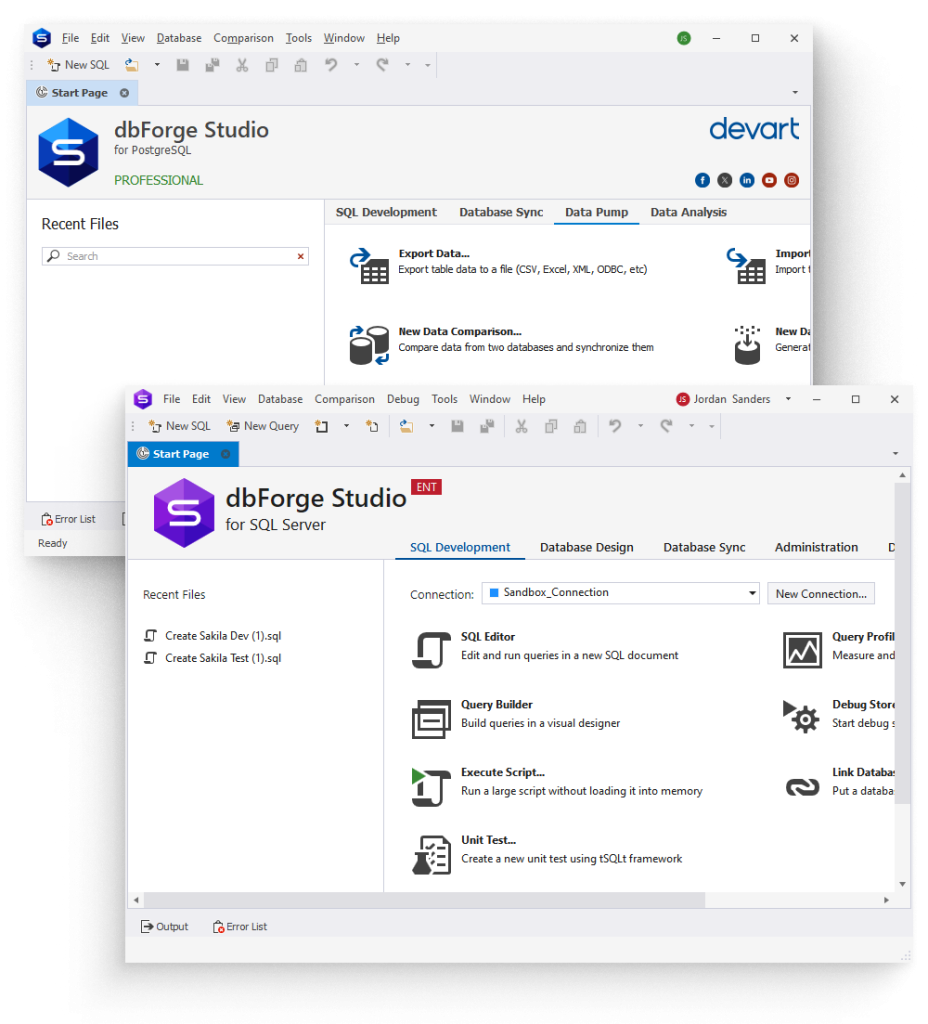
Conclusion
This article provides detailed and comprehensive information about both PostgreSQL and MS SQL Server, highlighting their common features and differences. It delves deep into their specifics to assist you in making the right choice for your needs. In general, if flexibility, efficiency, and cost savings are your priorities, PostgreSQL is an excellent choice. On the other hand, Microsoft SQL Server is known for its robust features and seamless integration with various Microsoft products, particularly analytical services, making it suitable for large projects. The rest is up to your priorities and requirements.
And when it comes to developing and managing SQL Server and PostgreSQL databases, dbForge Edge is always there for you, tailored to address a vast number of database-related tasks and challenges on both systems. A fully functional free trial of dbForge Edge is available for 30 days, providing you with the opportunity to test all of its features under real-life workloads.