Dynamic SQL in SQL Server is built for scenarios where queries can’t be fully defined in advance. It’s the method of choice when structure depends on user input, variable schemas, or runtime conditions, cases where static SQL falls short.
However, without proper structure, this flexibility introduces security and maintenance challenges. To make it work at scale, you need a disciplined approach. That means enforcing parameterized execution, validating every input, and using tools that reveal exactly how your queries perform at runtime.
This guide shows how to use dynamic SQL, where it brings the most value, and how it compares to static SQL. We also highlight what it takes to use it effectively in production: through best practices, real-world use cases, and the support of a purpose-built SQL Server IDE.
Table of contents- Dynamic SQL in SQL Server overview
- Dynamic SQL vs. static SQL
- How to write dynamic SQL in SQL Server
- Best practices for dynamic SQL
- Common use cases
- Tools and resources
- Conclusion
- Frequently asked questions
Dynamic SQL in SQL Server overview
Dynamic SQL is SQL code constructed and executed at runtime, rather than fixed within an application or stored procedure. Instead of hardcoding queries, the query string is built programmatically, dynamically adapting to inputs, conditions, or metadata as they occur. This flexibility is essential in advanced database scenarios where developers need to:
- Build flexible search filters that add WHERE clauses based on user input.
- Query dynamic tables or columns selected at runtime.
- Execute operations across multiple databases from a single query.
- Automate administrative scripts that loop through variable objects or schemas.
- Generate reports by constructing queries based on metadata or configuration data.
But to understand what makes dynamic SQL powerful, it helps to contrast it with its more familiar counterpart: static SQL. Static SQL refers to queries that are fixed at design time. The structure does not change, and all logic is predefined.
In the next section, we look at how they compare in more detail.
Dynamic SQL vs. static SQL
The comparison below shows where static and dynamic SQL diverge, and how each supports different priorities in scalable, real-world applications.
Key differences
| Feature / Aspect | Static SQL | Dynamic SQL |
|---|---|---|
| Definition | SQL statements are hardcoded at compile time | SQL statements are built and executed at runtime |
| Flexibility | Less flexible – structure must be known beforehand | Highly flexible – query can change based on input or logic |
| Performance | Typically faster due to precompilation | Slightly slower due to runtime parsing and execution |
| Security | More secure; easier to safeguard against SQL injection | Prone to SQL injection if not carefully parameterized |
| Debugging & testing | Easier to debug – logic is visible and consistent | Harder to trace – query varies with runtime conditions |
| Maintainability | Easier to maintain and modify | Can become complex and hard to manage |
| Use cases | Fixed reports, predefined business rules | Dynamic search, report generation, automation scripts |
| Parameter support | Native support in most SQL dialects | Needs careful handling (e.g., sp_executesql in SQL Server) |
| Code clarity | Clear and readable code | String concatenation can reduce clarity |
| Compilation | Compiled once, reused | Compiled at runtime |
Pros and cons
Both approaches have strengths and trade-offs that affect how your queries perform, how secure they are, and how easy they are to maintain over time. Below is a focused look at the key advantages and limitations of both static and dynamic SQL in practice.
| Aspect | Static SQL | Dynamic SQL |
|---|---|---|
| Advantages | – Faster execution with precompiled plans – Easier to secure and test – Clearer and more maintainable code | – Adapts to input and runtime conditions – Reduces code duplication for variable logic – Enables metadata-driven or cross-db operations |
| Disadvantages | – Rigid structure; requires foreknown logic – Less reusable across dynamic contexts | – Harder to debug and maintain – Prone to SQL injection if poorly handled – No built-in plan reuse |
With the trade-offs clear, the next step is implementation. Let’s look at how to write dynamic SQL in SQL Server, and how to do it without compromising security or maintainability.
How to write dynamic SQL in SQL Server
There are two primary ways to execute dynamic SQL in SQL Server: the EXEC statement and the sp_executesql system stored procedure. Both allow you to run dynamically constructed SQL strings, but they serve slightly different purposes, especially when it comes to performance, security, and parameterization.
Using EXEC statement
The EXEC command is the most direct way to run a dynamic SQL string. It takes a string input and executes it as a SQL command.
Syntax
EXEC('your-sql-statement-here'); Example
EXEC('SELECT * FROM Employees'); This method is useful for quick execution of fully constructed SQL strings, but it lacks support for parameterization, making it less secure when dealing with user input.
Using sp_executesql
sp_executesql provides the same functionality as EXEC but adds the ability to define and use parameters. This makes it the preferred method when dynamic SQL needs to incorporate user input or variable data safely.
Example
DECLARE @SQL NVARCHAR(MAX);
DECLARE @DeptId INT;
SET @DeptId = 3;
@SQL = N'SELECT * FROM Employees WHERE DepartmentId = @DeptId';
EXEC sp_executesql
@SQL,
N'@DeptId INT',
@DeptId = 3;By separating the query structure from the parameter values, sp_executesql improves execution plan reuse and guards against SQL injection, two key advantages over the EXEC method.
With syntax and execution covered, the next priority is writing dynamic SQL that’s secure, maintainable, and production-ready.
Best practices for dynamic SQL
SQL Server’s dynamic SQL offers flexibility, but scale comes only with structure. That structure depends on three fundamentals: controlled inputs, secure execution, and clear logic. The following practices are designed to support all three. Let’s explore them.
Use parameterized queries
The most effective way to control dynamic behavior is by separating query logic from data. Parameterization does this elegantly. It strengthens security, improves performance through execution plan reuse, and enhances overall code quality.
In SQL Server, sp_executesql supports named parameters and should be the default approach when incorporating variable values.
-- Preferred: parameterized for safety and performance
DECLARE @SQL NVARCHAR(MAX) = N'SELECT * FROM Employees WHERE DepartmentId = @DeptId';
EXEC sp_executesql @SQL, N'@DeptId INT', @DeptId = 3; This approach allows you to adapt your query logic while keeping inputs under strict control.
Validate inputs carefully
Dynamic SQL often relies on variable table names, columns, or sort directions, elements that cannot be parameterized. In these cases, input validation becomes the foundation of structural integrity.
Use schema lookups, predefined lists, or explicit application rules to enforce what values are allowed. This is not just a matter of security, it’s about preserving control over how your queries evolve at runtime.
Keep it readable and maintainable
Dynamic SQL is inherently more abstract than static queries. That’s why clarity matters. Prioritize readability in every line you write. Use formatting, comments, and meaningful variable names to preserve context and intent.
Well-written dynamic SQL should reveal its purpose at a glance:
- Format query strings clearly before execution
- Use inline documentation where logic branches
- Log the final query in environments where traceability supports operations or audits
Readable code is maintainable code. And maintainable code keeps systems reliable under pressure.
With the fundamentals in place, the next step is understanding when dynamic SQL delivers the most value in real-world scenarios.
Common use cases
Dynamic SQL excels when query logic must respond to varying inputs, structures, or execution targets. Below are three high-impact scenarios where it delivers clear operational value.
Dynamic search filters
In search interfaces or reporting tools, users often apply optional filters; by department, region, date range, or status. Rather than writing dozens of static queries to handle every combination, dynamic SQL in stored procedures builds the WHERE clause on the fly based on provided parameters.
Example
-- Adds filters only when values are present
IF @Region IS NOT NULL
SET @SQL += ' AND Region = @Region'; This approach keeps the logic compact and adaptable, especially in stored procedures serving multiple front-end variations.
Dynamic table or column names
When table or column names are determined at runtime such as querying monthly partitions, multi-tenant schemas, or user-defined metrics, dynamic SQL allows you to assemble queries that adjust structure, not just data.
Example
DECLARE @TableName NVARCHAR(100) = 'Sales_July';
EXEC('SELECT * FROM ' + QUOTENAME(@TableName)); Use this technique selectively and validate inputs carefully to maintain control over execution scope and data access.
Administrative and automation scripts
Database administrators often need to apply changes or collect metrics across a range of objects; tables, schemas, or databases. Dynamic SQL enables scripting loops that execute commands across variable targets.
Example
-- Executes the same command on multiple tables
DECLARE @TableName NVARCHAR(100);
DECLARE cur CURSOR FOR
SELECT name FROM sys.tables WHERE name LIKE 'Log_%';
OPEN cur;
FETCH NEXT FROM cur INTO @TableName;
WHILE @@FETCH_STATUS = 0
BEGIN
EXEC('UPDATE ' + QUOTENAME(@TableName) + ' SET Archived = 1');
FETCH NEXT FROM cur INTO @TableName;
END
CLOSE cur;
DEALLOCATE cur; This pattern is especially useful in maintenance jobs, ETL tasks, or audit routines that operate across dynamic environments.
Using dynamic SQL effectively also depends on using the right tools. Let’s look at the technologies that simplify development, analysis, and debugging.
Tools and resources
Working with dynamic SQL also benefits from the right development and diagnostic tools. These tools help you build, analyze, and trace dynamic queries with greater control and visibility.
dbForge Studio for SQL Server
For teams working regularly with dynamic SQL, graphical IDEs like dbForge Studio for SQL Server significantly improve the development experience. It offers features specifically suited for dynamic SQL, including:
- IntelliSense and Code Completion: helps write dynamic SQL faster and with fewer errors, especially useful for assembling complex query strings.
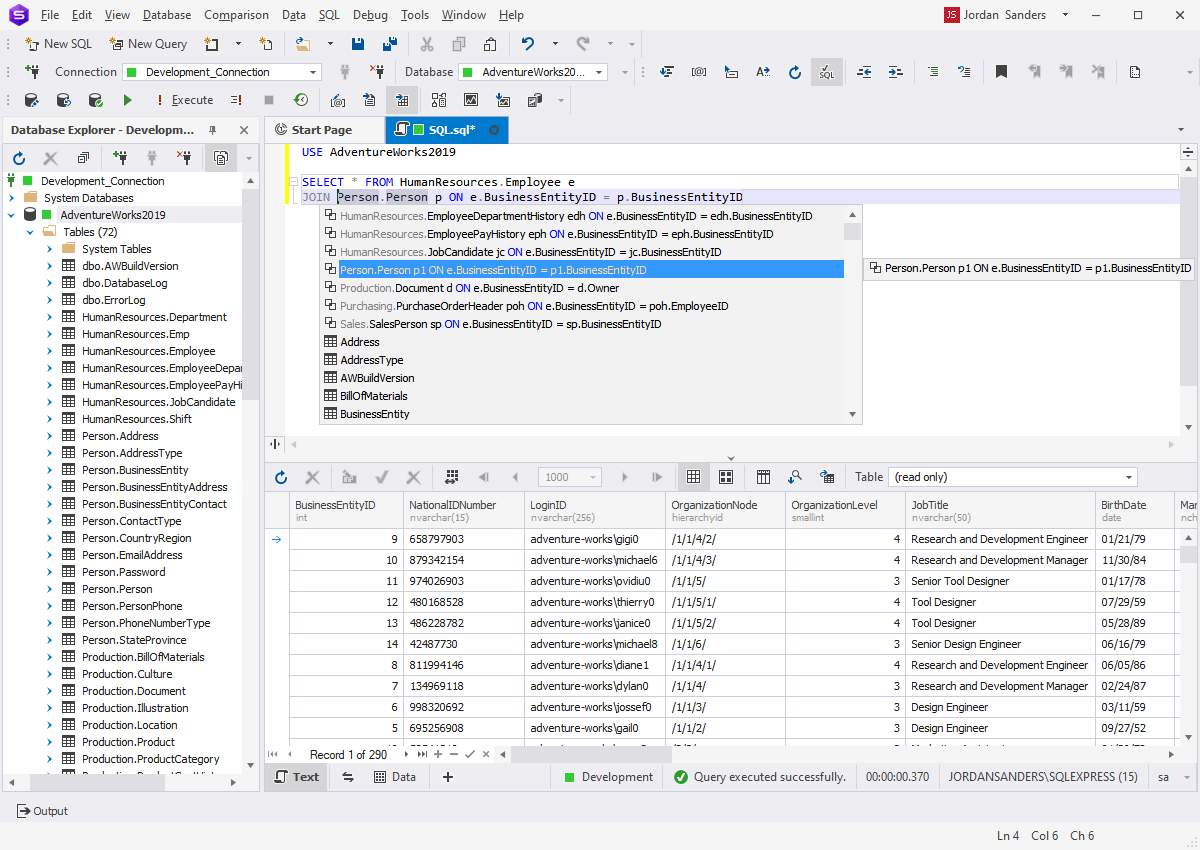
- Visual Debugging of Stored Procedures and Scripts: enables step-through debugging of dynamic SQL in stored procedures, crucial for troubleshooting runtime query issues.
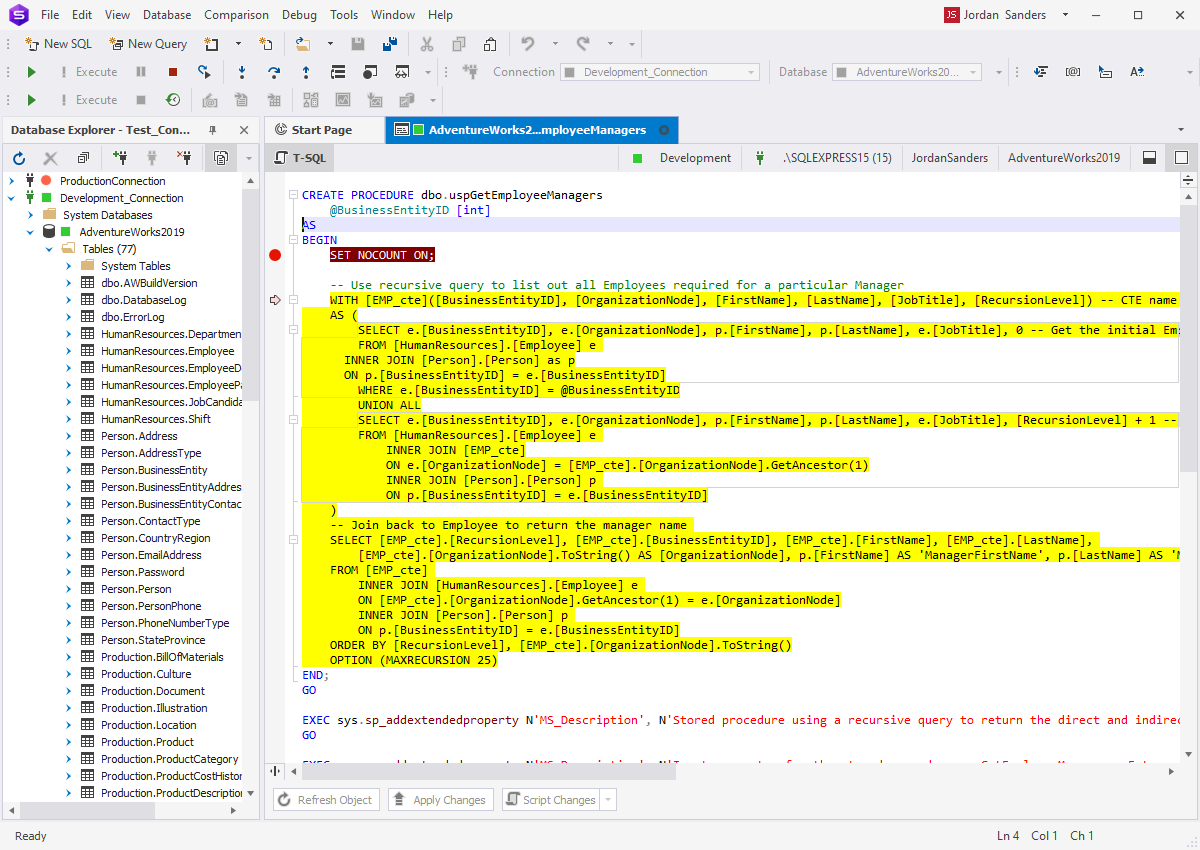
- Real-Time Query Profiling and Execution Plan Analysis: identifies performance bottlenecks in dynamic queries and helps optimize execution plans.
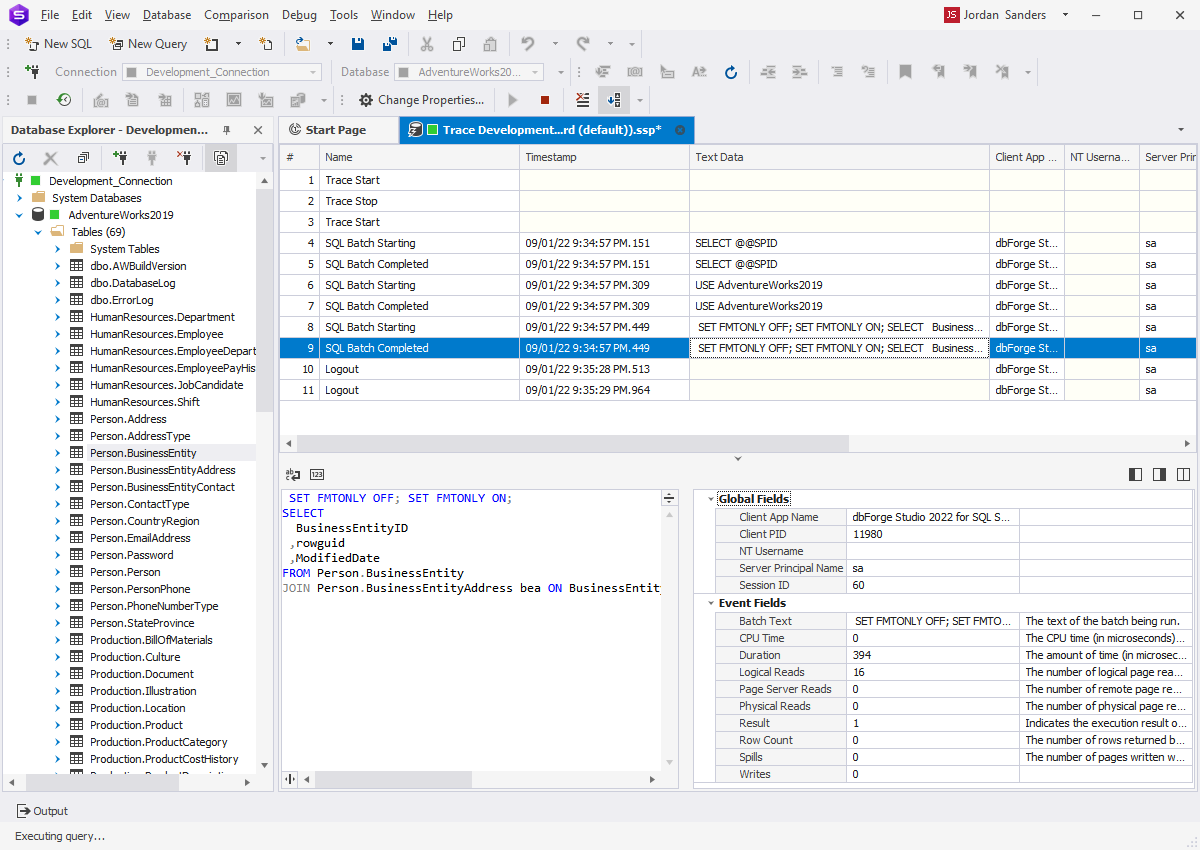
- Schema-Aware Editing: prevents errors in dynamic references to tables, columns, or other objects by providing awareness of the database schema.
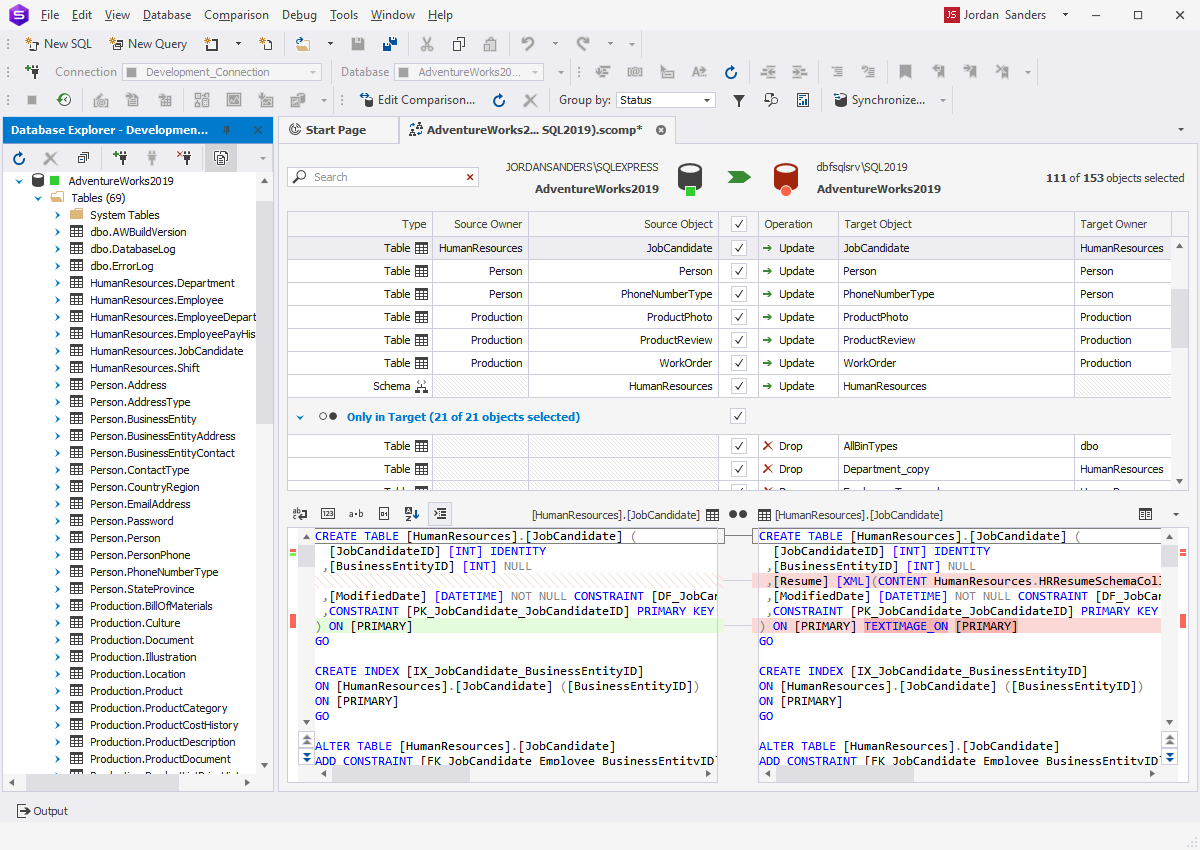
- Query Profiler / Server Event Profiler: traces and analyzes dynamic SQL executions to monitor runtime behavior and diagnose issues.
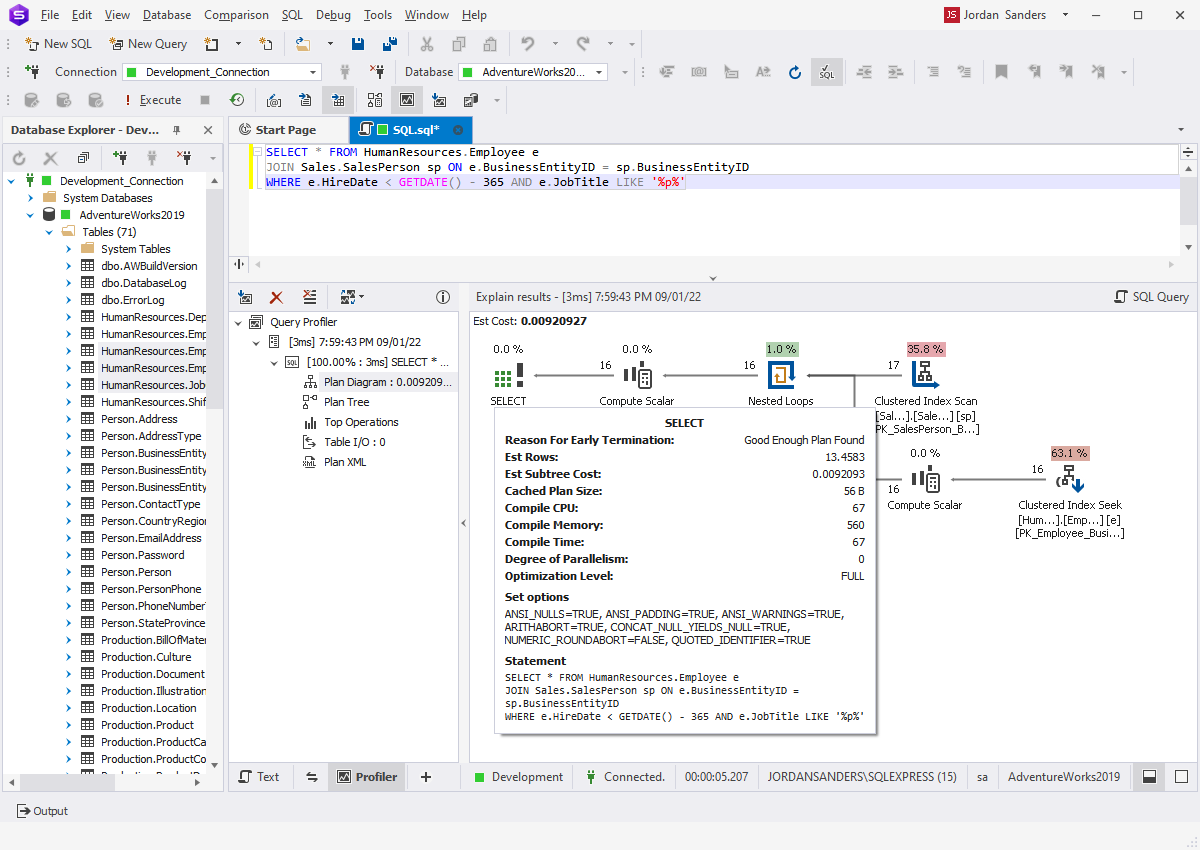
- Parameterized Query Support: facilitates safe, efficient parameterization in dynamic SQL, reducing risk of SQL injection and improving plan reuse.
dbForge Studio for SQL Server combines performance diagnostics with a clean UI, making it easier to manage complexity, especially in scripts involving dynamic filters, table names, or conditional logic.
Ready to master dynamic SQL complexity? Explore dbForge Studio for SQL Server, engineered to optimize, troubleshoot, and refine it at scale.
SQL Server Profiler
SQL Server Profiler plays a critical role in observing how dynamic SQL behaves at runtime. It allows you to:
- Trace query execution in real time
- Identify how dynamic statements are compiled and executed
- Capture parameter values and runtime SQL for analysis
- Diagnose performance bottlenecks introduced by dynamic query patterns
Profiler is especially useful when troubleshooting complex stored procedures or verifying how application-generated SQL is executed inside SQL Server.
Conclusion
Dynamic SQL stands out for its ability to adapt-building queries at runtime based on real input, logic, or metadata. It unlocks scenarios that static SQL simply can’t address, from flexible search interfaces to cross-database automation.
But that power comes with complexity. Without structure, dynamic SQL becomes harder to test, secure, and maintain. Its full value emerges only when paired with disciplined practices and the right tooling.
dbForge Studio for SQL Server gives developers the control they need to work with dynamic SQL at scale. From parameterized scripting to query profiling and visual debugging, it transforms a fragile process into a reliable part of modern SQL workflows.
Use dynamic SQL where it creates real value. And use tools that help you do it right.
Frequently asked questions
1. What is dynamic SQL in SQL Server, and when is it used?
Dynamic SQL is SQL code built and executed at runtime. It’s used when query logic can’t be hardcoded, such as when filtering by optional parameters, handling dynamic table names, or adapting to user input or metadata.
2. How is sp_executesql different from EXEC?
sp_executesql supports parameterized queries, making it safer and more efficient. It enables plan reuse and protects against SQL injection. EXEC, by contrast, executes raw query strings and lacks this protection.
3. Is dynamic SQL safe to use with user input?
Yes, if done right. Always use parameterized execution for values and strictly validate any identifiers like table or column names before inserting them into the SQL string.
4. Can dynamic SQL help with building search filters?
It’s one of the best use cases. Dynamic SQL lets you construct WHERE clauses based on available filters, without writing dozens of static query variations.
5. How can I debug or test dynamic SQL reliably?
Log the final assembled query before execution. Tools like dbForge Studio for SQL Server provide real-time query profiling, visual debugging, and IntelliSense, even for dynamic scripts, making debugging far more transparent.
6. Does dynamic SQL impact performance?
It can. Poorly written dynamic SQL often prevents plan reuse, increasing CPU and memory load. Using sp_executesql with parameters helps mitigate this by enabling the query engine to cache execution plans.
7. Are there tools built for working with dynamic SQL?
Yes. SQL Server IDEs like dbForge Studio offer dynamic SQL-specific support, such as schema-aware editing, execution analysis, and breakpoint debugging, helping teams manage complexity with confidence.
8. When should I choose dynamic SQL over static SQL?
Use it when your query structure depends on runtime factors, like optional filters, dynamic objects, or automation scripts. For known, repeatable queries, static SQL remains the preferred option.

