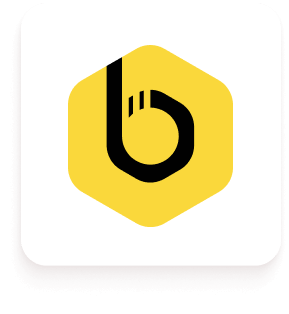Due to its wide compatibility, user interface, and broad range of functions, DBVisualizer is frequently chosen by database developers, administrators, analysts, and other specialists who work with databases. However, it’s not the only option for database management. This article will explore seven other IDEs and compare them by features. Keep reading this article to learn more about DbVisualizer’s popular alternatives, from dbForge Edge to DBeaver and Navicat, and decide which option suits your project.
Tools
Let’s review the top seven competitors for DbVisualizer, their compatibility, and key highlights.
Installation. A Windows-native application. It is also available on Linux and macOS via compatibility solutions.
dbForge Edge is a universal solution that supports numerous relational databases. It helps users solve multiple database management and administration tasks that range from database design to testing. It comprises four database IDEs with similar functionality and intuitive interfaces: dbForge Studio for MySQL, SQL Server, Oracle, and PostgreSQL.
Key highlights:
- Code completion, syntax highlighting, and error detection
- Robust tools for query and data analysis
- A user-friendly visual editor for columns, indexes, statistics, check constraints, etc
- Visual query builder for designing queries of any complexity
- Query profiler that visualizes query execution plans
dbForge Edge speeds up the work process for software and database developers, database administrators, DevOps engineers, data analysts, and managers who work with data.
Installation. Compatible with Windows, macOS, and Linux.
DBeaver is one of the most popular IDEs that support numerous database management systems, including MySQL and MariaDB. It has a wide range of features for database development and management across its versions (Lite, Enterprise, and Ultimate).
Key highlights:
- A powerful SQL Editor with autocomplete and highlighting functions
- Advanced security features for data protection
- Data import and export from and to various popular formats
- AI smart assistant to generate complex SQL queries
- Comprehensive database administration with Task Scheduler
For database administrators, software developers, data analysts, data scientists, system administrators, and QA Engineers, DBeaver brings a unique value of AI assistance in database development.
Want to learn more about dbForge’s advantages in comparison to its competitors? Go to our website and find the best solution for you.
DBeaver alternatives: A comparison with dbForge Edge
Explore the differences and similarities between DBeaver and dbForge Edge database management IDEs, the top-notch solutions for most of your routine tasks.
Installation. Compatible with Windows, macOS, and Linux.
Navicat Premium is a solution for database development with a worldwide community. It is compatible with multiple databases, including MySQL, PostgreSQL, MongoDB, MariaDB, SQL Server, Oracle, SQLite, and Redis. Navicat Premium has essential tools for data migration, execution of complex queries, and database design.
Key highlights:
- Easy-to-navigate interface for efficient database administration
- Professional object designer that allows to create, modify, and design database objects without the need to write script
- Support for MongoDB 4 transactions to ensure data integrity
- Graphical view of the schema for better visualization
- A wide range of built-in tools (Code Completion, Query Builder, Code Snippet, etc.) for increased productivity
With Navicat Premium, database administrators, developers, data analysts, and QA Engineers can enhance their productivity while working with databases.
Alternative to Navicat: An in-depth comparison with dbForge Edge
Find out the key differences and similarities between Navicat Premium and dbForge Edge database management solutions to choose the option that fits your project.
Installation. Compatible with Windows, macOS, and Linux.
RazorSQL is an IDE tested on more than 40 database management systems. It offers a wide range of features, from a Database Navigator to PHP Bridges that connect MySQL, PostgreSQL, and SQL Server remotely via PHP-enabled services.
Key highlights:
- Compatibility with a variety of database management systems
- Visual tools that help to create, edit, and execute various database objects
- Command-Line support
- EditRocket code editor for SQL scripts, which supports over 20 programming languages
Database administrators, data analysts, database architects, and system administrators can significantly benefit from RazorSQL’s features, which will improve their workflow.
Comparing RazorSQL, DBeaver, and dbForge Edge
Wondering which database management solution would suit you better? Explore the strengths of RazorSQL, DBeaver, and dbForge Edge, and make a fact-based decision which of them fits you the most.
Installation. Compatible with Windows, macOS, and Linux.
Aqua Data Studio is a versatile database management solution for relational, cloud, and NoSQL databases. It supports over 40 DBMSs. This IDE enables users to streamline their technical tasks, simplify visualization of a database, optimize its design, and, thus, accelerate productivity.
Key highlights:
- Customizable dashboards to effortlessly interpret users’ data
- Comprehensive data modeling to streamline workflows
- Seamless database comparison and synchronization
- Automated change deployment
- Object search to quickly locate any database object
- Different authorization types for secure access
For database developers, data and business analysts, data modelers and architects, and database administrators, Aqua Data Studio presents a unique product for seamless collaboration.
A detailed comparison of AquaFold Aqua Data Studio and dbForge Edge
Exlore the detailed comparison of dbForge Edge and Aqua Data Studio database management IDEs to learn which would suit your project better in terms of your routine tasks and requirements.
Installation. Compatible with Windows, macOS, and Linux.
Beekeeper Studio is one of the most popular IDEs with a wide range of supported databases, including MySQL, PostgreSQL, SQLite, SQL Server, and Apache Cassandra.
Key highlights:
- Autocompletion and syntax highlighting
- SSL and SSH encryption for data security
- Staging of changes for fast and simple table editing
- No need to write code for table creation
- Quick data export options
Software developers, data analysts, database administrators, and DevOps engineers can benefit from Beekeeper Studio due to its syntax highlighting and quick data export features.
A detailed comparison of Beekeeper Studio and dbForge Edge
Learn about the pros and cons of Beekeeper Studio database management solutions, and how it stands against dbForge Edge, to make an informed choice for your project.
Installation. Compatible with Windows, macOS, and Linux.
DataGrip is a powerful cross-platform tool for relational and most non-relational databases (NoSQL). Among them are PostgreSQL, MySQL, Oracle, Microsoft SQL Server, MongoDB, etc. It provides its users with versatile integrated tools to help them work with complex queries.
Key highlights:
- A paid DataGrip AI Assistant to help users write better SQL queries
- A wide range of supported database management systems.
- Intelligent query console to keep track of the local query history.
- Context-sensitive code completion to write SQL code faster.
- Quick bugs detection
- Adjustable UI that suits any customer’s needs.
DataGrip users are database developers, software engineers, backend developers, data analysts, data scientists, and DevOps engineers.
DataGrip vs DBeaver vs dbForge Edge
Learn about the key differences and similarities between DataGrip and dbForge Edge database management IDEs, and choose the solution that fits your project perfectly.
Comparison of features
Now, let’s move on to the precise comparison of DbVisualizer’s alternatives feature by feature. You need to consider them prior to deciding what alternative to DbVisualizer you want to choose.
SQL editing and execution
| Features list | DbVisualizer | dbForge Edge | DBeaver | Navicat Premium | Razor SQL | Aqua Data | Beekeeper Studio | DataGrip |
|---|---|---|---|---|---|---|---|---|
| Automatic SQL syntax check | – | + | – | – | + | – | – | + |
| Code outlining | – | + | + | + | – | + | – | + |
| Code snippets | – | + | + | + | – | + | – | + |
| Customizable SQL formatting | + | + | + | + | + | + | + | + |
| Execute current statement | + | + | + | + | + | + | – | – |
| Quick access to favorite templates from SQL Editor | – | + | + | + | – | – | – | + |
| SQL Editor with syntax coloring | + | + | + | + | + | + | + | + |
| Bookmarks | – | + | – | – | + | – | – | + |
| Text searching | + | + | + | + | + | + | – | + |
| Document Outline window | – | + | – | + | + | – | – | + |
| One-step access to the object editor | – | + | + | – | – | – | – | + |
| SQL history window for the document | + | + | + | + | + | + | + | + |
| Execution warnings | + | + | – | – | + | + | – | + |
| GUI transaction support | + | + | + | + | + | – | – | + |
| Data masking | – | – | – | – | – | + | – | – |
As you can see in the table, some IDEs have more functions when it comes to SQL editing and execution. For example, unlike DbVisualizer, dbForge Edge and DataGrip offer you automatic syntax checks, code outlining, code snippets, quick access to favorite templates, and one-step access to the object editor.
Code completion
| Features list | DbVisualizer | dbForge Edge | DBeaver | Navicat Premium | Razor SQL | Aqua Data | Beekeeper Studio | DataGrip |
|---|---|---|---|---|---|---|---|---|
| Code snippets and snippets and Snippet Manager | + | + | + | + | – | + | – | + |
| Context-sensitive code completion | + | + | + | + | + | – | + | + |
| One-click access to definitions of schema objects | – | + | + | – | – | + | – | + |
| On-the-fly renaming of database objects | – | + | – | – | – | – | – | + |
| Extended options for code formatting | + | + | + | – | + | + | – | + |
| Auto-generation of table aliases | – | + | + | – | – | – | – | + |
| Quick information about database objects | – | + | – | – | – | – | – | + |
| Parameter information for stored routines | – | + | – | – | + | – | – | + |
| JOIN clause auto generation | – | + | – | – | – | – | – | + |
When it comes to the Code Completion feature, dbForge Edge, DBeaver, and DataGrip offer a broader range of features. For instance, dbForge has parameter information for stored routines and JOIN clause auto-generation, unlike DbVisualizer.
Visual query builder
dbForge Edge supports Visual Query Builder (except for PostgreSQL). Compared to dbForge Edge, Aqua Data Studio, DBeaver, RazorSQL, DbVisualizer’s functionality for query builder is quite limited, while Beekeeper and DataGrip do not have a Visual Query Builder at all.
Database design
DbVisualizer, RazorSQL, and Beekeeper Studio do not have any functionality for Visual Database Design. dbForge Edge (except for PostgreSQL), on the other hand, has a full set of functions (from visualization of tables to zooming in and out) for database design.
Table designer
In Navicat Premium and dbForge Edge, users can find a full set of functions for Table Designer (flat table editor, partitioning support etc.) DbVisualizer, on the other hand, does not have partitioning support or a definition of the data types for new columns.
Object editor
| Features list | DbVisualizer | dbForge Edge | DBeaver | Navicat Premium | RazorSQL | AquaData | Beekeeper Studio | DataGrip |
|---|---|---|---|---|---|---|---|---|
| Check constraint | + | + | + | + | + | – | – | + |
| Foreign key | + | + | + | + | – | + | – | + |
| Index | + | + | + | + | – | + | – | + |
| Stored function | + | + | + | + | + | + | – | – |
| Stored procedure | + | + | + | + | + | + | – | + |
| Table | + | + | + | + | + | + | – | + |
| Trigger | + | + | + | + | – | + | – | – |
| View | + | + | + | + | + | + | – | + |
| Linked Server | + | – | + | + | – | + | – | + |
| Undo option for the object editor | + | + | + | + | + | + | – | + |
The table above shows that dbForge, DBeaver, Navicat Premium, and Aqua Data contain the most extensive functionality for Object Editor, compared to other IDEs.
Debugger
DbVisualizer, RazorSQL, Beekeeper Studio, and DBeaver do not offer debugging functionality. However, alternatives like Aqua Data Studio, dbForge Edge (for the majority of RDBMS), DataGrip, and Navicat Premium have the Debugger feature.
Database explorer
| Features list | DbVisualiver | dbFoge Edge | DBeaver | Navicat Premium | RazorSQL | Aqua Data | Beekeper Studio | DataGrip |
|---|---|---|---|---|---|---|---|---|
| Multiple database connections allowed | + | + | + | + | + | + | – | + |
| Browse and navigate through objects | + | + | + | + | – | + | – | + |
| Detailed object properties and data browsing in the Object Viewer window | – | + | + | + | – | + | – | + |
| Dependency tree browsing for each object | – | + | – | – | – | + | – | – |
| Quick template script generation | + | + | + | – | + | + | – | + |
| Send To command | – | + | – | + | – | + | – | + |
| Refactoring of database objects | – | – | – | + | + | – | – | + |
| Quick filter | + | – | + | + | + | – | – | + |
Data editor
dbForge Edge offers you a broad functionality for data editing. Other IDEs (Aqua Data Studio, DataGrip, Navicat Premium, DbVisualizer, and RazorSQL) have the Data Editor feature but with limited functionality. Beekeeper Studio does not provide it.
Schema and data comparison and synchronization
Schema and Data Comparison functionality is fully implemented in dbForge Edge only. Other alternatives (e.g., DataGrip or RazorSQL) only come with a comparison of database objects or a Command-Line interface without other useful functions.
Data analysis
As for the Data Analysis feature, DbVisualizer only has a chart building wizard and RazorSQL has the data search on a live database wizard without other crucial functions. dbForge Edge, on the other hand, has all the necessary functions for comprehensive data analysis (data report designer, master-detail browser, generation wizard, pivot table designer, etc.)
Performance tuning
| Features list | DbVisualizer | dbForge Edge | DBeaver | Navicat Premium | RazorSQL | Aqua Data | Beekeeper Studio | DataGrip |
|---|---|---|---|---|---|---|---|---|
| Visual SQL Explain plan | + | + | + | + | – | + | – | + |
| Session statistics displayed in a UI | – | + | – | + | – | + | – | + |
| Plan of the query displayed in a tree view | + | + | + | + | + | + | – | + |
| Profiling history that can be saved for further analysis | – | + | + | – | – | – | – | – |
| Compare profiling results with differences highlighted | – | + | – | – | – | – | – | – |
| Printing of profiling results | – | + | + | – | – | + | – | – |
Regarding the Performance Tuning feature, dbForge Edge seems to be the only IDE with all the functions necessary for effective performance tuning.
Test data generation
Only dbForge Edge has a full range of functions for test data generation. DBeaver and Navicat only have a few functions for this feature. Other IDEs (Aqua Data Studio, DataGrip, RazorSQL, DbVisualizer, and Beekeeper Studio) lack this feature.
Database documentation
Unlike other IDEs discussed in this article, only dbForge Edge has a Database Documenter (with the exception for PostgreSQL.
Database administration
| Features list | DbVisualizer | dbForge Edge | DBeaver | Navicat Premium | RazorSQL | Aqua Data | Beekeeper Studio | DataGrip |
|---|---|---|---|---|---|---|---|---|
| Copy databases | – | + | – | – | – | – | – | – |
| Restore databases | – | + | + | + | – | + | – | – |
| Database snapshot | – | + | – | – | – | – | – | – |
| Database backup | + | + | + | + | + | + | – | – |
| Database backup to SQL and ZIP | + | + | – | + | – | – | – | – |
| Database backup as a scripts folder | – | + | – | – | – | – | – | – |
| CLI wizard for Database Backup | – | + | – | – | + | – | – | – |
The Administration feature is the most fully implemented in dbForge Edge. Other solutions (DbVisualizer, DBeaver, Navicat, RazorSQL, and Aqua Data Studio offer only a few database administration functions. In DataGrip and Beekeeper, there is no database administration functionality.
User interface
| Features list | DbVisualizer | dbForge Edge | DBeaver | Navicat Premium | RazorSQL | Aqua Data | Beekeeper Studio | DataGrip |
|---|---|---|---|---|---|---|---|---|
| Start page with easy access to main product features | – | + | – | – | – | – | – | + |
| Rich user settings | + | + | + | + | + | + | – | + |
| UI skins | – | + | – | + | + | – | + | + |
| Customizable window layout | – | + | + | + | – | + | – | + |
| Tool windows | – | + | – | – | – | – | – | + |
| Multiple shortcut schemes | + | + | + | – | + | – | – | + |
| Syntax highlight customization | – | + | + | + | + | + | – | + |
| Tabbed groups for documents | – | + | – | – | – | – | – | + |
| Toolbar customization | – | + | + | – | + | + | – | + |
| Wizard for sharing common code standards and templates | – | + | – | – | + | – | – | + |
As you can see from the table above, dbForge Edge and DataGrip are the only IDEs that have a bunch of functions for intuitive user interface.
Conclusion
DbVisualizer remains a solid choice for database management, but there are several powerful alternatives. dbForge Edge, DBeaver, DataGrip, Aqua Data Studio, Beekeeper, RazorSQL, and Navicat Premium each offer unique features for enhancing users’ database management experience. However, dbForge stands out for those looking for such powerful tools as visual query builder, data analysis, and performance tuning. Try dbForge today and take your database management to the next level.