Calculating differences between two points in time is one of the most common operations in data analysis. It is crucial for time-based analysis, such as defining durations and ages or filtering data based on time criteria.
In MySQL, the TIMESTAMPDIFF() function provides a reliable and efficient way to perform these calculations. This article will explore TIMESTAMPDIFF() in detail, covering its syntax, everyday use cases, and best practices for real-world applications.
Contents
- What is the MySQL TIMESTAMPDIFF() function?
- MySQL TIMESTAMPDIFF() syntax & parameters
- MySQL TIMESTAMPDIFF() examples & use cases
- Common errors & best practices
- How dbForge Studio for MySQL can help with TIMESTAMPDIFF() queries
- Conclusion
- FAQ
What is the MySQL TIMESTAMPDIFF() function?
TIMESTAMPDIFF() is a built-in MySQL function designed to calculate time differences. It accepts two expressions in date or datetime format, calculates the difference between them, and returns the result calculated in units (microseconds, seconds, minutes, hours, days, weeks, months, quarters, or years).
Accepted expressions can be in different formats – for example, one in a date format and the other in datetime. If any of the expressions is NULL, the function returns NULL.
MySQL TIMESTAMPDIFF() syntax & parameters
The basic syntax of the query using the TIMESTAMPDIFF() function is as follows:
TIMESTAMPDIFF(unit,start_date,end_date);Parameters:
- unit – the required unit for the result
- start_date – the first date or datetime expression
- end_date – the second date or datetime expression
Note: The end_date value can be greater than the start_date value. In this case, the function returns a negative value.
Have a look at the below table that illustrates using different units in queries:
| Time Unit | Example Input | Output Value | Explanation |
| YEAR | TIMESTAMPDIFF(YEAR, '2020-01-01', '2025-01-01') | 5 | Calculates the difference in years between the two dates. |
| MONTH | TIMESTAMPDIFF(MONTH, '2020-01-01', '2025-01-01') | 60 | Calculates the total months between the two dates. |
| DAY | TIMESTAMPDIFF(DAY, '2020-01-01', '2025-01-01') | 1826 | Calculates the total days between the two dates, accounting for leap years. |
| HOUR | TIMESTAMPDIFF(HOUR, '2020-01-01 00:00:00', '2025-01-01 00:00:00') | 43824 | Calculates the total hours between the two timestamps. |
| MINUTE | TIMESTAMPDIFF(MINUTE, '2020-01-01 00:00:00', '2025-01-01 00:00:00') | 2629440 | Calculates the total minutes between the two timestamps. |
| SECOND | TIMESTAMPDIFF(SECOND, '2020-01-01 00:00:00', '2025-01-01 00:00:00') | 157766400 | Calculates the total seconds between the two timestamps. |
MySQL TIMESTAMPDIFF() examples & use cases
This section will explore some common use cases for MySQL TIMESTAMPDIFF().
Example 1. Calculating age in years
TIMESTAMPDIFF() can calculate age in years. In our demonstration, we will use a popular Sakila test database and run a query against it in dbForge Studio for MySQL, an all-in-one IDE for MySQL and MariaDB databases.
Let us determine how many years have passed since a customer was added.
SELECT
customer_id,
first_name,
last_name,
TIMESTAMPDIFF(year, create_date, CURDATE()) AS age_in_years
FROM customer;Note that we use the CURDATE() function that returns the current date in MySQL as one of the expressions submitted to TIMESTAMPDIFF(). This query calculates the difference between the create_date (when the customer was added) and the current date (CURDATE()).
The results are:
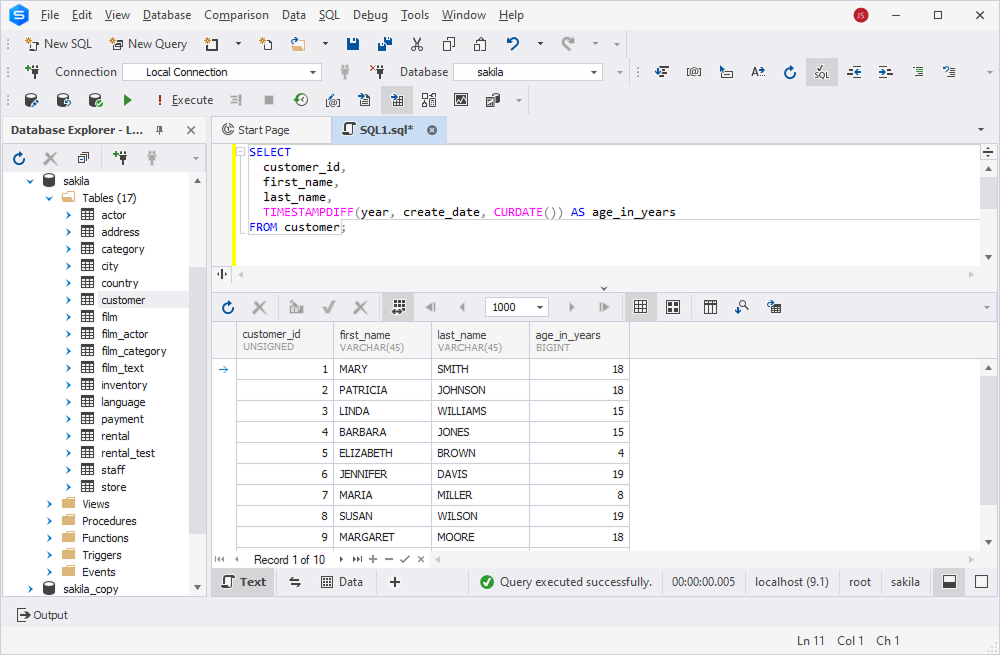
Important! When TIMESTAMPDIFF() calculates years, the function refers to the number of full years between the start and end times. It does not consider months or days.
Let us modify the above query and include the date when the customer was added to the result set:
SELECT
customer_id,
first_name,
last_name,
create_date,
TIMESTAMPDIFF(year, create_date, CURDATE()) AS age_in_years
FROM customer;You can see several records with very different create_date values; still, TIMESTAMPDIFF() calculated the same time interval for them all in years.
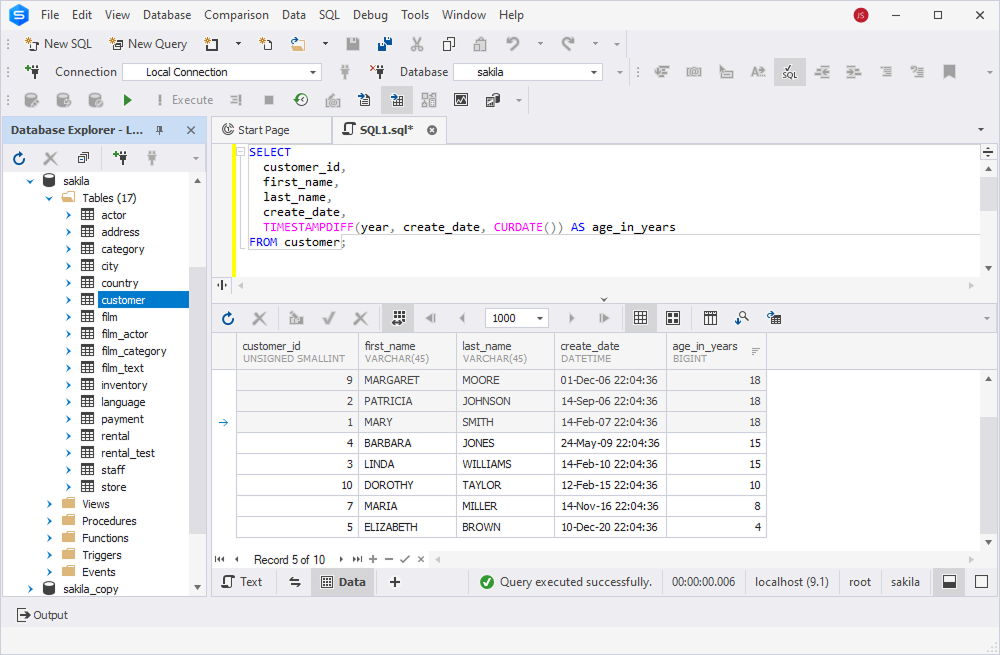
Example 2. Measuring event duration in days
We can use TIMESTAMPDIFF() to calculate the difference in days. To do so, we need to specify “day” as the unit in a query. The function will calculate the difference between two dates in full days.
The following query provides information on how long customers kept their rented items:
SELECT
rental_id,
customer_id,
rental_date,
return_date,
TIMESTAMPDIFF(DAY, rental_date, return_date) AS rental_duration_days
FROM rental;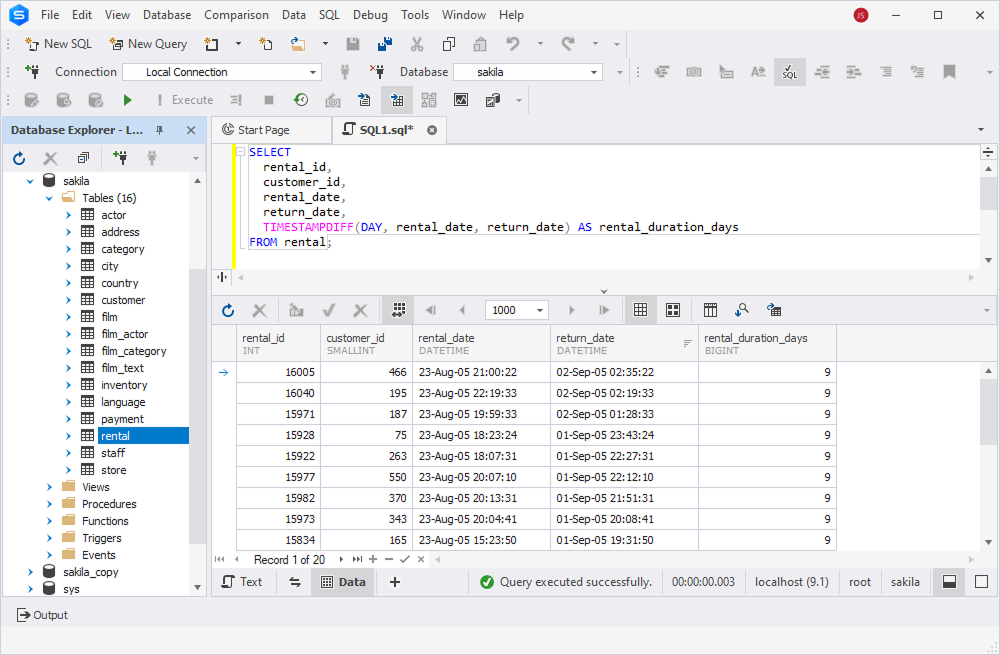
Example 3. Checking time since the last update
Database administration requires tracking the time since the last update. MySQL TIMESTAMPDIFF() calculates the difference between the definite timestamp (last update) and the current date and time.
SELECT
TIMESTAMPDIFF(MINUTE, MAX(last_update), NOW()) AS minutes_since_last_update
FROM rental;In this query, MAX(last_update) finds the most recent update timestamp from the rental table, while the NOW() function gets the current timestamp. The TIMESTAMPDIFF() function calculates the difference in minutes between the last update and the current time. If you need the difference in hours or seconds, change MINUTE to HOUR or SECOND.
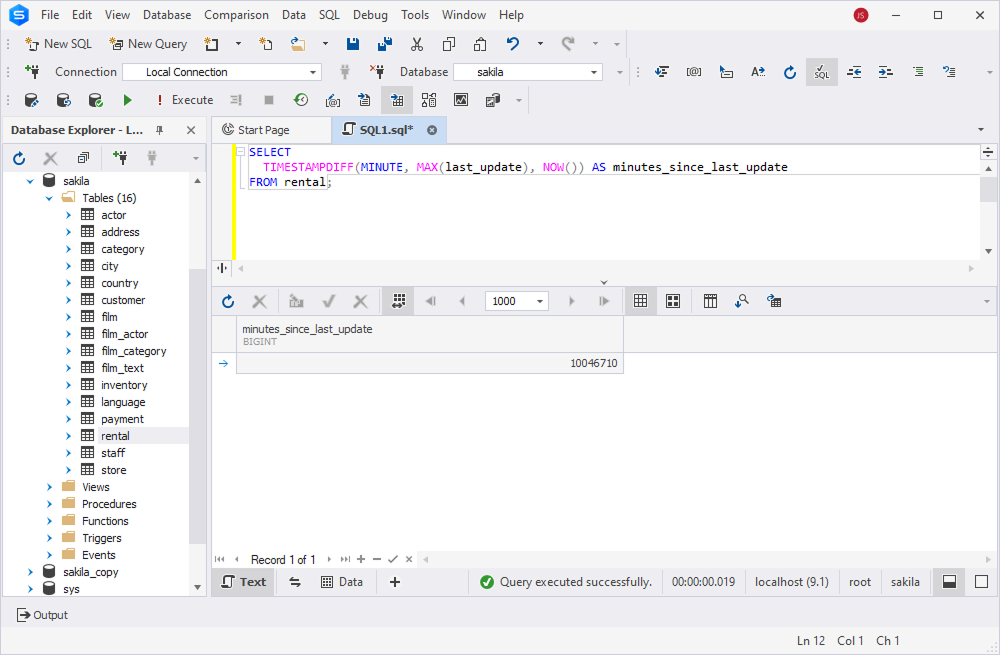
Common errors & best practices
The TIMESTAMPDIFF() function is a powerful and convenient tool for calculating time differences in MySQL. Its usage is straightforward, but certain aspects can lead to issues if handled improperly. This section will review common errors when using this function and best practices for avoiding them.
Handling NULL values
As mentioned, NULL values in TIMESTAMPDIFF() can significantly impact the results. If the start_date or end_date parameter is NULL, the function also returns NULL.
This happens because, in MySQL, NULL represents an unknown value, making it impossible for the function to compute a time difference.
Have a look at the below example. We apply the TIMESTAMPDIFF() function to calculate the days between rental_date and return_date in the rental_test table. If return_date is NULL (the item hasn’t been returned yet), the function returns NULL instead of a numeric difference.
SELECT
customer_id,
rental_date,
return_date,
TIMESTAMPDIFF(DAY, rental_date, return_date) AS rental_duration
FROM rental
ORDER BY customer_id;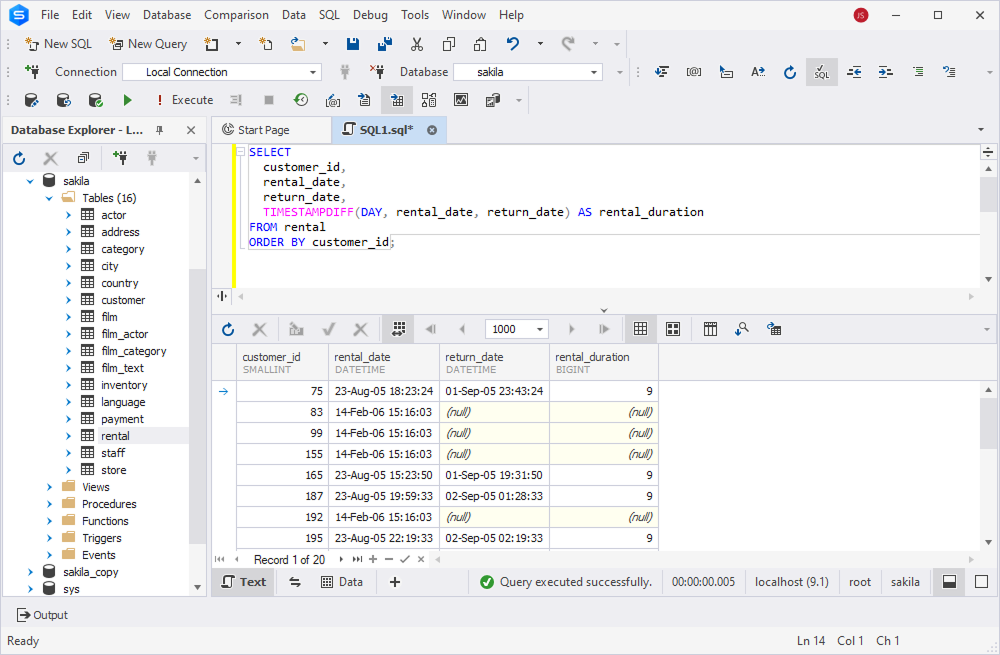
However, NULL values in the output can significantly impact the results and confuse them. To avoid this, use the COALESCE() function to replace NULL with a default date.
SELECT
customer_id,
rental_date,
return_date,
TIMESTAMPDIFF(DAY, rental_date, COALESCE(return_date, CURDATE())) AS rental_duration
FROM rental
ORDER BY customer_id;Therefore, if the return_date value is NULL, we replace it with the current date (CURDATE()), and MySQL calculates the difference between the rental_date and the current date.
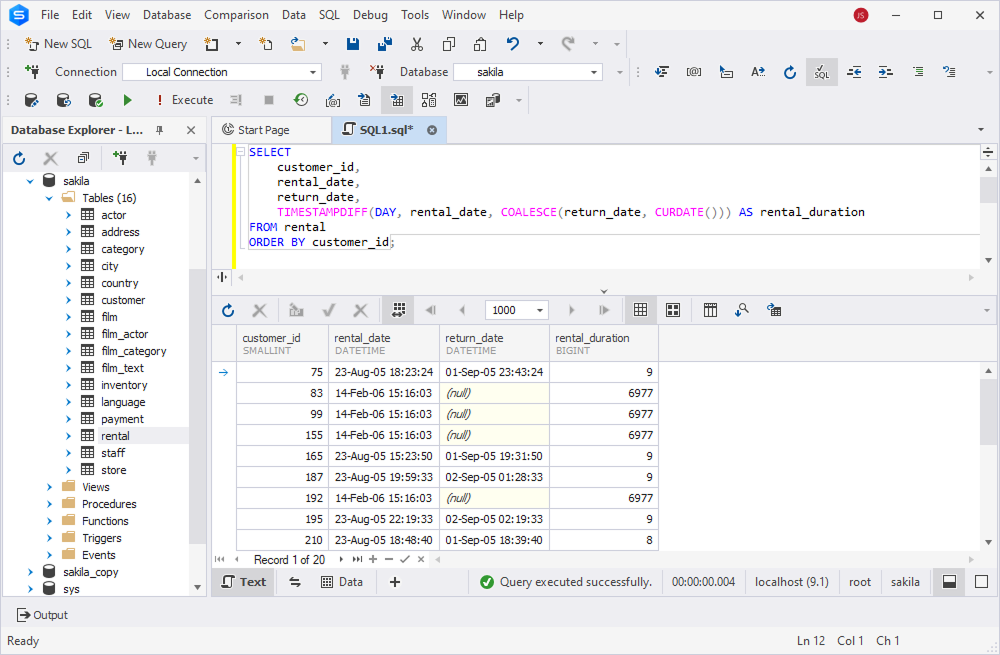
Dealing with time zones
TIMESTAMP columns are stored in UTC. When we retrieve them, the system automatically converts them to the session’s time zone. DATETIME columns are stored without time zone conversion. NOW() or CURDATE() functions follow the server’s or session’s time zone. As a result, if our database includes dates stored in different time zones, TIMESTAMPDIFF() might return incorrect results.
To resolve this issue, always ensure the time zone settings are correct. First of all, check the current session time zone. It can be done with the below command:
SELECT @@session.time_zone, @@global.time_zone;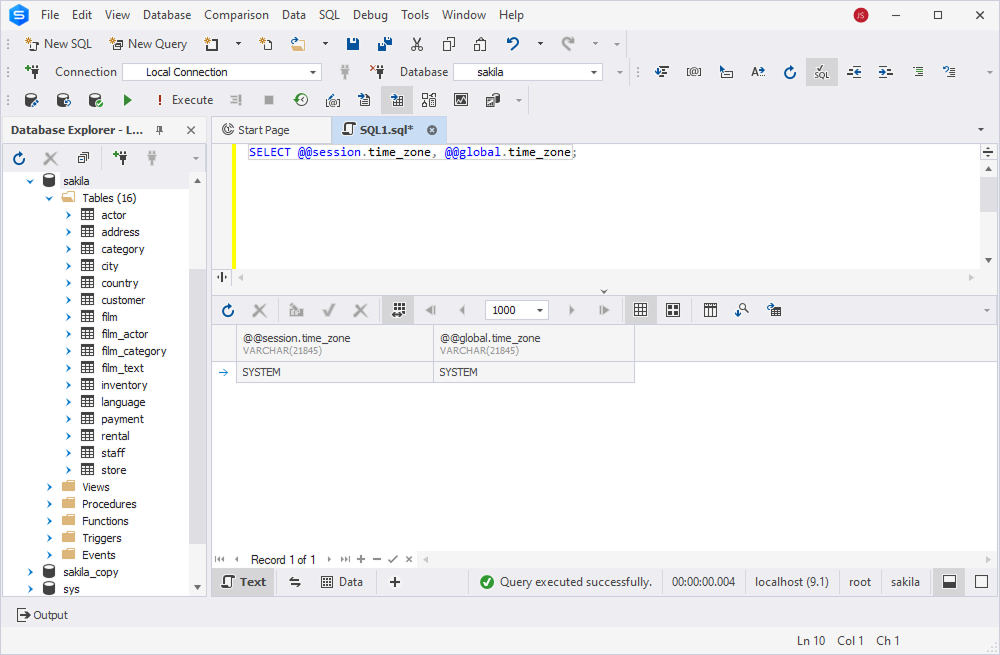
Then, set the time zone according to your work scenario. For instance, to use UTC in your work, use the below command:
SET time_zone = 'UTC';Other common errors and solutions
The previously mentioned issues are among the most common challenges users face. However, other problems can also arise occasionally, so it’s important to be aware of them and take preventive measures.
Entering incorrect data types
In some cases, start_date and end_date may be in different formats, such as DATETIME and VARCHAR. When this happens, TIMESTAMPDIFF() may misinterpret the values, leading to incorrect results.
Solution: To prevent this issue, always ensure that both expressions used in TIMESTAMPDIFF() are properly formatted as DATETIME or TIMESTAMP.
Running TIMESTAMPDIFF() on large datasets without indexes
Applying TIMESTAMPDIFF() to large datasets without proper indexing can lead to slow query performance and high resource consumption.
Solution: To optimize performance, always create indexes on relevant database tables. Proper indexing helps organize the database efficiently and improves query speed. Use indexed range filtering when applying TIMESTAMPDIFF() to large tables.
Using TIMESTAMPDIFF() for simple date differences
Although TIMESTAMPDIFF() calculates time differences in various units (such as days, months, and years), using it solely for date differences can be excessive, especially when working with large datasets.
Solution: While not an error, using the DATEDIFF() function may be better when you only need to calculate the difference between dates without considering the actual time.
How dbForge Studio for MySQL can help with TIMESTAMPDIFF() queries
In this article, we used dbForge Studio for MySQL to illustrate how TIMESTAMPDIFF() works in MySQL. SQL Editor helped us write and format queries, as it is a powerful tool with many helpful features like context-aware object suggestions, auto-completion of statements, syntax validation, code debugging, formatting, snippets, and more.
This functionality lets us construct queries faster and execute them immediately against the database from the Editor. However, this is just one of the features the Studio for MySQL offers.
Let us see how the Studio can help you with queries involving TIMESTAMPDIFF() calculations.
SQL Debugger
dbForge Studio for MySQL includes a built-in Debugger that examines the correctness of your queries. If the statement is invalid, the tool produces an error message. You don’t need special privileges to use the Debugger; you just need the privilege to execute the SQL script.
To debug a script containing the TIMESTAMPDIFF() function, open it in the Editor, go to the Debug menu, and click Start.
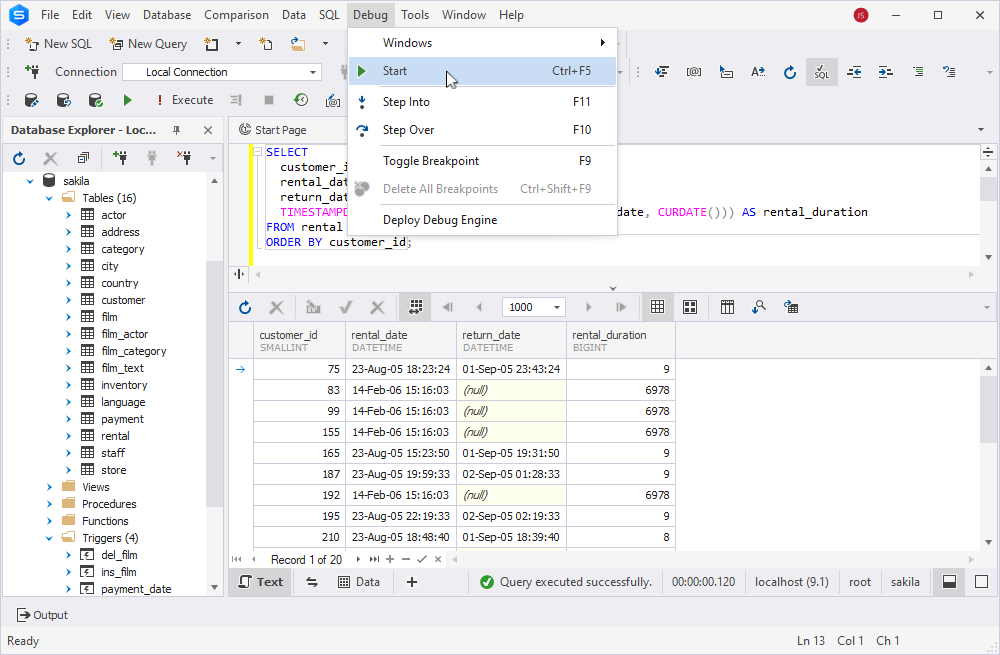
Visual Query Builder
A visual query designer in dbForge Studio for MySQL helps you build even the most complicated queries from ready blocks. You can drag and drop tables to query data from the Query Builder area and then build the SELECT statements, configure JOINs, specify conditions, and apply filtering visually.
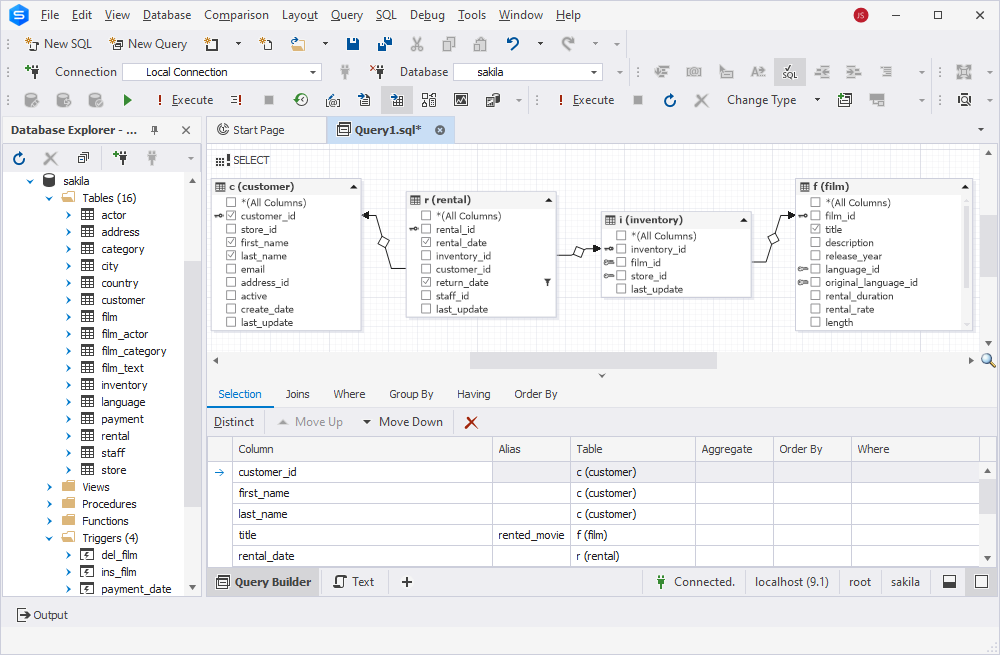
Query Profiler
dbForge Studio for MySQL offers the Query Profiler feature that allows you to analyze and optimize all kinds of SQL queries. It helps you detect possible bottlenecks in queries and delays at different stages and trace and diagnose performance issues. The feature allows you to view the EXPLAIN plan and compare differences in profiling results to define how changes in a query impact performance.
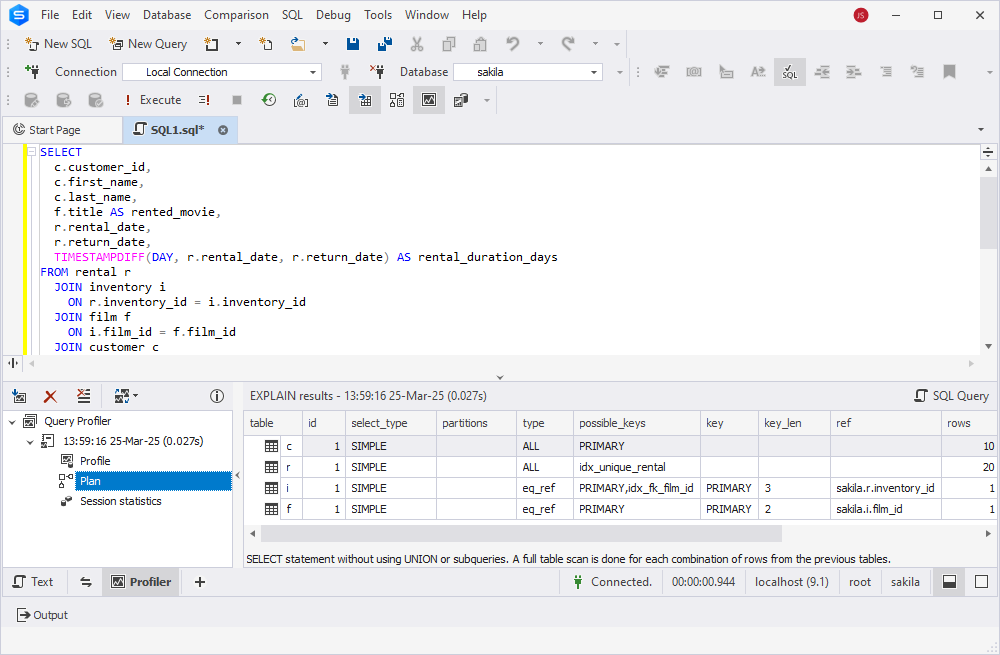
These and many other helpful features are available in dbForge Studio for MySQL, so you can cover all your database tasks with one solution and perform the full range of jobs, from SQL coding to version control.
Conclusion
The MySQL TIMESTAMPDIFF() function is an essential tool for database specialists who need to calculate time differences efficiently. This article explored its functionality in-depth, covering its syntax, performance considerations, and common use cases. We hope this guide proves useful whenever you need to work with TIMESTAMPDIFF().
For even greater efficiency, consider using dbForge Studio for MySQL. This powerful solution simplifies and optimizes daily database tasks in MySQL and MariaDB. With its comprehensive toolset, you can improve your workflow and eliminate manual routines. Try its full functionality with a 30-day free trial—simply download, install, and experience the difference!
FAQ
What’s the best way to calculate the timestamp difference in MySQL for event logs?
If you need to calculate timestamp differences for event logs, MySQL provides the TIMESTAMPDIFF() function, which you can use with the NOW() function. For accurate calculations, always ensure timestamps are in the same time zone.
Can I use MySQL TIMESTAMPDIFF with CURRENT_TIMESTAMP to determine the time that has elapsed since some point?
You can do this as TIMESTAMPDIFF() with CURRENT_TIMESTAMP calculates the time elapsed between a stored timestamp and the current time. For example, TIMESTAMPDIFF(minute, event_time, CURRENT_TIMESTAMP) returns the number of minutes since an event occurred.
How does the TIMESTAMPDIFF function in MySQL handle NULL values?
In MySQL, TIMESTAMPDIFF() returns NULL if either of its arguments is NULL. For example, TIMESTAMPDIFF(day, NULL, NOW()) will return NULL instead of a numeric difference. To handle this, use COALESCE() to replace NULL with a default date. This grants a valid calculation.
What’s the difference between TIMESTAMPDIFF and TIMEDIFF in MySQL?
TIMESTAMPDIFF() calculates the difference between two date or time values in a specified unit (seconds, minutes, days, and so on) and returns an integer. In contrast, TIMEDIFF() calculates the time difference between two TIME, DATETIME, or TIMESTAMP values and returns the result as a TIME data type representing hours, minutes, and seconds.
How do you use TIMESTAMPDIFF in MySQL queries to calculate durations?
To calculate durations with TIMESTAMPDIFF() in MySQL, specify the unit (second, minute, hour, day, etc.) and provide two date or datetime values. TIMESTAMPDIFF(minute, start_time, end_time) will return the duration in minutes between start_time and end_time. This is useful for calculating the time between events or measuring session durations.
Julia is a technical writer with a strong background in Linguistics. She specializes in creating clear and well-researched technical content and supports the team in delivering accurate, accessible content across platforms.

