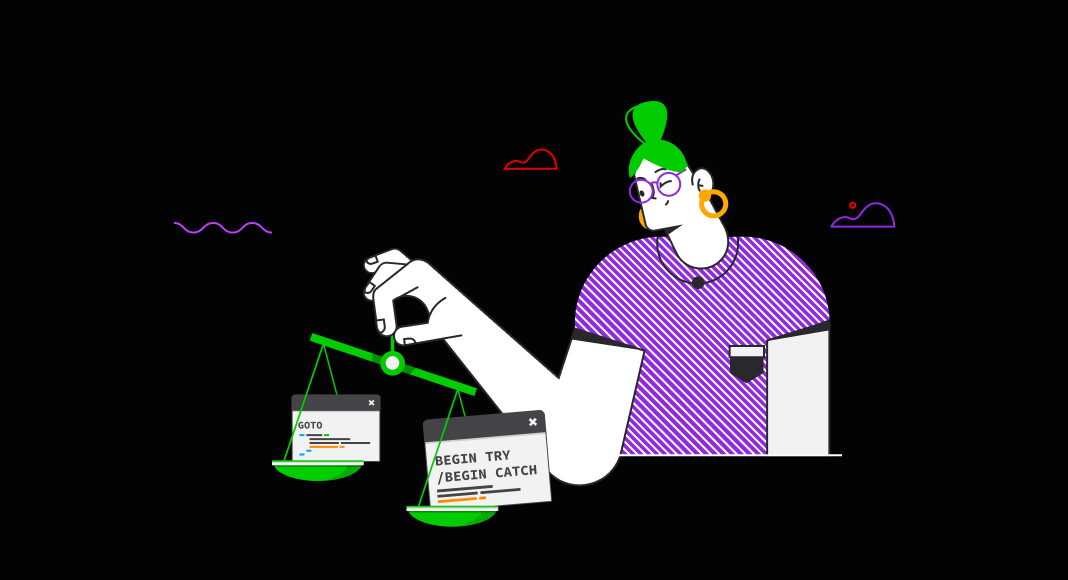When handling errors in SQL Server, SQL developers have several options for resolving issues that arise during query execution. Two commonly used methods are BEGIN TRY/BEGIN CATCH and GOTO. While both serve to manage and respond to errors, they do so in distinct ways. In this article, we’ll compare BEGIN TRY/BEGIN CATCH and GOTO, exploring their use cases, advantages, and potential drawbacks to help you choose the best approach for your SQL Server error-handling needs.
Error handling in T-SQL is crucial for ensuring the reliability and stability of database operations. It involves detecting and managing errors that occur during the execution of SQL queries, preventing data corruption and maintaining system integrity. Effective error handling allows for quick recovery from unexpected issues, minimizes downtime, and ensures that critical processes run as expected. In database-dependent application development, data integrity, application performance, and user experience directly depend on timely and effective error handling.
Contents
- Understanding GOTO in T-SQL
- GOTO alternatives: TRY…CATCH and TRY…FINALLY
- SQL error handling: Advanced strategy
- Conclusion
Understanding GOTO in T-SQL
The GOTO statement in T-SQL is a control-of-flow language element that allows you to redirect the execution of your code to a labeled section within the same procedure, batch, or statement block. While GOTO provides a way to bypass the normal sequence of operations, it is generally considered to be poor programming practice due to its potential to make code harder to read, maintain, and debug.
Syntax of GOTO in T-SQL
The basic syntax for using GOTO in T-SQL involves two components:
- The GOTO statement: This is where you specify the specific point in the code you want to jump to.
- The label: This is a point in the code that you name, which serves as the destination for the
GOTOstatement.
Define the label:
Label:
Alter the execution:
GOTO labelHere’s a simple example that demonstrates how GOTO works in T-SQL:
DECLARE @Counter INT = 1;
PRINT 'Starting loop';
StartLoop:
PRINT @Counter;
SET @Counter = @Counter + 1;
IF @Counter <= 5
GOTO StartLoop;
PRINT 'End of loop';In this example, the GOTO statement redirects execution back to the StartLoop label, creating a loop that runs until the condition (@Counter <= 5) is no longer true.
When to use GOTO
1. Breaking out of nested loops
If you’re working with multiple nested loops or complex logic, exiting from deeply nested structures can be cumbersome. Using GOTO allows you to jump directly out of the loop or bypass certain conditions that would otherwise require multiple IF or BREAK statements.
DECLARE @OuterCounter INT = 1, @InnerCounter INT;
WHILE @OuterCounter <= 3
BEGIN
SET @InnerCounter = 1;
WHILE @InnerCounter <= 3
BEGIN
IF @OuterCounter = 2 AND @InnerCounter = 2
GOTO ExitLoop;
PRINT 'Outer Loop: ' + CAST(@OuterCounter AS VARCHAR) + ', Inner Loop: ' + CAST(@InnerCounter AS VARCHAR);
SET @InnerCounter = @InnerCounter + 1;
END;
SET @OuterCounter = @OuterCounter + 1;
END;
ExitLoop:
PRINT 'Exited loop early';In this example, GOTO is used to break out of both loops when specific conditions are met, allowing cleaner code than using multiple BREAK or CONTINUE statements.
2. GOTO for Retry logic
Similarly, just as GOTO is useful for breaking out of loops when an exit or cleanup is required from different points within the loop, you can also use it for implementing the retry logic. The power of using GOTO for the retry logic lies in its flexibility: you can direct the flow of execution to retry from different points in your code. This can simplify the control flow when dealing with operations that might fail at various stages of execution. By using GOTO, you can efficiently manage retries without duplicating code, keeping your retry mechanism centralized.
CREATE PROCEDURE PerformOperationWithRetry
AS
BEGIN
DECLARE @RetryCount INT = 0;
DECLARE @MaxRetries INT = 3;
DECLARE @ErrorCode INT;
RetryLabel:
IF @RetryCount >= @MaxRetries
BEGIN
PRINT 'Max retries reached. Exiting.';
RETURN;
END
BEGIN TRY
-- First operation
UPDATE SomeTable
SET SomeColumn = SomeValue
WHERE SomeCondition = 'Condition';
-- Second operation
INSERT INTO AnotherTable
VALUES ('Data');
-- If all operations succeed, exit
RETURN;
END TRY
BEGIN CATCH
-- Increment retry count
SET @RetryCount = @RetryCount + 1;
-- Log the error
SET @ErrorCode = ERROR_NUMBER();
PRINT 'Error encountered: ' + CAST(@ErrorCode AS NVARCHAR(10));
-- Retry the operation from the beginning
GOTO RetryLabel;
END CATCH
END;This code defines a stored procedure PerformOperationWithRetry that attempts to perform two database operations (UPDATE and INSERT). If any of these operations fails, the procedure catches the error, logs it, increments a retry counter, and then retries the operations up to a maximum of three times. If the maximum retry count is reached without success, the procedure exits with a message indicating that the maximum retries have been reached.
3. Error handling in legacy code
Before the introduction of the BEGIN TRY/BEGIN CATCH blocks in SQL Server 2005, GOTO was often used for error handling. Even though the TRY...CATCH structure is now the preferred method for handling exceptions, you may encounter legacy codebases where GOTO is still used to jump to an error-handling section when a problem occurs.
For example, older T-SQL error handling might look like this:
DECLARE @Error INT;
INSERT INTO Employees (EmployeeID, Name) VALUES (1, 'John');
SET @Error = @@ERROR;
IF @Error <> 0
GOTO ErrorHandler;
INSERT INTO Employees (EmployeeID, Name) VALUES (2, 'Jane');
SET @Error = @@ERROR;
IF @Error <> 0
GOTO ErrorHandler;
PRINT 'Data inserted successfully';
GOTO EndProcess;
ErrorHandler:
PRINT 'An error occurred. Rolling back...';
EndProcess:
PRINT 'Process complete';In this case, GOTO directs the flow to the error-handling section when a failure is detected. This is an older pattern, but GOTO might still be necessary in legacy systems where TRY...CATCH has not been implemented.
4. Jumping to specific code sections
When certain parts of your code need to be skipped based on a condition, you can use GOTO to jump to a specific point in the code instead of wrapping sections of code in conditional statements. While IF...ELSE blocks are generally preferred for this purpose, GOTO can provide a quick solution for skipping code without adding more indentation or nested logic.
For instance:
DECLARE @SkipSection BIT = 1;
IF @SkipSection = 1
GOTO SkipProcessing;
PRINT 'This will be skipped if SkipSection is 1';
SkipProcessing:
PRINT 'Processing completed';5. Situations requiring immediate termination of execution
In cases where you need to immediately stop further execution of a process, GOTO can be used to jump to a termination point in the code, ensuring that no further operations are performed. This is especially useful when a critical error occurs, and continuing to process the query could lead to further issues.
When NOT to use GOTO
1. In loops
Avoid using GOTO to break out of or manage loops. Structured loop constructs (e.g., FOR, WHILE, BREAK, CONTINUE) are specifically designed for these purposes and provide clearer and more maintainable code.
2. For erratic code navigation
Do not use GOTO to arbitrarily jump between sections of code without a clear logical reason. This can make your code difficult to follow, understand, and maintain, leading to “spaghetti code.” When the program logic becomes too complex due to multiple GOTO statements, it is better to refactor the code into simpler, more understandable constructs.
3. In place of functions or procedures
GOTO should not be used as a substitute for properly defining and calling functions or procedures. Structured programming encourages breaking code into manageable, reusable pieces, which GOTO does not support.
Limitations of using GOTO
However, while GOTO can be useful in specific scenarios, such as breaking out of deeply nested loops or error handling in legacy code, it’s generally advised to avoid using it in favor of more structured programming constructs like BEGIN TRY/BEGIN CATCH, WHILE, or IF...ELSE. These alternatives promote clearer and more maintainable code.
Understanding GOTO drawbacks is crucial for making informed decisions about when (or if) to use GOTO in your SQL code.
Reduced readability
One of the most common drawbacks of GOTO is that it reduces the readability of the code. When the flow of execution jumps abruptly from one part of code to another, it can be difficult for developers to follow the logic. This is particularly problematic in complex scripts, where GOTO statements can cause the code to become disjointed and hard to understand. The clearer the flow of a program, the easier it is to maintain and debug. In contrast, GOTO can obscure this flow, making the code more challenging to work with.
Increased complexity and maintenance
GOTO can lead to what is often referred to as “spaghetti code,” where the control flow is too complex, with multiple jumps which make it difficult to trace the execution path. This type of code is hard to maintain and modify because changes in one part of the code can have unexpected effects elsewhere. As the codebase grows and evolves, this complexity can lead to an increase in bugs and a decrease in the overall stability of the application.
Challenges in debugging
Debugging code that makes heavy use of GOTO can be particularly challenging. Since GOTO disrupts the normal sequential flow of a program, it can be difficult to predict where the execution will jump to next, making it harder to track down the source of a bug. Traditional debugging tools and techniques are often less effective in such scenarios, as they rely on a more predictable and structured flow of control.
Risk of infinite loops and unintended consequences
Misusing GOTO can sometimes lead to infinite loops or other unintended consequences. For example, if a GOTO statement causes the program to jump back to a previous point without a clear exit condition, it can create a loop that continues indefinitely. This not only leads to poor performance but can also cause the program to crash or become unresponsive. Additionally, since GOTO can bypass normal control flow, it might skip over important initializations or cleanup operations, leading to further errors.
GOTO alternatives: TRY…CATCH and TRY…FINALLY
While the GOTO statement has historically been used to manage control flow and handle errors, modern T-SQL offers more structured and maintainable alternatives: TRY…CATCH and TRY…FINALLY. These patterns not only improve readability and maintainability but also align with best practices in error handling and control flow management.
TRY…CATCH in T-SQL
The TRY…CATCH language element is one of the most powerful tools in T-SQL for handling errors. It enables developers to encapsulate potentially problematic code within a TRY block, where errors can be anticipated and managed within a CATCH block. This structured approach makes it easier to handle exceptions and ensure that appropriate actions are taken when something goes wrong.
TRY…CATCH syntax example
BEGIN TRY
-- Code that might generate an error
INSERT INTO Employees (EmployeeID, Name) VALUES (1, 'John Doe');
END TRY
BEGIN CATCH
-- Error handling code
PRINT 'An error occurred: ' + ERROR_MESSAGE();
END CATCH;In this example, if the INSERT statement within the TRY block fails, control immediately transfers to the CATCH block, where the error can be logged, reported, or handled appropriately. This method provides a clear and organized way to manage errors, making the code more predictable and easier to debug compared to using GOTO.
TRY…FINALLY in T-SQL
While T-SQL does not natively support a TRY…FINALLY construct as seen in other programming languages, a similar pattern can be achieved using a combination of TRY…CATCH and subsequent clean-up code. The idea behind TRY…FINALLY is to ensure that certain critical cleanup operations—like closing resources or resetting states—are performed regardless of whether an error occurs.
Simulating TRY…FINALLY in T-SQL
BEGIN TRY
-- Code that might generate an error
INSERT INTO Employees (EmployeeID, Name) VALUES (1, 'John Doe');
END TRY
BEGIN CATCH
-- Error handling code
PRINT 'An error occurred: ' + ERROR_MESSAGE();
END CATCH;
-- Final cleanup code
IF @@TRANCOUNT > 0
COMMIT TRANSACTION;In this pattern, the code after the END CATCH block acts as the FINALLY section, ensuring that critical operations, such as committing a transaction, are performed regardless of whether an error was caught. This approach ensures that your application’s state is consistent and that resources are properly managed.
Advantages of BEGIN TRY/BEGIN CATCH over GOTO
When it comes to error handling and control flow in T-SQL, the TRY…CATCH and TRY…FINALLY patterns offer several advantages over the traditional use of the GOTO statement.
1. More structured error handling
The TRY…CATCH block provides a structured way to handle errors, encapsulating potentially problematic code within a TRY block and catching errors in a CATCH block. This structure makes it clear where errors are expected and how they are handled, leading to cleaner and more organized code. In contrast, GOTO lacks this structure, leading to fragmented error-handling code that can be difficult to follow.
2. Better readability
With TRY…CATCH and TRY…FINALLY, the flow of control is predictable and linear, which improves the readability of the code. Developers can see at a glance how errors are handled and how resources are managed. GOTO, as we have already mentioned, can lead to “spaghetti code,” where the flow of control jumps around unpredictably.
3. Better maintainability
Code that uses TRY…CATCH and TRY…FINALLY is generally easier to maintain than code that relies on GOTO. With structured error handling, you can easily modify or extend the error-handling logic without worrying about disrupting the control flow. In contrast, GOTO can create brittle code where changes in one part of the script can have unintended consequences elsewhere.
4. Reduced risk of logical errors
Using GOTO can introduce logical errors, such as infinite loops or missed cleanup steps, which can be difficult to debug and resolve. TRY…CATCH and TRY…FINALLY reduce the risk of these errors by providing a clear, predictable flow of control. This makes your code less error-prone and easier to debug when issues do arise.
5. Improved resource management
Although T-SQL doesn’t natively support a TRY…FINALLY construct, you can simulate it by placing cleanup code after a CATCH block. This approach ensures that critical resources, such as database connections or transactions, are properly managed and closed, even if an error occurs. This is much harder to guarantee with GOTO, where cleanup code might be skipped if the flow of control jumps unexpectedly.
Scenarios where GOTO is more efficient than BEGIN TRY/BEGIN CATCH
While BEGIN TRY/BEGIN CATCH blocks are a more commonly accepted method for handling errors in SQL, there are specific scenarios where GOTO can be more efficient, especially when errors are rare or do not occur at all.
1. Minimal error processing load
In cases where errors are infrequent, the overhead of setting up BEGIN TRY/BEGIN CATCH blocks can be unnecessary. GOTO allows for a more streamlined flow, jumping directly to a retry or cleanup section without the added cost of error handling mechanisms that may not be triggered.
2. Simple retry logic
When implementing retry logic that needs to redirect the flow of execution to an earlier point in the code, GOTO can be more straightforward. Instead of nesting multiple TRY/CATCH blocks, which can add complexity and potentially slow down execution, GOTO provides a direct path to reattempt the operation, making the code simpler and faster in such scenarios.
3. Handling multiple exit points
If your code has multiple exit points where different sections of the code might need to skip to a common cleanup routine, GOTO can be more efficient. Instead of wrapping each potential exit in a TRY/CATCH block, GOTO can simplify the control flow, allowing for a single, centralized cleanup routine.
4. Performance-critical code paths
In high-performance scenarios where every bit of overhead matters, GOTO can offer a performance edge by avoiding the additional processing involved in setting up and managing TRY/CATCH blocks, particularly when exceptions are rare and the main concern is the speed of the normal execution path.
SQL error handling: Advanced strategy
When it comes to implementing the best error handling strategy in SQL, dbForge SQL Complete and dbForge Studio for SQL Server with the integrated T-SQL Code Analyzer tool stand out as an essential resource. This tool instantly analyzes your T-SQL code, identifies potential pitfalls, and provides actionable prompts on how to enhance it. By using the insights from the T-SQL Code Analyzer, you can ensure that your SQL code is not only efficient but also follows the best coding practices.
Note
T-SQL Code Analyzer will be a major feature in SQL Complete version 7.0 and dbForge Studio for SQL Server 7.0, which are expected to launch in September 2024.
What is T-SQL Code Analyzer?
The T-SQL Code Analyzer is a powerful tool integrated into SQL Complete and dbForge Studio for SQL Server, designed to streamline the process of writing and optimizing T-SQL code. This feature allows developers to quickly identify and address potential issues in their SQL scripts, ensuring higher code quality and adherence to best practices.
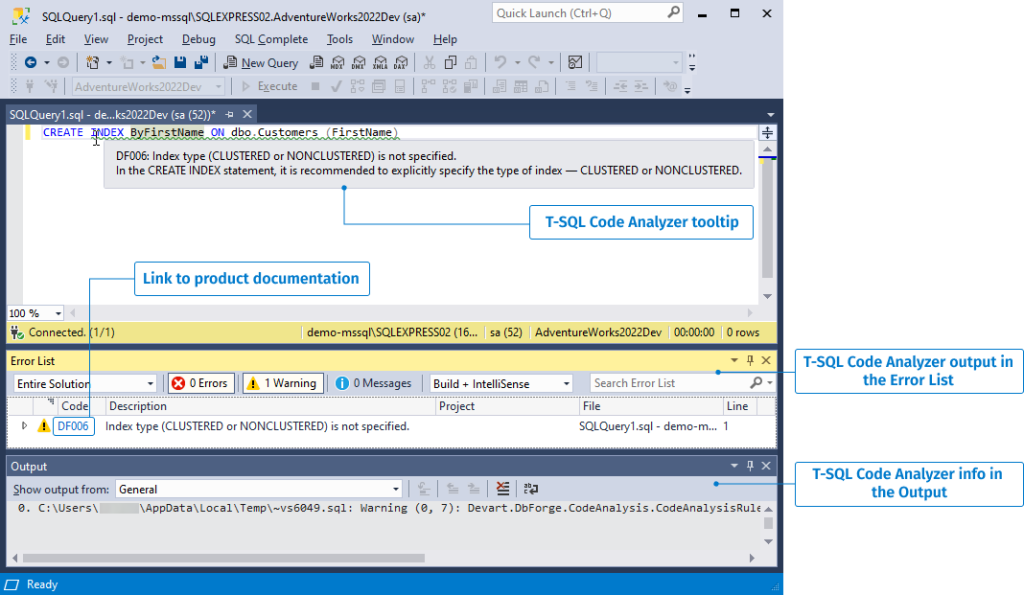
How to work with T-SQL Code Analyzer
1. Open a query document in SSMS and type or insert a piece of T-SQL code that you would like to analyze. Then right-click anywhere in the document and select Analyze Code from the shortcut menu.
2. Wait a few moments while the Analyzer checks the code and returns an Error List with the identified issues. Now you can examine them and change your code accordingly. Additionally, the information regarding the results of the analysis will be displayed in the Output window.
Also note that every issue has been assigned a dedicated code, which is displayed in the Error List window. If you click it, you will be taken to the corresponding page in our product documentation, where you’ll be able to learn more about it.
Code analysis profiles
Before using the Analyzer, you can configure the rules that the analysis will follow. To do this, go to the SQL Complete menu, select Options, and navigate to Code Analysis > Profiles. Here, you can create, modify, and manage analysis profiles, including adding or removing them from your library and setting the active profile. You start with a predefined Default profile, which you can customize to create your own profiles.
Each profile consists of rules grouped by specific goals, such as improving code readability, optimizing query performance, or avoiding deprecated constructs. In the Default profile, all rules are activated by default. To deactivate any rule, simply uncheck the corresponding box and save your changes.
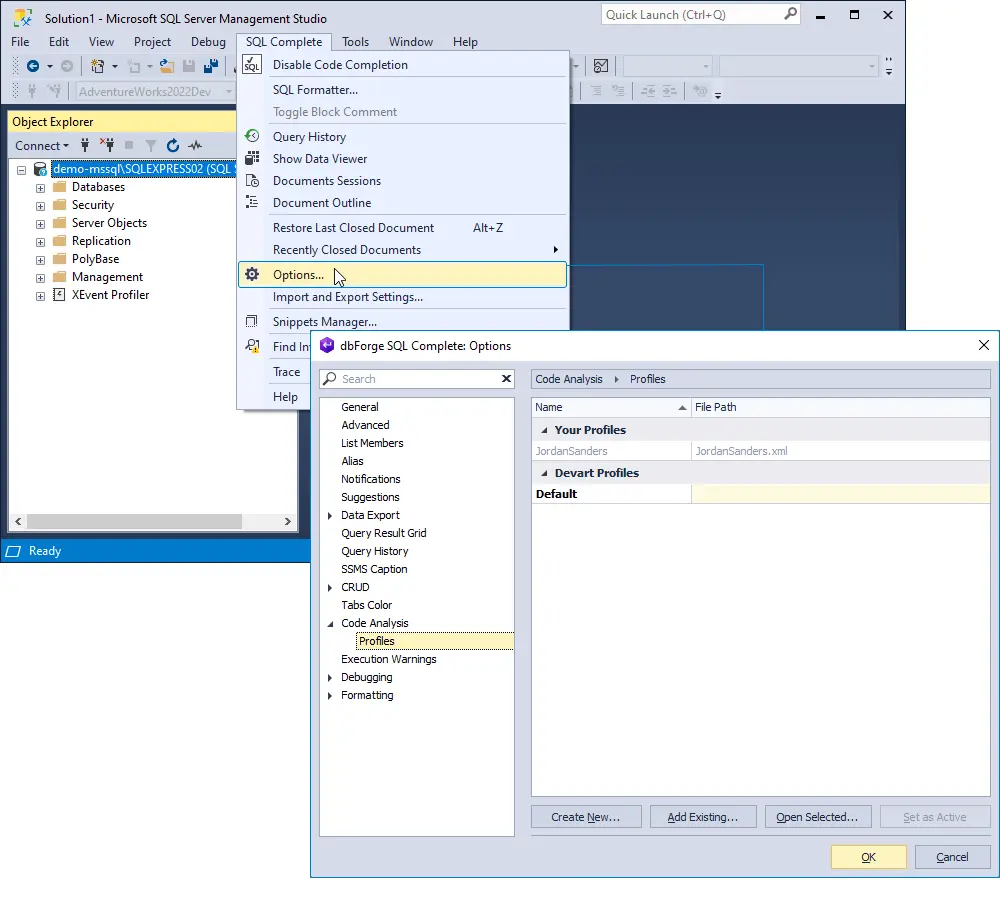
Let’s now test SQL Complete on a code sample that includes GOTO statements.
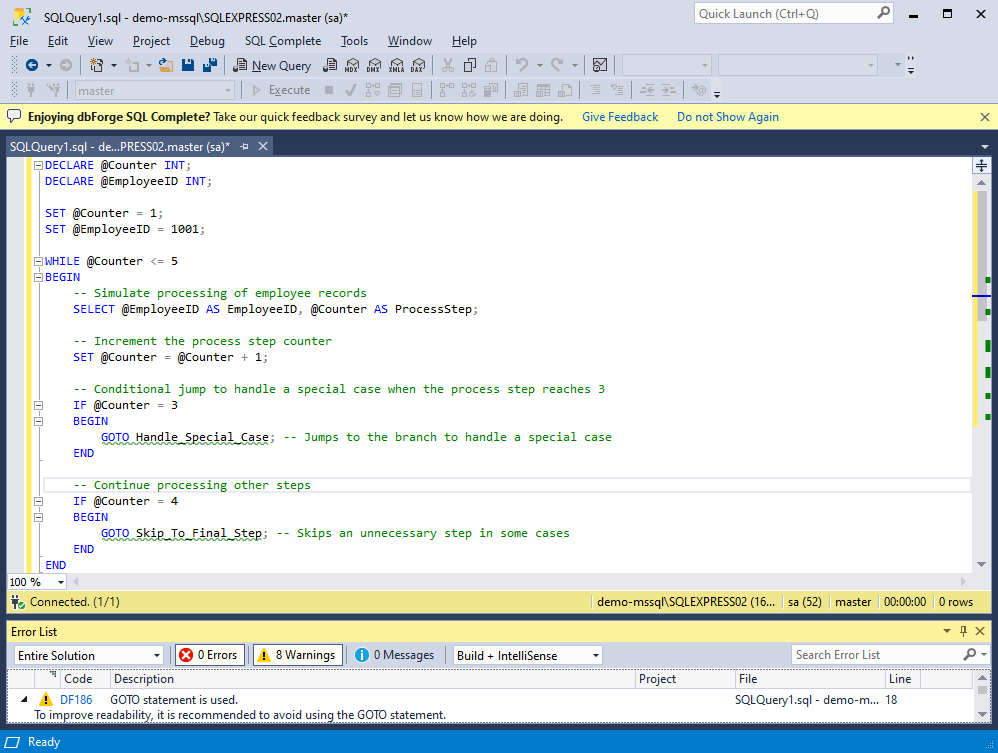
As you can see, SQL Complete detected the use of GOTO in the code and issued a warning, recommending that it be avoided.
Conclusion
When it comes to error handling in SQL Server, choosing the right approach is crucial for maintaining the reliability, performance, and readability of your code. The comparison between BEGIN TRY/BEGIN CATCH and GOTO highlights the advantages of structured error handling over traditional control-of-flow mechanisms. While GOTO has its use cases, particularly in legacy systems, modern best practices favor the predictability and clarity offered by BEGIN TRY/BEGIN CATCH blocks. As you develop SQL-based applications, using tools like dbForge SQL Complete and dbForge Studio for SQL Server with integrated T-SQL Code Analyzer feature can further significantly your error-handling strategy, ensuring that your code adheres to best practices and remains robust, maintainable, and efficient.
Video tutorial
To help you get started with T-SQL Code Analyzer most effectively, we have prepared a bonus for you—a detailed tutorial that will help you get acquainted with the feature in just three minutes.