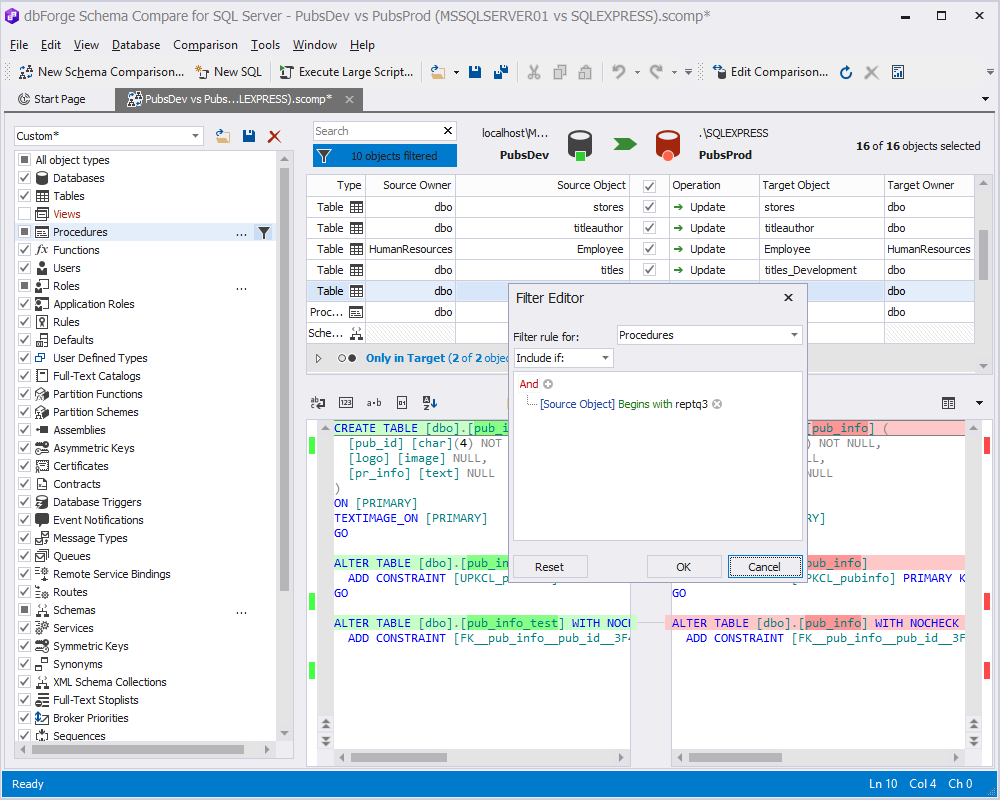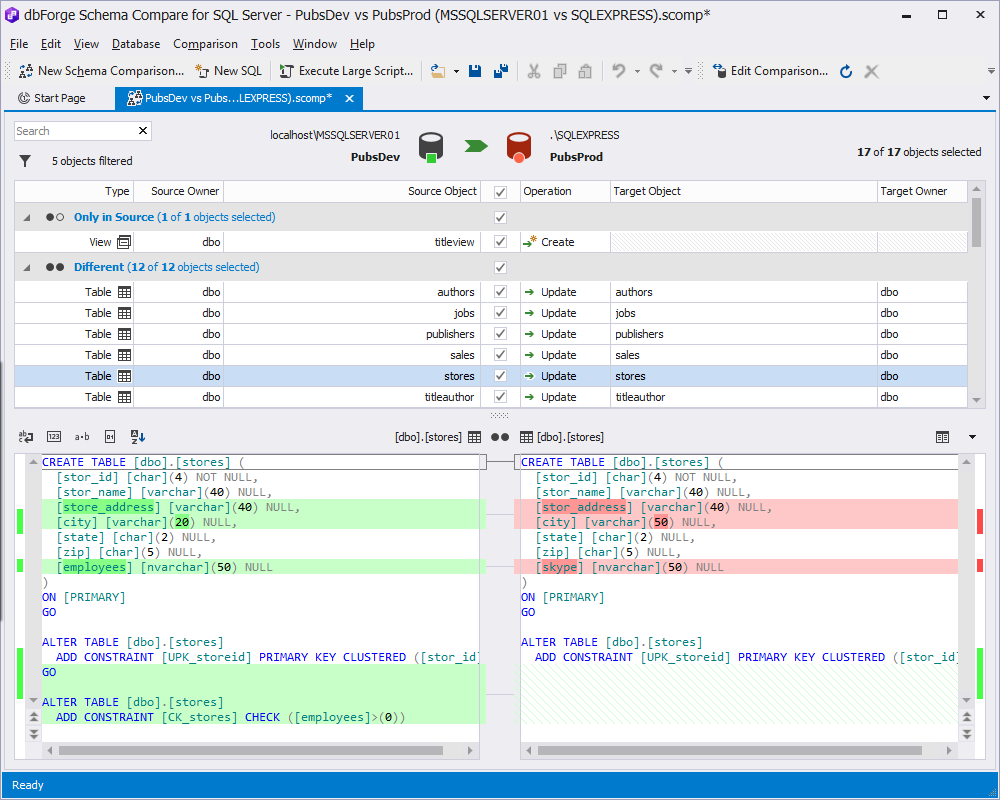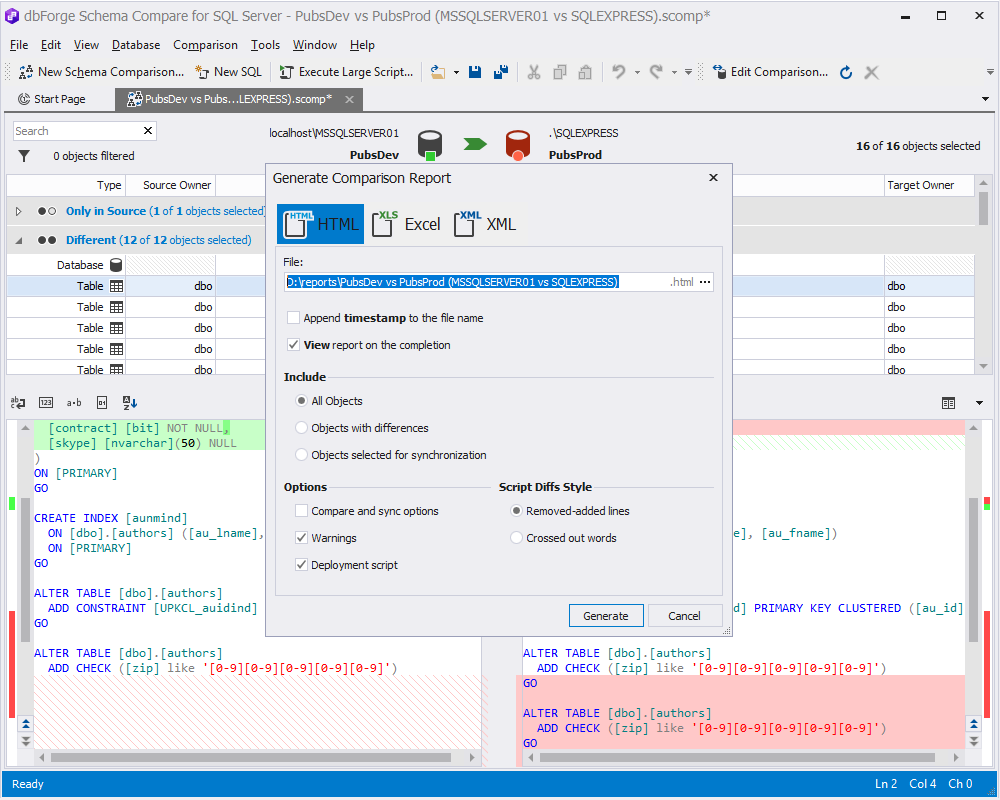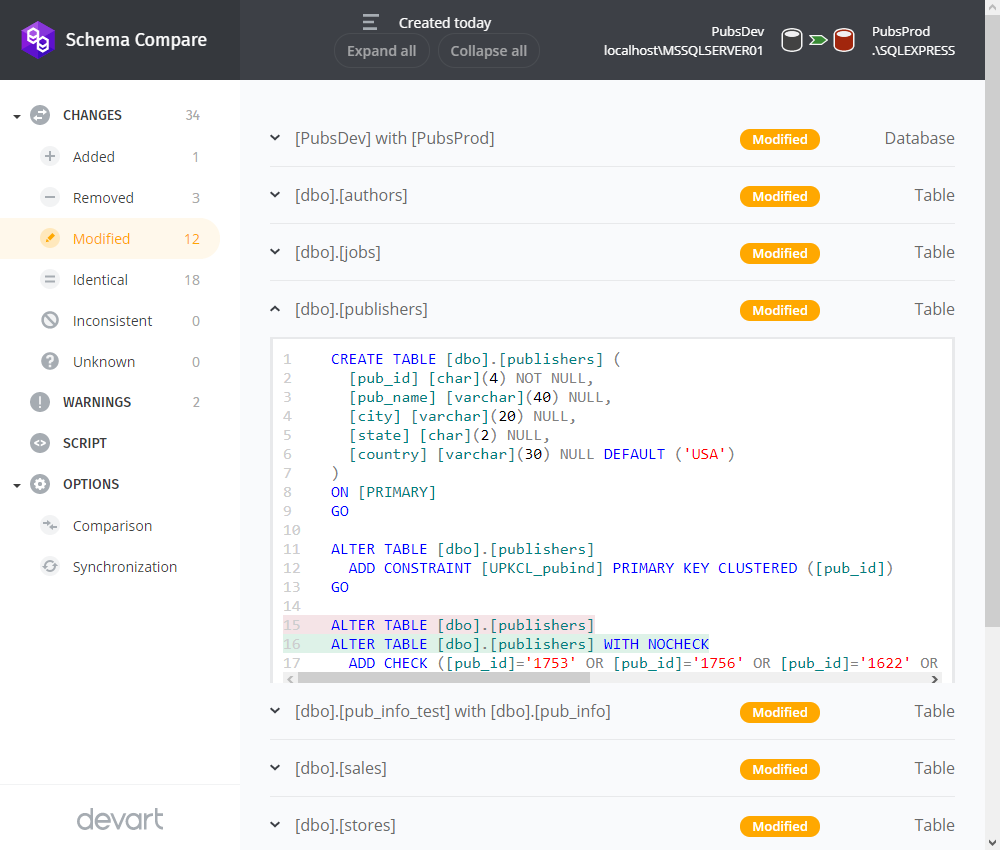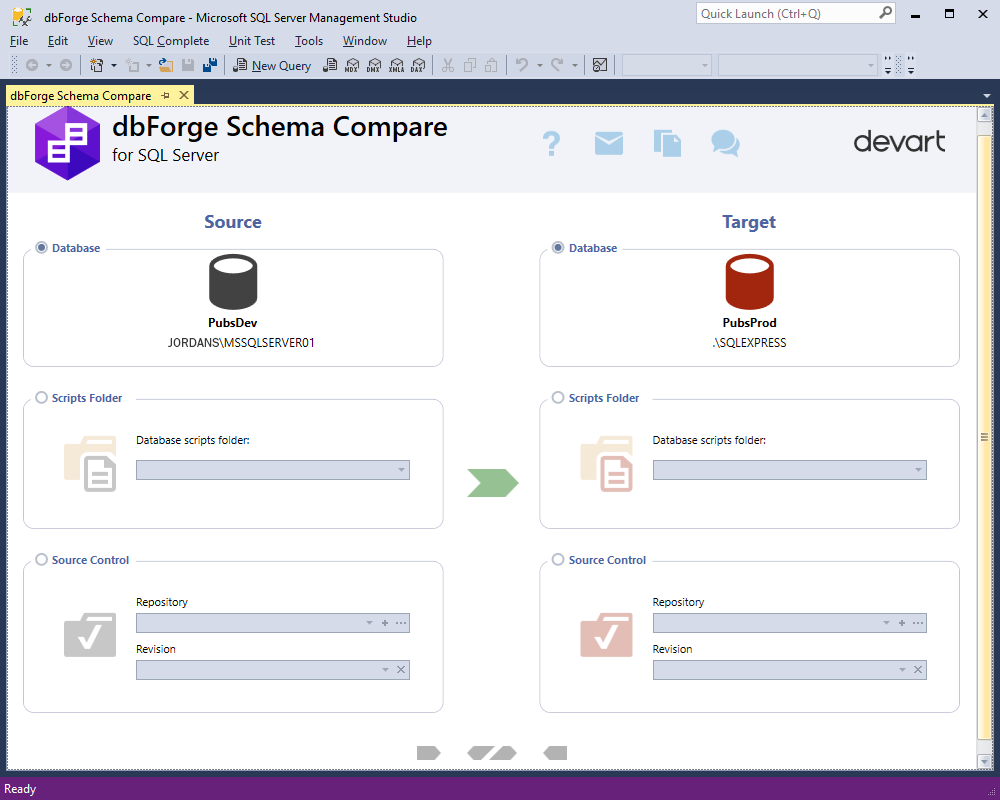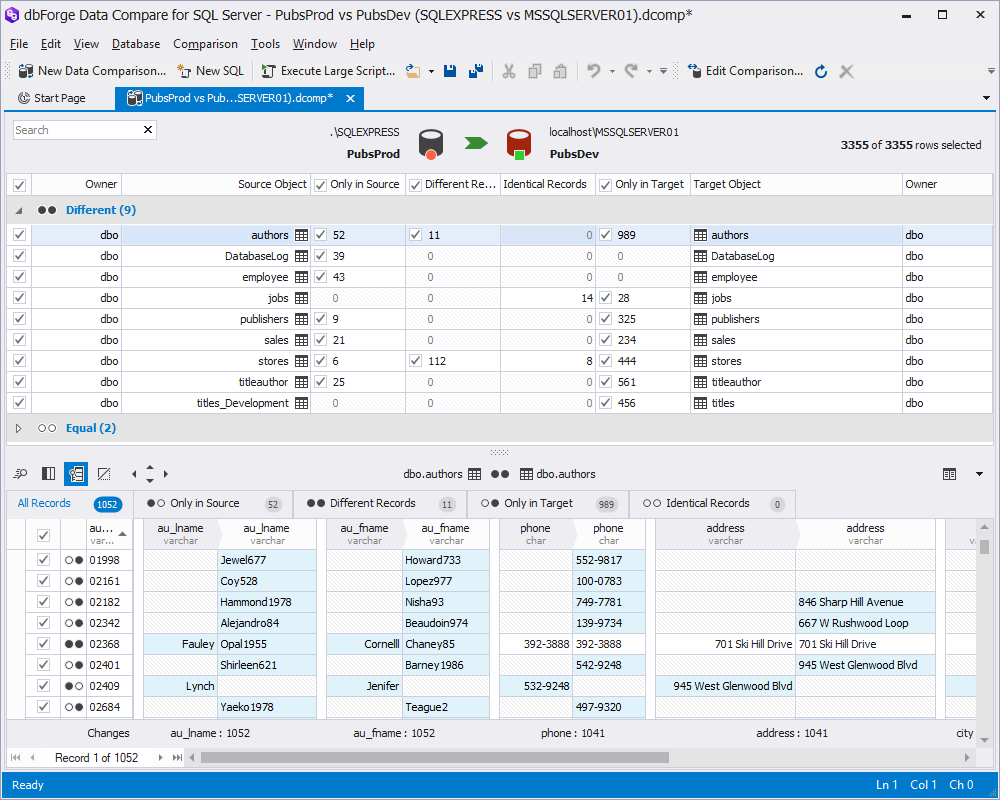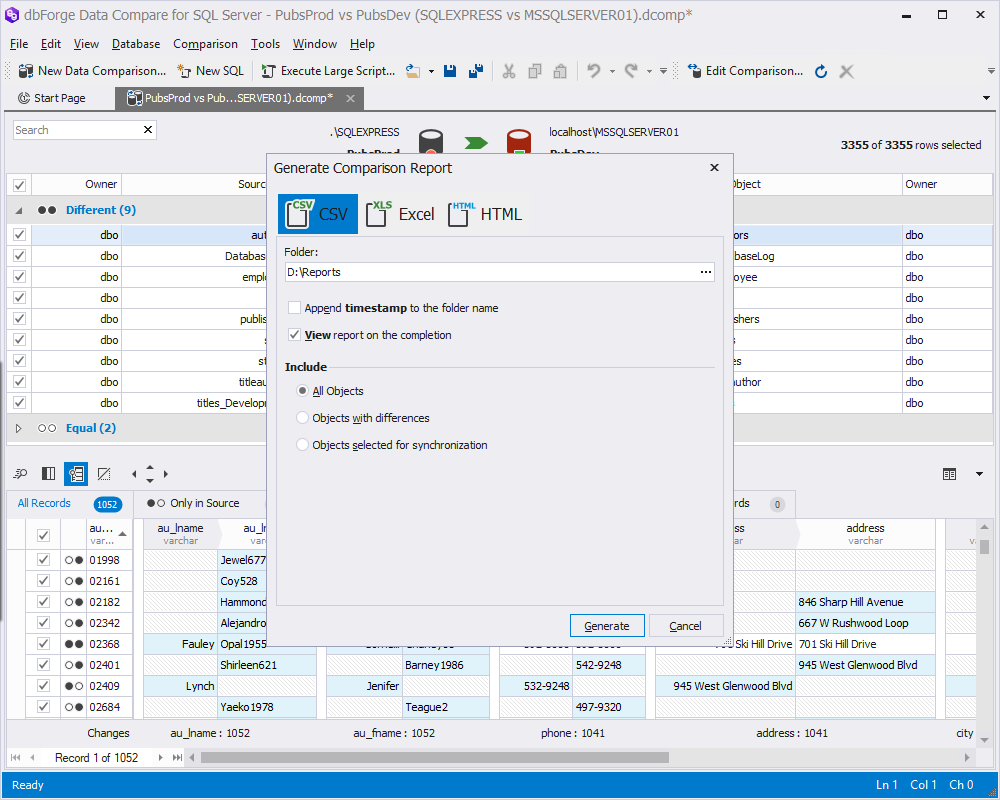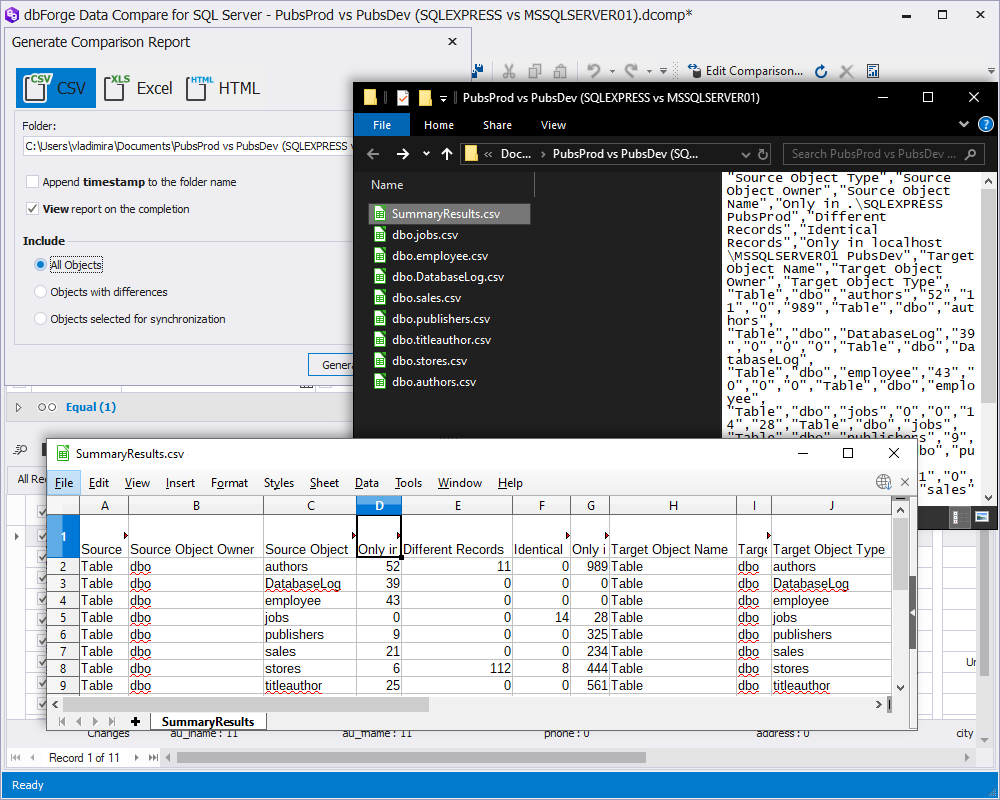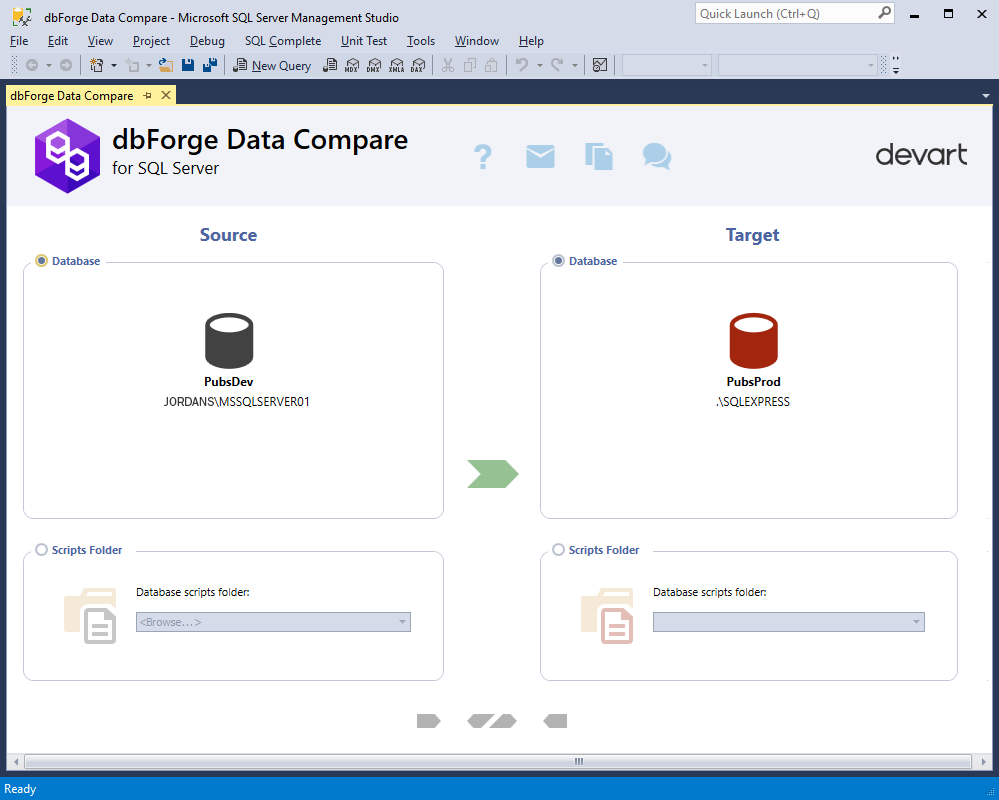We are thrilled to announce a huge update of our SQL Server comparison tool pack, dbForge Compare Bundle for SQL Server. The new versions of dbForge Schema Compare for SQL Server and dbForge Data Compare for SQL Server include a number of new features that deliver extra convenience to working with data and schema differences. In addition, the core features of the tools have been greatly redesigned and improved to make your experience with the tools as good as it gets.
dbForge Schema Compare for SQL Server
Object Filter
The new feature allows filtering objects right in Comparison Document. Applying advanced filters makes the analysis of schema comparison results more effective, informative, and bespoke. The feature also allows applying multiple filters and creating custom filters with Filter Editor which can be saved, and used for further comparisons.
Redesigned Objects Text Diff Control
The coloring model of diffs highlighting simplifies the analysis of schema comparison results and speeds up the whole schema comparison process.
Redesigned Generate Comparison Report Window
The window has been completely redesigned with all the report generation options have been neatly regrouped. In addition, users can select how script diffs will look in their reports.
Redesigned Schema Comparison Report in HTML
HTML reports feature new smooth design and became a way more informative: apart from information about objects, now the HTML reports include the actual script differences.
Redesigned Schema Comparison MS SSMS Add-in Window
The window has become more functional and features the Copy to Target, Swap, Copy to Source buttons.
If you use dbForge Source Control for SQL Server add-in along with Schema Compare, you can select a certain Source Control repository as Source or Target.
By the way, to learn how to involve dbForge Schema Compare in the CI process, feel free to watch this video.
dbForge Data Compare for SQL Server
Redesigned Data Compare Control
Viewing of exact data differences has become more smooth and clear: tabs of the grid became more informative with more crisp data differences highlighting.
Redesigned Data Comparison Report Window
The window has been completely redesigned with all the report generation options have been neatly regrouped.
Redesigned Data Comparison Report in CSV
Now Data Compare for SQL Server generates several report files in CSV format. One of them contains summary results, and the rest of the files contain specific data diffs info.
Redesigned Data Comparison SSMS Add-in Window
The window has become more functional and features the Copy to Target, Swap, Copy to Source buttons. The window also allows selecting a scripts folder as Source or Target.
Tell Us What You Think
Download the updated dbForge Compare Bundle and try out new and updated features of our data and schema diff tools. We are looking forward to your feedback to go on crafting fine tools for you.
The updated dbForge Schema Compare for SQL Server and dbForge Data Compare for SQL Server are also available as components of dbForge Developer Bundle for SQL Server.