The article provides a general overview of the databases in simple terms, discusses their advantages and drawbacks, and covers the types of data to be used in databases to better understand and more effectively organize your databases.

Contents
- What is data
- Definition of a database
- Components of a database
- Types of databases
- Architecture of a database
- Database advantages
- Languages used in a database
- What is a database management system
- Benefits of using a database management system
- Drawbacks of using the database management system
It has been more than 50 years since the first database was developed. Self-driving and cloud databases have recently started breaking new ground in response to the need for fast databases and extensive storage.
What is data
The term “data” simply refers to a collection of information, whether it is in the form of numbers, text, or other types of media. Data can be converted to binary digital form in the context of computing, allowing for mobility and processing efficiency.
Data can be used both as singular or plural. Raw data is a term that we hear from time to time. It is nothing more than digital data at its most basic. Terms like “electronic data processing” or simply “data processing” became common in the IT industry as the importance of data grew.
Definition of a database
An organized collection of data that can be easily accessed, restored, administered, and updated is referred to as a database. It’s like a library that houses a wide variety of books from a variety of genres.
Data can be arranged in a database table by using rows and columns. It is much easier to locate and retrieve data that has been indexed.
Modern databases are run by DBMSs. The data in a database can be manipulated using SQL, and cylindrical database structures are the most common.
Databases can typically be used for banking, airline traffic, universities, human resources, e-commerce business, telecommunication companies, credit card transactions, etc. Also, they can be used to manage a large number of websites on the Internet.
Components of a database
The following components make up the database system:
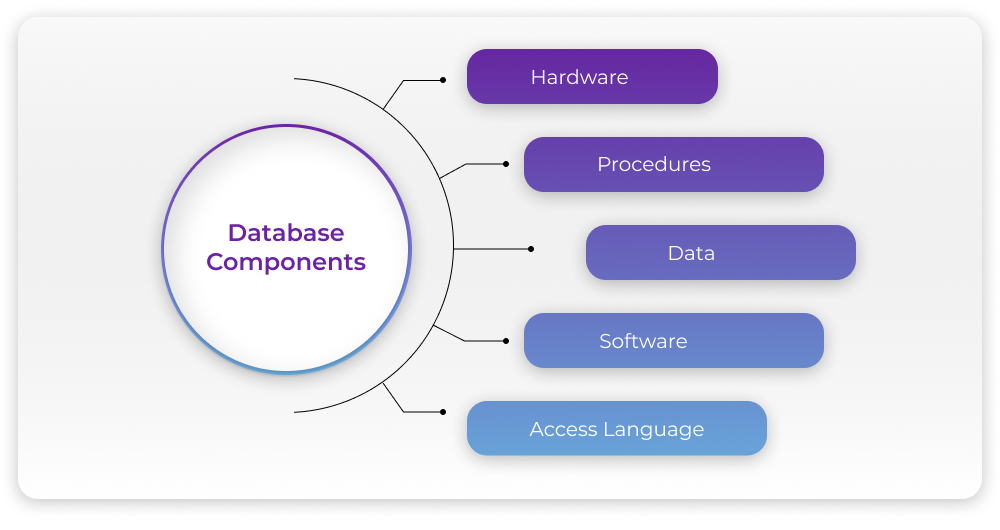
Hardware: Equipment for storing and transferring data in electronic forms, such as storage devices and I/O devices. It can serve as a bridge between computer systems and the physical world.
Software: Management and control programs for the entire database. It includes the operating system, database application programs to access data, network software, etc.
Data: All information that a DBMS can collect, access, or manipulate including actual data, operational data, and metadata.
Procedure: A set of operations that instruct users on how to deal with databases.
Language: It helps write commands to work with database data. For example, you can access, back up, retrieve or restore data, create, update, or delete data, etc.
Types of databases
There are different types of databases, which usage depends on how the company is going to apply data.
Relational database: Data is structured and arranged in tables with columns and rows.
Object-oriented database: Data is represented as complex data objects, as used in object-oriented programming.
Distributed database: It consists of multiple files spread across multiple locations. In addition, databases can be located on the same network location or across multiple networks.
NoSQL database: It is a nonrelational database that stores unstructured and semi-structured data.
Graph database: Data is stored in the form of entities and their relationships.
Cloud database: It is accessible “as a service”, thanks to the use of a Cloud Computing platform.
Centralization database: All data is stored and maintained in a single location, such as a mainframe computer.
Operational database: It is used to process large volumes of data and multiple simultaneous transactions in real-time.
Data warehouses: They serve as a central location for storing and retrieving large amounts of information. They also serve as a repository for current and historical data that can be analyzed across the enterprise.
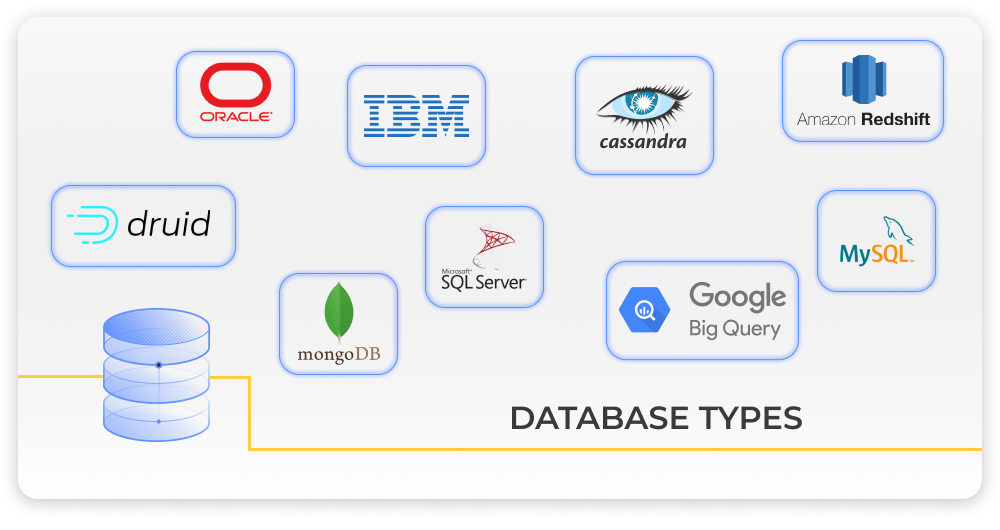
The architecture of the database
The database architecture represents the way how the DBMS will be integrated with your application. It defines the design, implementation, development, and maintenance of computer programs that can be used to store and manage data.
The database architecture allows splitting the database into components, that can be modified. The types of the database include:
- One-tier architecture: The client (presentation layer), server (application layer), and database are located on the same machine.
- Two-tier architecture: The client directly communicates with the server. The applications run on the client side, while database data is stored on the server side.
- Three-tier architecture: The client does not directly communicate with the server, there is an in-between layer.
Database advantages
The benefits of databases include:
- Minimum data duplication.
- Enhanced protection of personal information.
- Improved reliability.
- Reduced number of errors that occur during the updating process.
- Reductions in the costs of adding, storing, and retrieving data.
- Host-based and query-based data access.
- Enhanced data integrity of application programs.
Languages used in a database
A database management system (DBMS) enables users to query and update databases using an appropriate language that builds and maintains the database. Database languages include SQL, Oracle, dBase, MS Access, FoxPro, etc. Data Definition Language (DDL), Data Control Language (DCL), Data Manipulation Language (DML), and Transaction Control Language (TCL) are some of the most common database languages.
Data Definition Language (DDL) enables users to define data and its relationship to other data types, as well as create databases, files, tables, and data dictionaries within databases.
DCL is a programming language for managing access to databases and their contents.
Data Manipulation Language (DML) is used to insert, retrieve, update, and delete records from a database.
The DML statement is managed in the database by the Transaction Control Language (TCL).
What is a database management system?
The type of software that helps manage a database is known as a Database Management System (DBMS). It is adaptable to the preferences of a user and provides an additional layer of protection for the database.
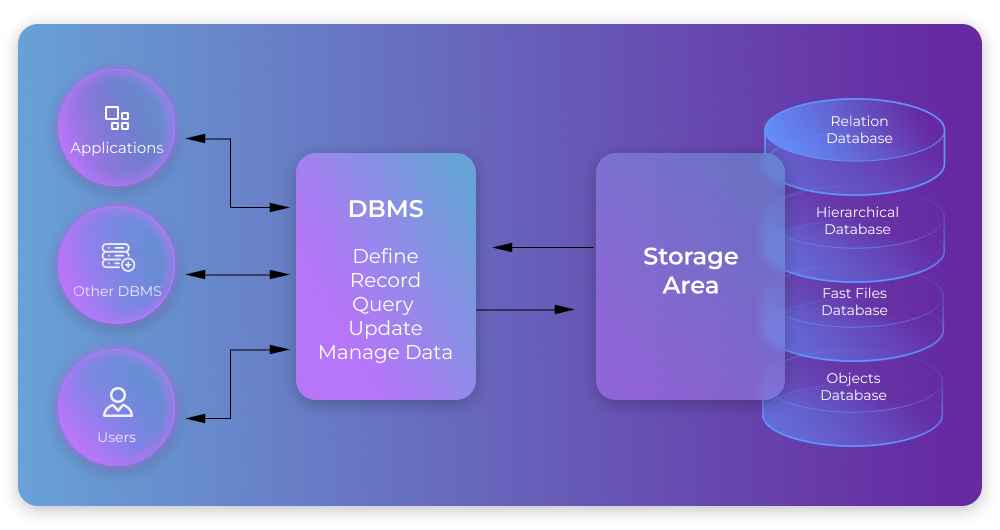
Examples of relational databases can be:
- Microsoft SQL Server: A relational database management system developed by Microsoft. It is built on SQL.
- Oracle: A multi-model database management system developed by Oracle Corporation. It is widely used in online transactions.
- MySQL: A relational database management system based on Structured Query Language (SQL). It is a popular choice for web-based database management.
- PostgreSQL: A free and open-source relational database management system. Data warehousing is a common use for it.
- Db2: A relational database management system (RDBMS) developed by IBM. It is built to speed up data analysis, storage, and retrieval.
Databases development, management, or administration become much simpler when you have reliable tools. Our team has created robust IDEs for every particular major database management system – dbForge Studio for SQL Server, dbForge Studio for MySQL, dbForge Studio for Oracle, and dbForge Studio for PostgreSQL.
But what if you have to manage multiple DBMSs in your work? The answer is dbForge Edge, a multi-database solution that combines all the necessary tools for SQL Server, MySQL/MariaDB, Oracle, and PostgreSQL database tasks in a single solution.
In some cases, you may need specialized tools to address a particular task only. You can turn to cutting-edge dbForge SQL tools, like dbForge Data Compare and Schema Compare for SQL Server as well as other solutions specifically designed for your DBMS.
With all these tools, database management and development become many times more productive, efficient, and faster.
Benefits of using a database management system
- The data is organized more efficiently, allowing for more storage space.
- A database management system (DBMS) provides an extremely safe environment for storing and retrieving sensitive and confidential data.
- It is easier to manipulate data.
- Well-designed databases reduce the amount of data inconsistency.
- Access to data is lightning-fast.
Drawbacks of using the database management system
- The cost of maintaining a DBMS’s software and hardware is typically quite high.
- Disk space usage increases in direct proportion to the amount of data stored in the DBMS.
- For a non-technical person, using a database management system (DBMS) may appear difficult.
- A software failure could result in the loss of all company data, as all data is stored in a single DBMS.
Conclusion
Professionals in organizations can use databases and other BI tools and computing tools to make better and more effective decisions, agility, and scalability possible. As technology, automation advances, and the cloud change, databases are moving in new directions.
Want to try our tools to evaluate their powerful features that will definitely lead to boosting productivity and getting the best user experience? Download a 30-day trial version of dbForge Studio to check it out.
Learn more about the differences between RDBMS and DBMS in the detailed comparison article DBMS vs RDBMS: Definitions, Differences, and a Comparison Table.

