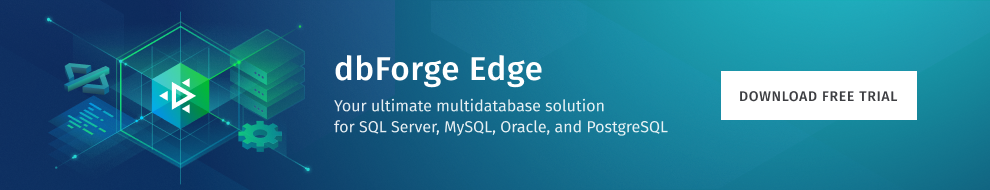We are excited to announce the release of our ultimate tools for database management, administration, development, and deployment – dbForge SQL Tools and dbForge Studio for SQL Server. The new version, 7.1, mainly focuses on extended connectivity and compatibility.
It allows SQL developers, database and system administrators to stay tuned and highly productive with the latest server features and quickly connect to databases without handling compatibility or connectivity issues.
Let’s look at what’s been introduced in this update.
SQL Server 2025 connectivity
dbForge tools now support connectivity to SQL Server 2025, allowing you to perform database operations on the latest version with the same smooth compatibility and enhanced productivity you have experienced before.
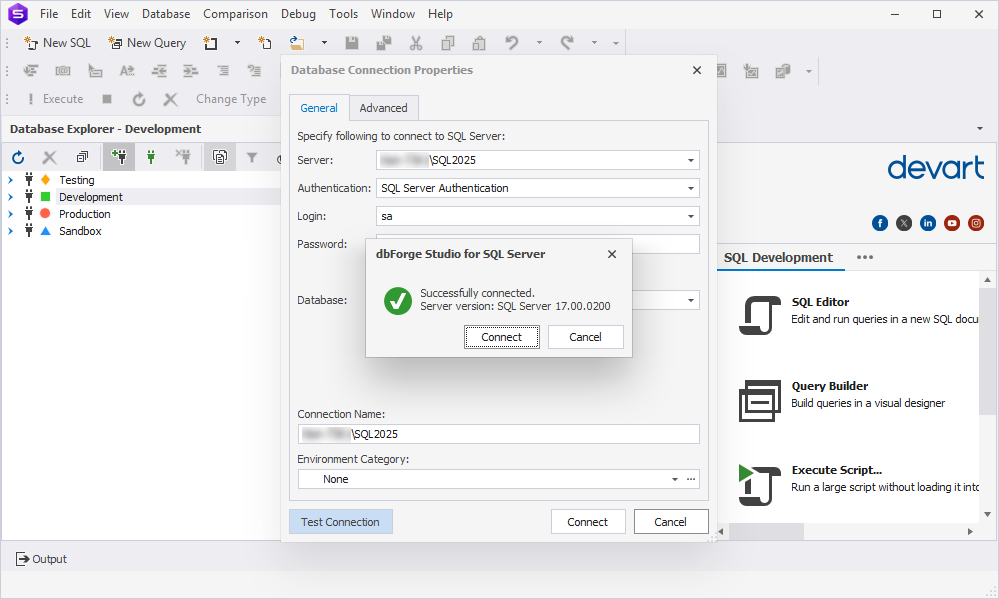
SSMS 21 Preview 5 integration
dbForge tools are fully integrated into the SSMS 21 Preview 5, providing access to all the features and capabilities, including SQL Complete’s context-aware code completion, from a single environment for a better user experience.
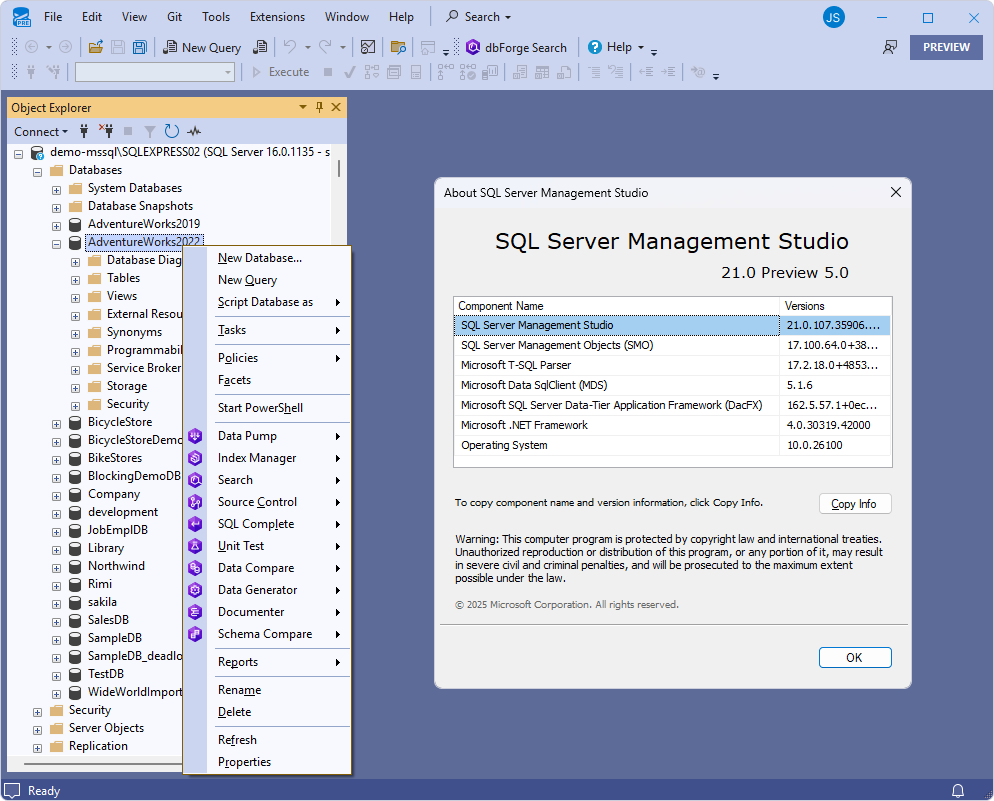
Windows Server 2025 compatibility
With dbForge tools for SQL Server, you can take full advantage of managing databases in a stable environment on the Windows Server 2025 platform without worrying about compatibility issues.
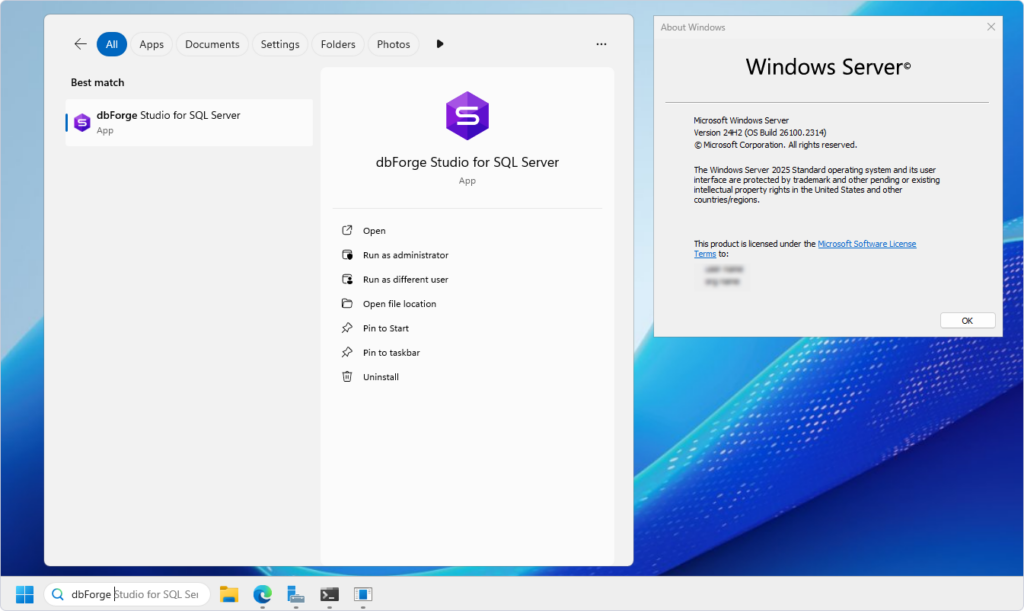
Availability
Want to stay up to date? Download a free 30-day trial of the newly updated dbForge SQL Tools and dbForge Studio for SQL Server from our website, give them a go in your daily work, and share your feedback about them. And if you’re already using our tools, simply get the update like you always do and let us know what you think.
In addition, we have updated dbForge Studio for SQL Server as part of dbForge Edge, a multidatabase bundle, which you can easily use to perform a wide range of tasks on different database systems, including Microsoft SQL Server, MySQL, MariaDB, Oracle, PostgreSQL, and Amazon Redshift. With seamless cross-database support, intuitive UI, and advanced features, such as data generators and visual editors, dbForge Edge simplifies daily database tasks, reduces context switching, and improves overall development efficiency.