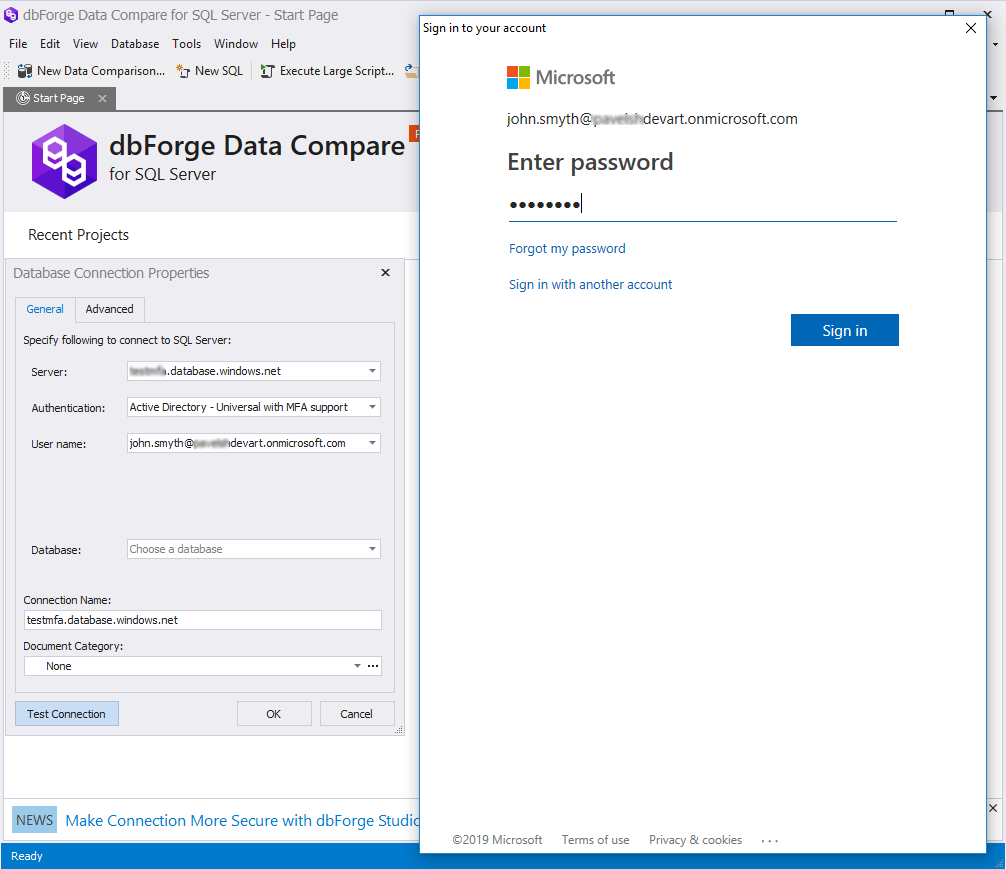We are excited to inform our SQL Server users that we have just released our updated pack of SQL Server tools, dbForge SQL Tools! For this release, we have enhanced the tools pack with support for a new authentication method, – Active Directory – Universal with MFA authentication.
Active Directory – Universal with MFA authentication is an interactive method that also supports Azure Multi-Factor Authentication (MFA). Azure MFA helps to safeguard access to data and applications while meeting user demand for a simple sign-in process. It delivers strong authentication with a range of easy verification options (phone call, text message, smart cards with a pin, or mobile app notification), allowing users to choose the method they prefer. Interactive MFA with Azure AD can result in a pop-up dialog box for validation.
The feature is available in the following tools:
- Source Control
- Unit Test
- Schema Compare
- Data Compare
- Data Generator
- Documenter
- Data Pump
- Index Manager
- Query Builder
- Search
- Monitor
- Event Profiler
Note that to use this authentication method, you need.Net Framework 4.6 or higher installed.
Dramatically Improved Comparison Speed
Schema and data comparison has never been that fast! To make your work with the dbForge Data Compare for SQL Server and dbForfe Schema Compare for SQL Server yet more productive and time-saving, we have dramatically improved the performance speed of comparing SQL Server data and schemas.
We invite you to try the updated version of dbForge SQL Tools for free during 30 days.