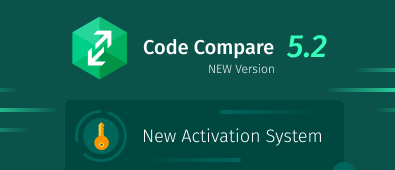When working on the new version of Code Compare, we mainly focused on implementing an effective licensing system and making paid license management more convenient.
Now when a paid license is activated, it is added to your personal account at the Registered User’s Area and is bound to your computer with a unique hardware identifier. To conveniently manage licenses, when activating a product, we also use a computer name, which will be later displayed next to Hardware in your personal account.
Integration with GitKraken in standalone application
We supported opening comparison with GitKraken in Code Compare standalone application. In the Visual Studio extension, unfortunately, there is no possibility of integrating with GitKraken. This is due to the fact that GitKraken has some access restrictions to its files, therefore, documents cannot be opened in Visual Studio.
Check license expiration in installer
We have considered a number of comments that the installer does not warn a user about the incompatibility between a new version and an existing license (when a subscription expires before a new version is released). In this case, after installing the product again, in order to restore the paid version, you had to look for the installer of an old version, which would be suitable for the license. We’ve resolved this problem and now subscription verification will take place at the installer level before the old version is uninstalled. In this case, an Internet connection is not required.
Other improvements
- Drag-and-dropping in the folder comparison is improved
- Closing a file comparison with ‘CRTL+W’ is fixed
- Opening a file comparison with the enabled “Hide empty folders” option is fixed