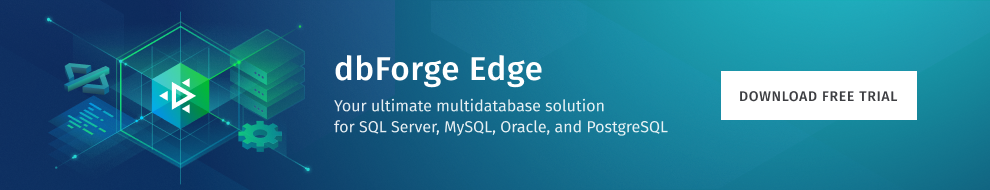It’s a wonderful day to announce our grand new release dbForge 2025.1, which comprises an update of dbForge tools for all database systems, including SQL Server, MySQL, Oracle, and PostgreSQL.
Better yet, this is a full-fledged release rather than a routine update, since it introduces one of the biggest and most wanted surprises that we’ve ever offered to our dear users—an AI-powered assistant that’s well-versed in everything related to SQL, databases, and dbForge tools (well, so much for the intrigue).
Ready? Let’s go!
What’s in the box?
- dbForge AI Assistant
- UI/UX improvements
- Expanded set of rules in T-SQL Analyzer
- Support for dedicated and serverless SQL pools in Azure Synapse Analytics
- Support for PostgreSQL 18
dbForge AI Assistant
If you’re keen on using AI for your daily work, why not apply it in SQL development—for instance, have it generate, fix, and optimize SQL code for you? Or maybe provide you with the most helpful advice and best practices on writing queries? From now on, it won’t be hard at all. dbForge AI Assistant, which comes conveniently integrated into dbForge tools, will definitely tick all the boxes with all of its game-changing features.
Context-aware query generation: The Assistant’s first key feature is the ability to create queries based on the context of your database. To do that, you need to attach any required database; the Assistant will briefly check its metadata and become able to produce relevant working queries according to your requests. Note that the Assistant does not have access to the actual data contained in your databases, so you don’t need to worry about it.
Conversion of natural language to SQL: Even without any context, dbForge AI Assistant can easily process your text input and generate a query of any type and complexity. If you don’t have much knowledge of SQL, or if you just don’t like coding, this feature will do the trick.
Query optimization: If there’s a way to optimize a manually written query for better performance, the Assistant knows it. Just input a query and ask to optimize it. The job will be done in a matter of seconds.
SQL explanations: If you are still exploring SQL, or if you don’t have any technical background at all, you can ask the Assistant to explain any part of SQL code. You’ll get a detailed answer.
SQL troubleshooting: The same goes for fixing queries. If you have one that doesn’t work properly, you can enter it and ask the Assistant to fix it.
Error analysis and recommendations: You can delve a bit deeper here. The Assistant can analyze any given query that causes an error, explain why it happens, and suggest ways of eliminating it. Note that the Assistant is well aware of the specifics of various SQL dialects and database systems; thus, whether you’re working with SQL Server, MySQL, MariaDB, Oracle, or PostgreSQL, the Assistant remains consistently smart and effective.
AI chat: Need a consultation on any issue related to databases or SQL? Start a regular chat with the Assistant, and it will answer all of your questions. What’s more, if you happen to need guidance on the features of dbForge products, you no longer need to look them up in our documentation center. Just ask the Assistant.
Integration with dbForge tools: The Assistant is not available as a standalone application; instead, it comes as an integrated part of all major dbForge products, which makes the experience smooth and convenient. Also note that the Assistant is available for all editions of those products, including the completely free Express editions.
Last but not least, you can get started with dbForge AI Assistant and explore its features during a free 14-day trial.
You can read more about dbForge AI Assistant and see how it works in our dedicated blog post. Have a look!
UI/UX improvements
Now, with the biggest innovation out of the way, we can proceed to further improvements brought by this release. Here’s what awaits you in terms of UI/UX.
- First, we have updated color palettes for both Light and Dark skins; note that you can adjust the environment to your preferences in Tools > Options > Environment > Fonts and Colors
- Next, we have refined font rendering and the coloring of syntax errors to improve your experience
- Finally, on the Start Page, we have added Brief View to switch from the display of the full path to recent files to a more compact list; here’s what it looks like, for instance, in dbForge Studio for MySQL
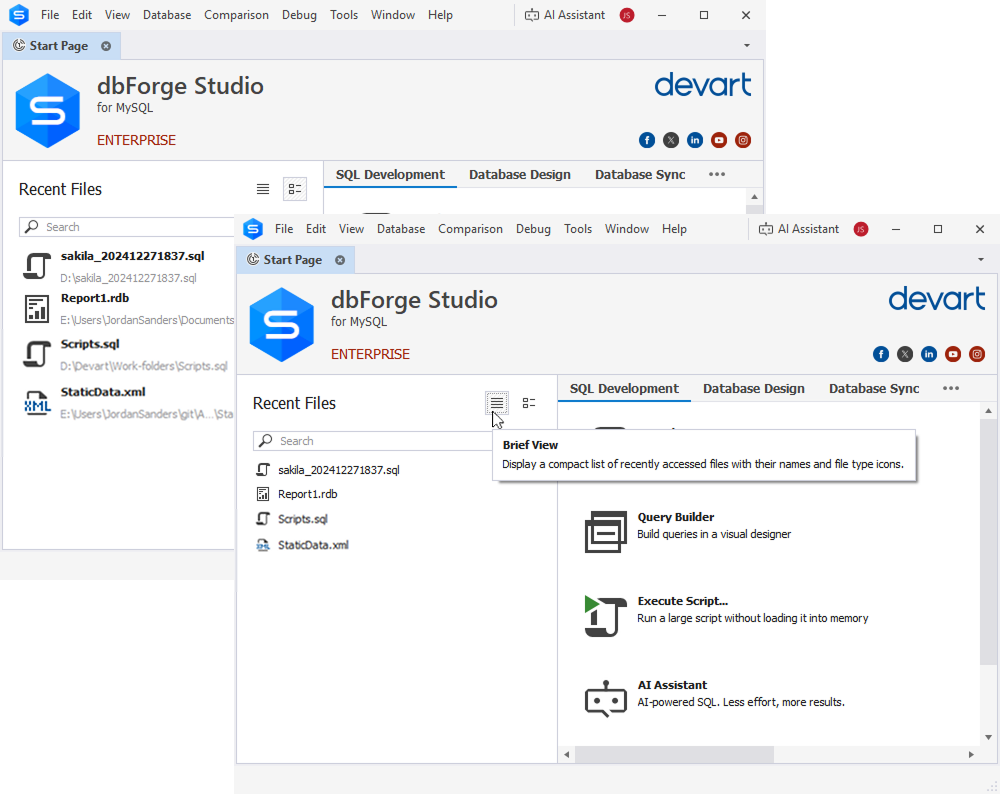
Expanded set of rules in T-SQL Analyzer
If you are an active user of dbForge Studio for SQL Server or dbForge SQL Complete, you’ll be glad to know that we’ve expanded the set of rules in T-SQL Analyzer to make your routine code analysis more flexible.
You can configure the behavior of T-SQL Analyzer in Tools > Options > Code Analysis > Profiles.
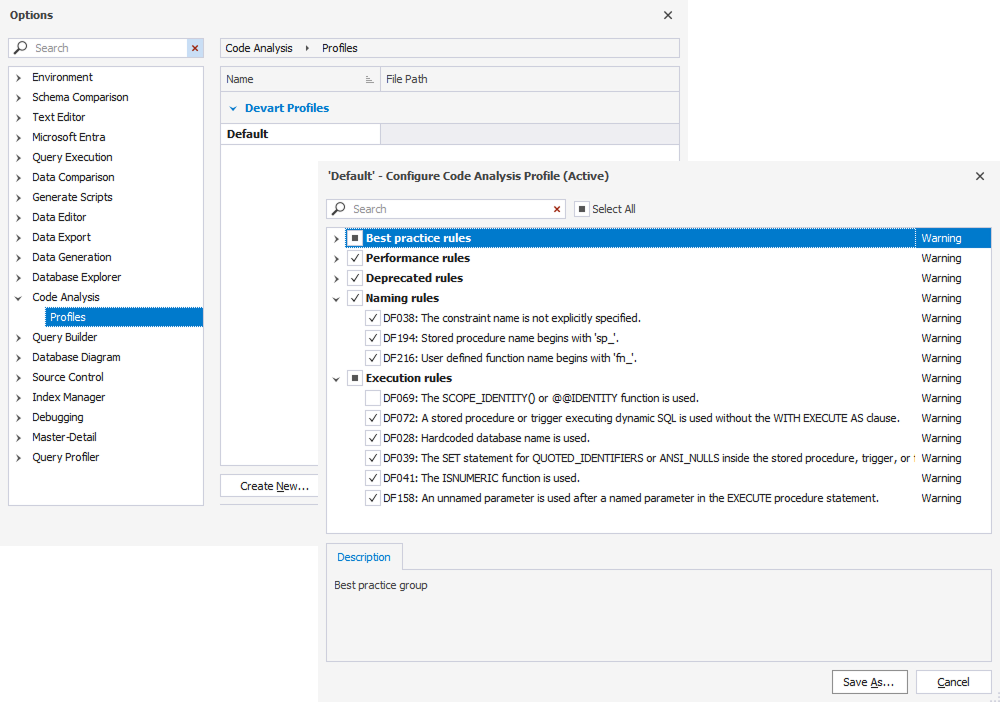
Support for dedicated and serverless SQL pools in Azure Synapse Analytics
Next, in this release we’ve added support for dedicated and serverless SQL pools in Azure Synapse Analytics.
Support for PostgreSQL 18
And if you’re using dbForge tools for PostgreSQL, you are free to work with PostgreSQL 18, which is already available as a stable release.
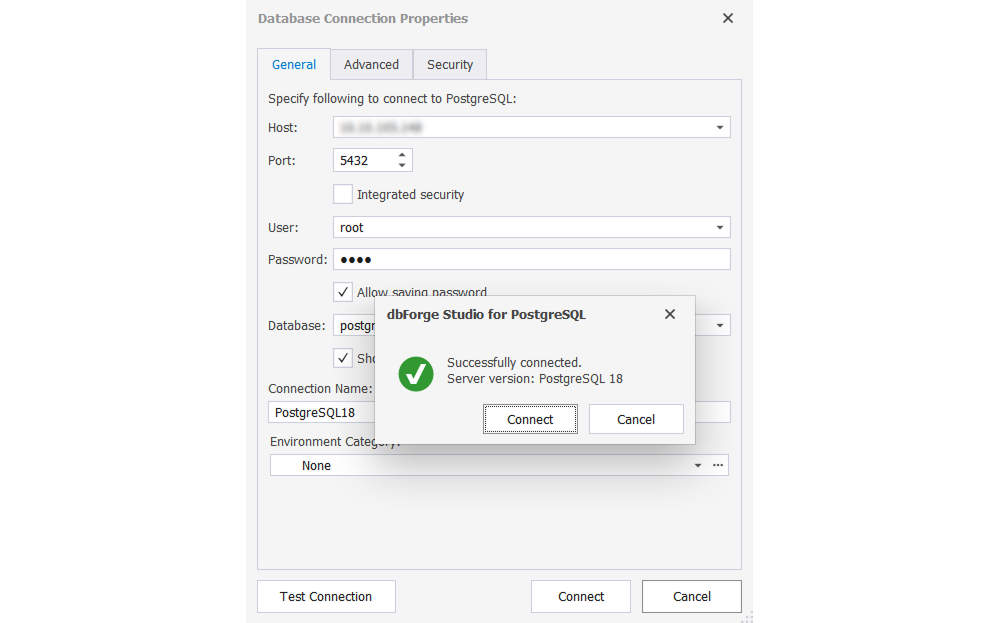
Get your update with dbForge AI Assistant today!
Can’t wait to get started? The release’s been rolled out, so you’re free to do so.
If you’re a user of dbForge, simply update your product via the Help menu > Check for Updates.
If you’re still not acquainted with dbForge, you can download any product of your choice for a free trial to explore it. The Assistant will be there, and you’ll be able to activate it for a free trial just as well.
Also note that the updated dbForge Studios are available as part of dbForge Edge, our multidatabase solution that covers a number of other database systems (including SQL Server, MySQL, MariaDB, Oracle Database, and PostgreSQL) alongside a rich variety of cloud services.