Just in case you’ve missed it, Microsoft recently rolled out the latest version of SQL Server Management Studio (a.k.a. SSMS), 20.x, as a General Availability release. You can download it here and read the release notes for an in-depth overview of the new features and enhancements. Traditionally, you can install and run it alongside the earlier versions (e.g., SSMS 19.x, SSMS 18.x, SSMS 17.x, and so on).
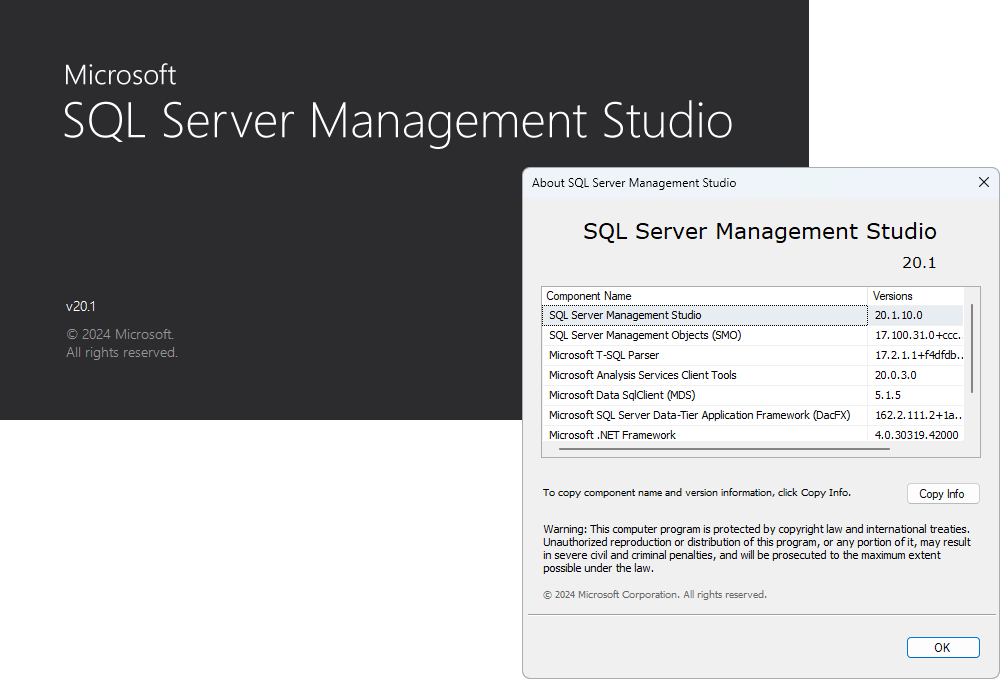
And, of course, if the stock functionality of SSMS is insufficient for your particular use cases, you can always power it up with dbForge SQL Tools, a bundle of 15 add-ins and standalone apps that drastically augment the capabilities of SSMS and make it a perfect fit even for the most advanced users, be it database architects, developers, DBAs, software engineers, data analysts, or basically anyone who has to deal with SQL Server one way or another. Most of the included tools are available for a free trial; others are offered completely free of charge.

The bundle consists of the following:
- SQL Complete
- Source Control
- Unit Test
- Schema Compare
- Data Compare
- Data Generator
- Documenter
- Data Pump
- Index Manager
- Query Builder
- Search
- Monitor
- Event Profiler
- SQL Decryptor
- DevOps Automation
Some of these tools are launched as your regular applications. As for the add-ins, they are all seamlessly integrated with SSMS, and you can easily access them, either from the menu bar or from Object Explorer.
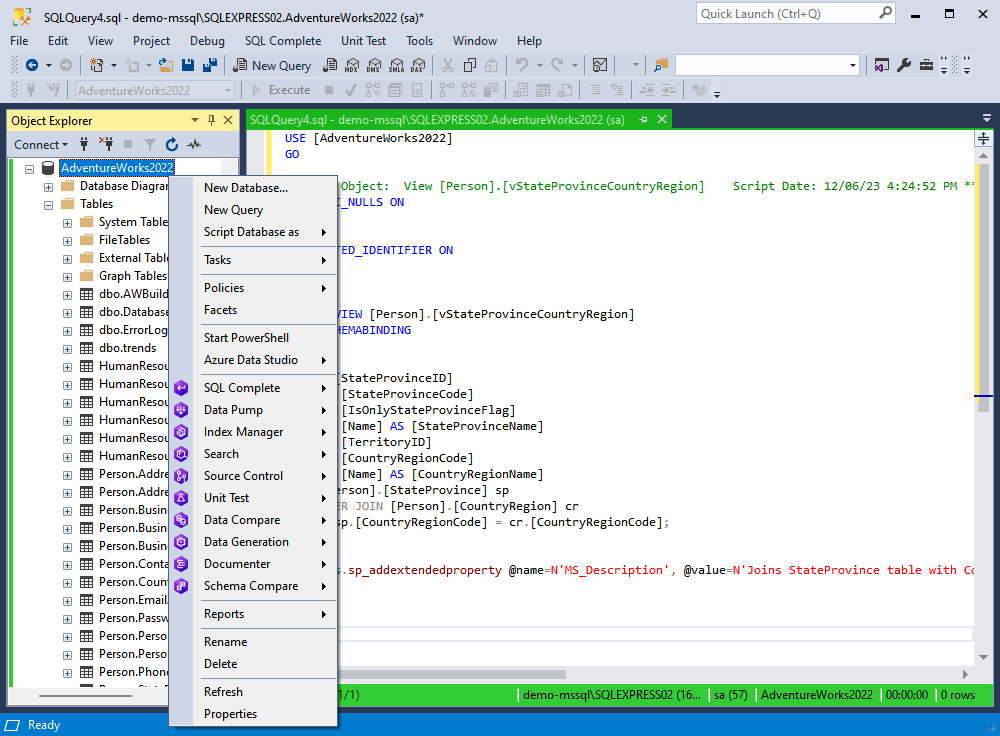
Your brief guide to dbForge SQL Tools
If you’re not acquainted with SQL Tools yet, we’d like to take you on a brief tour and tell you about each tool a bit more.
First and foremost, there’s dbForge SQL Complete, the flagship of the bundle, and your perfect companion when it comes to fast and error-free SQL coding. Its features include context-aware SQL code completion, relevant object suggestions, instant syntax validation, formatting, refactoring, and debugging. Try it just to see how effective your coding becomes.
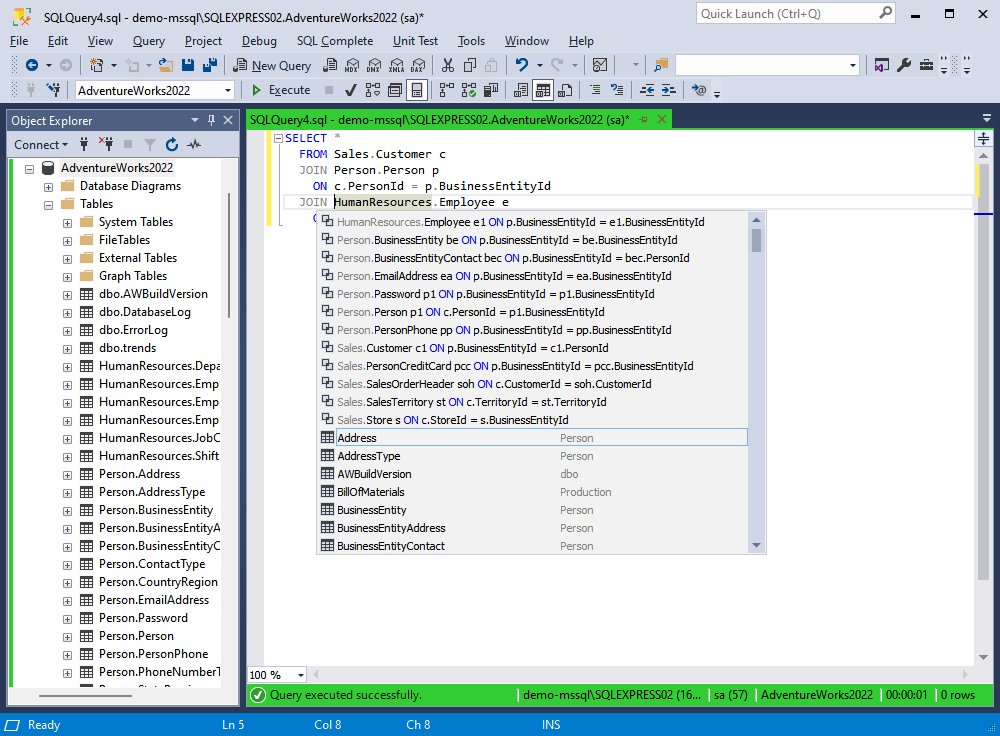
Next comes dbForge Source Control, an add-in that helps you version-control database schemas and static table data, manage and track changes, view and resolve conflicts, and maintain the integrity of your databases. It is compatible with Git (GitHub, GitLab, and Bitbucket), Azure DevOps Server, Apache Subversion, TFVC, Mercurial, Perforce, and SourceGear Vault.
dbForge Unit Test is an add-in that allows writing unit tests in regular T-SQL and running multiple tests at once directly from SSMS. It helps develop stable and reliable code that can be properly regression-tested at the unit level.
The following twin tools deal with the comparison and synchronization of SQL databases. The first one, dbForge Schema Compare, identifies differences in database schemas, while the second one, dbForge Data Compare, deals with actual table data. With their help, you can easily analyze differences and sync SQL Server databases via autogenerated scripts.
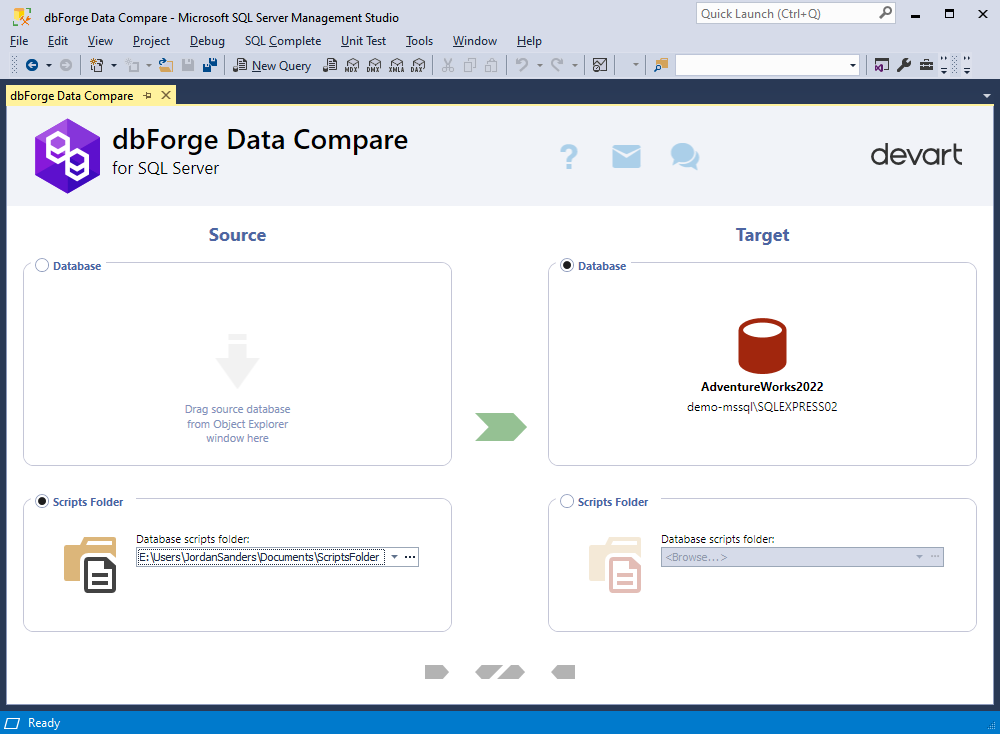
Next comes dbForge Data Generator, which in fact contains 200+ smart generators of realistic, column-intelligent test data with flexible settings and preserved inter-column data dependencies. The population of newly generated data to target databases can be performed in a single click.
dbForge Documenter generates comprehensive searchable documentation in a matter of minutes, fully eliminating time-consuming manual work. Extensive customization helps tailor the process to any schedule and requirements.
How about the most flexible data import and export you can get? dbForge Data Pump is a handy add-in that supports 14 most essential data formats in total. It populates databases with your external source data, streamlines data migration, and automates recurring scenarios via templates.
Another helpful add-in is dbForge Index Manager, which helps you fix SQL index fragmentation in the easiest way possible. It collects fragmentation statistics and detects databases that require maintenance within seconds. Indexes can be rebuilt and reorganized visually.
If you’re not that fond of SQL coding, you can always use dbForge Query Builder, which helps create, execute, and optimize SQL queries and statements visually, on easily understandable diagrams. It also delivers an integrated SQL editor, which provides you with context-sensitive autocompletion and smart formatting.
Some of these tools are available for free at all times, like dbForge Search, which helps you look for SQL objects, text, and data across multiple databases. It eliminates the need to browse the SSMS Object Explorer to find a required column name or a piece of text in a stored procedure. Extensive filtering options include wildcards to substitute any characters in your search string.
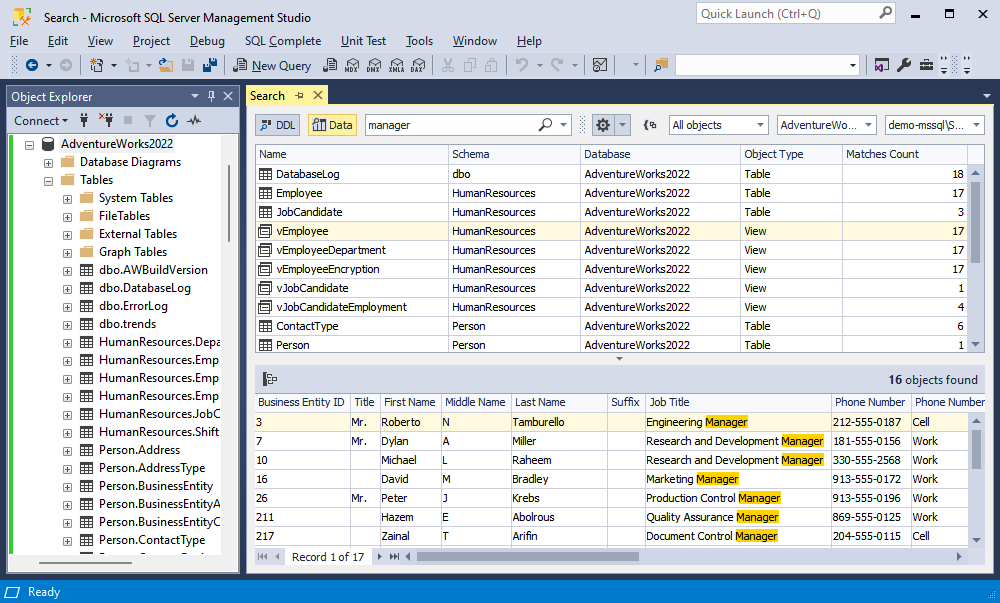
Another free add-in is dbForge Monitor, which tracks server status and performance in real time. With a convenient analytical dashboard at hand, it is easy to pinpoint the origin of any bottleneck and proactively address it.
dbForge Event Profiler is yet another free tool that helps capture and analyze any specified SQL Server events, which in turn helps you investigate and troubleshoot server load and stability issues.
One more free tool is dbForge SQL Decryptor, designed for decrypting encrypted stored procedures, functions, triggers, and views simply by pointing and clicking. It also helps you edit database objects and view scripts with syntax highlighting.
Finally, SQL Tools include dbForge DevOps Automation, an integrated solution that helps you unite the abovementioned tools into a consistent DevOps cycle. The entire solution simplifies your workflow, levels up routine coding and testing, and facilitates fast and safe CI/CD.
Download SSMS 20 and power it up with dbForge SQL Tools today!
You can start using SQL Tools with the new SSMS right away; moreover, you have a free month-long trial period to explore their features and performance in your daily work (with the single exception of SQL Complete, which comes with a 14-day trial, and free tools that remain always available). That said, feel free to make use of this trial and join the ranks of our clients. We’ll be happy to help you at any moment and make your work with our tools a pleasure.

By the way, if you’ve been looking for a game-changing alternative to SSMS, we could suggest dbForge Studio for SQL Server. Essentially, it’s an IDE with a look and feel quite similar to that of SSMS, yet it packs a far stronger punch in terms of features and overall performance. You can give it a go for free during the same 30-day trial, and it’s also available as part of a multidatabase suite dbForge Edge. So if you don’t mind trying out new tools in your daily work with databases, we gladly invite you with this one as well.


