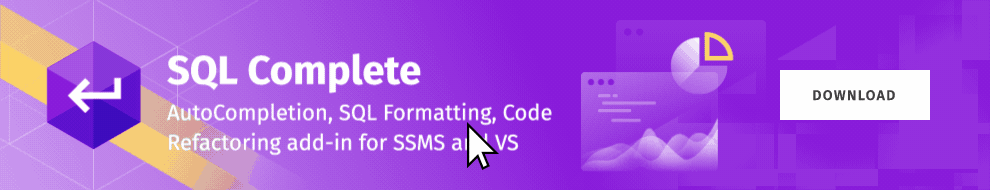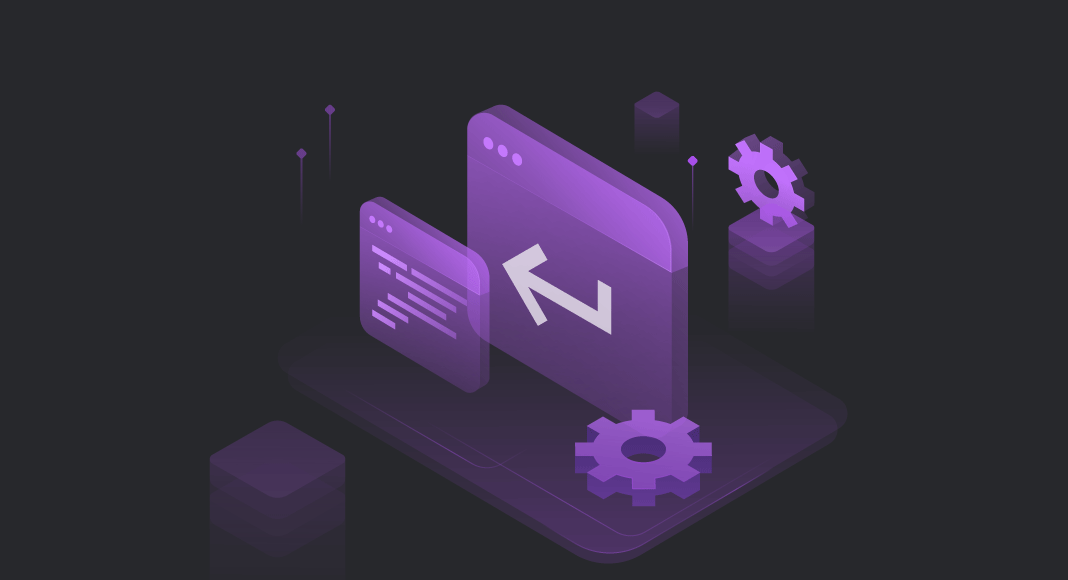Okay, so you deal with SQL code in SSMS every day? Then you most probably would not mind doubling your output without investing too much raw effort. Instead, you would like to work smart, work with convenience, and still not feel tired by the end of the day. If that’s correct, we’ve got a solution that will definitely help you get it right, and it’s called dbForge SQL Complete.
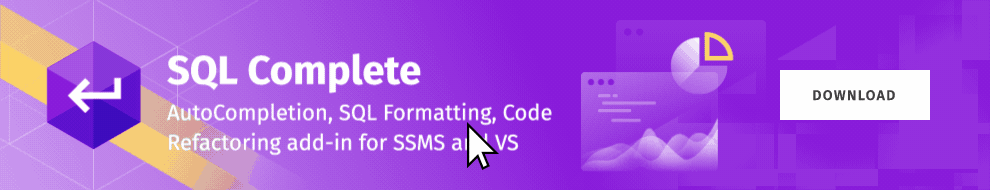
With all that in mind, we have singled out 11 rather compelling reasons why you wouldn’t want to miss SQL Complete in your daily work with SQL Server databases.
- Context-aware code completion
- Customizable formatting
- Predefined and custom SQL snippets
- Intelligent refactoring
- Debugging of SQL code directly from SSMS
- Document recovery
- Multiple operations with data in the results grid
- Tab coloring
- Simplified navigation across large SQL statements
- Extra features
- Free Express Edition
Now let’s talk about each of them in detail.
1. You get the best context-aware IntelliSense-like code completion that money can buy
The superior-to-IntelliSense code completion that you get with SQL Complete is a sure way to either double your produced output or get everything done twice as fast. There’s everything you might need for quick and effortless SQL coding—context-aware suggestions, instant expansion of statements, quick info on database objects, instant syntax check, and simplified code navigation.
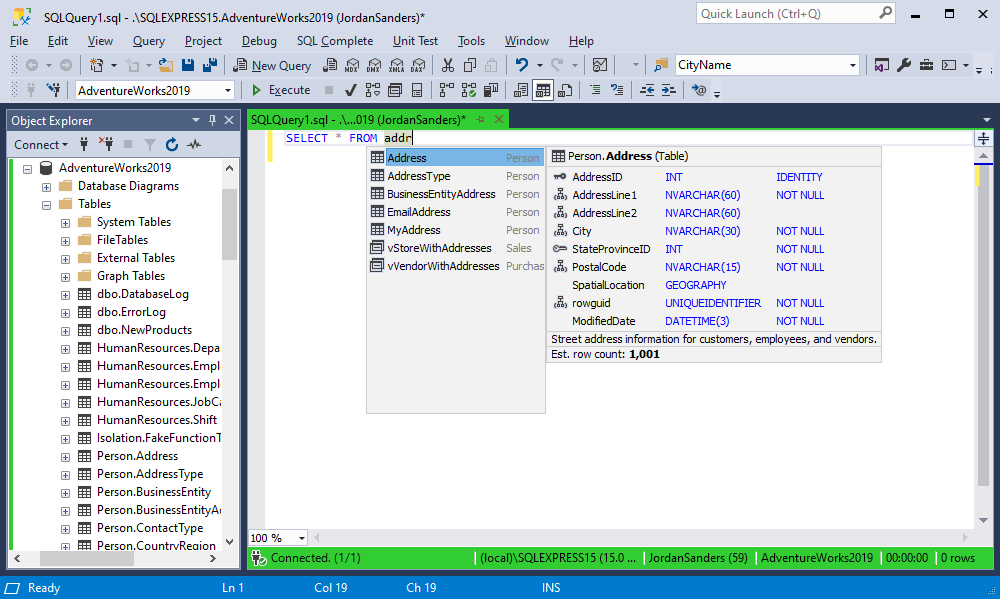
2. Your code is kept as consistent as ever with highly customizable formatting
The built-in SQL Formatter makes it exceptionally fast and easy for you to read, understand, review, and share code with your teammates. Moreover, unified code formatting standards also help everyone stay on the same page and thus become more productive. Your tasks, be it code reviews or troubleshooting, get done much faster.
The features delivered by the Formatter include predefined and custom formatting profiles, wizard-aided bulk formatting, noformat tags, database identifier case synchronization, word recognition in CamelCase identifiers, and automated formatting.
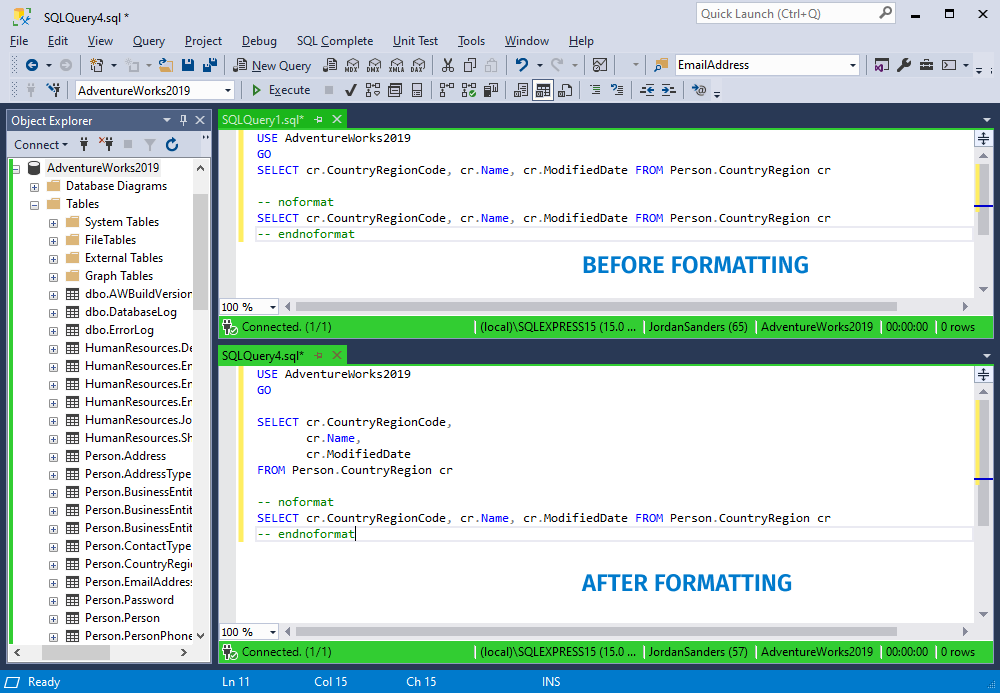
3. It’s never been easier to reuse your SQL code with predefined and custom snippets
Who wouldn’t want to eliminate repetitive coding in daily work? You can do it using the rich collection of snippets that you get with SQL Complete. The built-in Snippets Manager will help you create and manage custom snippets, apply and modify the predefined ones, as well as group, sort, relocate, and share them via GitHub. Say no to wasted time.
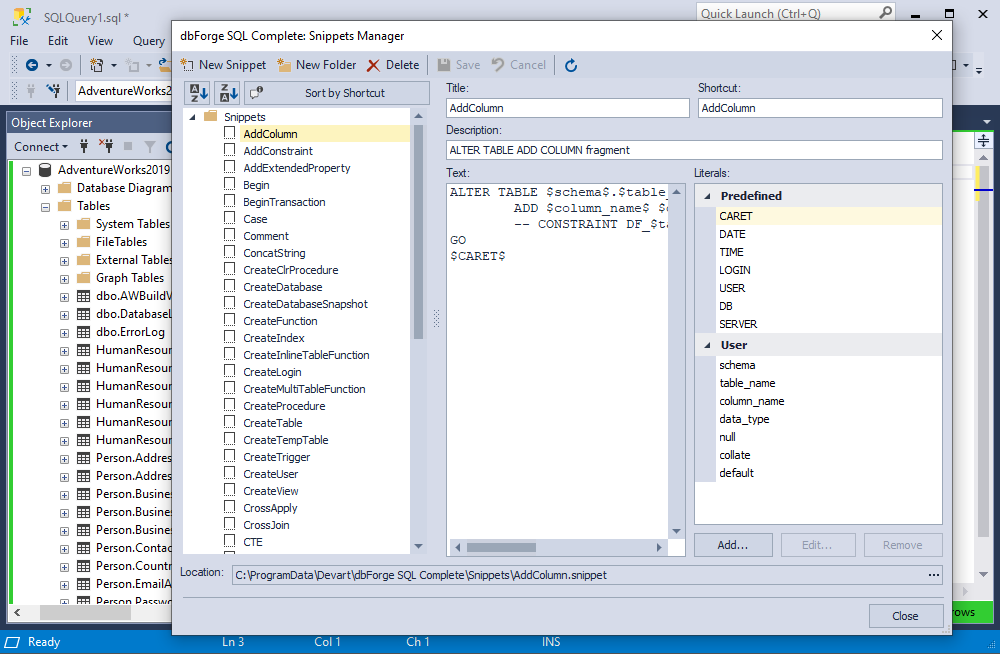
4. You can level up code quality with the built-in intelligent refactoring tools
First off, you can safely rename database objects (including temporary ones) without affecting the existing dependencies. Instead, SQL Complete will automatically find and correct all references to the renamed objects.
Next, you can quickly rename aliases and variables in your queries. In both cases, SQL Complete finds, highlights, and renames all occurrences of any specified alias or variable automatically to make your code cleaner and more readable.
Finally, SQL Complete enables you to find invalid objects (like those that reference non-existing objects) across multiple databases.
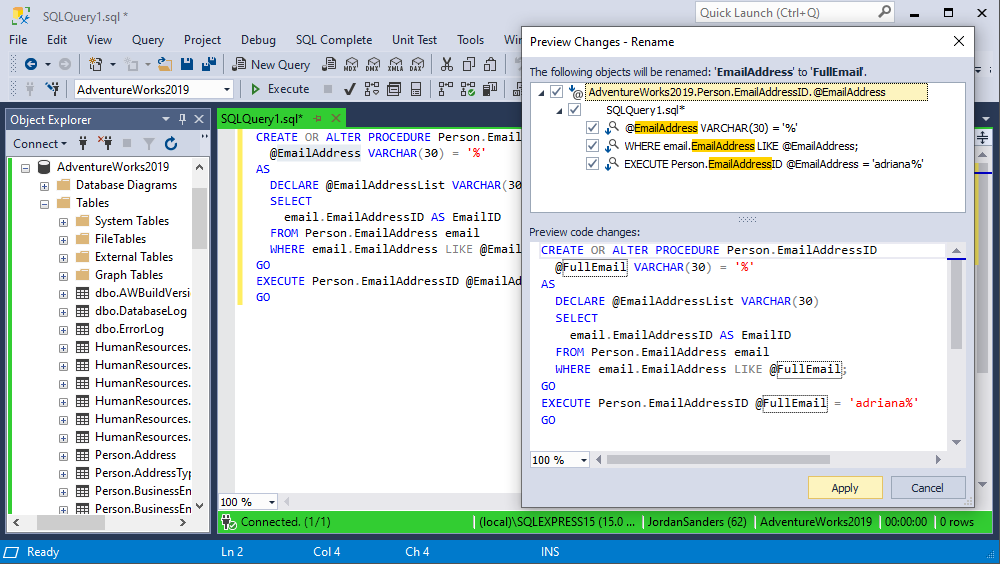
5. You can effectively debug your T-SQL scripts, stored procedures, triggers, and functions directly from SSMS
As if all that wasn’t enough, SQL Complete further extends the capabilities of SSMS with a T-SQL Debugger that helps you easily troubleshoot complex queries, stored procedures, triggers, and functions directly in the IDE. You can observe the runtime behavior of database objects, detect and identify logic errors, break or suspend query execution in order to examine objects, and use watches to evaluate and edit variables in your scripts.
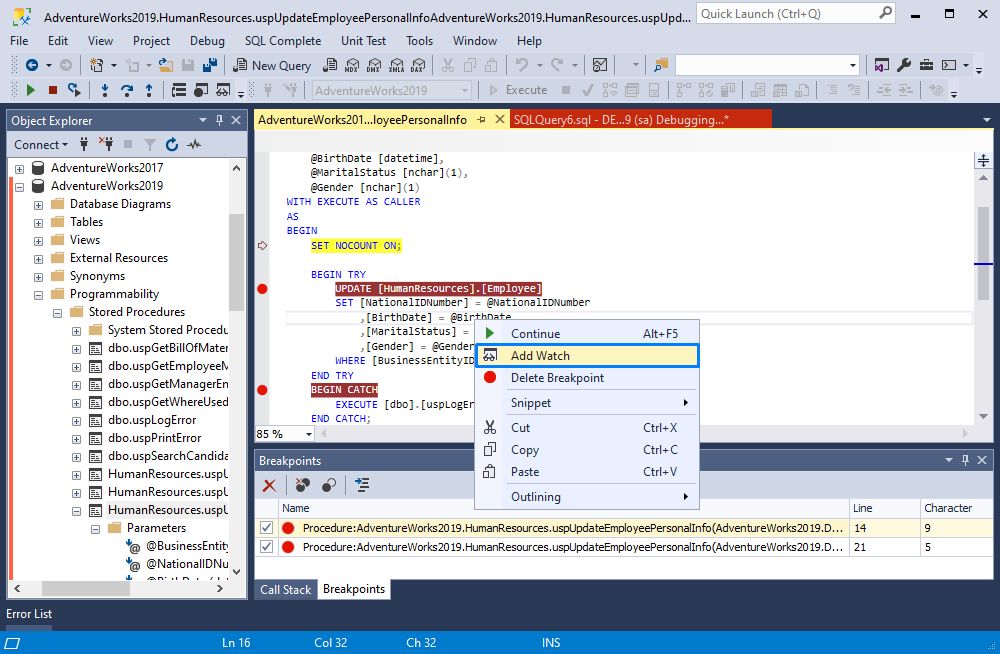
6. Your output is always safe with document recovery
Never lose a line of your code with the session restoration features delivered by SQL Complete. These features allow minimizing or, we’d rather say, totally avoiding loss of your SQL code and data, recovering document sessions in a couple of clicks, and quickly taking action in case of emergency.
That said, whenever SSMS crashes, or the power is suddenly shut down, or you have accidentally closed an SQL document without saving, it will take you moments to restore everything and resume your work.
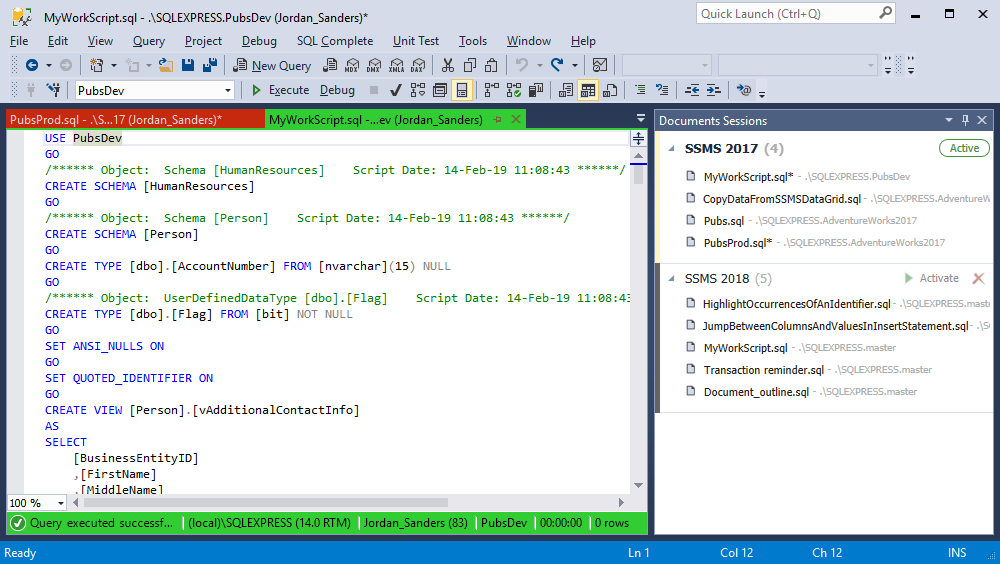
7. You can perform multiple operations with your data in the results grid
Yet another worthwhile feature that you get with SQL Complete is a set of flexible and versatile operations with data that can be easily performed right in the SSMS results grid. Let’s cover them briefly.
- Data visualization does what it says, just check the screenshot below; note that visualization applies to the Hexadecimal, Text, XML, HTML, Rich Text, PDF, JSON, Image, and Spatial file formats
- Data search helps you find matching data, entire words, and regular expressions
- Data copying lets you select data from a cell, a range of cells, or an entire table and copy it to clipboard or to a CSV, XML, HTML, or JSON file
- Data aggregation is useful when it comes to calculating sums and average values in the received data sets; this is far quicker and simpler than the use of spreadsheets
- Finally, you can easily generate scripts from the results grid based on your table data with the following statements: INSERT, INSERT #tmpTable, WHERE IN(), WHERE AND OR, and UPDATE
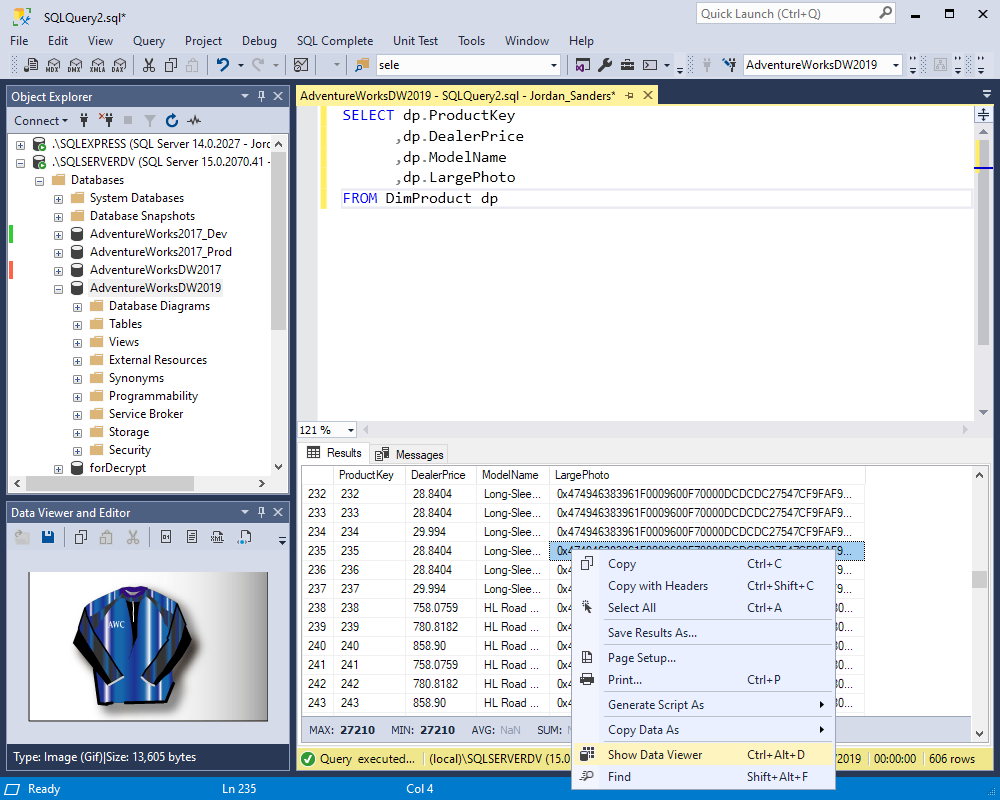
8. Your work with multiple connections becomes easier with tab coloring
Tab coloring is a handy feature that allows color-coding your servers and databases. This lets you easily keep an eye on which connection your current tab is using, be it Development, Sandbox, Testing, Production, or a custom one—you are free to manage them any way you like. For your convenience, SQL Complete labels tabs as well as status bars of SQL documents. Your connections and databases are also labeled with vertical lines in Object Explorer.
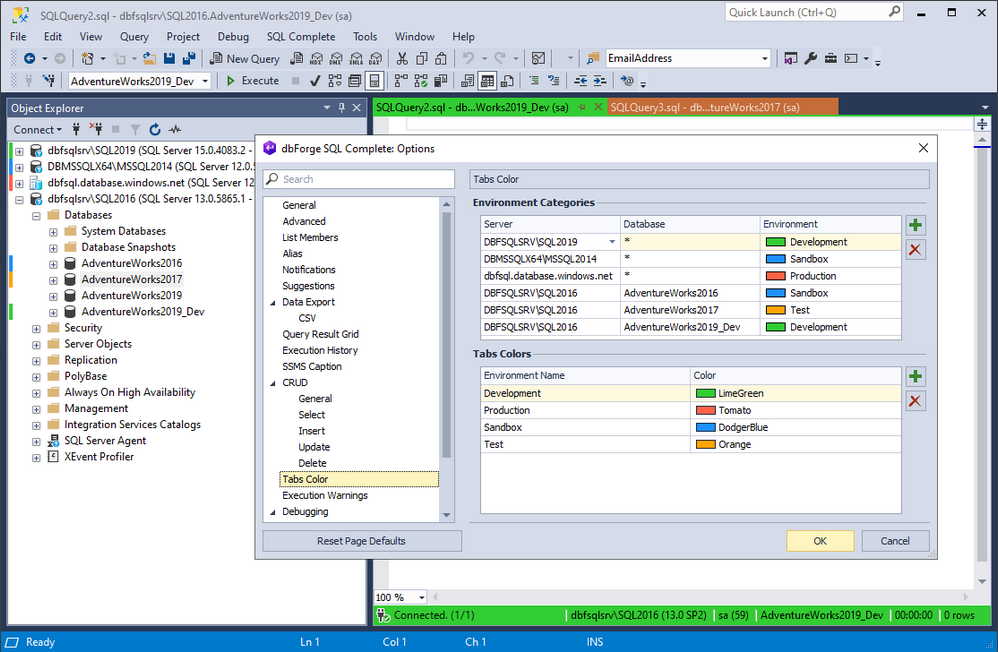
9. You will definitely enjoy the benefits of simplified navigation across large SQL statements
The simplified navigation we’re talking about is provided by a feature called Document Outline. You can view and navigate across your current document structure in the Document Outline window and sync the structure with the text from your code in a matter of moments by right-clicking the code and selecting Synchronize Document Outline. Simple, easy, and convenient.
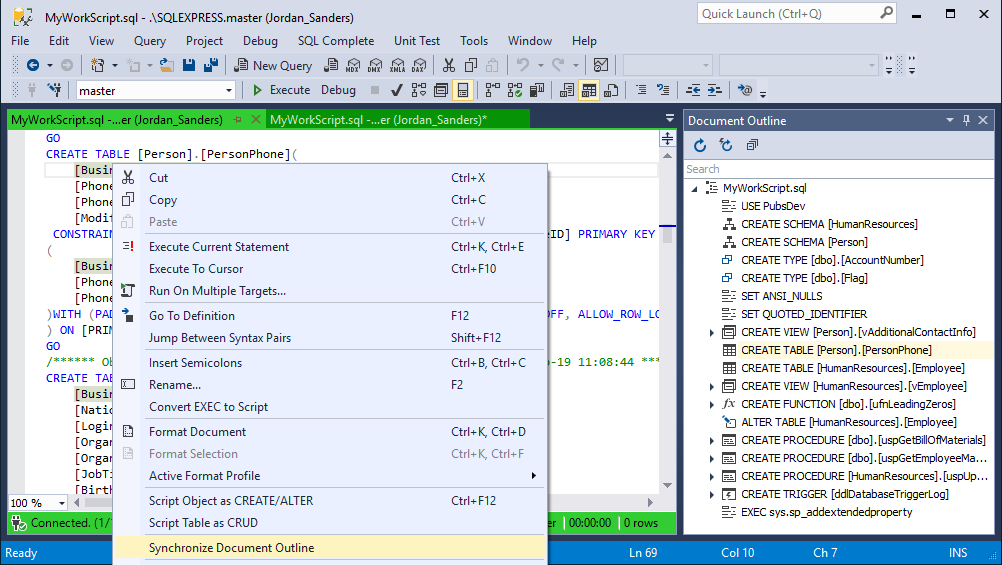
10. You can empower yourself further with a set of productivity-enhancing extra features
Besides everything that’s been mentioned above, there are still many pleasant surprises awaiting you in SQL Complete. These include SQL query history (where you can find, view, and edit queries that have been previously executed), transaction reminders (which notify you about uncommitted transactions), and execution warnings (which prevent accidental drop of database objects or deletion of your data). All of these contribute to your overall performance and help you keep things in check.
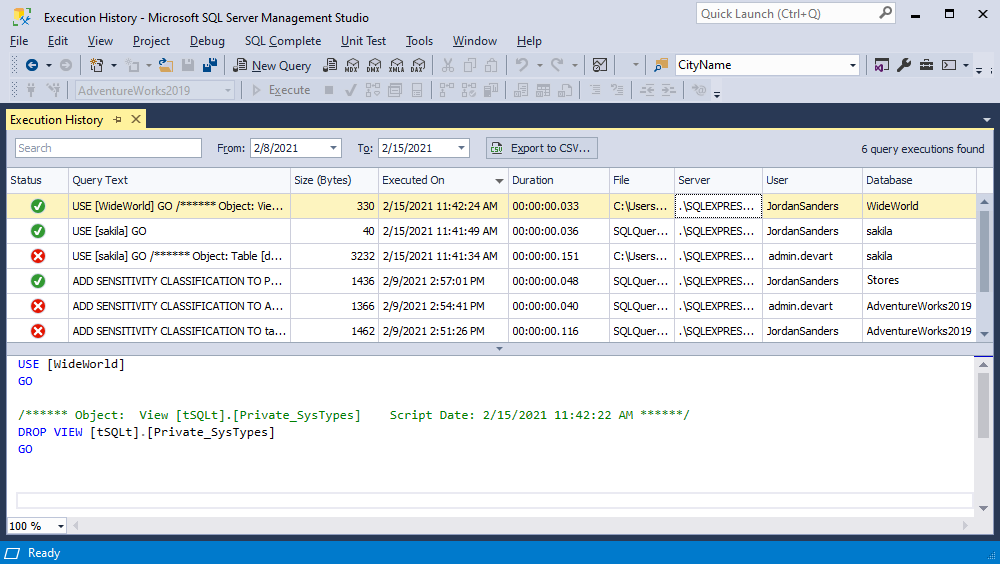
11. If basic code completion and formatting features are really all you need, you can opt for the free Express Edition
The basic features in question include completion for SELECT, INSERT, UPDATE, EXEC, and DELETE statements, smart filtering in the suggestion list, parameter information for procedures and functions, as well as fundamental SQL formatting functionality. All this makes SQL Complete Express a perfect solution for newcomers in the sphere of SQL development and people who work in non-profit organizations, such as churches, municipalities, or educational institutions.
These are the 11 main reasons why we believe that SQL Complete can easily become your indispensable assistant—and you don’t have to take our word for it. Simply download SQL Complete for a FREE 2-week trial and give it a go!