The dbForge team is thrilled to present the latest version of SQL Complete for SQL Server. The most notable feature of this release addresses the newly introduced debugging functionality designed to take away the pain of combing through scripts to find errors and grant the possibility to debug T-SQL directly in the IDE. From now on, you don’t need to compromise on code quality.
T-SQL Debugger
As you may know, Transact-SQL debugger was deprecated in Microsoft SQL Server Management Studio 18.0 and the functionality is no longer available. However, there’s nothing to panic about since Devart is rolling out SQL Complete 6.4 with the T-SQL debugging feature honed to perfection in dbForge Studio for SQL Server.
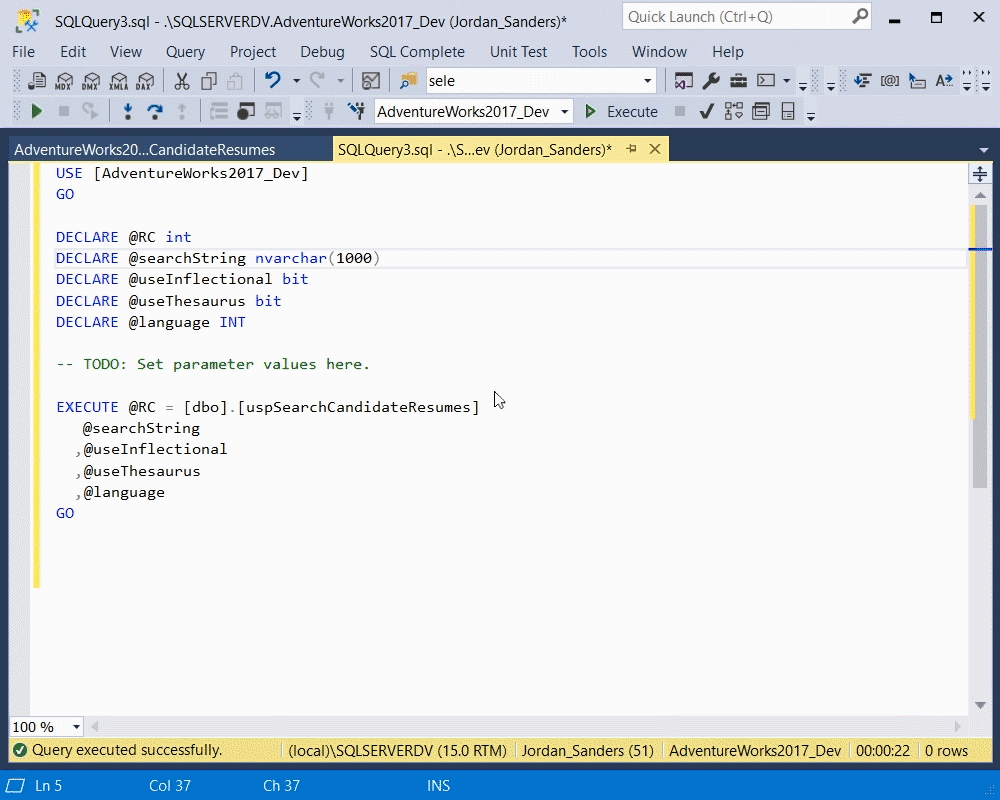
T-SQL Debugger allows investigating the run-time behavior of your database objects and locating logic errors. You can also benefit from the support for step-by-step execution, call stack browsing, breakpoints, and watches.
Get to know more about the feature with our demo video.
Note that T-SQL Debugger is also available in dbForge Studio for SQL Server.
Copying results from the Aggregate Panel
In response to many requests, we have added the opportunity to copy the result values right from a grid. To copy a value, double-click it or select it with a cursor and press Ctrl+C. Alternatively, double-click the value you want to copy and select the Copy command from the context menu that appears.
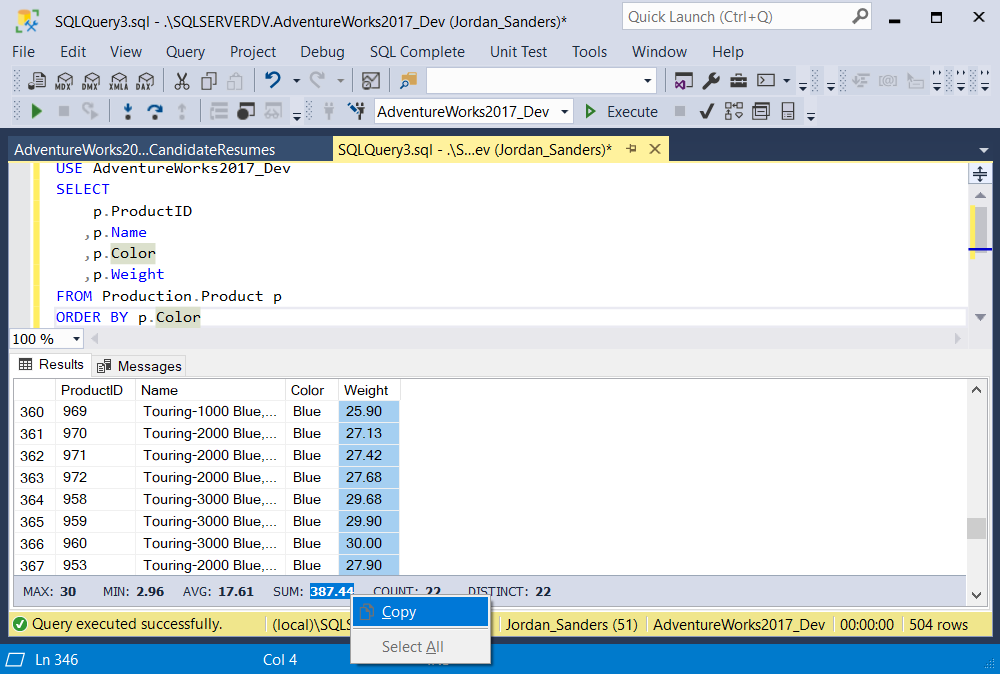
Modified HELP for Command Line
And one more improvement to make your day. Answering the call of our users, we have modified the command-line HELP information to provide more clarity and user-friendliness.
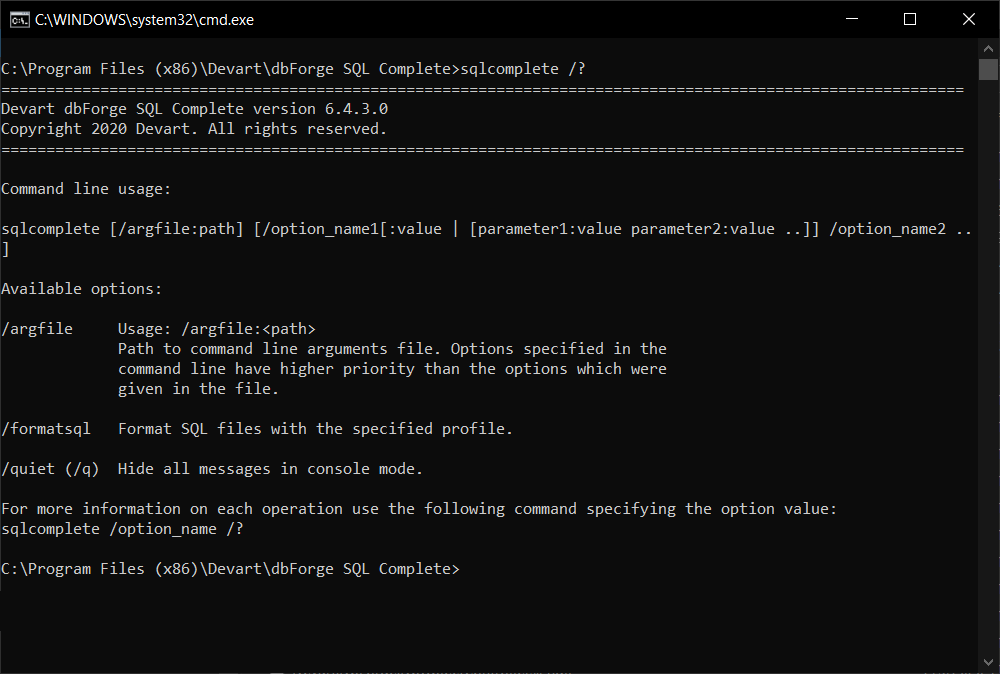
The dbForge team struggles to promptly react to feature requests and implement improvements suggested by customers to ensure seamless user experience.
Tell Us What You Think
Interested in trying a shiny new version? Download SQL Complete 6.4 from our website and don’t forget to let us know your opinion of it. Your feedback is highly appreciated and will help us advance our product further, as we are fully committed to making your SQL coding as easy and effective as possible.

