Data connectivity solutions are the bedrock of a solid database management strategy. Here’s why.
Databases rarely work in isolation. They are constantly interacting with various apps and cloud platforms. As such, ensuring that this interaction flows seamlessly is critical. This is where your business data connectivity solution comes in.
But here is the problem. There is no one-size-fits-all connectivity solution.
Whether you decide to go for ODBC, SSIS, Excel, Python connectors, or APIs, each tool offers distinct solutions. For example, data analysts may prefer Excel for quick reporting, database engineers may rely on SSIS for large-scale ETL processes, while database developers may prefer Python for flexible automation and scripting.
The big question is, how do you choose the right tool for your organization’s needs?
This guide explains how you can do this. It breaks down the data connectivity solutions you can select from and covers how each tool works, their benefits, and how to choose the best one for your data integration and analysis requirements.
Let’s dive in.

- What is data connectivity?
- Why choosing the right data connectivity solution matters
- Overview of the main data connectivity options
- How to choose the right data connectivity technology
- Conclusion
- Frequently asked questions
What is data connectivity?
Data connectivity is the ability to seamlessly access, transfer, and query data across different systems, applications, and platforms. In other words, connectivity solutions enable one tool to communicate effectively with a database or cloud service, regardless of where that data resides.
Data connectivity solutions are the backbone of essential operations like business intelligence, reporting, analytics, and even AI-driven decision-making. Without a reliable data connection, your organization may face delays, inconsistencies, and integration bottlenecks, all of which can slow down innovation.
Fortunately, there are a variety of technologies that make this connectivity possible. These technologies include ODBC, JDBC, ADO.NET, APIs, SSIS, Python connectors, and Excel integrations, each playing a unique role in bridging data sources with the tools that use them.
However, before choosing a data connectivity solution, it is important to ensure it aligns with your business needs. The right solution directly affects business performance, compatibility, and maintainability. It ensures that data flows smoothly, applications run efficiently, and teams can make confident, data-backed decisions.
Why choosing the right data connectivity solution matters
Why is choosing the right connectivity solution important? Here are some of the reasons.
Overcoming real-world data challenges
Data silos are one of the major challenges of modern database industries. This is because in modern organizations, data often lives across multiple platforms and systems. Without the right data connectivity solution, this fragmentation will make it difficult to achieve a unified view of business operations, triggering data silos.
Additionally, when sensitive information flows between disconnected environments, this action can trigger security and compliance risks. Effective business data connectivity solutions become the key to addressing these challenges. It enables smooth, secure, and reliable data movement across diverse sources.
Meeting the needs of different roles
Not every team interacts with data the same way. Developers often require flexibility and automation to build custom workflows or integrate APIs. Data engineers focus on scalability and stability for ETL and pipeline operations. Analysts, on the other hand, need simplicity and compatibility with everyday tools like Excel. The ideal connectivity software should accommodate these distinct needs without creating friction between teams.
Avoiding the cost of the wrong choice
Working with the wrong connectivity tool can have long-term consequences. It can result in high maintenance overhead, data latency, and limited scalability, ultimately slowing down insights and business performance. Choosing the right solution ensures consistent data flow, optimized performance, and a future-ready infrastructure that grows with your organization.
These three challenges are some key reasons why choosing the right data connectivity solution is very important. Now, let’s get into the main part. Which data connectivity components should you go for?
Overview of the main data connectivity options
Whether you need enterprise-scale ETL, cross-platform access, or quick, no-code analysis in familiar tools like Excel, choosing the right data connectivity platform is essential. This section breaks down some of the effective data connectivity solutions in the market today and how each works.
ODBC drivers

Open Database Connectivity (ODBC) is one of the most widely adopted standards for database access. It provides a unified interface that lets applications interact with different databases using the same set of commands, without the need for database-specific code. Here are some of the benefits that make ODBC drivers a go-to data connectivity platform:
- Unified and standardized data access: ODBC drivers, such as Devart ODBC, provide a standardized interface for connecting with various databases via the same set of SQL instructions. This simplifies development and integration across multiple platforms, reducing maintenance and compatibility issues.
- Cross-platform compatibility: ODBC drivers stand out for their ability to operate seamlessly across Windows, macOS, and Linux platforms. This feature makes them perfect for enterprises running multi-OS infrastructures or applications that support users across multiple platforms.
- Secure data transfers: Modern ODBC drivers, like Devart ODBC, use TLS/SSL encryption and SSH tunneling to provide secure connectivity. These protocols protect sensitive information when exchanging data and help organizations to meet regulatory obligations.
- Optimized performance: ODBC includes enhanced performance capabilities, such as connection pooling and client-side caching. These capabilities reduce latency, decrease server load, and boost overall responsiveness for data-intensive tasks. Also, ODBC drivers are essential for business intelligence (BI) and analytics tools like Power BI, Tableau, and Qlik, as well as for corporate applications that need easy access to various data sources.
Among the different ODBC drivers available, Devart’s ODBC drivers stand out for their extensive library of over 80 supported data sources, including SQL, NoSQL, and cloud-based applications. These drivers deliver high performance, enterprise-grade security, and cross-platform reliability, making them an excellent solution for developers, analysts, and IT teams who need consistent data connectivity across environments.
SSIS components

SQL Server Integration Services (SSIS) is Microsoft’s robust ETL (Extract, Transform, and Load) platform for integrating and managing data across the Microsoft ecosystem. It’s perfect for data warehouse pipelines, batch data loading, and complex data transformations that require standardized operations. Here are some of the benefits of this data connectivity tool:
- Visual ETL workflows: SSIS allows users to design data pipelines visually using the drag-and-drop component in SQL Server Data Tools (SSDT). This technique simplifies process construction, making it accessible to users with no coding skills while still maintaining flexibility for advanced configurations.
- Enterprise-grade data integration: SSIS is designed for scalability. This means it can handle massive data sets and high-performance batch processes. It is best suited for data warehousing, scheduled ETL processes, and data transfer between on-premises and cloud systems.
- Advanced data transformation: SSIS has a comprehensive set of transformation capabilities for cleansing, aggregating, combining, and validating data during integration. These characteristics ensure that all downstream analytics and reports are based on correct and consistent datasets.
- Seamless Microsoft ecosystem integration: As a native Microsoft product, SSIS works seamlessly with SQL Server, Azure Synapse Analytics, and Power BI, allowing businesses to unify their data operations in a familiar and secure environment.
- Prebuilt Devart SSIS components: Devart’s SSIS data flow components improve SSIS by providing prebuilt connections for popular databases, APIs, and cloud services. These components minimize the need for manual coding, simplify complex interfaces, and provide fast, secure data flows. Whether you’re a developer or a data engineer, these data connectivity components will save you time while preserving the flexibility and reliability that corporate ETL procedures require.
Excel add-ins
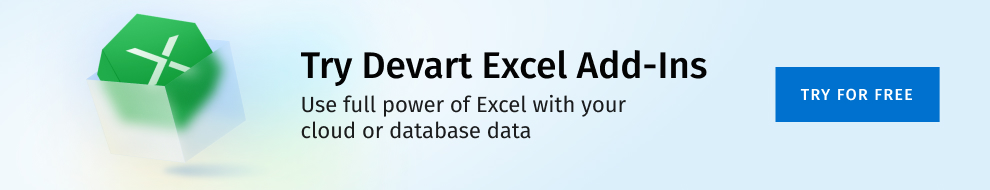
For analysts and managers who rely on spreadsheets, Excel add-ins bridge the gap between Excel interfaces and live enterprise data. They allow you to connect directly to databases, CRMs, and ERP systems, pull live data into worksheets, and refresh queries without switching tools. Here are the benefits of these data connectivity solutions:
- Seamless connection to live data: Excel add-ins connect spreadsheets to a wide range of databases, cloud services, CRMs, and ERP systems. This eliminates the need for manual data exports or CSV imports.
- Real-time data analysis: By allowing live data queries and refreshable connections, Excel add-ins turn static spreadsheets into dynamic reporting tools. Users can easily update their data with a single click.
- Empowering non-technical users: For analysts and managers who rely on Excel daily, add-ins provide a no-code or low-code approach to data analysis. Users can build dashboards, charts, and pivot tables directly from connected datasets without needing SQL or programming knowledge.
- Secure and reliable access: Devart’s Excel add-ins support secure authentication protocols, including TLS/SSL encryption and OAuth. This support ensures that sensitive business data remains protected during every connection and refresh.
- Devart Excel add-ins: Devart Excel add-ins simplify and enhance spreadsheet-based analysis by enabling direct, refreshable access to over 80 databases and cloud platforms. They provide fast performance, secure connectivity, and easy configuration. If your organization relies on Excel for daily decision-making, KPI tracking, and data reporting, Devart Excel add-ins are your best bet.
Python connectors
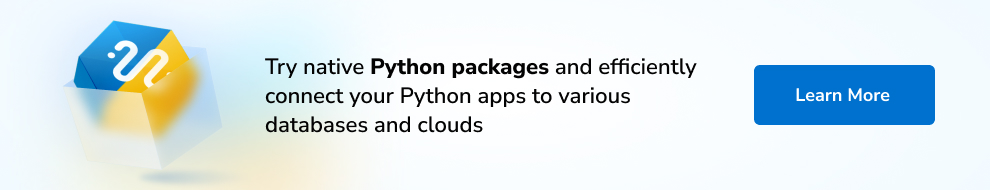
With the rapid growth of data science, AI, and automation, Python has become a leading choice for data professionals. However, efficient data integration often requires reliable connectivity between Python applications and external data sources. Here are some of the benefits that set Python connectors apart:
- Native integration with the Python ecosystem: Python connectors work seamlessly with popular data libraries such as pandas, NumPy, and SQLAlchemy, allowing developers to read and write database data as easily as working with local DataFrames. This integration streamlines tasks like data preprocessing, analysis, and visualization.
- Ideal for automation and AI workflows: Python is widely used for automation scripts, machine learning, and AI, and reliable database connectivity is key to these processes. Python connectors provide the flexibility to extract, process, and load data programmatically. This makes them ideal for data pipelines, model training, and predictive analytics.
- High performance and efficiency: Devart’s Python connectors are optimized for fast query execution, connection pooling, and caching, ensuring efficient data handling even in large-scale analytical or automation tasks. These features minimize latency and improve overall runtime performance.
- Secure and scalable connectivity: Security and scalability are central to modern data environments. Devart’s Python Connectors support TLS/SSL encryption, SSH tunneling, and OAuth authentication, ensuring secure, enterprise-compliant data access.
- Simple example of use: Here’s a conceptual example showing how easy it is to query data using a Python connector:
from devart.ase import connect
import pandas as pd
conn = connect(
host="localhost",
port=5000,
user="username",
password="password",
database="TestDB"
)
df = pd.read_sql("SELECT * FROM customers", conn)
print(df.head())
conn.close() Devart’s Python connectors enable smooth interaction with SQL, NoSQL, and cloud data sources. Whether you are a developer or database professional, this connector provides a robust, secure, and high-performance solution for modern data workflows. You can automate tasks, train AI models, or build analytics scripts; these connectors deliver reliability and speed across platforms.
ADO.NET providers

ADO.NET is a data access framework for the .NET environment designed to enable developers to build applications that communicate directly with databases and cloud services. Unlike ODBC, which focuses on standardization, ADO.NET provides deep integration within the Microsoft stack, giving you fine-grained control over data access, transactions, and connection management. Let’s explore some of the benefits of this connectivity tool.
- Deep integration with the .NET framework: ADO.NET providers are natively created for the .NET environment and work seamlessly with languages such as C#, VB.NET, and ASP.NET. This ensures that developers can interact with databases using familiar classes, objects, and interfaces.
- Fine-grained control for developers: Unlike general-purpose connectors, ADO.NET provides developers with fine-grained control over database connections, instructions, and transactions. This enables fine-tuning of query execution, error management, and data retrieval, ideal for sophisticated enterprise applications.
- Optimized for performance and scalability: Devart’s ADO.NET providers are designed for fast data access, connection pooling, and asynchronous operations, ensuring consistent performance even with heavy workloads. They are ideal for enterprise-scale applications, microservices, and cloud-enabled solutions.
- Secure and reliable: Security is built into every layer of Devart’s ADO.NET Providers. They enable TLS/SSL encryption, SSH tunneling, and current authentication procedures, assuring compliance with enterprise data security standards.
Devart ADO.NET Providers are compatible with a wide range of databases and cloud platforms, including SQL Server, MySQL, Oracle, PostgreSQL, and a number of NoSQL services. As a developer, this compatibility allows you to create solutions that can adapt to changing data architectures. Additionally, ADO.NET providers offer robust, secure, and adaptable connections for creating custom .NET apps, APIs, and data services. They enable teams to shorten development cycles while retaining enterprise-grade reliability and control.
The table below presents a summary of these tools.
| Connectivity option | Best for | Typical use cases | Key benefits |
|---|---|---|---|
| ODBC drivers | Cross-platform data access | BI tools, analytics platforms, enterprise applications | Standardized access, performance, security (TLS/SSH), broad compatibility |
| SSIS components | Microsoft ecosystem ETL | Data warehouse pipelines, batch loading, complex transformations | Visual workflows, prebuilt connectors, reduced coding |
| Excel add-ins | Business analysis and reporting | Connecting Excel to live databases, CRMs, or ERP systems | Familiar interface, live refreshable queries, secure access |
| Python connectors | Data science and automation | Machine learning, analytics, AI-driven automation | Pandas integration, caching, connection pooling, flexibility |
| ADO.NET providers | Custom .NET development | Application-level data integration | Deep .NET integration, strong typing, high API control |
How to choose the right data connectivity technology
Now that we have explored different data connectivity solutions for business, the big question is, how do you choose the right one for your organization’s needs?
There’s no universal answer to this question because each tool excels in different contexts. However, here is something to keep in mind: choosing the right data connectivity technology starts with understanding your specific goals, environment, and team capabilities. The following checklist can serve as a practical decision guide for identifying which technology best fits your use case.
Step 1: Define your goal
Clarify what you want to achieve. These may include:
- Reporting and dashboarding: Connect BI or Excel tools directly to live data for real-time insights.
- ETL and data integration: Build automated workflows that extract, transform, and load data into warehouses.
- Application development: Integrate database connectivity into custom applications or APIs.
- Advanced analytics or AI: Use Python-based workflows for predictive modeling, automation, or data science.
Step 2: Evaluate your environment
After you have clarified what you want to achieve, consider where your solution will run:
- Windows-only: SSIS and ADO.NET integrate deeply with Microsoft technologies.
- Cross-platform (Windows, macOS, Linux): ODBC and Python connectors offer broad OS support.
- Cloud or hybrid infrastructure: Use APIs, SSIS components, or Python connectors optimized for cloud data.
Step 3: Consider your team’s skillset
Once you have defined your goals and evaluated your environment, the next step is to match the technology to your team’s strengths:
- SQL proficiency: ODBC drivers and SSIS components fit naturally.
- Excel expertise: Excel add-ins empower analysts and managers.
- Python development: Python connectors enable flexible scripting and analysis.
- .NET or C# development: ADO.NET providers offer deep integration and control.
Step 4: Review performance and security requirements
After considering the first three steps, you should assess the following factors:
- Data volume and refresh frequency: For high-throughput pipelines, choose SSIS or ODBC.
- Encryption and compliance: Look for TLS/SSL, SSH tunneling, and OAuth support (all offered in Devart connectors).
- Scalability and caching: Use technologies supporting connection pooling and performance tuning, like Devart’s ODBC and Python connectors.
Step 5: Choose the right tool and the matching Devart solution
The table below breaks this step down and helps you select the best data connector for your needs.
| Goal / environment | Recommended technology | Devart solution | Key strengths |
|---|---|---|---|
| Cross-platform analytics and BI | ODBC drivers | Devart ODBC Drivers (80+ sources) | Fast, secure, universal data access |
| Microsoft ecosystem ETL | SSIS components | Devart SSIS Data Flow Components | Visual workflows, prebuilt connectors |
| Spreadsheet-based reporting | Excel add-ins | Devart Excel Add-ins | Live data queries, no-code integration |
| Data science and automation | Python connectors | Devart Python Connectors | Pandas integration, caching, flexibility |
| .NET application development | ADO.NET providers | Devart ADO.NET Providers | Native .NET access, strong typing, API control |
Conclusion
Data connectivity solutions play a unique and vital role in today’s data ecosystem. However, before choosing a solution, remember that each tool provides different benefits. ODBC remains the universal standard for cross-platform BI and analytics, providing consistent access to almost any data source. SSIS powers enterprise-grade ETL pipelines, ensuring reliable data integration in Microsoft environments. Excel add-ins offer a familiar, adaptable layer for quick data analysis and reporting, while Python connectors empower developers and data scientists to build code-driven, automated workflows. For custom applications, ADO.NET providers offer deep integration, strong typing, and total control over the .NET framework.
Across all these technologies, Devart delivers a unified ecosystem of business data connectivity services designed for reliability, security, performance, and cross-platform compatibility. Whether you’re building dashboards, automating pipelines, or developing enterprise applications, Devart tools provide the flexibility and stability to keep your data accessible and your workflows efficient.
Download a free trial of Devart ODBC Drivers and connect your data securely today.

FAQ
1. What is the difference between ODBC and API-based data access?
ODBC provides a standardized interface for connecting to databases using SQL, allowing multiple applications to access different data sources with a single driver architecture. API-based data access, on the other hand, uses vendor-specific APIs with endpoints (like REST or GraphQL) for data exchange, which may offer more flexibility but often requires custom coding and maintenance.
2. Can I use multiple connectivity products together (e.g., SSIS + ODBC)?
Yes. Many organizations combine tools for greater flexibility. For instance, organizations utilize Devart ODBC Drivers in SSIS workflows to establish connections with databases that SSIS does not natively support. This approach extends ETL capabilities and streamlines integration across heterogeneous systems.
3. Which connector is best for Power BI or Tableau?
ODBC drivers are ideal for Power BI, Tableau, and other BI applications because they offer universal, secure, and high-performance access to a wide range of databases and cloud platforms.
4. Is Python better than SSIS for automation?
It depends on your objectives. SSIS is best suited for enterprise-scale ETL pipelines and scheduled workflows within the Microsoft ecosystem, but Python excels at custom automation, data science, and AI-driven activities that require scripting flexibility.
5. How secure are the Devart ODBC Drivers?
Devart ODBC Drivers are built with enterprise-grade security, supporting TLS/SSL encryption, SSH tunneling, and OAuth authentication. These features ensure data remains protected during transmission and is compliant with modern security standards.

