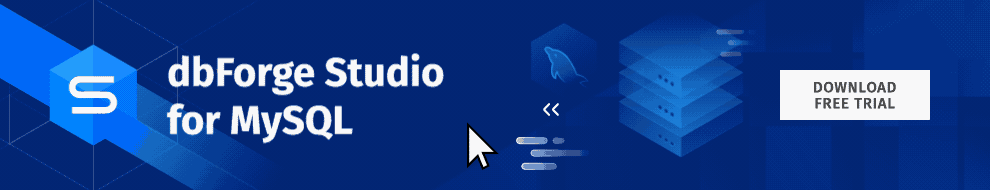The overwhelming popularity of MySQL means that people need convenient database tools to work with it. Software providers compete to produce the best MySQL client. However, the goal is not to develop a ton of options and thrust them all into one solution. It is to make a complete product that would match any user’s needs and suit both the basic operations and the most sophisticated and challenging tasks.
The company presenting the best tool for MySQL database is the most welcome by all the users. dbForge Studio for MySQL is a universal GUI tool for MySQL and MariaDB database development, management, and administration. It received DBTA Readers’ Choice Awards in 2019 and was recognized as Top 50 IT Management Products in 2020.
Currently, Devart’s dbForge Studio for MySQL is one of the most appreciated solutions worldwide, and it is for a reason. More precisely, for many reasons. Having analyzed many hundreds of the users’ feedback pieces, we’ve defined the most significant advantages that are meaningful for the customers. People entrusting their database workflow to this management tool shared their first-hand experience and judgment.

Let’s consider the most effective options the dbForge Studio for MySQL users refer to regularly:
1. MySQL Debugger
A terrific built-in debugger of stored procedures and triggers.
Right in the code editor, you can set breakpoints, execute procedures step-by-step or in their entirety, and monitor the values of variables and results of query execution on each iteration.
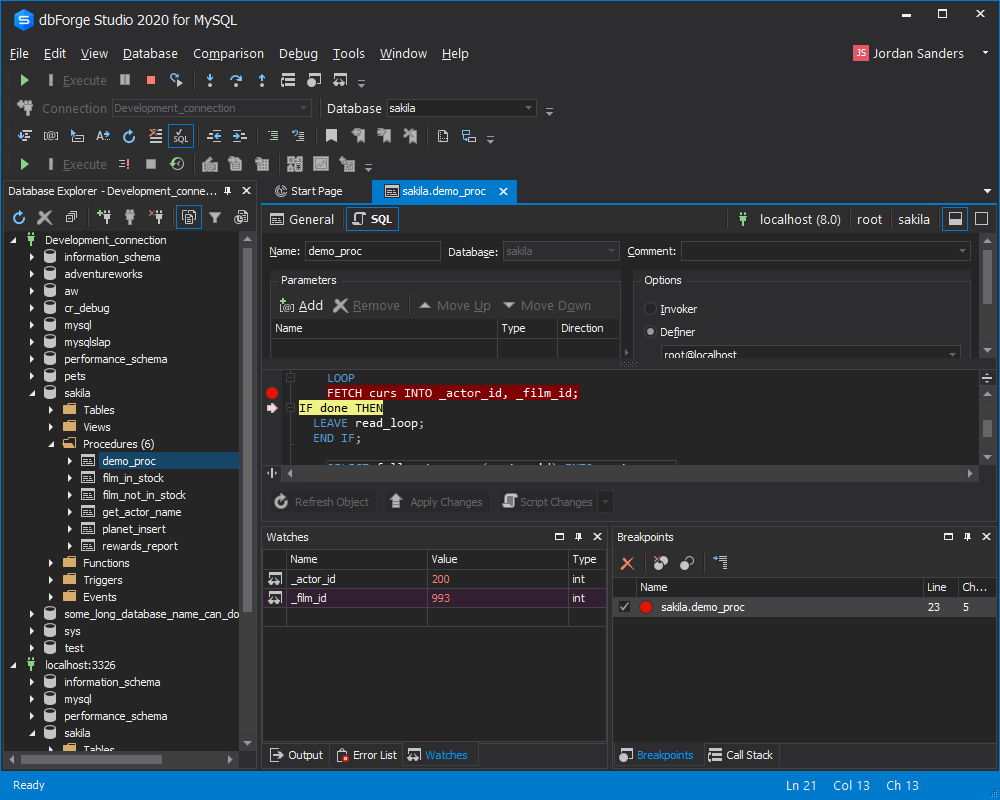
2. Query Builder
If you need to quickly create a database schema, there’s probably no better solution than Query Builder. To get a database that’s ready to use right away, you just need to place the necessary entities on the working area, set up the relations between them, and edit the field parameters. You can evoke any database element from the visual editor, be it a table field or a stored procedure. This can come in very handy when the database is ready, but you need to quickly find and edit one of its elements.
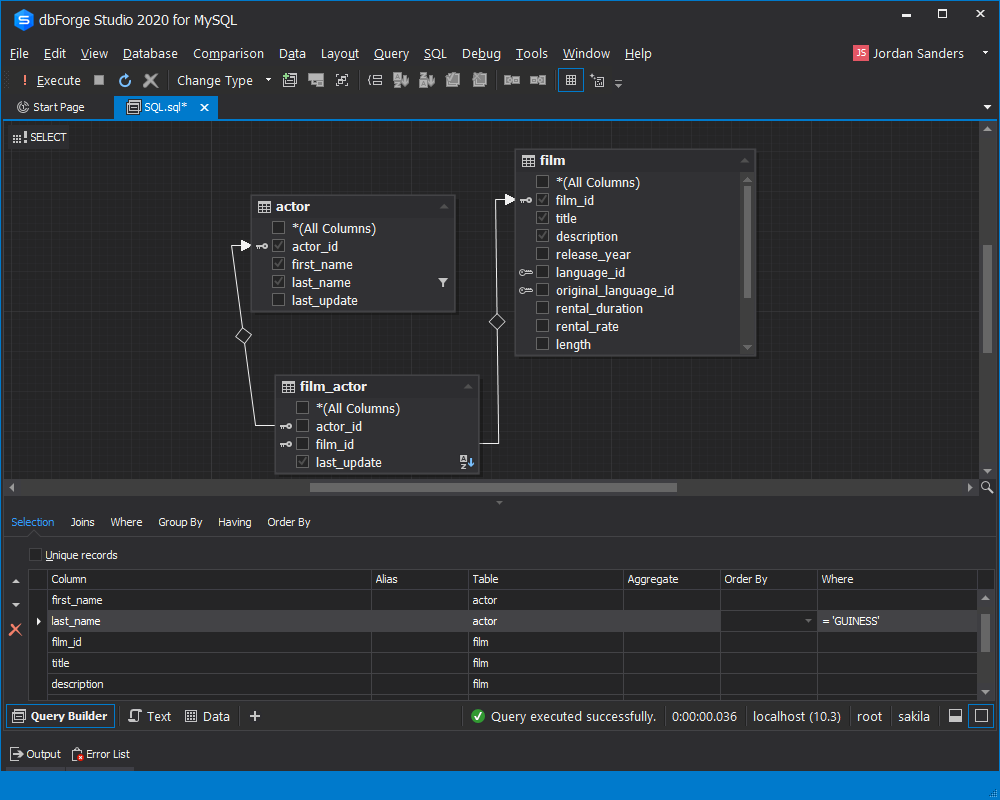
3. Query Profiler
The Query Profiler functionality helps trace, recreate, and troubleshoot problems in MySQL. This tool allows you to analyze the performance of queries, identify productivity bottlenecks, and eliminate them by optimizing the queries that take too much time and resources.
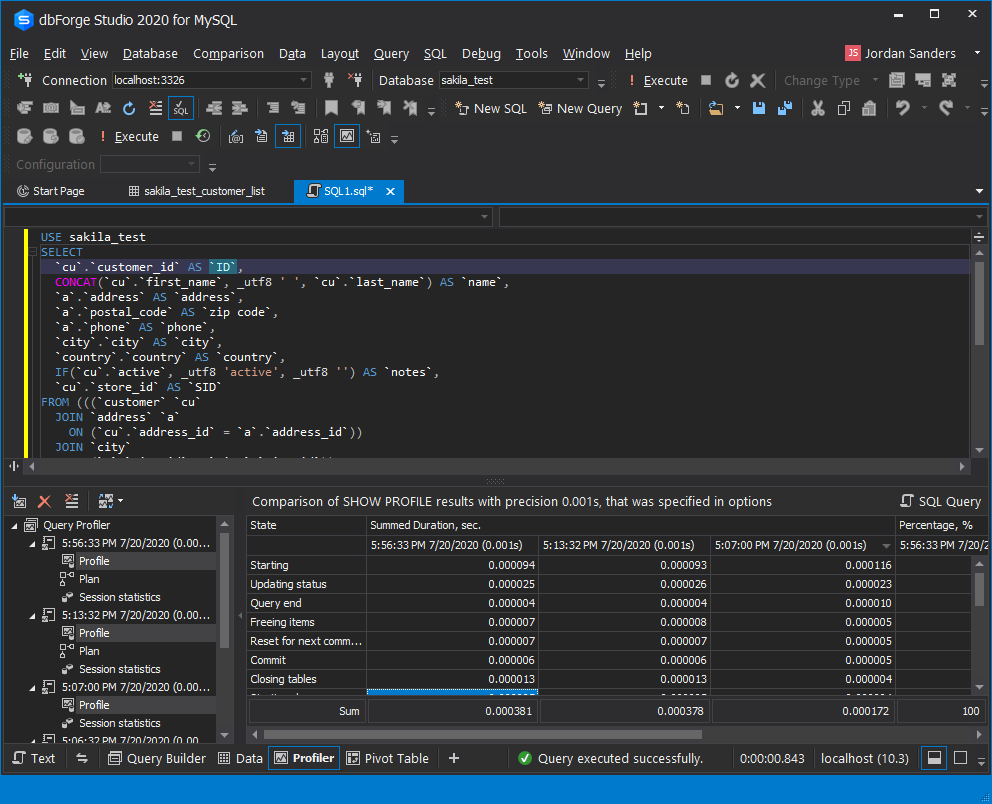
4. Data and Schema Compare
These powerful solutions easily cope with data migration from the production environment to testing or development environments and allow flawless synchronization of database schema changes, all in a convenient and easy-to-use interface.
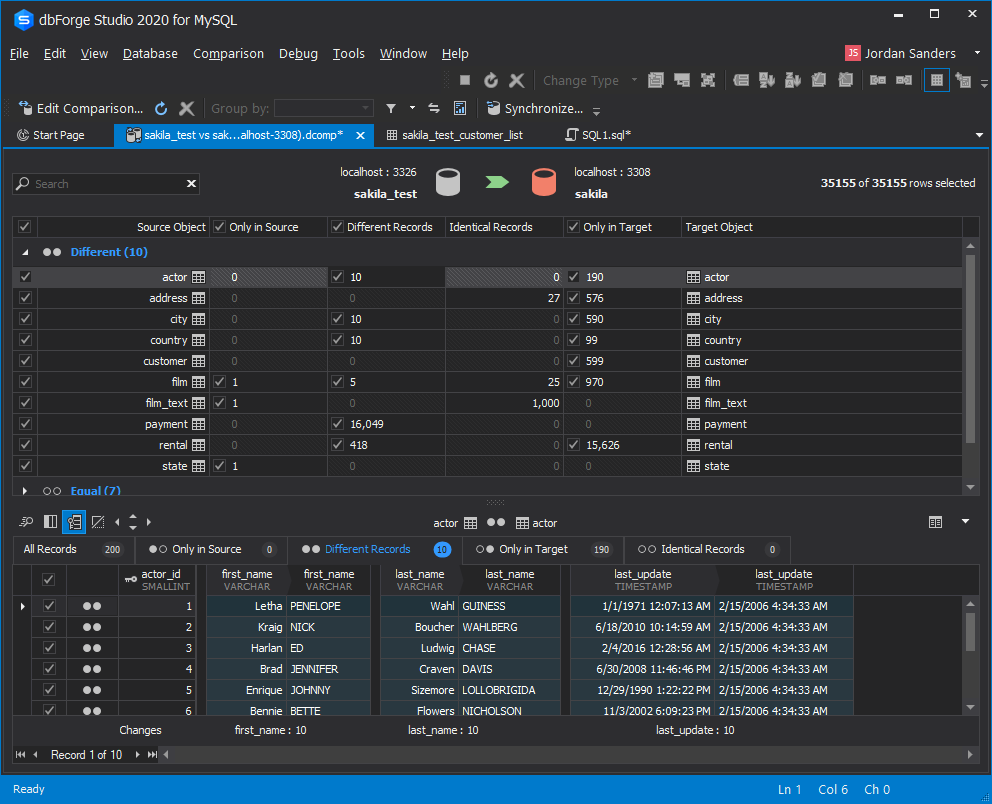
5. SQL code completion and formatting
dbForge Studio for MySQL provides powerful code highlighting, syntax completion, and code formatting capabilities. You can create and save code snippets for later use – they will be suggested based on what you’re typing. Code formatting profiles allow you to keep your code consistent and up to the required standard.
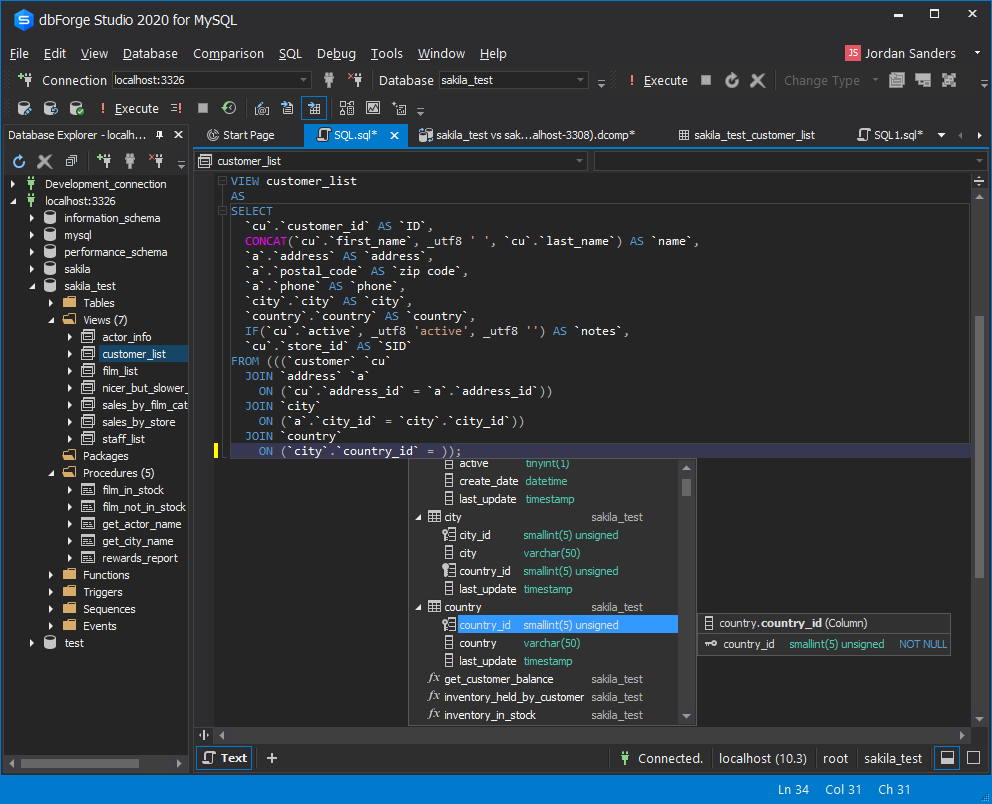
6. Advanced Data Import/Export
These tools are crucial for filling a database with external source data and migrating data between systems. With the help of the intuitive Export wizard, you can select the necessary rows and columns, choose from a variety of data visualization types, and export the data into one of the many supported formats, including Text, MS Excel, MS Excel 2007, Google Sheets, MS Access, XML, CSV, DBF, ODBC, JSON.
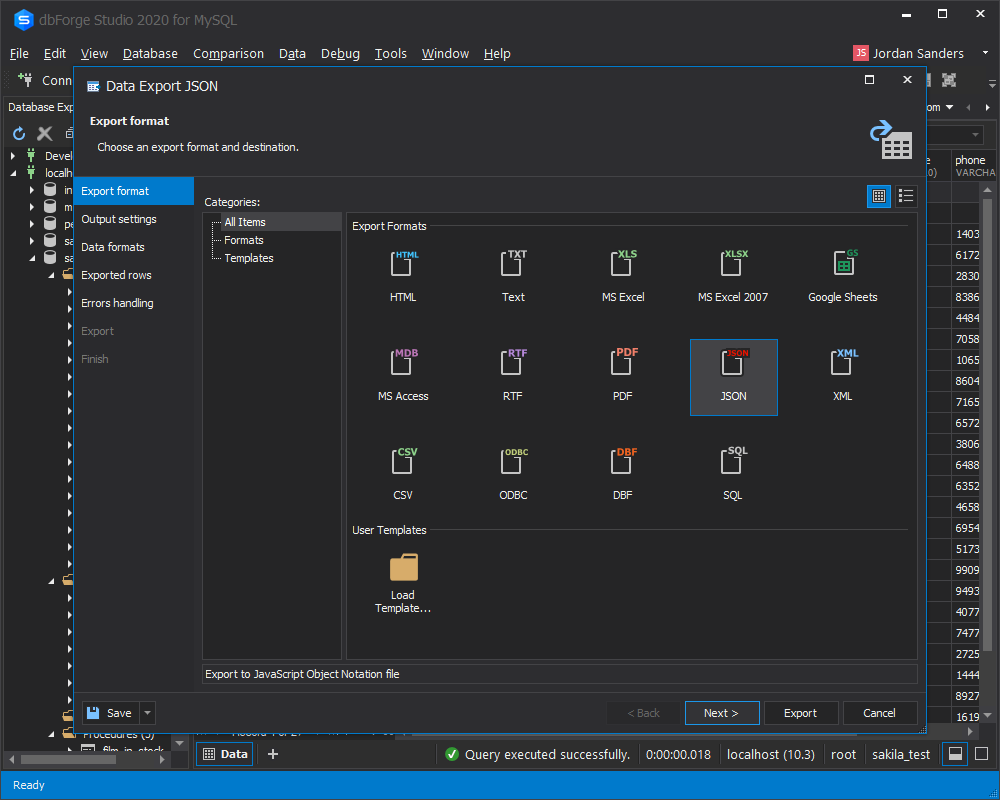
7. The ability to simultaneously connect to several different servers
In addition to a direct connection, you can establish a tunneled connection via SSL, SSH, or HTTP. Easy navigation through the connections tree will enable you to add and remove connections as well as bring changes to them.
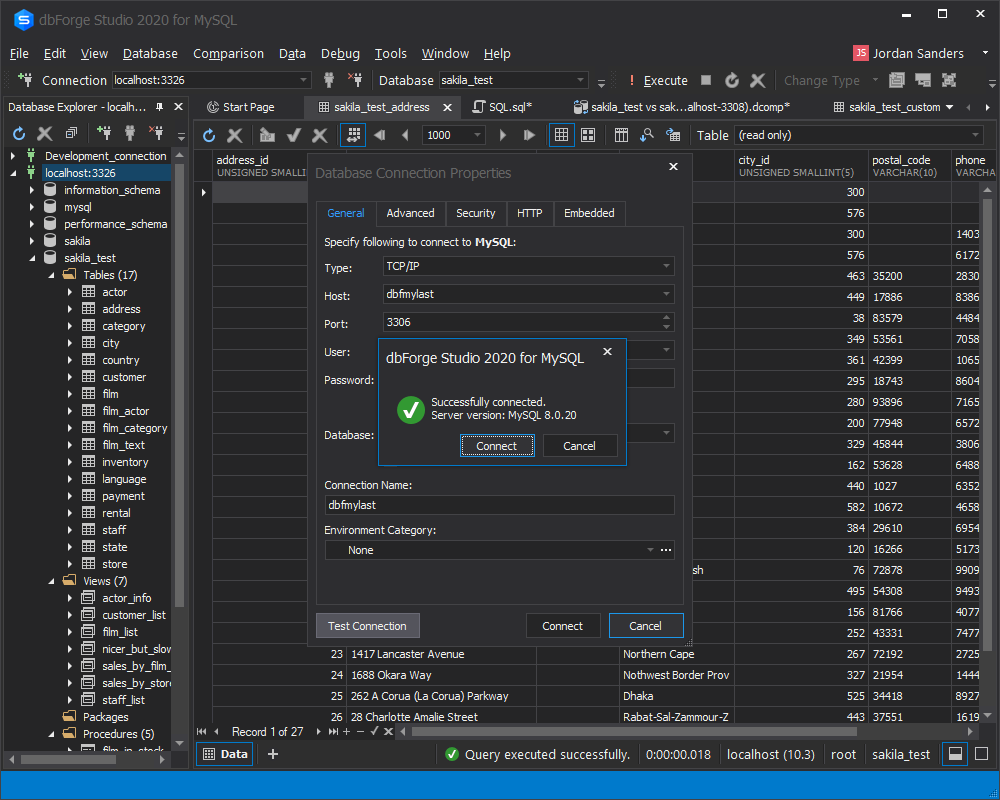
8. Full database user management and privileges management options
With Security Manager, you can quickly and easily create and delete user accounts, change their settings, and manage access privileges. The graphical user interface grants full control over database security saving from monotonous code typing into the command line. Using five tabs of the Security Manager window, you can get a good view of the account’s parameters in the wink of an eye.
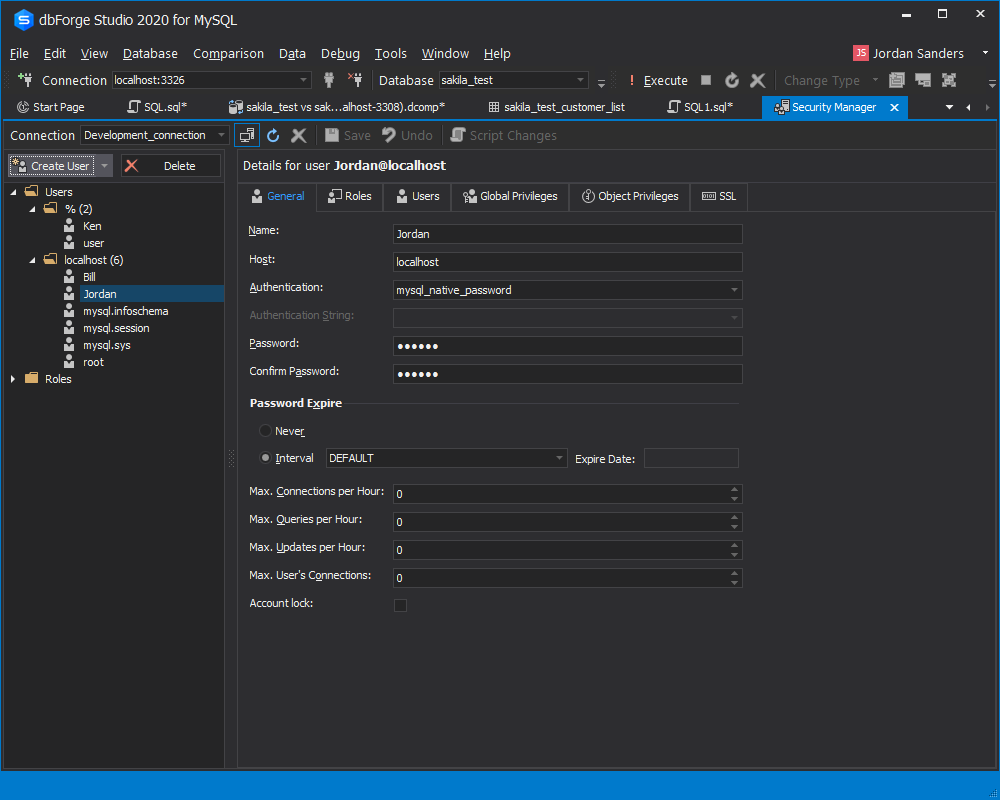
9. Backup wizard that allows scheduling database backups
Configure the exact details of how you want your database to be backed up and generate a backup query for later use with the help of MySQL backup tool. Alternatively, you can use the command-line interface to schedule the backup process with Windows Scheduler.
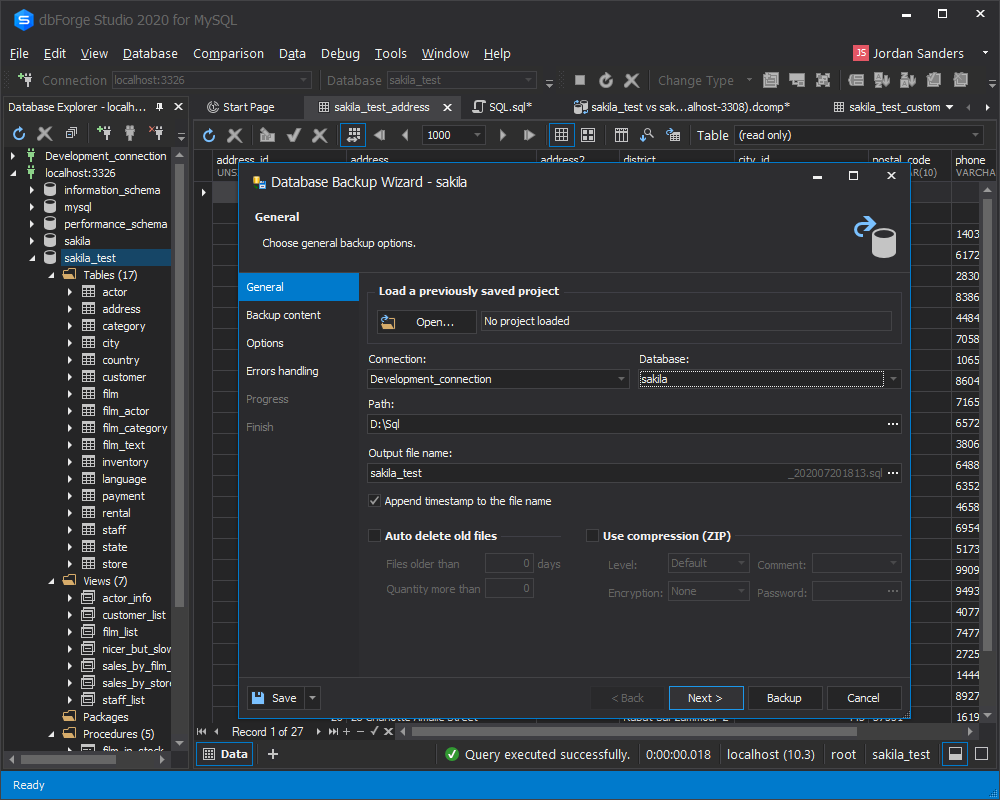
10. Storing the session state
The state of your work session is saved when you close the IDE, so the next time you open it, all of your tabs will be restored without loss of information.
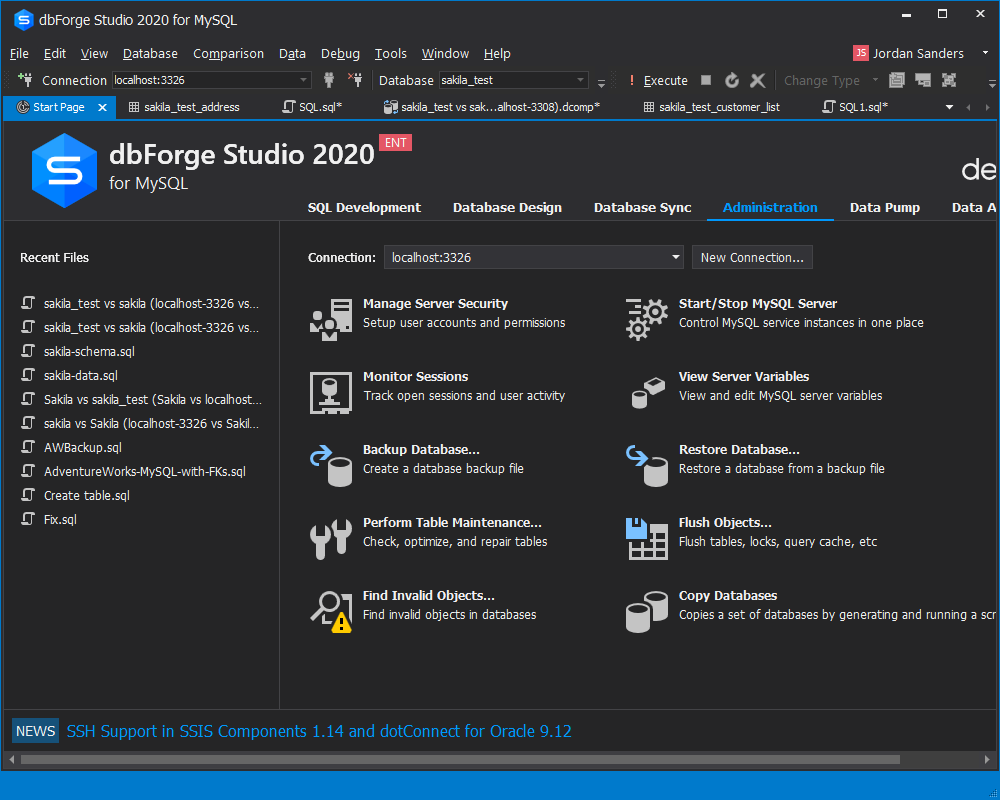
All users turn to dbForge Studio for MySQL with different goals. In it, they can always find the right option to work comfortably.
More features to add?
At the moment, dbForge Studio for MySQL serves more than 35,000 satisfied users and targets more. The users’ feedback is the most valuable thing. It helps the company to direct its efforts appropriately. There is always room for functionality and user-friendliness enhancement. Surely, this front-line solution has far more features to boast. To check them all out, see the MySQL Studio features page. The team of developers is working continuously on improving the product, and more excellent tools and options will come soon.
Conclusion
If you are looking for an intelligent MySQL tool delivering a diverse range of capabilities, you will benefit from using dbForge Studio for MySQL. Among other advantages, you receive professional assistance from the dedicated customer support staff. Enjoy the products used and trusted all over the world, favored by Fortune 100 companies, including Nestlè, Bank of America, and BMW, and numerous renowned businesses and individuals. Also, you can watch this video tutorial: