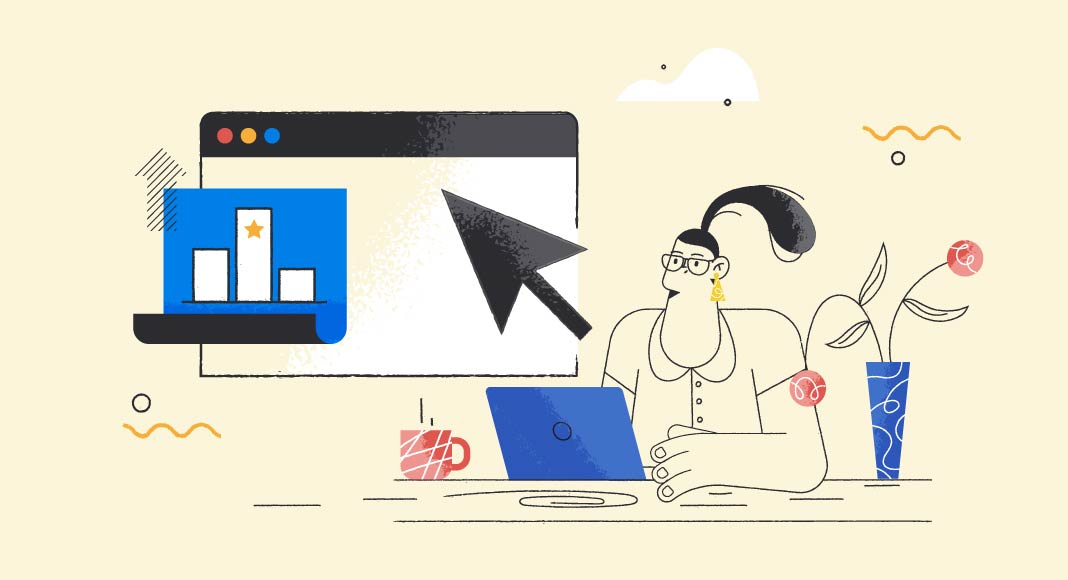Well, we can’t argue that Windows is the key platform for database development and management software—but what if you are a Mac user? Who said you can’t have equal opportunities to set up easy daily work with, for instance, MySQL databases? Simply take a closer look and you’ll see an abundance of top-tier MySQL tools for your Mac just around the corner. To make your search easier, we have prepared and reviewed a handy selection for you—most of the following tools definitely rank among the best of their kind and boast an appropriately convenient graphical user interface.
What is a MySQL GUI client?
But before we proceed to our selection, here’s a brief general overview of MySQL GUI tools (also called clients). These are software solutions that help you tackle a variety of database development, management, and administration tasks. The exact variety, however, depends on the capabilities of your client. It can be a rather simple data management solution, or it can be a feature-rich integrated environment that you can employ as an integral part of your DevOps cycle.
See also: How to install MySQL on macOS
As for the clients we have reviewed, they are diverse enough to make sure you will find at least something that perfectly matches your current needs. And, of course, you should pay attention to whether the client of your choice comes with detailed documentation, proper support, and maybe even some extra tutorials that will help you get effectively started right away.
Top 16 MySQL GUI clients for macOS in 2025
- dbForge Studio for MySQL
- MySQL Workbench
- SQLPro
- Sequel Pro
- Valentina Studio
- DBeaver
- Querious
- TablePlus
- dbForge Edge
- RazorSQL
- Navicat
- DataGrip
- Beekeeper Studio
- DbVisualizer
- Azure Data Studio
- DbGate
dbForge Studio for MySQL
My SQL IDE: dbForge Studio for MySQL is an all-in-one integrated development environment (IDE), designed to simplify all routine jobs for database developers and administrators alike. Although the Studio was created as a classic Windows application, it is available on macOS and Linux via a special compatibility solution called CrossOver.
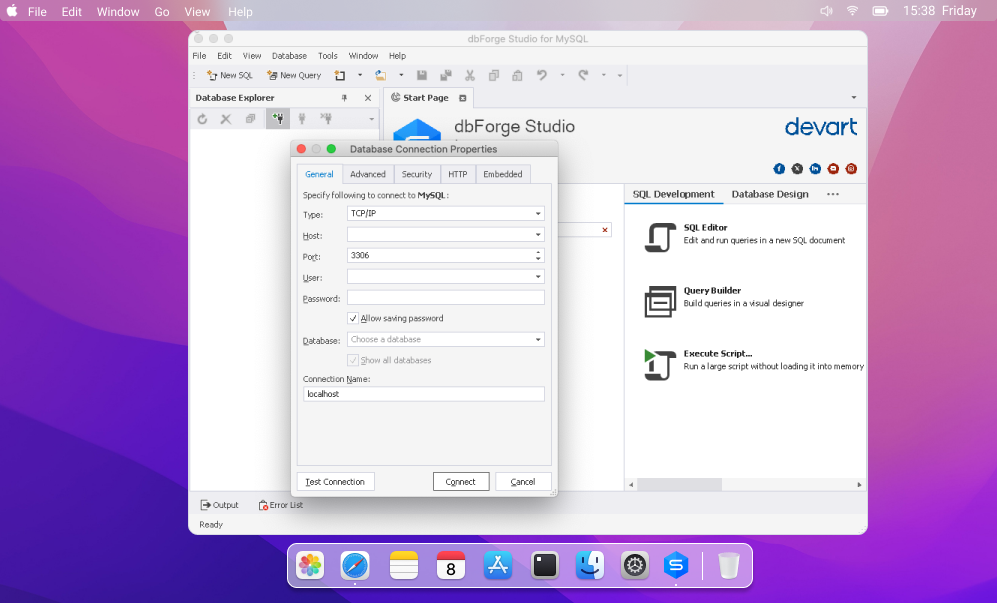
Pros
- Accelerated coding speed with the optimized MySQL editor
- Rich capabilities for SQL development, which include code completion, SQL formatting, refactoring, and code debugging
- Options for coding-free database development and management with Query Builder and Database Designer (based on visual diagrams)
- Essential features like database backup and recovery, database comparison and synchronization, database migration, database reverse engineering, user management, and more
- Source Control for version-controlling database schemas and static data, compatible with Git, Mercurial, Apache Subversion, TFVC, Perforce, and other major version control systems
- CLI-powered automation of nearly all tasks
- A clean and intuitive visual user interface (GUI) ensures that even a beginner won’t get lost in the multitude of features
- Multi-channel support and lots of additional materials (text guides and a free online Devart Academy, the selection of detailed, well-structured video tutorials covering database-related topics from the fundamentals to specific scenarios)
- Comprehensive documentation with detailed guides on installing dbForge Studio for MySQL on macOS
- Free 30-day trial — quite enough to get acquainted with the vast capabilities of this IDE and see whether it is really what you need
- Alternatively, you can use the Studio’s free Express Edition, which delivers the basic functionality
Cons
- Requires CrossOver to work with dbForge Studio for MySQL on macOS; however, the installation and configuration process is rather easy
- Advanced functionality is only available in paid editions
Download dbForge Studio for MySQL
Looking for a way to use dbForge functionality with other DBMSs? Try dbForge Edge, a multi-database solution that covers MySQL, MariaDB, SQL Server, Oracle, PostgreSQL, and many other cloud databases, storage, and search engines!
MySQL Workbench
MySQL Workbench is probably the default, if not the ultimate GUI client for MySQL database developers, architects, and analysts. Being compatible with macOS, Windows, and Linux, it includes a good selection of database design and administration tools that will definitely simplify your daily work.
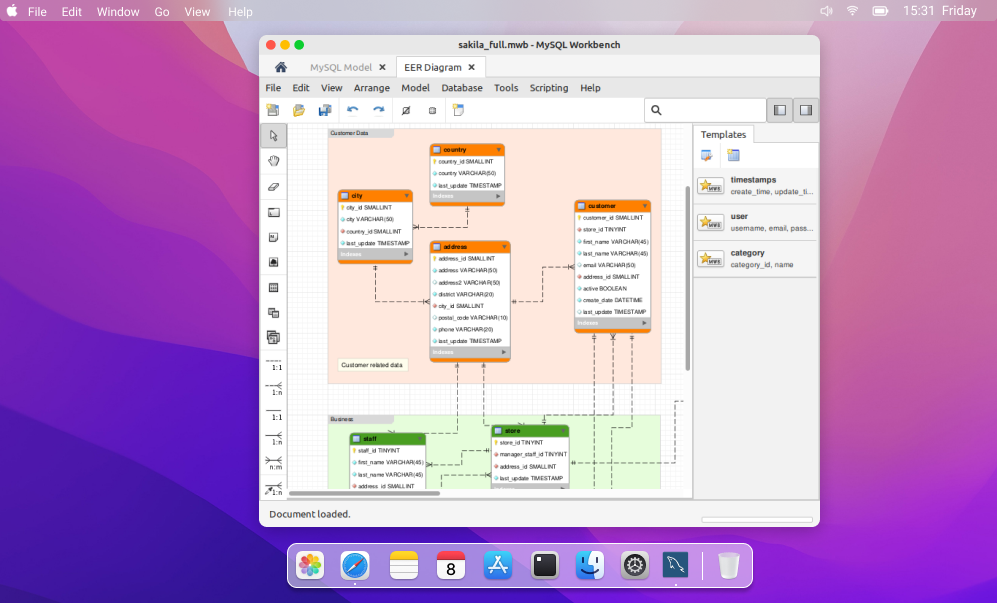
Pros
- Similarly to the previous client, you get tools that help you build queries visually and design databases with ER diagrams of any complexity
- Intelligent code completion
- Advanced tools for data modeling
- All the administration basics are firmly in place, including user management, server configuration and monitoring, database backup and recovery, as well as data migration
- It’s a free and very popular product with a large community
Cons
- The UI is more complex than an average user would like it to be; as a result, even simple tasks, such as data transfer procedures, can get rather sophisticated
- Excessive resource consumption
SQLPro
SQLPro is a free (yet with several paid options) MySQL manager for macOS, which enables quick access to tables and views, delivers IntelliSense-like autocompletion, formatting, and syntax highlighting, supports multiple result sets and selection-based query execution, as well as includes a table designer for easy modification of columns, indexes, foreign keys, and triggers.
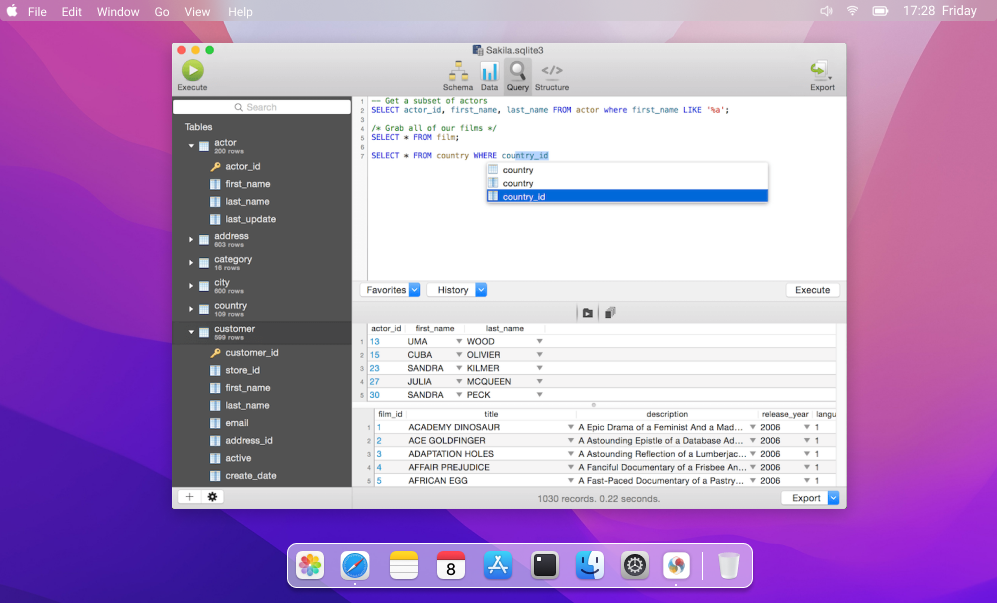
Pros
- Native application
- Good-looking, intuitive interface
- Easy management of multiple result sets
Cons
- Overall, the functionality is quite limited; however, if you don’t need an all-encompassing toolkit, you may consider this option
- No documentation
Sequel Pro
Sequel Pro is a completely free and open-source MySQL database manager that delivers the basic functionality for data management. If you need a simple tool to handle queries in multiple MySQL databases, this might be it.
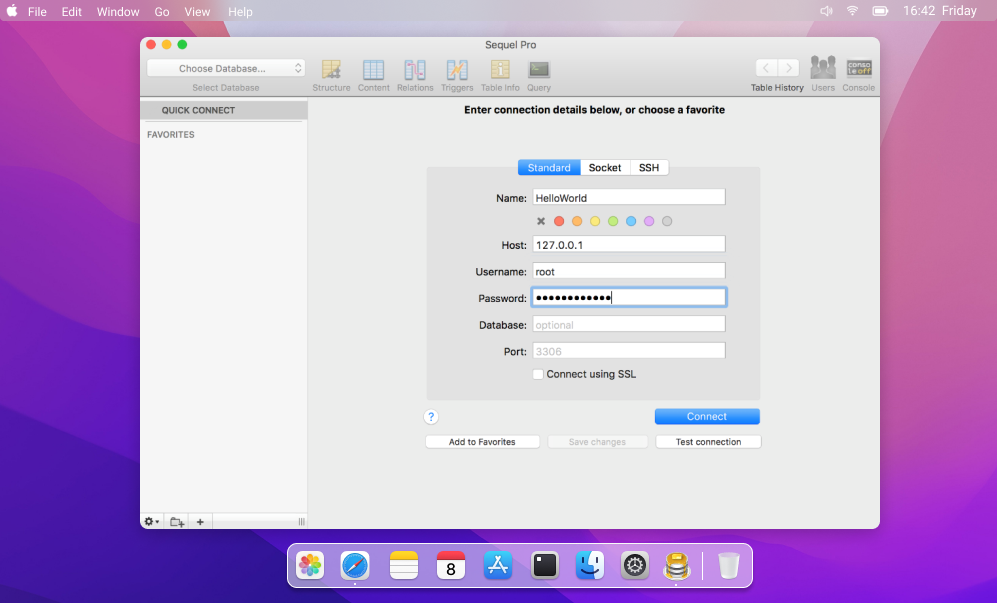
Pros
- The simplicity of the interface makes it a nice option for beginners
- Easy installation
- Convenient import and export of databases
Cons
- No autocompletion (which is not that good, considering that the product focuses on writing and executing queries)
- Like in the previous case, the product offers limited functionality, but if your routine activities don’t venture beyond it, Sequel Pro is a nice option
- Underdeveloped documentation
Valentina Studio
Valentina Studio is a multiplatform GUI tool for easy management of MySQL, MariaDB, SQL Server, SQLite, PostgreSQL, and (their own) Valentina DB databases. Among the most demanded features, you could name visual query building and database modeling, a simple but useful data editor, a report designer, quick data transfers between source and target tables, schema comparison, and basic database administration.
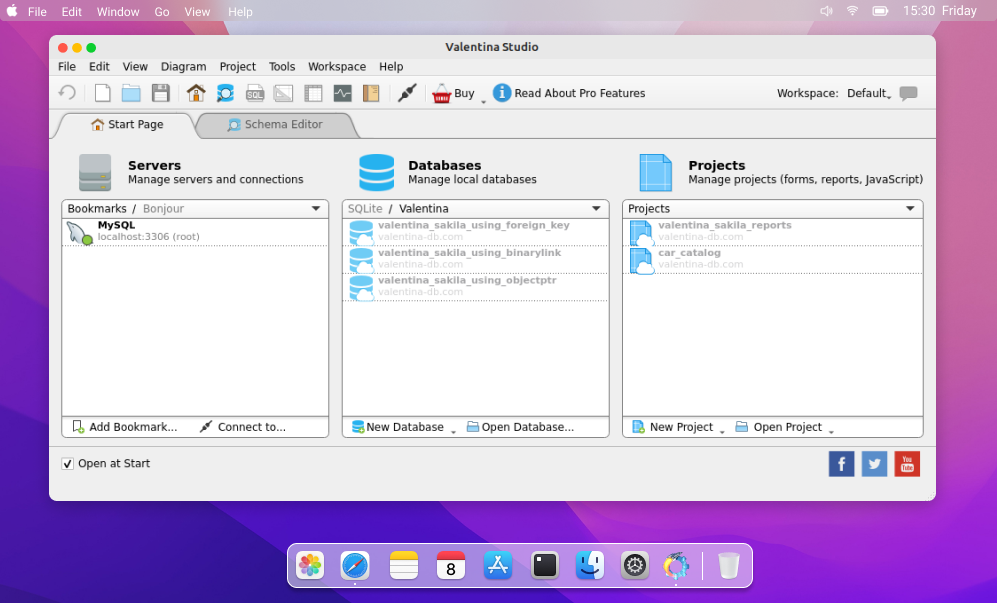
Pros
- Easy handling of multiple database management systems
- Convenient navigation and fast data search
- Robust report designer with rich capabilities
- The free edition of Valentina Studio is already rather capable, and the 3 paid editions improve on it even further
Cons
- No tech support
- Rather underdeveloped documentation
DBeaver
Now let’s get back to more familiar titles. DBeaver is a multiplatform IDE supporting multiple database management systems. It is highly functional, user-friendly, and its Community Edition is available free of charge. The most popular features of DBeaver are the SQL query editor, visual query builder, database comparison tools, test data generator, and ER diagrams. There’s much more to DBeaver—and its team helps it evolve rather actively. If you are a demanding user, you definitely should explore this option.
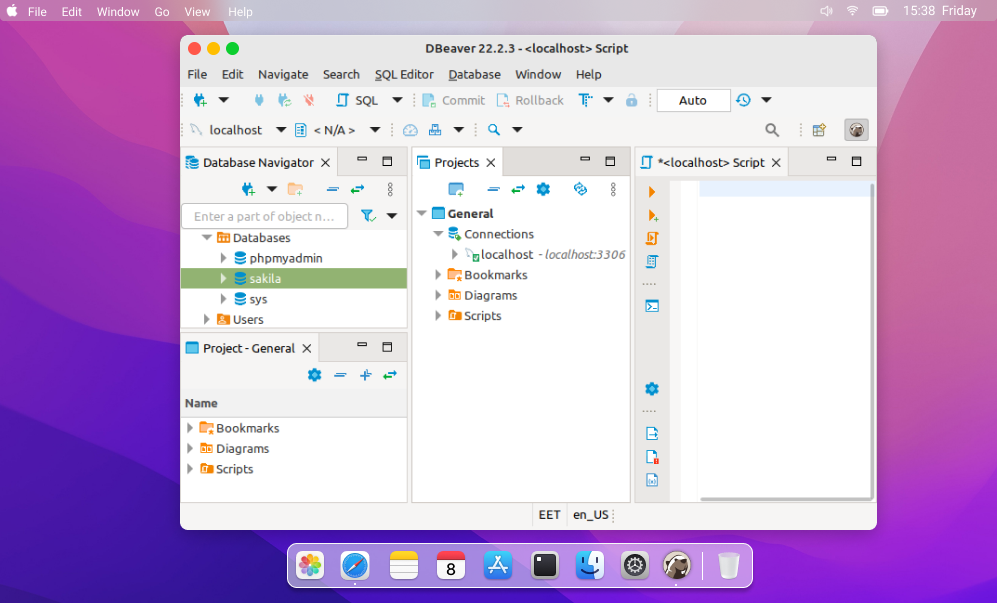
Pros
- Multi-user environment with flexible access management
- Advanced data editor
- Visual query builder is a proven solution for those who prefer to handle queries on diagrams
- Customizable management of result sets
- Flexible comparison of database objects with diverse presentation of results
- Dummy data generation
- Full documentation
Cons
- No support service in the free edition
- Weak data visualization functionality
- Complicated data import and export procedures
Querious
Querious is a macOS-only commercial CUI client for MySQL and compatible databases. Under a clean interface, you will find a solution with moderately strong querying capabilities and a fine selection of tools for database object editing, server management, and easily configurable database structure comparison.
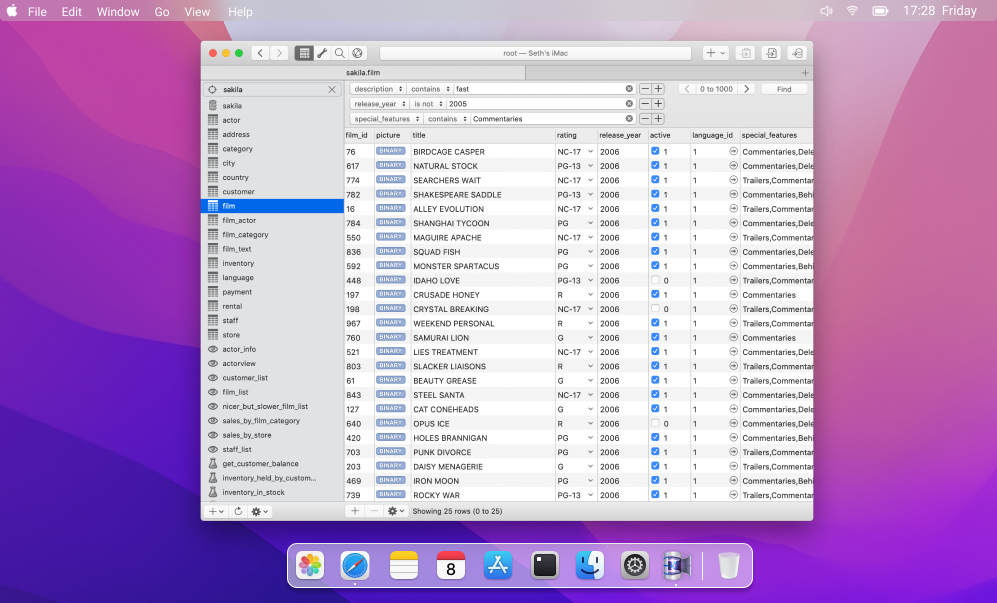
Pros
- Native macOS experience with good, stable performance
- The basics that make your querying convenient—such as autocompletion, formatting, and syntax highlighting—you have them here
- Editors for all types of database objects
- Rich database administration and server management tools
- Support service
- It is a very affordable solution with a free 30-day trial
Cons
- Like in a couple of cases described above, this is a moderately capable but not an all-in-one solution; the good news is that you have lots of time to explore it before buying
- No documentation
TablePlus
TablePlus is a nice-looking multiplatform GUI tool that helps you work with data in numerous database systems. However, take note that the main killer feature of TablePlus is its smart query editor with syntax highlighting, instant autocompletion, SQL formatting, and data editing features. The rest depends on whether it is your focus as well.

Pros
- Clean and simple user interface
- Smooth native experience on each platform
- Good documentation
- If the free version of TablePlus is not enough for you, the paid license is rather affordable nonetheless
Cons
- The functionality of TablePlus is well-aligned to SQL queries and data editing, but rather limited in all other respects; check it out if you mostly need to browse, edit, and query your data
dbForge Edge
dbForge Edge is a multi-database solution designed for full-stack database specialists whose daily duties involve handling diverse database management systems. dbForge Edge offers a plethora of features derived from specialized dbForge Studios (MySQL/MariaDB, SQL Server, Oracle, and PostgreSQL), combining their functionality into a unified solution. Edge allows users to efficiently manage databases on-premise and in the cloud, automate tasks, save time, and boost overall productivity.
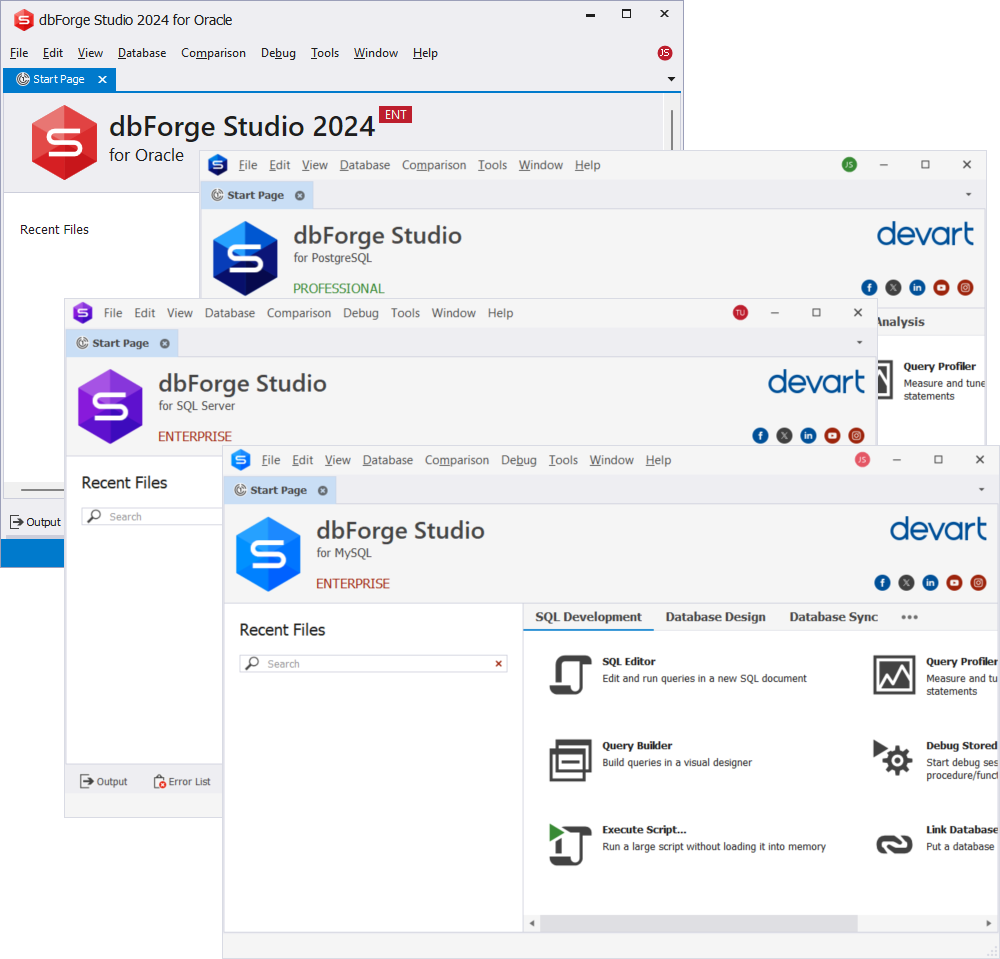
Pros
- Versatile coding assistance for all supported DBMSs with code completion, object suggestions, code debugging, formatting, analysis, syntax validation, snippets, etc.
- Visual database, table, and query design
- Database comparison and synchronization
- Source control integration supporting all popular version control systems
- Database administration with server/database monitoring and user management
- Data import and export with 14 supported data formats
- Test data generation with support for a variety of data types
- Comprehensive automated database documenting
- Task automation via the command-line interface
- In-depth product documentation and professional technical support from the vendor
- Free 30-day trial
Cons
- Native compatibility with Windows only (requires compatibility solutions to work on macOS)
- Limited functionality in the free Express edition
- Available functionality varies depending on the DBMS
RazorSQL
RazorSQL is an easy-to-use SQL query tool that has been tested on over 40 database management systems, including MySQL. Its key features comprise a handy database browser, visual database tools, SQL query builder, SQL editor, as well as data import, export, and comparison functionality.
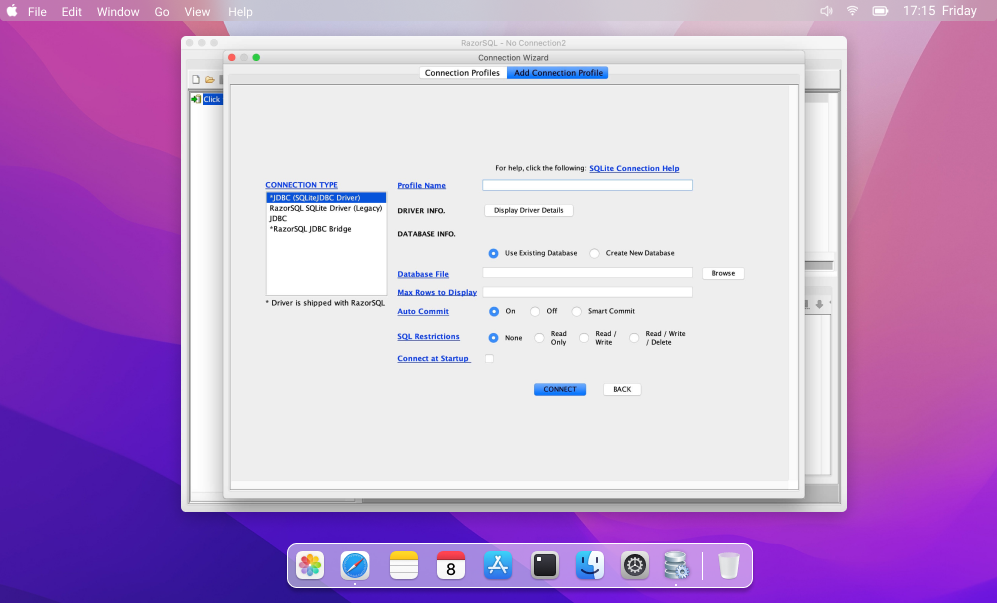
Pros
- One of the more full-featured entries on the list
- Huge database system coverage
- Well-designed user interface
- Visual tools that help create, alter, describe, execute, and drop database objects
- Multi-tabular display of queries with capabilities for filtering, sorting, searching, and further operations
- CLI support
- Detailed documentation
- Free 30-day trial
Cons
- Although RazorSQL offers quite a few features, you must carefully check whether each of them is advanced enough for your needs and requirements
Navicat
Navicat is a universal database development and administration solution that supports most of the popular database management systems and cloud platforms. With its help, you can easily design and manage entire databases and specific database objects, migrate data, compare and synchronize your databases, build queries, and perform reverse engineering.
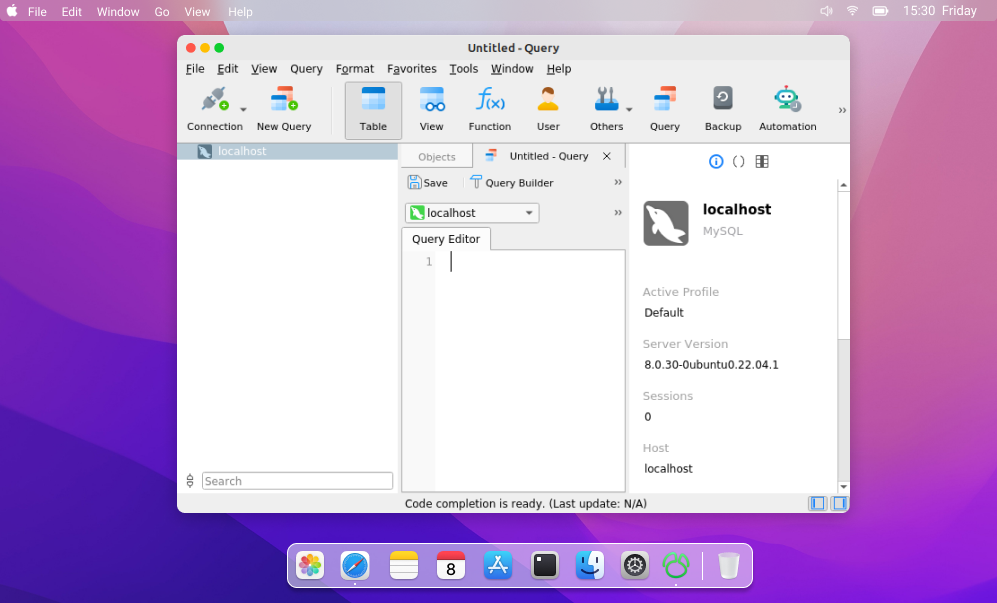
Pros
- Well-designed GUI
- Convenient database object designer
- Good SQL editor
- Visual database design and modeling
- Robust database comparison functionality
- Handy task automation capabilities (comparable only to those of dbForge Studio for MySQL)
Cons
- It’s a rather pricey solution
- The 14-day trial is rather short for an IDE
- The documentation could use some expansion
DataGrip
DataGrip is a smart subscription-based IDE for numerous database tasks. It equips database developers, administrators, and analysts with a multitude of integrated tools that help you work with queries and deliver flexible management of database objects.
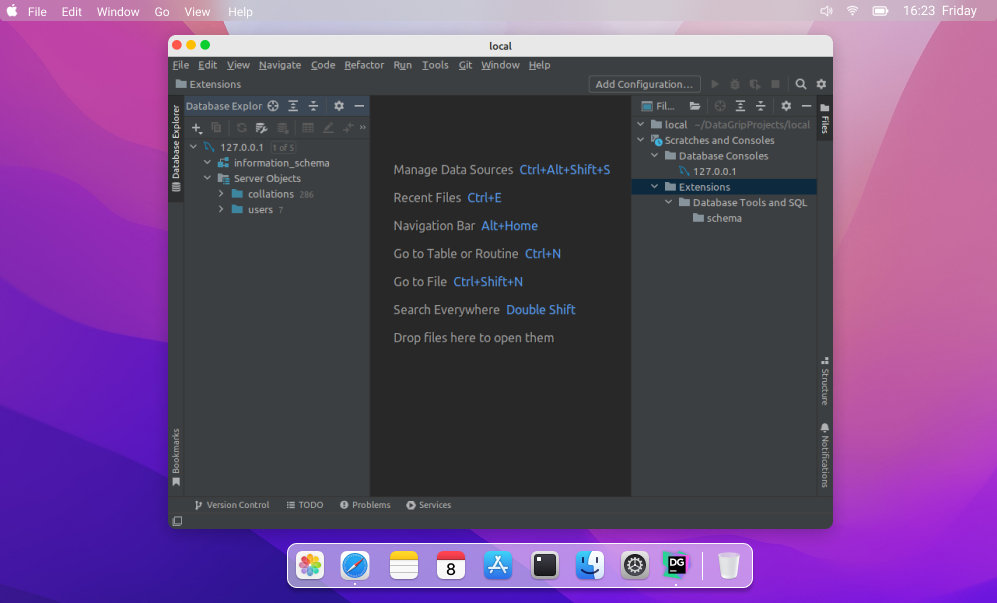
Pros
- Wide range of supported database management systems
- Intelligent suggestions and refactoring
- Version control integration
- Efficient navigation
- Integrated data connectors
- Extensive documentation with tutorials
- Free 30-day trial
Cons
- Complicated learning curve
- Excessive resource consumption
Beekeeper Studio
Now let’s proceed to something more straightforward, but interesting nonetheless. Beekeeper Studio is a free and open-source GUI-based database manager and SQL code editor for MySQL, PostgreSQL, SQLite, and SQL Server databases. The creators of the Studio focused on making it as user-friendly and simple as possible. You can take a look at it if your primary work involves queries and doesn’t go far beyond them.
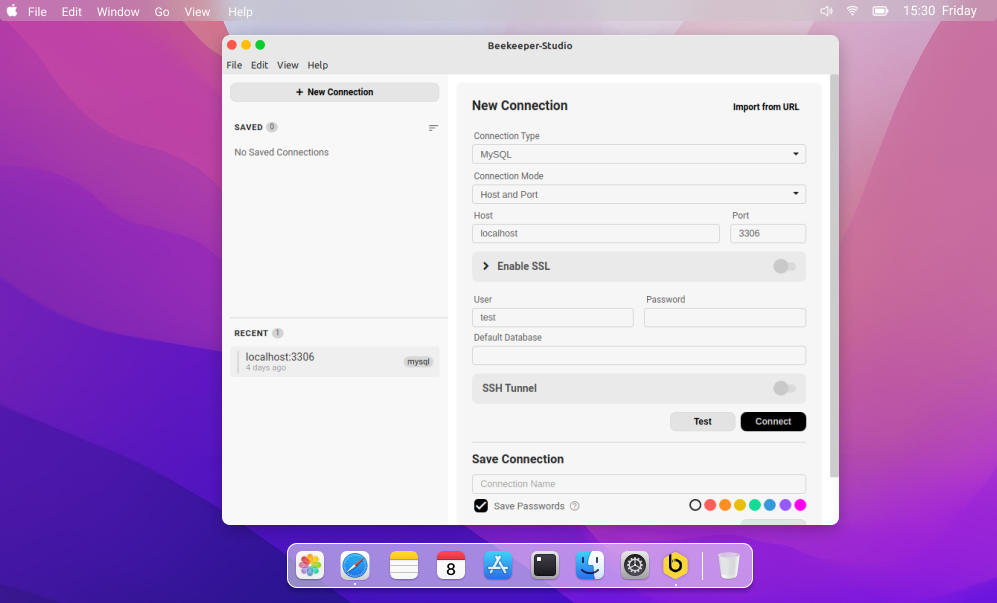
Pros
- Simple user interface
- Good SQL editor features, which include autocompletion and syntax highlighting
- Searchable query history
- SSL encryption of connections
Cons
- Limited functionality (not quite a drawback, because it is an editor and not an IDE for power users, and you should treat it as such)
- No support service
- No documentation
DbVisualizer
DbVisualizer is a smart and well-focused SQL editor and database manager, marketed as a database client with the highest customer satisfaction rating on G2. It is indeed a quite useful solution that enables you to work with SQL code, access and explore your databases and manipulate data. DbVisualizer is available in Free and Pro editions, the latter of which is activated with a license key.
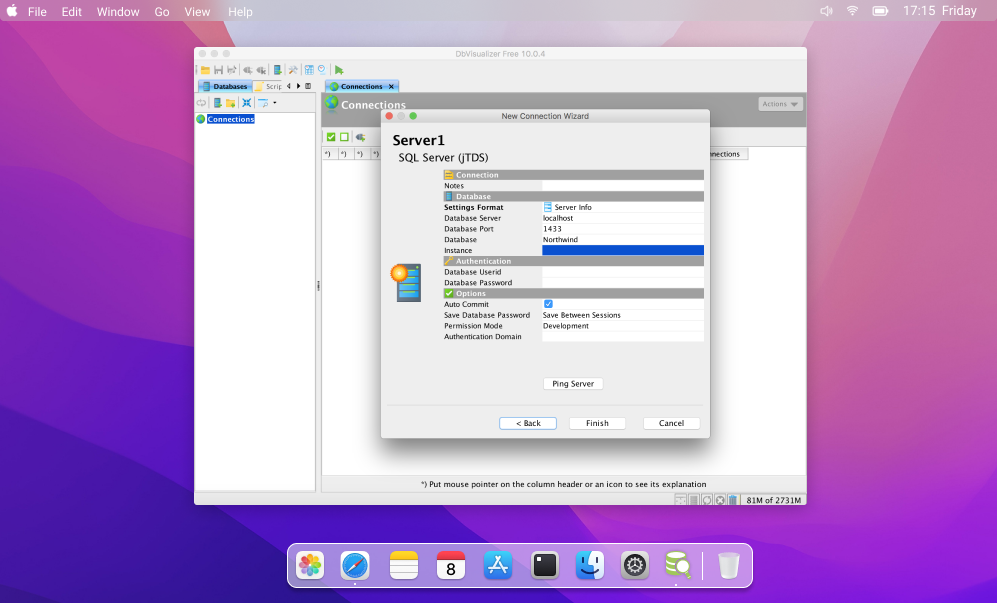
Pros
- Good-looking user interface
- Huge database system coverage
- Advanced SQL editor with automatic formatting and suggestions
- Focus on security (with SSH data encryption and secure access)
- Good customization
- CLI support
Cons
- Sometimes it is hard to follow the flow or find the right option, which makes it not the best solution for beginners
- It can be slow at times
- It is also a bit expensive for the set of features it delivers
Azure Data Studio
The last truly big name on our list is Microsoft’s Azure Data Studio. It is a cross-platform tool for data professionals who use on-premises and cloud data platforms on Windows, macOS, and Linux. Although SQL Server is the key DBMS for Azure Data Studio, you can use a special extension to connect to MySQL databases as well. The Studio delivers a modern editor experience with IntelliSense completion, code snippets, source control integration, an integrated terminal, built-in charting of query result sets, and customizable dashboards.
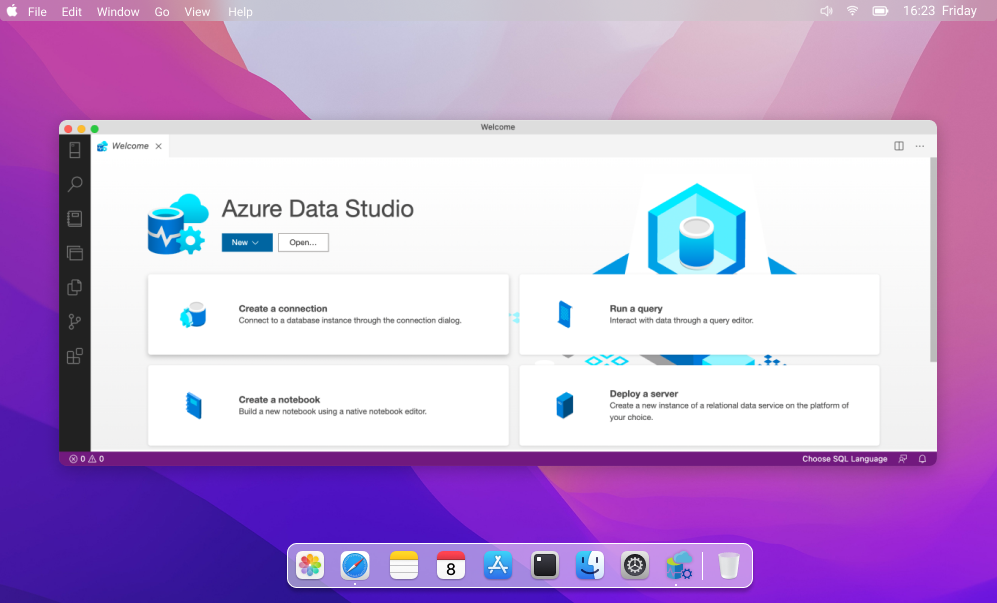
Pros
- Clean and intuitive interface that takes the cue from Microsoft Visual Studio
- Quite a hefty set of features for a free product
- Seamless integration with Azure data services
- There are extensions that give access to new features and additional services
- Excellent documentation, support service, and a large community
Cons
- Although Azure Data Studio is an advanced product, there are IDEs that boast a more in-depth approach to visual database design and query building, table design, server management, and database administration
DbGate
Finally, let’s have an overview of DbGate – a free, cross-platform, and cross-database GUI client that covers both SQL-based and NoSQL systems. It allows connecting to multiple databases, browsing and editing table schemas and actual data, writing SQL queries with autocompletion, building queries visually, as well as creating ER diagrams, charts, and maps based on your data. Treat it as a non-ambitious database manager for macOS users whose requirements stick to the basics.
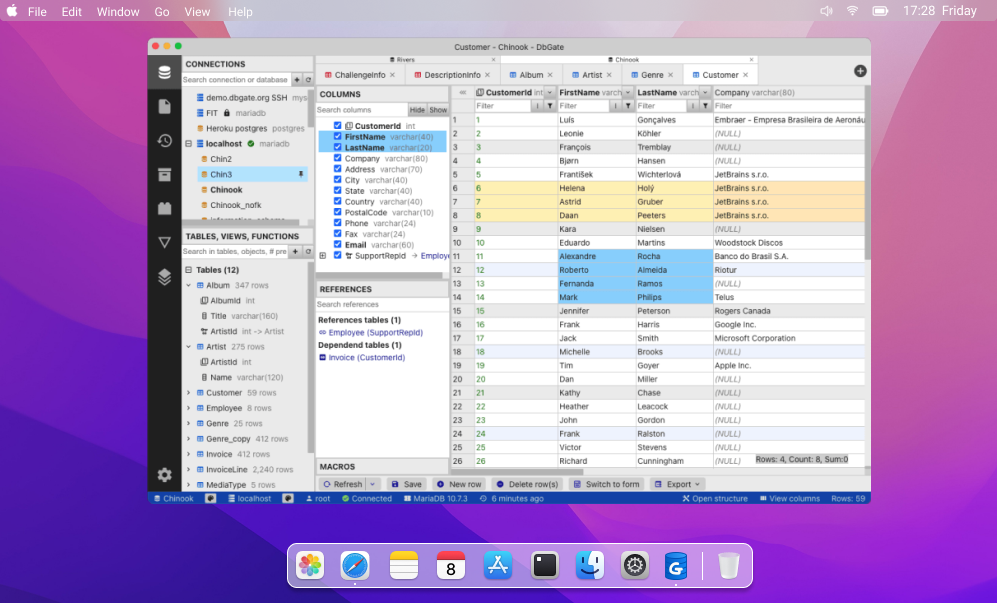
Pros
- A nice set of features for a free tool
- Support for multiple databases (including NoSQL)
- The available import/export formats can be expanded with custom plugins
Cons
- None of the available features can compete with the more advanced entries on this list, but we guess that goes without saying, yet it might be just what you are looking for
Best MySQL GUI Clients for macOS Summary
| Client | Free version available | Multiplatform support | Customer support | User-friendly interface |
|---|---|---|---|---|
| dbForge Studio for MySQL | + | + | + | + |
| dbForge Edge | + | + | + | + |
| MySQL Workbench | + | + | + | – |
| SQLPro | + | + | + | + |
| Sequel Pro | + | – | – | + |
| Valentina Studio | + | + | + | + |
| DBeaver | + | + | + | + |
| Querious | – | – | + | + |
| TablePlus | + | + | + | + |
| RazorSQL | + | + | + | + |
| Navicat | + | + | + | + |
| DataGrip | + | + | + | – |
| Beekeeper Studio | + | + | + | + |
| DbVisualizer | + | + | + | + |
| Azure Data Studio | + | + | – | + |
Conclusion
Still unsure which client is the most suitable for you? That’s all right. At least now you can outline your needs and requirements more precisely, and take note of the pros and cons that can determine your final choice. Whether you are a MySQL newcomer or a seasoned expert, let us reiterate the importance of comprehensive documentation, active community, reliable technical support, and the availability of extra materials that will teach you how to deal with basic tasks most effectively.