The ongoing debate between the users of GUI-powered tools and the devotees of command-line utilities is centered around the respective strengths of both approaches. The biggest strength of the former is, naturally, the smooth and easy experience of interaction with databases, which makes GUI tools so attractive to beginners and seasoned professionals alike.
In this article, we’ll explore the most popular Windows-compatible db tools for MySQL. We’ll focus on key factors for choosing the optimal tool for the most common MySQL-related tasks, examine the pros and cons of each, and possibly even help you decide which one best fits your needs and requirements.
10 MySQL GUI database management tools for Windows
- dbForge Studio for MySQL
- MySQL Workbench
- Navicat
- HeidiSQL
- DBeaver
- DataGrip
- TablePlus
- Valentina Studio
- phpMyAdmin
- Adminer
- Comparative table of top 10 MySQL GUI tools
- Why use a MySQL GUI tool?
- Making the right choice: Tips for choosing MySQL and MariaDB GUI tools
- Conclusion
Tool 1: dbForge Studio for MySQL
Pricing: The basic Express edition is free of charge; the subscription-based license starts from $9.95/month; the yearly subscription starts from $99.95 for the Standard edition; the perpetual license starts from $219.95; for all paid editions.
A free trial is provided for 30 days.
Installation: Available on Windows, Linux (via compatibility solutions), and macOS (via compatibility solutions). If you’re looking to install MySQL on Mac, this tool offers flexible workarounds to get started quickly, even without native macOS support.
dbForge Studio for MySQL is an all-in-one integrated development environment (IDE) designed to handle a wide range of tasks, including SQL development, database design, management, operations and administration, data management, analysis and reporting, and automation — all within a single application. It stands out as a highly functional solution favored by MySQL and MariaDB experts. MySQL IDE: dbForge Studio for MySQL supports both on-premises and cloud-based environments.
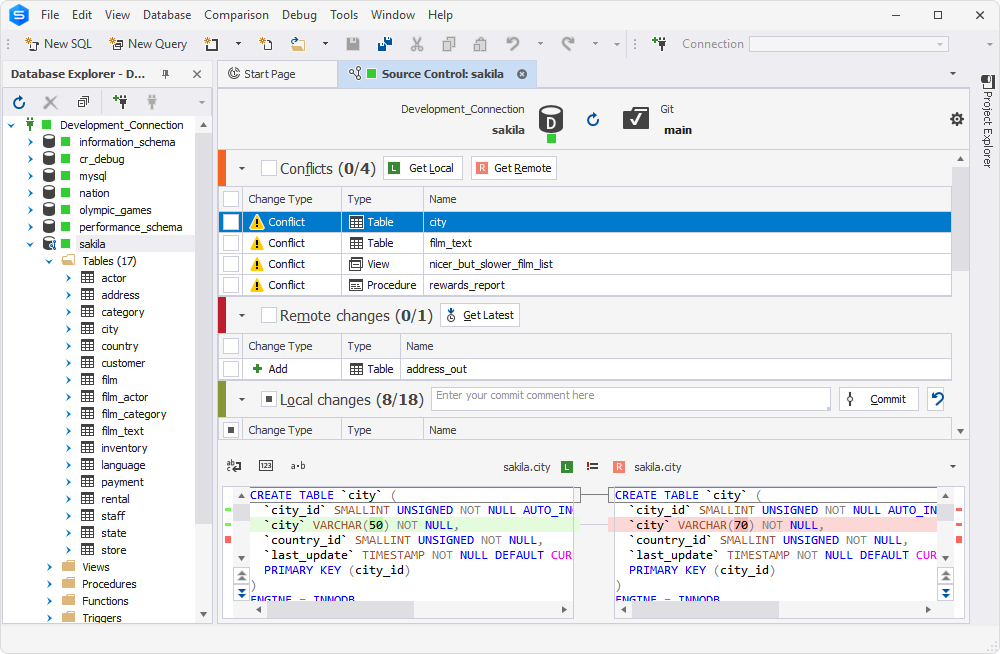
The rich functionality and customizability, coupled with advanced automation capabilities, position the Studio as a top choice for individual MySQL professionals as well as for entire teams whose CI/CD cycles involve the development and deployment of MySQL and MariaDB databases.
Within dbForge Studio for MySQL, you’ll get Source Control, an advanced feature that allows version-controlling database schemas and static data, compatible with Git, Mercurial, Apache Subversion, TFVC, Perforce, and other major version control systems.
Pros:
- MySQL Editor, with a powerful coding assistance module to double your coding speed
- Versatile tools for data management and migration
- Tools for comparing and synchronizing database schemas and table data
- Integrated version control
- Integrated debugging and visual query-building tools
- User and session managers
- Automation of recurring tasks through the command-line interface
- Personalized professional support and comprehensive documentation
- Tools like the MySQL query profiler help detect bottlenecks and optimize performance.
Maximize your efficiency using the advanced dbForge Studio for MySQL to boost your database development and management experience and strengthen your toolset with versatile tools for efficient workflow.
Cons:
- The free Express edition offers limited functionality
- There is no native support for macOS and Linux (can be launched via CrossOver or/and Wine)
- The interface is available exclusively in English
Tool 2: MySQL Workbench
Pricing: Free
Installation: Available on Windows, Linux, and macOS
MySQL Workbench is a premier GUI tool for MySQL professionals, offering robust features that comprehensively address typical database tasks for both MySQL and MariaDB, without any cost.
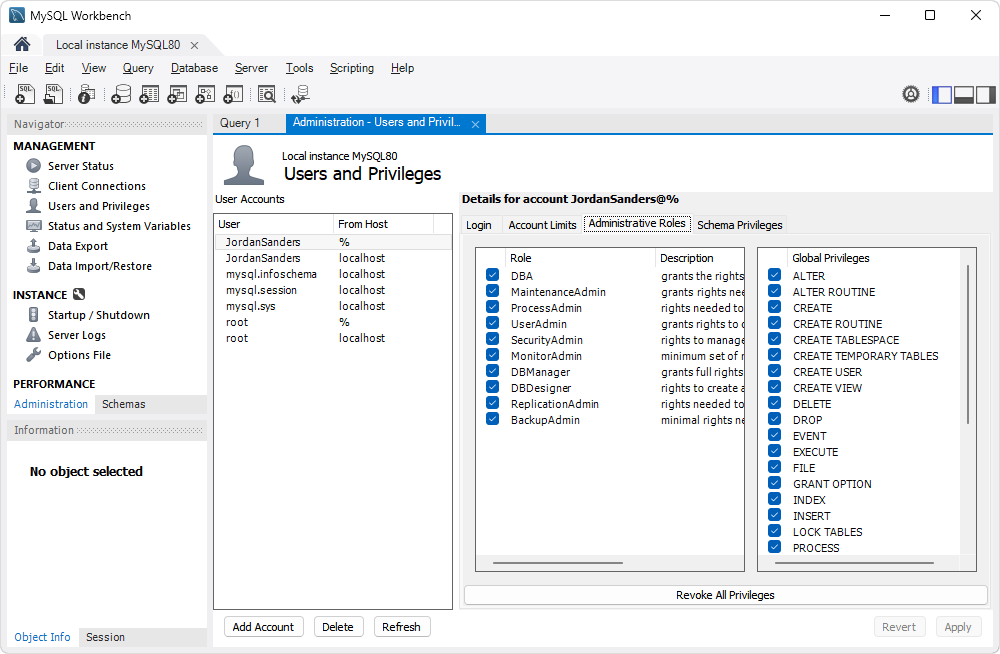
This tool stands out as one of the top administration utilities for MySQL across various environments. It provides tools for visual database design, enables the construction of complex queries, and aids in writing SQL code with context-sensitive suggestions. Additionally, it streamlines user account management, supports database backup and recovery operations, and assists in data migration.
Pros:
- Availability across multiple platforms
- Intelligent code auto-completion
- Advanced capabilities for data modeling
- Comprehensive database administration and monitoring tools
- Efficient database connection management
- Modules for server configuration and monitoring
- Large, supportive community
Cons:
- The sophisticated user interface may require additional time to learn
- Task configuration processes can be intricate
- The tool tends to be resource-intensive
Tool 3: Navicat
Pricing: The subscription-based license starts from $11.99/month; the perpetual license starts from $139.00; a free trial is provided for 14 days
Installation: Separate versions for Windows, macOS, and Linux
Navicat for MySQL is an advanced solution for database development and administration in MySQL and MariaDB environments, compatible with both on-premise and cloud-based systems. This multi-functional tool provides an Explorer-like GUI, simplifying a wide range of database tasks including data management, database and object design, SQL coding and editing, data migration, and more.
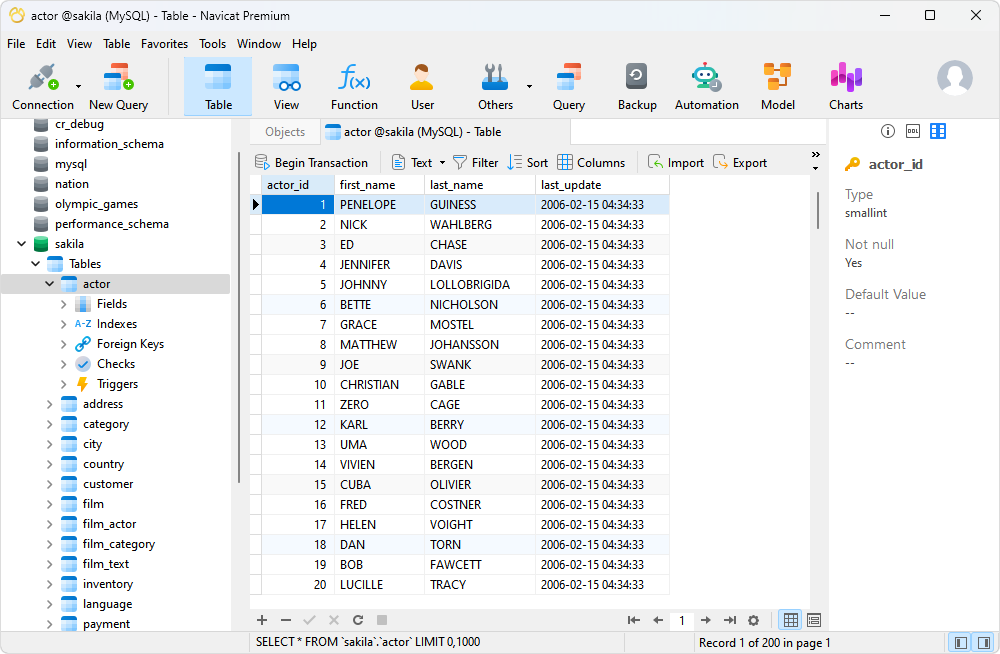
Pros:
- Comprehensive data viewing and editing tools
- Tab-based, user-friendly interface for query writing and object design
- SQL editor with code completion and a library of code snippets
- Capabilities for database schema and data comparison, along with synchronization
- Efficient data transfer across different databases
- Tools for visual database design and data modeling
- Data analysis tools with charts for visualizing patterns
- Data generator for creating substantial volumes of test data
- Cloud synchronization of settings for easy sharing
- Flexible license transferability between different operating systems
- Availability of a dark theme
Cons:
- Supports MySQL only, MariaDB is supported in a separate solution Navicat for MariaDB
- The trial period is comparatively limited
- The documentation may be insufficient
- Advanced features are reserved for premium editions
Tool 4: HeidiSQL
Pricing: Free, open-source software
Installation: Windows-native software (fully compatible with Windows 10 and 11, with some issues on Windows 7 and 8); also runs on Linux with Wine
HeidiSQL is a widely used, user-friendly GUI tool tailored for managing databases across major database management systems such as MySQL and MariaDB. While it may not offer the advanced features of some other IDEs, HeidiSQL adequately handles essential database tasks. These include creating and editing queries and database objects, managing database users, monitoring server performance, and troubleshooting possible issues.
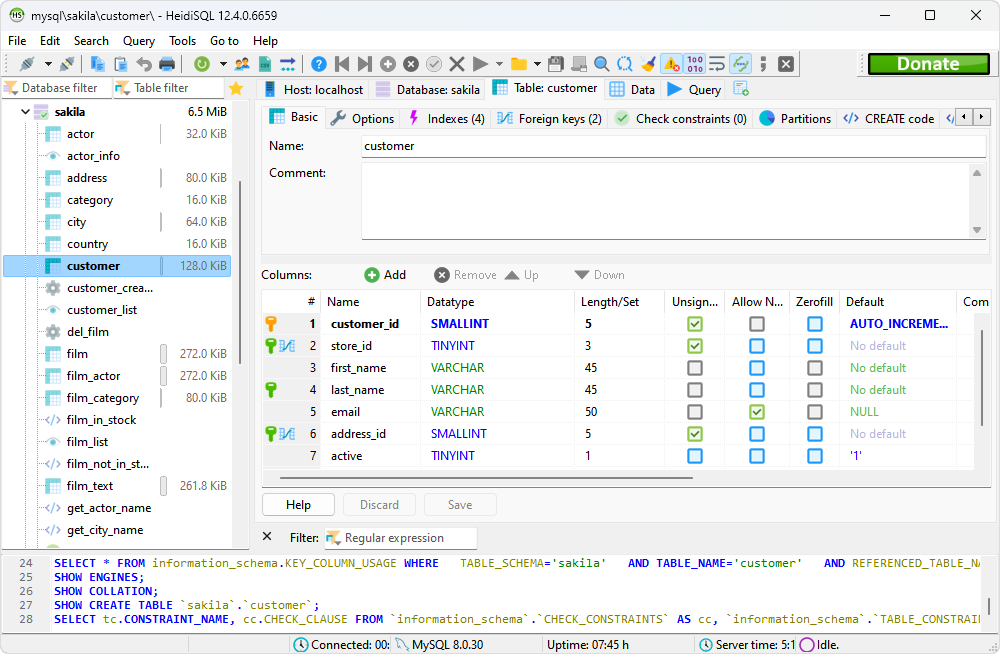
Pros:
- Efficient management of user privileges
- User-friendly connection manager
- Connection to multiple servers using the command-line interface
- Diverse data export options including SQL, CSV, HTML, XML, LaTeX, Wiki Markup, and PHP Array
- Enhanced security through SSH
- Encrypted server-client connections
- Bulk table editing
- Comprehensive text search across all tables and databases
Cons:
- HeidiSQL has limited functionality in comparison to other well-known IDEs
- There are occasional performance and compatibility issues
- HeidiSQL lacks extensive documentation and support
Tool 5: DBeaver
Pricing: Free (Community edition); the subscription-based license starts from $11/month; the perpetual license starts from $110 (Lite); a free trial is provided for 14 days
Installation: Available on Windows, Linux, and macOS
DBeaver is one of the most popular and versatile IDEs that supports multiple database management systems including MySQL and MariaDB. Its accurate, user-friendly GUI and a range of features, available across various editions, meet the professional needs of database specialists. DBeaver covers a comprehensive range of tasks from database development and design to user management and database administration.
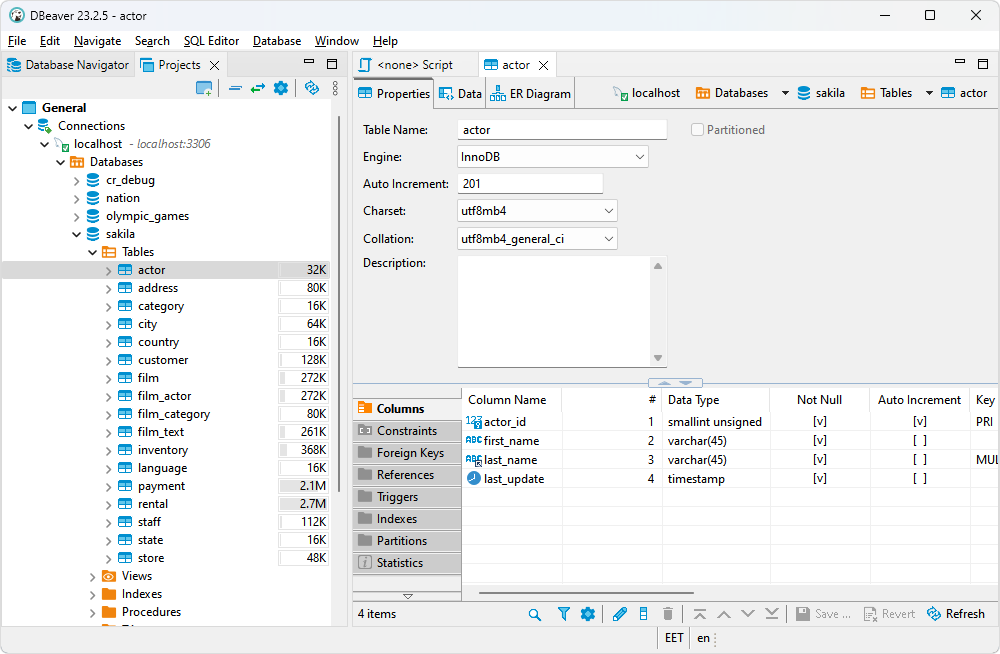
Pros:
- Intuitive construction of SQL queries using visual tools
- Visual database design facilitated by entity-relationship (ER) diagrams
- Features for comparing and synchronizing database schemas and table data
- Professional SQL editor with coding assistance and diverse data views
- Data import and export to all popular formats
- Advanced security features to ensure data protection
Cons:
- The process for requesting a trial version can be complex
- Cloud storage support is only available in the Ultimate edition
- Advanced features are available only in paid editions
- Personal support is restricted to paid users
Tool 6: DataGrip
Pricing: The subscription-based license starts from $9.90/month; a free trial is provided for 30 days
Installation: Available on Windows, macOS, and Linux
DataGrip is a well-regarded GUI client tailored for database specialists working with MySQL/MariaDB and other prominent database management systems. It boasts an accurate and customizable interface along with a solid range of features, including the basic version control feature (with Git support). Specifically, DataGrip’s strengths lie in creating and executing queries, validating SQL code, and analyzing query performance.
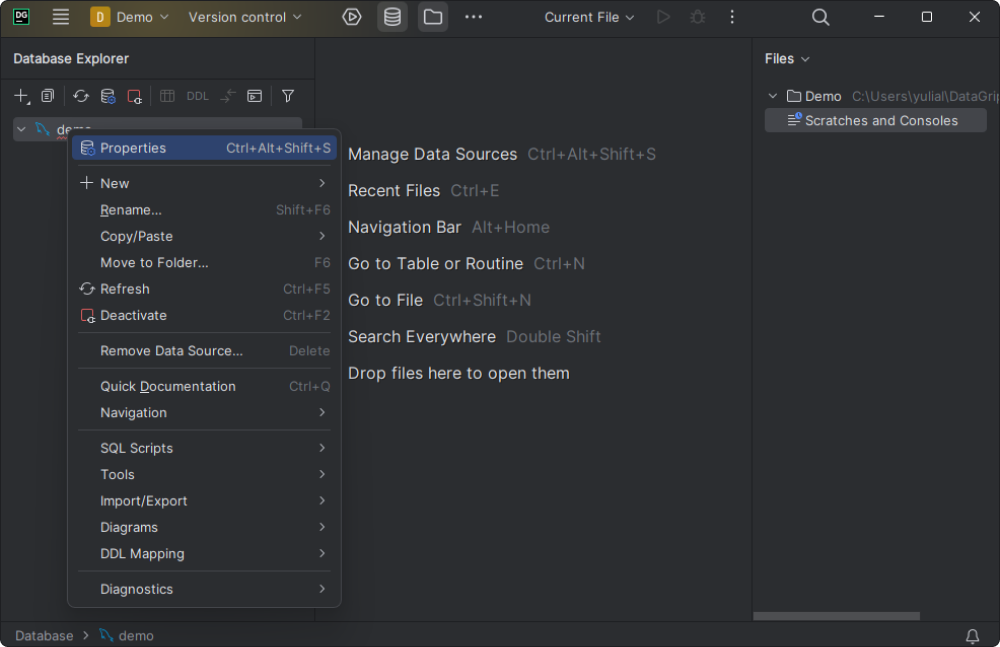
Pros:
- Advanced capabilities in code autocompletion, debugging, and refactoring
- Schema management through intuitive visualization tools
- Generation of data reports with charts
- Version control (only via Git)
- Customizable user interface, including various options and dark themes
- The ability to extend default features with plugins
Cons:
- DataGrip offers only subscription-based options
- The features are comparatively limited against other IDEs
- There are no features for user management and session monitoring
- It is not possible to manage multiple databases concurrently
Tool 7: TablePlus
Price: Starts from $89.00 per user, one-time purchase
Installation: Separate versions for macOS, Windows, and iOS; the Linux version is currently in beta
TablePlus is a GUI-based software solution crafted for database developers. It is a versatile toolset supporting a range of popular relational database management systems, including MySQL and MariaDB, as well as a few NoSQL databases. TablePlus excels in standard tasks such as writing and constructing SQL queries, and searching and editing data. Its smart, intuitive graphical user interface offers numerous customization options.
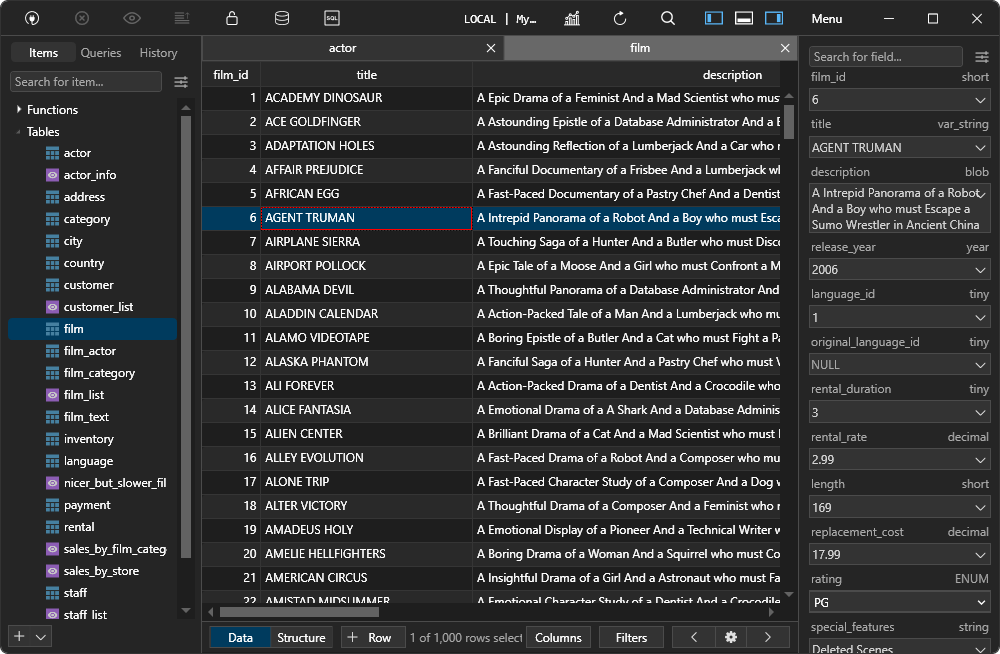
Pros:
- Intelligent SQL editor for efficient coding
- Advanced security features including SSH and TLS support
- Configurable shortcuts to enhance user experience
- Extensibility through Java-based plugins
- High performance
- Availability of a dark theme
- Active community on GitHub contributing to continuous improvements
Cons:
- TablePlus is not as feature-rich as most of its counterparts
- The documentation is rather limited
- There is no free trial
- There are restricted pricing options, offering only perpetual license
Tool 8: Valentina Studio
Pricing: There is a free edition; the perpetual license starts from $99.99
Installation: Available on macOS, Windows, and Linux
Valentina Studio is a multi-database GUI solution compatible with MySQL, MariaDB, and other widely used database management systems. It offers a range of useful functionalities, including database modeling, query building, schema comparison and synchronization, data editing and import, data reporting, and fundamental database administration features.
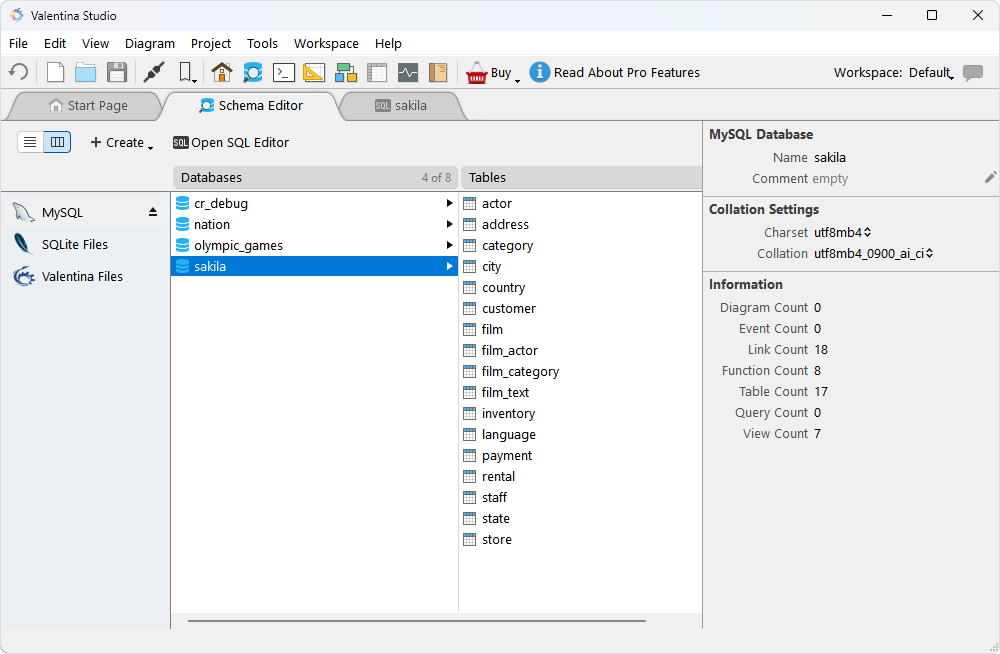
Pros:
- SQL editor equipped with auto-complete options
- Query editor and visual query builder for simplified query design
- Database-specific code snippets
- Useful keyboard shortcuts and warnings
- Data editors tailored to specific databases
- Basic administration features for MySQL Server
- Visual report designer and editor
Cons:
- There is no personalized technical support
- The documentation is rather limited
- Valentina Studio has a complex and sophisticated installation process
- The complicated user interface is potentially challenging for new users
Tool 9: phpMyAdmin
Pricing: Free
Installation: Web-based, requires a web server and PHP installed and configured
phpMyAdmin is a web-based GUI tool used for managing MySQL databases, accessible from any operating system through a web browser. Known for its straightforward design, phpMyAdmin offers robust functionality. Many database professionals prefer it for routine tasks like creating, editing, and managing databases and their objects, handling user accounts, and importing and exporting data.
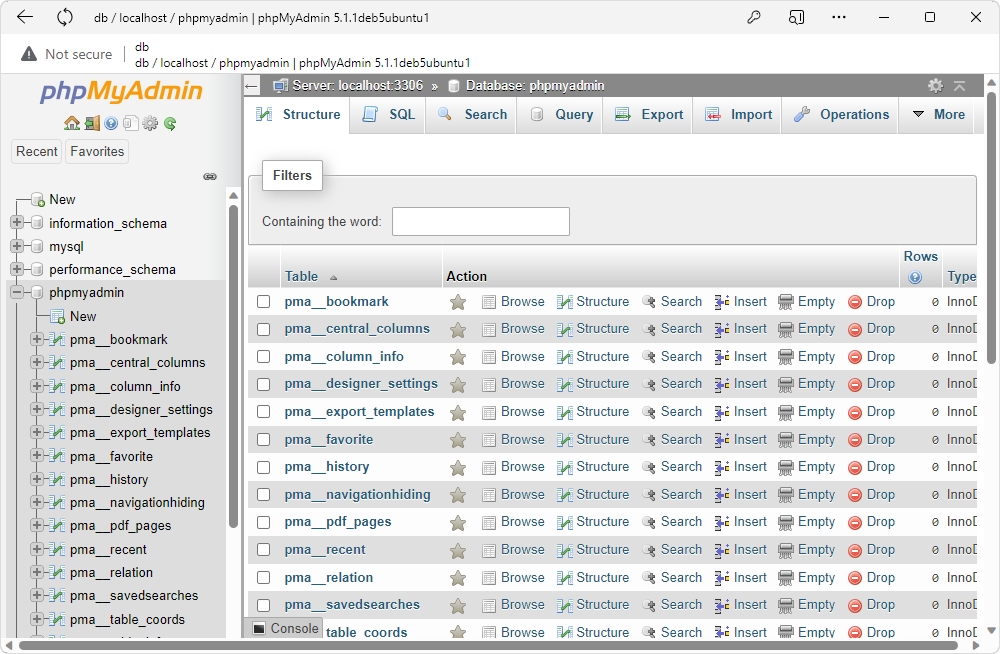
Pros:
- Data editor capable of inserting, editing, and deleting records
- Data import and export to SQL, CSV, and XML formats
- User permission management (down to the table level)
- Search across all tables and databases
- Comprehensive documentation and a Wiki page for user support
- Active and engaged community
- Availability in 72 languages
Cons:
- There are some security vulnerabilities inherent in web-based applications
- You may face performance issues, particularly with large databases or complex queries
- phpMyAdmin brings an additional load on the server
- It also has limited functionality compared to more advanced MySQL IDEs
Tool 10: Adminer
Pricing: Free, open-source application
Installation: Web-based, requires a web server and PHP installed and configured
Adminer, often chosen as an alternative to phpMyAdmin, is favored by many for its cleaner interface, enhanced performance and security, and superior support for MySQL and MariaDB. This PHP-based tool is designed for a range of MySQL database management tasks.
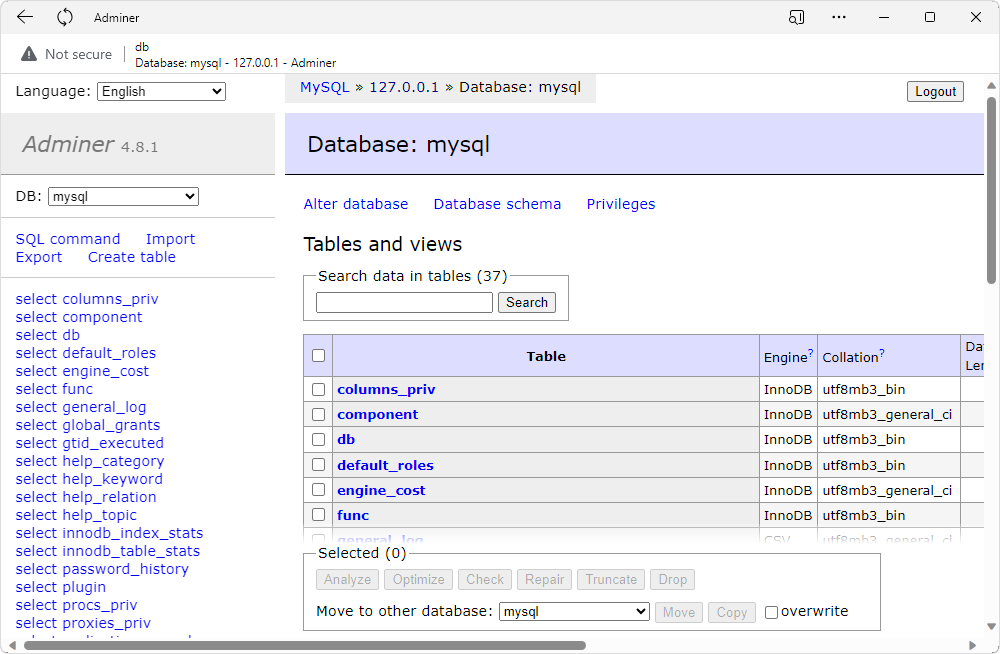
It enables users to connect to database servers, create and manage databases and tables, write and execute SQL statements, monitor server performance, and manage database users. Adminer is maintained by an active team committed to its stability and the regular introduction of new features.
Pros:
- Easy-to-use single-page application
- Data transfer with support for all popular data types
- Support for extensions that boost its functionality
- Printing of database schemas
- Event management tools
- Various themes for user interface customization
- Availability in 43 languages
Cons:
- The feature set is rather limited
- There can be occasional performance issues, particularly with complex tasks or large databases
Comparative table of top 10 MySQL GUI tools
| Feature | dbForge Studio | MySQL Workbench | Navicat | HeidiSQL | DBeaver | DataGrip | TablePlus | Valentina Studio | phpMyAdmin | Adminer |
| Coding Assistance | ✔️ | ✔️ | ✔️ | ✔️ | ✔️ | ✔️ | ✔️ | ✔️ | ✔️ | ✔️ |
| Code Snippets | ✔️ | ✔️ | ✔️ | ✔️ | ✔️ | ✔️ | ❌ | ✔️ | ❌ | ❌ |
| Debugger | ✔️ | ❌ | ✔️ | ❌ | ❌ | ✔️ | ❌ | ❌ | ❌ | ❌ |
| Visual Query Builder | ✔️ | ❌ | ✔️ | ❌ | ✔️ | ❌ | ❌ | ✔️ | ✔️ | ❌ |
| Database Designer | ✔️ | ✔️ | ✔️ | ❌ | ✔️ | ✔️ | ❌ | ✔️ | ✔️ | ❌ |
| Schema Compare | ✔️ | ❌ | ✔️ | ❌ | ✔️ | ✔️ | ❌ | ❌ | ❌ | ❌ |
| Data Compare | ✔️ | ❌ | ✔️ | ❌ | ✔️ | ❌ | ❌ | ❌ | ❌ | ❌ |
| Data Import/Export | ✔️ | ✔️ | ✔️ | ✔️ | ✔️ | ✔️ | ✔️ | ✔️ | ✔️ | ✔️ |
| Source Control | ✔️ | ❌ | ❌ | ❌ | ❌ | ✔️ | ❌ | ✔️ | ❌ | ❌ |
| Data Generator | ✔️ | ❌ | ❌ | ❌ | ✔️ | ❌ | ❌ | ❌ | ❌ | ❌ |
| Backup and Restore | ✔️ | ✔️ | ✔️ | ❌ | ✔️ | ❌ | ✔️ | ✔️ | ❌ | ❌ |
| User Management | ✔️ | ✔️ | ✔️ | ✔️ | ❌ | ❌ | ✔️ | ✔️ | ❌ | ✔️ |
| Connection Management | ✔️ | ✔️ | ✔️ | ✔️ | ✔️ | ✔️ | ❌ | ✔️ | ✔️ | ✔️ |
| Data Visualization | ✔️ | ✔️ | ✔️ | ❌ | ✔️ | ✔️ | ❌ | ✔️ | ❌ | ❌ |
| Data Reporting | ✔️ | ❌ | ✔️ | ❌ | ✔️ | ❌ | ❌ | ✔️ | ❌ | ❌ |
| Documenter | ✔️ | ✔️ | ❌ | ❌ | ❌ | ❌ | ❌ | ❌ | ❌ | ❌ |
Best MySQL GUI Clients for Windows Summary
| Tool | Best for | Trial info | Price | Link |
|---|---|---|---|---|
| dbForge Studio for MySQL | SQL development, database design, management, operations and administration, data management, analysis and reporting, and automation. | 30 days | From $9.95/month | |
| MySQL Workbench | Visual database design, construction of complex queries, writing SQL code. | Free | ❌ | |
| Navicat | Data management, database and object design, SQL coding and editing, data migration. | 14 days | From $11.99/month | |
| HeidiSQL | Creating and editing queries and database objects, managing database users, monitoring server performance, and troubleshooting possible issues. | Free | ❌ | |
| DBeaver | Database development and design, user management and database administration. | 14 days | From $11/month | |
| DataGrip | Creating and executing queries, validating SQL code, and analyzing query performance. | 30 days | From $9.90/month | |
| TablePlus | Writing and constructing SQL queries, and searching and editing data. | Not available | From $89.00 per user | |
| Valentina Studio | Database modeling, query building, schema comparison and synchronization, data editing and import, data reporting, and fundamental database administration. | Free edition | From $99.99 | |
| phpMyAdmin | Creating, editing, and managing databases and their objects, handling user accounts, and importing and exporting data. | Free | ❌ | |
| Adminer | Creating and management of databases and tables, writing and execution of SQL statements, monitoring of server performance. | Free | ❌ |
Why use a MySQL GUI tool?
Overall, GUI tools offer numerous advantages. Their primary benefit is streamlining daily workflows for users by offering them convenient, intuitive interfaces. The standard tasks covered by a typical MySQL GUI tool are roughly as follows:
- SQL coding assistance: This feature enhances the speed and quality of SQL coding through smart auto-completion, syntax validation, refactoring, and formatting. It is also nice to have a snippet library with reusable code fragments.
- Visual query building: Common in functional IDEs for MySQL, this feature supports constructing complex queries visually, with no coding involved. These tools also make it easier to check databases in MySQL, monitor structure, and explore object dependencies using graphical interfaces.
- Data migration: Modern GUI tools simplify configuring and running regular data import and export tasks and provide options for their automation.
- Schema and data comparison: Quick identification of differences in database schemas and actual data is a must for every advanced database user.
- Test data generation: You can’t perform testing on live data, so it’s always good to have a tool that generates realistic dummy data for these purposes.
- Data analysis and reporting tools: Leading MySQL GUI tools offer robust tools like report designers with graphs, diagrams, pivot tables, and automated reporting in various formats.
- Integrated source control: Featured in dbForge Studio for MySQL, it is compatible with the most popular version control systems and allows for implementing top DevOps practices.
Overall, employing GUI solutions for MySQL database management and administration, especially advanced IDEs, can significantly boost your performance and eliminate lots of routine tasks.
Making the right choice: Tips for choosing MySQL and MariaDB GUI tools
If you’re a database professional working with MySQL and MariaDB, you’ll need efficient and accurate tools for your tasks. Here’s how to make an informed choice:
- Functionality: The tool must meet your particular functional needs and requirements. We’ve compiled a list of the most functional tools in this article.
- Compatibility: Ensure that any tool you consider is compatible with your environment, including your database management systems (whether on-premises or cloud-based), operating systems, and computer resources.
- Price: This review includes both free and paid solutions, detailing their features, advantages, and limitations. Keep in mind that free tools might lack advanced functionality or tech support, whereas paid tools usually offer varied pricing plans and deals.
- Support and Documentation: Comprehensive documentation is essential. You should also verify the availability and quality of support provided by the software vendor. It’s always good to get a tool that comes with useful tutorials, FAQ sections, active community engagement, and personalized assistance from professional support teams.
Depending on your specific work scenario, other factors may also be significant. Start by defining your goals and constraints, and then assess how well the selected tools align with your needs.
Conclusion
The use of professional GUI tools in database management is a trend that’s here to stay. These tools offer significant advantages, and we can expect the emergence of new solutions alongside continuous enhancements to existing popular systems.
dbForge Studio for MySQL stands out as one of the top choices for MySQL and MariaDB professionals. This comprehensive tool offers a wide range of features, from coding assistance to version control, all within a single application. To fully gauge its capabilities, you can take advantage of the 30-day fully functional free trial, which gives you access to all its advanced features under your workload.
Being one of the global leaders in creating GUI-based database management software, Devart consistently monitors the market and conducts thorough research on the most functional and user-friendly solutions for diverse database management systems. Our previous blog articles have focused on reviews of these systems, such as the best MySQL GUI tools for Linux and for macOS, the best GUI tools for PostgreSQL for Windows and for macOS, the most popular Git GUI clients for Windows, and the most functional GUI solutions for Oracle – you are welcome to have a look at these reviews for more information about the modern tools that simplify the lives of database specialists every day.

