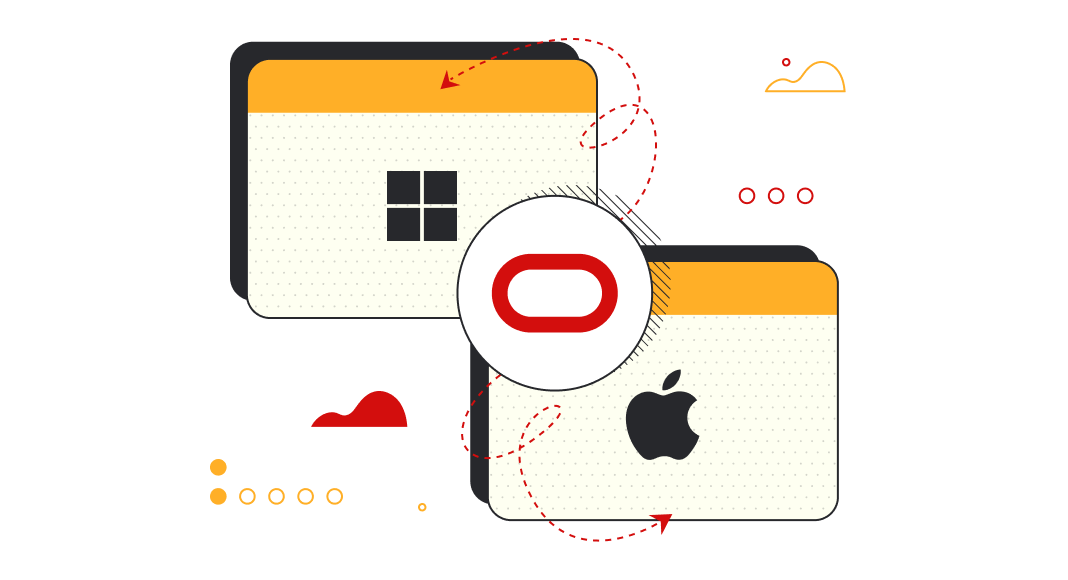As of 2023, Oracle continues to be the most popular database management system worldwide. Although it faces tough competition from MySQL, Microsoft SQL Server, and PostgreSQL, Oracle has managed to hold its top position. It’s the default choice for many industries, particularly for large-scale enterprise projects. Consequently, many database professionals often find themselves working with Oracle systems.
Given all the convenience of using graphical interfaces, there is a rising demand for user-friendly tools that simplify database management, especially for working with complex systems like Oracle. In this article, we’ll explore some of the most popular Oracle management tools, designed to help database experts effectively address their work challenges.

Contents
The choice criteria
In this article, we have highlighted 7 GUI-based client tools specifically designed for Oracle Database experts. We evaluated them based on the following key criteria essential for a high-quality Oracle client:
- Compatibility: The client should work seamlessly with various Oracle database versions, cloud platforms, and operating systems.
- Ease of Use: A clean, intuitive, and customizable user interface is crucial for a smooth experience.
- Coding Assistance: Any good Oracle client must offer features that help developers write quality code, build complex queries, analyze them, and optimize their performance.
- Database Schema Management: This is vital for database developers and administrators who are responsible for maintaining data integrity, organization, and optimal database performance.
- Performance Monitoring: Database administrators, in particular, will appreciate real-time performance monitoring capabilities that will help them quickly identify and resolve issues.
- User Management: The ability to create and manage database users, along with their permissions and privileges, is essential for database security.
- Data Import/Export: The client should allow users to import and export data easily while supporting a variety of data formats.
- Vendor Support: Fast and expert tech support from the vendor is a significant advantage when using complex, modern tools.
Lastly, the cost is often a major consideration for potential users. The chosen software should offer reasonable and flexible pricing, along with free trials, to help users make an informed decision.
These are the main factors we considered while reviewing various Oracle management tools. While they’re not the only criteria, we believe they are crucial for choosing a high-quality solution. Now, let’s explore the Oracle GUI tools that meet these criteria.
dbForge Studio for Oracle
dbForge Studio for Oracle is a comprehensive integrated development environment (IDE) tailored for Oracle specialists. It offers a complete set of tools within a single platform, supporting all current Oracle versions, Oracle Cloud, Oracle on Amazon RDS, and Oracle Real Application Cluster.
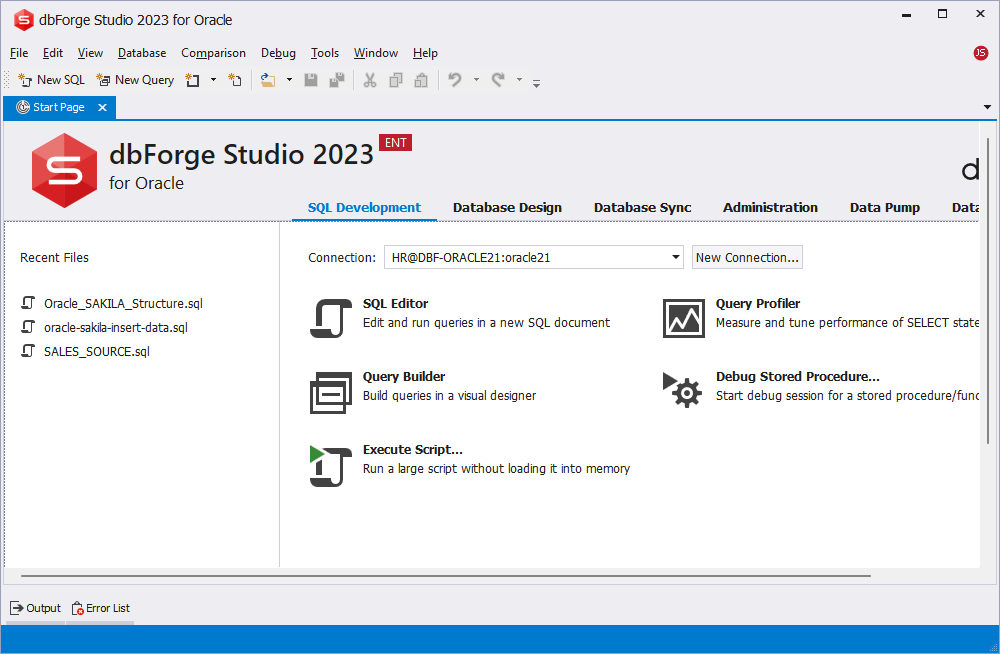
The primary aim of dbForge Studio for Oracle is to enhance developers’ coding speed and overall productivity, minimize errors, and automate routine tasks. The suite of tools provided covers all critical aspects of database design, development, management, and administration, and the smart and intuitive GUI allows for performing plenty of jobs visually.
Key features:
- Advanced coding assistance, including phrase completion, formatting, and debugging
- Library of code snippets enabling developers to reuse code fragments and organize them for quick retrieval
- Query Builder for visual construction of queries
- Database Designer for a more visual approach to database construction and refinement of diagrams
- Change management tools for comparing and synchronizing database schemas and table content
- Data import from 10 different formats and export to 14 formats
- Data Generator that swiftly produces high-quality, realistic test data
- Real-time server session monitoring and troubleshooting
- Dedicated user management tools for configuring and overseeing user accounts
- Database Documenter that generates detailed documentation
- Data analysis and reporting tools that include Master-Detail Browser, pivot tables, charts, and automated report delivery
- Responsive support from the vendor, including the delivery of custom builds upon request
Disadvantages:
- The functionality is restricted to Oracle databases only
- The interface is only available in English
- No native support for macOS and Linux (available only through the CrossOver compatibility solution)
Pricing:
- Free Express Edition with basic functionality
- Subscription-based license – from $149.95/year
- Perpetual license – from $299.95
- Free Trial – 30 days
Download dbForge Studio for Oracle
To learn more about the featutes of the tool, watch this video.
Oracle SQL Developer
Oracle SQL Developer, provided by Oracle Corporation, stands as the official integrated development environment for Oracle Database. It comes at no extra charge with any Oracle Database license and provides a comprehensive array of tools for database developers and administrators, catering to on-premises and cloud platforms, and offering various connection methods.
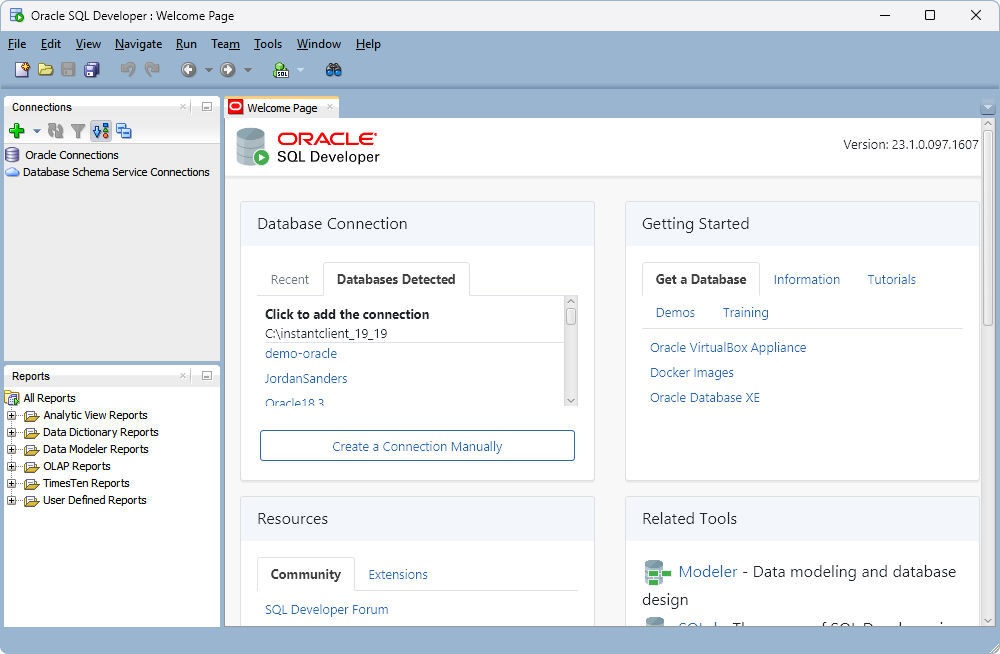
The primary role of Oracle SQL Developer is to streamline Oracle development and deployment. It boasts all the essential features for script creation and execution, database management, in-depth analysis, and reporting.
Key features:
- PL/SQL coding module equipped with code debugging, formatting, and profiling capabilities
- Visual Query Builder with an intuitive drag-and-drop interface for crafting complex queries
- SQL Worksheet enabling the execution of SQL queries and PL/SQL code, displaying results in the grid
- Data Modeling module enabling the creation and management of database models, supporting both reverse and forward engineering
- Data migration via import & export with support for various file formats and bulk data operations
- Database Administration module that helps manage users, monitor performance, diagnose and rectify issues, and handle backup and recovery tasks
- Unit Testing module with a specialized framework for testing PL/SQL entities like functions and procedures, with the convenient monitoring of results
- Migration functionality that streamlines the transfer of third-party databases to Oracle with a dedicated wizard
- Support for multiple languages
Disadvantages:
- Intensive resource consumption
- Sophisticated interface
- Lack of documentation and steep learning curve
- No query auto-completion
Pricing:
Free solution provided with any Oracle Database license
Beekeeper Studio
Beekeeper Studio is a modern GUI-based database management solution that offers support for all major database management systems, including Oracle. Its user-friendly interface streamlines standard tasks while also providing options for traditional SQL query interactions. Beekeeper Studio is compatible with both on-premises and cloud platforms, and it’s readily available for Windows, macOS, and Linux users.
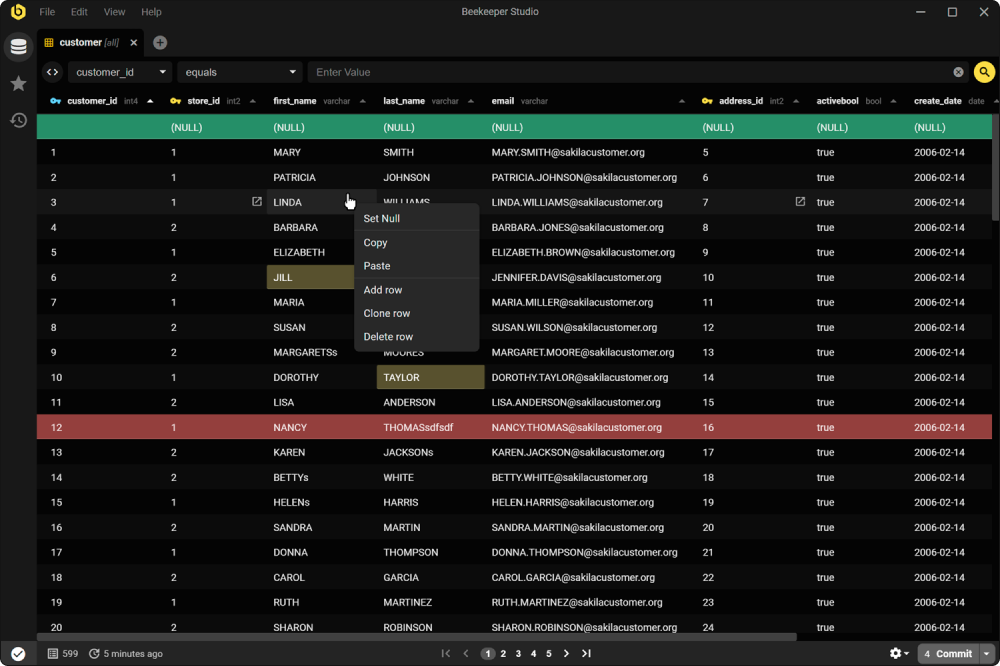
This powerful tool boasts a wide range of features, encompassing SQL coding, database and table design, data visualization, data migration, and basic session management. It’s one of the top choices among Oracle database developers and managers.
Key features:
- SQL editor with syntax highlighting, auto-completion, and shortcuts
- Multi-tabbed query editing to work on multiple queries simultaneously
- Visual query building with instant preview of results
- Data visualization with charts and graphs of different types, with various color schemes and data labels
- Data export into CSV, JSON, Markdown, and XLS with flexible export options
- Data browser that allows viewing, searching, and editing data
- Table designer and editor that help create and alter tables and their elements
- Secure SSL and SSH connections
- Suitability for teamwork across multiple devices
Disadvantages:
- Lack of advanced performance monitoring and database administration options
- A smaller user community and fewer resources specifically targeting Oracle database management
Pricing:
- Free Community Edition
- Subscription-based license – from $14/month per user
- Free trial – 14 days
DbVisualizer
DbVisualizer is a cross-platform database IDE designed for database developers, administrators, and data analysts. This software is available on Windows, Linux, and macOS, and, due to the support for Java Database Connectivity (JDBC), can work with multiple database systems, including Oracle.
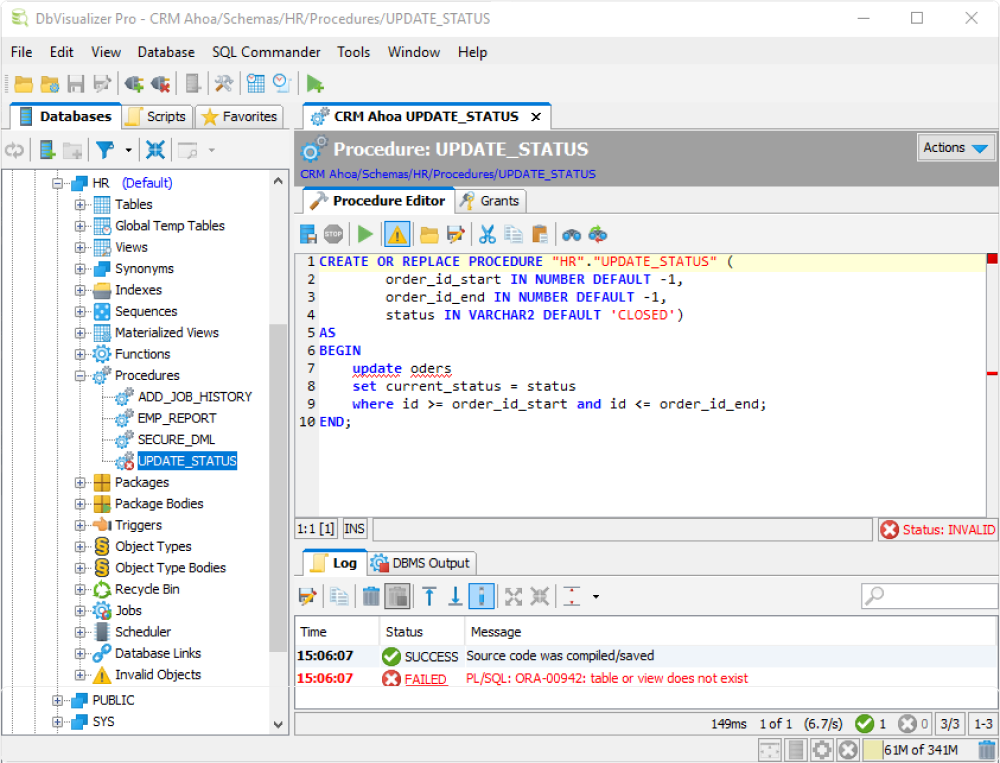
DbVisualizer equips users with a suite of tools designed to handle database design, management, and maintenance tasks. The software streamlines these processes through intuitive visualization features, ultimately enhancing overall efficiency.
Key features:
- SQL Editor with context-aware code auto-completion and formatting
- Visual query builder with drag-and-drop options
- Visual explain plans that help make queries more efficient
- Data visualization that presents data in various formats, including lists, line charts, and staple graphs
- Direct data editing
- Data export to CSV, HTML, SQL, XML, XLS, XLSX, and JSON
- Data import from CSV and XLS
- GUI customization with options like Light and Dark themes and tab arrangement
- Query execution from the command line
- SSH encryption for data transmissions
- User permissions management
Disadvantages:
- Limited functionality in the Free edition
- Steep learning curve and lack of learning resources
- No advanced functionality to manage database schemas
- Lack of performance monitoring functionality
Pricing:
- Free edition with limited feature set
- Subscription-based license – $197 per user per first year
- License renewal – $69.00 per user
RazorSQL
RazorSQL stands out as a highly popular GUI tool for Oracle, empowering users to query, edit, and manage databases. This versatile solution is compatible across multiple platforms, including Windows, Linux, macOS, and Solaris. Additionally, it supports over 20 programming languages, such as SQL, Java, PHP, XML, and more.
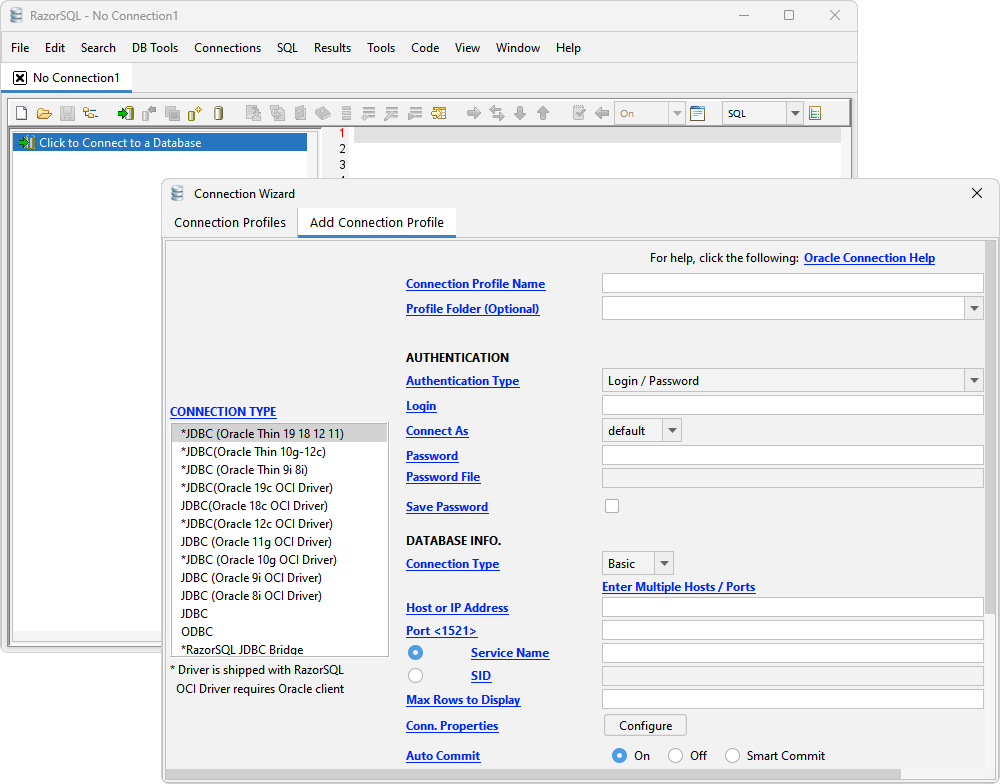
Its functionality encompasses an array of visual tools, including a user-friendly query builder designed to streamline the creation and management of various queries and database objects.
Key features:
- SQL Editor with support for multiple programming languages, enabling users to write and execute queries directly
- Database Browser for quick search and comprehensive viewing of various database objects
- Database Editor that helps users edit, insert, and delete data
- Data Comparison for the comparison of table data between different databases and query results
- Data export into various formats, including CSV, Excel, HTML, JSON, and SQL INSERT statements
- Data import from CSV, Excel spreadsheets, and fixed-width files
- Table Designer that enables visual manipulation of table data, including finding, adding, modifying, replacing, and deleting
- DDL Generator that automatically generates DDLs for tables, views, and indexes
- Robust backup features for databases and tables
Disadvantages:
- Limited functionality – primarily suited for small businesses and not well-suited for enterprise-level projects
- No features for monitoring databases and managing users
Pricing:
- Perpetual license – from $99.95 per user
- Free trial – 30 days
TablePlus for Oracle
TablePlus for Oracle is currently in beta and exclusively available on macOS. It offers a viable database management experience, boasting an intuitive and precise GUI that enables users to handle multiple databases simultaneously. Many users regard TablePlus as their ultimate choice due to its simplicity and support for essential database tasks, including PL/SQL coding.
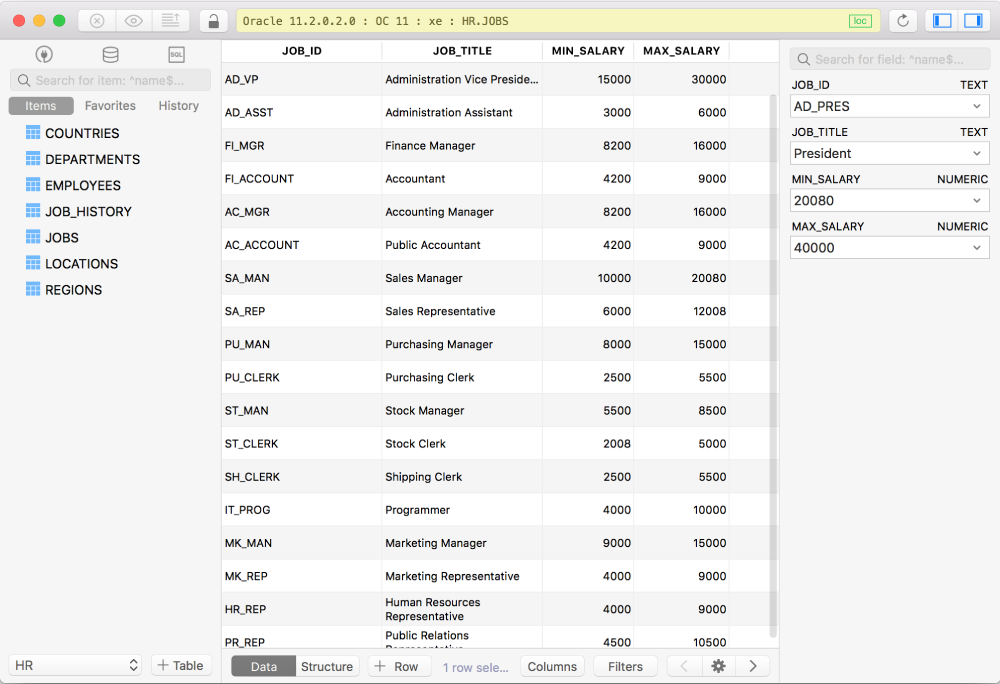
Key features:
- Advanced SQL Editor equipped with advanced auto-completion and syntax highlighting
- Database Structure and Table Data Editor
- Direct query execution
- Simple configuration for hassle-free data backup and restoration
- Data import and export to and from CSV files
- Customizable UI with multiple tabs and various display modes
- Configurable keyboard shortcuts
- TLS and libssh features that ensure secure data management
- Plugin support to expand functionality
- Support channels – email and social media
Disadvantages:
- TablePlus for Oracle is currently in beta, and not all features may be fully supported
- Oracle Database support is limited to macOS
Pricing:
- Perpetual license – from $89.00
- Free trial – offers limited functionality
DbSchema
DbSchema is a database management tool designed for Oracle with a comprehensive GUI ensuring easy interaction with databases in a visual mode. It offers a wide range of robust functionalities to handle essential database tasks. These include visual database design with the reverse engineering option, PL/SQL coding, database deployment, and comprehensive database documentation.
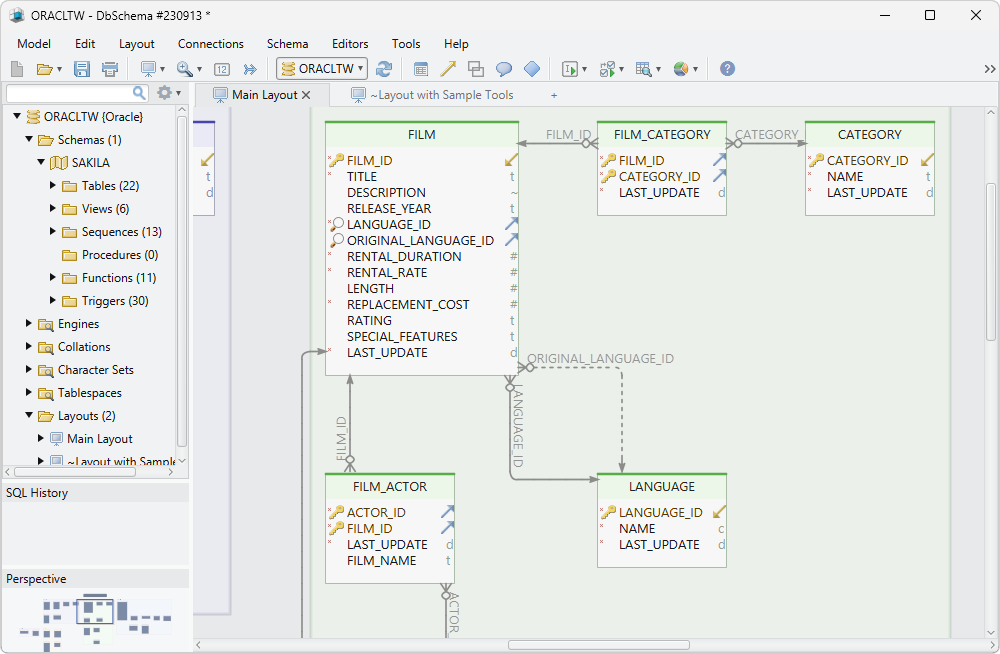
Key features:
- Secure connection through SSH
- Interactive diagrams for database schema management
- Schema synchronization and deployment of changes manually or automatedly
- Visual Query Builder to construct sophisticated queries without coding
- SQL Editor with graphical query explain plans, syntax highlighting, and query/script execution
- Reports & charts with the option to combine charts, buttons, and master-detail tables
- Automated execution of Groovy and Java scripts through the API
- Generation of database documentation in HTML5 and PDF formats
- Dark Theme for interface personalization
- A command-line client that can connect to multiple databases and automate routine tasks
Disadvantages:
- Lack of troubleshooting functionality for high-performance operations
- Lack of user management functionality
- Possible failures because of Oracle’s JDBC driver issues
Pricing:
- Free Community edition
- Subscription-based license – from $19.6 per month
- Perpetual license – from $196
- Free trial – 14 days
We found these solutions to be the best fit for Oracle specialists due to their advanced features, the exceptional user experience they deliver, and proven efficiency. All the above-mentioned multi-purpose tools effectively address key challenges when working with Oracle databases.
Conclusion
As we said before, numerous projects involve Oracle Database, so having the right tools to manage it can greatly enhance your productivity. Ideally, you’d want a single software suite that handles all your needs.
Enter dbForge Studio for Oracle — a highly recommended all-in-one solution. It boasts a robust set of features that cater to every database task imaginable. From doubling the speed of code creation to adeptly managing both schema and data changes, generating test data, monitoring overall database performance, and even managing users — this solution has it all. Furthermore, with dedicated professional support and a wealth of resources available, mastering dbForge Studio for Oracle becomes a breeze.
Ready to give it a try? You can try dbForge Studio for Oracle in your own work environment with a free, fully functional 30-day trial. Experience firsthand how it can streamline your daily tasks and take your efficiency to new heights.