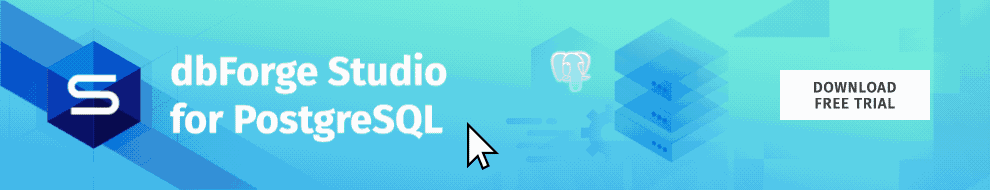Graphical User Interface (GUI) database tools are designed to provide a visually engaging platform for users to manage tasks. This user-friendly approach, with intuitive controls and dialogs, eliminates the need for manual coding. The benefits are considerable, and even SQL experts often prefer GUI solutions over command-line utilities, augmenting their SQL expertise with the practical advantages of graphical interfaces.
PostgreSQL stands out as one of the world’s most favored database management systems. Its users would significantly profit from leveraging such robust GUI tools. Furthermore, a substantial number of PostgreSQL users are also devoted macOS users, and they need tools that are fully compatible with their favorite operating system. That’s why this article will guide you toward the most flexible and feature-rich tools for PostgreSQL on macOS.
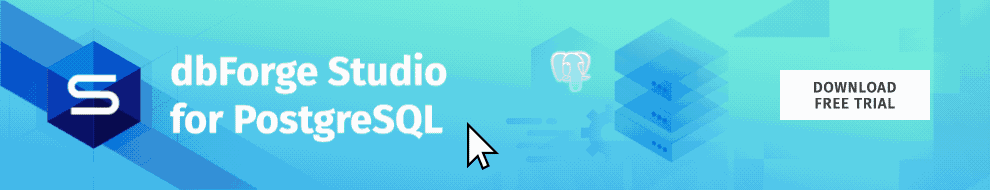
Contents
Most popular PostgreSQL GUI clients on macOS
Let’s explore the top functional and user-friendly software solutions specifically designed for PostgreSQL experts on macOS. These tools effectively simplify manual SQL coding and data management tasks with intuitive visual interfaces, helping you achieve your goals easier and faster.
dbForge Studio for PostgreSQL
dbForge Studio for PostgreSQL is a powerful integrated development environment (IDE) that covers the full spectrum of database development, management, and administration tasks. While it was originally built for Windows, it now runs on macOS and Linux via CodeWeavers CrossOver, making it a practical option for developers seeking to install PostgreSQL on Mac and work in a robust, GUI-driven environment without compromise.
The Studio focuses on jobs related to database development, management, and administration on PostgreSQL, Amazon Redshift, and a number of other databases and cloud services. Exceptional flexibility, advanced features, and robust customization and automation options make dbForge Studio for PostgreSQL favored by users of all skill levels.
Advantages:
- Multi-featured SQL coding assistance module
- Schema and data comparison and synchronization
- Visual database designer
- 200+ data generators of realistic test data
- Automation of recurring tasks through CLI
- Professional support and comprehensive documentation
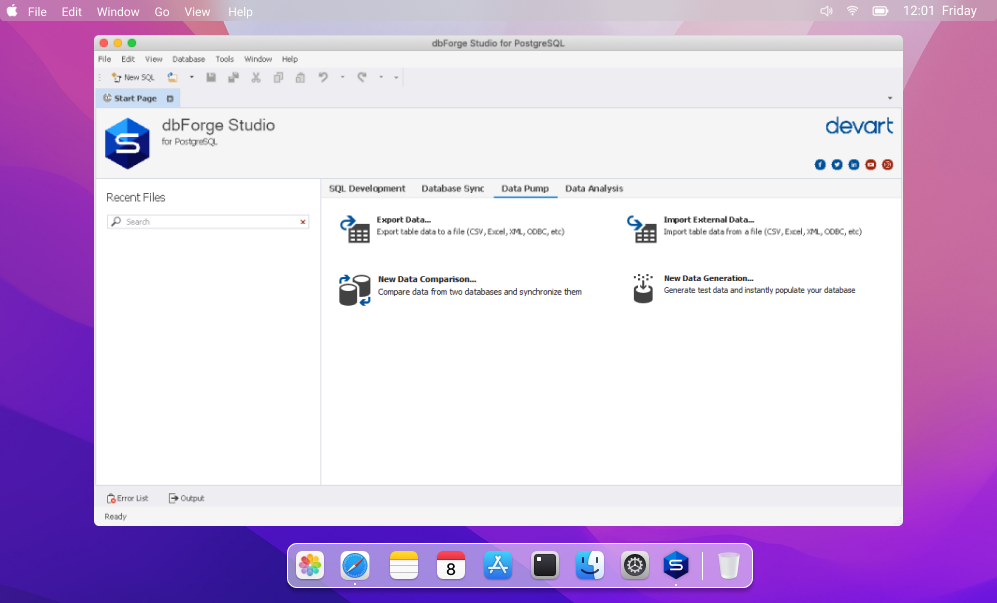
Pricing options:
- Free – Express edition with basic functionality
- Paid – subscription starts from $79.95 per year, perpetual license starts from $149.95
- Free trial – 30 days
Download dbForge Studio for PostgreSQL
pgAdmin
pgAdmin is a web-based, open-source client for PostgreSQL, and the only GUI client defined as native for Postgres. Its functionality enables operation on any cloud server, providing users with universal access, regardless of the operating system or geographical location.
Widely recognized for its stability, user-friendly design, and an array of visual features, pgAdmin is one of the leading platforms for Postgres users, assisting them in handling a range of database tasks on macOS and other systems.
Advantages:
- SQL editor with shortcuts for enhanced operation
- Built-in code debugging functionality
- Server monitoring features
- Visual interface for easy task configuration and execution
- Large community of professionals and detailed documentation
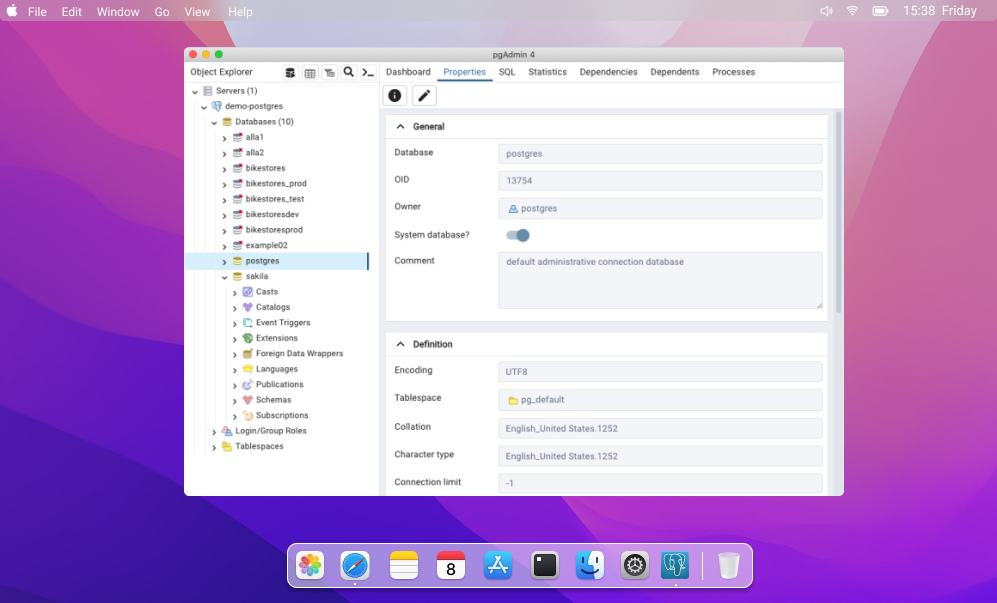
Pricing options:
Free – open-source solution
DBeaver
DBeaver is often defined as a universal database tool with support for over 80 database systems, including PostgreSQL, and cross-platform coverage, including Mac. An open-source solution with a customizable UI allows users to adjust the software for their needs most conveniently, and numerous features facilitate the successful performance of all major database tasks.
Advantages:
- Visual database design using ER diagrams
- Data migration with a graphical wizard
- Tree-like database explorer for easy object management
- SQL query design, analysis, editing, and execution
- Advanced security features
- Full-text data search and various data views

Pricing options:
- Free – Community edition
- Paid – subscription starts from $11 per month, perpetual license starts from $110
- Free trial – 14 days
Navicat for PostgreSQL
Navicat for PostgreSQL is a powerful visual tool designed for database specialists working with Postgres and other major database management systems. The software offers a robust SQL editor with numerous features, allowing users to create effective queries of any complexity easily and execute them directly from within the software. In addition, Navicat provides various tools for performing fundamental database tasks.
With its accurate and user-friendly GUI, as well as advanced data visualization tools, Navicat has become a favorite among both beginners and seasoned pros, offering reliable and effortless management of databases on Windows, macOS, and Linux.
Advantages:
- Wide range of data formats for import and export
- Integration with cloud-based platforms such as Amazon RDS or Heroku Postgres
- Robust data modeling capabilities in data visualization tools
- Secure connections through SSH tunneling and SSL protocols
- Visual database object management on diagrams
- Scheduling and automation of tasks
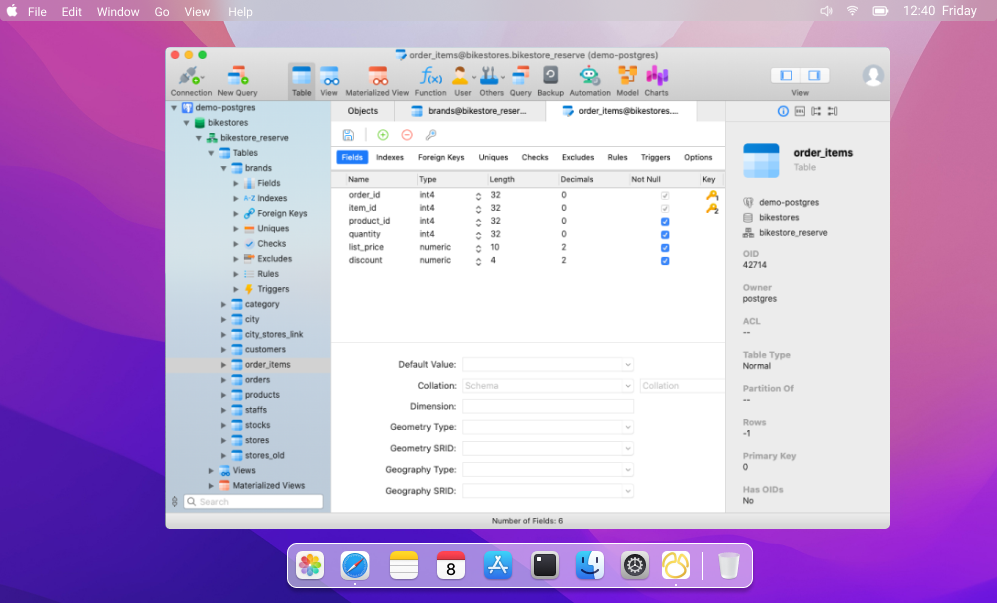
Pricing options:
- Paid – starts from $ 11.99 per month/$119.99 per year, perpetual license starts from $229
- Free trial – 14 days
Download Navicat for PostgreSQL
DataGrip
DataGrip is a widely-used desktop GUI client designed for PostgreSQL and other database management systems. Its user-friendly and customizable interface, coupled with powerful functionality, makes it an ideal solution for database experts. With DataGrip, users can easily create and execute queries, track query history, and effectively analyze query performance.
Furthermore, DataGrip allows extending its default functionality through dedicated plugins, providing users with all the necessary tools within a single software solution.
Advantages:
- Advanced code debugging and code refactoring
- Visual database schema management
- DDL and DML automation
- Collection of various themes for UI customization
- Powerful data editor
- Reporting module with graphical charts
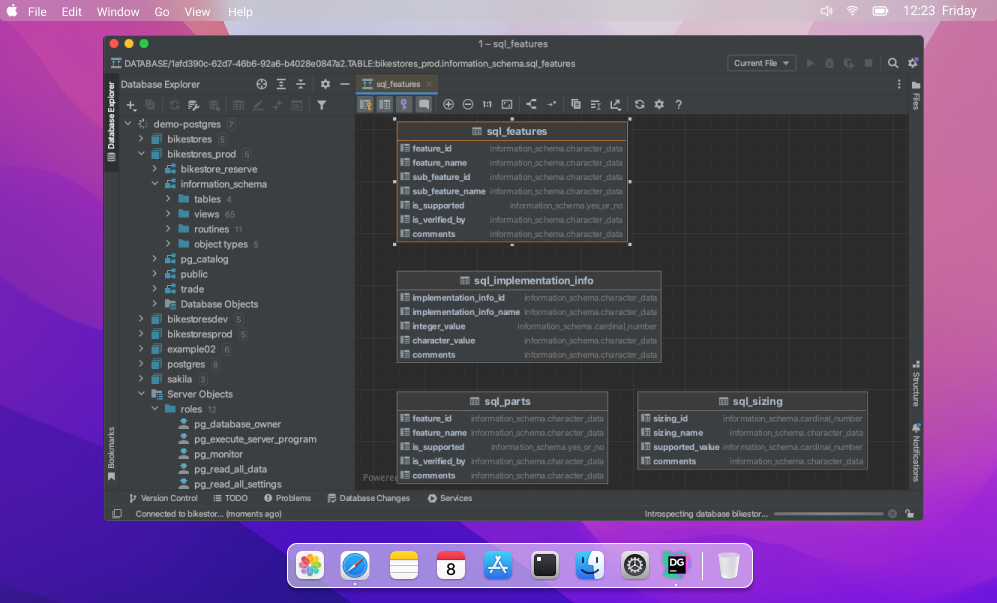
Pricing options:
- Paid – starts from $9.90 per month per individual user
- Free trial – 30 days
TablePlus
TablePlus is a top favorite among database developers who work with major database management systems like PostgreSQL. It is particularly renowned for its efficient querying and data editing capabilities. The user interface is both sleek and straightforward, yet customizable, empowering users to tackle their work challenges effortlessly without requiring any coding knowledge.
Additionally, TablePlus prioritizes security, providing high-level options like end-to-end encryption for database connections and built-in SSH tunneling.
Advantages:
- Enhancement of the default functionality with Java-based plugins
- Configurable shortcuts for a better user experience
- Advanced SQL editor with a variety of output options
- High speed and performance
- Active community on GitHub
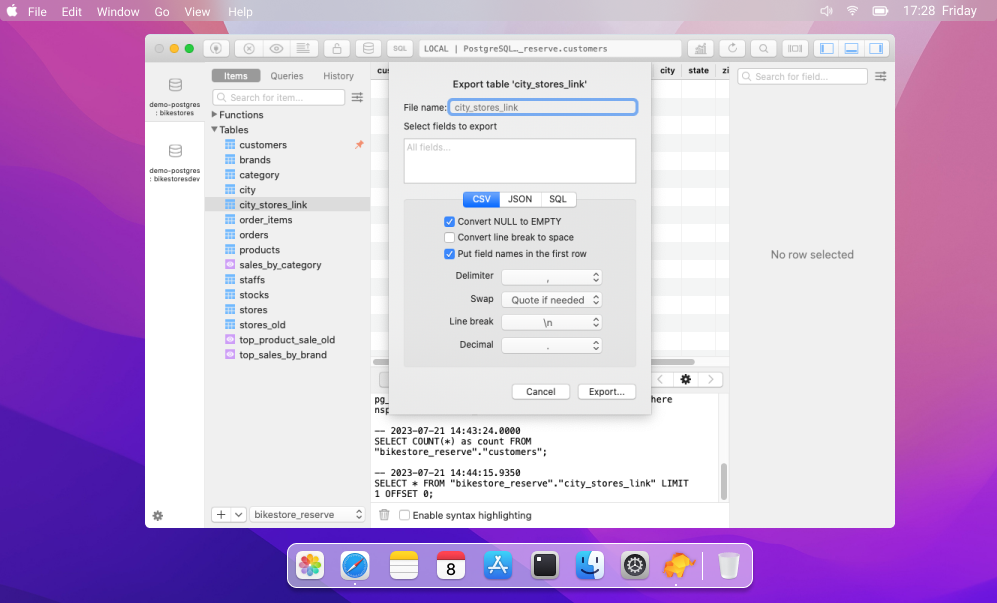
Pricing options:
- Paid – starts from $89.00 per user, one-time purchase
- Free trial – limited functionality
OmniDB
OmniDB is a web tool specifically designed for efficient database management on PostgreSQL that can be used on macOS easily. This free and open-source product offers a wide range of useful functionalities to its users. These include a smart SQL code editor with syntax highlighting, code debugging, and completion, as well as intuitive data editing tools, interactive charts, and optional plugins that enhance the default capabilities.
The tool boasts an intuitive interface, allowing users to access all the necessary features quickly from a single page. Whether you’re a database expert or a novice, OmniDB simplifies your database management tasks and provides a smooth and productive experience.
Advantages:
- Multi-user mode for collaboration purposes
- Personal data encryption in a multi-user work environment
- Access from any location via a web browser on any operating system
- SQL editor configuration for a personalized user experience
- Easy connection management
- Customizable data reports
- Various color schemes for better visual appeal
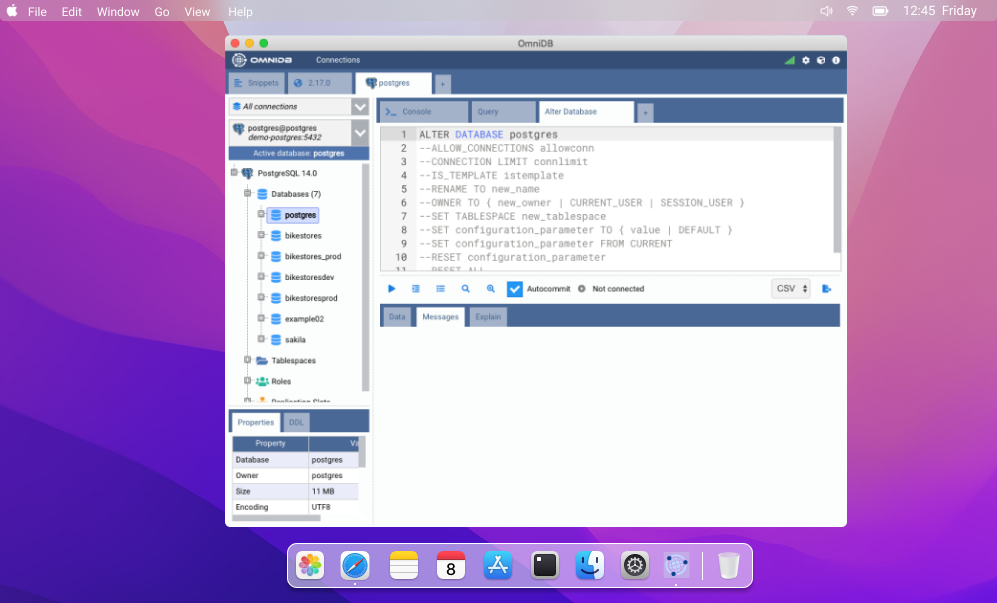
Pricing options:
- Free open-source solution
Advice for PostgreSQL developers
Choosing an appropriate GUI solution for managing Postgres databases implies taking many aspects into account. Your objectives, requirements, and constraints need to be clearly defined. Then you can analyze a range of tools, selecting the one that best suits your work environment and professional needs. And once you’ve chosen the ideal tool for your tasks, it’s advisable to focus on the following:
Learn keyboard shortcuts
Keyboard shortcuts expedite access to certain areas and allow tasks to be executed faster than when using a mouse. For example, dbForge Studio for PostgreSQL both offers predefined shortcuts and facilitates the configuration of personal shortcuts for various commands.
Customize your workspace
The ability to tailor the workspace to meet your needs can greatly enhance your overall productivity. GUI tools often afford a range of color themes and enable the customization of menus and bars for user convenience. Make sure to explore the personalization options that your chosen solution offers.
Get more productive with code completion and formatting
SQL coding constitutes a significant portion of a database developer’s workload, typically involving the development of complex queries. In dbForge Studio for PostgreSQL, the SQL formatter and code editor offer auto-completion for faster coding, code debugging, syntax validation, formatting, and a collection of editable code snippets, as well as the option to create custom snippets and reuse code fragments.
Use database modeling tools
ER diagram is a widely used tool for schema design as the visual construction of databases through graphical blocks and relationships. An integrated database designer can support both reverse and forward engineering, enabling you to convert visual constructs into SQL scripts, and actual databases into editable graphical models. Therefore, you can modify the diagram before applying it to the database.
Implement automated backup and recovery
Data safety and consistency are of paramount importance for every database. Hence, providing the technical capabilities for creating backups and restoring data is a critical requirement. Top-tier GUI solutions for database administration, like dbForge Studio, enable both scheduled and on-demand backup/restore operations, all within the same IDE.
Monitor performance
Performance monitoring is a highly demanded feature of any database IDE. Typically, it includes modules for detecting and resolving query performance bottlenecks, monitoring dashboards for databases, users, and servers, and user management modules where administrators can create, edit, and delete user accounts and their privileges. If your role involves monitoring database performance, you’ll need such a solution in your software toolkit.
Conclusion
The enhancement of the work experience through professional GUI solutions cannot be understated. By eliminating a large portion of routine tasks, these solutions coupled with proper SQL knowledge bring a significant increase in productivity and quality.
This article evaluated the most reliable and functional GUI tools designed for PostgreSQL database specialists using macOS. This is a follow-up to a previous article where we focused on the top Postgres GUI clients for Windows.
dbForge Studio for PostgreSQL, renowned for its robust functionality and extensive customizability, is also available to macOS users via CrossOver. Moreover, there is a fully functional 30-day free trial that will give you the opportunity to thoroughly assess its features and capabilities and decide if it’s exactly what you need.