Linux has the reputation of an operating system for programmers. So, if you are a software developer who designs MySQL-based solutions, chances are high that you will do it on Linux. Thus, it would be great to have a MySQL IDE for Linux to simplify the work. But the question arises: is there an appropriate Linux DB tool for MySQL with a GUI?
Contents
- MySQL GUI tool: What is it and why is it helpful?
- Most Popular GUI Tools for MySQL on Linux
- How to choose the best MySQL or MariaDB GUI tool?
- Conclusion
MySQL GUI tool: What is it and why is it helpful?
If you ask what the most popular database management system is, MySQL will be among the first answers coming to mind. It is reliable, convenient, fast, functional, and open-source, meaning free of charge. It offers lots of advantages for all database users, especially those who develop software using LAMP – the famous software development framework consisting of Linux (operating system), Apache (software server), MySQL (database management system), and PHP (object-oriented language).
These four components provide everything you need to create highly functional web applications. Also, they are free of charge. However, to make your efforts more effective, it would be great to apply client software with a graphical interface to speed up the work and get rid of errors that occur inevitably in routine tasks.
Such software clients are favored by users of all levels. Therefore, the need for GUI-based clients for MySQL brought the supply quickly.
Most popular GUI tools for MySQL on Linux
Modern GUI clients for MySQL are powerful multi-featured solutions for all kinds of jobs on MySQL. They allow the users to work with databases without coding directly (though, coding knowledge and skills are needed). The market offers a wide variety of such software platforms.
This article will review the most functional and user-friendly MySQL GUI Linux solutions. The leading software producers have created Linux versions of their visual clients, and it is much easier to pick the suitable variant for you.
To select the best MySQL GUI client Linux solutions for the overview, we have used the following criteria:
- Functionality
- Price
- Technical Support
Now, let us have a look at the developers’ favorites that make MySQL jobs on Linux easier for all users.
dbForge for MySQL for Linux
Support: Ubuntu, Debian, Fedora, Red Hat Enterprise Linux (RHEL)
Price: 30-day free trial, free Express edition, paid editions from $9.95 (per month)
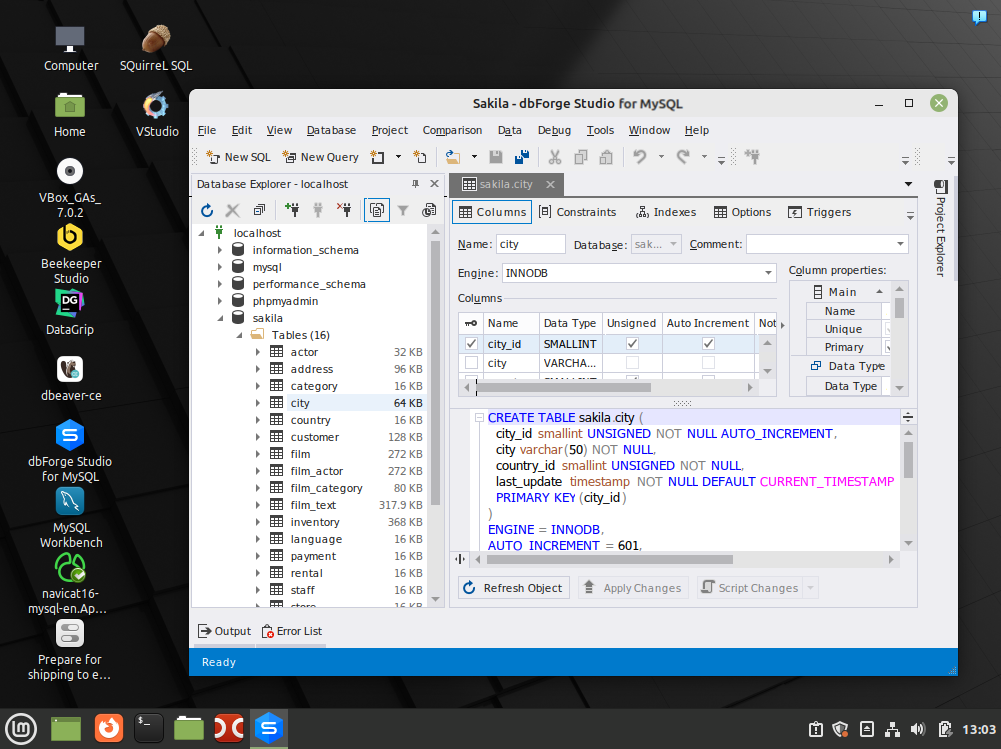
MySQL GUI Tool dbForge Studio for MySQL, designed as a powerful and easy-to-use MySQL and MariaDB GUI for Linux, offers a comprehensive toolset. Its graphical interface helps developers, database architects, DBAs, analysts, and DevOps professionals to automate and accelerate standard database tasks.
In particular, it assists greatly with writing SQL statements of any complexity. The visual query builder and numerous features such as code auto-completion, syntax check, formatting, and code snippets help the developers cope with the most sophisticated queries. Also, with the MySQL Source Control feature, users can easily manage database versions, control schemas, and static table data.
Enhance your workflow and edit your queries in visual GUI with the upgraded MySQL editor in dbForge Studio for MySQL.
Also, being one of the most functional MySQL and MariaDB GUI tools for Linux, it helps you with many tasks. You can create and debug stored procedures, compare and synchronize database schemas and data, generate test data, migrate the data, manage user accounts, configure backup and restore tasks, and generate detailed reports on the performance and results.
Pros
- Robust functionality with plenty of configuration options
- Quick professional support through several channels
- Comprehensive documentation and lots of learning materials
Cons
- Advanced functionality is available in paid editions
- Supports only MySQL and MariaDB*
- No offline documentation
Download dbForge Studio for MySQL
Looking for a way to use dbForge functionality with other DBMSs? Try dbForge Edge, a multi-database solution that covers MySQL, MariaDB, SQL Server, Oracle, PostgreSQL, and many other cloud databases, storage, and search engines!
MySQL Workbench
Support: Debian, Red Hat, Fedora, Oracle Linux, and Ubuntu
Price: free
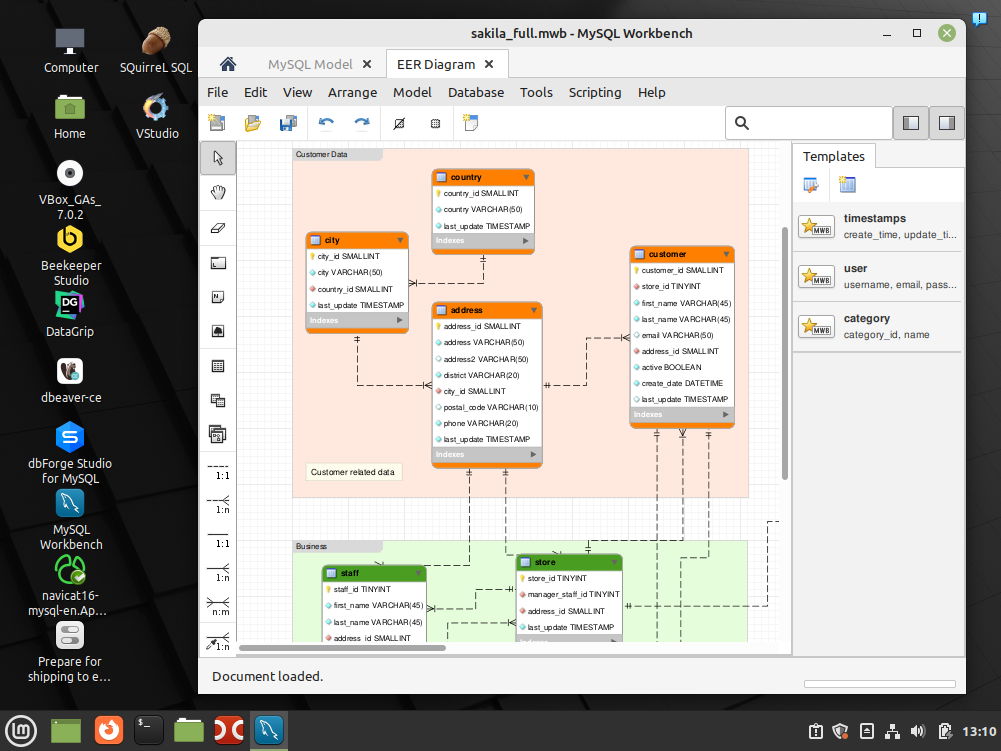
MySQL Workbench is the default Linux MySQL GUI client for database developers, architects, and analysts. It is a cross-platform solution, compatible with Windows, Linux, and macOS.
A single IDE includes tools for any kind of database task and is among the best administration tools for MySQL and MariaDB environments on Linux. You can design databases with ER diagrams of any complexity and do forward and reverse engineering.
SQL development becomes faster and easier with code auto-completion and visual tools for query building and optimizing. Database admins can configure servers, create and manage user accounts, migrate and audit data, and set up backup and restore tasks.
Pros
- Easy management of standard database connections
- Administration and monitoring modules
- A single platform to cover the database modeling, generating, and managing databases
Cons
- UI complexity
- Lack of the documentation
- Data transfer procedures complexity
phpMyAdmin
Support: Debian, Ubuntu & Mint, Fedora, RHEL & CentOS, Rocky Linux, AlmaLinux, Arch Linux, openSUSE
Price: free
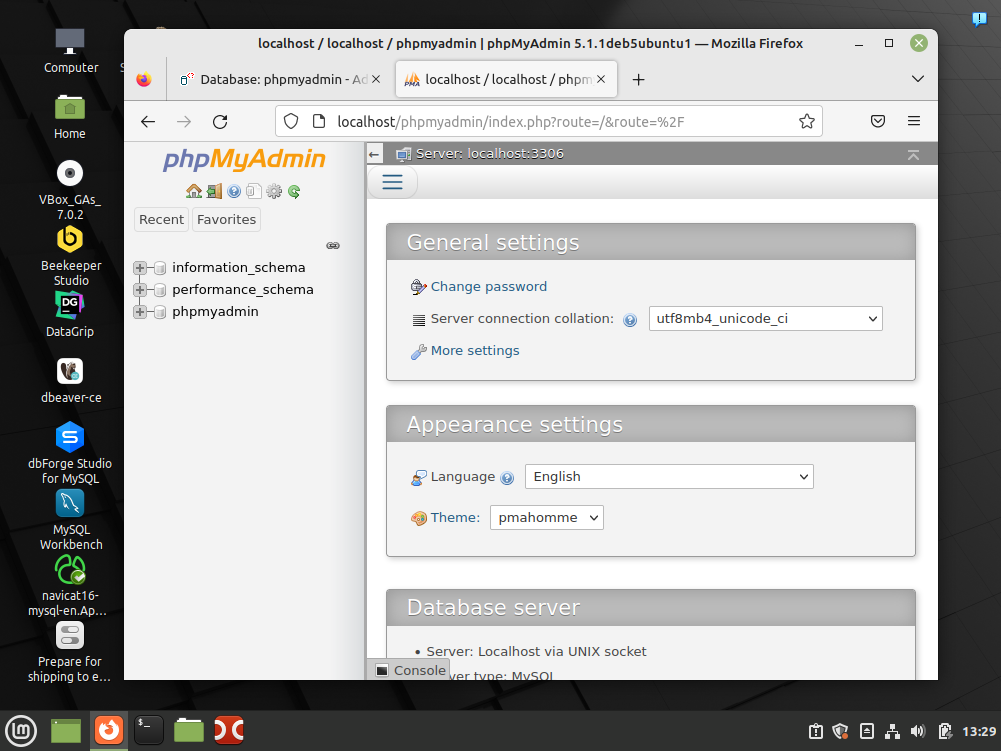
phpMyAdmin is an open-source web-based solution with a simple but functional GUI. The purpose of the tool is to help MySQL users handle database-related tasks online. It is a web application, therefore, phpMyAdmin is compatible with all OS, including Linux. With quality translations into 70+ languages, this Linux MySQL GUI tool is a favorite choice of specialists all over the world.
phpMyAdmin supports a wide range of operations on MySQL. Users can create, delete, and manage entire databases, tables, and database objects. Administrators can configure user accounts and their permissions down to the Table, Database, and Server levels. The data import/export mechanism is very simple – phpMyAdmin stores the data and schema in test files, and it is possible to use databases on other platforms.
You can do tasks via the graphical interface or through executing SQL statements directly.
Pros
- Comprehensive documentation
- Free of charge
- Support for most common file formats
Cons
- Some security issues
- Performs slower than its competitors
- The GUI may be complicated for beginners
Navicat
Support: Debian/Ubuntu, OpenSuse, CentOS, Fedora
Price: 14-day free trial, monthly subscription $69.99, perpetual license $1,399.00
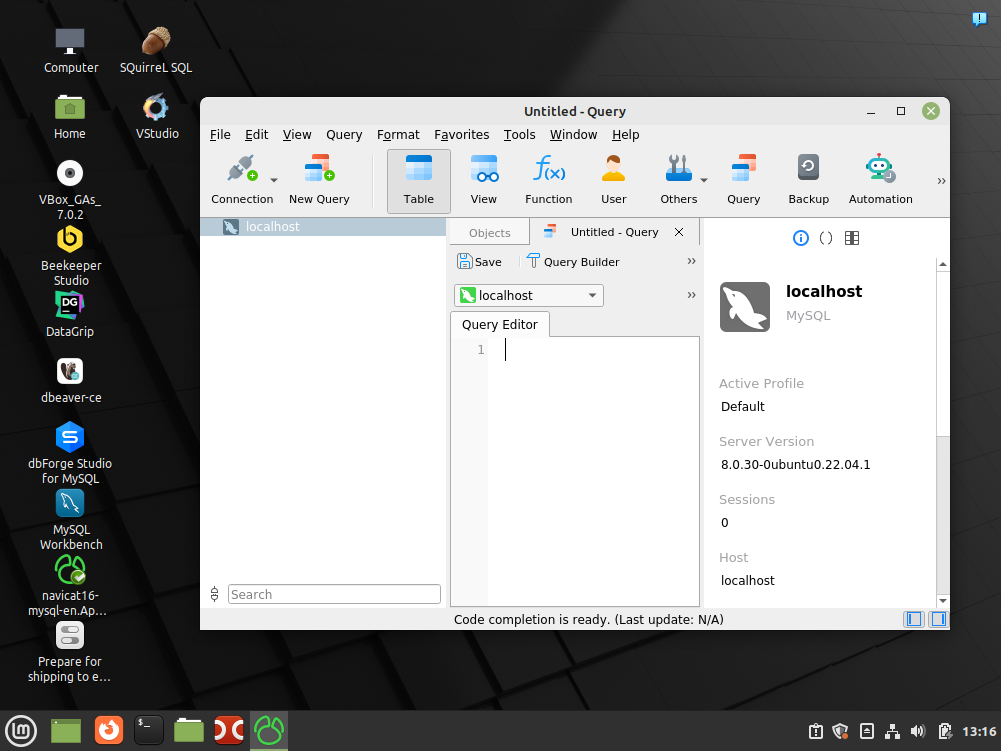
Navicat is a database development and administration tool that supports most of the popular database management systems and cloud platforms – all from one application and simultaneously.
The Navicat users can design and handle databases and database objects, migrate the data between tables and different databases, compare and synchronize databases (both the data and schemas), and deploy changes. The reverse engineering module and a powerful query builder with graphical interfaces and drag-and-drop functionality let you perform the most complicated tasks faster.
In general, Navicat provides all the functionality to work with databases, servers, and user accounts efficiently.
Pros
- The possibility to automate tasks
- An attractive and intuitive graphical interface
- The report creator
Cons
- High price
- Short trial period
- Ambiguous documentation
Valentina Studio
Support: Ubuntu and its derivatives
Price: free, paid from $79.99
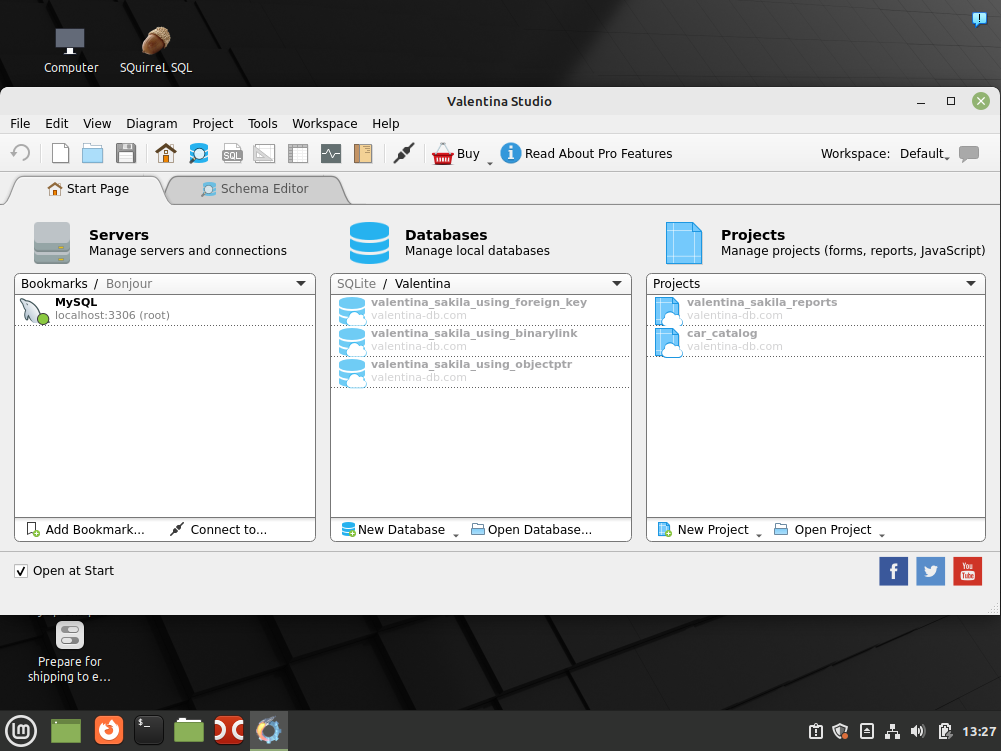
Valentina Studio is a free tool for database management compatible with MySQL and many other RDBMS. It is a popular SQL GUI Linux solution for handling multiple databases. Among the most demanded features, you can name the query builder for speedy coding and the module for reverse engineering.
The GUI offers convenient navigation and fast data search. You can migrate the data across the tables and databases and perform other standard database tasks. Besides, it has a separate module for user management.
Pros
- Multiple editing of the object properties
- Warnings for the DELETE statements
- High security of the data
- Shortcut editor to ease working with different databases
Cons
- Lack of support and documentation
- A complicated installation process
DBeaver
Support: Ubuntu, Debian, Mint, Arch Linux, RHEL-based systems
Price: free (Community edition), paid from $10/month with a free trial
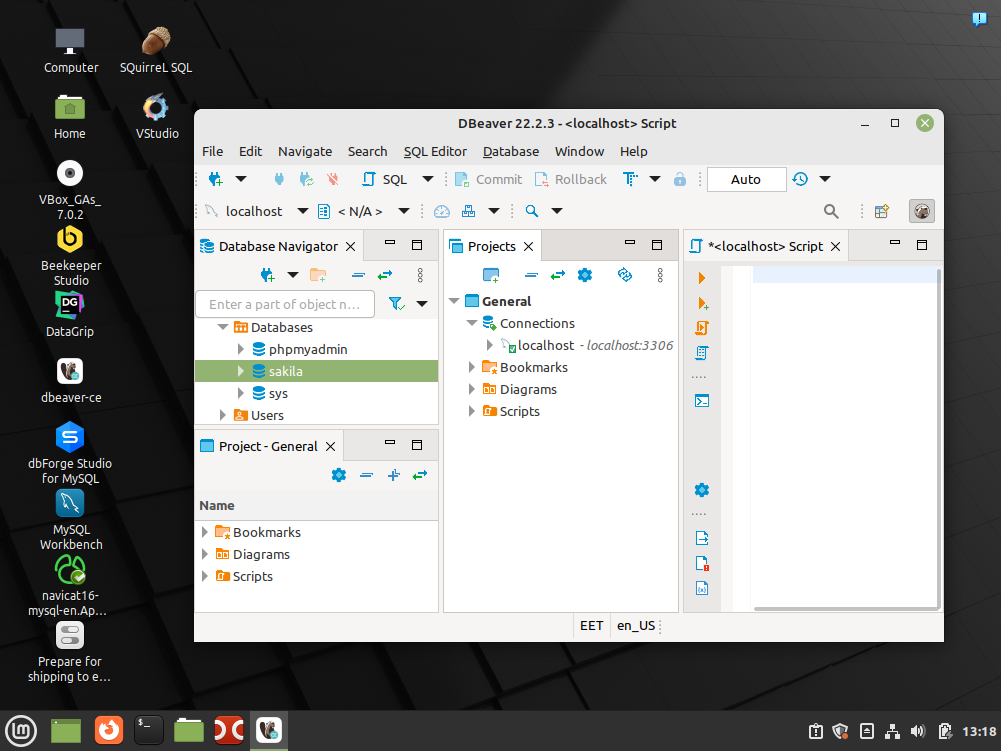
DBeaver is a GUI-based software IDE with multi-database support. It is highly functional, user-friendly, and free of charge (Community edition). The most popular features of DBeaver are the SQL query editor, visual query builder, database comparison, test data generation, and ER diagrams. However, it offers other handy options for MySQL users.
The team behind DBeaver works on software improvement and keeps it up-to-date, fast, and stable.
Pros
- Multi-user environment
- Database metadata storage with easy search
- Possibility to restrict user access on different levels
Cons
- No support in the free edition
- Weaker data visualization functionality
- Complicated data import and export procedures
Beekeeper Studio
Support: Debian and Ubuntu, Fedora, Arch Linux,
Price: free (Community Edition at GitHub), paid starts from $79
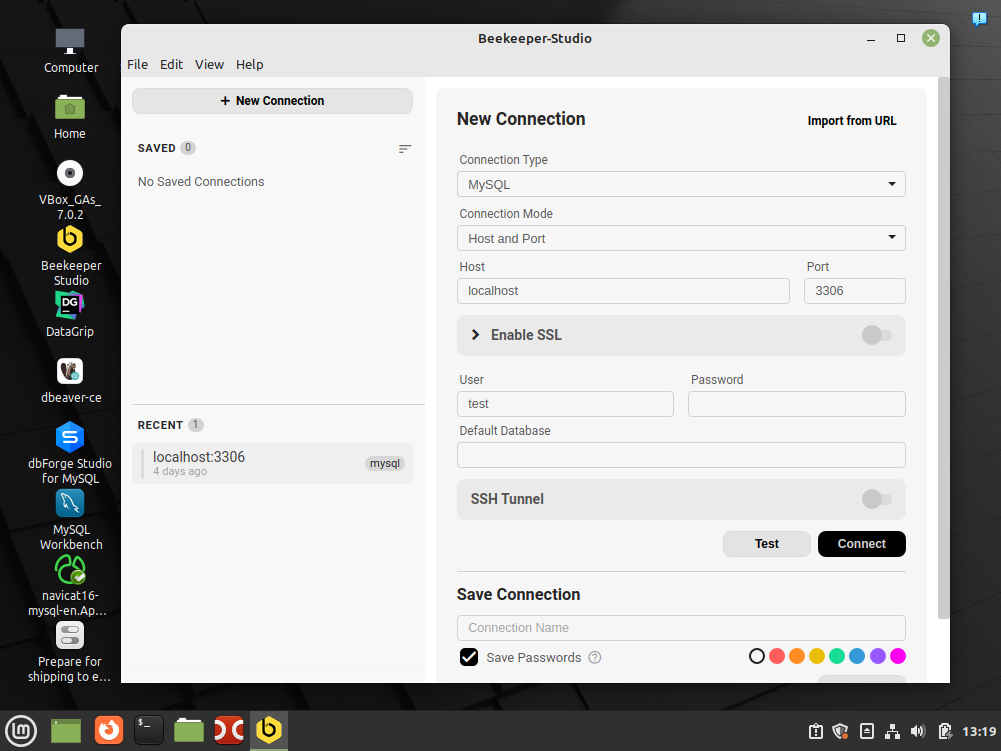
Beekeeper Studio is an open-source GUI tool for handling relational databases. The functionality ensures that you can do all essential MySQL-related tasks. There is the MySQL editor Linux version with the auto-completion and syntax highlighting features, the possibility to save queries for reusing, the data viewer, and other tools.
The creators of Beekeeper Studio focus on making it as user-friendly and simple to use as possible. It is worth noticing the interface with multiple tabs for multi-tasking and keyboard shortcuts for faster work.
Pros
- Query history with the search option
- SSL encryption of the connection
- Light and dark themes
Cons
- The functionality is inferior to competitors
- The lack of support and documentation
DataGrip
Support: Latest 64-bit versions of Linux (e.g., Debian, Ubuntu, or RHEL)
Price: 30-day trial, paid from $9.90/month
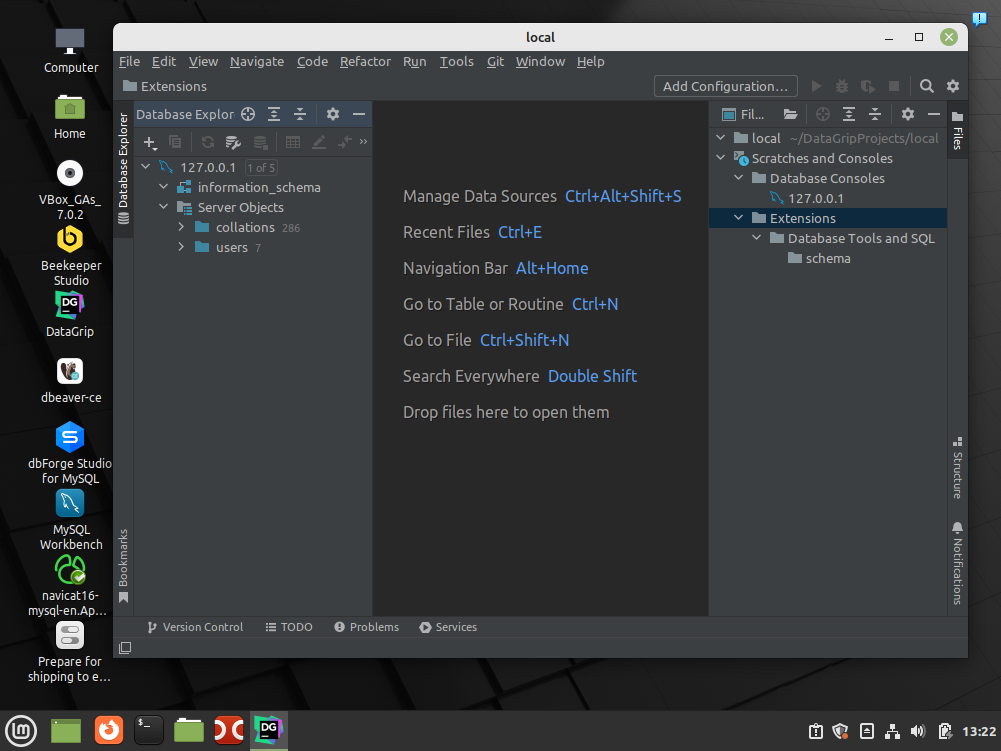
DataGrip is a smart IDE for database tasks. It equips database developers, administrators, and analysts with many professional tools integrated into one platform. With the help of DataGrip, users can work with large queries and stored procedures easily as well as code faster with the help of auto-completion, syntax checks, quick fixes, etc.
There are tools to view the data and import and export it. Quick navigation through tables and easy access to all files and scripts also accelerate the tasks. Besides, DataGrip is very customizable, allowing database professionals to adjust the work to their needs.
Pros
- Multiple shortcuts
- All the required data connectors are present
- Suggestions for queries, schemas, tables, functions, etc.
Cons
- Complicated learning curve without onboarding help
- Can consume resources excessively
SQuirreL SQL
Support: CentOS, Debian, Fedora, Mint, Ubuntu
Price: free
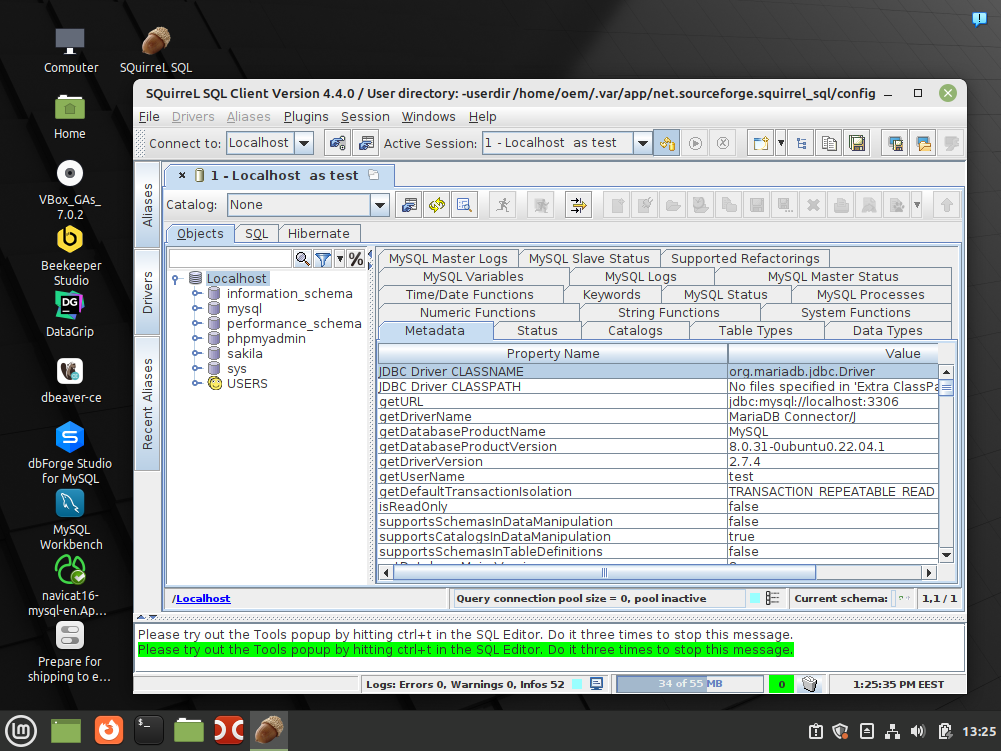
SQuirreL SQL is an open-source graphical SQL client aimed to help database users do the basic tasks on JDBC-compliant databases. As a Linux MySQL GUI manager, it provides the necessary functionality for the data search and simplifies code writing with the auto-completion, spelling check, and reusing common queries.
Pros
- Localizations into several languages, including Spanish, French, German, and Chinese
- Support for Java plugins to enhance the functionality and user experience
- High flexibility
Cons
- Can only run on computers with Java installed
- Complicated installation procedure
- Limited support options
Adminer
Support: Ubuntu, Debian, Arch Linux
Price: free
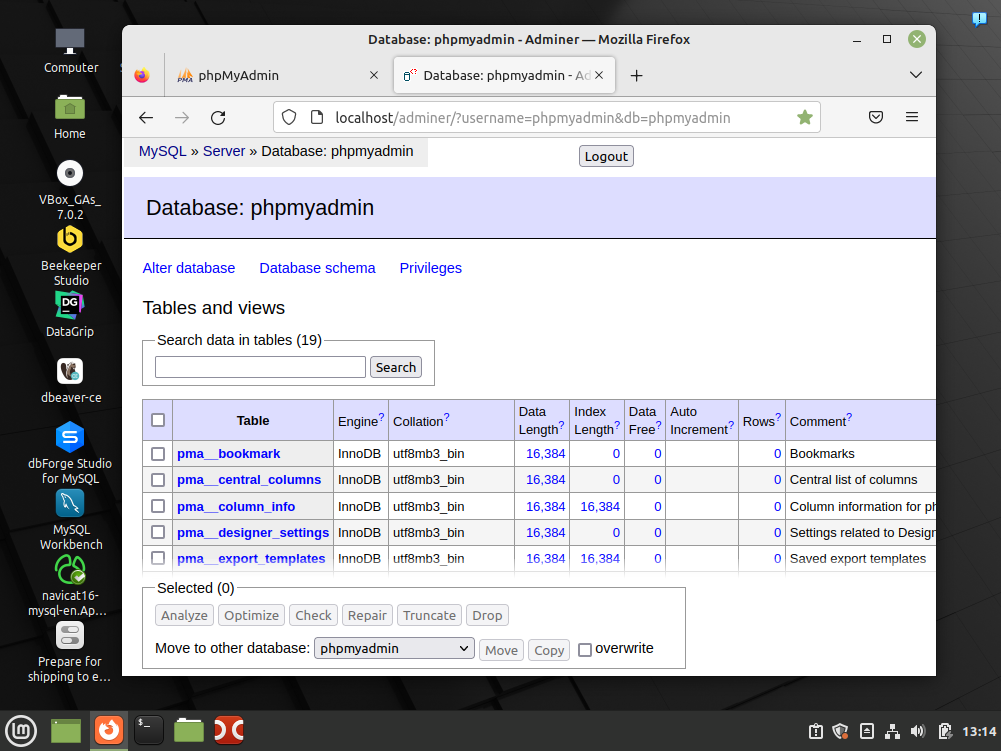
Adminer is a common replacement for phpMyAdmin as it is also a web-based GUI solution written in PHP. Many users find it more powerful and user-friendly when doing all tasks on daily MySQL database management.
The tool provides the smart code auto-complete functionality, allows users to create and edit tables, and manages user accounts. The Adminer project is active, and the team behind it adds more functionality regularly.
Pros
- No need for installation
- One-page interface for all tasks
Cons
- The UI looks obsolete and not very intuitive
- A complicated process of moving database schemas across the workspace
SQLyog
Support: Ubuntu, Debian, CentOS
Price: 14-day free trial, paid from $299
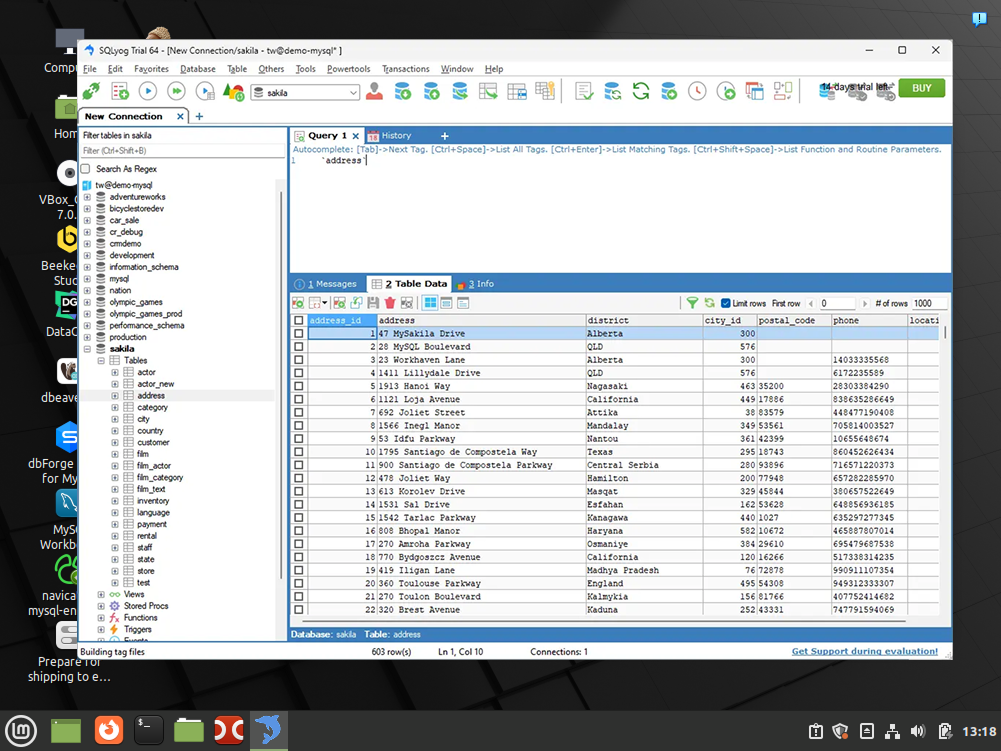
SQLyog is a comprehensive GUI tool that is designed for managing MySQL and MariaDB databases across a wide range of environments that include physical, virtual, and cloud platforms. Its intuitive interface excels at simplifying complex database tasks, making it easy to use for beginners as well as experienced developers.
SQLyog simplifies database development and administration with its features, including visual schema designer, query builder, and data synchronization tools. Its powerful capabilities, such as scheduled backups and query profiling, boost efficiency and ensure data integrity.
Pros:
- User-friendly interface
- Visual schema designer
- Seamless data syncing
Cons:
- No proc debugging: lacks an advanced debugging tool for the stored procedure code
- Patchy documentation: the product documentation is neither comprehensive nor clear
- Some advanced features require a paid license
HeidiSQL
Support: Debian, Ubuntu, Arch Linux
Price: free
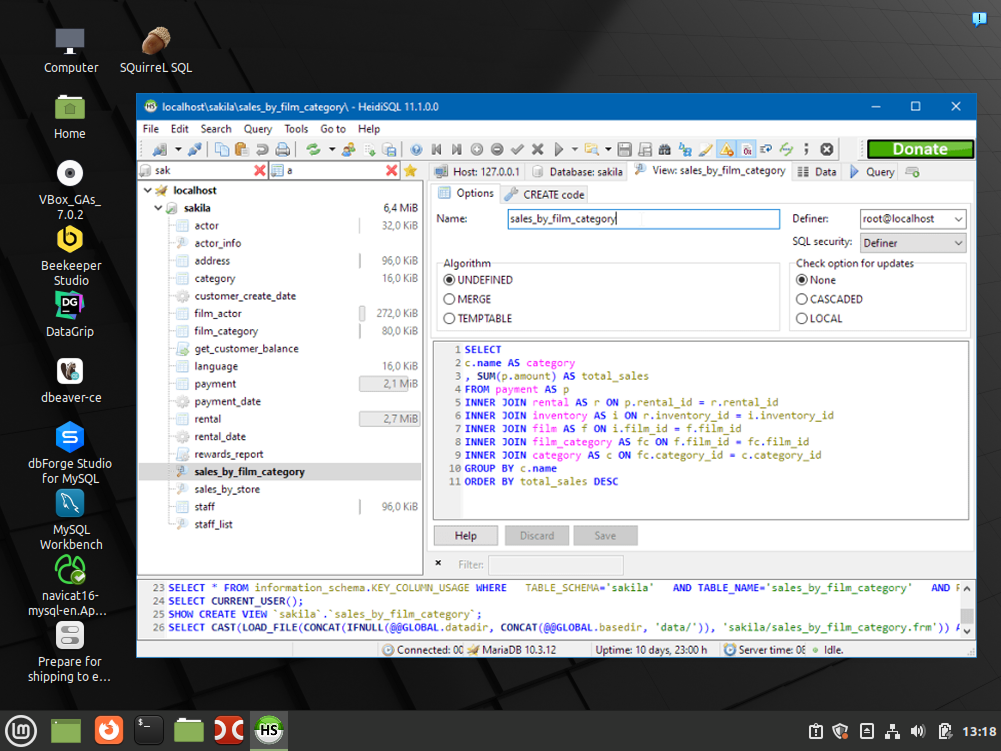
HeidiSQL is a free and open-source administration tool for relational databases, supporting systems such as MariaDB, MySQL, Microsoft SQL Server, PostgreSQL, and SQLite. It provides an intuitive interface that allows users to browse and edit data, as well as create and modify tables, views, procedures, triggers, and scheduled events.
The application offers features like multiple parallel sessions, SSH tunneling for secure connections, and the ability to export and import data in various formats. Its lightweight design and comprehensive functionality make it popular among developers and database administrators.
Pros:
- User-friendly interface
- Supports a wide range of database systems
- Ensures secure connections via SSH tunneling
Cons:
- Dependency on community support: primarily relies on the community for troubleshooting and support, which may not always be timely
- Incomplete documentation: the documentation may lack detail for certain features
- Doesn’t have advanced functionality
TablePlus
Support: Ubuntu, Debian, Fedora
Price: Trial version available, paid from $99
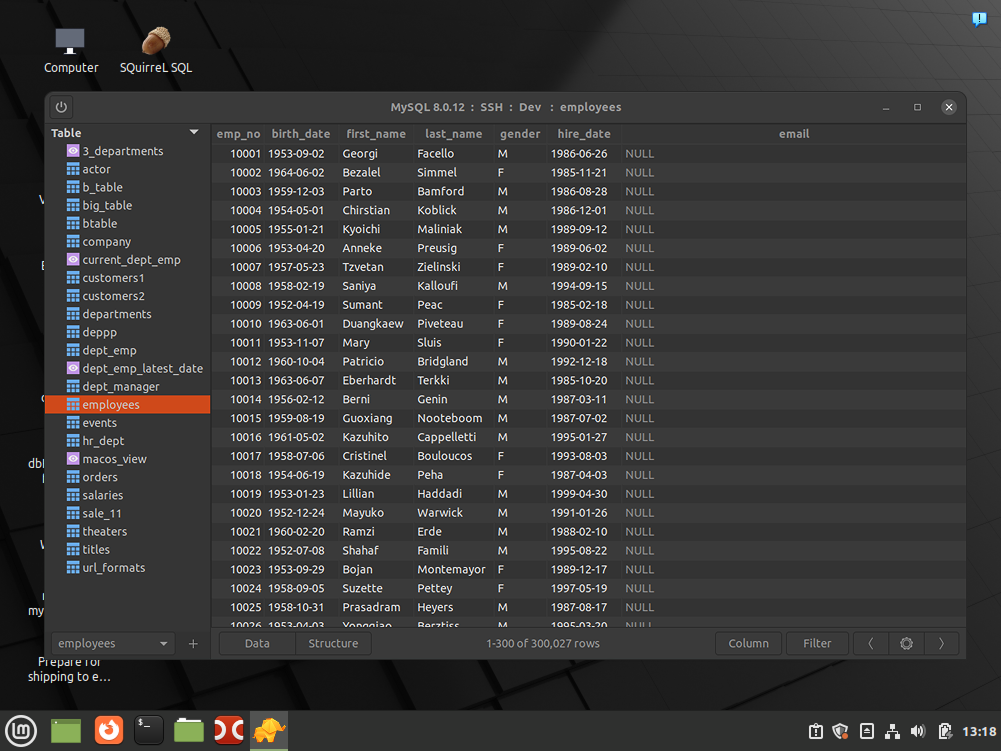
TablePlus is a tool for those looking to manage modern, native databases. It covers multiple relational databases, including MySQL, PostgreSQL, SQLite, and SQL Server. A rich set of features like inline editing, advanced filters, and a powerful SQL editor backs a clear, fully optimized interface. This helps developers and database administrators in their work, making it more efficient and maximizing their time.
The application supports protected connections, safeguarding data during transfers via native libssh and TLS encryption. It makes customizing its appearance an easy task, while support for multiple tabs and windows simplifies its usage. If the goal is to optimize database management, TablePlus can help fulfill it in accordance with individual preferences.
Pros:
- Intuitive, user-centric interface
- Support for multiple database systems
- Secure connections with SSH and TLS
Cons:
- Costly but lacks scalability
- Autocomplete features might be obtrusive
- Limited advanced features: while efficient for common use, it lacks enhanced capabilities available in more specialized tools
How to choose the best MySQL or MariaDB GUI tool?
You can choose the best Linux tools for your work depending on your preferences. Even with a basic knowledge of the system, you can quickly master the tasks with modern GUI-based clients. You will learn how to use them more effectively with experience.
Getting back to the LAMP software development framework, we stressed that it consisted of free components. Thus, it seems logical to focus on the free MySQL clients for Linux too. However, the catch with free software is that it often has functional limitations and lacks support. Therefore, in this article, we focused on the capabilities of both free and paid solutions.
One more condition is always a big advantage when considering the best SQL client Linux version. It is the support.
If the software provides quality and comprehensive documentation, a forum where one can discuss different issues and share tips, you will work with it more efficiently. It does not matter if you are a beginner or an established professional. When reviewing different tools, we paid special attention to the factor of user support.
| Tool | Support | Key Features | Pricing |
|---|---|---|---|
| dbForge Studio for MySQL | Ubuntu, Debian, Fedora, RHEL | Visual query builder, schema comparison, backup & restore | 30-day trial, free Express, paid from $9.95/month |
| MySQL Workbench | Debian, Red Hat, Fedora, Oracle Linux, Ubuntu | ER diagrams, forward/reverse engineering, server configuration | Free |
| phpMyAdmin | Debian, Ubuntu, Mint, Fedora, RHEL, CentOS, Rocky Linux, AlmaLinux, Arch Linux, openSUSE | Web-based, supports most file formats, multilingual interface | Free |
| Navicat | Debian/Ubuntu, OpenSuse, CentOS, Fedora | Data migration, schema synchronization, query builder | 14-day trial, $69.99/month, $1,399 perpetual license |
| Valentina Studio | Ubuntu and its derivatives | Query builder, reverse engineering, user management | Free, paid from $79.99 |
| DBeaver | Ubuntu, Debian, Mint, Arch Linux, RHEL-based systems | Multi-database support, SQL query editor, ER diagrams | Free (Community), paid from $10/month |
| BeeKeeper Studio | Debian, Ubuntu, Fedora, Arch Linux | Query history, SSL encryption, multi-tab interface | Free (Community), paid from $79 |
| DataGrip | Latest 64-bit versions of Linux (e.g., Debian, Ubuntu, RHEL) | Smart IDE, SQL auto-completion, customizable UI | 30-day trial, paid from $9.90/month |
| SQuirreL SQL | CentOS, Debian, Fedora, Mint, Ubuntu | Java plugin support, auto-completion, multi-language UI | Free |
| Adminer | Ubuntu, Debian, Arch Linux | Web-based, auto-completion, lightweight | Free |
| SQLyog | Ubuntu, Debian, CentOS | Visual schema designer, query profiling, scheduled backups | 14-day free trial, paid from $299 |
| HeidiSQL | Debian, Ubuntu, Arch Linux | SSH tunneling, multiple parallel sessions, export/import support | Free |
| TablePlus | Ubuntu, Debian, Fedora | Inline editing, advanced filters, secure connections | Trial version available, paid from $99 |
Conclusion
Professional tools make the lives of software developers much easier, and it is not a problem to find a solution suitable for your database development and administration workflow. We reviewed the most popular tools created by the leading companies. And we hope our research will help you choose the best software for MySQL databases on Linux. While our focus is on tools, it’s also worth noting that installing the MySQL client on Debian is a straightforward process using standard package management tools. In addition to our instruments reviews, you’ll also find a user-friendly guide on how to install MySQL on Linux, simplifying your initiation into the world of database management.

