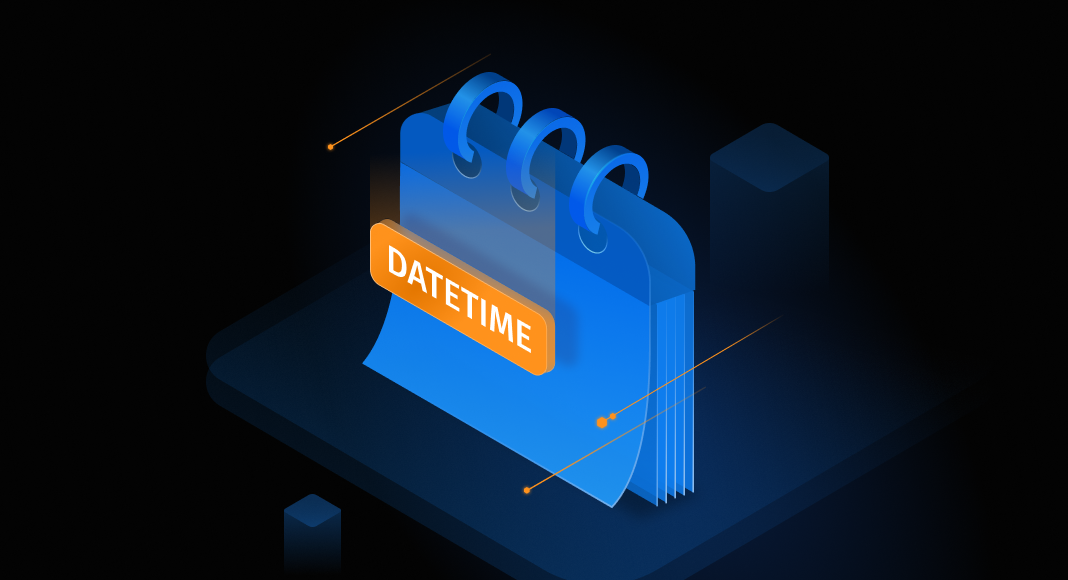Dates should be simple. But in MySQL? They’re anything but. One wrong assumption, and suddenly, orders are processed in the future, timestamps don’t match, and key data mysteriously vanishes from reports. That’s because MySQL doesn’t just store dates—it interprets them, applying internal rules that can make or break your queries.
And the complexity doesn’t stop there. Not all MySQL date types — DATE, TIME, DATETIME, and TIMESTAMP — behave the same. Some automatically adjust for time zones, while others — like DATETIME — remain fixed, no matter where you run the query. This explains why many developers rely on tools like dbForge Studio for MySQL to handle formatting and troubleshoot inconsistencies.
To help you better understand MySQL date formats, this guide explains how each type works and provides best practices for storing, querying, and converting dates. Read on so your data stays accurate.
- MySQL date and time data types explained
- Key differences: TIMESTAMP vs. DATETIME
- Formatting dates and times in MySQL
- Working with MySQL date functions
- How dbForge Studio for MySQL simplifies date and time management
- Conclusion
- FAQ
In MySQL, not all date types work the same way. Some store only dates, others track exact timestamps, and a few adjust for time zones automatically. Here’s how they compare:
| Data type | Description |
|---|---|
| DATE | Stores only the calendar date (YYYY-MM-DD). |
| TIME | Represents the time of day or a duration (HH:MM:SS). |
| DATETIME | Stores both date and time (YYYY-MM-DD HH:MM:SS) without automatic time zone adjustments. |
| TIMESTAMP | Stores date and time (YYYY-MM-DD HH:MM:SS) and auto-converts to UTC upon storage, adjusting based on session time zone. |
| YEAR | Stores four-digit year values (YYYY), useful for fiscal and academic records. |
MySQL Date & Time data types at a glance
| Data Type | Storage Size | Format | Range | Auto-Update | Precision Support | Best for Storage Efficiency | Use Case |
|---|---|---|---|---|---|---|---|
| DATE | 3 bytes | YYYY-MM-DD | 1000-01-01 to 9999-12-31 | ✖️ | ✖️ | ✔️ (Takes the least space) | Storing only dates |
| TIME | 3 bytes | HH:MM:SS | -838:59:59 to 838:59:59 | ✖️ | ✔️ (up to 6 digits) | ✔️ | Storing only time values |
| DATETIME | 8 bytes | YYYY-MM-DD HH:MM:SS | 1000-01-01 00:00:00 to 9999-12-31 23:59:59 | ✖️ | ✔️ (up to 6 digits) | ✖️ | Storing both date and time |
| TIMESTAMP | 4 bytes | YYYY-MM-DD HH:MM:SS | 1970-01-01 00:00:01 UTC to 2038-01-19 03:14:07 UTC | ✔️(If ON UPDATE CURRENT_TIMESTAMP) | ✔️(up to 6 digits) | ✔️ (Smaller storage size) | Tracking changes with time zones |
MySQL DATE type
The DATE data type stores calendar dates in YYYY-MM-DD format, supporting values from 1000-01-01 to 9999-12-31 in standard MySQL. However, some storage engines may impose limitations on this range. It does not include time components, making it efficient for storing static date values like birthdays, appointments, or historical records.
When to use DATE in applications
The DATE format in MySQL is best suited for time-independent values, including:
- Birthdates & anniversaries – No need for hours or minutes.
- Event scheduling – Meetings, deadlines, milestones.
- Log entries – Storing only the date of system activities.
- Billing & contracts – Payment due dates, invoices, subscriptions.
- Historical records – Archiving launch dates and publication dates.
Unlike DATETIME or TIMESTAMP, DATE does not adjust for time zones, ensuring consistency across different locations.
Examples of working with DATE values in MySQL
| Action | SQL Query | Description |
|---|---|---|
| Creating a table with a DATE column | CREATE TABLE events ( event_id INT AUTO_INCREMENT PRIMARY KEY, event_name VARCHAR(100) NOT NULL, event_date DATE NOT NULL ); | Defines a table with a DATE column for storing event dates. |
| Inserting DATE values | INSERT INTO events (event_name, event_date) VALUES (‘Annual Conference’, ‘2025-06-15’); | Inserts a new event with a specified date. |
| Retrieving and formatting DATE values | SELECT event_name, DATE_FORMAT(event_date, ‘%W, %M %d, %Y’) AS formatted_date FROM events; | Converts 2025-06-15 into a more readable format: Sunday, June 15, 2025. |
Curious to learn more? Discover how MySQL DATE functions in calculations and comparisons.
MySQL TIME type
The TIME data type stores time values (HH:MM:SS) without a date, making it ideal for durations and time-of-day tracking. MySQL supports TIME values from -838:59:59 to 838:59:59.
When to use TIME instead of DATETIME or TIMESTAMP
Choose based on what you need to store:
- TIME for schedules, work shifts, and elapsed time calculations.
- DATETIME when both date and time are needed (e.g., user logins).
- TIMESTAMP for time zone-aware logging (e.g., form submissions).
Examples of working with TIME in MySQL
| Action | SQL Query | Description |
|---|---|---|
| Storing TIME values in a table | CREATE TABLE work_shifts ( shift_id INT AUTO_INCREMENT PRIMARY KEY, employee_name VARCHAR(100) NOT NULL, shift_start TIME NOT NULL, shift_end TIME NOT NULL ); | Creates a table to store employee shift start and end times. |
| Inserting TIME values | INSERT INTO work_shifts (employee_name, shift_start, shift_end) VALUES (‘John Doe’, ’08:30:00′, ’16:30:00′); | Inserts a work shift for an employee with a specified start and end time. |
| Formatting TIME values for readability | SELECT employee_name, TIME_FORMAT(shift_start, ‘%l:%i %p’) AS formatted_shift_start FROM work_shifts; | Converts 08:30:00 into a more readable 12-hour format (08:30 AM). |
| Calculating shift durations | SELECT employee_name, TIMEDIFF(shift_end, shift_start) AS shift_duration FROM work_shifts; | Calculates the total time worked by subtracting the shift start time from the shift end time. |
| Filtering employees who worked over 8 hours | SELECT employee_name FROM work_shifts WHERE TIMEDIFF(shift_end, shift_start) > ’08:00:00′; | Finds employees whose total shift duration exceeds 8 hours. |
| Adding or subtracting time values | ADDTIME() and SUBTIME() functions | MySQL allows arithmetic operations on TIME, enabling shifts to be extended or reduced. |
Note: MySQL allows arithmetic operations on TIME, such as adding or subtracting hours using ADDTIME() and SUBTIME().
MySQL DATETIME type
The MySQL DATETIME data type stores date and time in the format YYYY-MM-DD HH:MM:SS, making it suitable for event tracking, logs, and scheduling. Unlike DATE, it includes hours, minutes, and seconds but does not handle time zones — values are stored and retrieved exactly as inserted.
However, if you need to extract only the date portion, you can easily convert MySQL DATETIME to DATE using the DATE() function. On the other hand, if you need to generate and manipulate DATETIME values efficiently, the MySQL DATETIME generator can help automate the process.
When to Use DATETIME in Applications
Use MySQL DATETIME when both date and time are required, but time zones should not affect stored values. For instance:
- Event Scheduling – Meetings, flight departures.
- Financial Transactions – Transaction timestamps without time zone adjustments.
- Historical Data Logs – Permanent records of system entries.
- Order Processing – Tracking when orders are placed or fulfilled.
- System Monitoring – Fixed timestamps for application activity.
Examples of using the DATETIME format in MySQL
| Action | SQL Query | Description |
|---|---|---|
| Storing DATETIME values | CREATE TABLE appointments ( appointment_id INT AUTO_INCREMENT PRIMARY KEY, client_name VARCHAR(100) NOT NULL, appointment_time DATETIME NOT NULL ); | Creates a table to store appointment details with date and time. |
| Inserting a record | INSERT INTO appointments (client_name, appointment_time) VALUES (‘Alice Johnson’, ‘2025-06-15 14:30:00’); | Inserts an appointment with a specified DATETIME value. |
| Retrieving stored DATETIME values | SELECT client_name, appointment_time FROM appointments; | Fetches all appointments along with their scheduled times. |
| Filtering by date and time (Find appointments after a specific time) | SELECT client_name, appointment_time FROM appointments WHERE appointment_time > ‘2025-06-15 12:00:00’; | Retrieve appointments scheduled after noon on June 15, 2025. |
| Filtering by date (Find appointments on a specific day) | SELECT client_name FROM appointments WHERE DATE(appointment_time) = ‘2025-06-15’; | Returns appointments scheduled on June 15, 2025, ignoring time. |
| Sorting by the most recent appointment | SELECT client_name, appointment_time FROM appointments ORDER BY appointment_time DESC; | Lists appointments from newest to oldest based on DATETIME. |
Use DATE_FORMAT() for more readable output, such as Sunday, June 15, 2025, 02:30 PM.
Read more about MySQL DATETIME and its comparison to other MySQL data types.
MySQL TIMESTAMP type
MySQL’s TIMESTAMP automatically converts stored values to UTC and adjusts them to the session’s time zone on retrieval. This makes it ideal for global applications like real-time logging, user activity tracking, and cross-border transactions.
In addition to storing date and time values, the MySQL TIMESTAMP format can automatically update itself whenever a row is modified. This is useful for tracking log entries, last-modified timestamps, and real-time updates.
Automatically Updating TIMESTAMP on Insert and Update
CREATE TABLE logs (
id INT AUTO_INCREMENT PRIMARY KEY,
event_time TIMESTAMP DEFAULT CURRENT_TIMESTAMP ON UPDATE CURRENT_TIMESTAMP
); - DEFAULT CURRENT_TIMESTAMP sets event_time to the current timestamp when a row is first inserted.
- ON UPDATE CURRENT_TIMESTAMP ensures that event_time updates automatically whenever the row is modified.
How TIMESTAMP handles time zones
Unlike DATETIME, which stores values exactly as entered, MySQL TIMESTAMP always stores data in UTC and dynamically adjusts it based on the session’s time zone when queried. If you need to extract just the date from a TIMESTAMP, you can use DATE(event_time), which allows you to convert MySQL TIMESTAMP to DATE without affecting the stored time zone data.
The following example illustrates how MySQL converts TIMESTAMP values when switching between time zones by first setting the session time zone to UTC-5 (Eastern Time) for insertion, then retrieving the stored value in UTC+0 (London Time), and finally switching back to UTC-5 (New York Time) to observe the conversion.
SET time_zone = '-05:00'; INSERT INTO logs (event_time) VALUES ('2025-06-15 14:30:00'); SELECT event_time FROM logs; SET time_zone = '+00:00'; SELECT event_time FROM logs; SET time_zone = 'America/New_York'; SELECT event_time FROM logs; Table breaking down the code
| Scenario | SQL Code | Stored/Retrieved Output |
|---|---|---|
| Set session time zone to UTC-5 (Eastern Time) | SET time_zone = ‘-05:00’; | The session is now in UTC-5. |
| Insert a timestamp (assumed UTC-5) | INSERT INTO logs (event_time) VALUES (‘2025-06-15 14:30:00’); | MySQL stores it as 2025-06-15 19:30:00 UTC (converted from UTC-5). |
| Retrieve timestamp without setting session time zone | SELECT event_time FROM logs; | Output → 2025-06-15 19:30:00 (stored in UTC). |
| Change session time zone to UTC+0 (London) | SET time_zone = ‘+00:00’; | The session is now in UTC+0. |
| Retrieve timestamp in UTC+0 | SELECT event_time FROM logs; | Output → 2025-06-15 19:30:00 (remains in UTC). |
| Change session time zone to UTC-5 (New York) | SET time_zone = ‘America/New_York’; | The session is now in UTC-5. |
| Retrieve timestamp in UTC-5 | SELECT event_time FROM logs; | Output → 2025-06-15 14:30:00 (converted from UTC). |
The queries will execute correctly only if the MySQL time zone data is properly loaded. If the time zone data is missing or not configured, an error will be displayed: Unknown or incorrect time zone: ‘America/New_York’
To check whether the time zone data is available, run the following query:
SELECT * FROM mysql.time_zone_name; If this query returns zero rows, it means the time zone data is missing and needs to be loaded.
To load the time zone data (for systems with access to zoneinfo), use:
mysql_tzinfo_to_sql /usr/share/zoneinfo | mysql -u root -p mysql This requires administrative privileges and access to system files.
If running MySQL on Windows or another restricted environment, you may need to manually insert time zone data from official sources.
Want to learn more? Dive deeper into MySQL date formats with this comprehensive guide.
Key differences: MySQL TIMESTAMP vs. DATETIME
TIMESTAMP and DATETIME store dates in the YYYY-MM-DD HH:MM:SS format, but they handle storage, time zones, and auto-updating differently. Here’s a table for comparison.
| Feature | DATETIME | TIMESTAMP |
|---|---|---|
| Format | YYYY-MM-DD HH:MM:SS | YYYY-MM-DD HH:MM:SS |
| Storage Size | 5 bytes (DATETIME(0)), 8 bytes (DATETIME(6)) | 4 bytes (TIMESTAMP(0)), 7 bytes (TIMESTAMP(6)) |
| Time Zone Handling | ❌ No automatic conversion (stored as entered; must be handled at the application level) | ✅ Auto-converts to UTC upon storage and adjusts per session time zone on retrieval |
| Auto-Update? | ❌ No, remains fixed | ✅ Yes, with DEFAULT CURRENT_TIMESTAMP |
| Best Use Case | Fixed timestamps (e.g., historical logs, invoices) | Real-time logs (e.g., created_at, updated_at) |
- DATETIME is best for historical accuracy (e.g., contract signing dates).
- TIMESTAMP is better for time zone-sensitive tracking (e.g., system logs).
Examples of converting TIMESTAMP to DATE or DATETIME
| Action | SQL Query | Description |
|---|---|---|
| Extracting only the DATE from a TIMESTAMP | SELECT DATE(event_time) AS event_date FROM logs; | Retrieves only the date portion from a TIMESTAMP, ignoring the time. Useful for filtering records by date. |
| Converting TIMESTAMP to DATETIME (No Time Zone Adjustment) | SELECT event_time, CAST(event_time AS DATETIME) AS event_as_datetime FROM logs; | Converts TIMESTAMP to DATETIME without time zone adjustments, ensuring values remain unchanged. |
| Alternative conversion using CONVERT() | SELECT event_time, CONVERT(event_time, DATETIME) AS event_as_datetime; | Another way to convert TIMESTAMP to DATETIME. Keeps the original values intact. |
Examples of converting DATETIME to TIMESTAMP
Use the following query to convert DATETIME to TIMESTAMP while preserving time zone adjustments:
SELECT event_time, CAST(event_time AS TIMESTAMP) AS event_as_timestamp FROM logs; Or
SELECT event_time, CONVERT(event_time, TIMESTAMP) AS event_as_timestamp; Formatting dates and times in MySQL
MySQL stores date and time values in a strict format, but you don’t have to present them that way. A timestamp like 2025-06-15 14:30:45 might work for databases, but reports, logs, and UI elements often require a more readable format, such as “June 15, 2025 at 2:30 PM.”
You can control how MySQL displays and parses dates using built-in formatting functions. However, if you want a quicker and more user-friendly way to format dates, the MySQL Formatter can streamline the process with instant conversions and cleaner output.
How the MySQL DATE_FORMAT() function works
DATE_FORMAT() lets you customize the output of DATE, DATETIME, and TIMESTAMP values using format specifiers.
DATE_FORMAT(date_value, format_mask) Common format specifiers
| Specifier | Meaning | Example output |
|---|---|---|
| %Y | Four-digit year | 2025 |
| %M | Full month name | June |
| %d | Day (zero-padded) | 09 |
| %W | Full weekday name | Sunday |
| %H | Hour (24-hour) | 14 |
| %h | Hour (12-hour) | 02 |
| %p | AM/PM marker | PM |
Examples of formatting DATE, DATETIME, and TIMESTAMP in MySQL
| Action | SQL Query | Example Output | Description |
|---|---|---|---|
| Converting a DATE to a readable format | SELECT DATE_FORMAT(‘2025-06-15’, ‘%W, %M %d, %Y’) AS formatted_date; | Sunday, June 15, 2025 | Converts a DATE value into a more human-readable format. |
| Formatting a DATETIME for reports | SELECT DATE_FORMAT(‘2025-06-15 14:30:45’, ‘%M %d, %Y at %h:%i %p’) AS formatted_datetime; | June 15, 2025 at 02:30 PM | Formats a DATETIME value for better readability in reports. |
| Making a TIMESTAMP more readable | SELECT event_time, DATE_FORMAT(event_time, ‘%Y-%m-%d %h:%i %p’) AS formatted_timestamp FROM logs; | 15.06.2025 19:30:00 2025-06-15 07:30 PM (example output) | Useful for log files and event tracking, ensuring timestamps are human-friendly. |
| Parsing a string into a DATE | SELECT STR_TO_DATE(’15-06-2025′, ‘%d-%m-%Y’); | 2025-06-15 | Converts a string into a DATE format, useful for handling imported data. |
Working with MySQL date functions
MySQL’s date and time functions let you track timestamps, extract specific parts of a date, and calculate date differences. These functions are critical for reporting, scheduling, and automating time-sensitive queries.
Commonly used date and time functions
Here are essential MySQL functions for handling date and time values efficiently.
Getting the current date and time
To timestamp an order at creation, use CURRENT_TIMESTAMP for better clarity:
INSERT INTO orders (order_date) VALUES (CURRENT_TIMESTAMP); While NOW() and CURRENT_TIMESTAMP return the same value when used in an INSERT statement, CURRENT_TIMESTAMP is preferred when working with default timestamp behaviors, as it aligns with MySQL’s handling of DEFAULT CURRENT_TIMESTAMP in table definitions.
The same approach applies when using CURDATE() or CURTIME(), but instead of storing both date and time, these functions return only the date or time.
| Function | Returns | Example output (2025-06-15 14:30:00) |
|---|---|---|
| NOW() | Current date & time | 2025-06-15 14:30:00 |
| CURDATE() | Current date only | 2025-06-15 |
| CURTIME() | Current time only | 14:30:00 |
Extracting components from a date
Say you need to generate a monthly sales report. Instead of using full timestamps, you can extract just the year and month.
SELECT YEAR(order_date) AS order_year, MONTH(order_date) AS order_month, COUNT(*) AS total_orders
FROM orders
GROUP BY order_year, order_month; Breaks down total orders per month—perfect for tracking trends.
Calculating date differences
MySQL provides functions to calculate the difference between two dates, which is useful for scheduling, reporting, and reminders.
- DATEDIFF() calculates the number of days between two DATE or DATETIME values.
- TIMESTAMPDIFF() allows more flexibility by calculating differences in years, months, days, hours, minutes, or seconds.
Example: Finding Expiring Subscriptions Using DATEDIFF()
SELECT user_id, DATEDIFF(expiration_date, CURDATE()) AS days_remaining
FROM subscriptions
WHERE DATEDIFF(expiration_date, CURDATE()) <= 7; Finds all users whose subscription expires in the next 7 days—perfect for sending renewal reminders.
Example: Using TIMESTAMPDIFF() to Calculate Date Differences in Days
SELECT TIMESTAMPDIFF(DAY, '2025-06-01', '2025-06-15') AS days_difference; Output: 14 (difference in days).
Example: Calculating Age in Years Using TIMESTAMPDIFF()
SELECT TIMESTAMPDIFF(YEAR, '1990-06-15', CURDATE()) AS age; Output: 34
Practical examples of MySQL date functions in queries
MySQL’s date functions help filter records, convert timestamps, and automate date-based calculations. Let’s take a closer look.
Filtering records by date ranges
Let’s say you want to find all orders placed in the past 30 days.
SELECT * FROM orders
WHERE order_date >= DATE_SUB(CURDATE(), INTERVAL 1 MONTH); Perfect for recent sales reports or analytics dashboards.
Converting UNIX timestamps to human-readable dates
If your system stores timestamps as UNIX epoch time, you can convert them into readable formats using the FROM_UNIXTIME function:
SELECT FROM_UNIXTIME(1718385000) AS readable_date; Output:
| readable_date |
| 2025-06-15 14:30:00 |
This is particularly useful when working with legacy databases, APIs, or log files that store timestamps in UNIX format.
The query can produce different times depending on the MySQL server’s time zone settings. The FROM_UNIXTIME function converts a Unix timestamp (the number of seconds since ‘1970-01-01 00:00:00’ UTC) into a readable date and time format based on the server’s current time zone setting.
To check the current server time zone, run:
SELECT @@global.time_zone, @@session.time_zone; If time zone consistency is required, ensure that the session or global time zone is explicitly set before running the query:
SET time_zone = '+00:00'; -- Sets to UTC This ensures accurate and expected date-time conversions across different environments.
Automating date-based calculations
Finding the Next Payment Due Date (Adding 30 Days).
SELECT invoice_id, DATE_ADD(due_date, INTERVAL 30 DAY) AS next_due_date
FROM invoices; Ensures every invoice is scheduled for the next billing cycle automatically.
How dbForge Studio for MySQL simplifies date and time management
Managing MySQL date formats manually can be challenging, especially when dealing with large datasets and complex queries. dbForge Studio for MySQL provides tools to simplify date and time handling. Here’s what it offers:
- Automated date formatting: Ensures consistent formatting and conversion of date and time values.
- Data import/export tools: Retains date integrity during migration or data transfers.
- Query builder with autocomplete: Suggests date functions dynamically, reducing syntax errors.
- Built-in MySQL date formatter: Provides instant formatting adjustments without manual SQL commands.
- Comprehensive debugging tools: Helps troubleshoot date-related issues within queries.
Example: Formatting a date in MySQL
Suppose you have an orders table with the following data:
Sample data in the Orders table
| order_id | customer_name | order_date |
|---|---|---|
| 101 | Alice Brown | 2024-02-15 14:30:00 |
| 102 | John Smith | 2024-02-16 08:45:00 |
| 103 | Emma Davis | 2024-02-17 19:20:00 |
To format the order_date column to display only the date in YYYY-MM-DD format, use the following query:
SELECT
order_id,
customer_name,
DATE_FORMAT(order_date, '%Y-%m-%d') AS formatted_date
FROM orders; Expected output
| order_id | customer_name | formatted_date |
|---|---|---|
| 101 | Alice Brown | 2024-02-15 |
| 102 | John Smith | 2024-02-16 |
| 103 | Emma Davis | 2024-02-17 |
How dbForge Studio for MySQL enhances date handling
- The built-in SQL formatter ensures clean and consistent formatting.
- Query builder autocomplete suggests DATE_FORMAT(), reducing manual input errors.
- Data import/export tools preserve date integrity across databases.
- Debugging tools help identify incorrect date formats and missing values.
To enhance database efficiency, download a free trial of dbForge Studio for MySQL and experience smooth date-time management.
Conclusion
Understanding and utilizing MySQL’s DATE, TIME, DATETIME, and TIMESTAMP types is fundamental for effective database management. By leveraging MySQL date functions like DATE_FORMAT(), DATEDIFF(), and NOW(), developers can streamline querying, ensure consistency, and enhance reporting.
For advanced date and time handling, tools like dbForge Studio for MySQL offer a user-friendly interface, simplifying complex date operations and boosting productivity. Start optimizing your database today. Experiment with MySQL date functions and try dbForge Studio to help MySQL easily handle date-time queries.
FAQ: Common MySQL date format questions
How does MySQL store dates and times?
MySQL stores dates as YYYY-MM-DD. If time is included, DATETIME and TIMESTAMP use the format YYYY-MM-DD HH:MM:SS.
How do I retrieve today’s date in MySQL?
Use the CURDATE() function:
SELECT CURDATE(); DATETIME vs. TIMESTAMP – What’s the difference?
- DATETIME stores values exactly as entered, making it best for historical records (e.g., contract dates, birthdates).
- TIMESTAMP automatically converts to UTC, which is useful for logs, event tracking, and time zone-aware applications.
How can I convert a DATETIME value to DATE format?
Use the DATE() function to remove the time portion:
SELECT DATE(appointment_datetime) FROM appointments; What are the most commonly used MySQL date functions?
- NOW() – Returns the current date and time.
- CURDATE() – Returns today’s date (YYYY-MM-DD).
- DATE_FORMAT() – Converts date values into a custom format.
- DATEDIFF() – Calculates the number of days between two dates.
- TIMESTAMPDIFF() – Measures differences in specified units (years, months, days, etc.).
How do I compare two dates in MySQL queries?
Use the DATEDIFF() function to find the number of days between two dates:
SELECT DATEDIFF('2025-03-15', '2025-03-10'); Output:
5 (There are 5 days between the two dates).
Can dbForge Studio for MySQL help with MySQL date formatting and queries?
Yes, dbForge Studio for MySQL provides built-in tools to format, query, and convert MySQL date values efficiently.