Welcome to the comprehensive guide on MySQL DATEDIFF! Here, we will explore the ins and outs of this useful function and its practical applications. We will look deeply into its syntax with the help of a universal IDE for MySQL and MariaDB — dbForge Studio for MySQL. Additionally, we will provide you with real-world examples to showcase how DATEDIFF can be utilized in different scenarios, such as calculating age, tracking project durations, and more.
Contents
- Syntax and parameters of MySQL DATEDIFF()
- Differences between DATEDIFF(), TIMEDIFF() and TIMESTAMPDIFF()
- Examples of MySQL DATEDIFF: How to calculate the difference between two dates
- MySQL DATEDIFF: Calculating a person’s age in years
- MySQL DATEDIFF: Calculating weeks, months, or years between two dates
- MySQL DATEDIFF: Calculating the duration of an event in hours and minutes
- MySQL DATEDIFF: Calculating the number of business days between two dates
- MySQL DATEDIFF: Calculating the number of days until a future event
- Handling common errors and solutions with DATEDIFF()
- Best practices and performance considerations
- Conclusion
Syntax and parameters of MySQL DATEDIFF()
If you are a frequent guest on our blog, you might have already noticed that we typically embark on a smooth dive into any subject by first mastering the fundamentals — basic syntax and query parameters. The MySQL DATEDIFF() function used to calculate the difference between two dates will not be an exception. It follows a simple syntax:
DATEDIFF(date1, date2);Here, date1 and date2 are the two dates for which you want to calculate the difference.
Differences between DATEDIFF(), TIMEDIFF() and TIMESTAMPDIFF()
In addition to the DATEDIFF() function, there are two similar functions: TIMEDIFF() and TIMESTAMPDIFF(). They serve different purposes and have distinct requirements and outputs, making them valuable tools for calculating date and time differences in MySQL queries. Let us take a closer look at what makes these functions alike and distinct:
Function
| DATEDIFF()
| TIMEDIFF()
| TIMESTAMPDIFF()
| |
Arguments required
| Two |
Two |
Three |
|
Modus operandi
| Subtracts |
date2 from date1Subtracts |
time2 from time1Subtracts |
date3 from date2 |
Output
| Integer, representing the number of days between the two dates |
A time value (with limitations of the time data type) |
Integer, expressed in units provided by the 1st argument |
|
Accepted expressions
| Date or datetime |
Time |
Date or datetime |
|
Type of arguments
| Both date and datetime expressions are valid |
Both arguments must be the same type (either time or datetime) |
Arguments can be of different types (date or datetime) |
|
Examples of MySQL DATEDIFF: How to calculate the difference between two dates
Whether you are working with dates in the past, present, or future, the DATEDIFF() function can provide valuable insights. Now, let us explore several examples that demonstrate how to use it in the most effective way. By understanding these examples, you will be able to perform various date calculations, such as determining the number of days, weeks, months, or years between two dates. Let us get into it with the help of the sakila database, a sample database provided by MySQL that simulates a DVD rental store. It consists of various tables representing entities such as customers, films, rentals, and staff, allowing us to practice and explore database functionalities.
MySQL DATEDIFF: Calculating a person’s age in years
Say we are running a small business where we strive to be a considerate boss to our employees. Consequently, we have access to all their birthdays and are interested in knowing the age of each individual. To achieve this, we will utilize the MySQL DATEDIFF() function to calculate their ages:
SELECT
CONCAT(first_name, ' ', last_name) AS full_name,
birth_date,
FLOOR(DATEDIFF(CURRENT_DATE, birth_date) / 365) AS age
FROM employees;In this query, the DATEDIFF() function calculates the number of days between the current date and the birth_date column. By dividing this result by 365 and using the FLOOR() function to round down the decimal value, we get the person’s age in years.
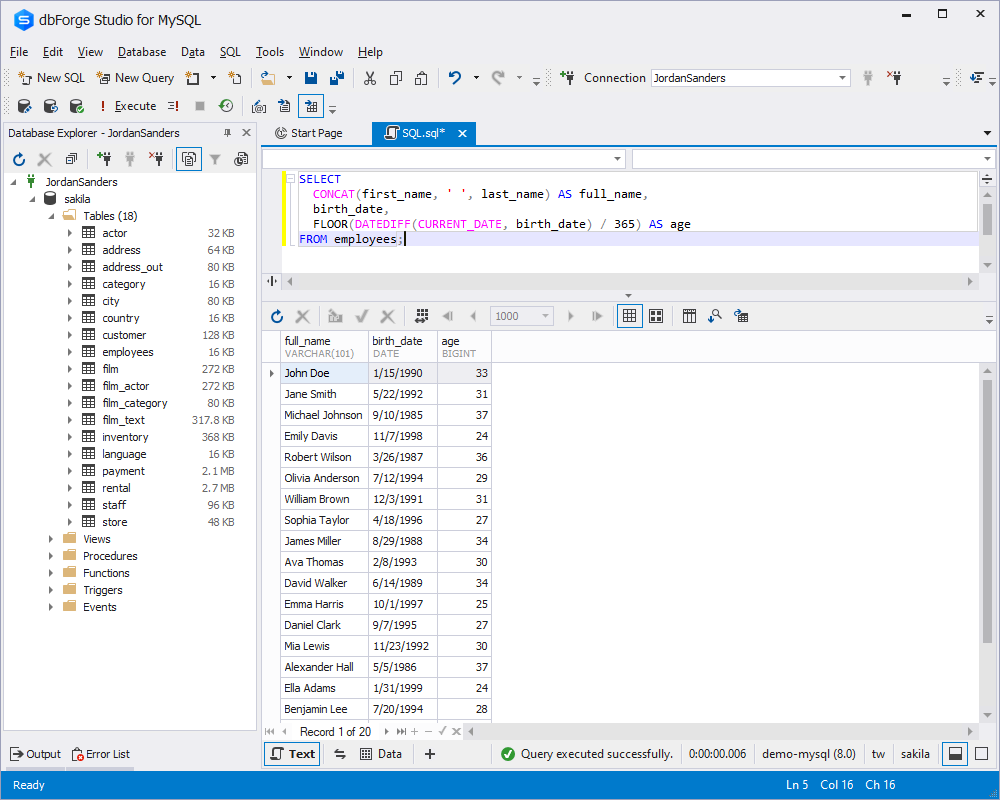
Note: By selecting the employees’ full names using the CONCAT() function, we can easily identify whose age we are looking at.
Optimize queries for faster output with the Query Profiler features available within dbForge Studio for MySQL.
MySQL DATEDIFF: Calculating weeks, months, or years between two dates
We will be using the same employees table in order to demonstrate the intricacies of calculating the difference between two dates in terms of weeks, months, or years using MySQL’s DATEDIFF() function.
The table contains the data about each staff member’s employment date. Having that at hand, let us calculate the duration of their career with us so far:
- Calculating the number of weeks between two dates:
SELECT
CONCAT(first_name, ' ', last_name) AS full_name,
employment_date,
FLOOR (DATEDIFF(CURRENT_DATE, employment_date) / 7) AS weeks_difference
FROM employees;In this example, the DATEDIFF() function calculates the number of days between today’s date and the employment_date column. Dividing this result by 7 gives the difference in weeks:
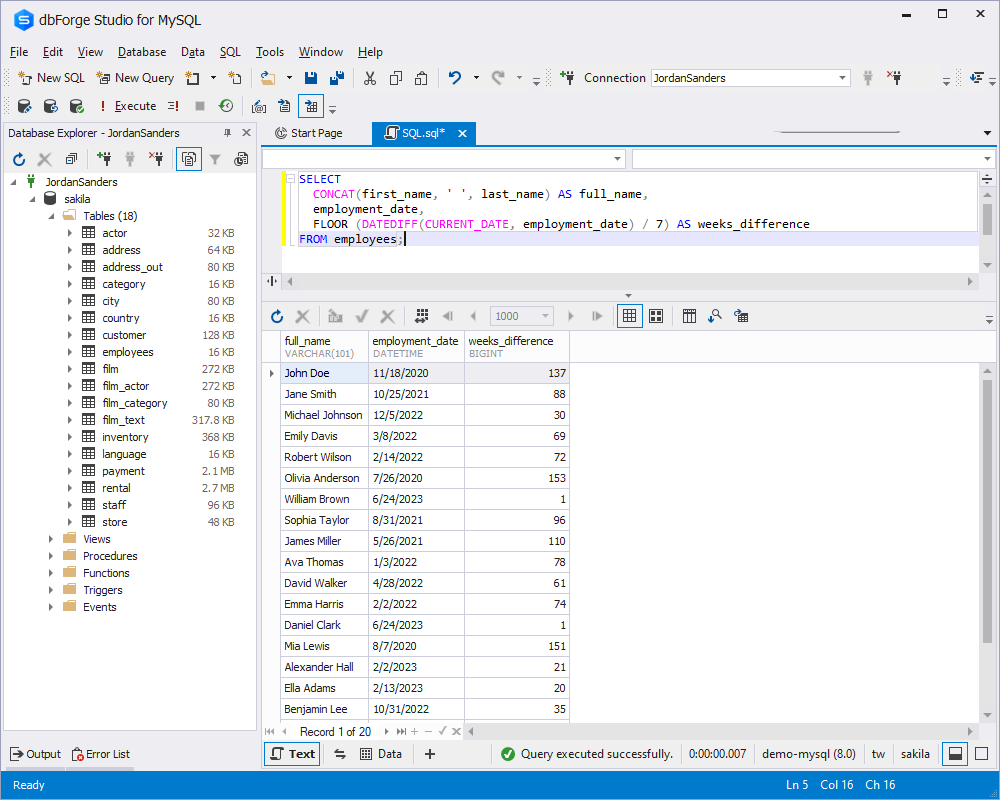
- Due to the varying number of days in different months, we need to adopt an alternative calculation method:
SELECT
CONCAT(first_name, ' ', last_name) AS full_name,
employment_date,
PERIOD_DIFF
(
EXTRACT(YEAR_MONTH FROM CURRENT_DATE),
EXTRACT(YEAR_MONTH FROM employment_date)
)
AS months_diff
FROM employees;In the query above, the PERIOD_DIFF function is used to calculate the difference in months between the current date (extracted as year and month using the EXTRACT function) and the employment_date column (also extracted as year and month). This way, we find out how many happy months each employee has already spent with us. The result of the PERIOD_DIFF function is assigned an alias months_diff.
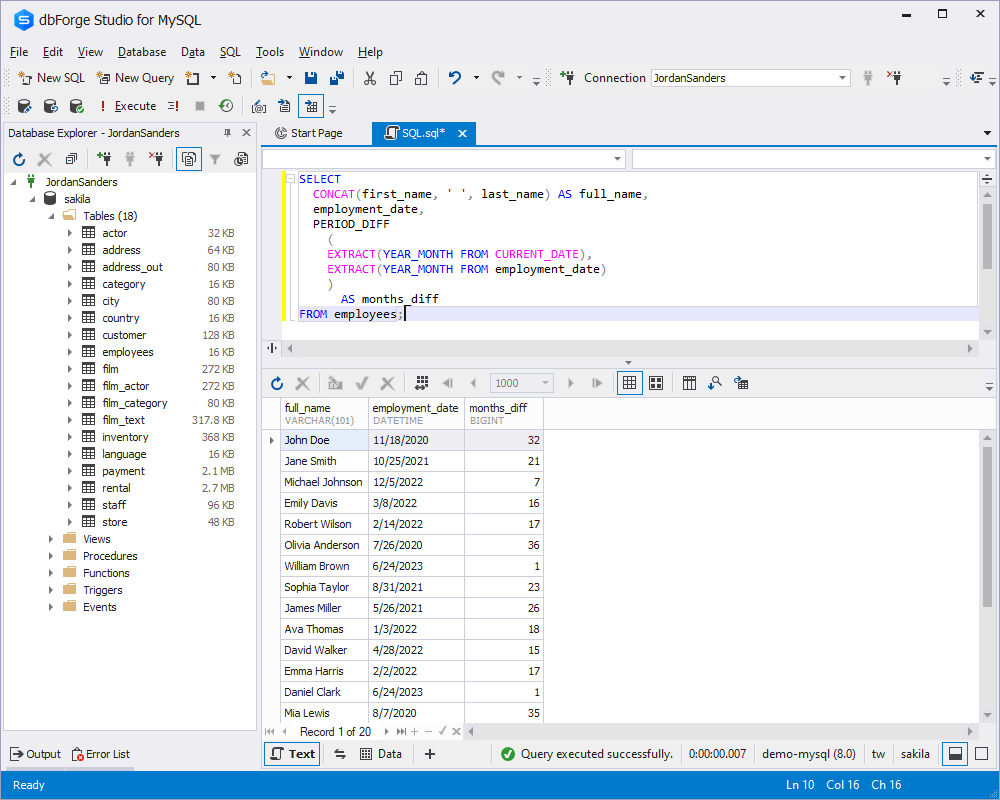
- Calculating the difference in years:
SELECT
CONCAT(first_name, ' ', last_name) AS full_name,
employment_date,
FLOOR (DATEDIFF(CURRENT_DATE, employment_date) / 365) AS years_difference
FROM employees;The query fetches the full name and employment date for each person and then calculates the number of years they have been working. This is done by finding the difference in days between the current date and their employment date and dividing it by 365 to approximate the number of years.
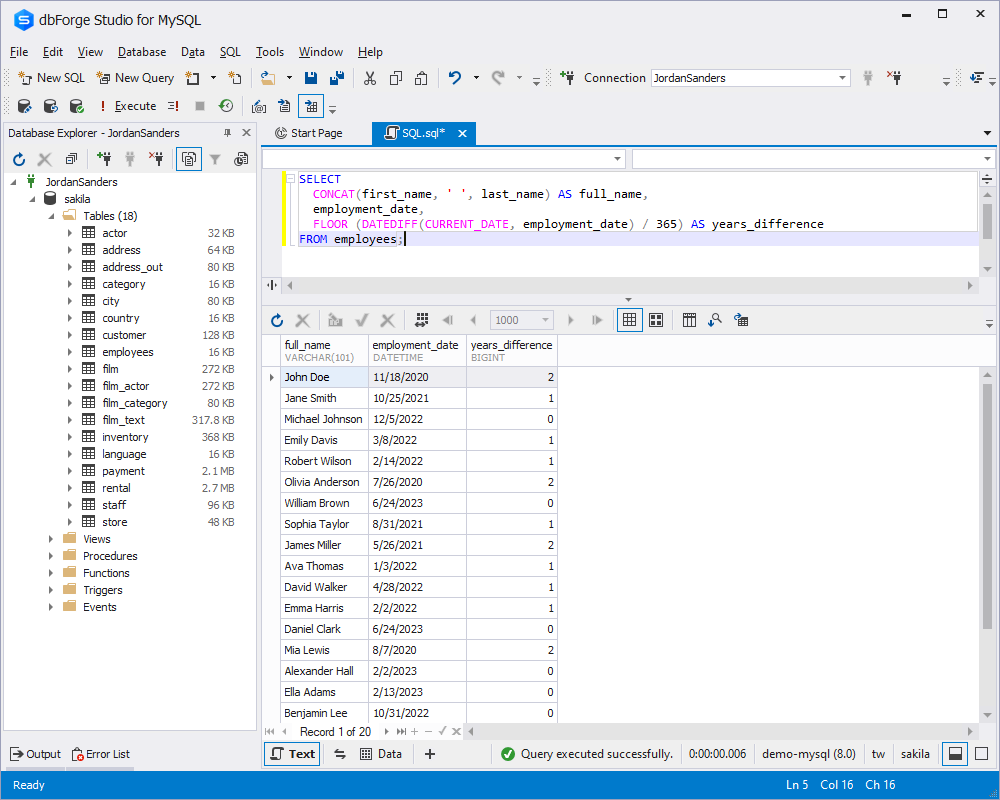
MySQL DATEDIFF: Calculating the duration of an event in hours and minutes
Calculating the duration of an event in hours and minutes using MySQL’s DATEDIFF() function can be achieved by subtracting the start and end timestamps and then extracting the hour and minute components from the resulting time difference:
SELECT
CONCAT(first_name, ' ', last_name) AS full_name,
shift_start,
shift_end,
TIMESTAMPDIFF(HOUR, shift_start, shift_end) AS hours,
MOD(TIMESTAMPDIFF(MINUTE, shift_start, shift_end), 60) AS minutes
FROM employees;Here, we have calculated the duration of each employee’s shift in hours and minutes using the TIMESTAMPDIFF and MOD functions. The results provide the full name, shift start time, shift end time, total hours worked, and any remaining minutes beyond complete hours.
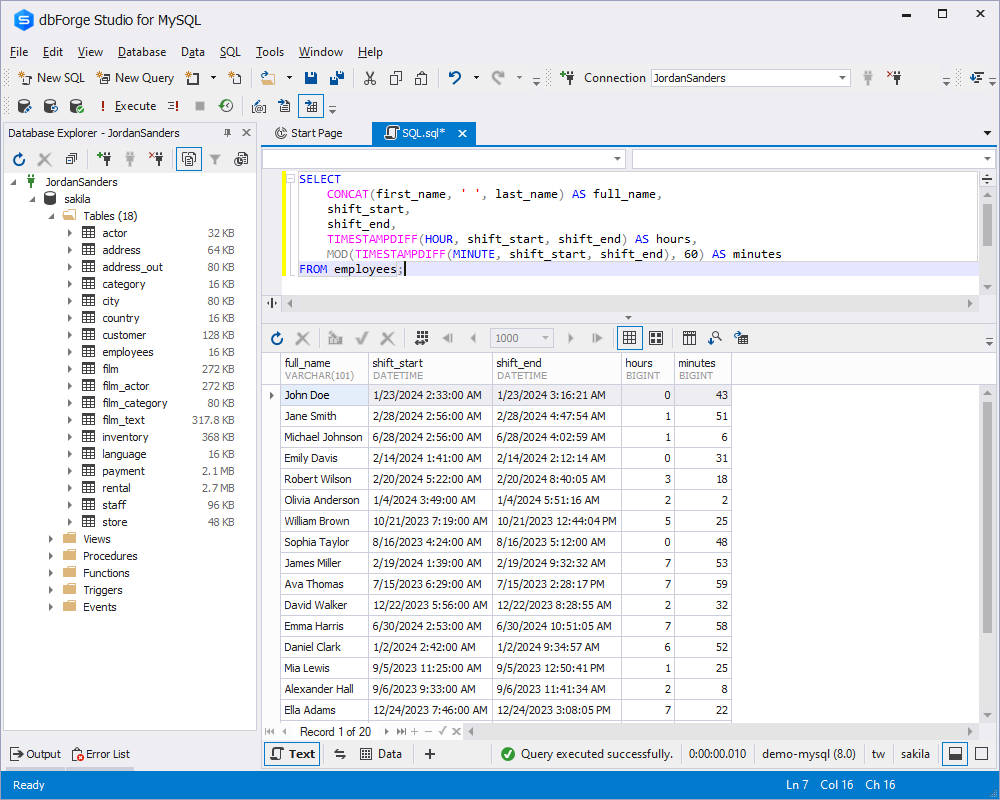
MySQL DATEDIFF: Calculating the number of business days between two dates
The next topic on our today’s agenda is to calculate the business days between two events (excluding weekends). To accomplish this, we will utilize the rental table, which contains essential information about customer rentals, including the dates they rented and returned movies. We will still be using the DATEDIFF() function, but this time along with some additional logic to achieve our goal:
SELECT
rental_id,
rental_date,
return_date,
DATEDIFF(return_date, rental_date) + 1 -
(DATEDIFF(DATE_ADD(return_date, INTERVAL -WEEKDAY(return_date) DAY),
DATE_ADD(rental_date, INTERVAL WEEKDAY(rental_date) DAY)) DIV 7) * 2 -
CASE WHEN WEEKDAY(rental_date) = 6 THEN 1 ELSE 0 END -
CASE WHEN WEEKDAY(return_date) = 5 THEN 1 ELSE 0 END AS business_days
FROM rental;The calculation logic takes into account the total number of days between the two dates, subtracts weekends (Saturdays and Sundays), and adjusts for any weekends falling on the rental date or return date itself. The result is displayed in the business_days column:
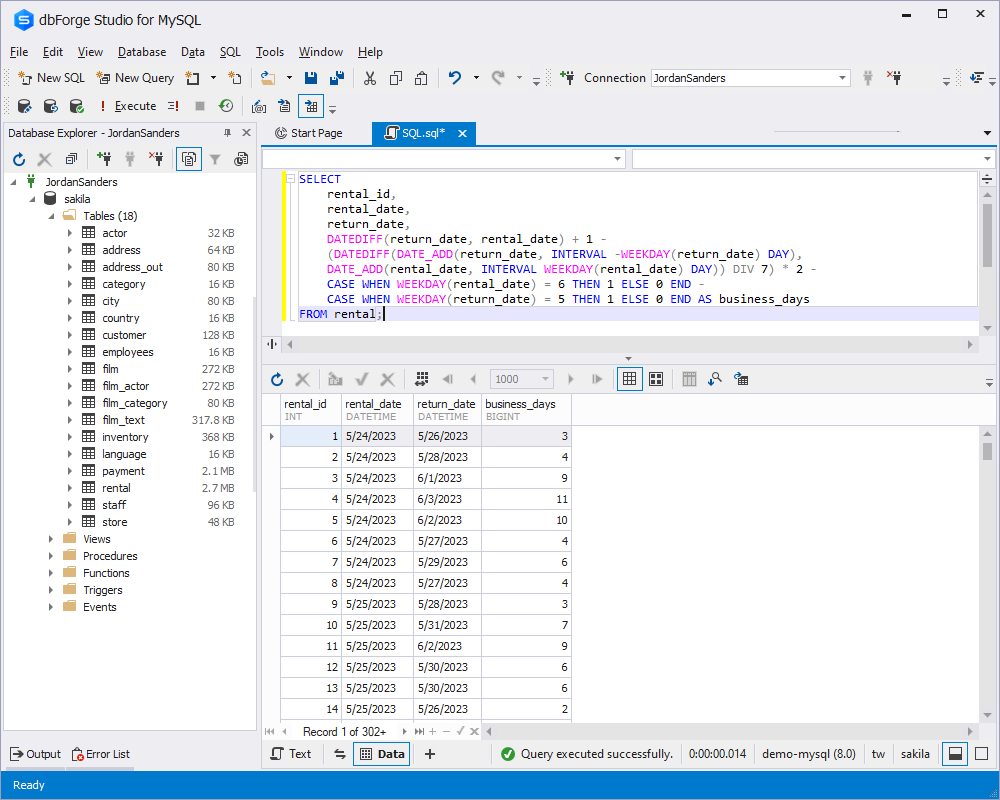
MySQL DATEDIFF: Calculating the number of days until a future event
For the next example, we are going to find out how many days our customers still have to enjoy the rented movies before they have to return them. To calculate the number of days until a future event in MySQL, we can use the DATEDIFF() function along with CURDATE():
SELECT
rental_id,
rental_date,
DATEDIFF(expected_return, CURDATE()) AS days_until_return
FROM
rental
WHERE
expected_return > CURDATE();The query above retrieves rental information from the corresponding table in the sakila database. It selects the rental_id and rental_date columns and then calculates the number of days remaining until the expected return date for each rental. The results are filtered to include only rentals where the expected return date is in the future.
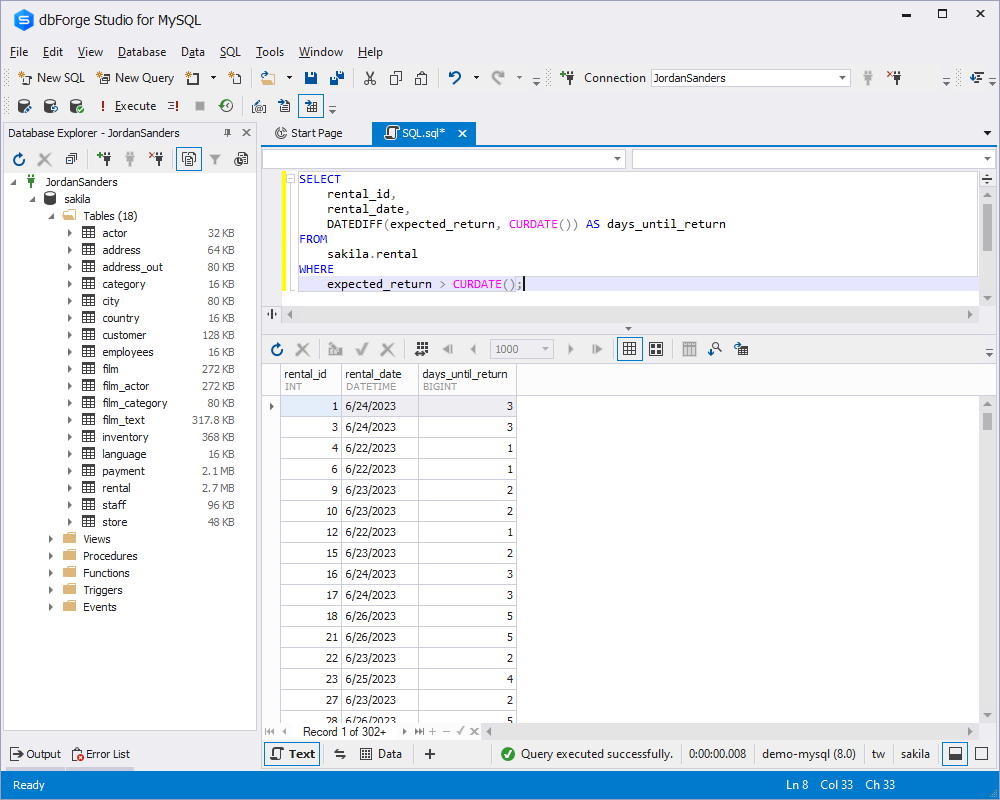
Handling common errors and solutions with DATEDIFF()
In our imperfect world, unforeseen circumstances occasionally arise. Nevertheless, by acknowledging their existence and devising a plan to address them, we can effectively navigate any challenges that may arise. When working with the DATEDIFF() function in MySQL, there are a few common errors you may encounter:
- Incorrect date format: Ensure that the MySQL date values used in the DATEDIFF() function are in the correct format accepted by MySQL (e.g., ‘YYYY-MM-DD’). If the dates are stored as strings or in a different format, you may need to convert them using functions like STR_TO_DATE().
- Null values: If any of the data values used in the DATEDIFF() function are null, the result will also be null. To handle this, you can use the COALESCE() function to replace null values with a default date or provide a fallback value.
- Invalid date range: DATEDIFF() calculates the difference in days between two dates. If the start date is greater than the end date, the result will be negative. Make sure the date range is valid and adjust your query logic accordingly if negative results are not expected.
- Timezone considerations: DATEDIFF() operates based on the server’s timezone settings. If you need to work with dates in different time zones, ensure that the appropriate timezone conversions are applied before using DATEDIFF().
- Leap year and daylight saving time: When dealing with calculations spanning across leap years or during daylight saving time transitions, be aware of the potential discrepancies in the number of days. It is recommended to use specialized date and time functions that handle such scenarios, such as TIMESTAMPDIFF().
To handle these errors, review your query logic, validate input data, perform necessary conversions or adjustments, and consider using alternative functions or approaches when appropriate. Proper testing and validation of the results are crucial to ensure accurate calculations with DATEDIFF().
Best practices and performance considerations
Apart from being able to handle the errors when they appear, it is also essential to know some tips and tricks that can help prevent them. When working with the DATEDIFF() function in MySQL, it is best to keep in mind some best practices and performance considerations to optimize your queries.
- Use proper indexing: If you frequently perform date calculations using DATEDIFF(), consider adding indexes on the columns involved in the date comparison. Indexing can significantly improve query performance by allowing MySQL to quickly locate the relevant rows.
- Limit the dataset: When possible, narrow down the dataset before applying DATEDIFF(). Utilize WHERE clauses or other filters to reduce the number of rows involved in the date calculations.
- Use more specific date functions: Depending on your use case, consider using other specialized date functions instead of DATEDIFF() if they better fit your requirements. For example, if you need to calculate the difference in months or years, consider using functions like PERIOD_DIFF() or TIMESTAMPDIFF().
- Optimize data types: Ensure that the date columns are stored using appropriate data types, such as DATE or DATETIME, based on your needs. Using the correct data type not only ensures data integrity but also improves query performance.
- Profile and optimize: Regularly monitor and profile your queries involving DATEDIFF() to identify potential performance bottlenecks. Analyze query execution plans, use EXPLAIN, and utilize MySQL’s performance profiling tools to identify areas for optimization.
Conclusion
In conclusion, the MySQL DATEDIFF() function is a versatile tool for performing date calculations and determining the difference between two dates. With its syntax and parameters, you can calculate durations, age, business days, and more based on your specific needs. By exploring the examples provided in this article, you can gain a deeper understanding of how to leverage DATEDIFF() for various date-related scenarios. Moreover, by incorporating dbForge Studio for MySQL, one of the most common MySQL database tools, you can enhance your data analysis capabilities, handle date calculations effectively, and even compare two MySQL databases for differences with a few clicks. Features like code completion, syntax check, and formatting further simplify development. Give it a try with a fully-functional 30-day trial version of the IDE.
Useful links

