Database documentation tools usually aren’t the priority for the teams working on small projects. When coping with routine development tasks, it’s easy to overlook the importance of creating comprehensive database documentation since there are always more urgent tasks. However, when you become the only person who knows how things work, collaboration and making the data usable will eventually pose a real challenge. According to the 2023 Developer Survey by Stackoverflow, over 70% of developers encounter knowledge silos at work at least 1-2 times a week, needing assistance from their team members or colleagues outside of their teams. As a result, productivity frictions happen.
Moreover, even to the developers in charge, the database structure may become unclear. Human memory has limitations, and creating clear database documentation is as essential as providing software documentation or adding concise comments within one’s code. It’s a way of making a database readable and easy to understand for everyone.
In this article, we will compare nine database documentation tools available in 2024 to determine which are most helpful without requiring much integration effort.
Evaluation Criteria for Database Documentation Tools
It’s easy to get lost in the wide range of paid and free database documentation tools that support different DBMSs and boast many features needed for specific tasks. Nevertheless, only some tools can handle certain tasks you have in mind. That’s why we have prepared a list of evaluation criteria to provide unbiased insight into how these tools perform against one another.
Let’s look at the most common criteria affecting the choice of database documentation tools.
Supported DBMS
Database documentation tools can either be used only with a specific DBMS or cover a range of database management systems. Naturally, you might have to pay attention to these criteria and narrow down your choice to Oracle database documentation tools only if you use Oracle or MySQL database documentation tools if you use MySQL.
Documentation format
If your team is used to working with a certain documentation format, it makes sense to choose a database documenter tool that creates similar documentation, be it a PDF file or an HTML page with clear navigation.
Ease of use
Database documentation should make your team’s collaboration easier. Unfortunately, for some teams, it’s just a formality, and the documents aren’t frequently updated. That’s why it’s essential to pay attention to the ease of use of the database documentation tools: their ability to be integrated in CI/CD, the ways to automate regular updates and organize everything in a concise way.
To provide an unbiased evaluation of ease of use, we advise you to consider the following criteria:
- Documentation generation via GUI
- Documentation generation via command line
- Integration with CI/CD processes
- Potential automation
Thus, the Ease-of-use score might range from 0 to 4 based on the number of satisfied criteria.
Customization options
Using corporate styles is a way of making every document look professional and precise, highlighting that it belongs to a particular company. However, not all database documenter tools provide you with an option to change a logo or customize typography settings. Moreover, only the best database documentation tools let you use WYSIWYG-based templates to visually adjust the content or define which tables and objects should be excluded.
To evaluate customization options, we have listed the following features:
- Theme selection for documentation
- Customization of cover page appearance
- Selection of objects for documentation
- Export and import of settings from pre-saved configurations
The Customization score might range from 0 to 4 based on the number of satisfied criteria.
Licensing terms
Some of the free database documentation tools can be used only with the GPL-licensed products, while in other cases, you must get a license to use the tool. The license terms are different for each of the database documentation tools. Some of them require purchasing a separate license for each installation or user.
Trial period and pricing
You cannot be sure you have found the right database documentation tool unless you give it a go. That’s why having a trial version showcasing the tool’s full potential is the best way to ensure the tool is worth buying.
Database Documentation Tools Comparison Chart
Now that we have listed the most important evaluation criteria, let’s move on to the tools that assist teams in creating concise documentation. Our chart comprises nine paid and free database documentation tools ranked based on the most important factors you have to consider when making a choice.
| Tool/Criteria | Supported DBMS | Documentation format | Ease of use (max. 4) | Customization options (max. 4) | Pricing starts from |
|---|---|---|---|---|---|
| dbForge Edge | SQL Server, MariaDB, MySQL, Oracle | HTML, PDF, Markdown | 4 | 4 | $699.95/yr. per license |
| dbdocs | MySQL, PostgreSQL, SQL Server | Cloud-based | 3 | 3 | $720/yr. per 3 paid projects |
| Dataedo | SQL Server, Oracle, MySQL, PostgreSQL, MariaDB | Web catalog, HTML, PDF, Excel | 4 | 4 | $18000/yr. per 3 users |
| ApexSQL Doc | SQL Server databases, SSAS models, SSIS packages | CHM, HTML, DOC, Markdown, PDF | 4 | 4 | $729.47/yr. per instance |
| Redgate SQL Doc | SQL Server | HTML, PDF, DOC, Markdown | 4 | 4 | $279/yr. per user |
| SchemaSpy | SQL, can be adjusted for PostgreSQL | HTML | 1 | 0 | Free |
| Database Note Taker | SQL Server, MySQL | HTML, XML | 1 | 1 | Free |
| dbdesc | SQL Server, Oracle, MySQL, Microsoft Access, Firebird | HTML, RTF, DOC, PDF | 3 | 4 | $99 per license |
| TechWriter for databases | Access, MySQL, Oracle, SAS, SQL Server, PostgreSQL, DB2 | PDF, CHM, RTF, HTML, XPS and XML | 3 | 3 | $600/yr. per license |
Certainly, the database documentation tools listed above require installation for you to evaluate them, as not all features are immediately apparent. It’s clear that it might take days, if not weeks, to test them all and decide which solution is optimal. That’s why we have come up with detailed descriptions that you can check to get a general idea of what each tool is capable of.
- Check the tool >
- 30-day free trial >
- Supported DBMS: SQL Server, MySQL, MariaDB, Oracle
- Platforms: Windows, macOS, Linux
- Documentation format: HTML, PDF, Markdown
dbForge Edge is an all-in-one secure IDE for database development, design, management, administration, and testing, that comes with an intuitive and easy-to-use database documenter tool for automated documentation generation. This ultimate solution possesses a full set of features for visualization, customization, integration into CI/CD, and robust templates one can tweak according to their needs and branding styles. With dbForge Edge, you get everything you need to master databases at once, never having to use separate tools for different tasks again.
Ease of use:
- Documentation generation via GUI
- Documentation generation via command line
- Integration with CI/CD processes
- Potential automation
Customization:
- Theme selection for documentation
- Customization of cover page appearance
- Selection of objects for documentation
- Export and import of settings from pre-saved configurations
Interface
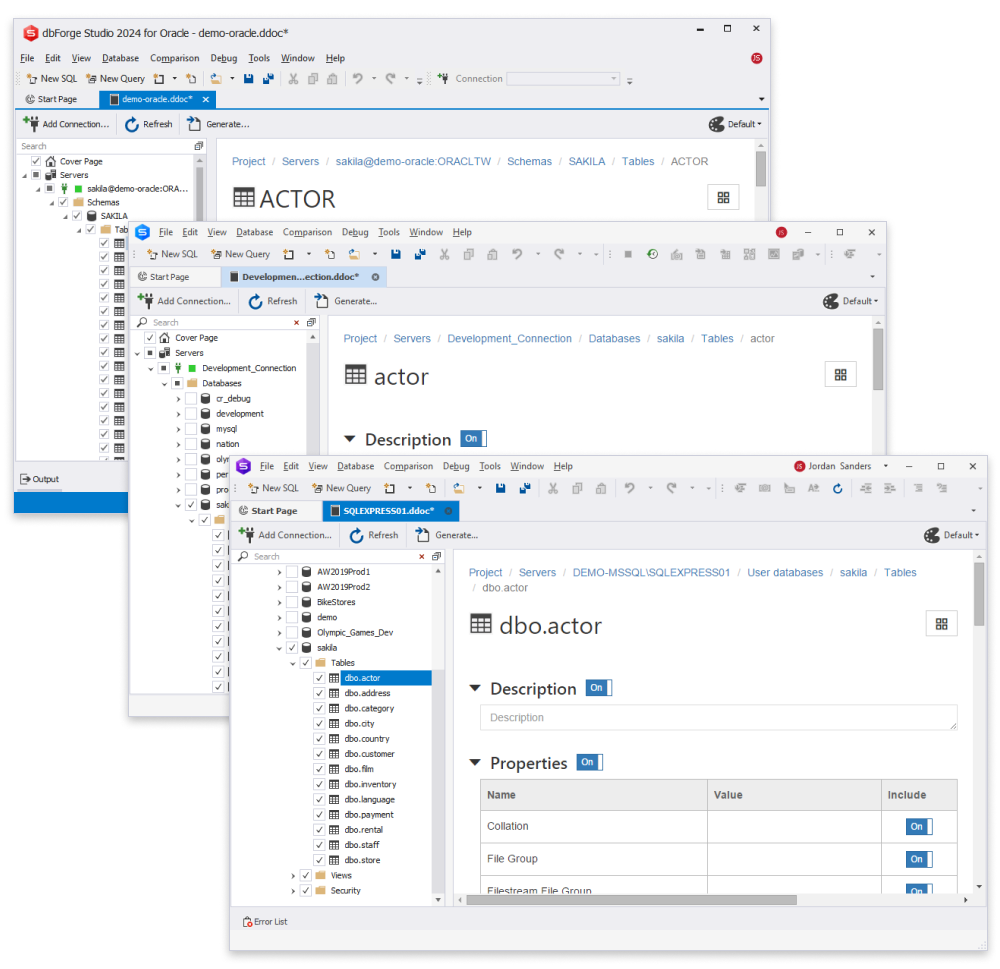
- Tutorials: available
- Used by: software and database developers, architects, managers, and analysts
Licensing terms:
- Yearly recurrent subscription or perpetual license
- Special offers for enterprise clients
- Free licensing for MVPs
- Trial: 30 days
- Pricing: from $699.95/yr. per license
- Check the tool >
- Live demo >
- Supported DBMS: MySQL, PostgreSQL, SQL Server
- Platforms: Windows, macOS, Linux
- Documentation format: Cloud-based
dbdocs is a simple SQL and MySQL database documentation tool launched from the command line that uses DBML language to define and describe schemas and generates cloud-based documentation where one can browse and check relationships between tables and fields.
Ease of use
- Documentation generation via command line
- Integration with CI/CD processes
- Potential automation
Customization
- Customization of cover page appearance
- Selection of objects for documentation
- Export and import of settings from pre-saved configurations
Interface

- Used by: developers, database administrators
Licensing terms:
- Monthly recurrent subscription
- Yearly recurrent subscription
- White label
- Trial: free limited version
- Pricing: from $720 per year
- Check the tool >
- Live demo >
- Supported DBMS: SQL Server, Oracle, MySQL, PostgreSQL, MariaDB
- Platforms: Windows
- Documentation format: Web catalog, HTML, PDF, Excel
Dataedo is a set of holistic Oracle, MySQL, PostgreSQL, and SQL Server documentation tools empowering teams to collaborate on database documentation. Within this solution, there are options to catalog, visualize, profile, and document data while staying in sync.
Ease of use
- Documentation generation via GUI
- Documentation generation via command line
- Integration with CI/CD processes
- Potential automation
Customization
- Theme selection for documentation
- Customization of cover page appearance
- Selection of objects for documentation
- Export and import of settings from pre-saved configurations
Interface
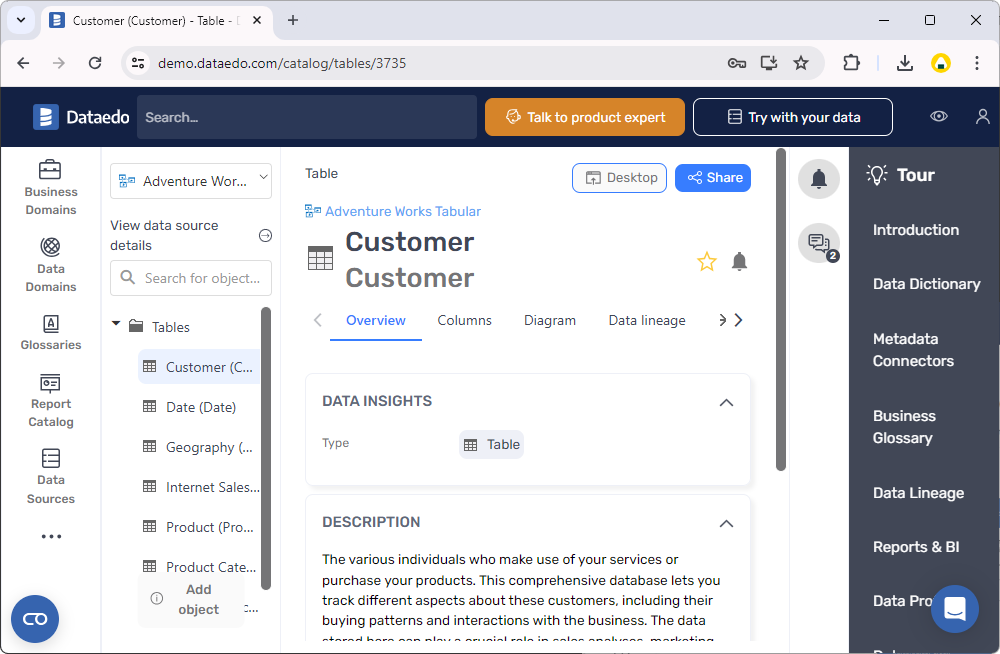
- Tutorials: available
- Used by: developers, database administrators
Licensing terms:
- Yearly recurrent subscription
- PoC license for 3 months
- Trial: no
- Pricing: from $18.000 per year
- Check the tool >
- Download >
- Supported DBMS: SQL Server databases, SSAS models, SSIS packages
- Platforms: Windows, macOS, Linux
- Documentation format: CHM, HTML, DOC, Markdown, PDF
The ApexSQL tool for creating database documentation is part of the ApexSQL DevOps toolkit. It helps automate SQL database management, working as an interface that is easy to use for non-techies, as well as fit for more complex tasks handled by experienced developers.
Ease of use
- Documentation generation via GUI
- Documentation generation via command line
- Integration with CI/CD processes
- Potential automation
Customization
- Theme selection for documentation
- Customization of cover page appearance
- Selection of objects for documentation
- Export and import of settings from pre-saved configurations
Interface
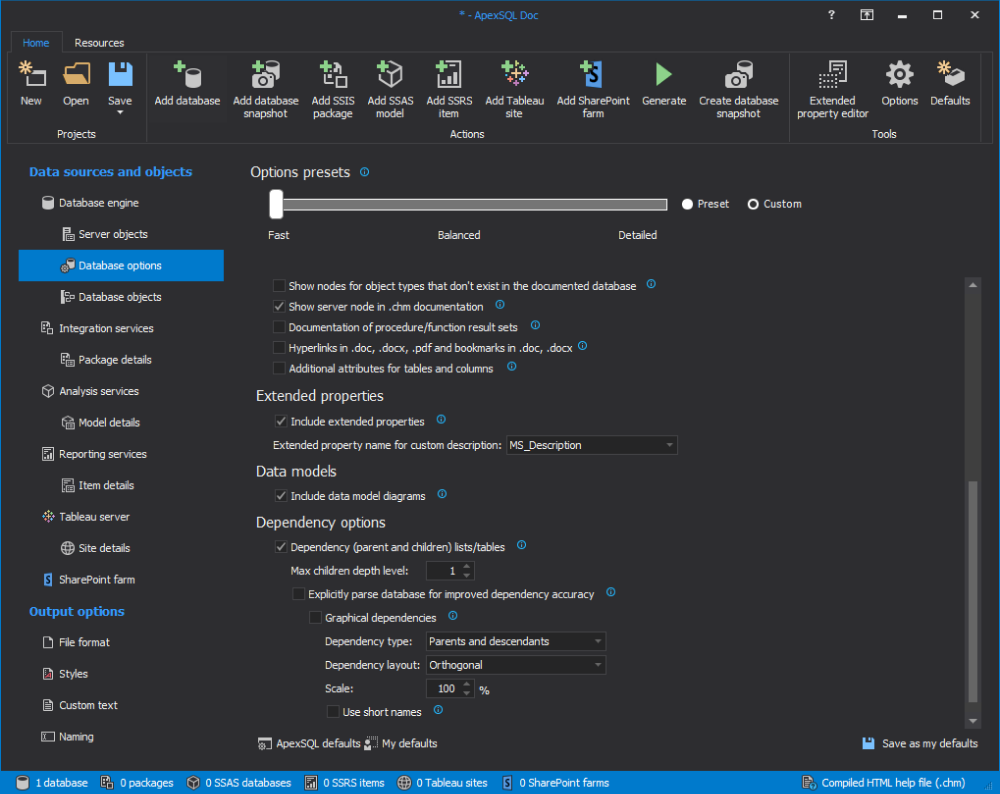
- Used by: developers, technical architects
Licensing terms:
- Yearly recurrent subscription per user
- Trial: yes
- Pricing: from $729.47 per year
- Check the tool >
- Download >
- Supported DBMS: SQL Server
- Platforms: Windows, Linux
- Documentation format: HTML, PDF, DOC, Markdown
SQL Doc is a solution that helps automate manual database documentation routines, assisting in knowledge sharing and distributing documentation in a convenient format. The solution automatically gets information on object definitions and dependencies, and you can describe them in more detail manually.
Ease of use
- Documentation generation via GUI
- Documentation generation via command line
- Integration with CI/CD processes
- Potential automation
Customization
- Theme selection for documentation
- Customization of cover page appearance
- Selection of objects for documentation
- Export and import of settings from pre-saved configurations
Interface

- Tutorials: available
- Used by: developers, technical architects
Licensing terms:
- Yearly recurrent subscription
- Trial: yes
- Pricing: from $279 per year per 1 user
- Check the tool >
- Live demo >
- Supported DBMS: SQL, PostgreSQL
- Platforms: Windows, macOS, Linux
- Documentation format: HTML
SchemaSpy is a free SQL and PostgreSQL database documentation tool that works from a command line and can be configured to process and describe different types of databases, representing the schemas in a format that can be displayed in a browser.
Ease of use
- Documentation generation via command line
- Used by: developers
Licensing terms:
- Free, distributed under GNU LGPL v.3.0 license
- Check the tool >
- Download >
- Supported DBMS: SQL Server, MySQL
- Platforms: Windows
- Documentation format: HTML, XML
Database Note Taker is a free solution with a simple interface that provides a sufficient way to generate and share database documentation based on the notes added for tables and objects. Whenever there are changes in the database structure, you will be able to refresh it, spot the missing descriptions, and update your docs on time.
Ease of use
- Documentation generation via GUI
Customization
- Selection of objects for documentation
Interface
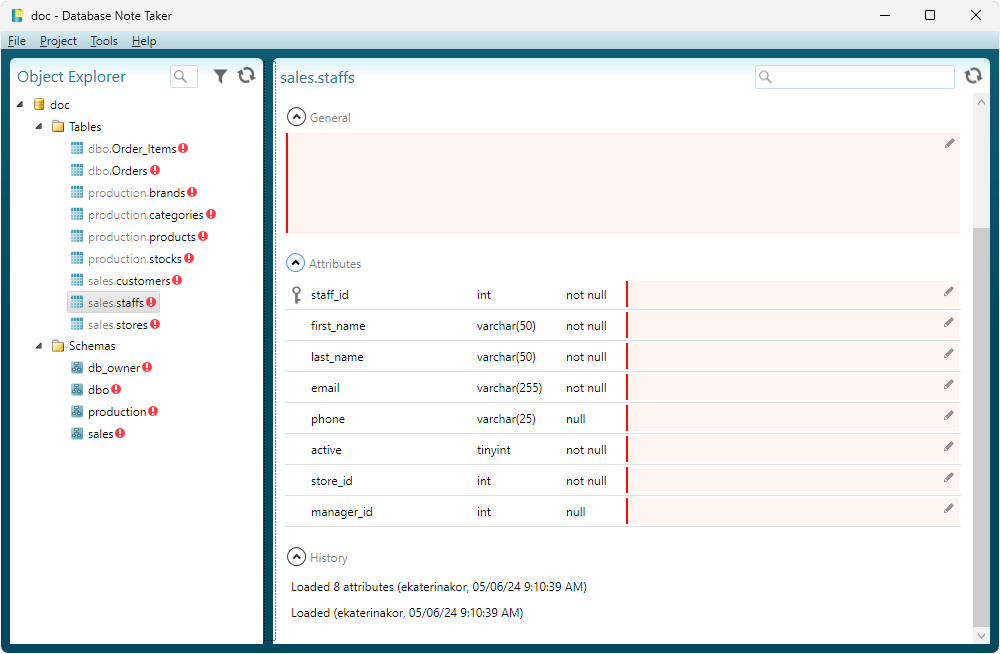
- Used by: developers
Licensing terms:
- Free for personal and commercial use
- Check the tool >
- Download >
- Supported DBMS: SQL Server, Oracle, MySQL, Microsoft Access, Firebird
- Platforms: Windows
- Documentation format: HTML, RTF, DOC, PDF
dbdesc is a database documentation tool that generates data from tables, keys, definitions, objects, and dependencies, and provides an easy way to share it in several commonly used formats, which can be adjusted to one’s needs.
Ease of use
- Documentation generation via GUI
- Documentation generation via command line
- Integration with CI/CD processes
Customization
- Theme selection for documentation
- Customization of cover page appearance
- Selection of objects for documentation
- Export and import of settings from pre-saved configurations
Interface

- Used by: developers
Licensing terms:
- Perpetual license
- Trial: yes
- Pricing: $99 per license
- Check the tool >
- Download >
- Supported DBMS: Access, MySQL, SAS, SQL Server, PostgreSQL, DB2
- Platforms: Windows
- Documentation format: PDF, CHM, RTF, HTML, XPS and XML
TechWriter for Databases from Quarksoft has a set of basic features to generate database documentation using a clear interface with the WYSIWYG editor for formatting. Within this tool, one can use advanced filtering, showcase annotations, and document selected objects. Also, if you are looking for a sufficient database documentation tool, this solution can become handy.
Ease of use
- Documentation generation via GUI
- Documentation generation via command line
- Integration with CI/CD processes
Customization
- Theme selection for documentation
- Selection of objects for documentation
- Export and import of settings from pre-saved configurations
Interface
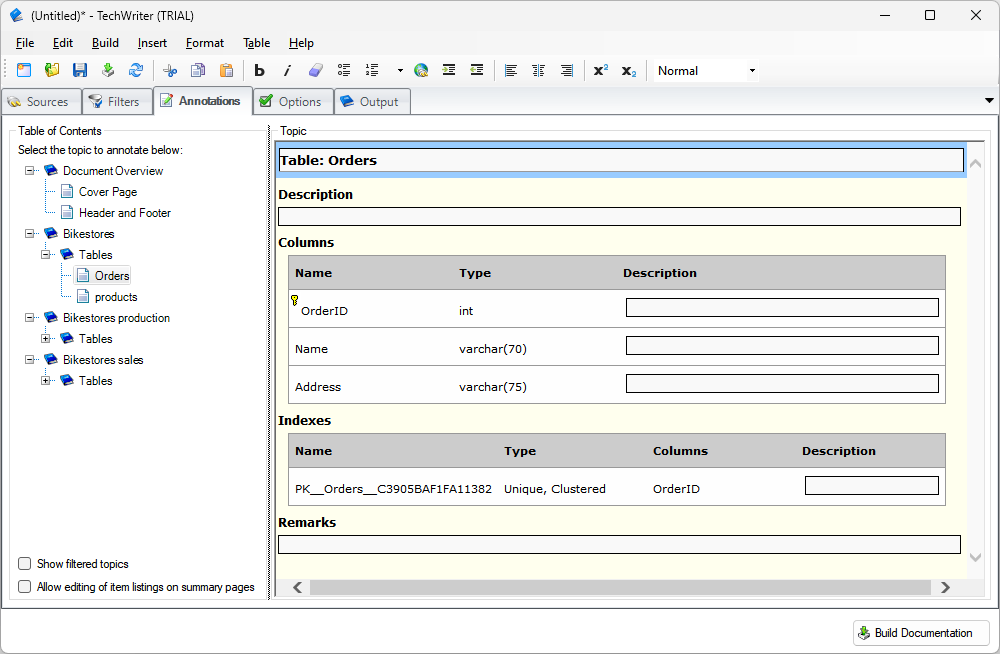
- Used by: developers, database administrators, analysts
Licensing terms:
- Monthly recurrent subscription
- Perpetual license
- Expended support
- Trial: no
- Pricing: $49.99 per month
Which Database Documentation Tool to Choose?
Creating clear database documentation cannot be underestimated, as it helps facilitate collaboration within a team and assists in keeping track of any important changes. However, with so many database documentation tools arising, the choice cannot be based only on the provided functionality.
When choosing a solution to handle database documentation, we encourage you to look into the following matters:
Scalability and budget
Currently, you might have a small team that doesn’t require extra users within a plan. Maybe your needs can even be satisfied with a free database documentation tool. However, at some point, you might have to migrate to using another tool that has more options, and the documentation consistency will be interrupted. That’s why it’s essential to plan ahead for the functionality that might be required to complement your project’s growth. Even though getting a database documentation tool free of charge can seem a good deal at the start, it often isn’t in the long run.
Regular updates
Some of the solutions aren’t frequently updated. At some point, they might lack essential features. For instance, not all database documentation tools support the latest versions of DBMSs. Also, the lack of updates might pose a threat to security. We recommend you pay attention to the tools that are updated regularly.
Support
Even the most experienced developers sometimes have to contact a support team to get assistance in a critical moment. The tools that provide advanced technical support have an extended community of users, and a complete knowledge base is always the best choice when you aim for stability.
Solution maturity
The solutions that have a story of continuous support and years of experience are often the most stable and the fastest to fix any issues. If there’s a choice between a startup solution and a tried-and-true tool, it’s better to choose the second option, especially if your budget allows it.
Wrapping Up
Having an idea which database documentation tools are there, you can safely try some of them out, and check if they are going to work for you and your team. No matter which option you choose, you are now fully aware of all the features that are worth paying attention to.










