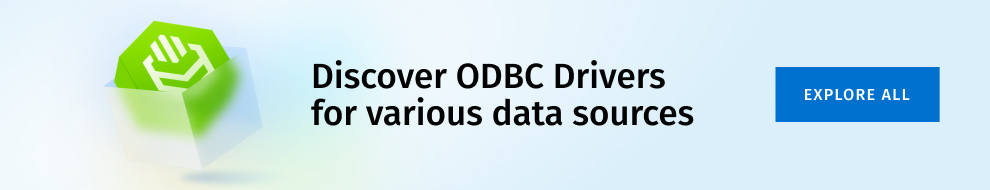HubSpot connectors are the backbone of modern CRM operations, marketing, and sales. These powerful tools let you break down data silos, sync information across platforms, and build automated workflows.
Whether you’re connecting databases, analytics tools, or custom-built systems, HubSpot connector apps can help you get more out of every lead, campaign, and customer interaction.
As great as these tools are, not all will work for you. To get the most out of any connectors, it is important to choose according to your business needs. In this guide, you will learn about the best HubSpot connector apps in 2025 and how to choose the right one for your business.
Let’s get started.
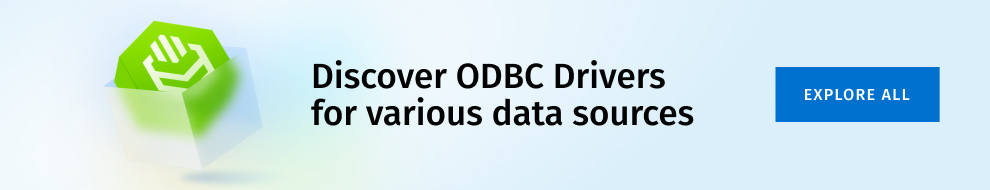
- Why use connector apps with HubSpot?
- Key benefits of HubSpot connector apps
- Best connector apps for HubSpot
- Comparison table: Best HubSpot connector apps
- How to choose the right connector for your business
- Conclusion
Why use connector apps with HubSpot?
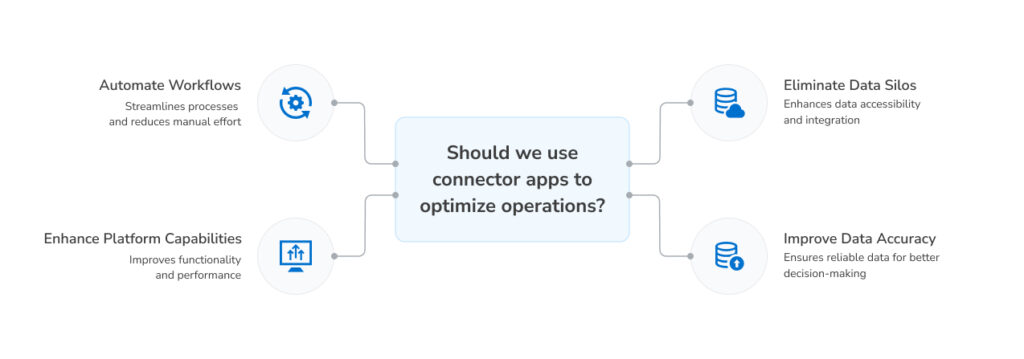
Connector apps make HubSpot more useful. They act as bridges between HubSpot and other apps, databases, or services your team relies on. If you’re yet to start using HubSpot connectors, here are some reasons you need to.
1. Automate repetitive workflows
HubSpot connectors let you automate tasks that would otherwise require manual input, for example, syncing contacts, updating deal stages, and triggering email campaigns. When you use connector apps for these tasks, you get fewer errors, more consistency, and save time.
2. Eliminate data silos
According to TechTarget, a data silo is “a repository of data that’s controlled by one department or business unit and isolated from the rest of an organization.” Breaking down data silos “helps lower technology and data management costs.”
Without HubSpot connectors, your data stays siloed in tools like Google Sheets, Slack, Salesforce, or email platforms, making it difficult to get a unified view of your customers or automate key workflows. HubSpot connectors break down these barriers by enabling real-time, two-way syncing between HubSpot and other platforms. This process ensures that your team always has access to complete, up-to-date information.
3. Enhance CRM, marketing & sales power
HubSpot alone is already a powerful CRM. When integrated with connectors, it becomes even more powerful. HubSpot integrations with connector apps let you enrich contact profiles, track customer behavior across platforms, personalize marketing, and give sales teams better context for every conversation.
4. Improve data accuracy and reporting
When your systems talk to each other, there’s less room for human error. HubSpot connectors ensure data consistency across your tools, which leads to more accurate reporting, smarter decision-making, and cleaner dashboards.
5. Scale with confidence
As your business grows, so does your tech stack. Connector apps help HubSpot scale effortlessly by making it simple to plug into new tools, platforms, and data sources. This process ensures there are no messy workarounds or constant manual updates needed.
Key benefits of HubSpot connector apps
Connector apps boost HubSpot efficiency and empower your team to work smarter and deliver better results. Below are some key benefits of using them.
Centralized customer data
Whether your customer info lives in e-commerce platforms, support tools, or external CRMs, HubSpot connectors fuse it into a single, unified view. With this, no more bouncing between tools or wondering if your data is outdated. Your marketing, sales, and service teams get instant access to rich customer insights, from purchase history and support tickets to campaign engagement, all in one place.
Workflow automation
Connectors like Devart ODBC Driver for HubSpot and Zapier turn HubSpot into an automation machine. They allow you to build workflows that trigger actions the moment something happens with no manual work required.
For example:
| Case | Triggered solutions |
|---|---|
| A new lead fills out a form? | Auto-create a deal in HubSpot |
| A prospect replies to your email? | Automatically update their lifecycle stage |
| A deal moves to “Closed”? | Assign follow-up tasks in your project management tool. |
These automations don’t just save time; they create processes that keep your business running smoothly, even as it scales.
Improved team collaboration
When your tools are connected, your teams stay connected too. HubSpot connectors help bridge the gap between departments by syncing CRMs, calendars, project management platforms, and communication tools. This lets your business benefit from the following:
- Sales gets real-time updates from marketing campaigns.
- Support sees deal histories without switching tabs.
- Project managers are automatically notified of closed deals to kick off onboarding.
With everyone working with the same data, in sync, and on the same page, this leads to faster decisions, stronger execution, and an overall improved customer experience.
Best connector apps for HubSpot
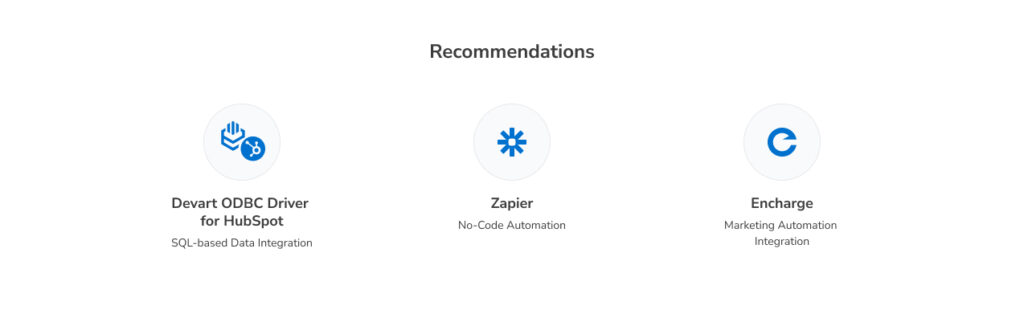
The right HubSpot app integrations can elevate it from a smart tool to a strategic growth engine. Below are some of the best HubSpot integrations or connector apps for your business needs.
Devart ODBC Driver for HubSpot
Devart ODBC Driver for HubSpot is one of the most robust and reliable tools for data experts who need to seamlessly connect HubSpot data with BI tools, SQL databases, and ETL pipelines. Below are the key features and benefits that make it the top HubSpot connector app in 2025.
- Direct SQL access: Devart ODBC Drivers grant you direct SQL access, which allows you to use SQL syntax to query HubSpot data in real time. This feature comes in handy for analytics and reporting.
- BI tool compatibility: With Devart ODBC Drivers for HubSpot, you can connect effortlessly to Power BI, Excel, Tableau, Looker, Qlik, and other analytics platforms.
- Live & cached connections: Thanks to this feature, when you integrate Devart ODBC Drivers for HubSpot, you can choose between real-time data access or local caching for speed and performance.
- Secure OAuth 2.0 authentication: Devart ODBC Drivers provide industry-standard authorization to ensure your data is always protected.
- Developer-friendly: Devart ODBC Drivers are built for flexibility and ease of use. They are ideal for developers and data analysts who need deep, customized HubSpot integrations.
If you want to unlock the full potential of your HubSpot data, Devart ODBC Drivers for HubSpot are a top-tier solution.
Zapier
Zapier is one of the most popular no-code platforms for automating tasks between HubSpot and over 3,000+ apps. It’s perfect for teams that want to move fast and automate without writing a single line of code.
Key benefits:
- Auto-add new form submissions to Google Sheets
- Create new HubSpot contacts from Facebook Lead Ads
- Trigger follow-up emails when a deal moves to a new stage
- Sync calendar invites or assign tasks across platforms
Zapier allows you to connect your tech stack in minutes, not weeks, making it a favorite integration option among marketers, sales teams, and operations pros.
Encharge
Encharge is also a powerful marketing automation platform that integrates well with HubSpot. It allows for two-way data syncing, combining product usage data with HubSpot contact data to create dynamic customer journeys.
Key benefits:
- Automates email sequences, onboarding, and user nurturing flows
- Builds custom segments based on behavior and lifecycle stages
- Keeps your marketing and product data perfectly in sync
If you’re looking to run advanced workflows that tie in-app actions to HubSpot campaigns, Encharge is a good option.
Salesforce
Salesforce, the native HubSpot integration, is a classic for a reason. This HubSpot connector app aligns marketing and sales efforts by syncing contacts, leads, companies, and opportunities between both platforms.
Key benefits:
- Seamless lead handoff from marketing to sales
- Unified reporting across the funnel
- Bi-directional syncing to keep data clean and current
With this HubSpot integration, your teams can finally stop wondering who owns what and start working together with complete visibility.
Google calendar
Connecting Google Calendar to HubSpot makes scheduling a breeze. Google Calendar lets you manage meetings directly from HubSpot and ensures your calendar is always up to date.
Key benefits:
- Auto-create meeting invites from HubSpot
- Attach events to contact and deal records
- Send reminders and confirmations without leaving HubSpot
Google Calendar is ideal for sales representatives, account managers, and service teams who strictly adhere to their calendars.
LinkedIn Sales Navigator
LinkedIn Sales Navigator brings the power of LinkedIn’s professional network right inside HubSpot. When integrated with HubSpot, you get real-time insights that help you connect more personally with prospects.
Key benefits:
- View LinkedIn profiles inside contact records
- Send InMails directly from HubSpot
- Enrich CRM contacts with LinkedIn activity and job info
LinkedIn Sales Navigator is ideal for B2B teams focused on social selling and relationship building.
CallRail
If you want to track the phone calls and SMS messages that drive your campaign, CallRail integration with HubSpot provides this functionality.
Key benefits:
- Automatically log calls and texts to contact records
- Track lead sources and campaign attribution
- Measure call outcomes for better marketing decisions
CallRail comes in handy for marketers who value call conversions and offline interactions.
ZoomInfo
ZoomInfo automatically enriches your HubSpot contacts with company details and contact-level insights, giving your team better data for more intelligent targeting and lead scoring.
Key benefits:
- Enrich contacts and companies with industry, size, revenue, and decision-maker info
- Improve lead scoring and segmentation
- Identify ideal prospects with precision
If you’re aiming to boost personalization and improve your targeting efforts, ZoomInfo is a data-driven marketer’s dream.
So far, we have explored eight great HubSpot connectors and why they stand out. The table below compares these apps and is followed by an explanation of how to choose the right one for your business.
Comparison table: best HubSpot connector apps
| Connector app | Use case | Key features | Integration type | Skill level | Plan |
|---|---|---|---|---|---|
| Devart ODBC Driver | BI reporting, SQL querying, ETL workflows | Direct SQL access, Power BI/Tableau support, OAuth 2.0, live/cached connections | Sync contacts, deals, lifecycle stages, and opportunities | Intermediate–Advanced | Paid |
| Zapier | No-code workflow automation | 3,000+ app integrations, marketing/sales Zaps, easy UI | Cloud (no-code) | Beginner | Free & Paid |
| Encharge | Product-led growth, email automation | 2-way sync, behavioral triggers, custom segments | Native/cloud | Intermediate | Paid |
| Salesforce Integration | Enterprise CRM alignment | View LinkedIn profiles, send InMails, and CRM enrichment | Native | Intermediate | Paid |
| Google Calendar | Scheduling and time management | Auto meeting invites, contact linking, calendar sync | Native | Beginner | Free |
| LinkedIn Sales Navigator | B2B prospecting and social selling | View LinkedIn profiles, send InMails, CRM enrichment | Native | Intermediate | Paid |
| CallRail | Marketing attribution through calls/SMS | Call/SMS tracking, contact linking, campaign attribution | Native/Cloud | Intermediate | Free & Paid |
| ZoomInfo | Lead enrichment and segmentation | Auto firmographic data, improved scoring, sales intelligence | Native/API | Intermediate–Advanced | Paid |
How to choose the right connector for your business
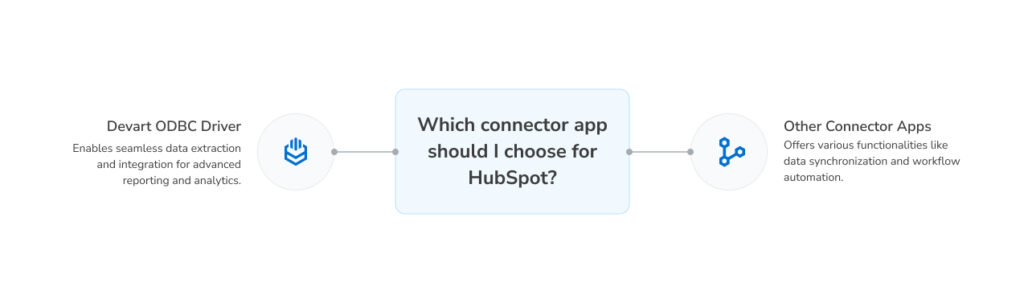
With so many HubSpot connectors available, the right choice isn’t always the most popular tool; it’s the one that fits your business goals, team capabilities, and long-term growth plans. Here are a few things to keep in mind when choosing a HubSpot connector app
Integration goals
Before choosing any connector, clarify what you want to achieve.
- Are you looking to generate more leads through seamless integrations with your forms or ad platforms?
- Do you want to automate internal workflows to reduce manual work and improve efficiency?
- Are advanced reporting and real-time analytics your top priority?
- Are you focused on sales alignment, customer support visibility, or product usage tracking?
Identifying your primary goals helps you to filter out tools that don’t align and zero in on the connectors that fit your business needs.
Budget and scalability
Pricing for connectors varies, and the cost might increase as your business expands.
- Free plans (like those offered by Zapier or Google Calendar) are great for testing or small teams but may come with limitations on volume or functionality.
- Paid plans like Devart ODBC Drivers for HubSpot often unlock more integrations, higher usage limits, priority support, and access to premium features.
- Scalability also matters. Will the connector still work if your team grows, if your tech stack expands, or if you add more complex use cases?
Choose a tool that fits your current budget but has room to grow with your business.
Ease of use
Even the most powerful HubSpot connector can be less profitable if your team can’t use it effectively. When choosing a HubSpot connector app, go for one with a clean and intuitive user interface that doesn’t require a steep learning curve.
Beyond this, the connector should provide adequate support, including strong documentation and tutorials, help articles, and responsive support. A good example of such a HubSpot connector app is Devart’s HubSpot ODBC Drivers.
Also, some connectors (like Devart’s ODBC Driver) are best suited for developers and analysts. Others (like Zapier) are designed for non-technical users.
Pick a connector that matches your team’s skill level.
The best HubSpot connector is the one that aligns with your strategy, budget, and people. Define your needs first, then let those needs guide your decision.
Conclusion
Integrating HubSpot with the right connector apps can transform how your business operates, from streamlining workflows and eliminating data silos to supercharging customer insights and driving revenue growth. Whether you’re automating marketing tasks, syncing sales data, or enhancing reporting, the right HubSpot connectors help you get more from HubSpot with less manual effort.
If you’re just getting started, widely trusted tools like Zapier offer a low barrier to entry and immediate impact. As your needs grow, you can explore deeper integrations like Devart ODBC Drivers.