Oracle Database remains a global leader for large, complex workloads, known for its power but also its cost and complexity. To simplify daily work, both Oracle and third-party vendors offer specialized tools, and this article reviews the most effective options for development, management, and optimization.
Let’s start.
Table of contents- Key features to look for in Oracle database tools
- Top Oracle tools in 2026
- Comparison table of Oracle tools
- How to choose the right Oracle tool for your needs
- Conclusion
- FAQ
Key features to look for in Oracle database tools
Oracle environments vary widely in scale, architecture, and versioning, so the tool you choose must fit the realities of your setup. The following criteria outline what matters most when evaluating any Oracle database solution.
- Compatibility and platform support: Look for support for Oracle 11g–26ai, on-premises and Oracle Cloud deployments, stable OCI/JDBC/TNS/Wallet connections, and reliable performance across Windows, macOS, and Linux.
- SQL and PL/SQL development: Strong tools accelerate everyday work with Oracle-aware code completion, PL/SQL debugging and testing, smooth object navigation, and optimizer-aligned explain plans.
- Schema and data management: Core capabilities should include accurate schema comparison and synchronization, support for constraints and complex objects, visual dependency modeling, and flexible import/export, data comparison, and test data generation.
- Performance monitoring and tuning: Effective tools expose real performance signals through SQL profiling, execution plans, wait events, AWR/ASH-aligned metrics, and detection of slow SQL and indexing issues.
- Security, automation, and DevOps: Prioritize secure connections, activity monitoring, backup validation, CLI automation, CI/CD integration, and repeatable deployment scripts for consistent environments.
Now that you know what to look for, let’s examine the top tools to access Oracle Database and how they help manage every stage of development and administration.
Top Oracle tools in 2026
Here are the most widely used tools for working with Oracle Database.
1. dbForge Studio for Oracle

Comprehensive integrated development environment for all tasks related to Oracle Database.
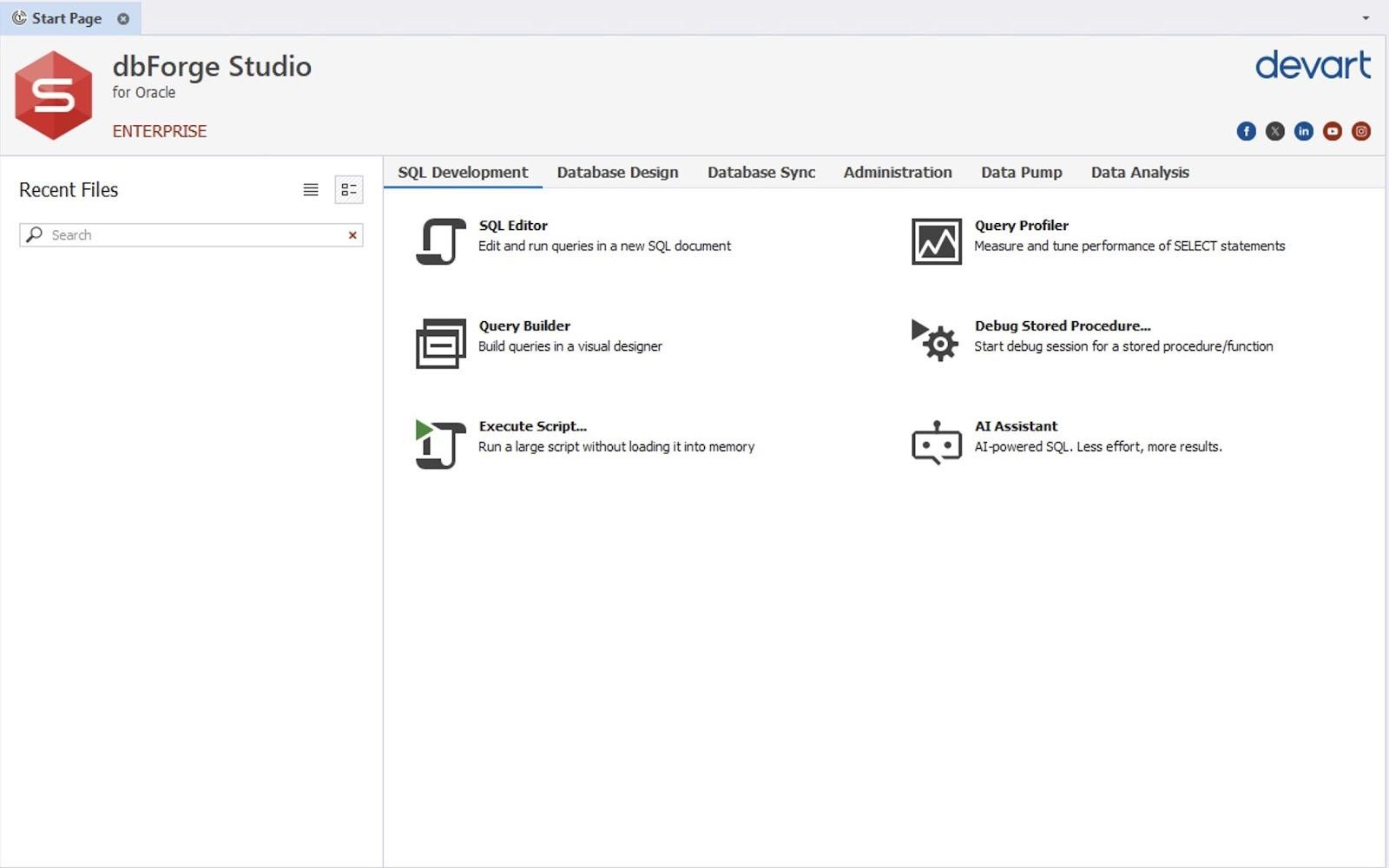
Trial: 30 days (full functionality).
Pricing: subscription-based license from $149.95/year, perpetual license from $449.95. A free Express Edition is also available for basic Oracle development tasks.
Rating: 5.0 out of 5.
dbForge Studio for Oracle is a powerful IDE designed specifically for Oracle Database, offering a multitude of features that is often not found in other solutions. It supports all modern Oracle versions, both on-premises and in the cloud, and provides complete database development, management, and administration functionality.
The primary goal of dbForge Studio for Oracle is to minimize manual effort by automating routine tasks, speeding up processes through its visual interface, and ensuring faster and more precise task execution. Although developed as a Windows-native application, it runs on Linux and macOS via Wine or CrossOver.
Pros:
- Code auto-completion, formatting, debugging, syntax validation, and more.
- Database schema and data comparison and synchronization.
- Visual Query Builder for easy, no-code query creation.
- Data migration with support for up to 14 file formats.
- Unlimited test data generation.
- Automated database documentation.
- User management tools.
- Task automation via CLI.
- Comprehensive product documentation.
- Extensive learning resources, including video tutorials.
- Free Express edition with basic functionality.
Cons:
- Limited features in the free Express edition.
- No native cross-platform compatibility.
- GUI is available only in English.
Download dbForge Studio for Oracle.
2. dbForge Edge

Unified multi-database toolkit for cross-platform database development, comparison, and automation.
Trial: 30 days (full functionality).
Pricing: Subscription-based, starts from $699.95
Rating: 4.8 out of 5.
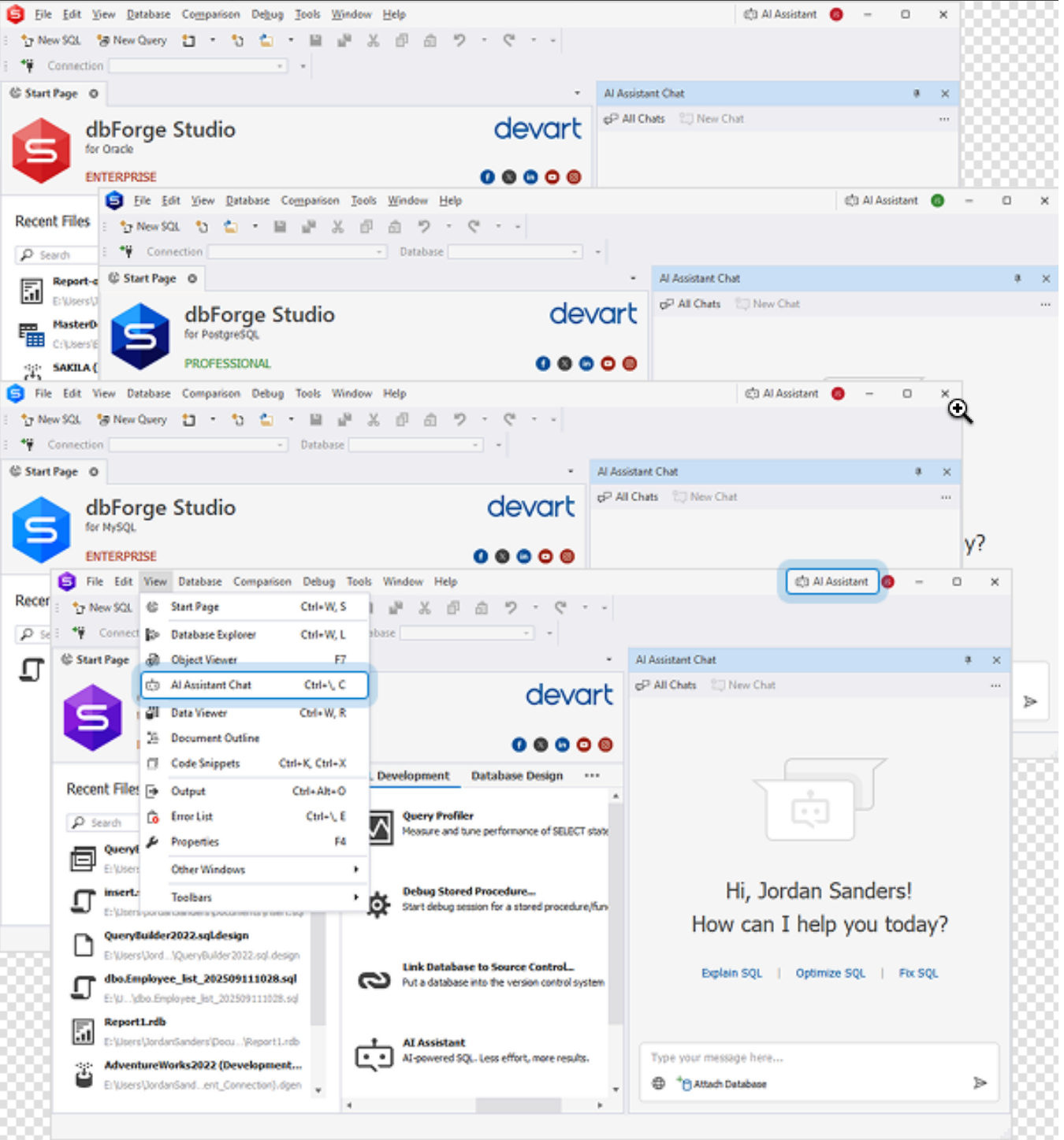
dbForge Edge is an all-in-one multidatabase solution that supports Oracle, SQL Server, MySQL, and PostgreSQL, along with a wide range of cloud services, all within a single workspace. It is designed for teams that operate across multiple database platforms and need consistent development, comparison, documentation, and automation workflows under one license.
For Oracle specialists working in mixed environments, dbForge Edge includes dbForge Studio for Oracle alongside schema and data comparison, test data generation, documentation, and CI/CD automation, within a unified toolset.
Pros:
- Unified workspace for Oracle, SQL Server, MySQL, and PostgreSQL
- Advanced SQL and PL/SQL development tools
- Schema and data comparison with synchronization
- Built-in test data generation and documentation
- CLI automation and CI/CD integration
- Centralized licensing and updates
Cons:
- Not intended for single-database-only teams
- Windows-based (macOS/Linux via Wine/CrossOver)
Download dbForge Edge.
3. Oracle SQL Developer

Official Oracle Database client, created and supported by Oracle Corporation.
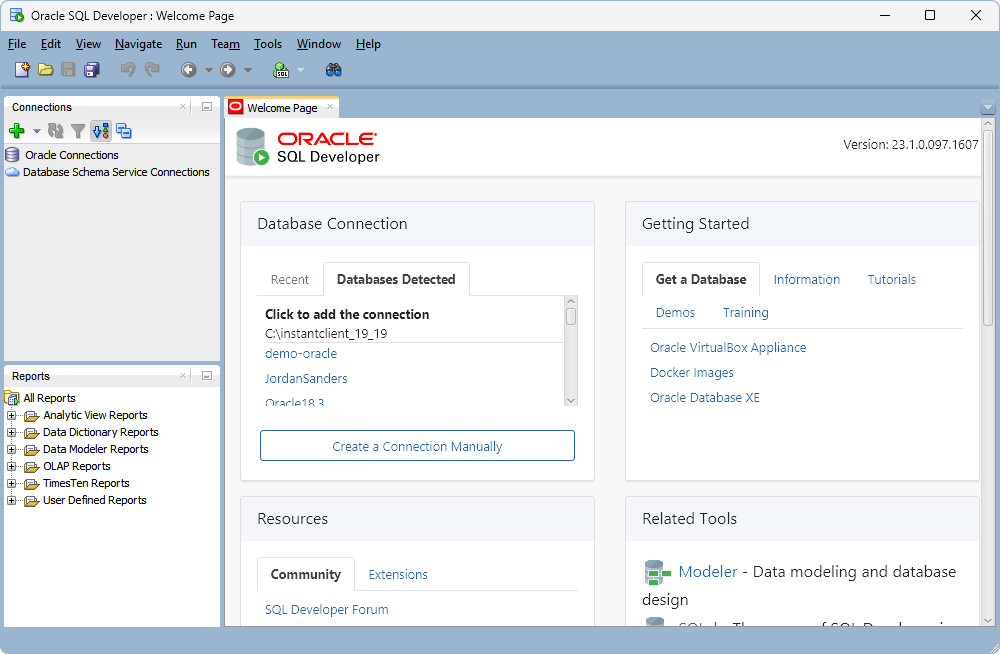
Pricing: Free
Rating: 4.5 out of 5
Oracle SQL Developer is the primary client software for Oracle Database, developed and supported directly by Oracle Corporation. As the official tool, it provides full support for all Oracle versions, both on-premises and in the cloud, with regular updates and patches from the vendor.
It is a cross-platform product available for Windows, Linux, and macOS, offering a wide range of database development and management features. These include PL/SQL coding, data migration, database administration, visual tools for database design and query building, and more.
Pros:
- Context-aware code auto-completion.
- Data reporting.
- Version control integration.
- Unit testing for PL/SQL entities.
- Reverse and forward engineering.
- User management and performance monitoring.
- Database backup and recovery.
- Migration of third-party databases to Oracle.
- Multi-language graphical user interface.
Cons:
- High resource consumption.
- Steep learning curve with limited documentation.
4. Navicat for Oracle

Cross-platform solution for handling database development tasks in Oracle.
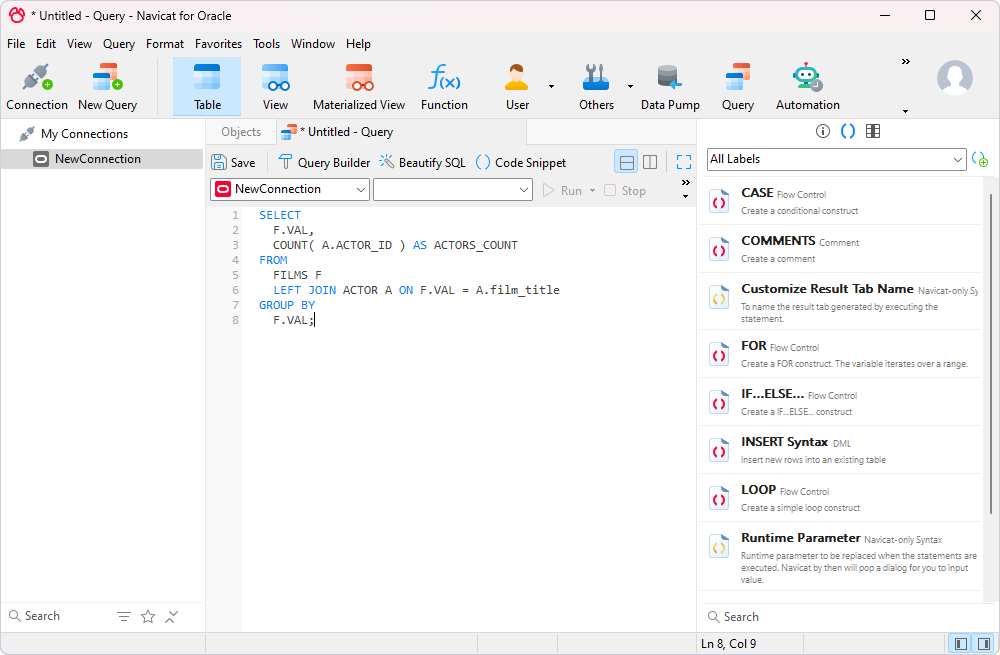
Trial: 14 days
Pricing: subscription-based license from $45.99/month, perpetual license from $899.
Rating: 4.4 out of 5
Navicat for Oracle is one of the most popular GUI-based solutions for database development and administration in Oracle Database. It is compatible with both on-premise systems and cloud platforms, enhancing users’ capabilities in doing tasks related to data management, database design, data migration, database comparing and synchronization, query building, and many other areas. Overall, Navicat provides Oracle specialists with all features to efficiently handle databases, servers, and user accounts.
Pros:
- Robust SQL coding and editing.
- Advanced connection management.
- Collaborative tools for teamwork.
- Data analysis with charts and dashboards.
- Server security management.
- Connection settings and queries synchronization.
- Intuitive data modeling.
- Data transfer across databases.
- Test data generator.
- Automated task scheduling.
Cons:
- Limited functionality in Query Builder.
- Limited features in lower editions.
- Lack of learning resources and documentation.
- Short trial period.
5. dbForge Data Generator for Oracle

Specialized tool for producing high-quality test data.
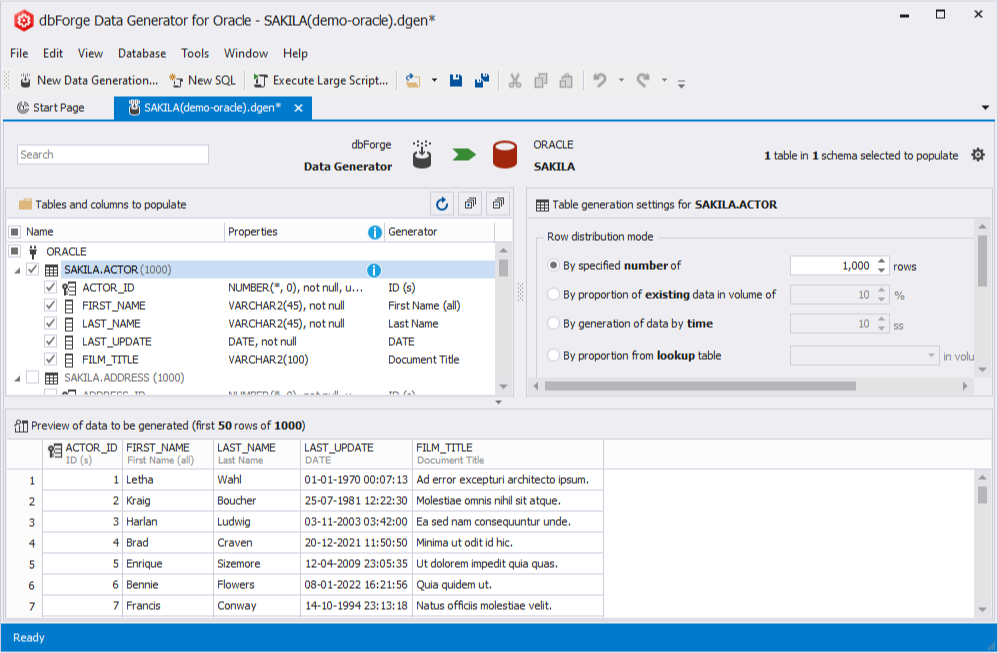
Trial: 30 days
Pricing: subscription-based license from $169.95/year, perpetual license from $499.95.
dbForge Data Generator for Oracle is a standalone tool for filling Oracle tables with realistic test data. With a variety of basic and predefined generators, this solution provides high-quality test data of any required type and volume.
Data Generator supports essential column data types while maintaining data integrity through foreign key, trigger, and check constraint support. Its user-friendly graphical interface and flexible configuration options enable easy and precise task configuration for each column. Additionally, all tasks can be automated and scheduled via the command line.
Pros:
- Over 200 predefined data generators.
- Custom generators for diverse categories.
- Inter-column dependency support.
- Editable data generation templates.
- Command-line automation for tasks.
Cons:
- Limited to data generation functionality.
- GUI is available exclusively in English.
Download dbForge Data Generator for Oracle
6. Toad for Oracle

Advanced IDE for Oracle Database with high security and teamwork capacities
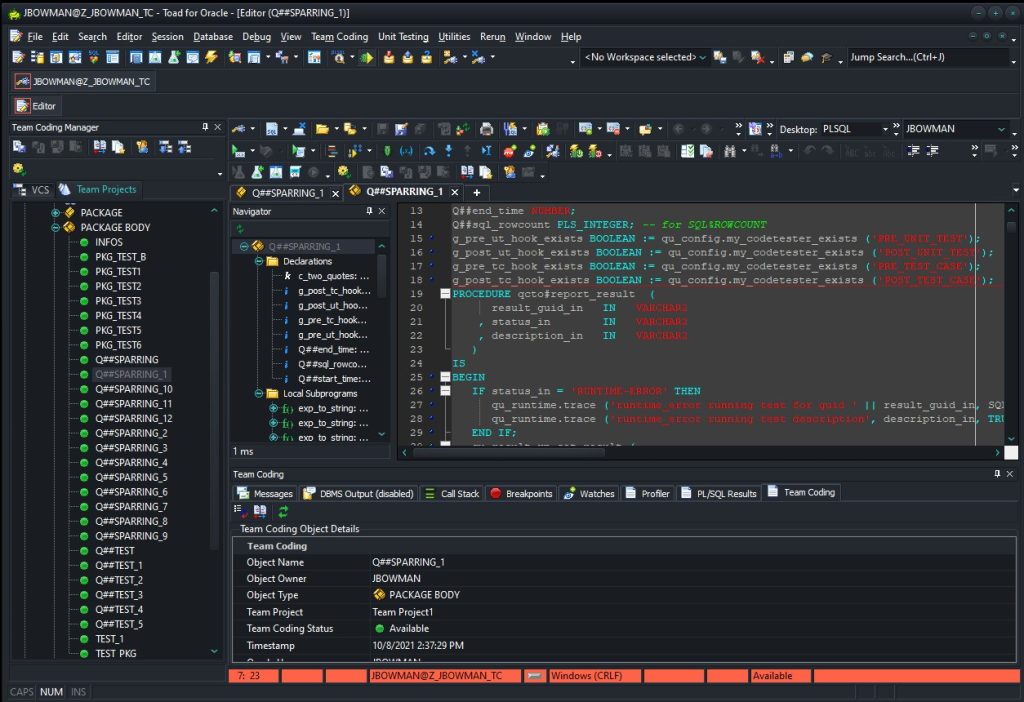
Trial: 30 days
Pricing: from $550(base edition)/year
Rating: 4.4 out of 5
Created by Quest Software, renowned for its secure, professional data tools, Toad for Oracle is highly valued by users for its ability to simplify and automate database management, boosting overall productivity.
Toad for Oracle is a robust database management tool designed for developers, administrators, and analysts. It offers a versatile suite of features, from coding support to DevOps, aimed at optimizing workflows, reducing code defects, enhancing output quality, improving security, and enabling team collaboration.
Pros:
- Coding assistance, including code analysis, debugging, and snippets.
- Visual query building, analysis, and optimization.
- Code reviewing.
- Database schema and data comparison and synchronization.
- Data modeling with reverse engineering.
- Data import and export.
- Test data generation.
- Source control integration.
- Database administration.
- Automated PL/SQL unit testing.
- Task automation.
Cons:
- High cost.
- Complex, less intuitive UI.
- High resource usage in query optimization.
7. dbForge Documenter for Oracle

Professional tool for creating comprehensive database documentation.
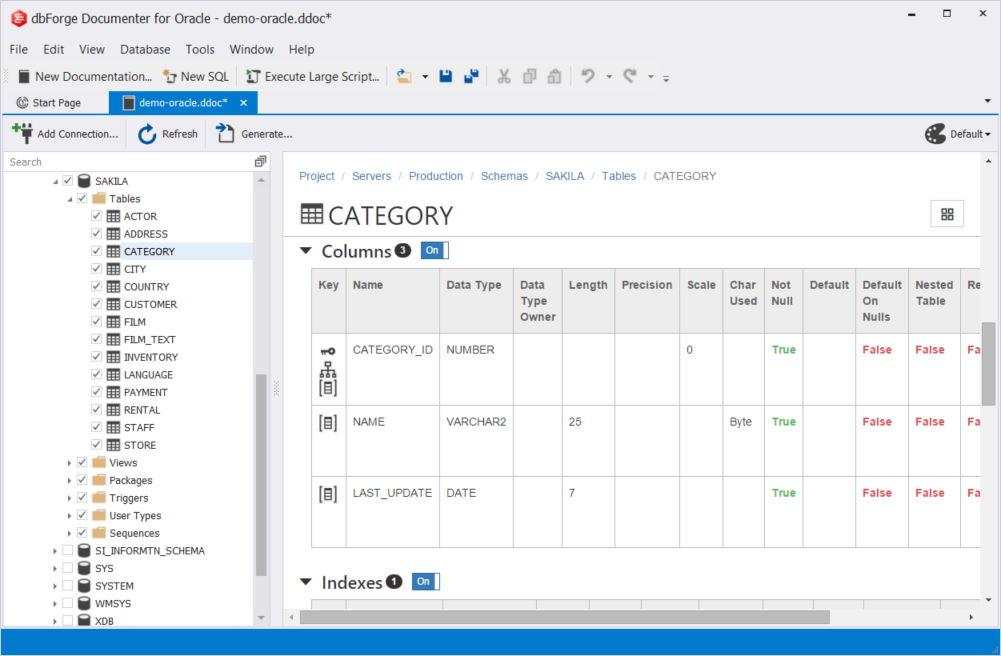
Trial: 30 days.
Pricing: subscription-based license from $89.95/year, perpetual license from $259.95.
dbForge Documenter for Oracle is a visual tool designed to simplify the creation of comprehensive database documentation. It efficiently manages databases of any size or complexity, automatically generating documentation in multiple formats (HTML, PDF, and Markdown) for easy navigation and object search.
This tool provides a detailed view of the entire database structure, covering all Oracle schema objects along with their properties, inter-object dependencies, and scripts. The schema view is organized in a tree-like format for clarity, while style templates allow users to customize the layout to fit their preferences.
Pros:
- Flexible settings to include or exclude specific objects or object groups.
- Option to add or edit descriptions for Oracle schema objects.
- Quick object search capability.
- Automated generation via the command-line interface.
Cons:
- The functionality is limited to documentation tasks only.
- GUI is available exclusively in English.
Download dbForge Documenter for Oracle.
8. PL/SQL Developer

Popular software solution for working with Oracle PL/SQL stored program units.
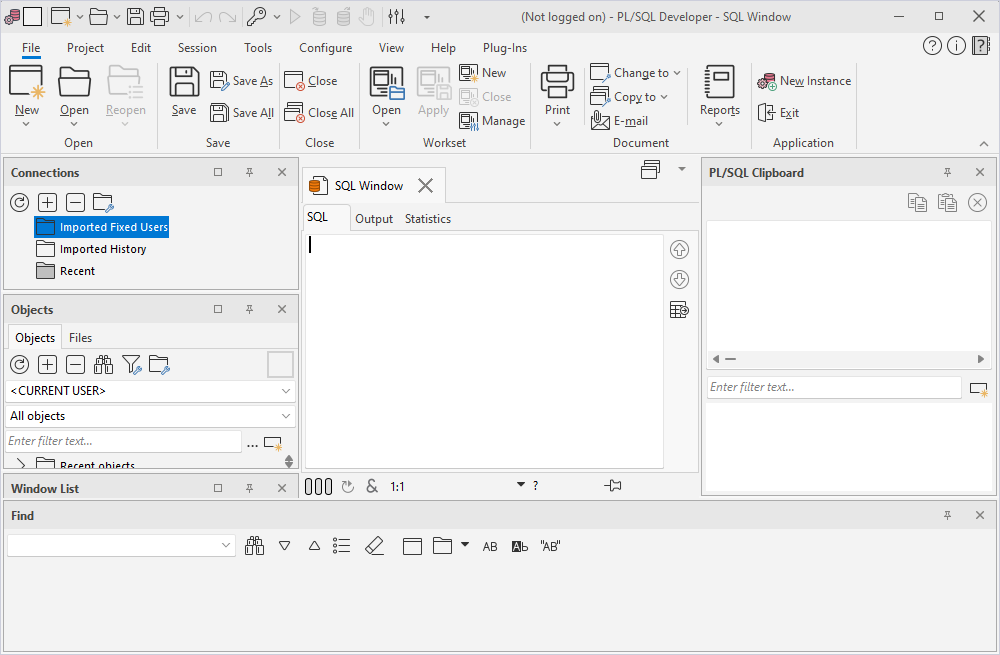
Trial: 30 days.
Pricing: permanent license from $243 per user.
Rating: 4.5 out of 5.
PL/SQL Developer is a professional IDE for Oracle that comprises a full set of features for developing, testing, and debugging stored program units (applications, triggers, packages, etc.).
The software delivers robust functionality in a user-friendly interface. With advanced coding assistance, integration with version control systems, data analysis and reporting, and more, PL/SQL Developer stands out as a versatile and reliable tool that helps its users to boost performance significantly.
Pros:
- Unicode-compliant PL/SQL editor with powerful functionality.
- Integrated debugger and code formatter.
- Test Manager for efficient regression testing.
- Tree-view Object Browser for accessing object info.
- Connection management for multiple connections.
- Graphical Query Builder for creating and editing statements.
- SQL and PL/SQL performance optimization tools.
- Built-in data reporting capabilities.
- Database schema comparison and synchronization.
Cons:
- Requires an additional plugin for version control.
- Complex and non-intuitive interface.
- Limited documentation and learning resources.
9. dbForge Schema Compare for Oracle

Handy tool for the most precise and flexible schema comparison in Oracle.
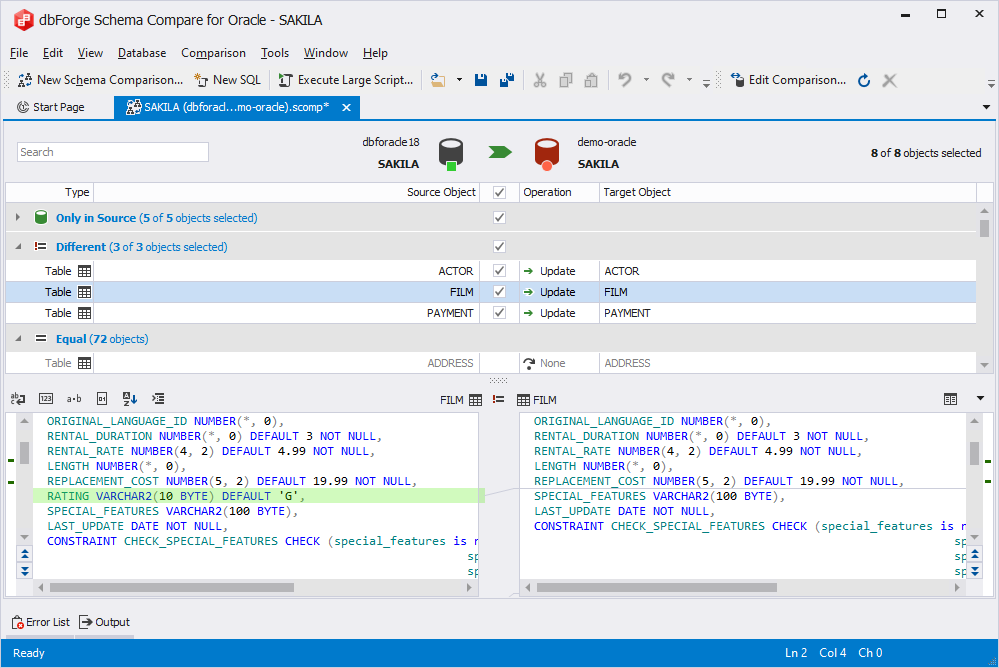
Trial: 30 days.
Pricing: subscription-based license from $119.95/year, perpetual license from $349.95.
Rating: 4.0 out of 5 (5 out of 5 when it is a part of dbForge Compare Bundle for Oracle).
dbForge Schema Compare for Oracle is a standalone tool for comparing and synchronizing Oracle database schemas. It supports live databases, script folders, snapshots, and backups, efficiently detecting all differences between databases, and providing detailed reports.
The tool enables easy synchronization, allowing users to deploy changes across production and staging environments. With its intuitive visual UI, convenient wizards, and flexible configuration options, users can easily set up and run comparison and synchronization tasks. Additionally, it integrates well into DevOps workflows.
Pros:
- In-depth database analysis for accurate comparison.
- Comparison of Oracle table structures.
- Manual or automated schema synchronization.
- Flexible synchronization options (single differences, groups, or all discrepancies).
- Reusable synchronization scripts.
- Detailed discrepancy reports in HTML and Excel.
- Automation of comparison and sync tasks via the command line.
Cons:
- Limited to schema comparison and synchronization (data comparison and synchronization are available in Compare Bundle for Oracle).
- Requires a paid license.
Download dbForge Schema Compare for Oracle
10. DataGrip

Smart cross-platform IDE for Oracle database management.
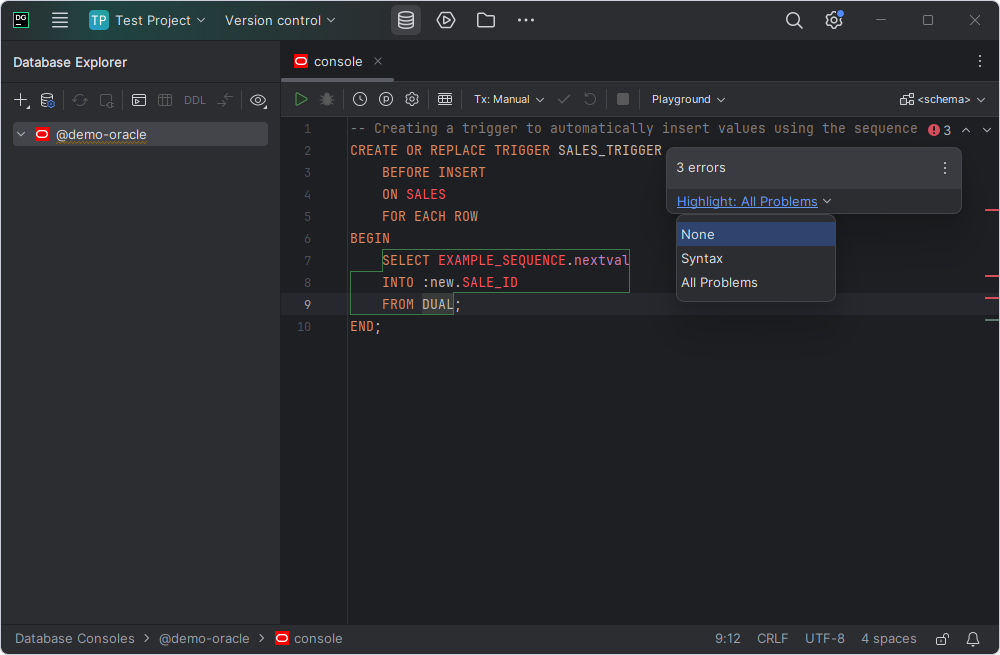
Trial: 30 days.
Pricing: subscription-based, from $25.90 per month.
Rating: 4.6 out of 5.
DataGrip is a versatile, subscription-based IDE designed to support a range of database tasks. It equips Oracle developers, administrators, and analysts with numerous integrated tools helping work with PL/SQL queries and efficiently manage database objects.
This software is popular for its highly customizable interface with multiple UI skins, enabling users to tailor the looks to their preferences, hide unnecessary elements, and arrange features and options for easy access. DataGrip also offers intelligent PL/SQL coding assistance, code editing and debugging tools, visual database design capabilities, database connection management, and many other features.
Pros:
- Advanced SQL auto-completion and code editing.
- Visual database designer for tables and views.
- Visual query analysis and optimization.
- Data viewing and editing.
- User management.
- A variety of plugins for extended functionality.
- Comprehensive documentation with tutorials.
Cons:
- Limited features compared to some advanced IDEs.
- High resource consumption.
- Lacks database administration features.
11. dbForge Data Compare for Oracle

Dedicated solution for table data comparison and synchronization.
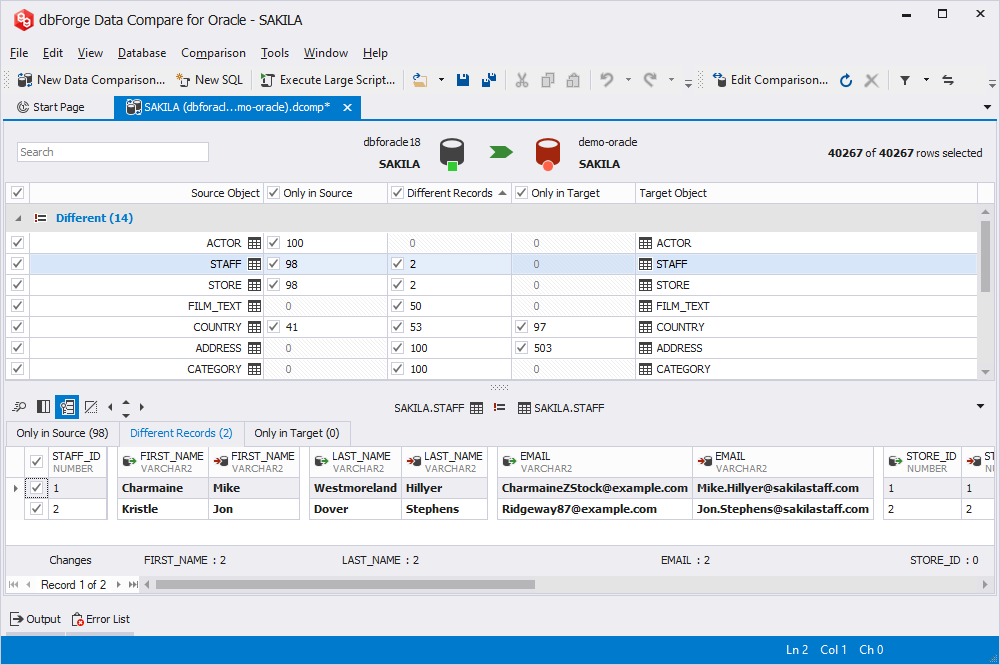
Trial: 30 days.
Pricing: subscription-based license from $119.95/year, perpetual license from $349.95.
Rating: 4.0 out of 5 (5 out of 5 when it is a part of dbForge Compare Bundle for Oracle).
dbForge Data Compare for Oracle is a standalone tool for comparing and synchronizing data between Oracle tables. It helps users quickly identify data differences and deploy changes across supported platforms.
The tool supports all Oracle versions from 9i to 23c and allows data comparison across tables, views, materialized views, and custom queries, even in databases with different structures. After comparison, users can synchronize data with flexible options, seamlessly applying changes from development to staging or production.
Pros:
- Flexible comparison settings, with options to exclude objects individually or by mask.
- Detailed analysis of data differences.
- Customizable synchronization settings to deploy individual changes, grouped changes, or all at once.
- Automated generation and reusable storage of synchronization scripts.
- CLI-based automation for data comparison tasks.
- Comprehensive reporting of data differences in HTML and Excel formats.
Cons:
- Limited functionality to data comparison and synchronization only (schema comparison and synchronization are available in Compare Bundle for Oracle).
- No monthly subscription option.
Download dbForge Data Compare for Oracle
To help you narrow your choices, the following table summarizes how today’s leading Oracle database management tools compare across features, pricing, and platform support.
Comparison table of Oracle tools
Use this table to compare capabilities, pricing models, platform support, and availability of free editions before diving into the detailed reviews.
| Tool name | Ideal for | Key features | Price | Supported platforms | Free version | Rating |
|---|---|---|---|---|---|---|
| dbForge Studio for Oracle | Full-cycle Oracle development & DBA workflows | SQL/PLSQL tools, schema compare, data compare, data generation, query builder, automation | From $149.95/year | Windows (runs on macOS/Linux via Wine/CrossOver) | Express edition | 5.0/5 |
| dbForge Edge | Multi-database teams working across Oracle, SQL Server, MySQL, and PostgreSQL | Unified SQL development, schema & data comparison, test data generation, documentation, CLI automation, CI/CD support | Subscription-based, starts from $699.95. | Windows (runs on macOS/Linux via Wine/CrossOver) | Express Edition | 4.8/5 |
| Oracle SQL Developer | Developers needing the official Oracle client | PL/SQL development, admin tools, data modeling, migration utilities | Free | Windows, macOS, Linux | Yes | 4.5/5 |
| Navicat for Oracle | Cross-platform development & data management | SQL editing, data modeling, server security, collaboration tools | From $45.99/month | Windows, macOS, Linux | Trial only | 4.4/5 |
| dbForge Data Generator for Oracle | High-volume test data generation | 200+ generators, templates, constraints support, CLI automation | From $169.95/year | Windows | No | – |
| Toad for Oracle | Enterprise-level Oracle development & DBA automation | Code analysis, debugging, modeler, admin tools, DevOps support | From $550/year | Windows | Trial only | 4.4/5 |
| dbForge Documenter for Oracle | Automated database documentation | HTML/PDF/Markdown export, dependency views, customizable templates | From $89.95/year | Windows | No | 4.5 |
| PL/SQL Developer | PL/SQL-focused development teams | PL/SQL editor, debugger, Test Manager, performance tools | From $243 per user | Windows | Trial only | 4.5/5 |
| dbForge Schema Compare for Oracle | Schema comparison & synchronization | Diff reports, sync scripts, automation, snapshot support | From $119.95/year | Windows | No | 4.0/5 |
| DataGrip for Oracle | Cross-platform SQL development | Smart editor, code intelligence, modeling, plugin ecosystem | From $25.90/month | Windows, macOS, Linux | Free for non-commercial | 4.6/5 |
| dbForge Data Compare for Oracle | Table data comparison & syncing | Diff analysis, sync options, CLI automation, HTML/Excel reports | From $119.95/year | Windows | No | 4.0/5 |
These comparisons give you a solid starting point for selecting the Oracle database management software that fits your specific use case.
How to choose the right Oracle tool for your needs
The right database management tools for Oracle depend on your role, how your environment is set up, and what level of investment your team can support. Matching daily tasks with a tool’s strengths is the quickest way to narrow your options.
Define your primary use case
Start by clarifying the workflow the tool must handle exceptionally well. Most Oracle teams revolve around one of the following core needs:
- SQL/PLSQL development and debugging.
- Schema comparison and environment synchronization.
- Data comparison or test data generation.
- Performance tuning on large or complex schemas.
- Documentation or administrative routines.
If the tool can’t excel at the anchor task, it won’t deliver long-term value.
Assess complexity of the toolset
Choose a tool that your team can adopt quickly. Simplicity often matters more than feature depth in fast-moving environments. Look for:
- A clean, intuitive interface.
- Helpful documentation or onboarding.
- Visual tools that reduce manual steps.
- Wizards for common operations.
Ease of use is often the difference between a tool used daily and a tool ignored.
Check integration and compatibility
Your tool should work smoothly with your Oracle setup, without special configuration. Confirm support for:
- Oracle versions 11g–26ai.
- On-premises and Oracle Cloud.
- OCI, JDBC, TNS, and Wallet connections.
- Windows, macOS, and Linux.
- CI/CD or DevOps pipelines.
Any gap here usually becomes a recurring operational bottleneck.
Evaluate performance and automation features
Automation and performance visibility can save hours of manual work. Assess how well the tool improves performance visibility and reduces manual work. The strongest options offer capabilities such as:
- Accurate execution plans and SQL profiling.
- Automated schema and data comparison at scale.
- CLI support for scripting and CI/CD pipelines.
- Alerts for slow SQL, invalid objects, or regressions.
- Repeatable, template-driven deployment scripts.
Automation is where teams gain the largest efficiency gains.
Consider licensing and budget fit
Before narrowing your list, confirm the licensing model fits your growth and environment size. Key elements include:
- Subscription vs. perpetual licensing.
- Multi-seat or enterprise tiers.
- Free or Express editions for pilots.
- Trial periods long enough for real schema testing.
- Predictable maintenance and upgrade costs.
Licensing that scales poorly can erase the efficiency gains the tool provides
Evaluate vendor support and reliability
Finally, judge the vendor’s ability to support Oracle-heavy workloads over the long term. Strong vendors typically offer:
- Frequent updates aligned with Oracle releases.
- Clear documentation and searchable knowledge bases.
- Fast, multi-channel technical support.
- Training materials to shorten onboarding.
- A transparent roadmap and proven stability.
Support becomes critical as your environment and team evolve.
Conclusion
Given the prominence of Oracle in the database management landscape, there is a strong demand for effective tools. Fortunately, a range of high-quality solutions is available to meet the needs of Oracle specialists.
In this article, we have reviewed some of the most popular and highly functional SQL tools for Oracle Database. Two options stand out in particular: dbForge Studio for Oracle, which delivers a wide range of features for everyday Oracle development and administration, and dbForge Edge, which bundles Oracle tooling together with SQL Server, MySQL, and PostgreSQL for teams working across multiple platforms.
In this article, we have reviewed some of the most popular and highly functional SQL tools for Oracle Database. Two options stand out in particular: dbForge Studio for Oracle, which delivers a wide range of features for everyday Oracle development and administration, and dbForge Edge, which bundles Oracle tooling together with SQL Server, MySQL, and PostgreSQL for teams working across multiple platforms.
Both can save you significant time and costs and come with a fully functional 30-day free trial. Download dbForge Studio for Oracle and dbForge Edge to see how they can improve your workflows today.
FAQ
Are there any free or open-source Oracle DBA tools available for small teams?
Yes. Oracle SQL Developer is completely free and provides strong SQL, PL/SQL, and basic administration capabilities. Small teams also use tools like DBeaver Community Edition, which supports Oracle connections and essential management tasks.
Which Oracle tools support both on-premises and Oracle Cloud environments?
Most modern solutions do. dbForge Edge, dbForge Studio for Oracle, Oracle SQL Developer, Navicat for Oracle, DataGrip, and Toad for Oracle all connect to both on-premises databases and Oracle Cloud services, including Autonomous Database and OCI-based deployments.
How can I compare Oracle database solutions in terms of performance and usability?
Focus on how each tool handles SQL and PL/SQL development, schema and data management, performance visibility, automation options, and platform compatibility. Reviewing execution plan accuracy, UI clarity, and workflow efficiency is the quickest way to determine real-world usability.
How do AI and automation improve modern database tools for Oracle?
AI and automation reduce manual work by improving code suggestions, detecting errors early, generating repeatable scripts, and surfacing performance issues automatically. They also help teams standardize deployments and maintain consistent environments across development, staging, and production.
How does dbForge Studio for Oracle simplify SQL query building and debugging?
It offers intelligent code completion, visual query building, syntax validation, breakpoints, step-by-step debugging, and execution plan analysis. Together, these features help developers write queries faster and diagnose issues with far less manual effort.
What Oracle versions are supported by dbForge Studio for Oracle?
dbForge Studio for Oracle supports all modern Oracle releases, including 11g, 12c, 18c, 19c, 21c, 23c, 23ai and 26ai across both on-premises and cloud environments.
Where can I download a free trial of dbForge Studio for Oracle to test its features?
A fully functional 30-day free trial is available on the official Devart website. It includes all development, comparison, management, and automation capabilities.

