TL;DR
Centralized and distributed version control systems both track code changes, but the centralized one relies on one repository, while the distributed option gives every user a full copy. Distributed systems enhance collaboration, offline work, and backup safety, making them ideal for modern development teams.
Safe and efficient source code management is crucial during application development. The code should be stored securely, with all changes meticulously documented to catch and fix any errors, especially when multiple developers are involved. This is typically done using version control systems (VCS).
Version control enables teams to collaborate effectively, reduce risks, and maintain stability. This article will discuss version control systems, including their types, the advantages and disadvantages of each, and the significant role they play in modern software delivery processes.

Contents
- What is Version Control
- Centralized Version Control Systems
- Distributed Version Control Systems
- Centralized vs Distributed
- Advantages and disadvantages
- Are centralized systems obsolete?
- Conclusion
What is Version Control
A version control system (VCS) is the software that records changes made to source code, including separate files, sets of files, and any digital assets and related project metadata. This way, the system enables tracking of all project changes and allows developers to revert files to specific versions as needed. Without version control, projects risk becoming disorganized with numerous file versions.
Also, VCS lets all team members work simultaneously on the latest file version for a specific project. This ensures faster and more efficient product development and delivery, crucial in the DevOps workflows. Moreover, VCS allows for conflict detection and resolution before issues reach production.
Overall, version control systems offer several benefits:
- Version management: VCS stores all versions of changes down to the smallest developer commit.
- Version restoration: Developers can restore specific versions to address conflicts or errors.
- Security: VCS provides role-based access control, preventing unauthorized code access.
- Integrity: Integration with other DevOps tools ensures stable processes.
- Collaboration: VCS facilitates collaborative teamwork with a focus on individual work goals.
- Backup: Modern VCS can serve as a backup for project codebases.
There are two main types of version control systems: Centralized Version Control Systems (CVCS) and Distributed Version Control Systems (DVCS). Let’s explore both.
Centralized Version Control Systems
A centralized version control system operates on a client-server model. In this setup, the central server hosts the master repository, which contains all versions of the code. Developers begin by pulling the latest source code version to their local machines to make modifications. Once changes are made, they commit these changes to the central repository, where conflicts are resolved, and the updates are merged.
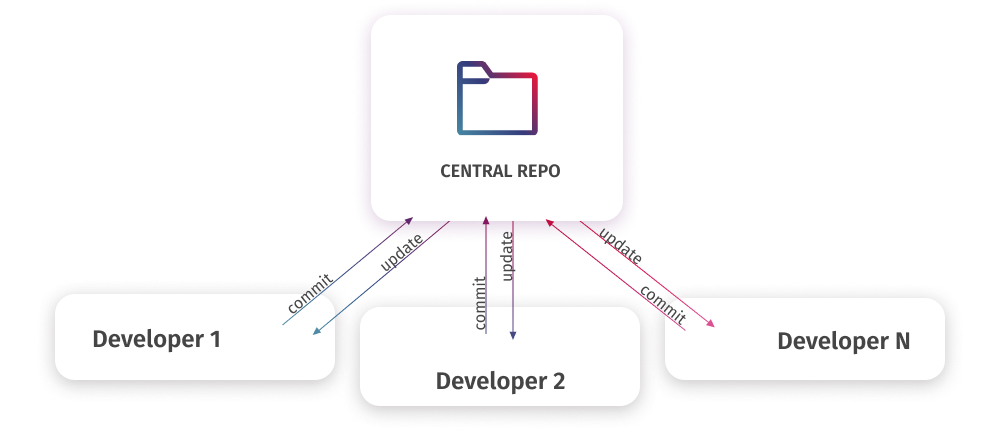
In this model, only one developer can modify a specific piece of code at a time. The system locks the file to prevent other developers from accessing it while it is being edited. Team members may create branches to work independently, but all changes are eventually committed to the central repository. After merging, the server unlocks the files.
The centralized approach is best suited for smaller teams where direct communication and coordination are feasible, as this is vital for maintaining an effective workflow.
Subversion (SVN) is a widely used centralized version control system. Unlike other systems that support branching, SVN manages all project files in a single line. It simplifies scaling for large projects but requires comprehensive, robust security policies to control access to different areas of the project.
Distributed Version Control Systems
Distributed version control systems (DVCS) function similarly to centralized models in most aspects but with a significant difference. Instead of a single server holding a repository, each developer maintains their own repository on the local machine. That local repository contains the entire history and all branches.
In practice, using DVCS means that each user has a mirrored copy of the entire repository on their local machine. They can branch, commit, and merge changes locally without needing the server to store physical branch files; it only needs the commit differences.
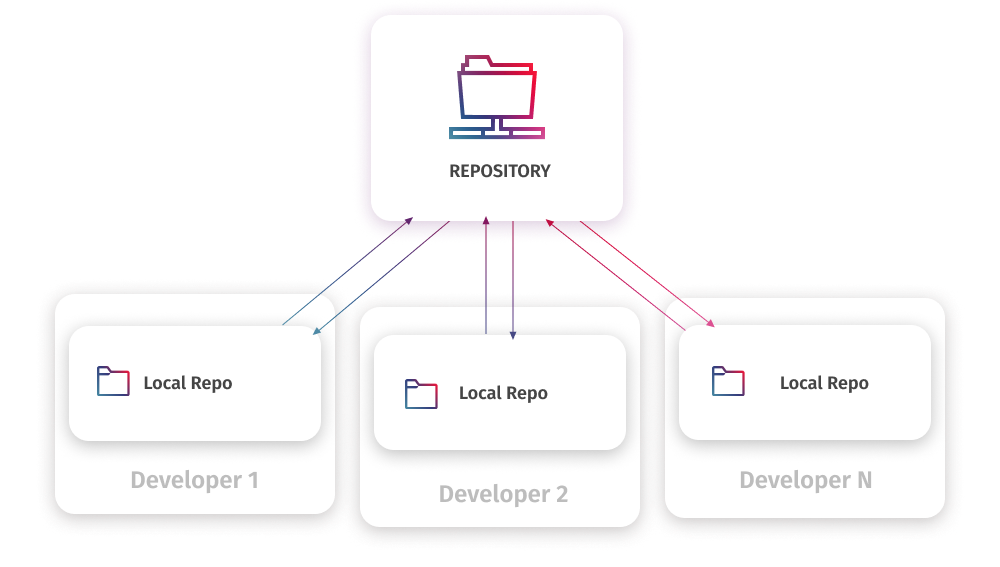
After making changes, the developer commits them to the local repository. However, at this stage, the local repository is separate from the master repository, resulting in different sets of changes between the developer’s contribution and the master repository. Developers don’t directly merge their code into the master repository. Instead, they request to push these changes from their local copy to the master repository.
The main advantage of the distributed model is that such systems allow users to work independently, even without a direct connection to the central repository. Therefore, even a failure in the central repository won’t affect local work. Besides, with code review processes in place, only clean, high-quality code can be merged into the main repository.
Although DVCS can be complex, especially for new developers, the benefits of the distributed model justify investing time and effort in mastering these systems. Multiple developers can collaborate efficiently and deliver excellent software.
The most widely used examples of DVCS are Git and Mercurial.
Git stands out as the most popular version control system overall. It’s an open-source DVCS suitable for projects of any size and complexity, widely used in startups and enterprises alike.
Mercurial is another DVCS with straightforward branching and merging features, ideal for scalable projects, and it offers an intuitive user interface. This visual mode makes it easy for even new users to quickly grasp the functionalities and work efficiently.
Centralized vs Distributed
Let us review the specific features of both systems in the comparison table:
| Centralized | Distributed | |
| Repository | Single central repository | Separate cloned repositories for every user |
| Connection | Requires constant connection to the central repository | Does not require constant connection, can work offline |
| Branching and merging | Limited | Extensive |
| History | The central repository contains the version history | Each local repository has a full version history |
| Access control | Permissions are set at the central server | Permissions are set at both local and remote repositories |
| Speed | Slower performance as operations rely on the central server | Faster performance as most tasks are done locally |
| Data loss risk | Failures on the central server can lead to data loss, and comprehensive backups are required | A full copy of the repository is available to each user, reducing data loss risks |
| Collaboration | Requires constant coordination with the central server | Allows concurrent work and less centralized control |
| Adaptability | More rigid | More adaptable |
Let’s also explore the typical workflow for these two types.
Centralized VCS workflow:
- Users connect to the central repository where all project files are stored and download the latest version to their local machines, also updating their local copies to minimize conflicts.
- Users make changes to the files on their computers.
- Once all local changes are finalized, users commit them to the central repository, making their changes accessible to all other users.
Distributed VCS workflow:
- Every developer has a local clone of the entire repository, including all branches and changes history. Work starts by updating this local copy with the latest changes from the central repository.
- Developers work locally, creating work branches, making commits, and merging local branches with the master/main branch. These operations are possible even offline.
- After committing and merging local branches, developers push changes to the remote master repository, making all their changes available to others.
The choice between these version control systems depends on each team’s specific goals and environment.
Advantages and disadvantages of CVCS vs. DVCS
Centralized VCS:
Pros:
- High performance for binary files
- Complete visibility of code for all team members
- The lower learning curve for system setup and workflow implementation
Cons:
- Single point of failure: If the centralized server goes down, work halts.
- Slower speed due to constant communication with the remote server
- Less flexibility in customizing workflows
Distributed VCS:
Pros:
- Excellent branching and merging capabilities
- Management of offline changes
- Redundancy and backup features
- High flexibility supporting diverse workflows
- Better performance in distributed mode
Cons:
- Steep learning curve requiring advanced technical skills
- Higher disk space consumption as each clone contains full project history
- Complex conflict management in heavily branched projects
Some aspects mentioned above are worth more detailed exploring.
Reliability and fail-safes
Ensuring data safety is crucial in software development. One key aspect that version control systems must address is redundancy and backup options.
Distributed VCS ensures redundancy and fail-safes through:
- Multiple copies of the entire project code, including the full history and all branches created by developers, are distributed across various machines.
- Remote repositories hosted on platforms like GitHub, GitLab, Bitbucket, etc., serve as backups. Even if a local copy is damaged or lost, the code remains safe remotely.
- Cloning repositories from remote servers is standard practice. It enables users to recover all data in case of local failures or other issues.
In contrast, Centralized VCS have a single point of failure. Since all code and version history reside on one central server, any issues or damage there can lead to severe corruption or loss of the entire project. While backing up the project is critical and standard practice, restoring backups may cause workflow delays.
This comparison underscores the distributed model’s advantage over the centralized one. DVCSs offer greater safety and resilience, making them less vulnerable to data loss.
Learning curve and complexity
A commonly cited disadvantage of distributed version control systems is their complexity, which demands higher technical knowledge and skills. Besides, users must manage the complete history of all versions and navigate through numerous branches.
However, modern DVCS client solutions often feature user-friendly graphical interfaces that make it easier to master their functionality. Additionally, as DVCSs dominate the market, there is an abundance of learning materials available in various formats.
In all cases, effective communication and coordination remain critical for successful software development in a distributed environment.
Are centralized systems obsolete?
Using distributed version control systems instead of centralized ones is widely advocated by experts today. DVCSs offer all the functionalities of centralized systems and also introduce additional features. Most popular version control systems belong to the “distributed” type.
However, this doesn’t mean centralized systems are obsolete. They still excel for small teams working closely together on shared files in a single location. Apache Subversion (SVN), a well-known CVCS, remains a preferred choice, especially in industries like game development. SVN’s strength lies in its efficient handling of large databases and binary files, along with an immutable change history that aligns well with stringent security requirements.
Conclusion
Version control plays a crucial role in modern software development. Distributed version control systems (DVCSs) have become the standard due to their robust functionalities and security. Git, Mercurial, and other similar DVCSs are default choices for most software development teams, although centralized VCSs are still used. The question isn’t whether to choose one system over another but rather to find the solution that best suits your team for a specific project.
Integrating version control software into DevOps processes is a significant task. Many users prefer having a complete toolkit within the same platform to avoid switching between different software for various tasks. In response to this demand, software vendors have introduced integrated development environments (IDEs) with built-in SQL source control features. For instance, dbForge Studio for SQL Server, a multi-featured IDE that covers database development, management, and administration. The Studio, among other options, allows you to commit changes, revert them, and resolve conflicts directly from its interface.
You can explore this solution for your workflows as well. A fully functional free trial lasting 30 days lets you test all the capabilities of the Studio under real workload conditions.


