CRM migration affects far more than just your tech stack—it influences customer relationships, operational agility, and long-term growth. That’s why understanding the strategic considerations behind the process is essential for technical teams and decision-makers.
When done right, migration creates a well-integrated, data-driven foundation. When mishandled, it leads to disruption and costly setbacks—and the risk is measurable. According to Oracle, over 80% of data migration projects exceed timelines or budgets. Cost overruns average 30%, and time delays reach 41%.
The good news? These outcomes can be avoided. This guide outlines the key steps and best practices that help teams deliver successful migrations. Dive in to learn how.
Table of contents- What is CRM migration?
- Why is CRM migration important for businesses?
- CRM migration checklist
- Planning for CRM migration
- CRM data migration process
- Post-migration: ensuring success
- CRM system migration strategies
- Custom CRM migration
- How Devart products can help with CRM migration
- Conclusion
- Frequently Asked Questions (FAQ)
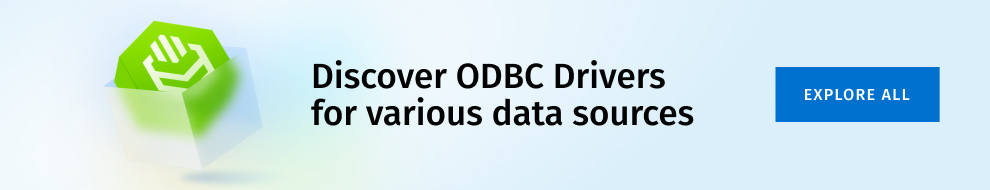
What is CRM migration?
CRM migration is the process of transferring an organization’s customer data, workflows, and business processes from one customer relationship management (CRM) platform to another. This often involves more than simply exporting contact lists and importing them into a new system. A successful migration ensures that every critical component—contacts, communication history, custom fields, sales pipelines, automated workflows, and integrations—is accurately mapped and fully functional in the new environment.
At a technical level, CRM migration typically follows a structured sequence:
- Data extraction from the source CRM.
- Data transformation and mapping to align with the schema of the target CRM.
- Workflow and logic recreation, redesigning automations, triggers, and processes.
- Integration porting to maintain third-party app and API functionality.
- Testing and validation to ensure data integrity and functional accuracy.
Why is CRM migration important for businesses?
CRM migration is not a routine IT task—it’s a strategic reset. As businesses evolve, legacy CRM systems often become roadblocks: limiting functionality, fragmenting data, and slowing down decision-making. Migration is the solution that removes these constraints while aligning customer management with modern business demands. The core business drivers include:
Capability gaps in legacy systems
Older CRMs typically lack automation, advanced analytics, and the flexibility required to support today’s sales, marketing, and service models. Modern platforms close these gaps, enabling smarter workflows and data-driven strategies.
Scalability and resilience
Business growth brings more users, more data, and more complexity. New CRMs offer cloud scalability and robust performance, eliminating the risk of outgrowing core systems.
Integration with evolving tech stacks
The rise of interconnected business apps makes integration critical. Leading CRMs provide APIs and connectors that ensure smooth interoperability with ERP, marketing automation, and customer support platforms.
Data quality and visibility
Migration is an opportunity to clean, standardize, and consolidate data. The result is not just better information hygiene, but also improved visibility that powers faster, more informed decisions.
Operational efficiency and productivity
Automating routine tasks and unifying data workflows frees teams to focus on higher-value activities, accelerating outcomes across sales, marketing, and support.
Security and compliance readiness
New systems embed role-based access, encryption, and compliance controls by design—essential for meeting GDPR, CCPA, and other evolving privacy regulations.
In short, CRM migration is not just about switching software. It’s about modernizing how businesses engage customers, manage data, and compete in a digital-first economy.
Real-world example
Winsborough executed a strategic CRM consolidation by migrating from dual systems—Hubspot and Creatio—to a unified platform. The company identified functional overlap and eliminated redundancy by retiring Creatio.
In just three weeks, all services were transitioned to Hubspot, cutting annual CRM costs by $35,000. The migration not only simplified operations but also enhanced data visibility, improved customer engagement, and positioned the organization for scalable growth. This case demonstrates the impact of decisive, well-led CRM optimization.
CRM migration checklist
A successful CRM migration demands more than just technical execution. It requires a carefully coordinated plan that addresses data integrity, workflow continuity, and stakeholder alignment. Below is a high-level checklist that technical teams and business leaders should follow to reduce risks and ensure a smooth transition.
Planning phase
Thorough planning is the cornerstone of any successful CRM migration. This phase establishes clear objectives, aligns technical requirements with business goals, and prepares the organization for a smooth transition. Here’s what to do:
- Set clear migration goals.
- Assemble a cross-functional migration team.
- Define a realistic timeline.
- Audit existing data and workflows.
- Communicate the plan to all stakeholders.
Data migration phase
With the groundwork laid, the focus shifts to transferring data accurately and securely. This phase demands precision to prevent data loss, inconsistencies, or compliance risks. Here are the key steps to follow:
- Extract and cleanse data, removing duplicates and outdated records.
- Map data fields between the old and new CRM systems.
- Execute the migration securely, maintaining data integrity.
Testing phase
Before going live, it’s essential to validate the integrity of the migrated data and ensure all workflows function as intended. Testing mitigates the risk of disruptions to daily operations. Focus on the following:
- Verify data accuracy and completeness after the migration.
- Test key workflows, automations, and integrations.
- Conduct user acceptance testing (UAT) with key stakeholders.
Post-migration support phase
After migration, continuous monitoring and support are crucial. This phase ensures user adoption, resolves any remaining issues, and optimizes the new CRM’s performance over time. Here’s what should be addressed:
- Perform final validation of data and workflows.
- Train end-users on the new CRM’s features and changes.
- Monitor system performance and provide ongoing support.
Set realistic timelines, maintain clear communication with all stakeholders, and involve end-users early to ensure the new CRM meets both technical and business needs.
Planning for CRM migration
A successful CRM migration starts long before the first data file is moved. The planning phase ensures that technical, operational, and strategic priorities are clearly defined—minimizing risk and laying the groundwork for a smooth transition. The following steps are essential:
Step 1: Assess your current CRM system
Understanding the strengths and limitations of your existing CRM is critical. A comprehensive assessment reveals data quality issues, workflow complexities, integration points, and performance bottlenecks that must be addressed before migration. Focus on the following areas:
- Catalog all entities and data types: Identify not just core objects (contacts, accounts, leads), but also child objects, custom tables, picklists, multi-select fields, and relationship mappings.
- Evaluate data quality at the field level: Audit fields for empty values, inconsistent formatting (e.g., phone numbers, date formats), and invalid references. Flag fields that contain deprecated or non-standard values requiring normalization.
- Map existing workflow automation: Export automation logic from workflow builders, process builders, and Apex/JavaScript triggers. Document dependencies between triggers, scheduled workflows, and validation rules.
- Document API and middleware integrations: Create a dependency matrix of all third-party systems interacting via REST, SOAP, or ODBC/JDBC connectors. Note API limits, throttling, and custom middleware logic that could affect data flow post-migration.
- Assess user permissions and role hierarchies: Identify any hardcoded permissions or group policies that will need to be redefined or adapted in the target CRM’s access control model.
- Custom code audit: Locate Visualforce pages, Apex triggers, JavaScript, or Python scripts embedded in the existing CRM, noting what must be refactored or replaced.
Step 2: Define your migration objectives
Clear, measurable objectives keep the migration aligned with business outcomes and technical feasibility. These objectives should reflect both immediate needs and long-term strategic goals. Here’s what to establish:
- Define critical data fidelity requirements: For each object, set minimum acceptable accuracy rates for migrated records, acceptable loss thresholds (if any), and required transformation rules.
- Establish process replication goals: Decide which automations and workflows will be replicated as-is, re-engineered for the new platform, or deprecated.
- Data transfer performance targets: Set acceptable transfer times for bulk operations, API-based loads, and ETL jobs, considering production downtime windows.
- Security and compliance baselines: Define encryption standards, audit logging requirements, and data retention policies that must be preserved across systems during and after the migration.
- Integration continuity requirements: Specify which API connections or middleware workflows must remain operational during the migration phase and plan for cutover or switchover points.
Step 3: Assemble your CRM migration team
A multidisciplinary migration team ensures that all technical and business perspectives are represented. Collaboration across departments is key to identifying potential challenges early and maintaining alignment throughout the process. Build your team with the following roles:
- Project manager to oversee timelines, resources, and stakeholder communication.
- CRM administrators and IT specialists for technical execution.
- Departmental leads (sales, marketing, customer service) for functional insights.
- Data analysts to support data quality, mapping, and validation.
- Compliance officers, if required, to ensure data governance and privacy standards are maintained.
CRM data migration process
The success of any CRM migration hinges on a rigorous, well-executed data migration strategy. Moving data from one system to another requires not only technical precision but also strict controls to maintain data quality, integrity, and security throughout the Extract, Transform, Load (ETL) process. Each phase should be approached with careful planning and validation.
Prepare your data for migration
Proper preparation minimizes errors, reduces risks, and ensures that only clean, accurate, and relevant data is transferred to the new CRM. Focus on the following activities:
- Audit and inventory all data sets: Identify all object types: accounts, contacts, leads, custom fields, child records, attachments, and relational data.
- Evaluate data quality at the field level: Detect duplicates, null values, invalid references, and inconsistent formats (e.g., date/time, currency, phone numbers).
- Standardize data formats: Apply consistent formatting rules across fields and resolve conflicts caused by legacy system differences.
- Map source fields to target schema: Align data structures, handle data type conversions, and address any required value transformations (e.g., status picklist consolidation).
- Create a rollback and backup plan: Backup all data sets and design rollback scripts or processes to restore data if issues arise during migration.
Execute the data migration
Once everything is ready, data migration in CRM systems should follow a structured ETL methodology to ensure secure and accurate transfer. The key steps include:
- Extract data from the source CRM: Pull records, related objects, custom field values, metadata, and any associated system IDs or references.
- Transform data: Apply field-level transformations, resolve schema mismatches, normalize values, and enforce business logic constraints as needed.
- Load the data into the target CRM: Import records in sequence, respecting object hierarchies and relational dependencies to maintain data integrity.
- Apply security controls: Enforce encryption during data transfer and apply role-based access controls when loading sensitive data into the new environment.
Validate the migrated data
Thorough validation is essential to confirm the success of the migration and ensure the new CRM system is fully operational. Prioritize the following tasks:
- Cross-check records, field mappings, and data completeness.
- Test workflows, automations, and third-party integrations.
- Conduct user acceptance testing (UAT) with key stakeholders.
- Document the migration and validation steps for auditability.
Pro tip: For advanced field mapping, transformation logic, and encrypted transfers, use Devart’s SSIS Data Flow Components. They integrate directly with SQL Server workflows and handle complex CRM migrations without custom code.
Post-migration: ensuring success
Completing the data transfer does not mark the end of a CRM migration. The post-migration phase is critical to ensuring that the new system functions as intended, data integrity is maintained, and end-users can fully utilize the CRM’s capabilities. This stage minimizes disruption and maximizes return on investment.
Test and validate the new CRM system
System validation ensures that the CRM operates correctly and that data accuracy has been preserved during the migration. Testing should be comprehensive and involve both technical teams and end-users. Key activities include:
- Review of migrated data for accuracy, completeness, and correct formatting.
- Testing core functionalities, including workflows, automations, and integrations.
- Conducting user acceptance testing (UAT) to identify and resolve issues.
- Monitoring system performance under typical workloads and usage scenarios.
Train your team on the new CRM
Even the best CRM system will underperform if users are not adequately trained. Comprehensive training supports user adoption and ensures that teams can effectively utilize new features and workflows. Focus on the following actions:
- Develop training materials tailored to different user roles and skill levels.
- Conduct hands-on sessions covering core functions and new capabilities.
- Provide support resources, such as user guides and help desk access.
- Collect feedback to refine training and address user concerns promptly.
CRM system migration strategies
Choosing the right CRM migration strategy is critical for minimizing disruption, controlling costs, and ensuring long-term scalability. Different approaches—cloud-based, on-premise, and hybrid—offer distinct advantages and trade-offs depending on business size, regulatory requirements, and infrastructure readiness.
The table below compares these strategies to help organizations align their migration approach with technical priorities and operational goals.
| Migration type | Pros | Cons | Best use cases | Challenges |
|---|---|---|---|---|
| Cloud-based migration | – Flexible and scalable – Lower upfront costs – Easy integration with other cloud apps | – Reliant on internet connectivity – Potential security and compliance concerns – Limited control over physical data storage | – Businesses seeking rapid scalability – Organizations prioritizing remote access – Companies aiming to integrate with modern cloud ecosystems | – Ensuring robust data security and privacy – Data transfer speeds during migration |
| On-premise migration | – Complete control over data – Enhanced security (when properly managed) – High degree of customization | – High upfront infrastructure costs – Requires dedicated internal IT resources – Limited scalability compared to cloud | – Organizations with strict regulatory or data privacy requirements – Enterprises with legacy systems and in-house IT teams | – High capital expenditure – Continuous maintenance and software updates |
| Hybrid migration | – Balanced approach combining cloud flexibility with on-premise control – Scalability without full cloud dependency – Customizable integration | – More complex to manage – Potential integration friction between cloud and on-premise components | – Companies with mixed infrastructure – Businesses needing on-premise control for sensitive data while leveraging cloud scalability | – Managing data consistency across platforms – Integration and interoperability challenges |
Selecting the right CRM migration strategy ensures a smoother transition, maximizes ROI, and positions your business for future growth.
Custom CRM migration
Most CRM migrations follow a predictable path—exporting data, mapping fields, and configuring standard workflows. For businesses with conventional processes and data models, these out-of-the-box solutions are often sufficient.
But not every business operates within conventional boundaries. For organizations managing complex data hierarchies, highly customized automations, or industry-specific compliance requirements, CRM migration becomes an engineering challenge that standard tools simply cannot address. This is where custom CRM migration becomes not just a preference, but a necessity.
What defines a custom CRM migration?
A custom CRM migration is a deliberate architectural solution designed to move data, workflows, and integrations that cannot be transferred using fixed-schema tools or generic field mappings.
Key characteristics include:
- Complex data hierarchies: Multi-level relationships, cross-object dependencies, and nested data structures that cannot be flattened or simplified without losing critical business logic.
- Advanced data transformations: Converting legacy data models to new schemas, applying business logic to normalize values, and recalculating fields during transfer.
- Rebuilding of custom automations: Migrating not just workflow logic but recreating it to fit the architecture and scripting languages of the new CRM.
- Integration preservation: Redesigning or re-architecting API connections and middleware workflows to ensure continuity across critical business systems.
- Compliance enforcement: Ensuring that security, privacy, and audit controls are rebuilt and validated to meet regulatory standards such as GDPR, HIPAA, or FINRA.
Where off-the-shelf solutions fail, custom migrations introduce control, accountability, and precision. They enable organizations to maintain both data integrity and functional parity, without compromising compliance or operational continuity.
Why custom migration is a strategic imperative
Custom CRM migration is the only practical solution when business needs outgrow what standard tools can handle.
Off-the-shelf migration utilities often fall short when faced with complex data models, proprietary workflows, or integrations developed over years of growth. When this happens, the risks of errors increase sharply. Even minor mistakes can lead to compliance issues, disrupt essential processes, or damage customer trust.
Beyond these challenges, migrations often serve a dual purpose: transferring data while also retiring technical debt, all without compromising the vital business logic that supports daily operations. This is especially true in industries like healthcare, finance, logistics, and real estate, where CRMs aren’t just tools but the operational backbone. In these cases, custom migration becomes a strategic investment in continuity, scalability, and long-term risk reduction.
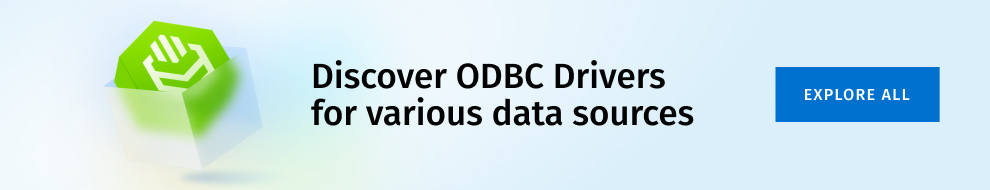
How Devart products can help with CRM migration
CRM migration requires more than just moving data. It demands fast, reliable connectivity, flexible data transformation, and smooth integration across multiple platforms. Devart’s suite of connectivity and data management tools gives developers, data engineers, and IT teams the control and performance they need to execute migrations efficiently and accurately.
These solutions support complex data extraction, custom scripting, automated ETL workflows, and intuitive validation—giving teams full control over data movement. As a result, migrations require less manual effort, run faster, and maintain data integrity. They also provide the scalability and reliability needed to minimize disruptions and meet compliance standards.
To meet these demands, Devart offers a portfolio of tools designed to address the most critical migration challenges. Let’s explore them.
dotConnect
dotConnect is an advanced data provider in ADO.NET that provides fast, reliable connectivity to databases like Oracle, MySQL, PostgreSQL, and SQL Server. Its Direct Mode removes the need for native client libraries, cutting latency and simplifying deployment. With connection pooling, optimized commands, and full support for Entity Framework and LINQ, dotConnect helps developers build scalable data pipelines—crucial for migrating complex CRM data efficiently.
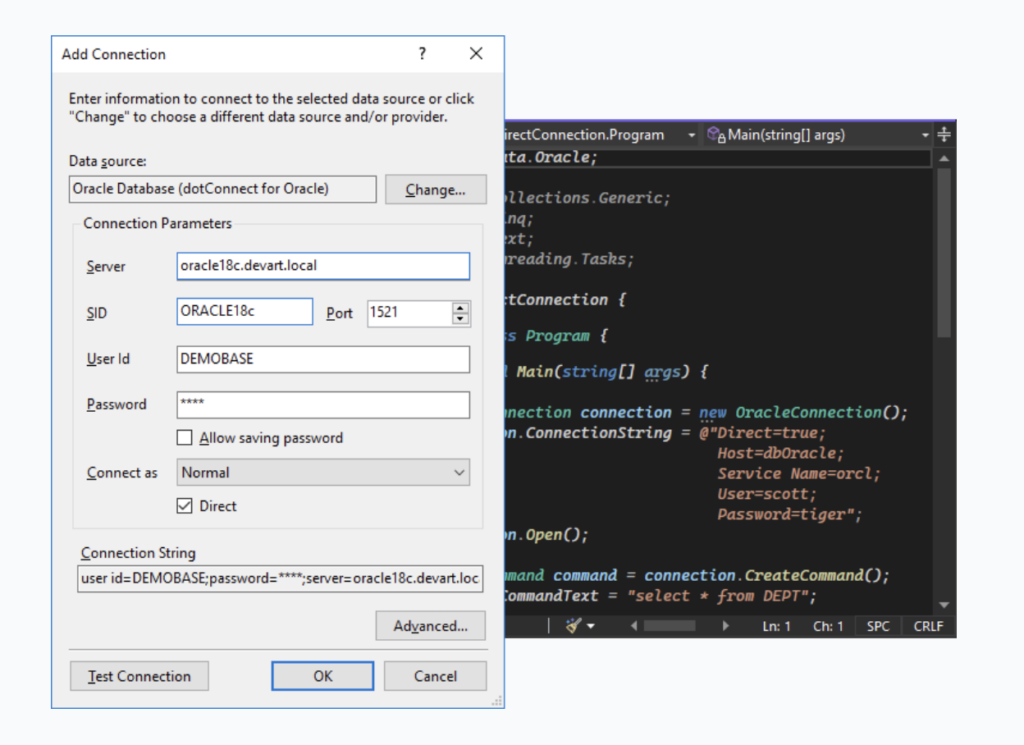
dotConnect to oracle connection
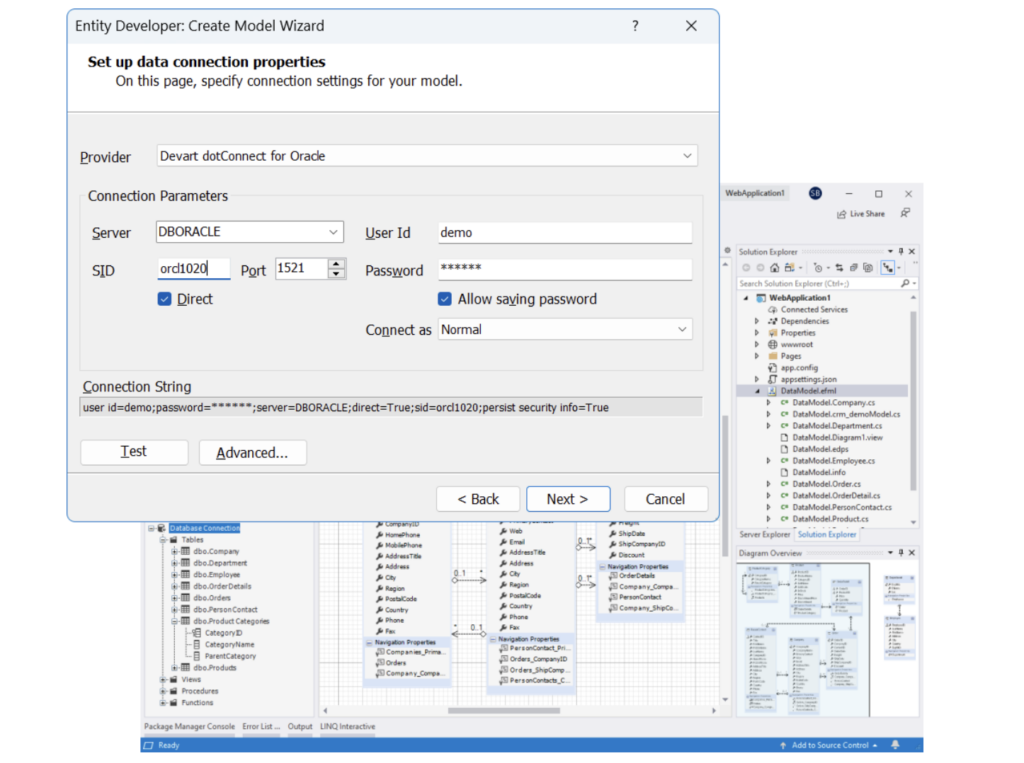
Advanced ORM Support
Python Connectivity
The Python database connector suite offers fast, cross-platform database access. They let developers create custom scripts for extracting, transforming, and loading CRM data—especially when standard ETL tools aren’t flexible enough. Strong transaction support and efficient queries ensure large data sets move smoothly during migration.
Data Access Components (DAC)
DAC offers direct, high-speed connectivity for Delphi and C++Builder applications. These Delphi components remove the need for middleware, reducing latency and giving developers more control over data extraction and transformation. This is especially useful when migrating CRM data from older or custom-built systems.
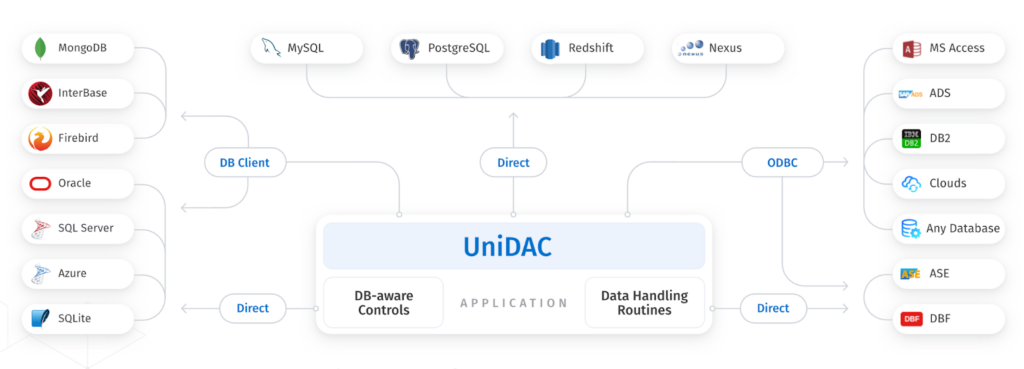
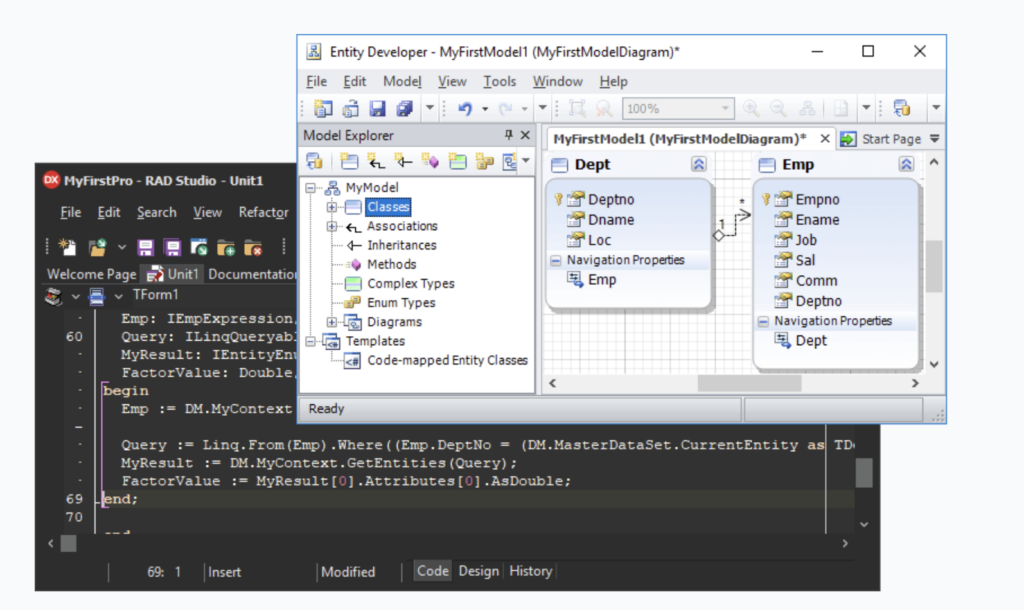
EntityDAC
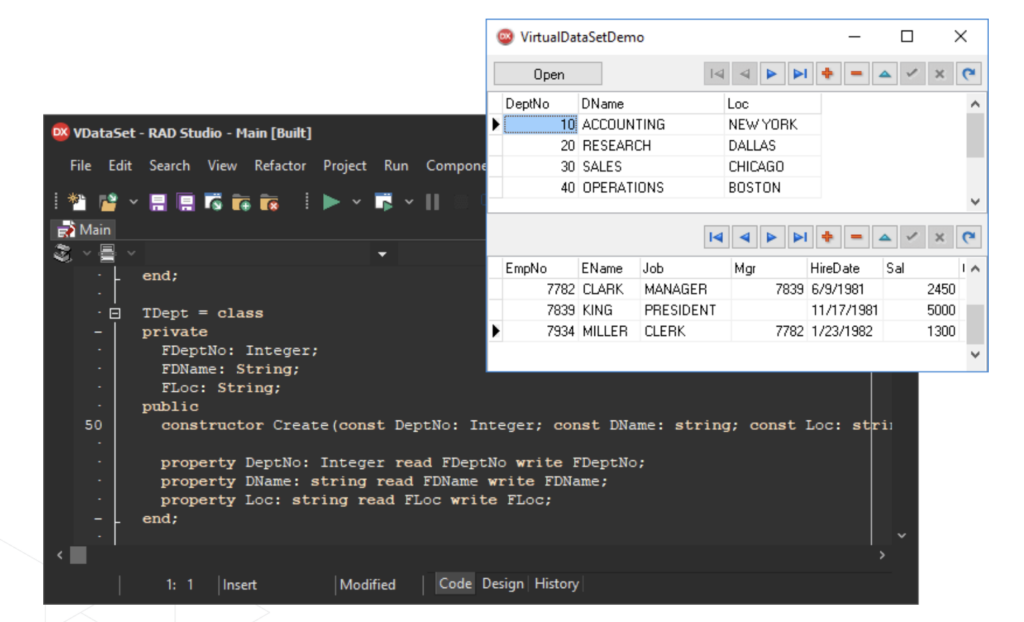
VirtualDAC
ODBC Drivers
The ODBC Drivers provide secure, high-performance connectivity to over 30 databases and cloud platforms, including leading CRMs such as:
- Salesforce
- HubSpot
- Zoho CRM
- Dynamics 365
- Dynamics CRM
- Dynamics 365 Business Central
- NetSuite
- Pipedrive
- Freshsales
- Freshworks CRM
- Streak
- SugarCRM
- ActiveCampaign
They standardize data access across different systems, making it easier to migrate CRM data even when native connectors are missing or unreliable. With bulk data handling and encryption, ODBC drivers keep transfers fast and secure.
SSIS data flow components
SSIS Data Flow Components add advanced connectors and data transformation tools to SQL Server Integration Services. These solutions help teams automate ETL workflows for CRM migrations, with support for parallel processing, error handling, and smooth integration across cloud and on-premises data.
Excel Add-ins
Excel Add-ins connect Excel directly to databases and cloud services. These extensions let business analysts and QA teams review and validate CRM data without needing IT support. This approach speeds up data quality checks and makes it easier to fix issues during or after migration.
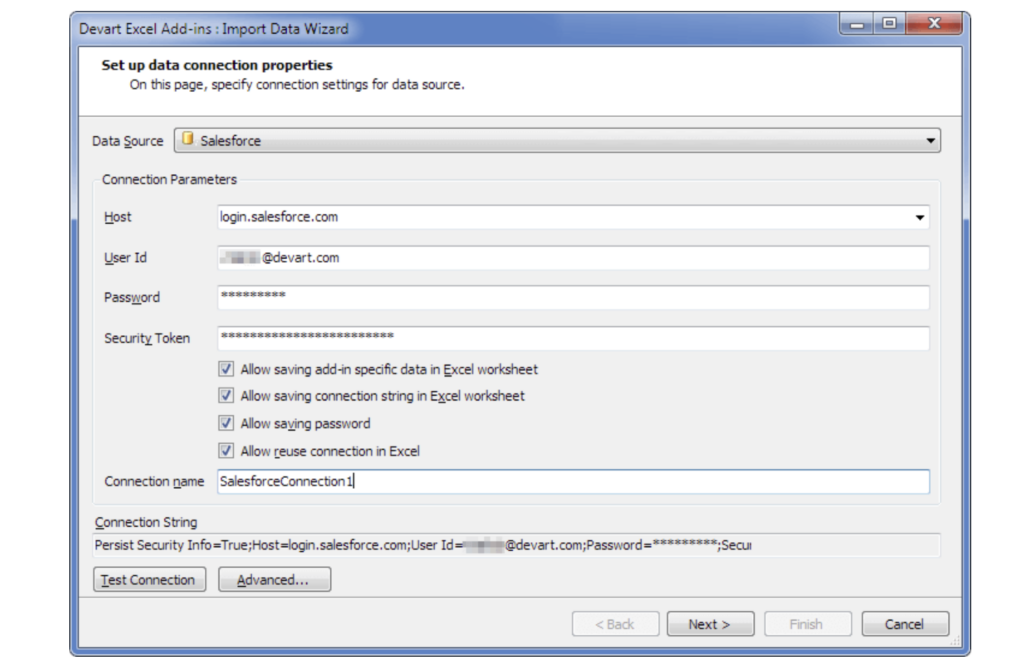
Free trials are available for all products, allowing teams to evaluate their fit and performance before deployment. Start your free trial.
Conclusion
As CRM ecosystems grow more complex, ensuring a smooth, efficient migration has become essential to maintain operations and support long-term growth. However, success depends on more than planning and preparation. It requires the right tools—those that provide reliable connectivity, flexible data transformation, and automated validation. These capabilities are not optional. They are key to maintaining accuracy, reducing risk, and ensuring scalability throughout the migration.
By combining CRM data migration best practices with advanced technology, teams can manage even the most complex CRM migrations with confidence, preserving data quality and minimizing disruption.
For organizations ready to take that step, Devart’s connectivity and data integration tools offer a proven foundation.
Free trials are available to explore these solutions in real-world projects. Start your free trial.
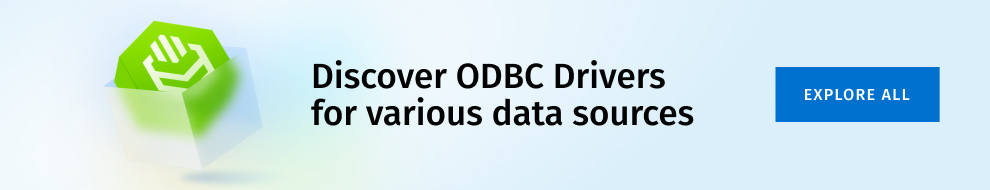
Frequently Asked Questions (FAQ)
How do I create an effective CRM migration plan for my company?
Start by assessing your current CRM system, identifying key data sets, and defining clear migration objectives. Assemble a cross-functional team and establish a realistic timeline. Prioritize data quality, integration requirements, and post-migration validation to ensure a smooth transition.
What are the common challenges in CRM data migration, and how can I overcome them?
Common challenges include data quality issues, inconsistent schema mapping, integration complexities, and minimizing system downtime. Overcoming them requires thorough planning, careful data cleansing, flexible transformation tools, and robust testing throughout the migration process.
How can I ensure data integrity during CRM migration?
Implement strict data validation rules, use automated data quality checks, and perform regular testing at each migration stage. Backups and rollback strategies are also essential to protect against data loss or corruption.
How can CRM migration planning help reduce the risk of data loss?
Proper planning identifies potential data quality issues and ensures that backup, validation, and rollback strategies are in place. It also helps define clear roles, timelines, and contingencies to minimize human error and technical risks.
What should be included in a CRM migration checklist for a successful migration?
Key elements include system assessment, data cleansing, schema mapping, migration team roles, validation protocols, integration requirements, user training, and post-migration support.
What are the advantages of using Devart’s ODBC connectors for CRM data migration?
Devart’s ODBC connectors provide fast, secure, and standardized data access across diverse platforms. They simplify data extraction and transfer, especially when native connectors are unavailable or unreliable, while supporting bulk data handling and encryption.
How does Devart’s SSIS solution simplify CRM data migration and integration with cloud-based systems?
Devart’s SSIS Data Flow Components enhance SQL Server Integration Services with advanced connectors and transformation logic. This simplifies ETL workflows, reduces manual coding, and supports both on-premises and cloud-based CRM integrations.
Can I use Devart Excel Add-ins for CRM data migration and integration with Salesforce?
Yes. Devart’s Excel Add-ins provide two-way connectivity between Excel and various databases or cloud services, including Salesforce. They allow analysts and QA teams to extract, review, and validate CRM data efficiently without relying on IT support.


