Data integration challenges are rising as organizations rely on data flowing across cloud, on-premise, SaaS, and legacy systems. According to Salesforce, 80% of IT leaders cite data silos as a top concern. In addition, 72% say overly entangled systems are slowing progress—making it harder to scale, adopt AI, or modernize operations.
These issues disrupt real-time workflows, add friction to cross-system processes, and limit an organization’s ability to adapt at speed. To help minimize the cost of integration failures, this article explores the most common data integration challenges and the scalable solutions shaping enterprise strategy in 2025.
Let’s dive in.
Table of contents- Understanding data integration challenges
- Key data integration problems faced by organizations
- Top challenges of data integration
- Data integration solutions: how to overcome common issues
- How Devart’s products solve data integration challenges
- Conclusion
- Frequently Asked Questions
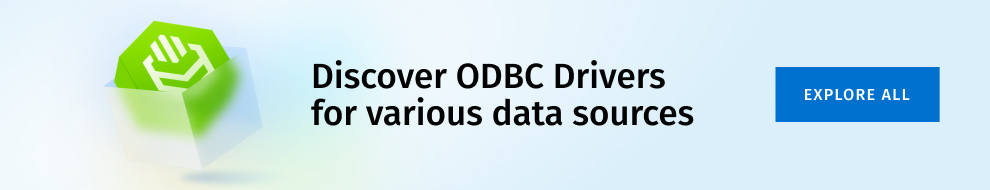
Understanding data integration challenges
Data integration is the process of unifying information from multiple systems into a single, reliable source of truth. In modern organizations, it underpins everything from real-time analytics to automated workflows and strategic decision-making.
But why do so many enterprises still struggle to get it right?
As organizations scale and adopt more tools across departments, their data ecosystems become increasingly disjointed. Sales, finance, and operations may all use different tools, each storing isolated data sets. Without a cohesive integration strategy, this leads to inefficiencies, and missed opportunities due to incomplete insights.
Effective integration—delivering the right data, at the right time, in the right format—minimizes these risks and restores confidence in the data layer. In the next section, we’ll break down the top challenges in data integration that companies face, and what it takes to overcome them.
Key data integration problems faced by organizations
Below are some of the most common problems with data integration that organizations encounter when building a unified, governed data ecosystem.
Data silos and inconsistent data sources
Data silos are one of the most common, and costly, barriers to integration. The existing data is spread across isolated systems that don’t communicate. CRMs, inventory platforms, sales tools, and legacy databases each operate in their own lane, holding only a fragment of the full picture.
In practice, that fragmentation leads to blind spots. For example, a customer’s profile might live in the CRM, while their purchase history sits in a separate sales database, and their product usage data is buried in a warehouse no one has touched in months. The result? Incomplete insights and misaligned decisions.
That’s where ODBC connectors help. They connect to virtually any data source through a unified, standards-based interface. Instead of working around silos, you eliminate data integration problems—unlocking clearer insights, faster decisions, and truly connected operations.
Data quality and inaccuracies
Data integration only works when the data itself is trustworthy. If it’s outdated, inconsistent, or incomplete it will introduce errors that cascade across systems. This may lead to faulty analytics, flawed decisions, and a ripple effect of errors across systems.
Consider a healthcare provider trying to unify patient records across departments. Systems may integrate, but when some names are in all caps, fields are missing, and dates don’t align, the result is chaos. The fallout is immediate: care is delayed by duplicate records, staff waste time chasing missing details, and decision-making suffers when clinical data conflicts across systems.
dotConnect helps reduce mismatches and enforces consistency through its robust ADO.NET interface and ORM support, allowing .NET developers to validate and standardize data before it spreads downstream.
Complex data formats and structures
Most data integration pipelines don’t break because of data volume. They break because the data is structured differently across systems. Integrating SQL, JSON, CSVs, and XML often means reconciling different schemas, naming conventions, and encoding rules—turning what seems like a simple sync into an architectural challenge.
For example, a company might try to combine internal customer records with unstructured social media feedback. One uses clean, tabular fields; the other arrives as freeform text and nested metadata. Aligning those formats into a single, usable dataset is anything but simple.
Fortunately, SSIS Data Flow Components simplify complex integrations by giving teams full control over how data is cast, split, and reshaped—along with support for lookup joins, conditional logic, calculated fields, and built-in error handling. Instead of scrambling to patch broken pipelines, you build something that holds up under pressure.
Integration with legacy systems
Legacy systems still power critical operations in many organizations, but integrating them with modern platforms is a constant struggle. These systems weren’t built for today’s tech stack. They use outdated protocols, lack APIs, and often come with poor documentation. The result? Fragile workarounds, missed data, and weeks lost to custom connectors that barely hold.
Take for example, a financial institution running a decades-old accounting system. The moment it tries to connect that system to a modern customer service platform, everything might stall. Data may fail to sync in real time, fields may not match, and every update could turn into a manual export. This is a ground-level integration challenge, one that often forces teams into time-consuming workarounds just to make old systems speak to modern tools.
So, what are the main challenges in data integration? Let’s break down the top integration challenges.
Top challenges of data integration
As organizations connect more data across cloud, on-premise, and hybrid systems, integration becomes an architectural challenge—not just a technical one. Compatibility issues, sync delays, and security risks can derail even well-designed pipelines. Solving them requires solutions that move data efficiently while securing, standardizing, and sustaining it under real-world pressure.
Ensuring data security and privacy
Data security is one of the most critical, and unforgiving, issues in data integration. Moving sensitive information between systems creates exposure points that attackers and auditors alike are watching. In highly regulated industries like healthcare and finance, the cost of weak integration security is real, and often legal, financial, and reputational.
Take for instance, a healthcare provider integrating its hospital management system with third-party software. Patient records must remain protected throughout the process, whether in transit, at rest, or in memory. A single misstep violates HIPAA, invites regulatory scrutiny, and erodes patient trust. It’s not enough to secure endpoints. The pipeline itself must be secure by design.
Pro tip: In regulated environments, use integration tools with encryption, strong authentication, and compliance-ready protocols. Options like ODBC drivers and dotConnect help secure data across cloud, on-premise, and legacy systems.
Managing real-time data integration
Delayed data is a lost opportunity. Whether it’s pricing, inventory, risk exposure, or customer behavior, organizations need information the moment it changes. But for many, real-time integration remains one of the hardest problems to solve. Legacy infrastructure, fragmented systems, and batch-based workflows slow everything down.
At an enterprise scale, this becomes a performance bottleneck. For example, a financial company that can’t push stock market data across systems in real time risks its revenue. Delays cause trades to misfire, risk models to fall behind, and entire strategies to collapse on outdated inputs. In markets that move in milliseconds, lag is a liability.
In commerce, a retailer may track sales in real time, but if supplier updates only sync in batches, inventory accuracy collapses—leading to stockouts, overordering, and frustrated customers.
Pro tip: Use SSIS Data Flow Components to enable continuous data movement and reduce delays from batch processing. This keeps dashboards, analytics, and workflows consistently up to date.
Scalability of integration solutions
Integration must scale with the business. As data volumes increase, user demand intensifies, and platforms expand, many integration pipelines begin to crack. What handled yesterday’s load may collapse under today’s pressure causing performance issues, delays, and costly inefficiencies across systems.
And it’s not just about throughput—it’s about keeping operations stable. Few sectors reveal these limits faster than global e-commerce. During peak seasons, surges in orders, inventory updates, and third-party feeds can overwhelm even well-architected pipelines. When integration lags, products go out of sync, orders get delayed, customers leave, and revenue follows.
Ensuring system compatibility across diverse data sources
Modern data ecosystems are rarely uniform. Most organizations run a mix of cloud platforms, on-premise systems, SaaS tools, and custom applications—each with its own technologies, formats, and protocols. Integrating across this patchwork is rarely plug-and-play. Compatibility issues appear quickly, and they don’t resolve themselves.
At scale, the problem grows. A logistics company, for example, might work with dozens of shipping partners, some using APIs, others sending flat files or EDI. Aligning all that into a single, synchronized flow is a constant challenge. A delay in one system throws off the rest. Sync breaks. Visibility vanishes.
Unlike legacy-specific obstacles, this is an architectural issue—one that surfaces when organizations manage real-time data across too many moving parts.
Managing complex data pipelines
As data flows multiply across departments and platforms, pipelines evolve into strategic infrastructure. Managing them means orchestrating dozens of sources and formats without triggering bottlenecks or inconsistent outputs. And in complex environments, even a minor failure can quietly break decision-making at scale.
Consider a global retailer integrating data from its website, mobile apps, and physical stores—all generating different formats and volumes of information. That data needs to land in a central warehouse in real time to power unified reporting, inventory planning, and customer insights. If just one link fails, the entire decision stack becomes unreliable.
Now, let’s explore how to overcome data integration challenges in the modern business landscape.
Data integration solutions: how to overcome common issues
Solving data integration issues requires more than patchwork fixes—it demands strategic, scalable solutions. As systems grow more complex, businesses must rely on tools that automate routine tasks, enforce standards, and adapt to hybrid environments. The path forward is built on automation, transformation, and intelligent connectivity.
Utilizing automation for efficient data integration
Automating how data is collected and synchronized reduces delays, human error, and maintenance overhead. That’s why most teams use ODBC connectors to support automated data flows across cloud, legacy, and on-premise systems. This helps them handle integration without writing custom scripts.
For example, a team pulling data from five marketing platforms into a central dashboard would face constant manual updates—adjusting for new campaigns, metrics, or field changes. With automation in place, data extraction runs continuously, syncs in near real time, and removes the need for hands-on oversight.
Standardizing data across platforms
Data pulled from different systems rarely arrives in a usable state. Formats differ. Field names clash. Data types conflict. Without standardization, integration efforts slow to a crawl, and inconsistencies ripple through every downstream process.
Take something as simple as a customer ID or a date field. One system may use slashes, another dashes. Some fields store names in uppercase, others in title case. These mismatches force teams to clean and reformat data constantly just to keep systems aligned.
Standardization makes integration possible at scale. Without it, you’re not unifying systems, you’re cleaning up after them. Tools that support schema mapping and data transformation, such as dotConnect and SSIS components, help enforce consistency early in the pipeline, before mismatches turn into downstream issues.
Using cloud-based integration platforms
As infrastructures expand across hybrid and multi-cloud environments, integration needs to work across locations, systems, and architectures.
Imagine a company operating in multiple regions, each with its own CRM or ERP system. Without a cloud-based integration layer, data must be manually pulled, standardized, and reassembled—slowing down reporting and disrupting coordination.
In these cases, tools that offer consistent access across cloud and on-premise sources—like ODBC drivers that expose both through a unified interface—can simplify integration and reduce the need for custom middleware.
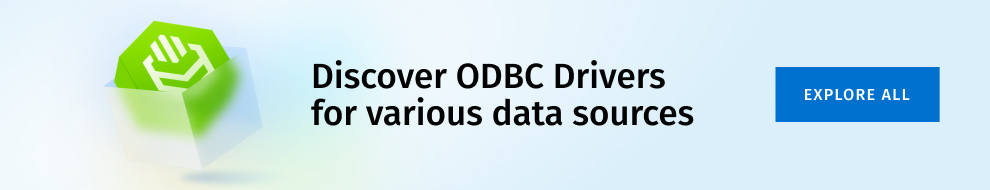
How Devart’s products solve data integration challenges
Devart offers a range of tools that support common data integration needs across cloud, on-premise, and hybrid environments. These tools are designed to address recurring challenges such as schema mismatches, legacy connectivity, real-time synchronization, and data transformation.
- dotConnect: A high-performance data provider in ADO.NET that supports direct access to Oracle, PostgreSQL, MySQL, and more. Ideal for .NET teams building secure, integration-ready applications with full ORM support.
- ODBC drivers: Standard-based connectors for over 25 databases, used to enable access across analytics tools, integration layers, and legacy systems.
- SSIS data flow components: ETL tools integrated with SQL Server Integration Services, used for building pipelines with real-time or batch workflows.
- Python connectors: A fast, secure Python database connector for integrating major databases into automation, reporting, and data science pipelines.
- DAC components: Native Delphi components for high-performance database connectivity in Delphi and C++Builder applications. Perfect for teams maintaining data-intensive desktop or enterprise systems.
- Excel Add-ins: Extensions that provide live database access from within Excel, often used for analysis and reporting without export scripts.
Each tool supports structured, standards-based integration, allowing development teams to work with existing infrastructure while reducing manual effort and compatibility issues.
Ready to take control of your integration stack? Download a free trial and start building smarter, faster, and more reliable data systems today.
Conclusion
Data integration has become a cornerstone of modern business infrastructure, but it’s also where systems break and decisions lose their edge. From legacy compatibility and real-time sync to data quality, scale, and security, the challenges are real, and growing.
Meeting those challenges requires more than patchwork fixes. It takes reliable tools, automation-ready pipelines, and scalable solutions designed to perform under pressure. That’s where Devart connectivity solutions come. With a full suite of integration products, dotConnect, ODBC drivers, SSIS components, Python connectors, Excel add-ins, and more, Devart equips development teams to eliminate friction, reduce risk, and unify data across any environment.
Your systems may be complex. But with the right tools in place, integration doesn’t have to be. The cost of inaction? Delayed decisions, fractured operations, and lost revenue. Start solving your data integration issues today—download a free trial and take control of your data stack.
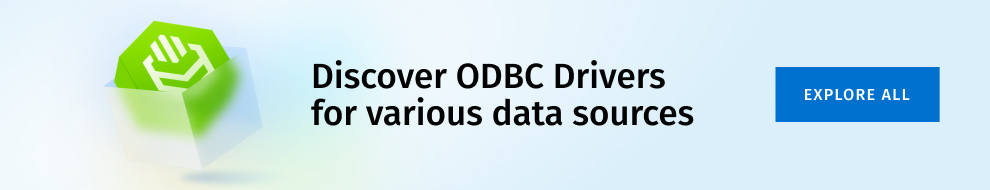
Frequently Asked Questions
What role does cloud computing play in resolving data integration issues?
Cloud platforms centralize access and support real-time API integrations across distributed systems. They reduce the need for manual syncs, streamline scalability, and make hybrid architecture more manageable.
How can businesses ensure data security while tackling data integration issues?
Secure integration starts with tools that support SSL/TLS encryption, strong authentication, and access controls. Devart’s ODBC and dotConnect drivers offer encrypted channels and compliance-ready configurations for HIPAA, GDPR, and other regulations.
How does the integration of AI and machine learning technologies introduce new data integration challenges?
AI pipelines need vast, clean, and timely data. Integrating data from inconsistent sources adds risks like schema drift, data skew, and latency—degrading model accuracy and training reliability.
What role does data governance play in mitigating data integration issues?
Governance enforces consistent data definitions, usage policies, and quality standards across systems. This reduces the risk of mismatched formats, ownership confusion, and regulatory violations during integration.
What are the challenges of integrating data from legacy systems with modern platforms?
Legacy systems often lack modern connectivity, expose limited interfaces, and store data in proprietary formats. Integration typically requires workarounds or drivers that abstract outdated protocols into usable layers.
How can organizations address the complexities of integrating unstructured data sources?
Unstructured inputs like social media, logs, or emails must be parsed, normalized, and mapped to structured schemas. Tools like Devart’s SSIS components support this by transforming semi-structured formats like JSON and XML into clean, queryable data.
How can businesses effectively manage the scalability challenges associated with data integration?
Scalability depends on automation, parallel processing, and load-tolerant infrastructure. Devart’s tools support high-throughput pipelines that scale across cloud and hybrid environments without introducing performance bottlenecks.
How do data integration problems impact data quality and accessibility?
They introduce inconsistencies, duplicate records, and outdated fields—making integrated data unreliable. These issues erode trust and delay decision-making across analytics and operations.

