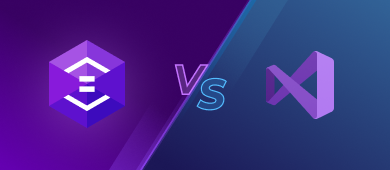Identification and management of differences in database objects and actual data is an indispensable part of database management. Without a doubt, you want it to get done fast, easy, and with maximum flexibility of settings.
In this article, we are going to cover the comparison capabilities of specialized tools for SQL Server (exemplified by dbForge Compare Bundle) and compare them with the built-in diff management tools of Microsoft Visual Studio.
What is dbForge Compare Bundle?
dbForge Compare Bundle for SQL Server comprises two standalone solutions that provide full control over database diff handling. The first one is called Schema Compare, and it helps you locate and review differences in SQL Server schemas and database objects, as well as deploy the said differences to target databases using error-free synchronization scripts.
The second solution is Data Compare, which does just about the same with table and view data, as well as scripts folders and native SQL Server backups. The whole bundle, naturally, comes at a lower price than two separate purchases, and can be explored free of charge during a 30-day trial.

What is Microsoft Visual Studio?
Well, we guess this product needs no special introduction, so let’s keep it short. Visual Studio is an integrated development environment, designed and developed by Microsoft. It is one of the most popular software development tools on the market, and it offers support for multiple languages (including SQL) along with quite a few useful features for code completion, editing, refactoring, debugging, and—what interests us most of all today—SQL Server database comparison.
Now that we have finished with the introductions, let’s take a look at the data and schema comparison capabilities of both tools.
Feature comparison: dbForge Schema Compare vs Visual Studio diff tools
So, here we go—let’s begin with Schema Compare. For your convenience, all the features are divided into categories.

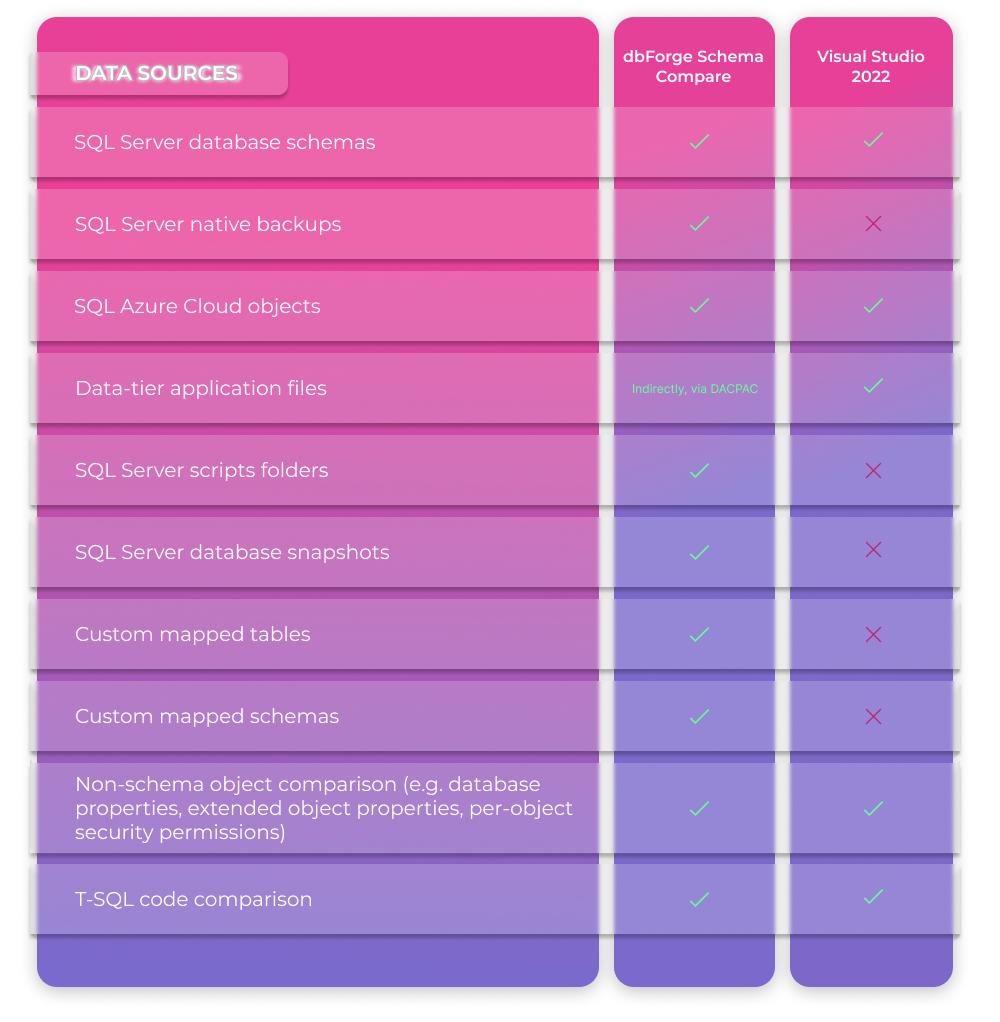
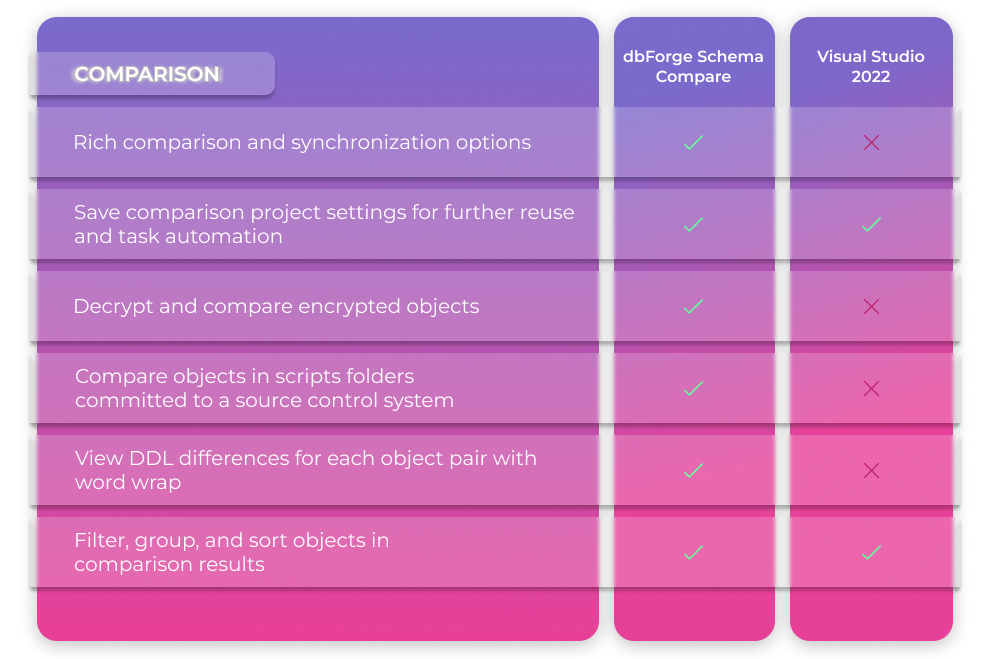
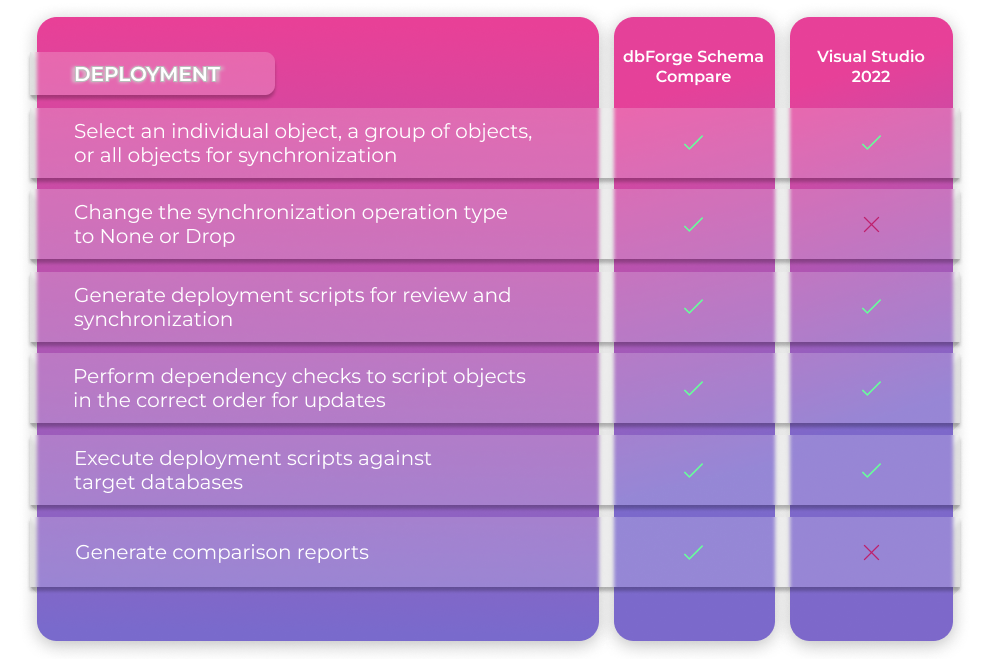
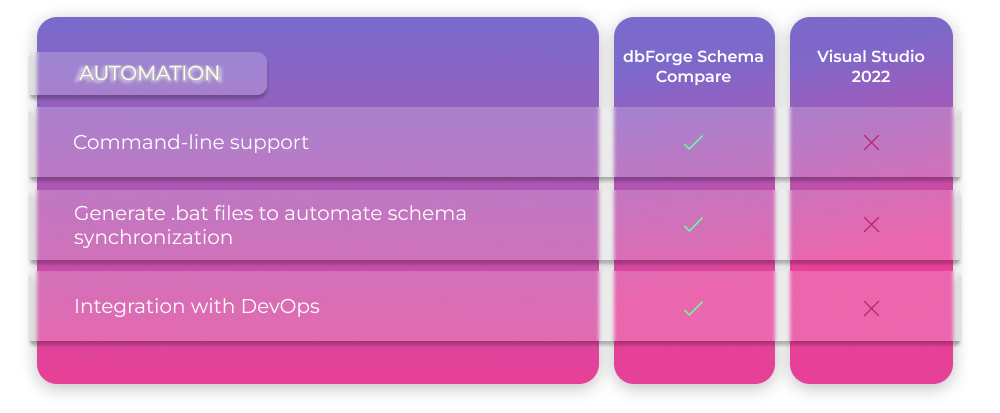
Feature comparison: dbForge Data Compare vs Visual Studio diff tools
Now let’s proceed to Data Compare, with all the features divided into the same categories.
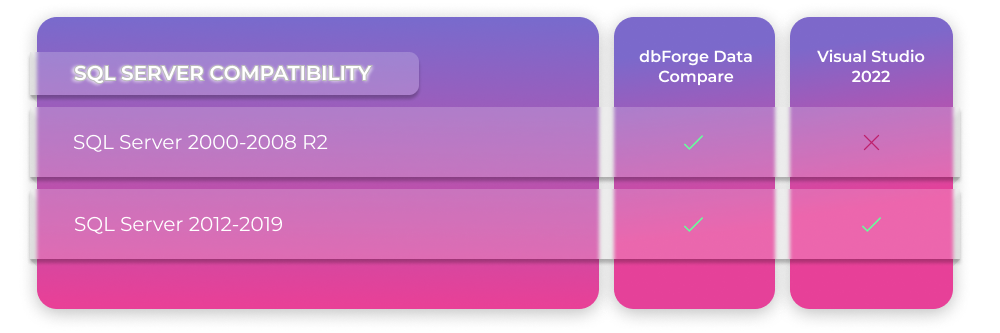
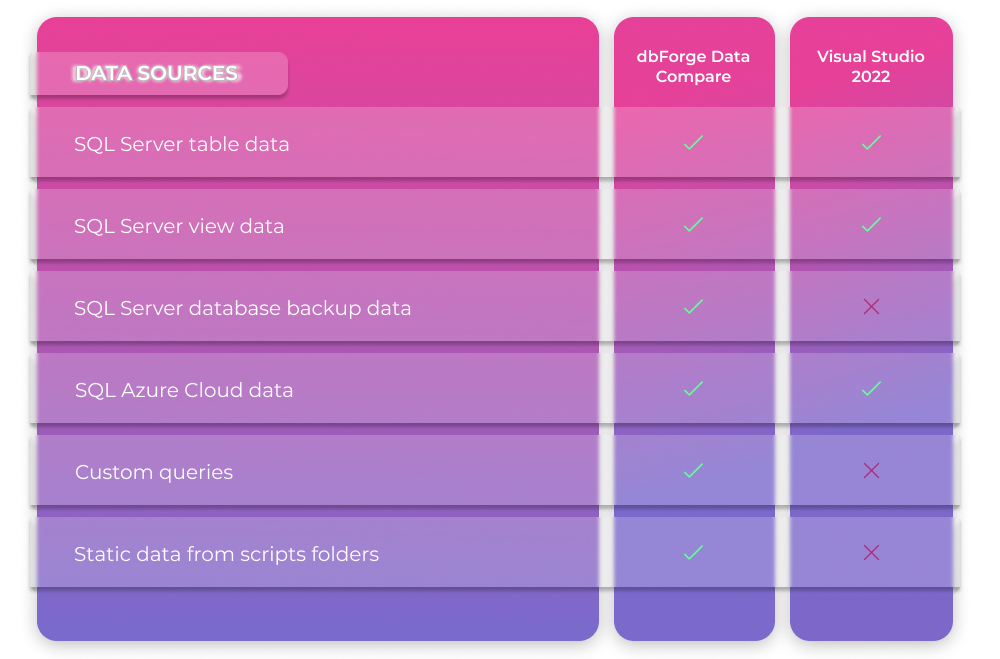
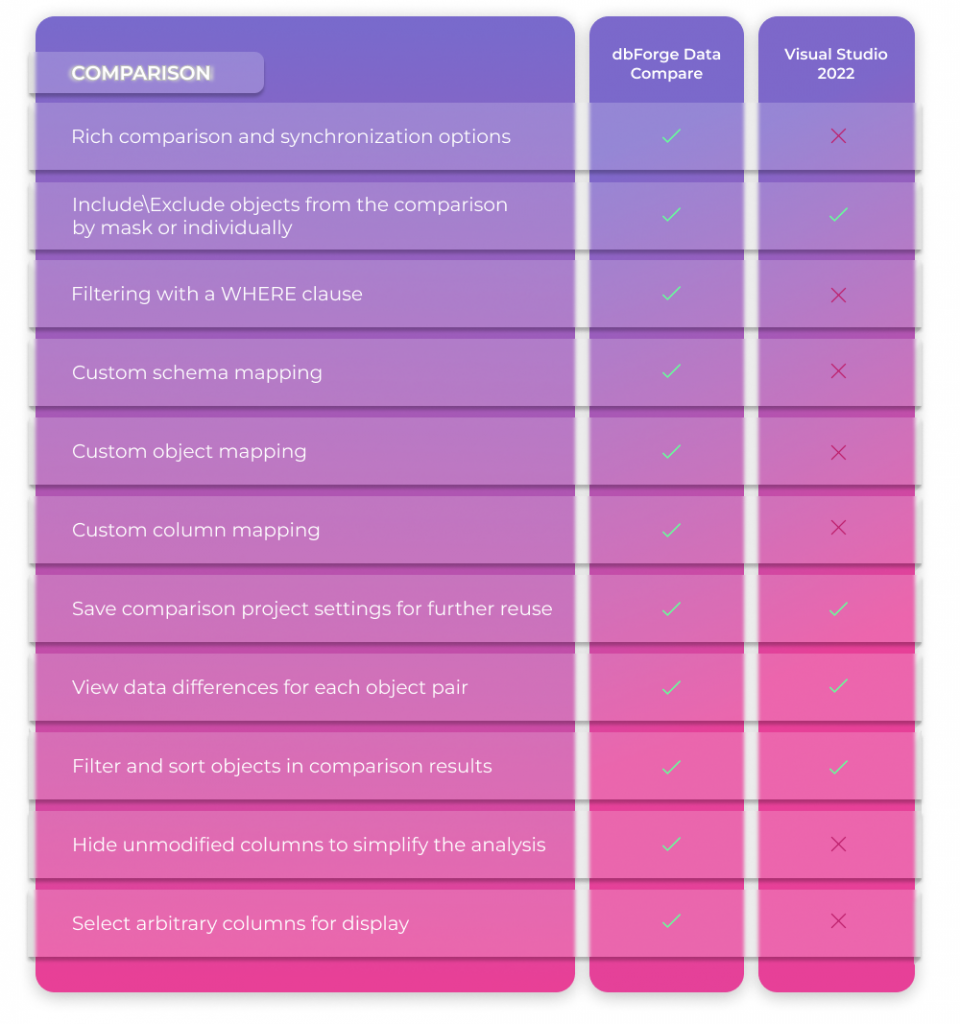
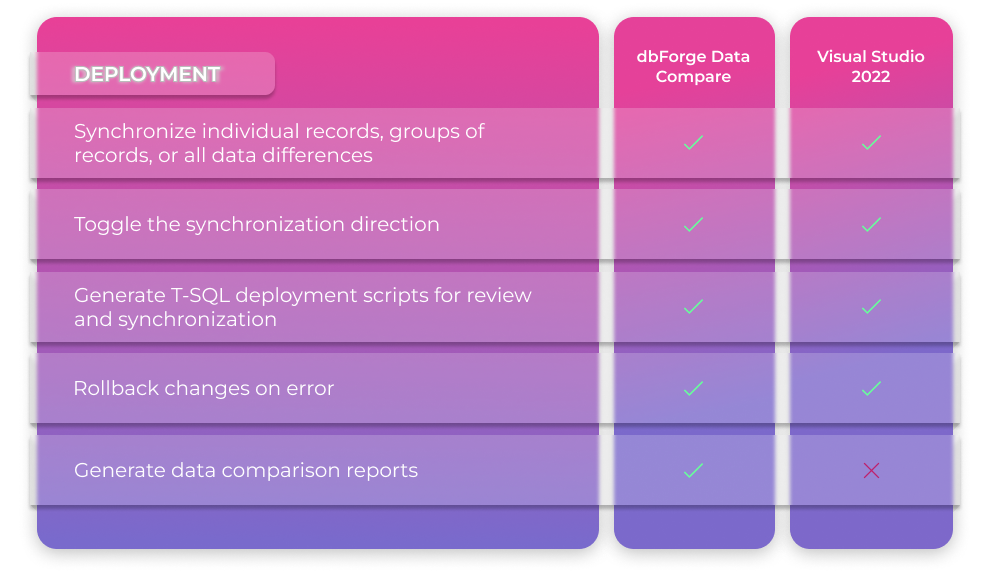
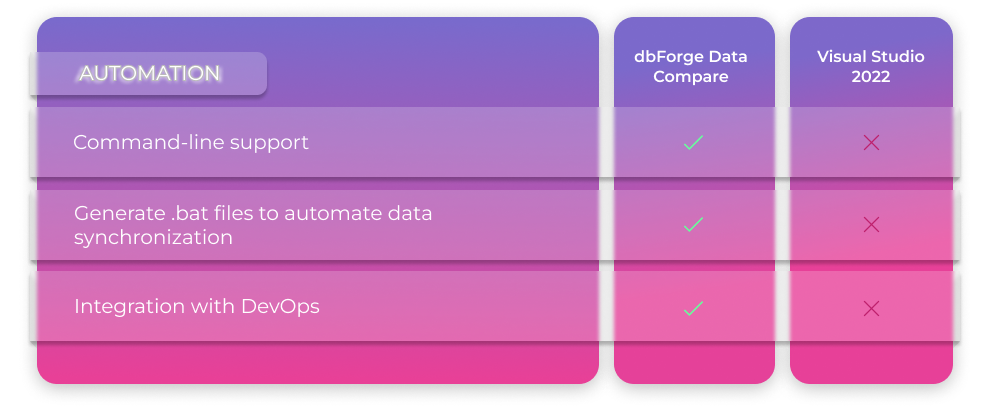
Note: For this comparison, the following versions of the tools were used: dbForge Schema Compare v5.2.8, dbForge Data Compare v5.2.4, and Microsoft Visual Studio 2022 v17.2.2.
Conclusion
Now that we have shown you the results of our little research, it is obvious that specialized tools do a far better job at configuring and performing (not to mention automating) regular comparisons of SQL Server database objects and table data.
Still, the best thing is to try it all yourself, so we invite you to download dbForge Compare Bundle for a FREE 30-day trial and get some firsthand experience with its database comparison and synchronization capabilities.

Bonus: Introductory video tutorials to Data Compare and Schema Compare
Since you were interested enough to make it this far, we just couldn’t leave you without a nice bonus. How about a 3-minute video teaser of Schema Compare? Just watch it, and you’ll learn everything about its main features, hidden under a visually simple yet elaborate user interface. This video will help you understand whether this tool is really what you need.
We have a similar video introduction to dbForge Data Compare, so feel free to watch it as well—and see whether it meets your functional demands (spoiler: most certainly, it does).