We are thrilled to roll out the new version of dbForge Studio for SQL Server—our multi-featured IDE for database development, management, and administration. The release brings a number of new features and improvements.
In the previous update of dbForge Studio for SQL Server, we introduced the long-awaited DevOps Automation feature. In this version, we keep perfecting the DevOps capabilities and improve the functionality further for you to be able to embrace and implement the best DevOps practices in your routine.

What’s New
DevOps Automation Improvements
dbForge Studio for SQL Server comes with an advanced DevOps Automation tool that brings the best continuous integration practices to the database development and thus takes it to a whole new level. In this version of the Studio, we are adding the support for the Execution step for the Jenkins, TeamCity, and Bamboo plugins.
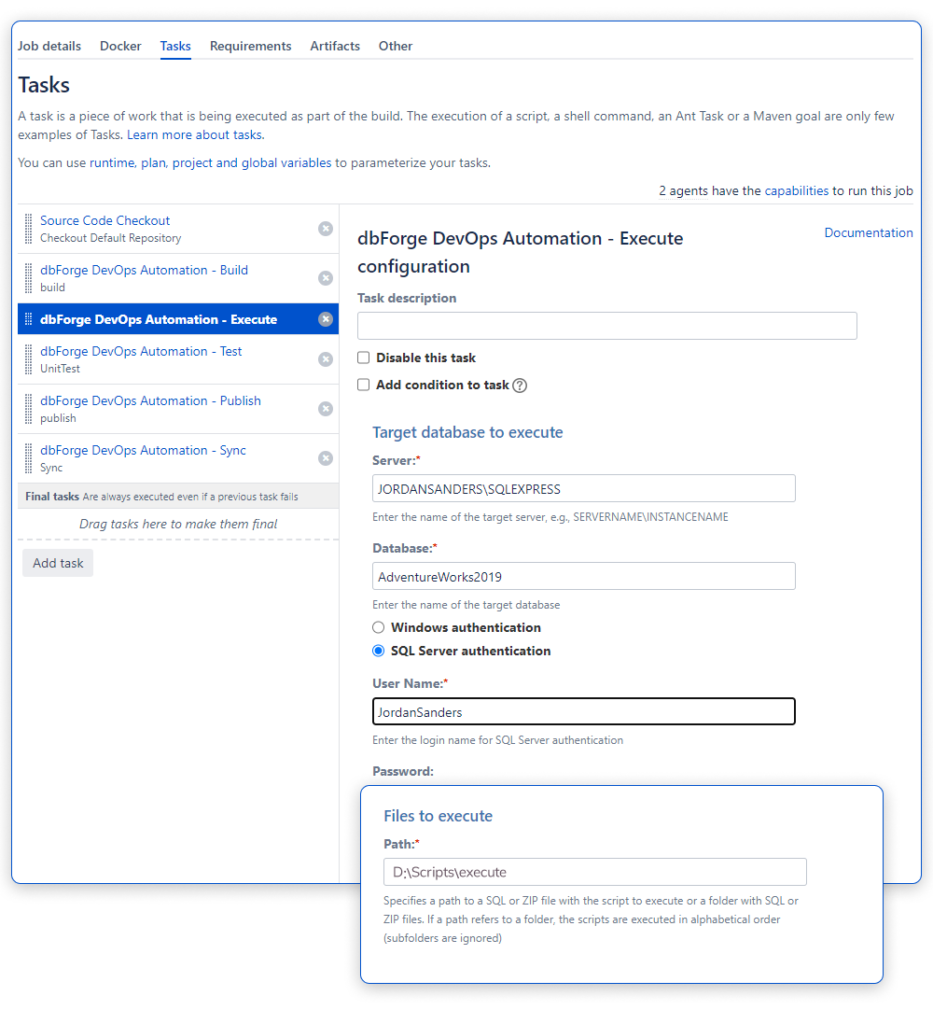
Support for New Functions, Statements, and Keywords
UPDATETEXT
In dbForge Studio for SQL Server 6.1, you can benefit from objects hints for the UPDATETEXT function.
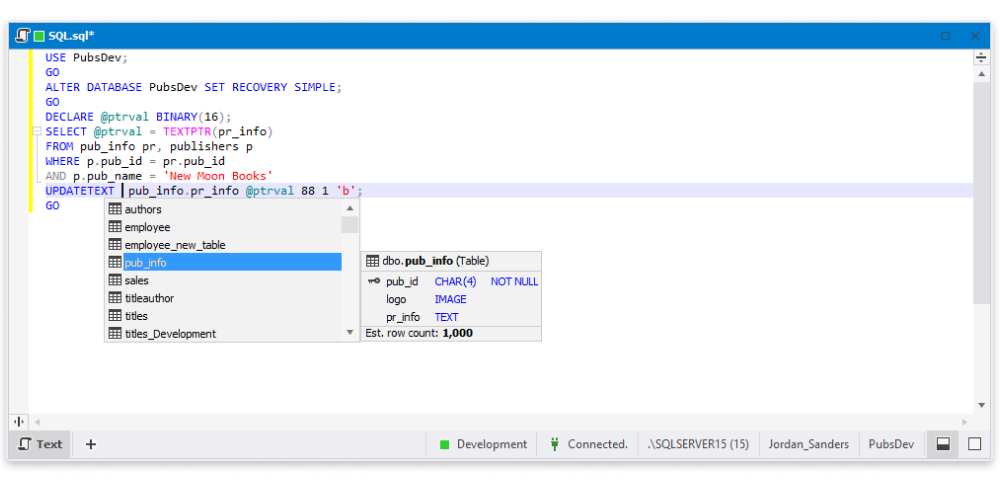
SEMANTICSIMILARITYTABLE, SEMANTICKEYPHRASETABLE, and SEMANTICSIMILARITYDETAILSTABLE
The SEMANTICSIMILARITYTABLE, SEMANTICKEYPHRASETABLE, and SEMANTICSIMILARITYDETAILSTABLE functions are now suggested and the syntax check is available for them.
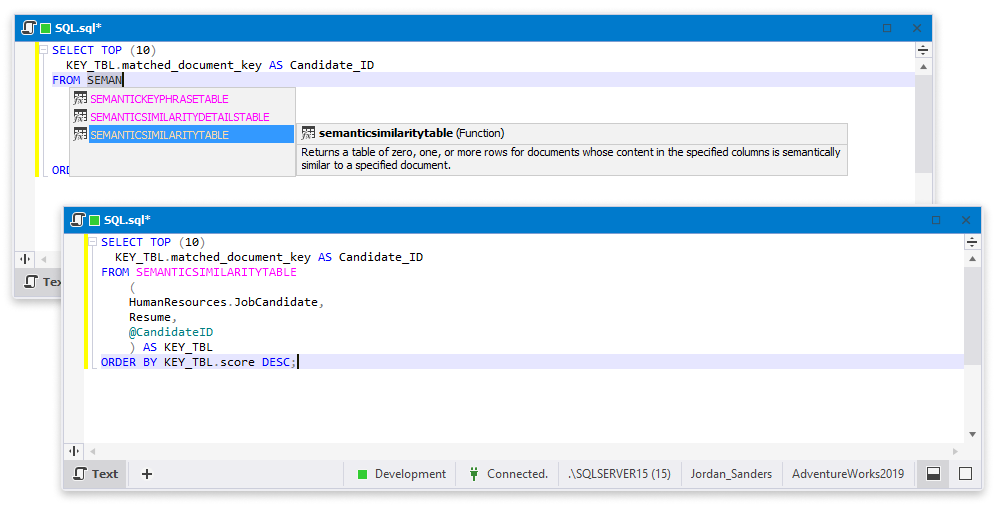
Check constraints hints for the ALTER TABLE statements
You can now enjoy the automatic suggestions of check constraints when working with the ALTER TABLE Statements.
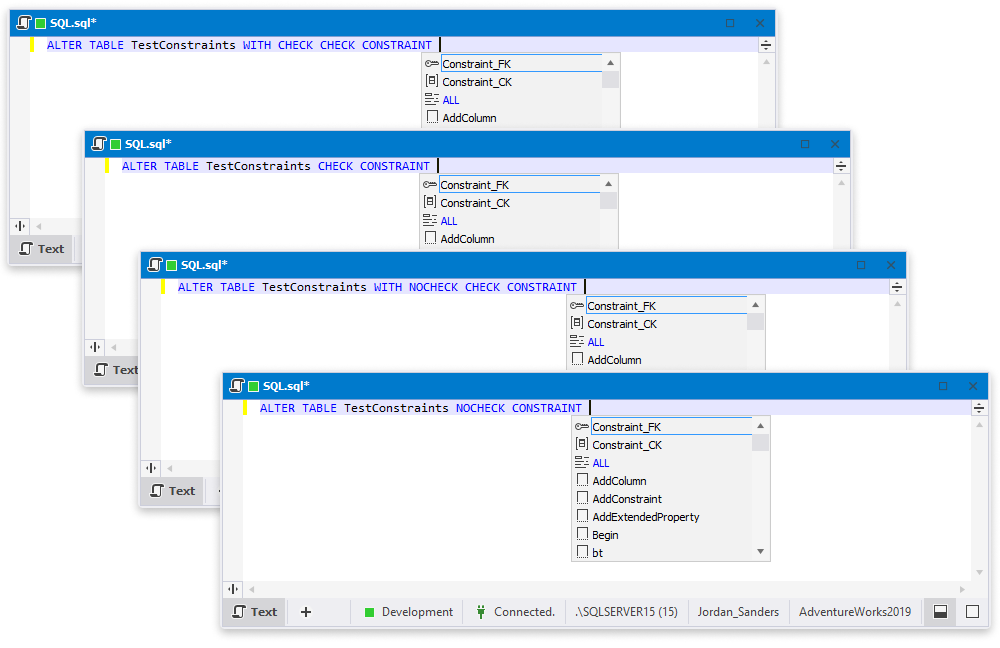
WAIT_AT_LOW_PRIORITY option for the ALTER TABLE … SWITCH PARTITION statements
The WAIT_AT_LOW_PRIORITY option is now supported and suggested in the ALTER TABLE ... SWITCH PARTITION statements.
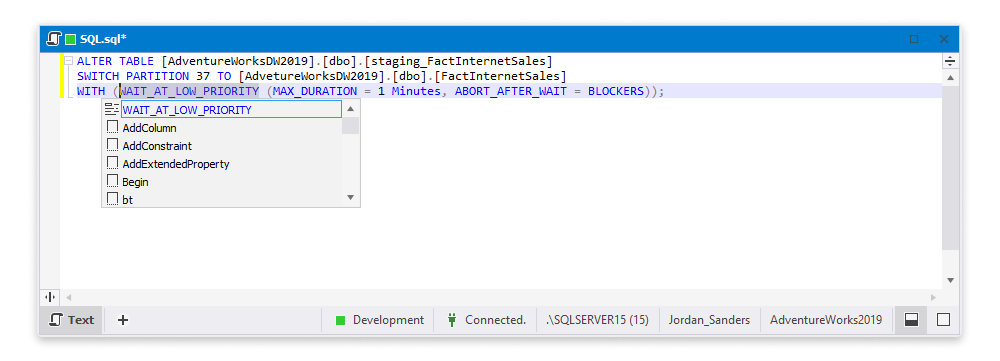
DISTRIBUTED_AGG in the SELECT – GROUP BY queries
The DISTRIBUTED_AGG hint is now available for the SELECT — GROUP BY queries.
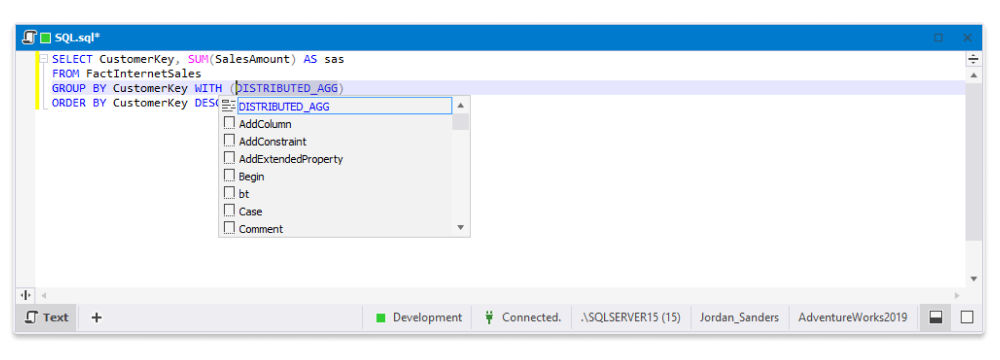
ALTER/DROP DATABASE SCOPED CREDENTIAL
dbForge Studio for SQL Server 6.1 brings the suggestion of keywords for ALTER/DROP DATABASE SCOPED CREDENTIAL statements.
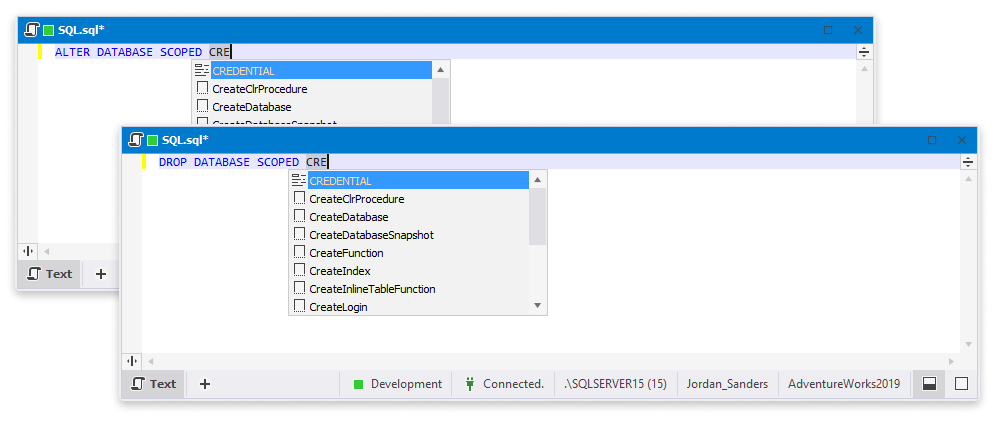
ALTER DATABASE SCOPED CONFIGURATION
We are also adding the suggestion of keywords for the ALTER DATABASE SCOPED CONFIGURATION statement.
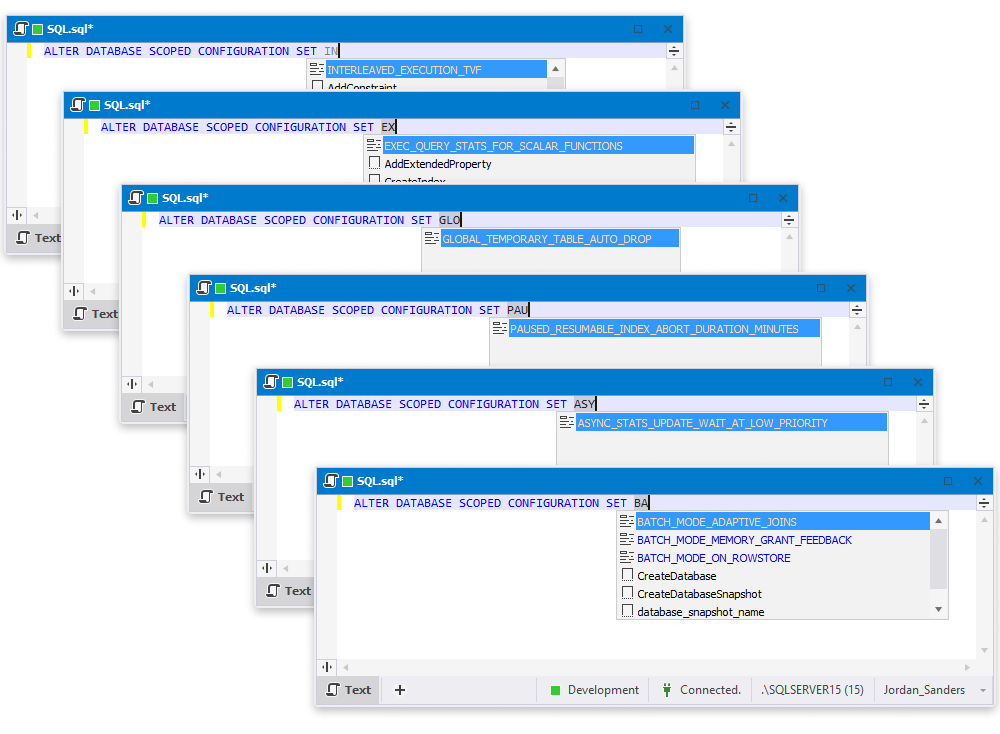
MEMORY_OPTIMIZED in the ALTER SERVER CONFIGURATION statements
To speed up your SQL coding, we introduce the suggestion of keywords for the MEMORY_OPTIMIZED syntax element in the ALTER SERVER CONFIGURATION statements.
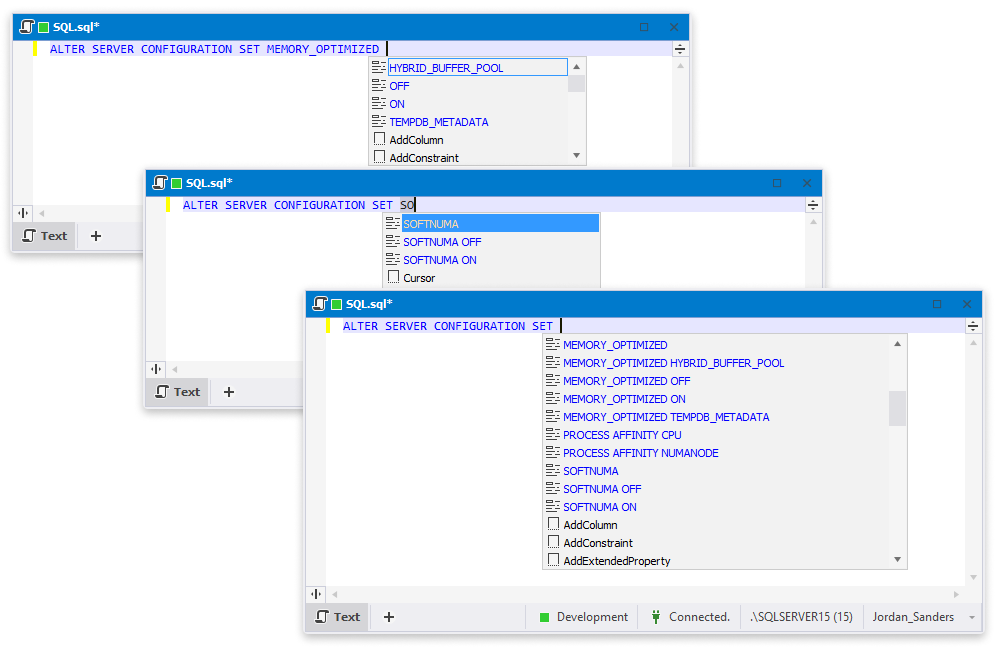
CREATE/ALTER/DROP EVENT SESSION session_name ON DATABASE (for Azure SQL)
For efficiency’s sake and to simplify your work with event sessions, we deliver the support for the СREATE/ALTER/DROP EVENT SESSION session_name ON DATABASE statements.
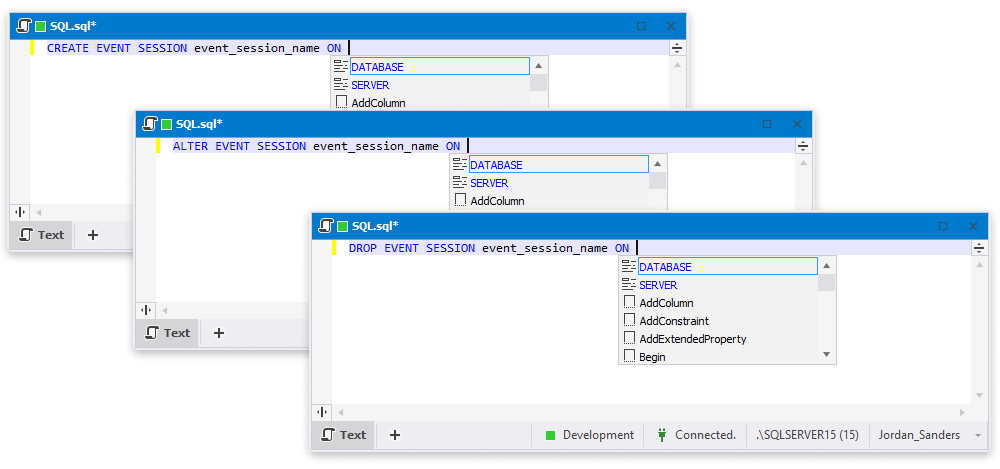
Query Store options in the ALTER DATABASE statements
We extend the number of supported options for configuring the Query Store parameters.
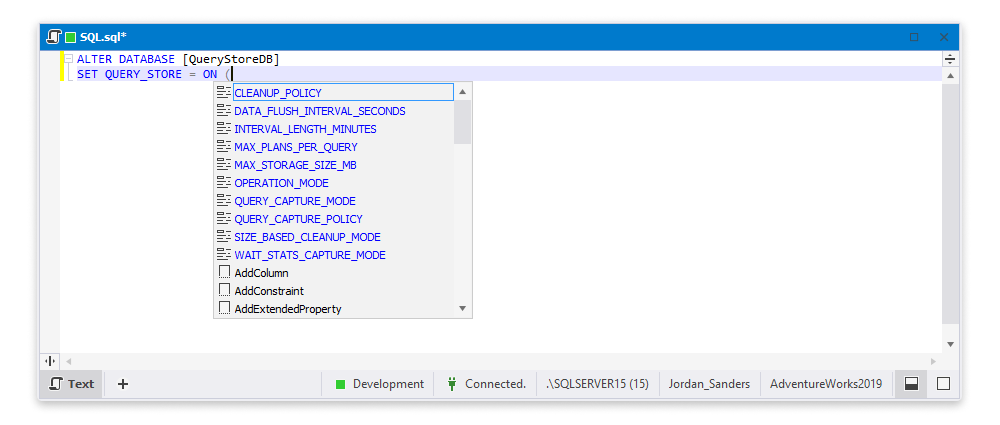
Get the new shiny update
Interested? Download the fresh version of dbForge Studio for SQL Server and explore its new features.


