Devart is always trying to keep in touch with the times and provide its users with more and more opportunities for successful and effective databases management. That is why we have released a new version of dbForge Studio for SQL Server v.5.6 with the changes aimed at supporting the latest technologies in the world of database development.
Connectivity support for SQL Server 2019
The latest dbForge Studio for SQL Server update includes full support for the SQL Server 2019 for the most efficient and fast work with databases.
Support for TFS 2018
TFS 2018 is now fully supported by dbForge Studio for SQL Server! All necessary supplies and functionality are provided for the most effective and simple management of database changes.
Foreign Key Generator
Our tool now provides users with the ability to generate values for a group of unique table columns.
Tell Us What You Think
We invite you to try the new version of dbForge Studio for SQL Server and share your thoughts about the tools with us. This will help us to make dbForge Studio for SQL Server better for you.


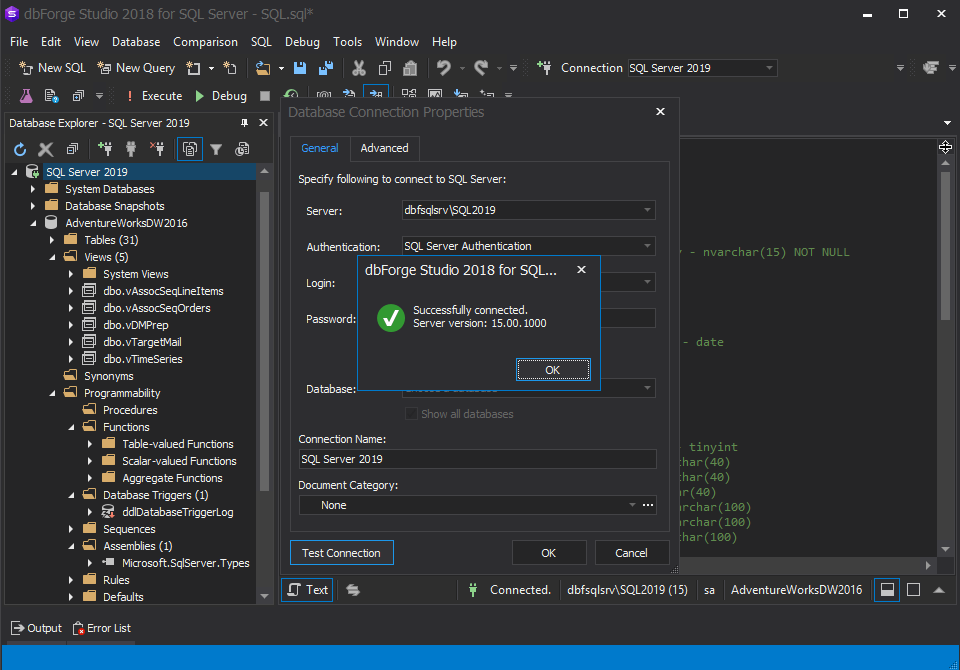
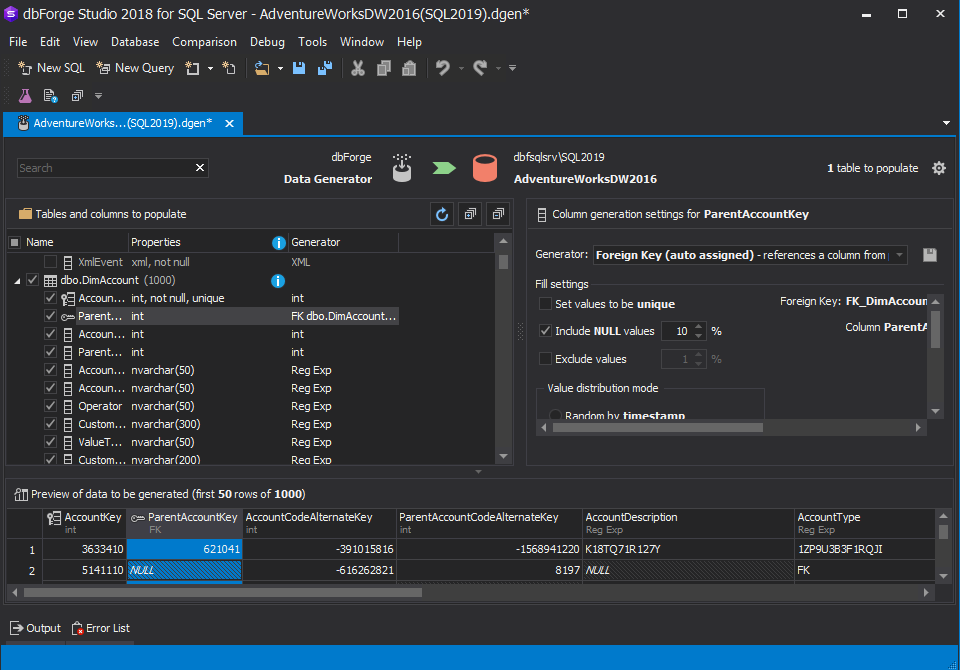
Hello everybody,
since today I’m testing your express edition and I’m very impressed…. But one thing is really annoying: I wanted to edit my stored procedure, add a parameter and a variable to it, but this was not possible, because the editor doesn’t want me to write the character @ !
So I have to write a @ in another editor and copy it to your query editor…
With kind regards,
Sonja Birner
Your Query Builder lies to me!
I have a stored procedure with a optional parameter:
ALTER PROCEDURE dbo.spSomeName
@param1 int,
@param2 int,
@msg nvarchar(500) OUTPUT,
@NachbehaelterID int = NULL OUTPUT
AS
BEGIN
…
Because of the last parameter line your editor denies to save the changes with the following message:
Object has invalid source text and cannot be saved.
But this IS NOT correct! The SQL Server Management Studio saves this without any problems!
With kind regards
Sonja Birner