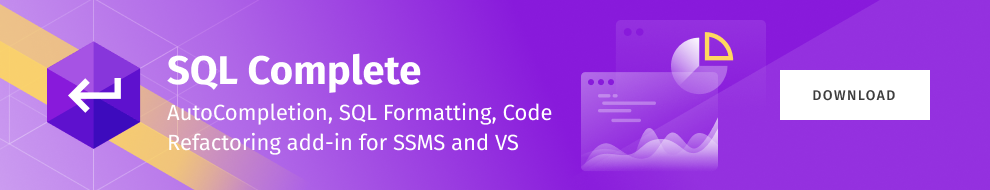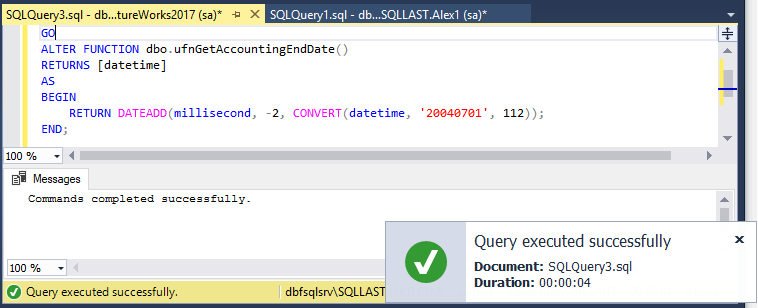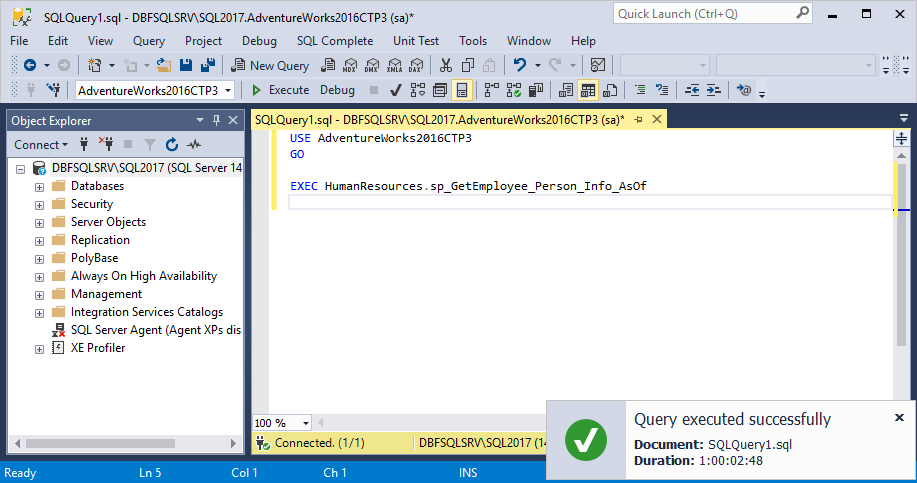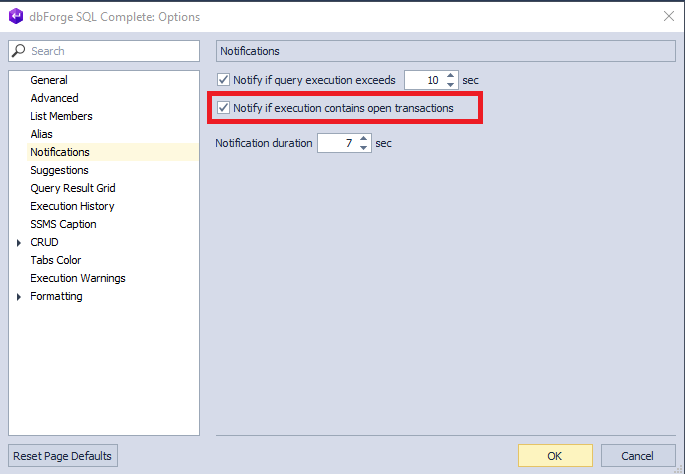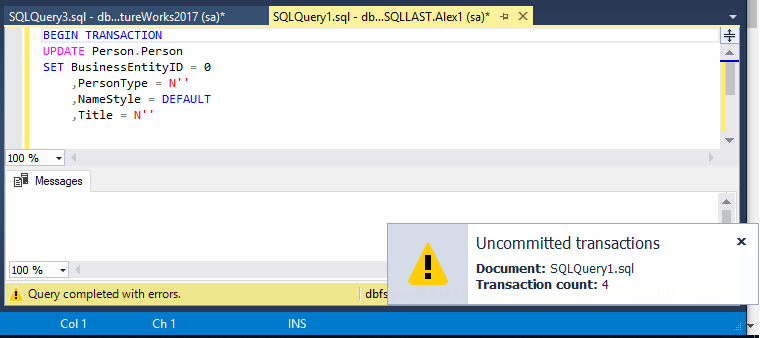dbForge SQL Complete is an advanced tool providing a batch of code completion instruments that free its users from memorizing and typing complex parts of the code. The tool won recognition from the public and has been constantly developed and enhanced ever since. Two favorable features: Execution Notifications and Transaction Reminder appeared in recent SQL Complete updates.
In the situations when developers are overloaded with the tasks it is highly important to know quickly when the query is completed and how it is completed (successfully or unsuccessfully) as well as it is crucial to have a reminder that a certain transaction has not been yet completed. In order to support these really important use cases and enhance the visibility of the development process Execution Notifications and Transaction Reminder features have been added to our SQL Complete product.
Execution Notifications
The feature is particularly useful in situations when developers need to execute long-running queries and switch to other windows within SSMS or even to other applications.
You can enable notifications and change settings on the Notifications tab of the Options menu. You can also set a query execution time limit to get notified about queries that exceed it. By default, notifications are on and notification duration time is 7 seconds.
The notification contains the following information:
– The name of the document
– The duration of a query
– Execution status:
– Query completed with errors.
– Query executed successfully.
– Query canceled.
Note, that if a query is running longer than 23:59:59 hours, days are added to the time in the Notification.
You can close the notification window by clicking the cross button in the upper-right corner. If you click the notification window – the SQL document will open.
Transaction Reminder
Envision quite a common situation when you open a transaction, run some statements and then due to some reasons forget to commit it. Transaction Reminder feature of SQL Complete is called to solve that problem. With this feature enabled whenever there are open transactions during the query execution, a reminder will pop-up informing you about the number of uncommitted transactions.
By default, notifications are on. To disable notifications uncheck Notify if execution contains open transactions on the Notifications tab of the Options menu.
The notification alerts users that a transaction has not been yet completed if you execute a script by clicking F5 in SSMS.
The Transaction Reminder window contains the following information: a document name and a number of open transactions.
You can close the notification window by clicking the cross button in the upper-right corner. If you click the notification window – the SQL document will open.
Conclusion
The Devart company launched Execution Notifications and Transaction Reminder features in SQL Complete v5.8 and have enjoyed seeing its customers put it to use in their everyday work. The notification and reminder system assists users in their routine tasks and aims to optimize their work preventing specific incidents.