It’s time to unveil a big update of dbForge Studio for SQL Server, dbForge SQL Complete, and dbForge SQL Tools, your go-to solutions for fast and effective tackling of your routine database-related tasks. This update delivers support for SQL Server 2022 Community Technology Preview 2.1 (CTP 2.1) alongside extended keyword suggestions and newly supported syntax constructs.
Note that the following update is valid for the entire dbForge product line for SQL Server.
Support for SQL Server 2022 CTP 2.1
First and foremost, this update delivers full compatibility with Microsoft SQL Server 2022 Community Technology Preview 2.1.
Expanded keyword suggestions
Next, we expanded keyword suggestions for a few statements, namely, CREATE INDEX, ALTER INDEX, CREATE CLUSTERED INDEX, CREATE TABLE, ALTER TABLE, and ALTER DATABASE SCOPED CONFIGURATION.
This is what the suggestions for CREATE INDEX look like:
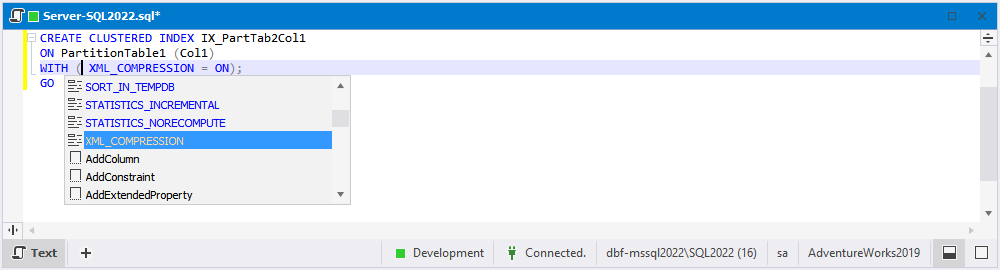
This is what the suggestions for ALTER INDEX look like:
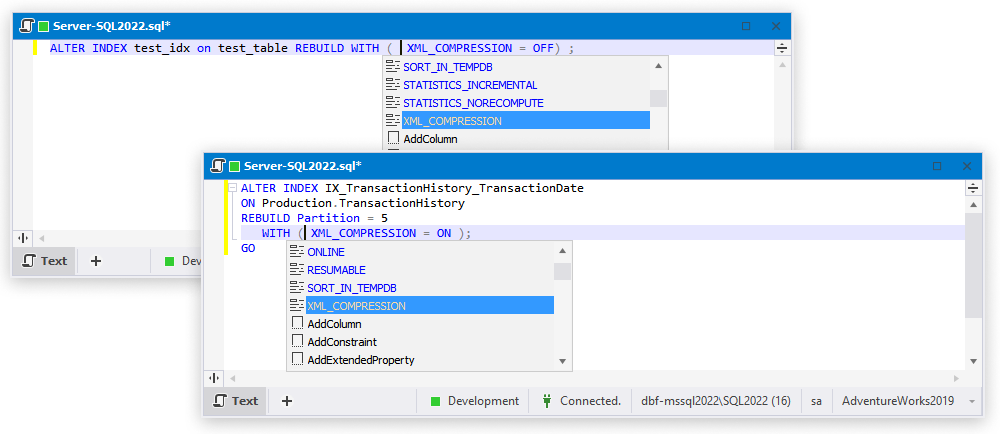
This is what the suggestions for CREATE CLUSTERED INDEX look like:
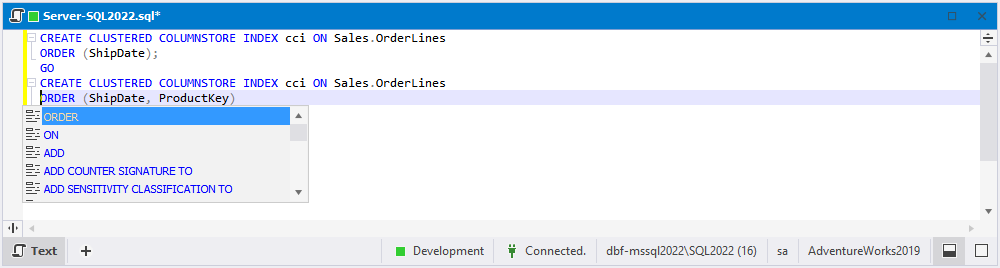
This is what the suggestions for CREATE TABLE look like:
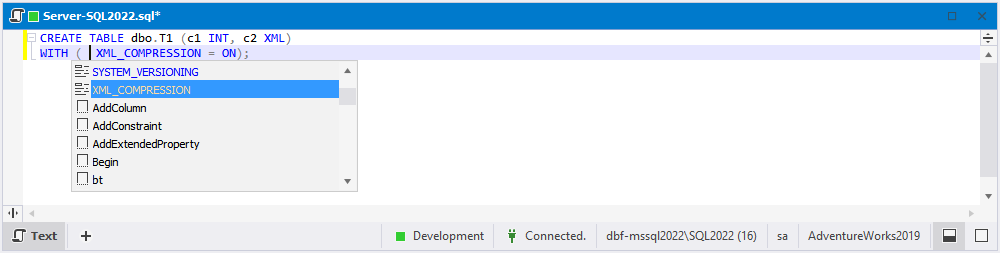
This is what the suggestions for ALTER TABLE look like:
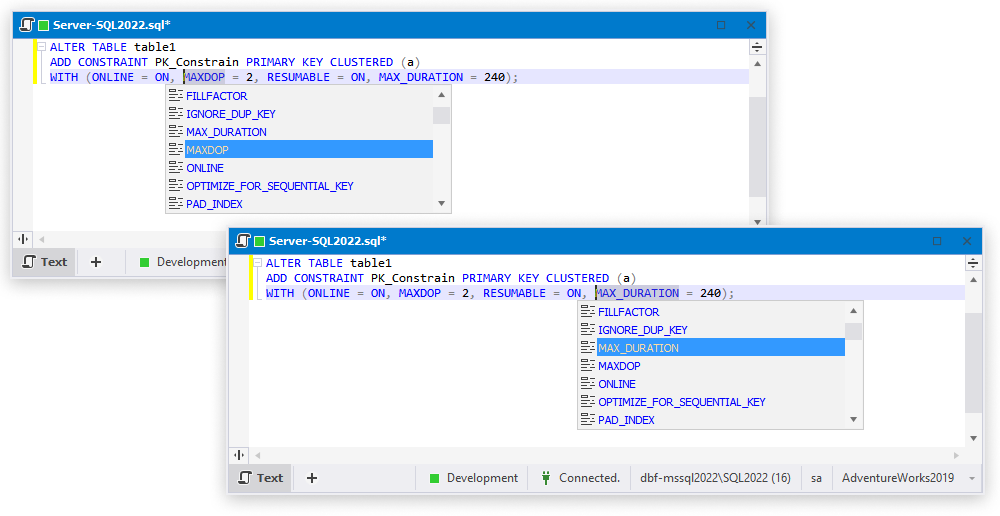
Finally, this is what the suggestions for ALTER DATABASE SCOPED CONFIGURATION look like:
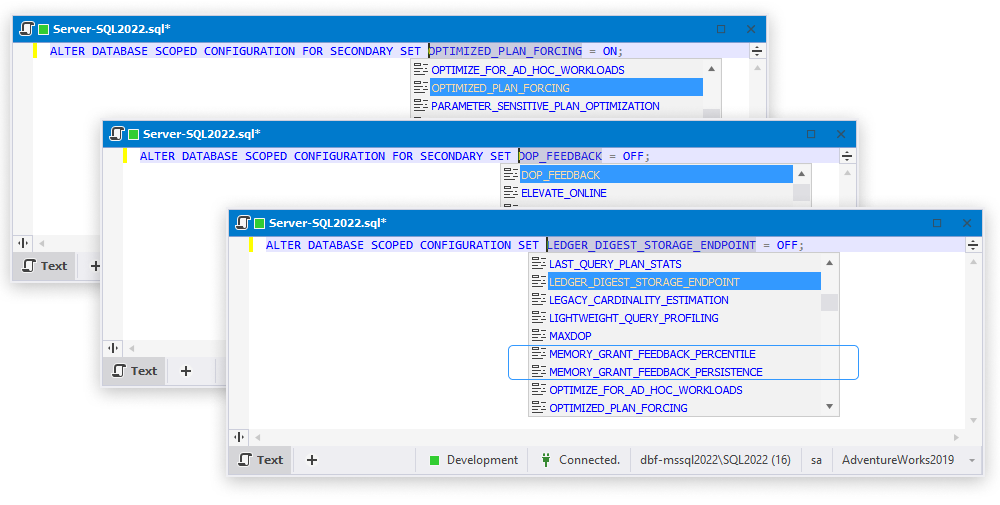
New query hints and syntax constructs
In this release, you get two new query hints for your DELETE, INSERT, SELECT, UPDATE, and MERGE statements: DISABLE_OPTIMIZED_PLAN_FORCING and { FORCE | DISABLE } SCALEOUTEXECUTION.
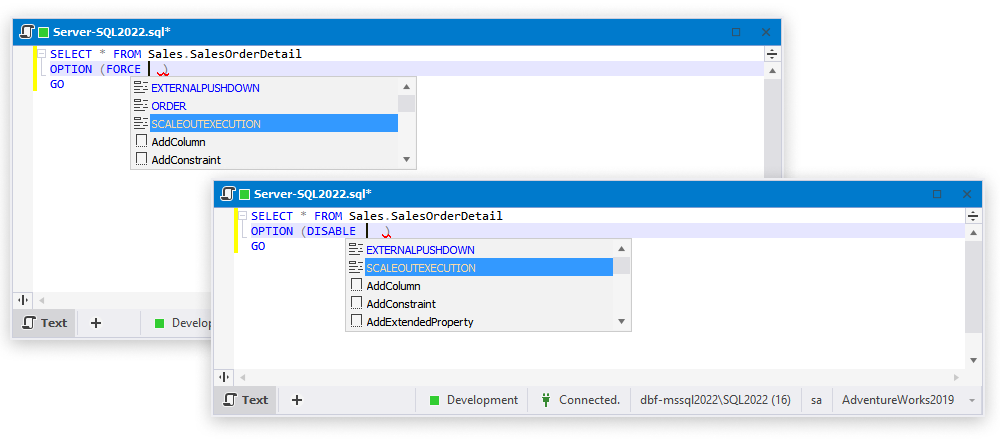
Additionally, you can use these newly added syntax constructs:
BACKUP SYMMETRIC KEY
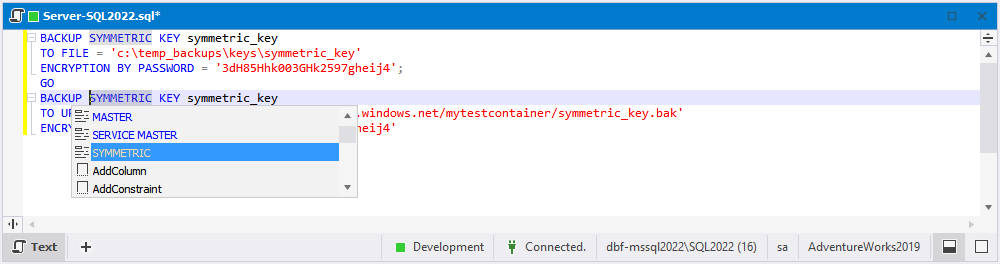
RESTORE SYMMETRIC KEY
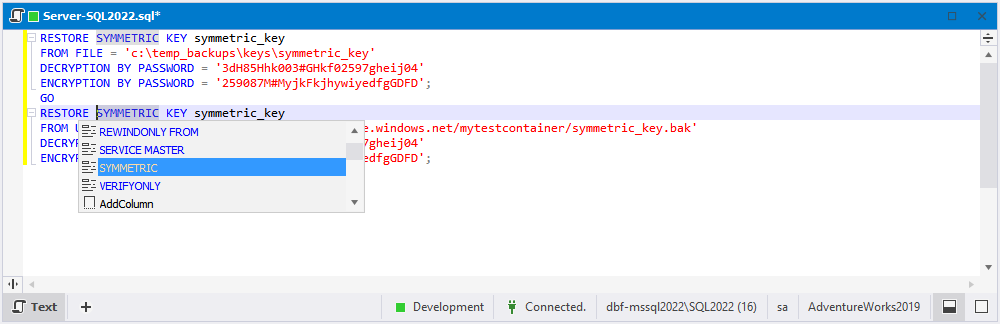
New functions
You also get a few new functions available in Completion List, Quick Info, and Parameter Information.
1. The first one is DATE_BUCKET.
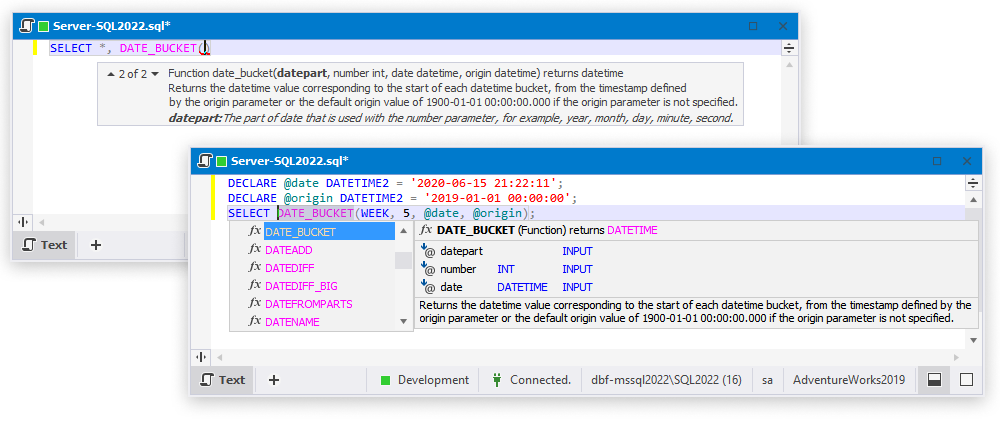
2. Next, the IGNORE NULLS and RESPECT NULLS constructs, introduced in SQL Server 2022, are now supported for the FIRST_VALUE and LAST_VALUE functions.
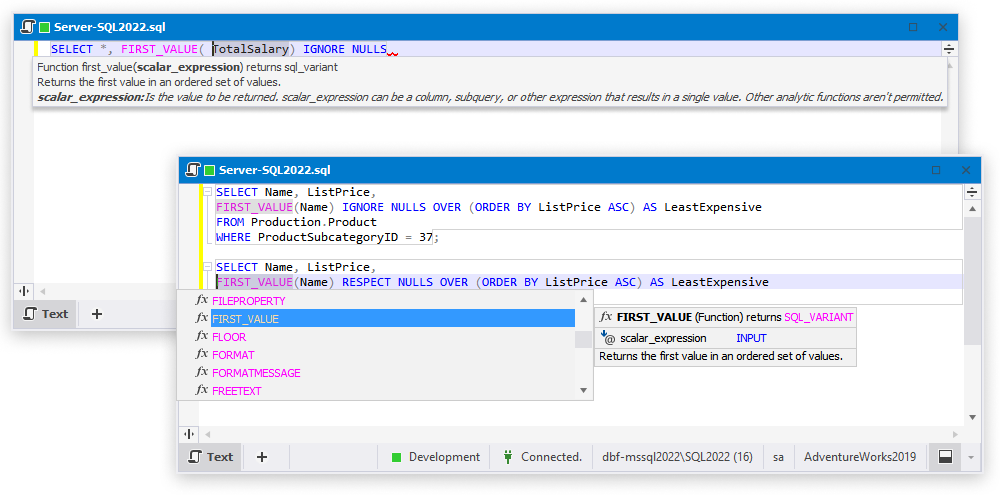
3. You can use the ISJSON function with support for the json_type_constraint parameter, also introduced in SQL Server 2022.
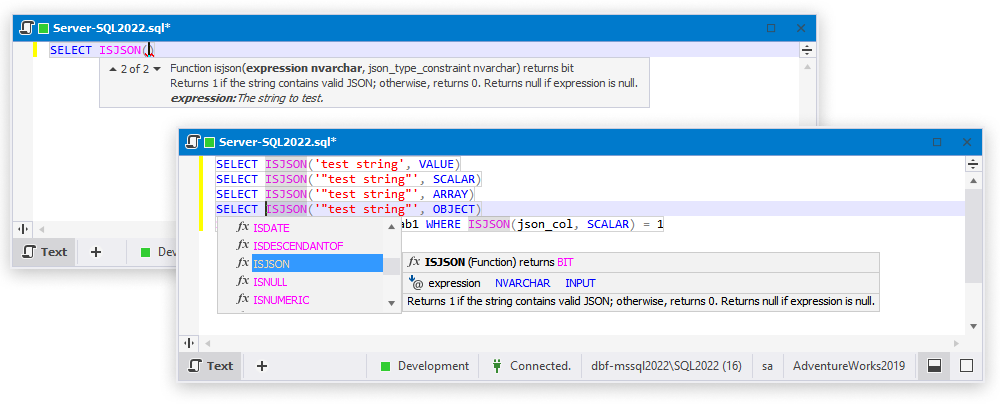
4. The next supported function is JSON_ARRAY.
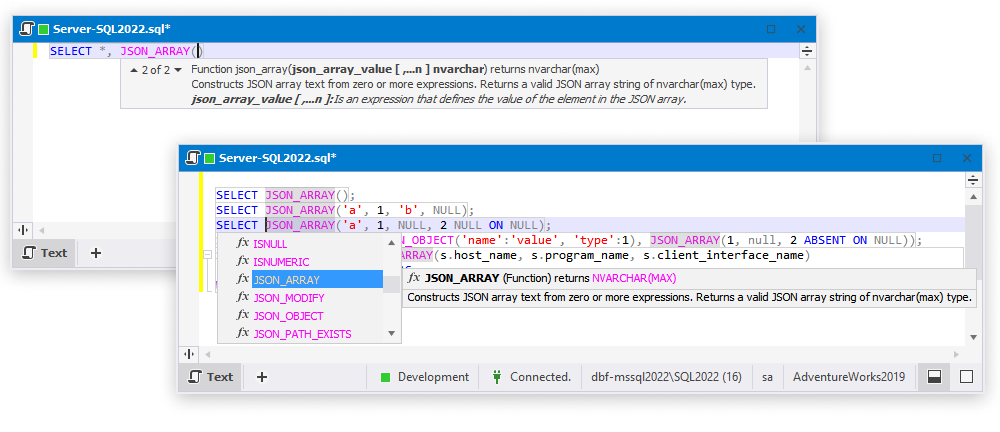
5. Another function you get is JSON_OBJECT.
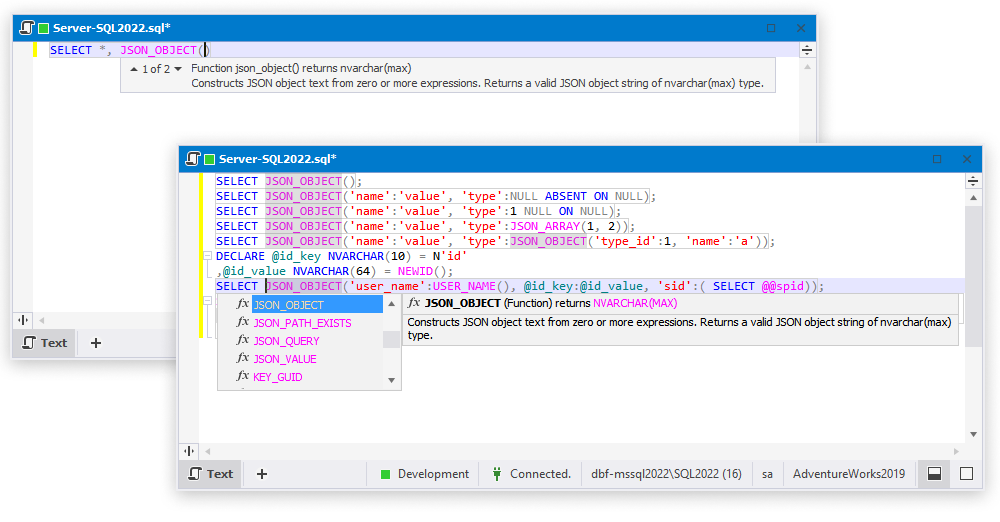
6. Yet another new function is JSON_PATH_EXISTS.
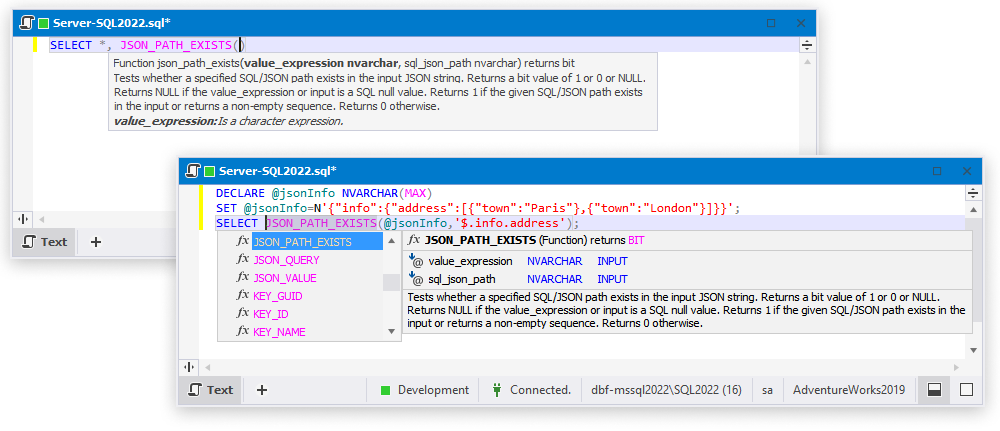
7. Finally, you get the STRING_SPLIT function with support for the enable_ordinal parameter, introduced in SQL Server 2022.
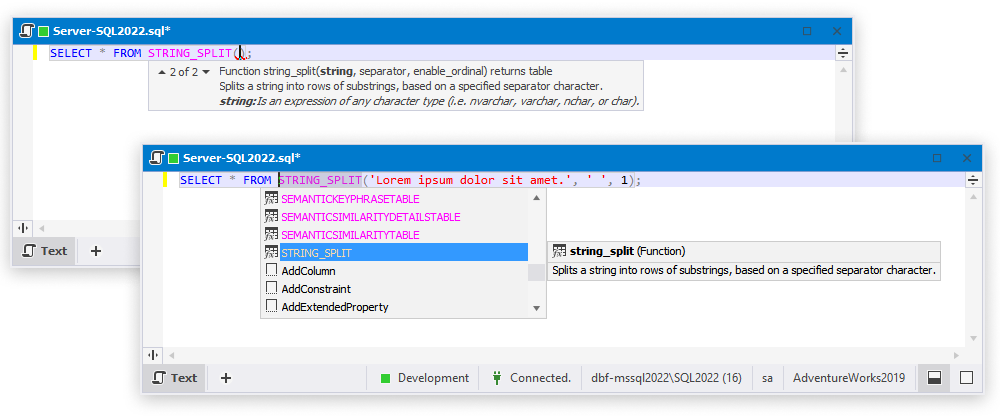
That’s it! Individual updates for each add-in will be suggested upon opening SSMS. Otherwise, you can install them for each add-in from the corresponding menu in SSMS > Help > Check for Updates. As for the standalone apps—such as dbForge Studio, Data and Schema Compare, or Query Builder—you can similarly update them from their menus by navigating to Help > Check for Updates.
dbForge Studio for SQL Server: your single IDE for all tasks
If you still hesitate to give dbForge Studio a go, we gladly invite you to download it for a free 30-day trial. You will see why so many people just can’t imagine their work without the Studio. We would be happy if you found it valuable as well.

Not using SQL Tools yet? Get your free trial!
And if you have yet to discover the extensive capabilities and performance of dbForge SQL Tools, we suggest you download them for a free 30-day trial and see how much more productive your daily work is going to be.


